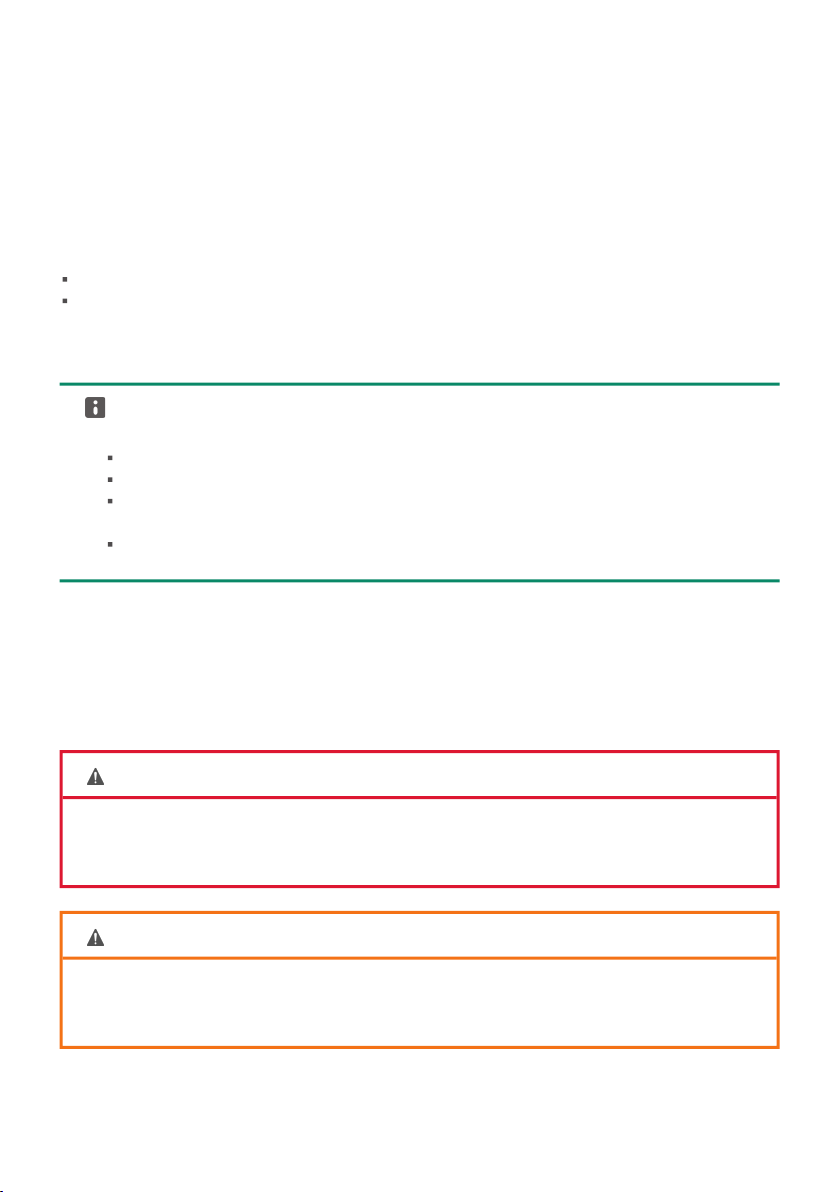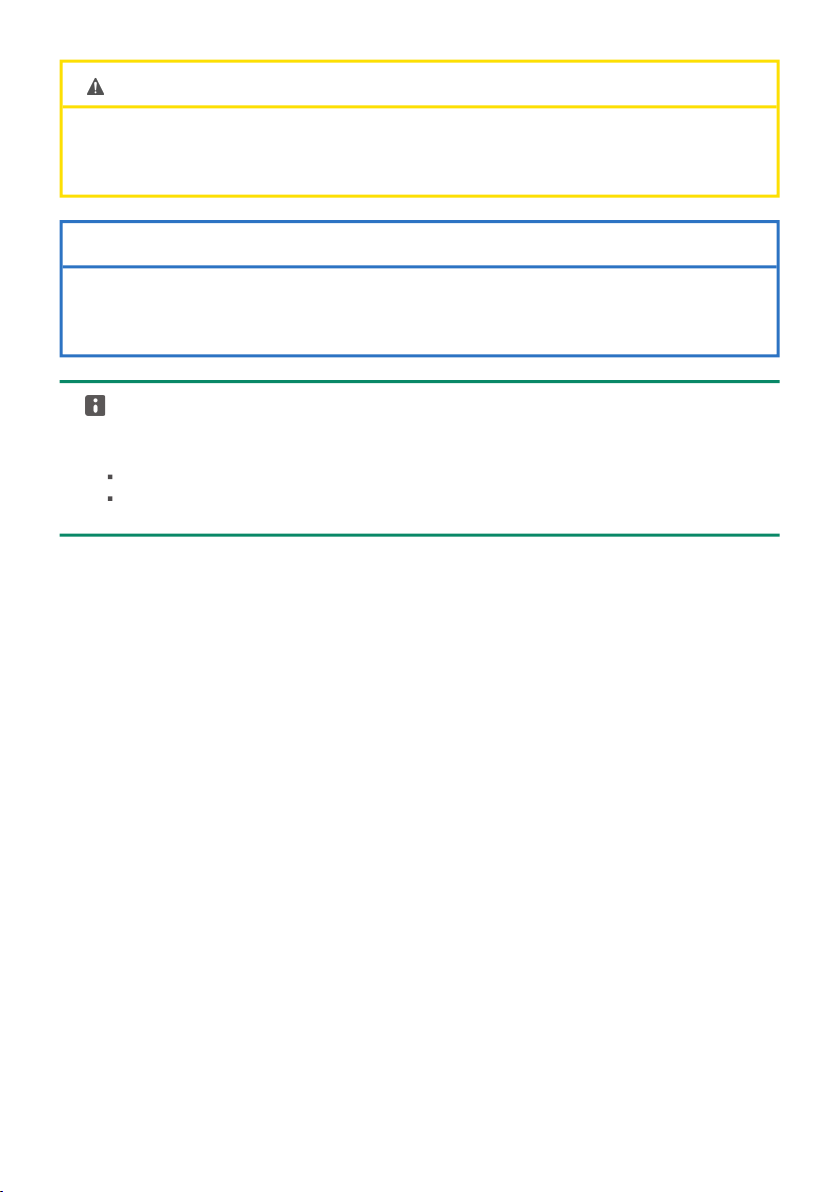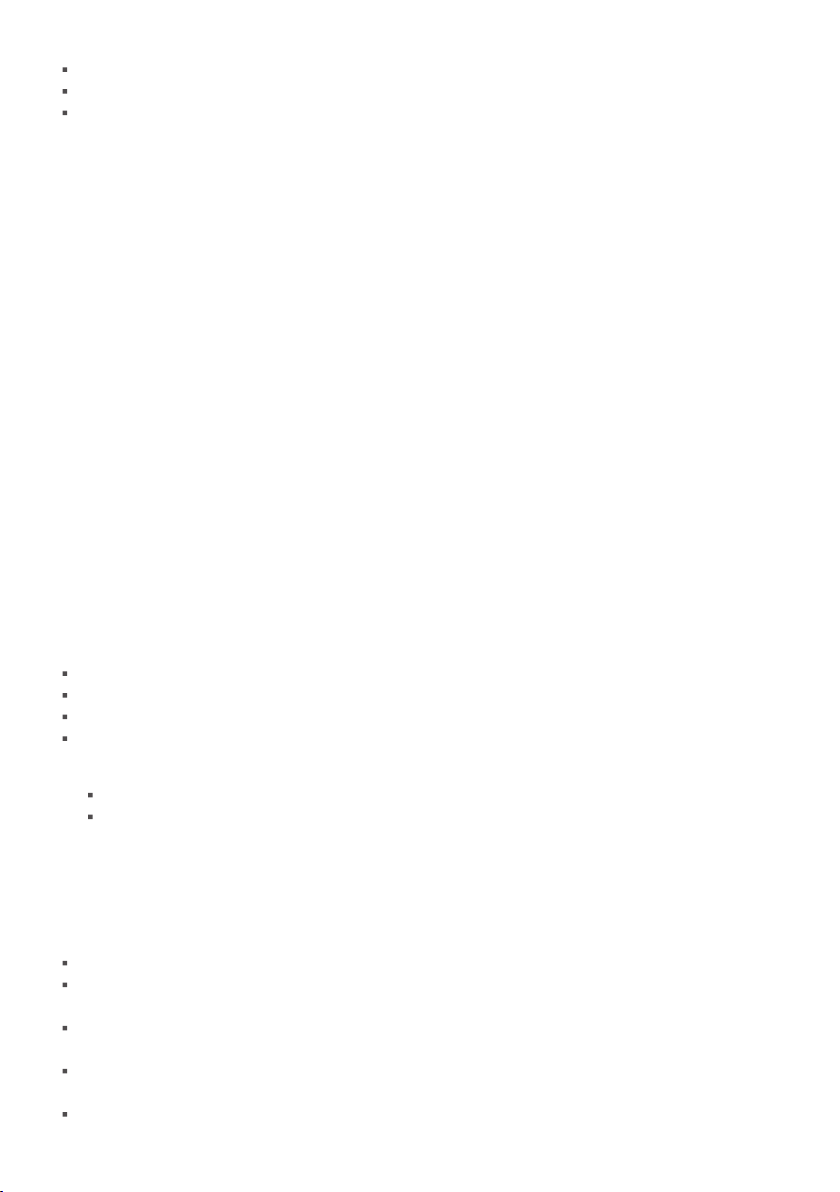Acquire basic settings ............................................................................................................. 287.1.
Activating and registering the device ............................................................................... 297.2.
Menu operation ...................................................................................................................................308.
Operate menu ............................................................................................................................308.1.
Entering via the virtual keyboard or numeric keypad ...................................308.1.1.
Acquiring entries or settings ...................................................................................308.1.2.
Acquire device settings .......................................................................................................... 308.2.
Set the date and time ..............................................................................................308.2.1.
Select the system language ................................................................................... 318.2.2.
Set signal tone volume ..............................................................................................318.2.3.
Resetting the device to factory settings ............................................................318.2.4.
Select protocol language (FRIAMAT prime) .......................................................318.2.5.
Select country of operation (FRIAMAT prime) ................................................... 318.2.6.
Manage coupled Bluetooth® devices (FRIAMAT prime) ...............................318.2.7.
Manage functions (FRIAMAT prime) .....................................................................................318.3.
Switch on/switch off documentation (FRIAMAT prime) .................................318.3.1.
Switch on/switch off Bluetooth® (FRIAMAT prime) ........................................ 328.3.2.
Traceability active (FRIAMAT prime) .................................................................... 328.3.3.
Switch on/switch off “device disabling” function ...........................................328.3.4.
Manage data capture (FRIAMAT prime) ............................................................................328.4.
Traceability data ........................................................................................................328.4.1.
Pipe number ............................................................................................... 328.4.1.1.
Pipe length ..................................................................................................328.4.1.2.
Fitting ID .......................................................................................................338.4.1.3.
Information data ........................................................................................................ 338.4.2.
Information text ........................................................................................ 338.4.2.1.
Comment .....................................................................................................338.4.2.2.
Scraper device .......................................................................................... 338.4.2.3.
Subcontractor ........................................................................................... 338.4.2.4.
ID data ........................................................................................................................... 338.4.3.
Sorting and picking number ................................................................. 338.4.3.1.