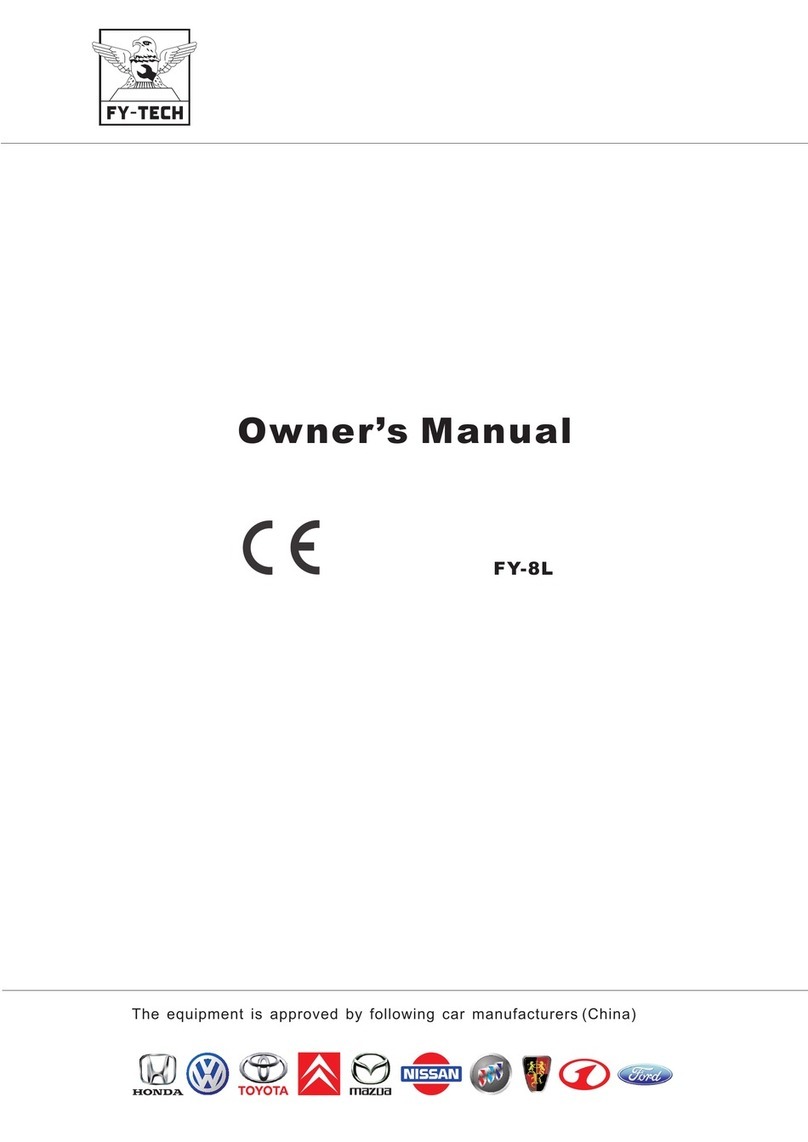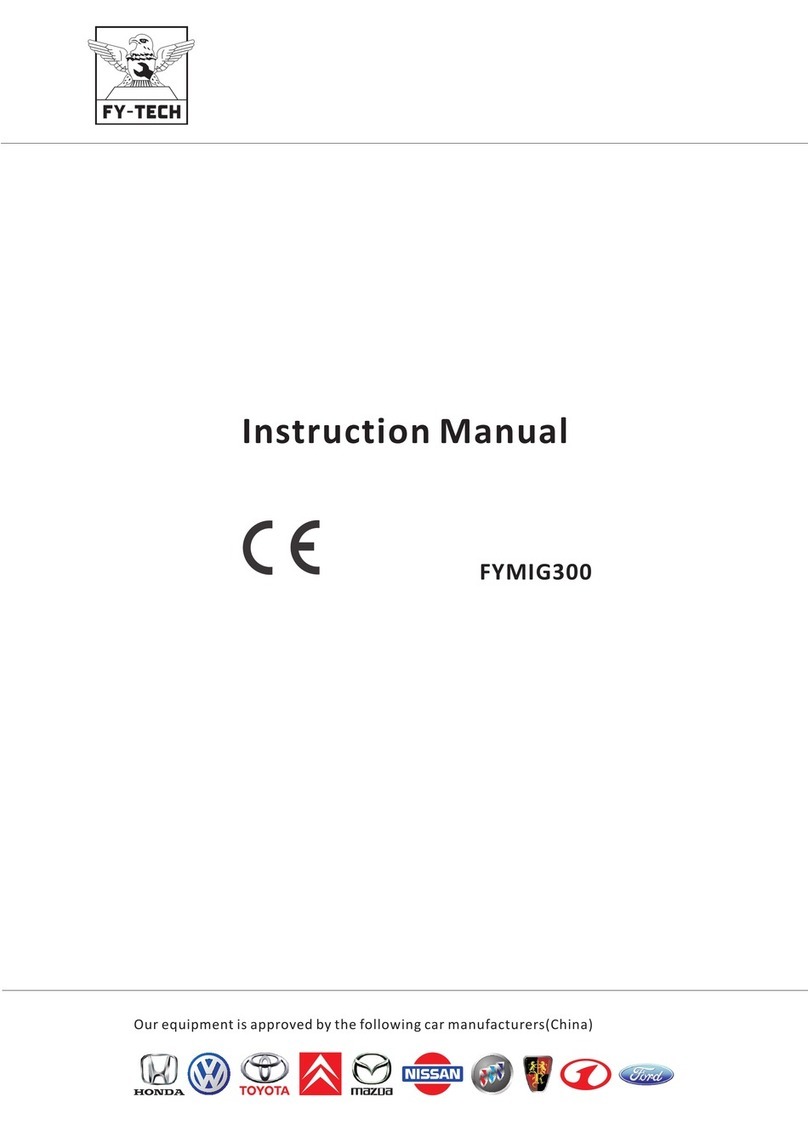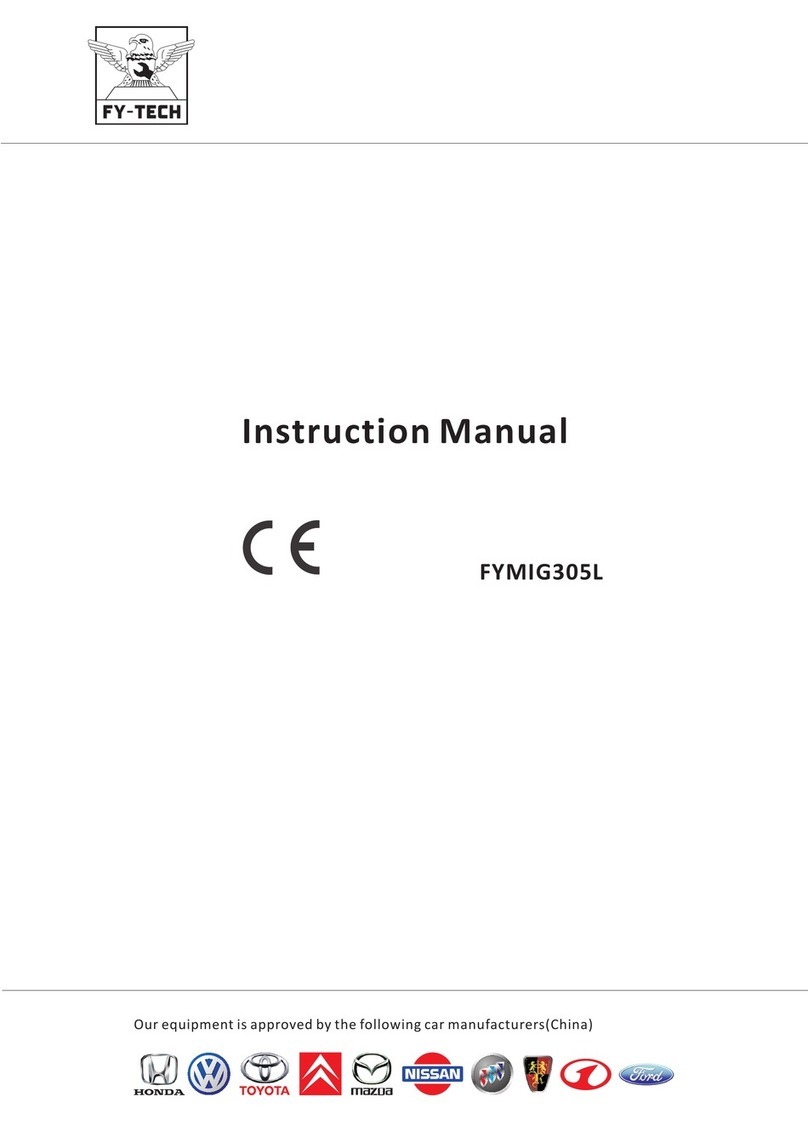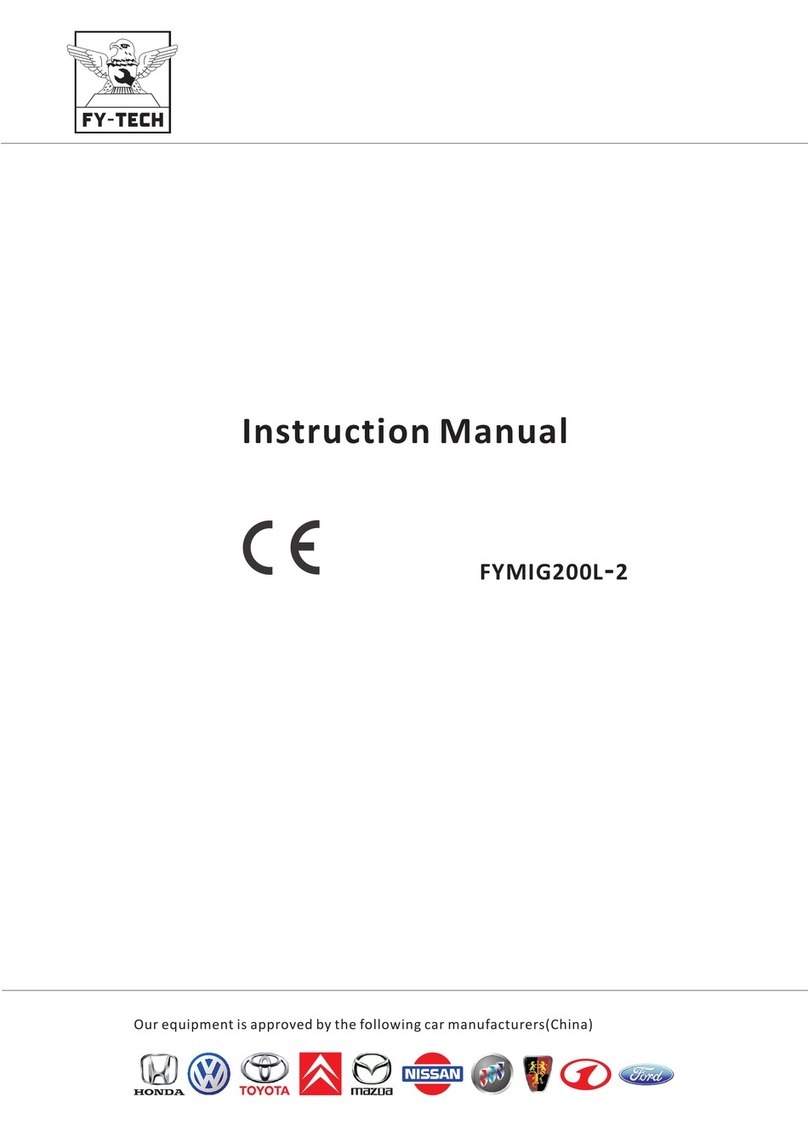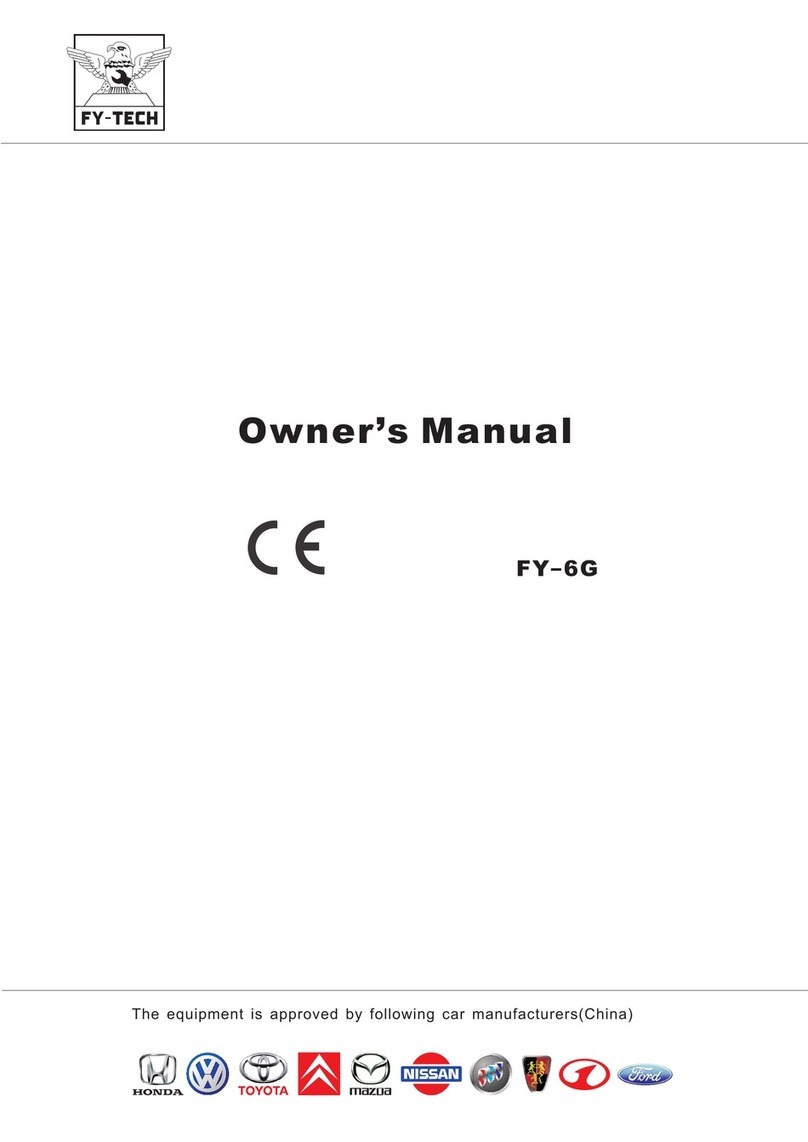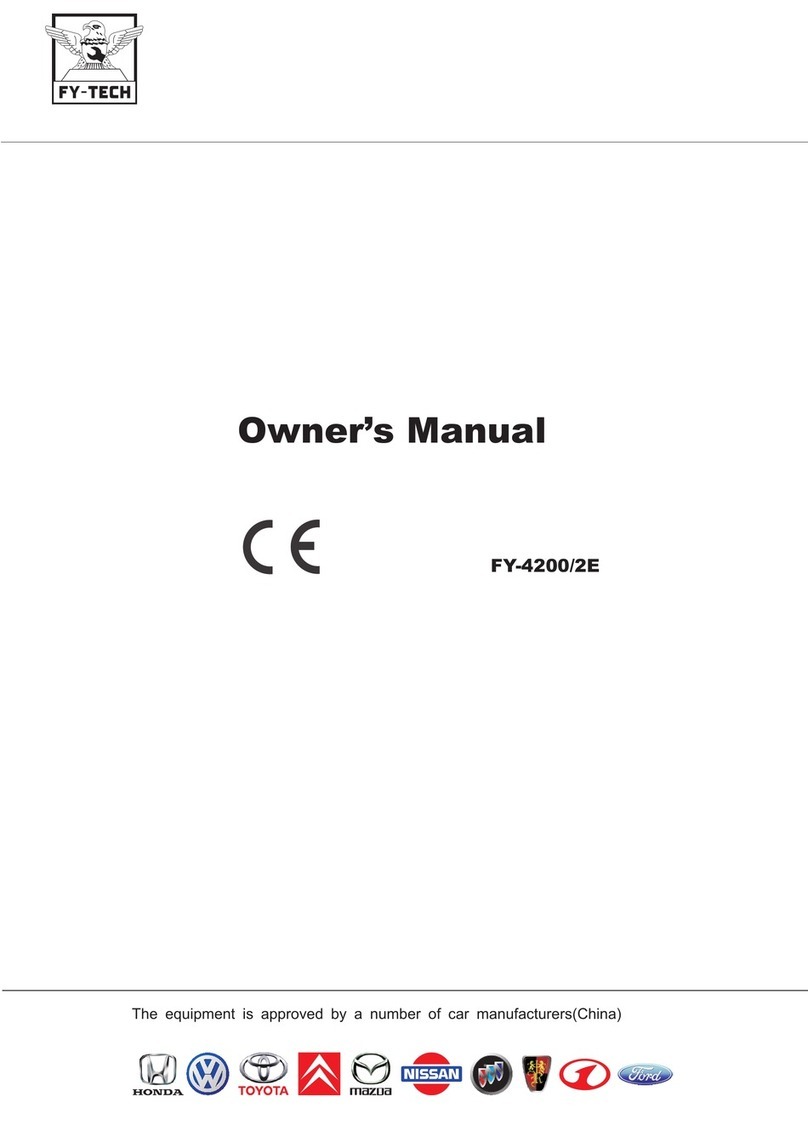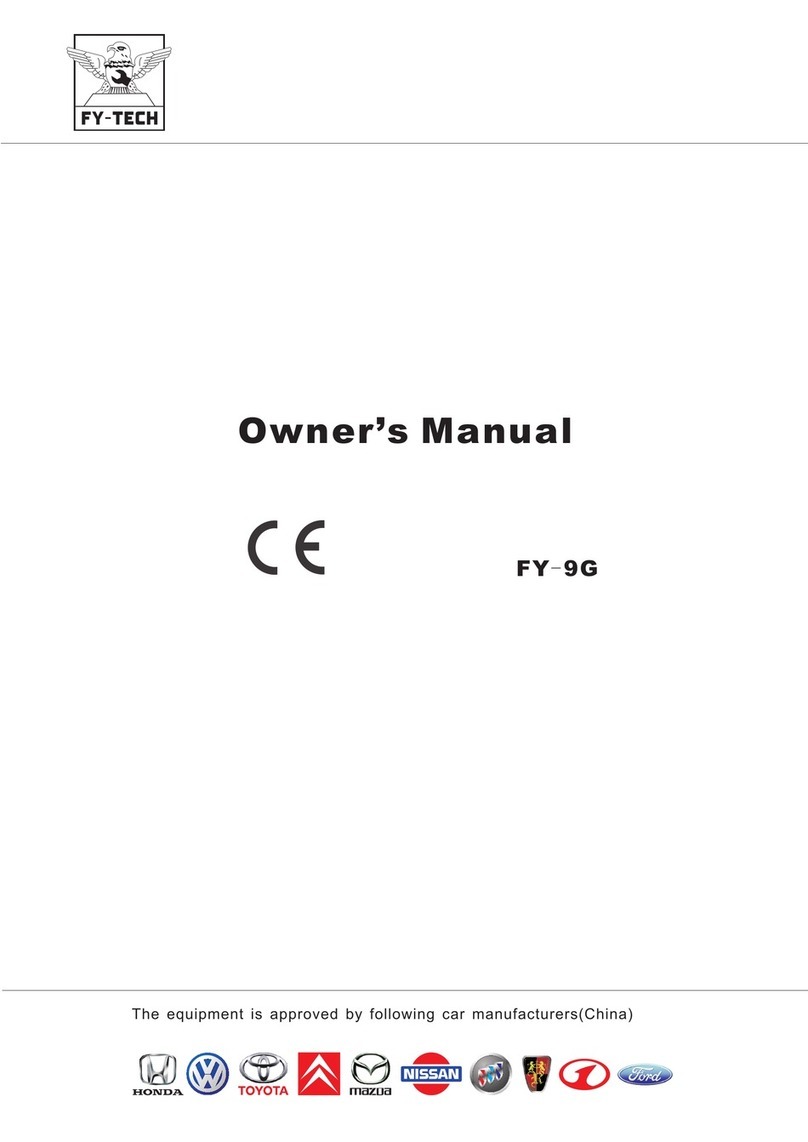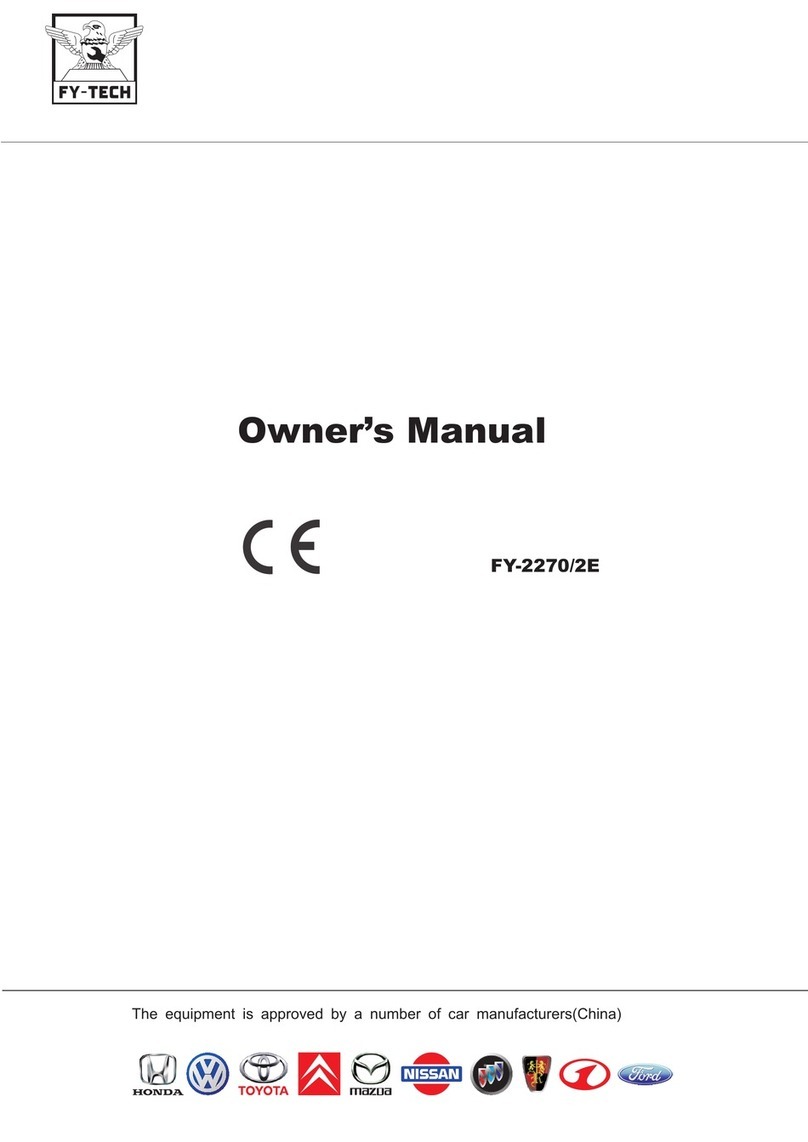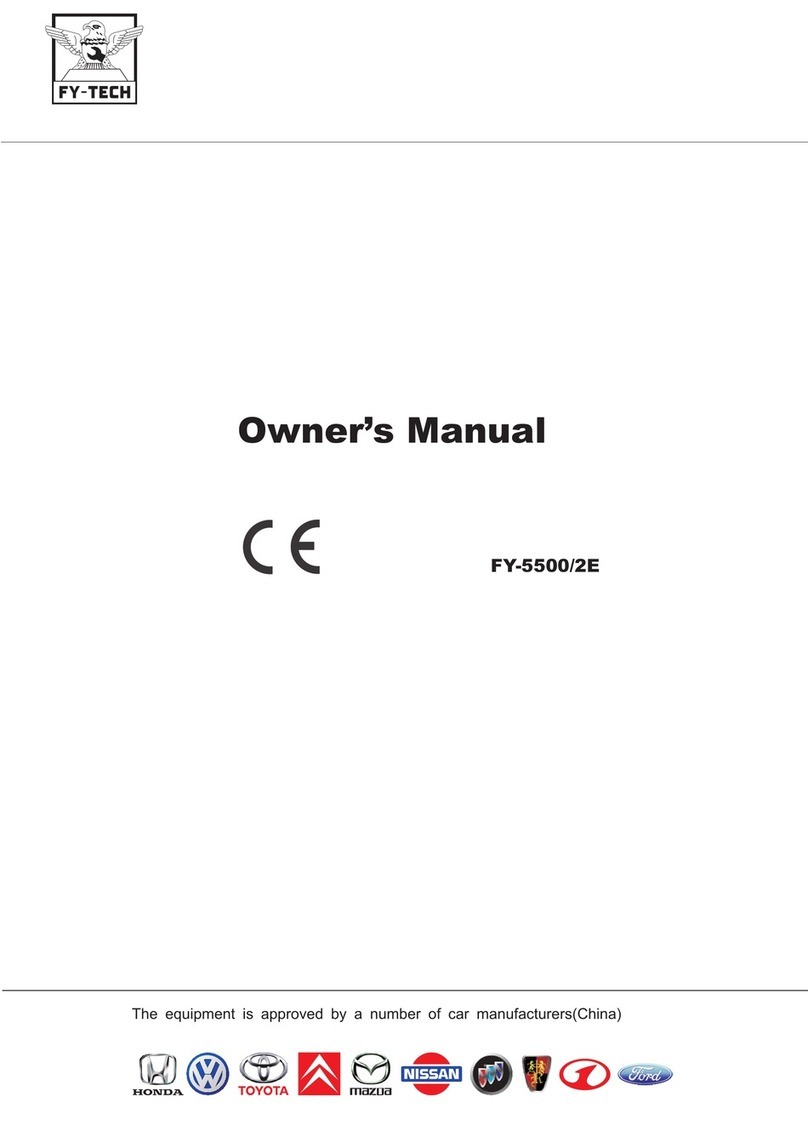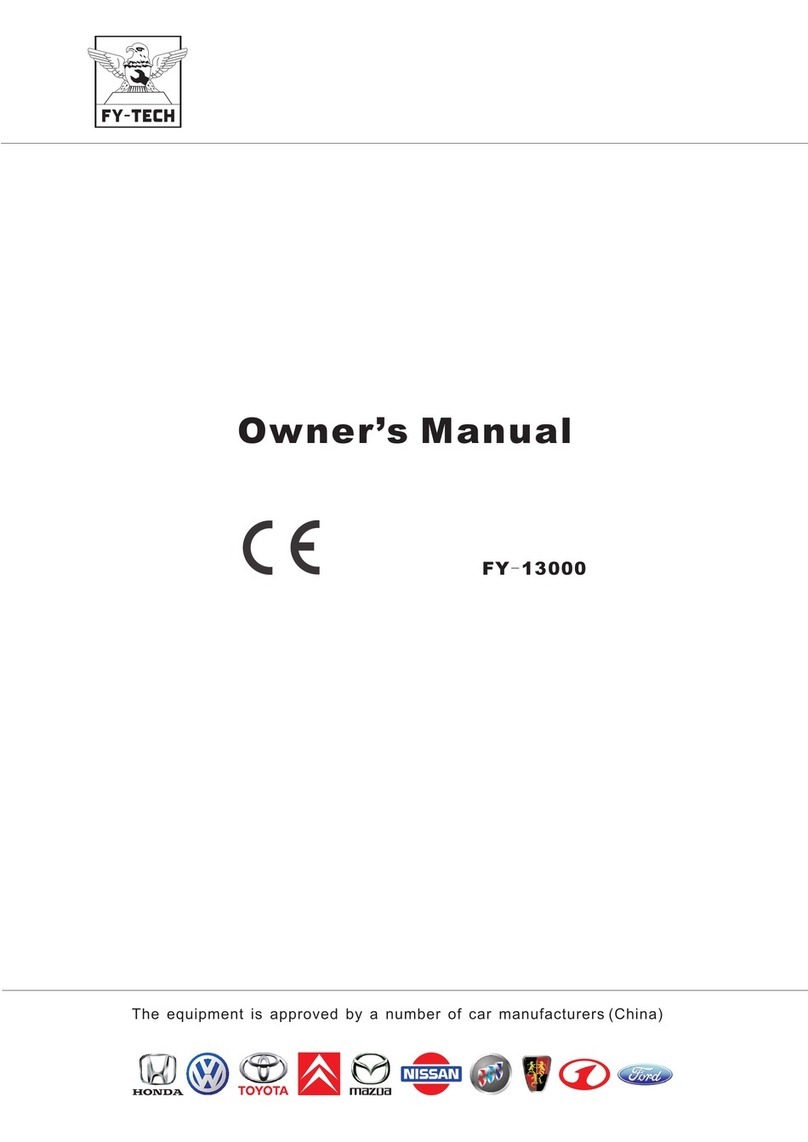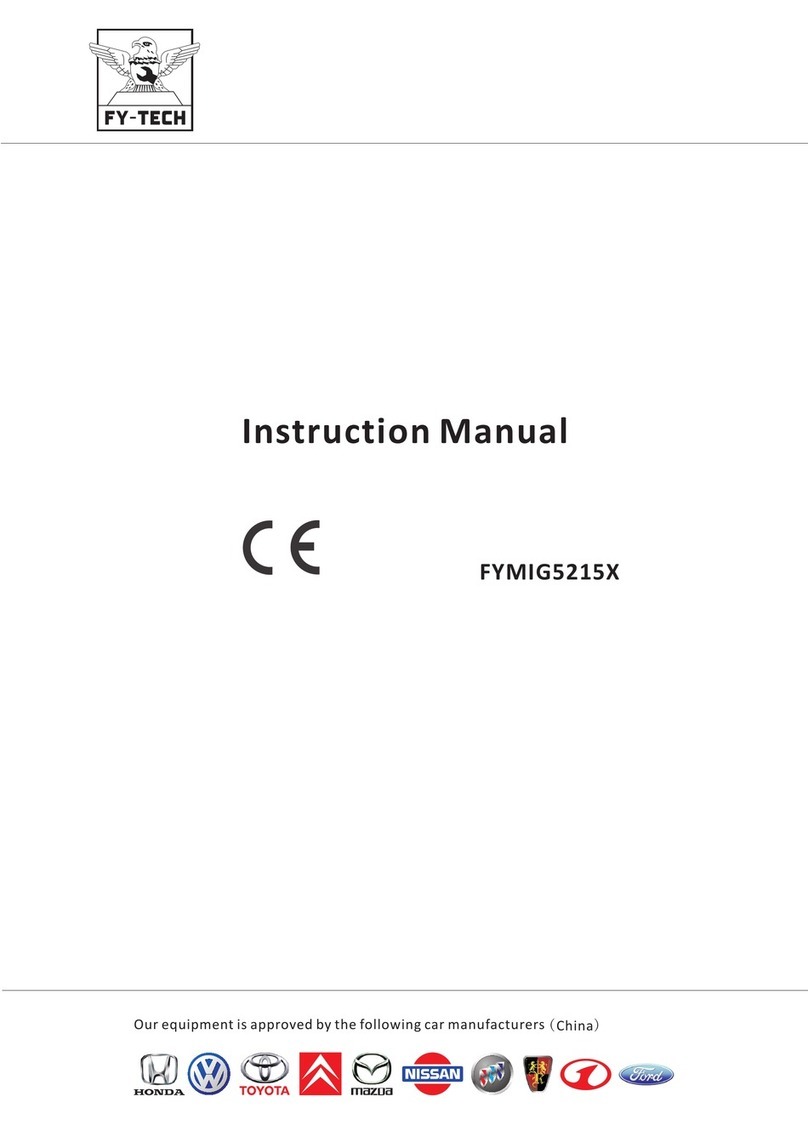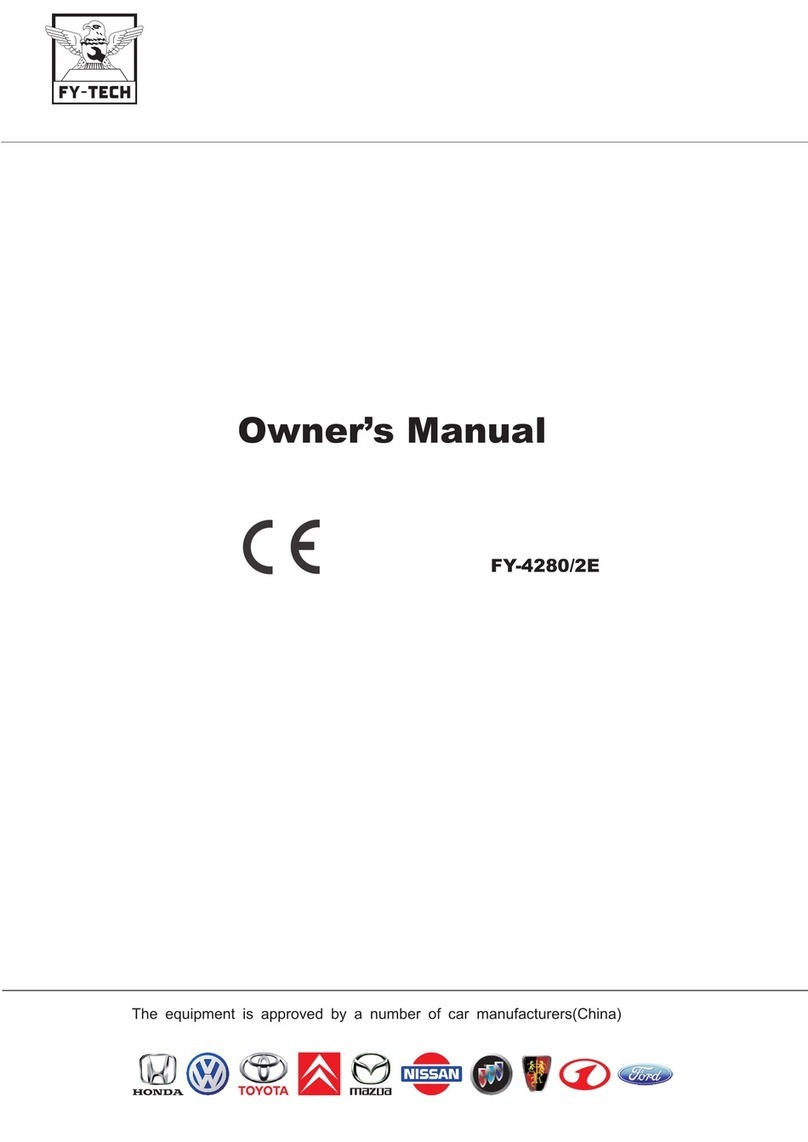Page.1
Safety Precautions Symbols
Protect yourself and others f rom inj ury,
read and follow these precaut ions be fore
installation and operatio n.
Ex p lod ing p art s c an in jur e .Al w ays w ear a f a ce
sh i eld a nd lo ng sl e eve s。
St ati c ca n d am age P C bo ard s
1、Pu t on gr ou n de d wri st s tra p be f or e
ha ndi ng b o ar ds or p ar ts。
2、Us e pro pe r s ta tic -p roo f ba g s an d box es t o
st ore,move or s hi p P C bo ard s。
1、We ar ap pr o ve d fac e sh iel d or sa fe ty go gg l es
wi th si de s h ie lds。
2、We ar pr op e r bo dy pr ot ect ion t o pr ote ct s k in。
Do n ot we ld i n t he h eig ht!
Read instructions.
1、Read owner's Ma nua l be f or e usi ng o r ser vi c in g
un it。
2、Use only manufacturer’s supplied replacement。
Fl yin g me t al c an in ju re ey es。
1) Wea r sa f et y gla ss es wi th si de s hie ld s o r fa ce
sh iel d。
1、Ma gne ti c f ie lds c an a ffe ct pa ce mak er s .
Pa cem ak e r we are rs k eep a way .
2、We are rs s h ou ld co ns ult t hei r do cto r be f or e
go ing n ea r p la sma a rc c utt in g o pe rat io n s。
Ov e rus e can c aus e o ver hea t in g
Al l ow co oli ng pe r iod , fol l ow r a ted d uty c y cle
before starting to we l d aga in.
El ect ri c s ho ck ca n ki ll:
1、Do n ot to uc h l iv e ele ct ric al p a rt s。
2、We ar dr y, h ol e-f re e ins ul a ti ng gl ov e s an d
bo dy pr ot e ct ion .
3、Do n ot wr ap e l ec tri ca l cab le a r ou nd yo ur
bo dy.
4、Gr oun d th e w or kpi ec e wit h a go o d el ect r-
ic al gr ou n d。
Ey e pro te c ti on fo r we ldi ng :
Cu rre nt l e ve l in am pe rag e Mi n im um sh ad e
Nu mbe r
30-150A---------- --- -- -- - -- -- - -- -- - #8
150-300A--------------------------- # 10
30 0-5 00 A -- ------------------------- #12
Nev e r cut o n p res s uri z ed cyl inde r.
Maintenance regularly!
Fa cto ry s a fe ty!
Fi re or e xp l os ion h az ard .
Do n ot lo ca t e un it on ,o ver ,o r n ea r com bu s ti be
su rfa ce s .D o not i ns tal l un i t ne ar fl am m ab les .
Re mov e al l f la mma bl es of t he w e ld ing a re a .
Fa lli ng u n it c an ca us e inj ur y .
Th e hea t fr o m th e wor kp iec e ca n c au se se ri o us
bu rns。
Fu mes a nd g a se s can b e ha zar dou s
we ldi ng p r od uce s fu mes a nd g a se s. Breathing
th ese f um e s an d gas es c an be h az a rd ous
to y our h ea l th .
If inside,ventilate the area.
Do n ot we ld i n a c on fin ed s pac e onl y if i t
is w ell v en t il ate d.
Pr ote ct y o ur sel f Warn others