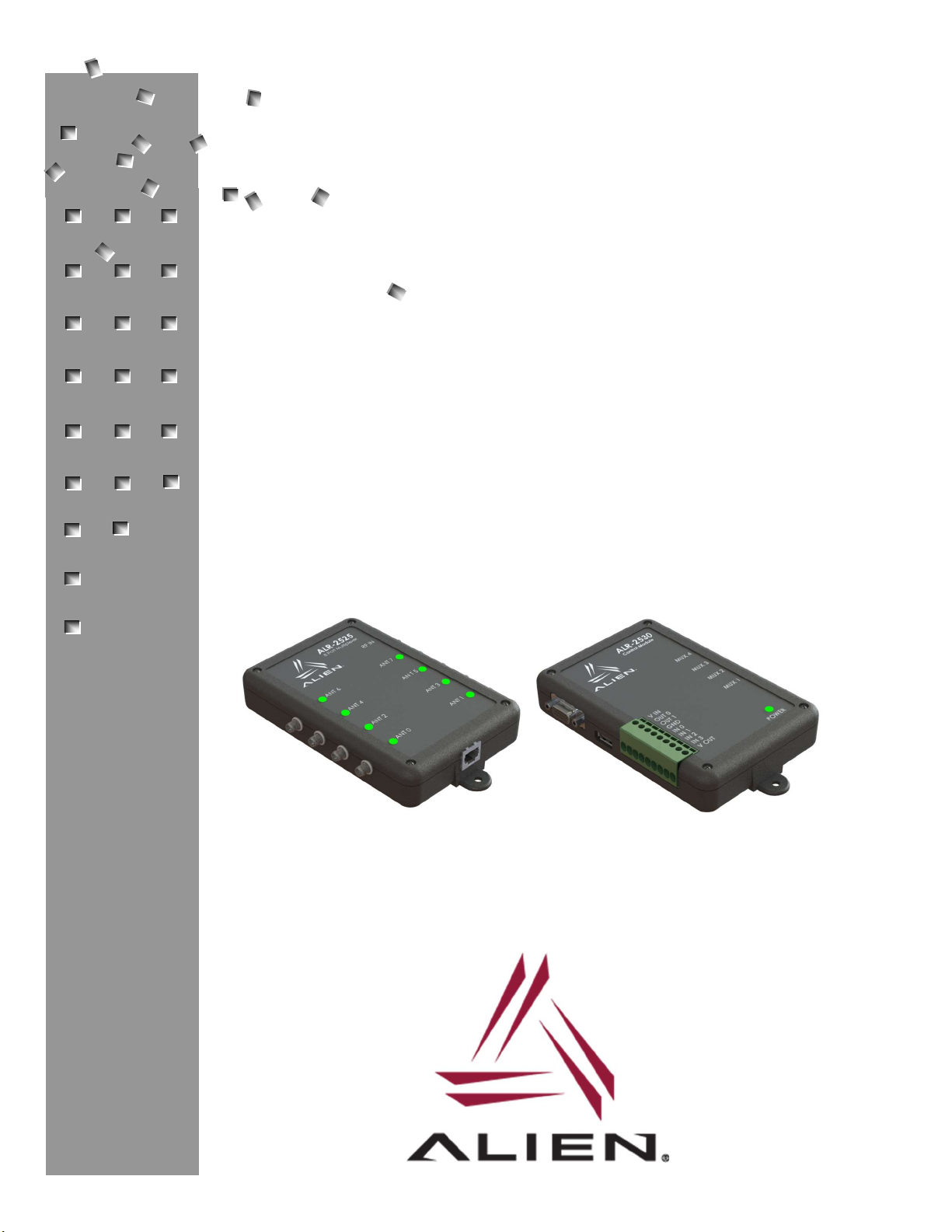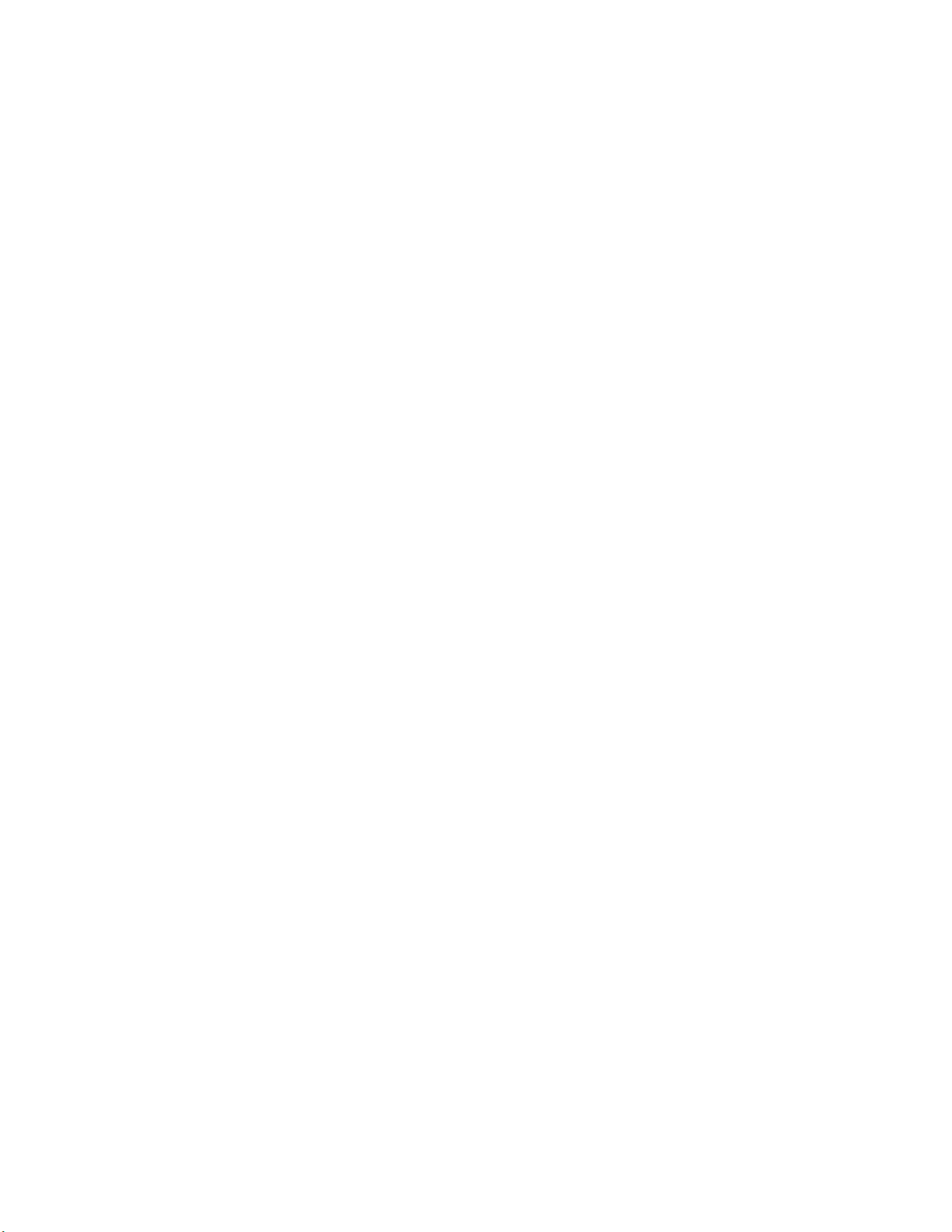Legal Notices
Copyright ©2019 Alien Technology, LLC. All rights reserved.
Alien Technology, LLC and/or its affiliated companies have intellectual property rights relating to technology embodied in the
products described in this document, including without limitation certain patents or patent pending applications in the U.S. or other
countries.
This document and the products to which it pertains are distributed under licenses restricting their use, copying, distribution and
decompilation. No part of this product documentation may be reproduced in any form or by any means without the prior written
consent of Alien Technology, LLC and its licensors, if any. Third party software is copyrighted and licensed from Licensors. Alien,
Alien Technology, the Alien logo, Nanoblock, FSA, Gen2Ready, Squiggle, the Squiggle logo, Nanoscanner and other graphics,
logos, and service names used in this document are trademarks of Alien Technology, LLC and/or its affiliated companies in the U.S.
and other countries. All other trademarks are the property of their respective owners. U.S. Government approval required when
exporting the product described in this documentation.
Federal Acquisitions: Commercial Software -- Government Users Subject to Standard License Terms and Conditions. U.S.
Government: If this Software is being acquired by or on behalf of the U.S. Government or by a U.S. Government prime contractor or
subcontractor (at any tier), then the Government's rights in the Software and accompanying documentation shall be only as set forth
in this license; this is in accordance with 48 C.F.R. 227.7201 through 227.7202-4 (for Department of Defense (DoD) acquisitions)
and with 48 C.F.R. 2.101 and 12.212 (for non-DoD acquisitions).
DOCUMENTATION IS PROVIDED “AS IS” AND ALL EXPRESS OR IMPLIED CONDITIONS, REPRESENTATIONS AND
WARANTEES, INCLUDING ANY IMPLIED WARRANTY OF MERCHANTABILITY, FITNESS FOR A PARTICULAR PURPOSE OR
NON-INFRINGMENT ARE HEREBY DISCLAIMED, EXCEPT TO THE EXTENT THAT SUCH DISCLAIMERS ARE HELD TO BE
LEGALLY INVALID.
FCC Compliance
This equipment has been tested and found to comply with the limits for Class A digital device, pursuant to Part 15 of the FCC Rules.
These limits are designed to provide reasonable protection against harmful interference when the equipment is operated in a
commercial environment. This equipment generates, uses, and can radiate radio frequency energy and, if not installed and used in
accordance with instruction manual, may cause harmful interference with radio communications. Operation of this equipment in a
residential area is likely to cause harmful interference in which case the user will be required to correct the interference at his own
expense.
This device complies with part 15 of the FCC Rules. Operation is subject to the following two conditions: (1) This device may not
cause harmful interference, and (2) this device must accept any interference received, including interference that may cause
undesired operation.
Any change or modification to this product voids the user’s authority to operate per FCC Part 15 Subpart A. Section 15.21
regulations.