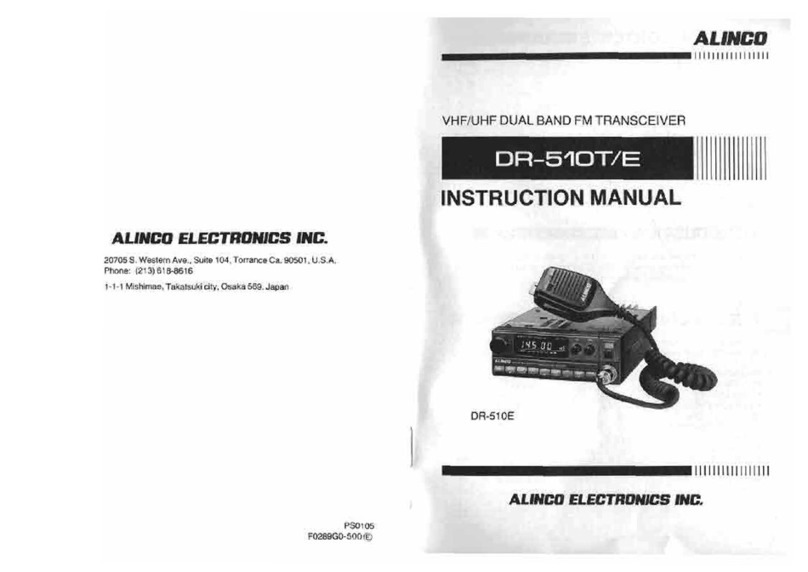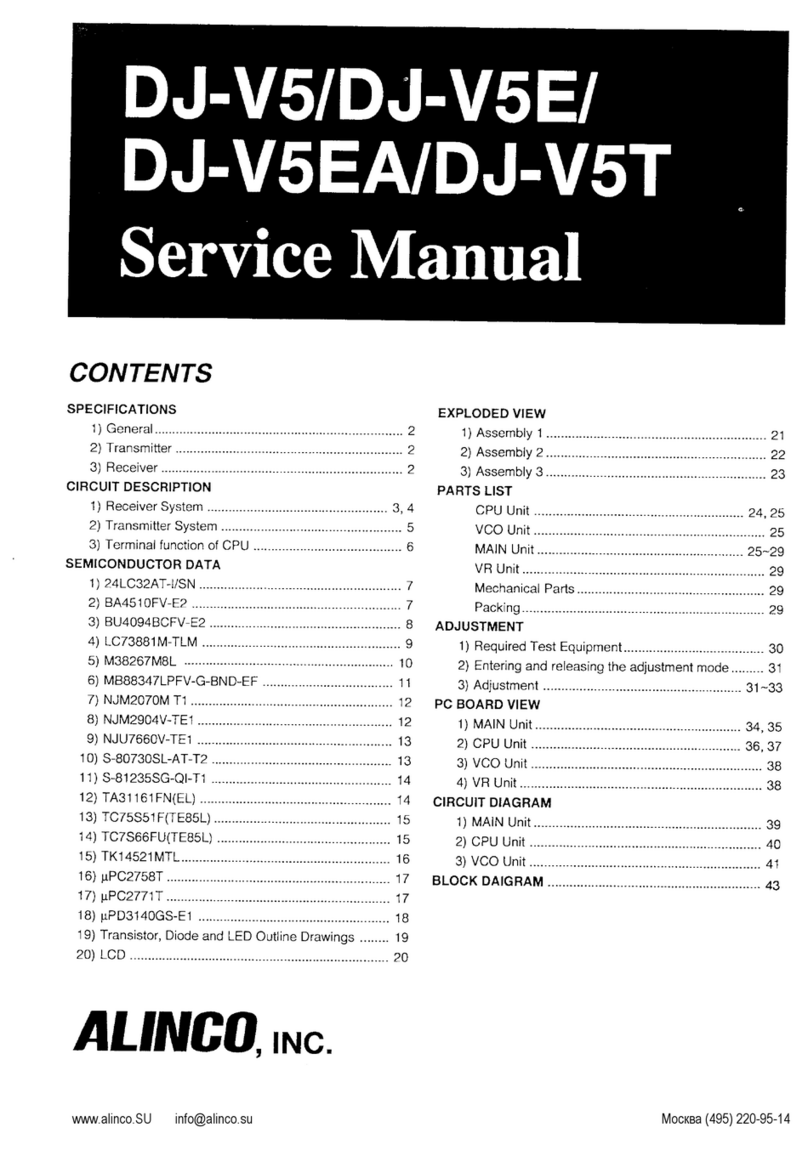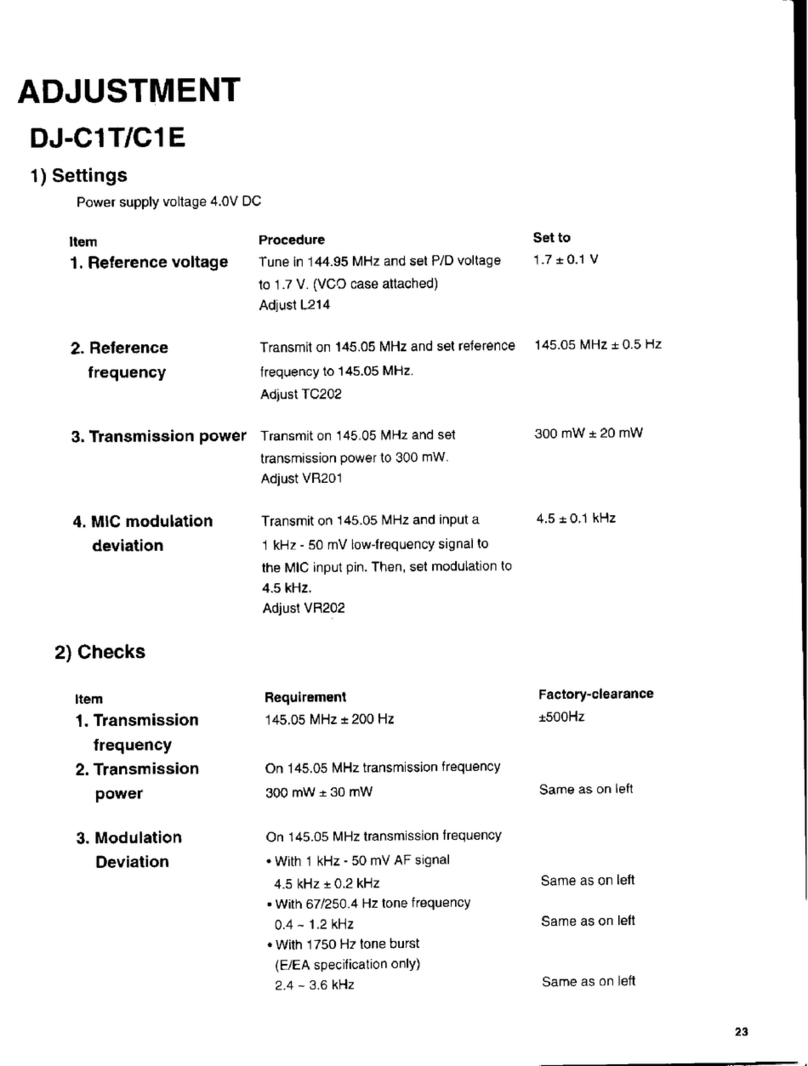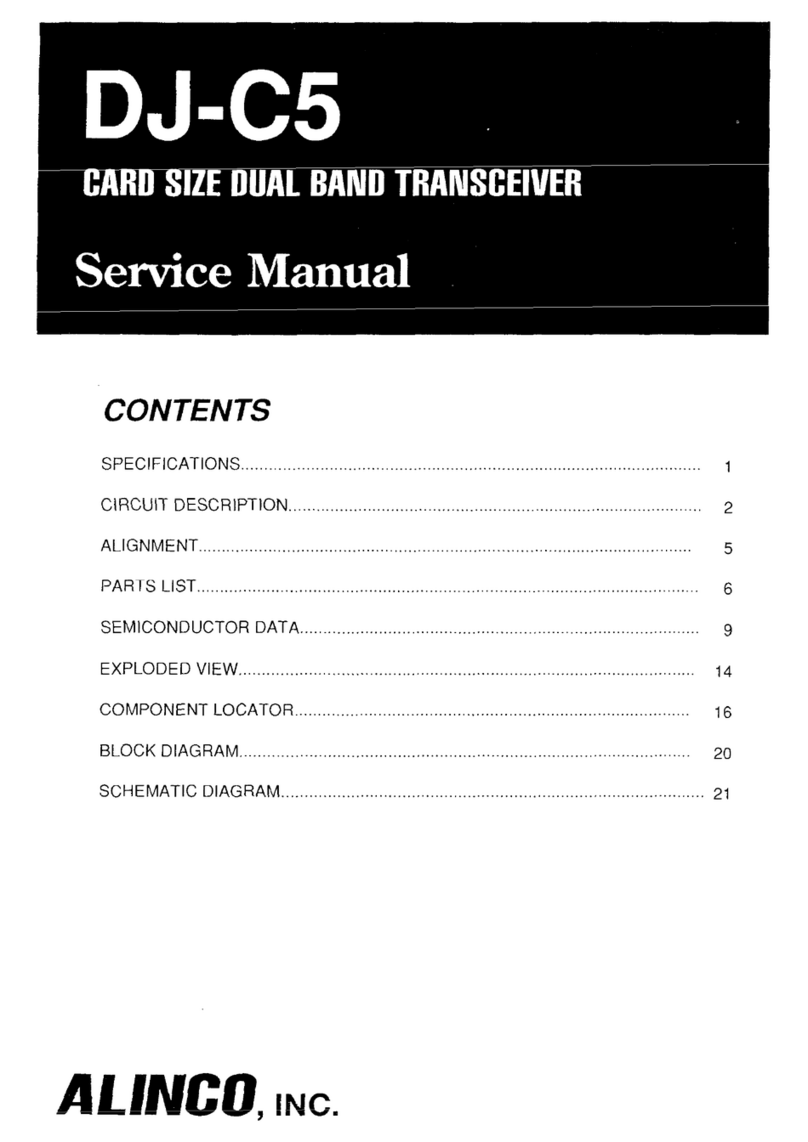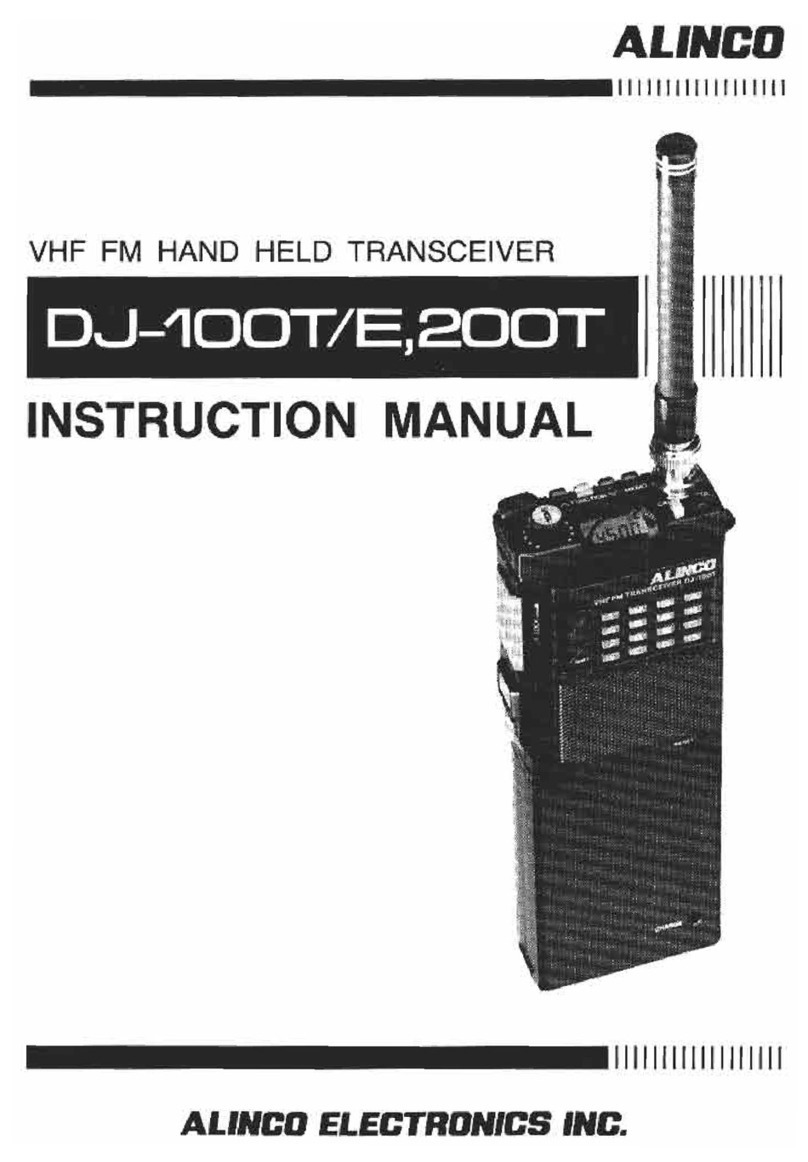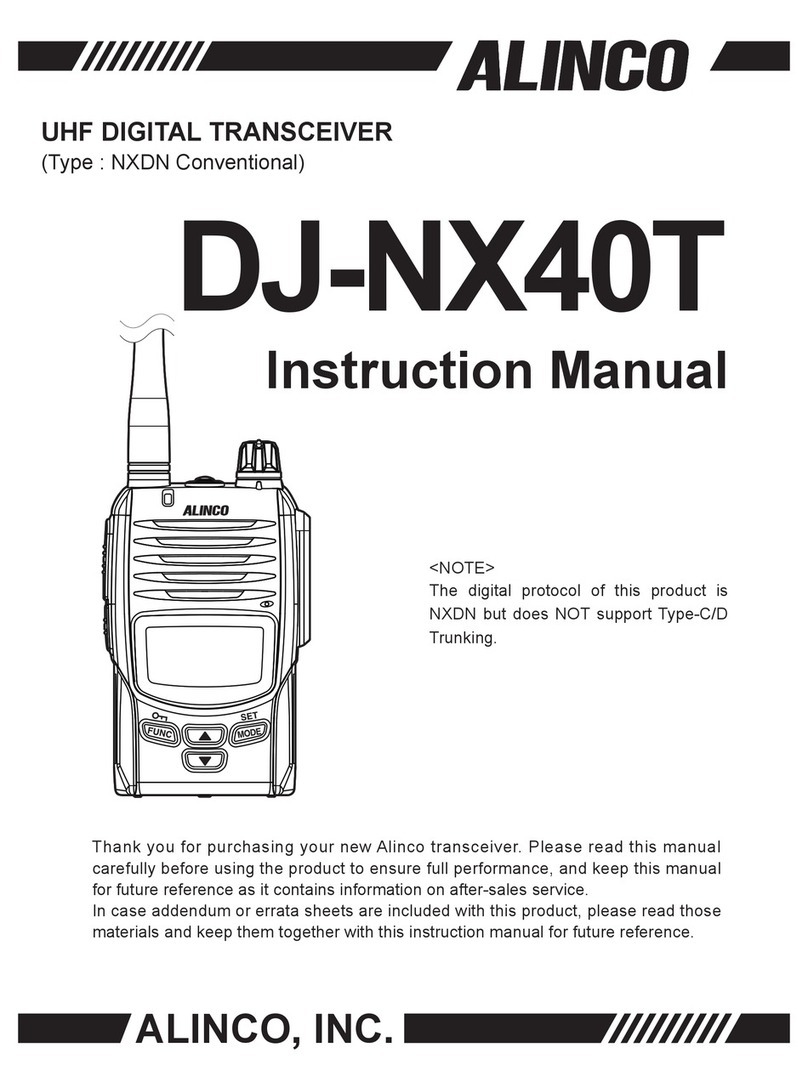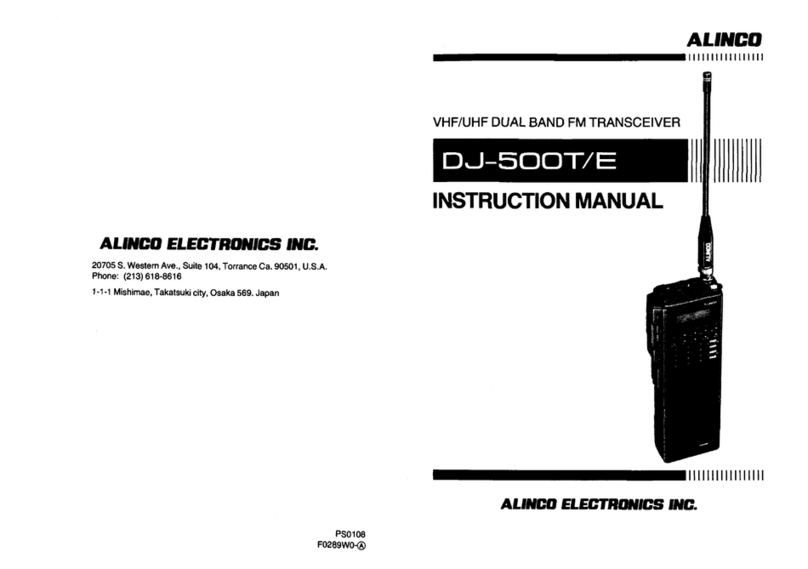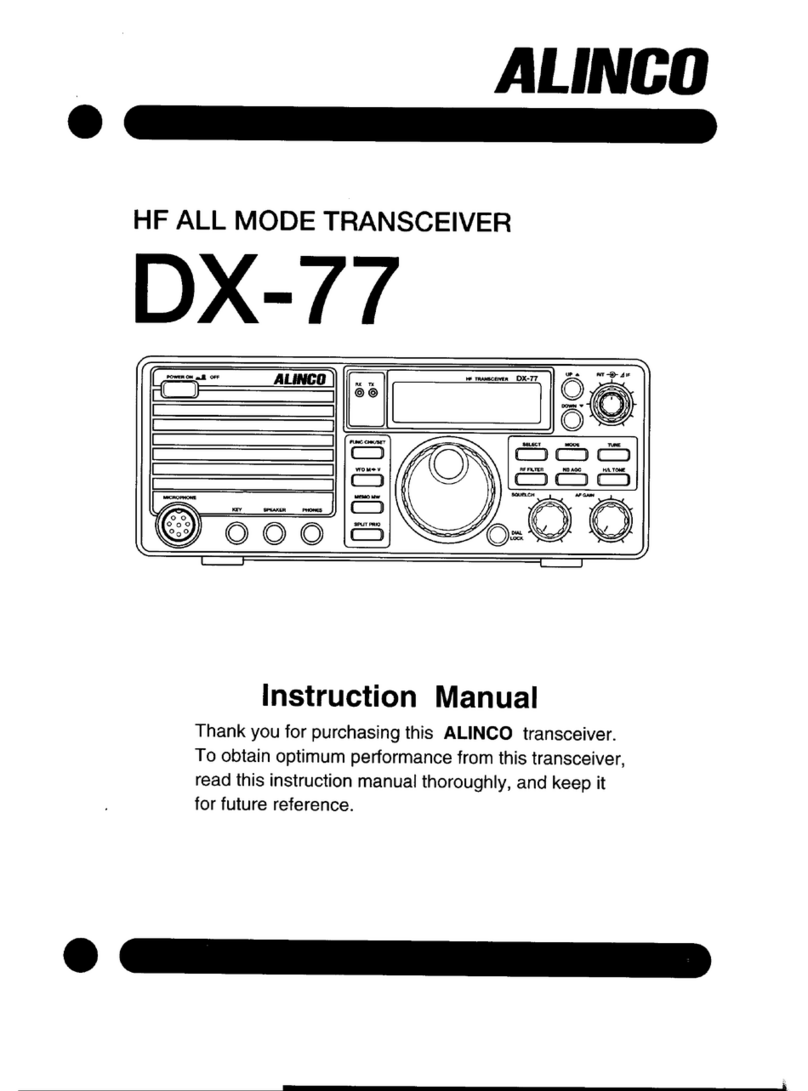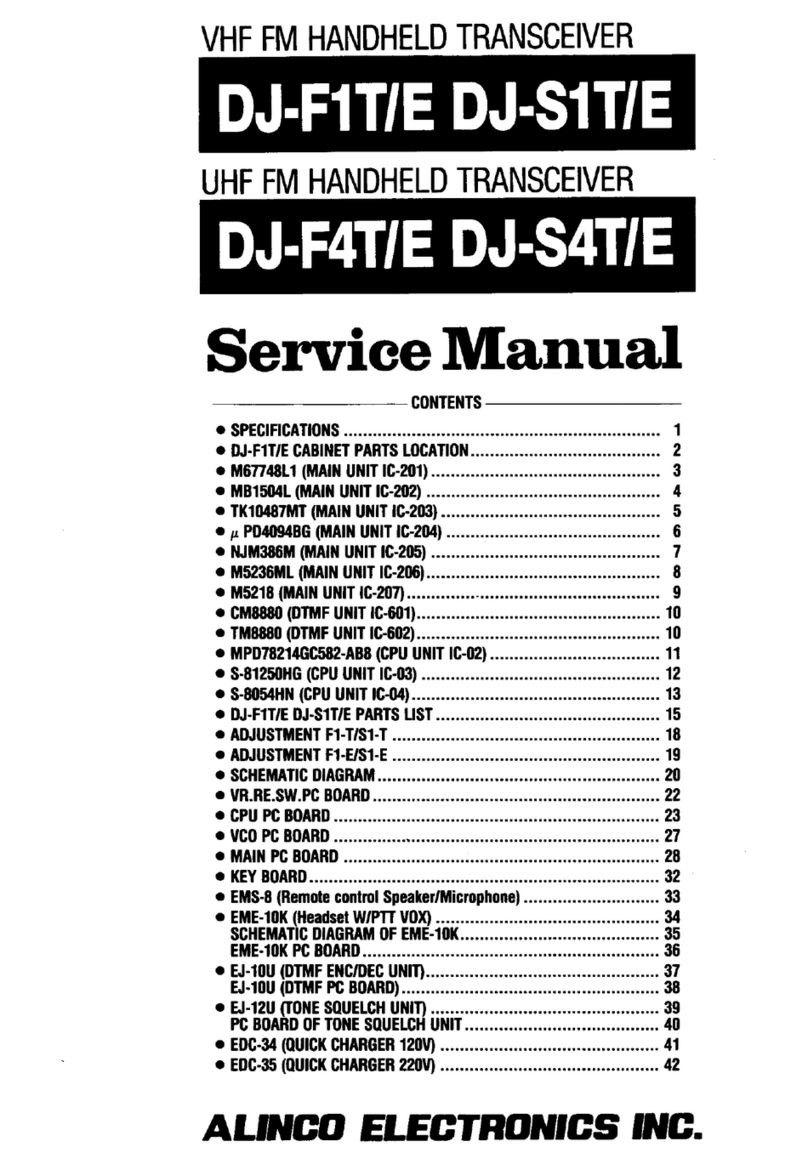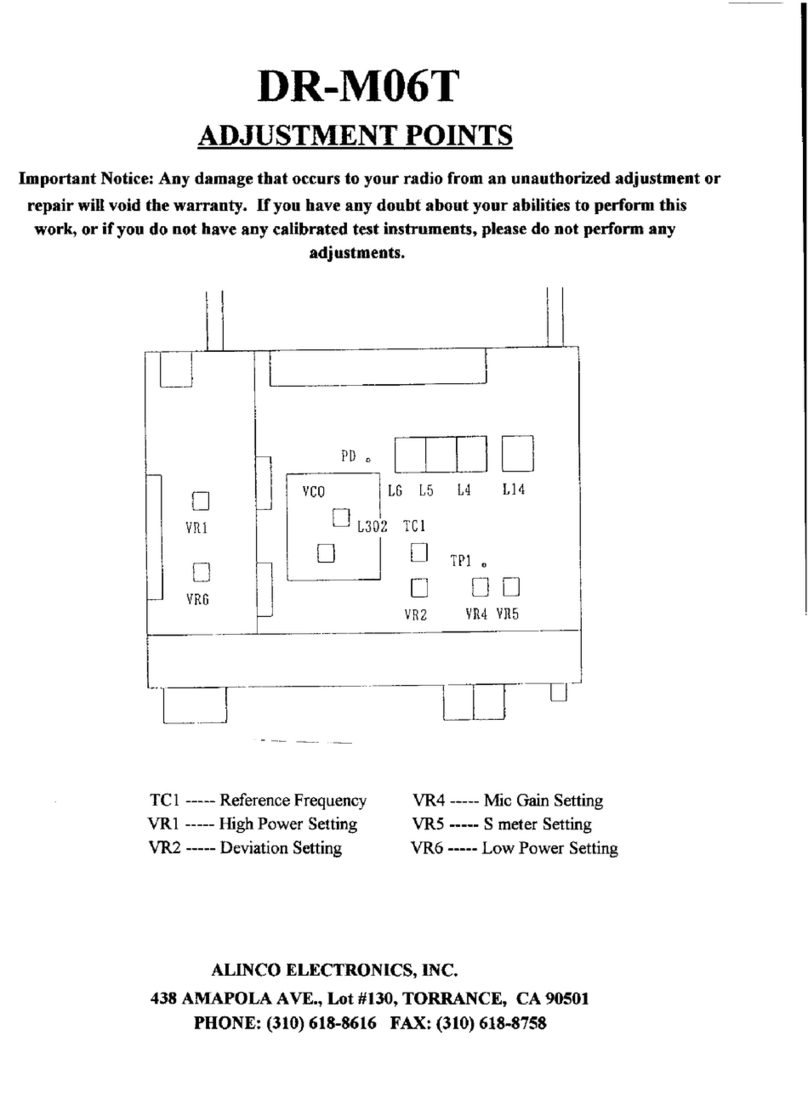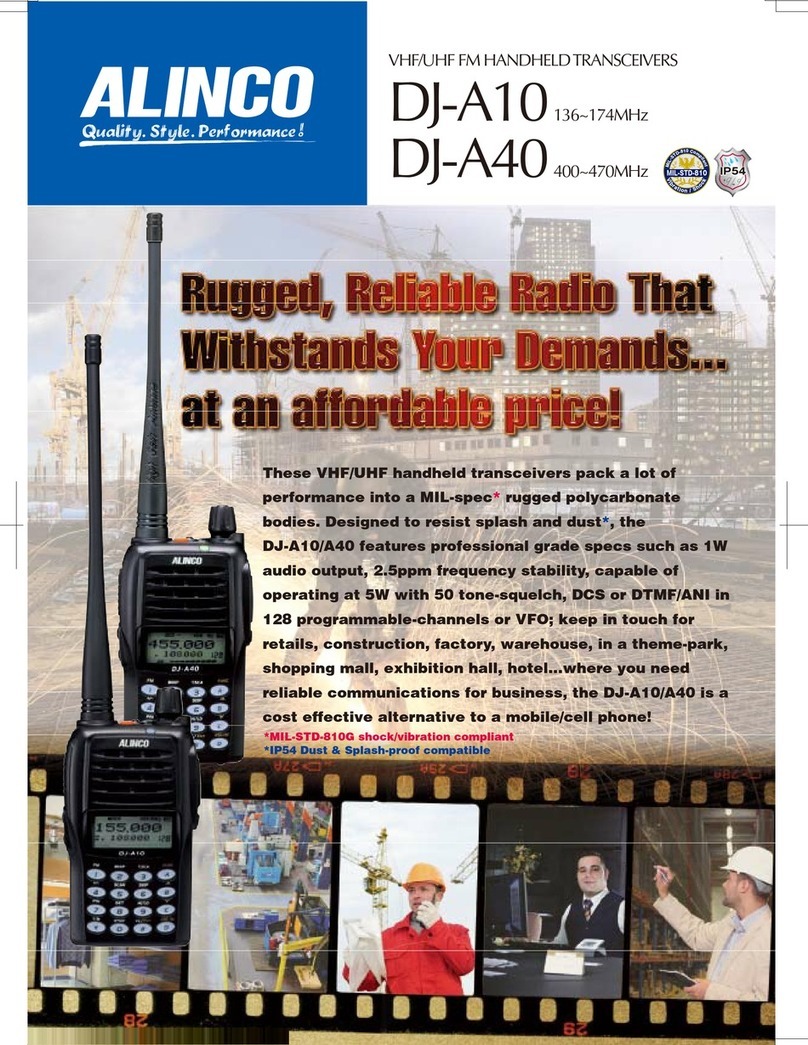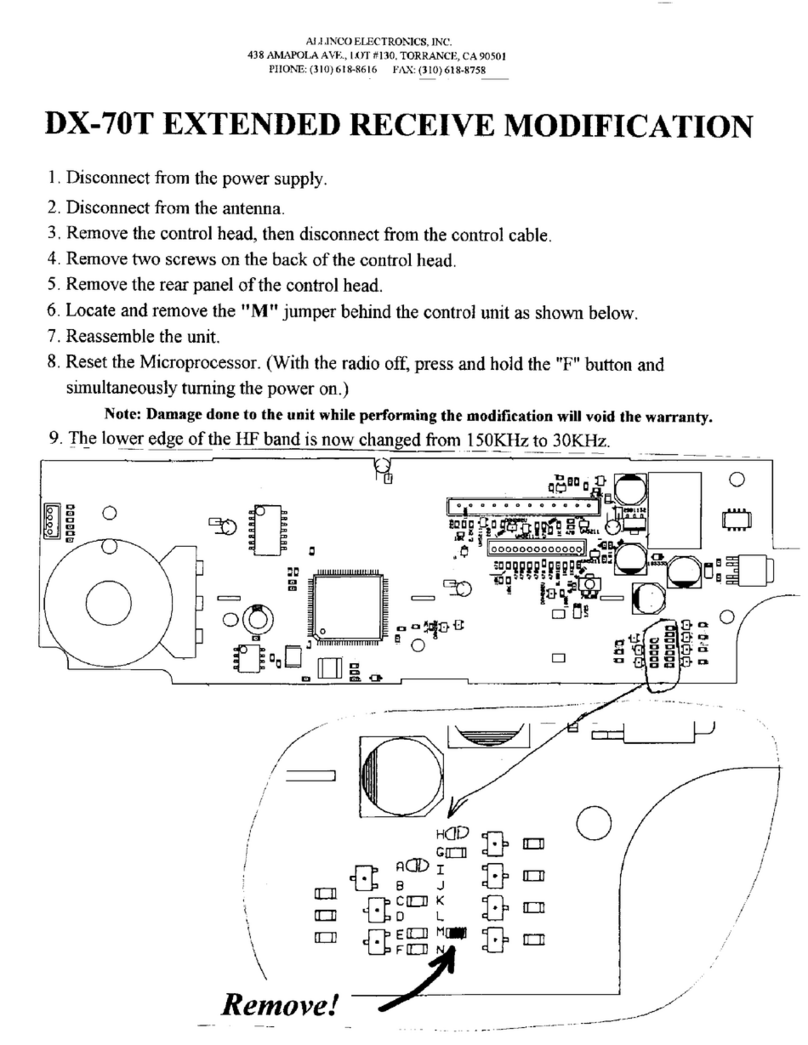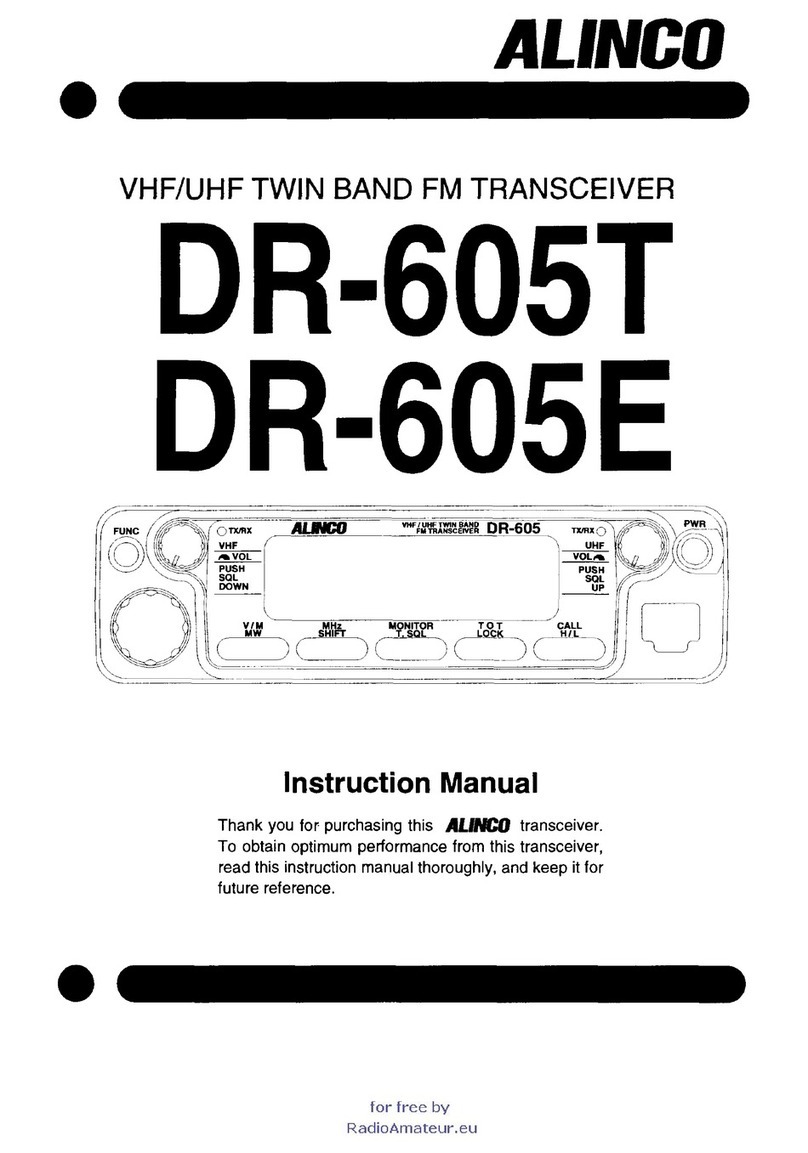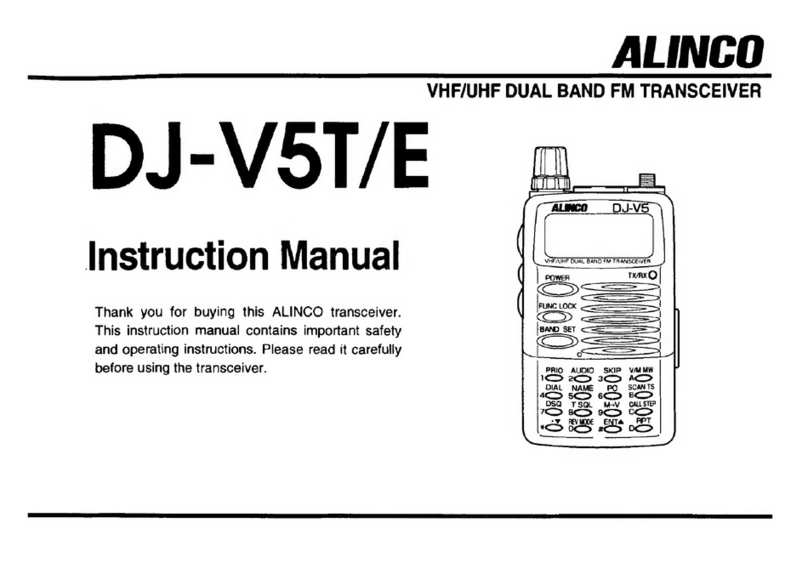Contents
1
O.
Set
Mode
.......................................................................
69
10~1
SCREEN DISPLAY.....................................................................70
10-1-1 Language..........................................................................70
10-1-2 Illumination........................................................................
71
10-1-3 Dimmer.............................................................................
71
10-1-4 Screen contrast .................................................................
71
10-1-5 Font Size ..........................................................................72
10-1-6 Font Bold ..........................................................................72
10-1-7 Welcome Message Display..........:......................................72
10-2 POWER &BATT.........................................................................73
10-2-1 Auto-Power-Off..................................................................73
10-2-2 BS (Battery Save) ratio.......................................................73
10-2-3 BatteryType......................................................................
74
10·3 SOUND.....................................................................................75
10-3·1 Beep Sound LV (Level).......................................................75
10-3·2 Pager................................................................................76
10-3·3 End-Beep..........................................................................76
10-4TRANSMITTER..........................................................................77
10-4-1
vox
.................................................................................
77
10-4-2TOT (Time OutTimer).........................................................78
10-4-3TOT Penalty......................................................................
78
10-4-4 BCLO (Busy Channel Lock Out) ..........................................79
10-4-5Tone-Burst ........................................................................79
10-4-6 PTT delay .........................................................................80
10-4-7Full-Duplex Setting.............................................................
80
10-5 REPEATER................................................................................
81
10-5-1 Auto Repeater Set ...........•....:..........................•..•.......•......
81
10-6 DTMF (Dual Tone Multi Frequency)...............................•..............
82
10-6-1 Auto-Dialer........................................................................
82
10-6-2 DTMF WAIT Time ..............................................................84
10-6-3 DTMF Burst Period for the First Number...............................84
10-6-4DTMF BurstTime.............................................................".85
10-6-5 DTMF Pause Time.............................................................
85
10-7 RECEIVER................................................................................
86
10-7-1 Clock Noise Shift Settings...................................................
86
10-7-2Tone SQ Priority Settings....................................................
87
10-7-3 DCS Operation Settings .....................................................
87
8