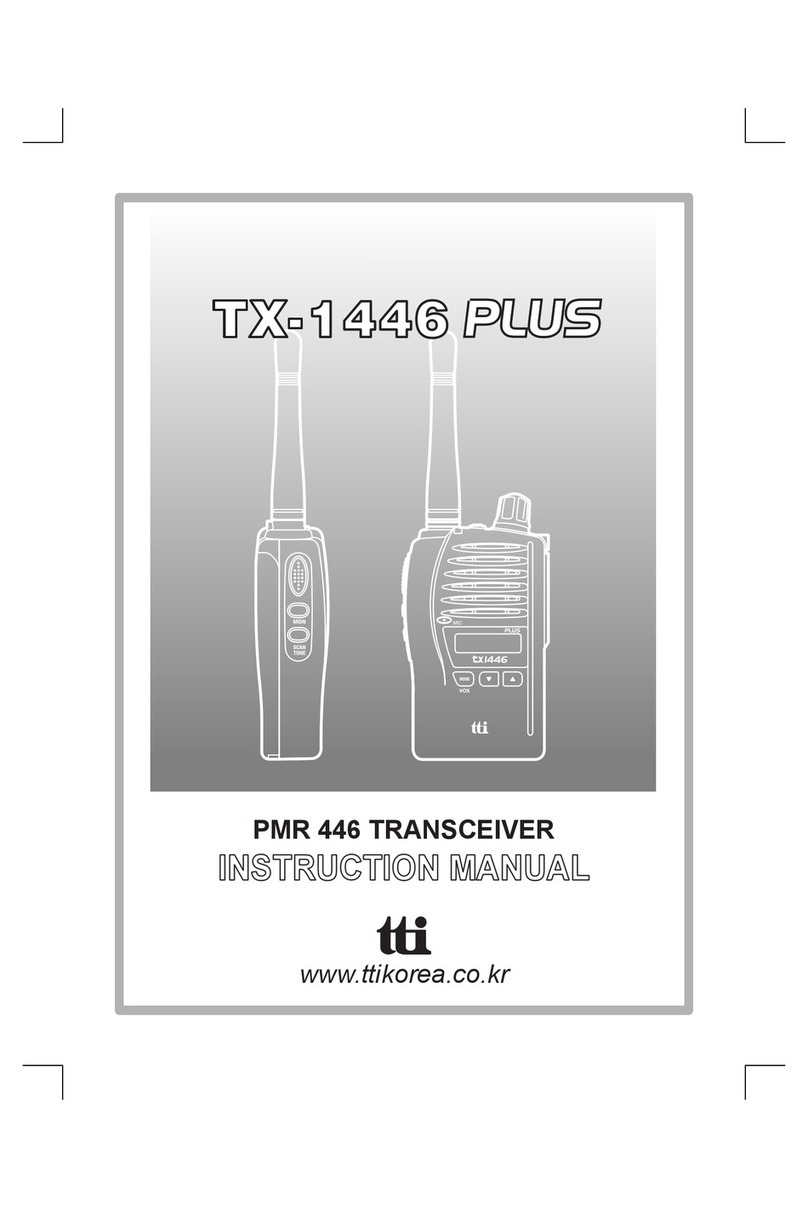TTikorea TX1000U User manual

INSTRUCTION MANUAL
www.ttikorea.co.kr
INSTRUCTION MANUAL
TX1000UTX1000U
TX1000UBT
(
Bluetooth Compatible)
TX1000UBT
(
Bluetooth Compatible)
PMR446 TRANSCEIVER
Trim size : 105*142
Cutting margin : 1mm

Trim size : 105*142
Cutting margin : 1mm
Trim size : 105*142
Cutting margin : 1mm

Thank you for purchasing this radio.
All our products are built to offer excellent
value by combining advanced features,
great design and manufacturing quality.
To ensure you are familiar with the operation
and features of your radio, and in order to
obtain the best performance, please read
this manual carefully before operation.
Trim size : 105*142
Cutting margin : 1mm
Trim size : 105*142
Cutting margin : 1mm

Contents
Trim size : 105*142
Cutting margin : 1mm
Caution ..................................................................................
1.Radio Controls ....................................................................
2. Equipment and Accessories Supplied ..............................
3. Fitting the Battery pack .....................................................
4. Battery Charging ................................................................
5. Radio Controls ...................................................................
1. Power On/Off/Volume Control .....................................
2. Push-To-Talk (PTT) Button ........................................
3. Monitor Momentarily ...................................................
4. Function / Menu(Mode) Button ...................................
5. Dwon Button ...............................................................
6. Up Button .....................................................................
7. Keypad Lock / Scan & Scan Memory Button .............
6. LCD Display ......................................................................
7. Menu mode ......................................................................
8. Basic Radio Operation ......................................................
9. Radio Features Explained ................................................
10. Bluetooth Compatible Operation(Optional) ....................
11. Troubleshooting ..............................................................
12. CE Declaration ................................................................
13. Safety Requirements .....................................................
14. Technical Specifications ...............................................
15. Declaration of Conformity ...............................................
5
6
7
7
8
9
9
9
9
9
10
10
10
11
12
13
14
20
20
21
21
22
25

TX-1000U
5
Caution
IMPORTANT - READ ALL INSTRUCTIONS carefully and completely
before operating your radio and retain this manual for future reference.
NEVER connect the radio to a power source other than the supplied
battery. This may damage your product.
NEVER operate your radio with the antenna less than 5cm from
exposed parts of the body.
NEVER use the radio in or near a mining facility or other area which
uses remotely triggered explosives or an area labelled "Blasting Area".
NEVER
use or charge your radio in a potentially explosive atmosphere.
DO NOT place your radio in front of a vehicle airbag.
DO NOT operate your radio on board an aircraft.
DO NOT use your radio with a damaged antenna.
DO NOT attempt to modify your radio in any way.
ALWAYS charge your radio at normal room temperature.
ALWAYS switch off your radio where notices restrict the use of
two-way radio or mobile telephones.
ALWAYS replace the accessory jack cover (if applicable) when
the jack is not in use.
ONLY use TTI approved rechargeable batteries with the supplied charger.
AVOID charging your radio or battery pack while is it wet.
AVOID storing or charging your radio in direct sunlight.
AVOID storing or using your radio where temperatures are below
-20℃or above +60℃
Trim size : 105*142
Cutting margin : 1mm

①Antenna
② Strap Hole
③TX/RX Indicator
④PTT Button
⑤Monitor Button
⑥Belt Clip
⑦Power ON/Off &
Volume Control Knob
⑧Lock Button
⑨Accessory Jack
⑩Speaker
⑪Microphone
⑫LCD Display
⑬Function / Menu Button
⑭Down Button
⑮ Up Button
9
3
5
6
7
8
10
11
12
13 14 15
1
2
4
Trim size : 105*142
Cutting margin : 1mm
Trim size : 105*142
Cutting margin : 1mm
1.Radio Controls
6
TX-1000U

Fitting
1. Ensure that your radio is switched off.
2. Align the battery pack with the bat tery
guide at the back of the radio.
3. Slide the battery pack up to the top
until you hear the snapping sound.
Removal
1. Ensure that your radio is switched off.
2. Press down on the battery release
catch and separate the battery pack
from the radio.
1.
TX1000U (or TX1000UBT) Radio with Antenna
2. Li-Ion Battery Pack
3. Charging Cradle
4. Power Adaptor
5. Belt Clip
1 Unit
1 Unit
1 Unit
1 Unit
1 Unit
Trim size : 105*142
Cutting margin : 1mm
2. Equipment and Accessories Supplied
3. Fitting the Battery pack
TX-1000U
7

To charge your radio, carefully follow these instructions:
1.
Connect the power adaptor to the mains power supply and
connect the adaptor charger jack to the charging cradle.
2.
Disconnect any radio accessories and ensure the radio is
switched off.
3. Insert the radio into the charging cradle until it 'Clicks' home.
The charger LED will glow red and charging will start. If the charger
LED blinks red or green or the charger LED does not light, re-insert
the radio into the charging cradle.
4. The battery charging time is about 4~5 hours. When the battery
is fully charged the green LED(Full) will be turned on.
Power Adaptor
-Input : 230VAC
-Output : 12VDC 1Ah
Trim size : 105*142
Cutting margin : 1mm
4. Battery Charging
8
TX-1000U
LED

1. Power On/Off/Volume Control
2. Push-To-Talk (PTT) Button
3. Monitor Button
4. Function / Menu(Mode) Button
Trim size : 105*142
Cutting margin : 1mm
5. Radio Controls
TX-1000U
9
Turn the knob clockwise to switch on and increase
the volume and counter-clockwise to decrease the
volume and switch off the radio. The radio will emit a
confirmation tone when it switches on.
Press and hold this button to speak (transmit)
and release the button to hear (receive)
messages. You can only communicate with other
radios when the
channel and privacy code are the
same as that of yours.
The red LED lights during the PTT press.
Momentarily press this button to activate the monitor
function. To deactivate this function, momentarily
press this button again.
Function Momentarily press this button to activate
the function mode. There appears "F" icon on the
display. While "F" icon is on the display, press the
second key to activate or deactivate the functions
(Scan and Scan Memory).
Menu Press and hold for about 2 seconds to enter
the menu mode. Then briefly press to step down
through the menus.
Note : The green or orange LED lights during receive. The green lights on the
basic channels and the orange lights on the channel with privacy codes.

5. Down Button
6. Up Button
Pressing this button will decrease the channel
number. In some modes this button is used to
adjust the function setting.
Pressing this button will increase the channel
number. In some modes this button is used to
adjust the function setting.
7. Keypad Lock / Scan & Scan Memory Button
Keypad Lock :
Scan :
Scan Memory :
Press and hold this button to activate the
Keypad Lock.
Briefly pressing this button following the function button
press will start scanning.
To deactivate press the function button briefly and press
this button again.
As factory default your radio has all channels
memorized for channel scanning.
To delete a certain channel stay on the channel
and press the function button followed by long
press of this button.
The scan icon will disappear on the LCD and the
channel is now deleted from the scanning list.
Trim size : 105*142
Cutting margin : 1mm
10
TX-1000U

Trim size : 105*142
Cutting margin : 1mm
6. LCD Display
TX-1000U
11
1 2 3 4 5 6 7 8 10 11 129
23 22 21 20 19 18 17 16 15 14 13
No. Description Description
1
2
3
4
5
6
7
8
9
10
11
12
Squelch Monitor
Dual Watch
Vox
Keypad Lock
Key Tone
Power High
Function
Power Low
Bluetooth (Option)
Scan / Scan Memory
Scrambler
Battery Balance Indecator
Transmit
Receive
Compander
Power Save Mode
DTMF Tone
DCS Tone
CTCSS / DCS Channel
CTCSS Tone
Roger Tone
Channel Indicator
Group
No.
13
14
15
16
17
18
19
20
21
22
23

Trim size : 105*142
Cutting margin : 1mm
7. Menu mode
12
TX-1000U
The menu mode allows you to set-up and edit the basic functions.
To access this menu mode press and hold the menu button.
Each press of this button steps the radio sequentially through the
different functions.
The radio display indicates the current functions. The current setting
and associated icon display. Use the up or down button to change the
value of any selected menu.
Press the PTT button or wait for about 5 seconds to confirm the change.
Display Function
Change Privacy Tone Code
(CTCSS)
to ,
Change Digital Privacy Tone
code (DCS)
Output Power Selection
DTMF Tone On / Off
Compander On / Off
Vox Activation and Level
Selection
Scramble On / Off
Squelch level Selection
Setting
, , ,
to ,
(High), (Low)
, , , , , ,
,
,
,

Trim size : 105*142
Cutting margin : 1mm
TX-1000U
13
Display Function
Roger Beep On/Off
Key Tone On/Off
Call(Page) Tone Selection
Dual Watch Activation &
Channel Selection
BCLO (Busy Channel Lock
Out) Selection
Setting
to ,
, , ,
,
,
,
Bluetooth Compatible
Function On/Off (Optional)
, , , , ,
8. Basic Radio Operation
The PMR-446 Radio service which this radio uses shares chan-
nels on a ' take turns' basis. This means that other users and
groups may be using any channel and privacy code combination.
To communicate with other PMR-446 radios, all units must be
switched to the same frequency and privacy code.
If the combination you have chosen is already in use, please
make an alternative selection.
1. Switch on your radio.
2. Check and if necessary change the channel or frequency and
privacy code settings.
3.
To speak, hold the radio upright, about 10cm from your mouth
and press the PTT. Speak slowly and clearly towards the radio.

9. Radio Features Explained
Trim size : 105*142
Cutting margin : 1mm
14
TX-1000U
Release the PTT when you finish speaking.
You will hear messages from other radios that are within range
and have the same channel and privacy code setting.
The appropriate icon will appear in the radio display when you
receive or transmit a message.
Privacy Codes (CTCSS and DCS Tone Codes)
This radio is fitted with 73 Analogue Privacy codes (also known as
CTCSS, sub-codes or sub-channels) and 208 Digital Privacy codes
(also known as DCS codes).
Only one type of Privacy code can be used on each channel.
Selecting a Digital Privacy code will override any Analogue Privacy
code settings. If the other unit(s) do not have privacy codes ensure
your units privacy codes (analogue and digital) are set to 'Off'.
Please note that privacy codes do not prevent other radio users from
hearing your conversation. They simply allow you to ignore
messages that are using a different privacy code.
Selecting an Analogue Privacy Code
To change the Analogue Privacy Code, press the
MODE(Menu) button until the CTCSS icon and
privacy code number flash. Use the UP or DOWN
button to select the desired code. Press the PTT or MODE button or
wait for 5 seconds to store your choice. The CTCSS icon will appear
when an Analogue Privacy Code is selected.
To change the Digital Privacy Code, press the
MODE(Menu) button until the DCS icon and privacy
Selecting a Digital Privacy Code

Trim size : 105*142
Cutting margin : 1mm
code number flash. Use the UP or DOWN button to select the
desired code. Press the PTT or MODE button or wait for 5
seconds to store your choice. The DCS icon will appear when a
Digital Privacy Code is selected.
Once a CTCSS or DCS code has been selected, you can
conveniently deativate or re-activate the tone function.
Press and hold the monitor key to deactivate or re-activate the
tone function. The tone function can only be activated if a tone
code has been selected.
This feature permits selection of the transmit
power level to High or Low.
To change the Power Level setting, press the
MODE button untill the Power Level icon appears. Use the UP or
DOWN button to change the setting. Press the PTT or MODE
button or wait for 5 seconds to store your choice.
The High or Low icon will appear.
Power High / Low
The DTMF tone is a kind of combinations of
short tones. The DTMF tone can preamble to the
message upon every press of the PTT
button.
Selecting this allows the other party never to miss your initial
message that might arrive before the audio of the other party's is
open to receive. This can be activated or de-activated.
DTMF TONE
If the compander is activated, your radio will
eliminate the background noise and generate
clearer sound by cutting off the high and low
Compander
TX-1000U
15

Trim size : 105*142
Cutting margin : 1mm
frequencies. The users who prefer the unrefined sound are
recommended to use the radio with this compander unactivated.
To change the setting, press the MODE button until the
Compander icon and current setting display. Use the UP or
DOWN button to change the setting. Press the PTT or MODE
button or wait for 5 seconds to store your choice.
The Compander icon will appear when Compander is active.
Your radio incorporates a voice scrambler using
band inversion method.
T
he scrambler is compatible with many a
scrambler used by other manufacturers, allowing you to
enjoy
scrambled communications with radios. This can be activated or
deactivated.
To change the scrambler icon appears. Use the UP or DOWN
button to change the setting. Press the PTT or MODE button or
wait for 5 seconds to store your choice.
The scrambler icon will appear.
Scrambler
When Hands Free(VOX) MODE is selected the
radio will automatically transmit when the
microphone detects your voice (or other noise).
It can be used with the internal microphone or a suitable audio
accessory (available separately). To avoid accidental operation and
reduce the effect of background noise, there are 3 microphone
sensitivity settings and off.
To select the VOX sensitivity level, press the MODE button until
the VOX icon and current setting. Use the UP or DOWN button to
VOX(Handsfree) Mode
16
TX-1000U

Trim size : 105*142
Cutting margin : 1mm
change the sensitivity level (3 is the most sensitive). Press the
PTT or MODE button or wait for 5seconds to store your choice.
Squelch Level Adjustment
This function allows you to adjust the squelch
level of your radio.
To change the squelch level, press the MODE
button until the squelch mode displays.
The current squelch setting will flash. Use the UP or DOWN button
to change the setting. Press the PTT button or wait for 5 seconds
to store your choice.
There are 5 squelch levels. Level 1 is the most sensitive (open)
and
level 5 is the least sensitive (closed). Auto is the optimum factory
setting and 'Off' is fully open, with constant static noise.
Roger Beep
The roger Beep is a short tone that is automatically
added to the end of your transmissions to tell other
users that you have finished speaking. You
can activate or deactivate the Roger Beep as required.
To change the Roger Beep setting, press the MODE button until
the Roger Beep icon and current setting displays. Use the UP or
DOWN button to change the setting. Press the PTT or FUNC-
TION button or wait for 5 seconds to store your choice.
The Roger Beep icon will appear when Roger Beep is active.
Key Tone
If the Key Beep is activated, your radio will emit a
confirmation tone whenever you use the keypad.
You can activate or deactivate the key Beep as
TX-1000U
17

18
TX-1000U
Trim size : 105*142
Cutting margin : 1mm
required. To change the Key Beep setting, press the MODE button
until the Key Beep icon appears. Use the UP or DOWN button to
change the setting. Press the PTT or FUNCTION button or wait
for 5 seconds to store your choice.
The Key Beep icon will appear when Key Beep is active.
Call Tone
To alert other users to your message and gain
their attention you can send a Call Alert melody
by pressing the PTT button twice in quick
succession. There are five different call alert tones and off.
To change the Call Alert melody, press the MODE button until
the Call icon displays.
Use the UP or DOWN button to change the setting. Press the PTT
or FUNCTION button or wait for 5 seconds to store your choice.
Dual Watch Mode
Dual Watch mode allows you to monitor two
channels; a primary channel and the dual watch
channel. When a signel is received on either
channel the unit will pause for 5 seconds before resuming the
dual watch. To activate the dual watch mode. first select a radio
channel as the primary channel.
To select the dual watch channel press the MODE button until
the Dual Watch icon and current setting appear Use the UP or
DOWN button to select the desired dual watch channel. Press
the PTT or MODE button or wait for 5 seconds to store your
choice and activate the dual watch.
The radio display will alternate between the primary and dual
watch channels and the dual watch icon will appear.
To deactivate the dual watch press the SCAN button after

Trim size : 105*142
Cutting margin : 1mm
the
FUNCTION button press.
If you press the PTT button whilst receiving a signal in Dual
Watch Mode the radio will transmit on the currently displayed
channel. If you press the PTT button when no signal is present
the radio will transmit on the primary channel.
Busy Channel Lock Out (BCLO) Mode
Busy Channel Lock Out prevents you from
transmitting when another signal is present.
Three modes are available.
a. Carrier only (CA)
This will prevent your radio from transmitting when a signal is
present on the same channel, regardless of the privacy code.
b. Correct Tone (CT)
This will prevent your radio from transmitting when a signal is
present on the same channel, using the same privacy code as
your current setting.
c. Different Tone (DT)
This will prevent your radio from transmitting when a signal is
present on the same channel, using a different privacy code set-
ting.
To activate and select the BCLO mode. press the MODE button
until the BCLO icon and current setting appear. Use the UP or
DOWN button to change the setting. Press the PTT or MODE
button or wait for 5 seconds to store your choice. A setting of
'Off' will de-activate this mode.
The radio display will alternate between the current channel and
one of the BCLO Mode(CA, CT or DT).
TX-1000U
19

10. Bluetooth Compatible Operation(Optional)
Trim size : 105*142
Cutting margin : 1mm
Most of the market available Bluetooth headphones are compatible
with your radios. The audio quality does mostly rely on the
headphone itself that you select. So, please get a well known
qualified headphone to enjoy clear and good audio.
Pairing Mode Pairing with your headphone(not
supplied with this radio) is firstly required to use
the Bluetooth operation. Press the MODE
button until the Buletooth(BL) icon appears. To activate this
function, use the Up or DOWN button. Press the PTT button or
wait for 5 seconds to store your choice.
Now pressing the monitor button, turn on your
radio. The Bluetooth icon(BT) displays and two
digit bars will blink. Put your headphone near
your radio and enter the pairing mode. The
Ln(Linked) icon is
displayed and the pairing has
been done. Your radio returns to the standby
mode and ready to use for the Bluetooth. you can use the
Bluetooth operation. When you turn off your radio and turn it on
again, the Bluetooth icon(BT) flashes. Your radio is going to be
linked with your headphone. Wait until the flashing stops before
use the headphone. It may take about 20-30 seconds.
11. Troubleshooting
If you experience problems with your TX1000U first check the
battery power level as low batteries can cause problems such as
poor transmission, weak reception and reduced sound quality.
Then check the manual and radio display to ensure that a function
20
TX-1000U
This manual suits for next models
1
Table of contents
Other TTikorea Transceiver manuals
Popular Transceiver manuals by other brands

Kenwood
Kenwood ProTalk TK-3201 instruction manual

City Theatrical
City Theatrical SHoW DMX SHoW Baby user manual

Standart Horizont
Standart Horizont HX407 owner's manual

B&G
B&G V90S quick start guide

VictelGlobal
VictelGlobal ALK300 series Operation manual

Cactus
Cactus Wireless Flash Transceiver V6 user manual