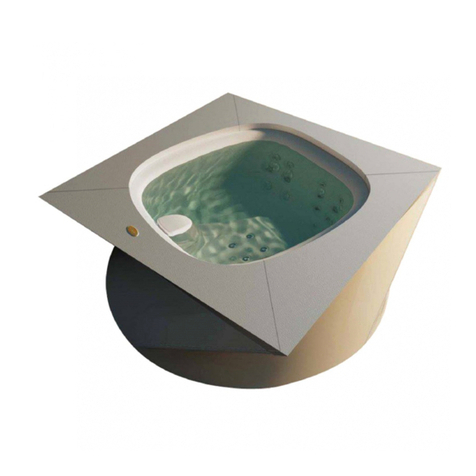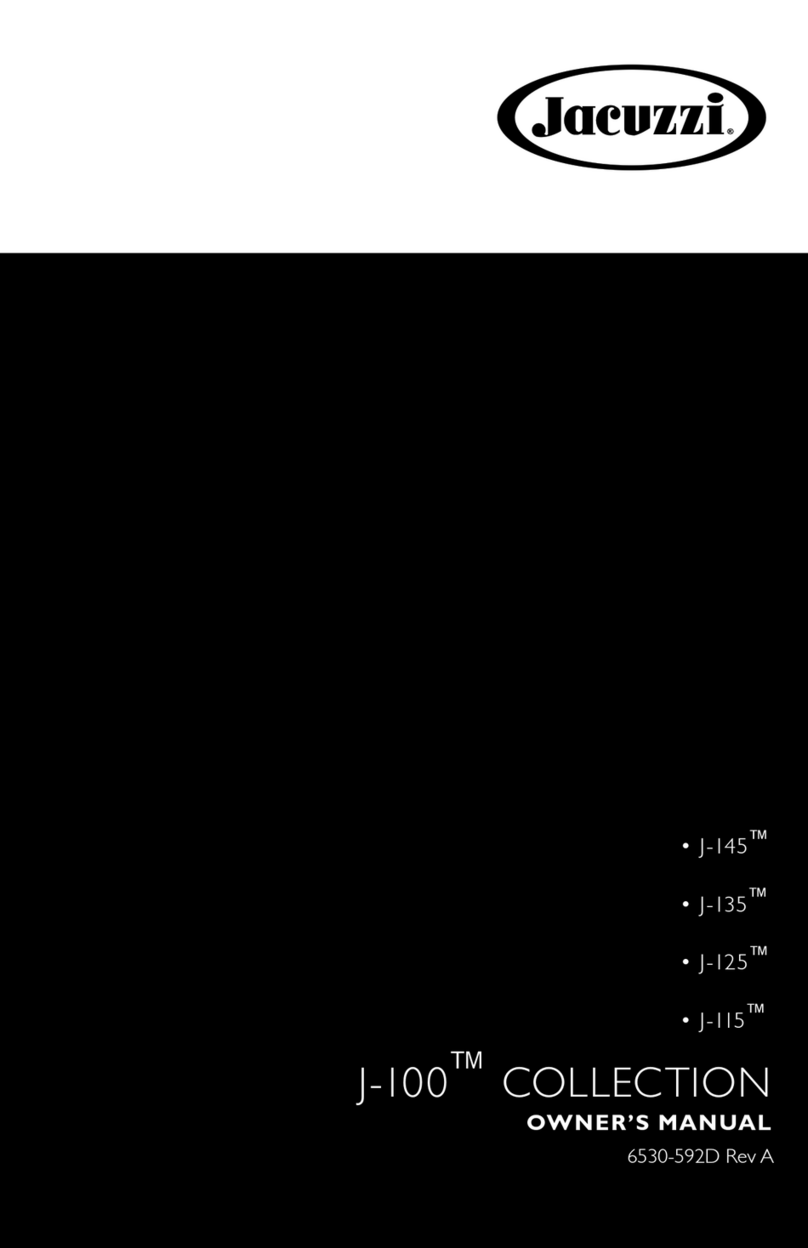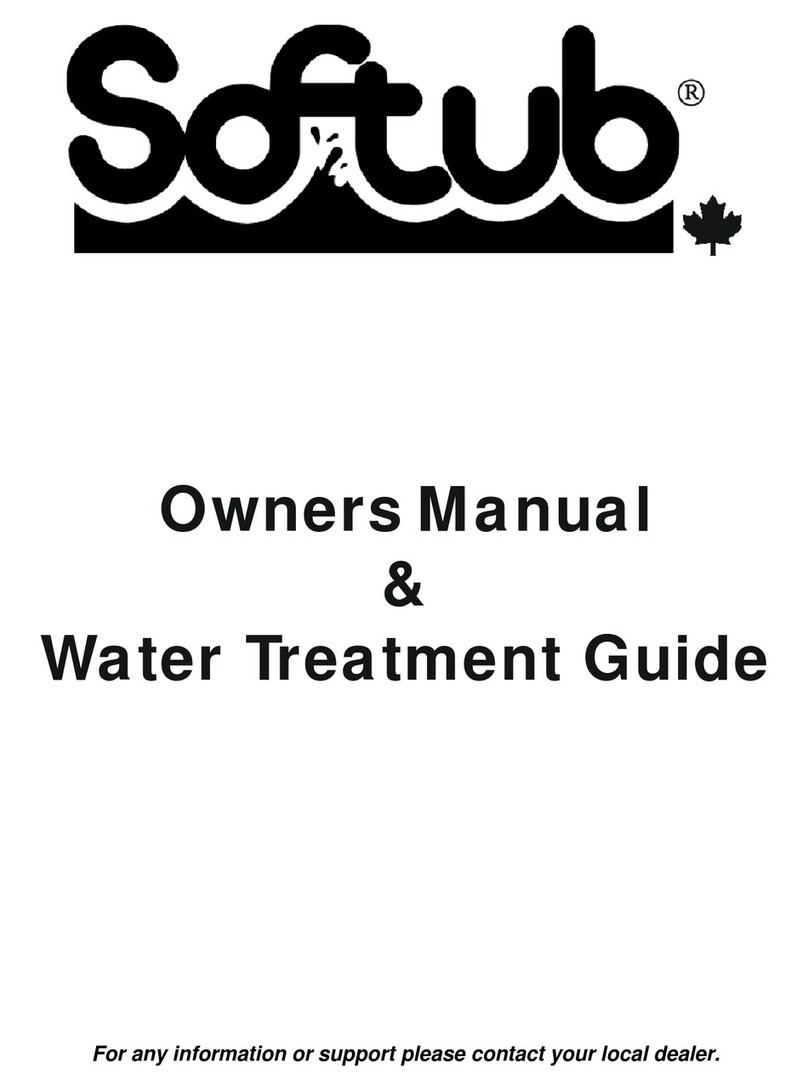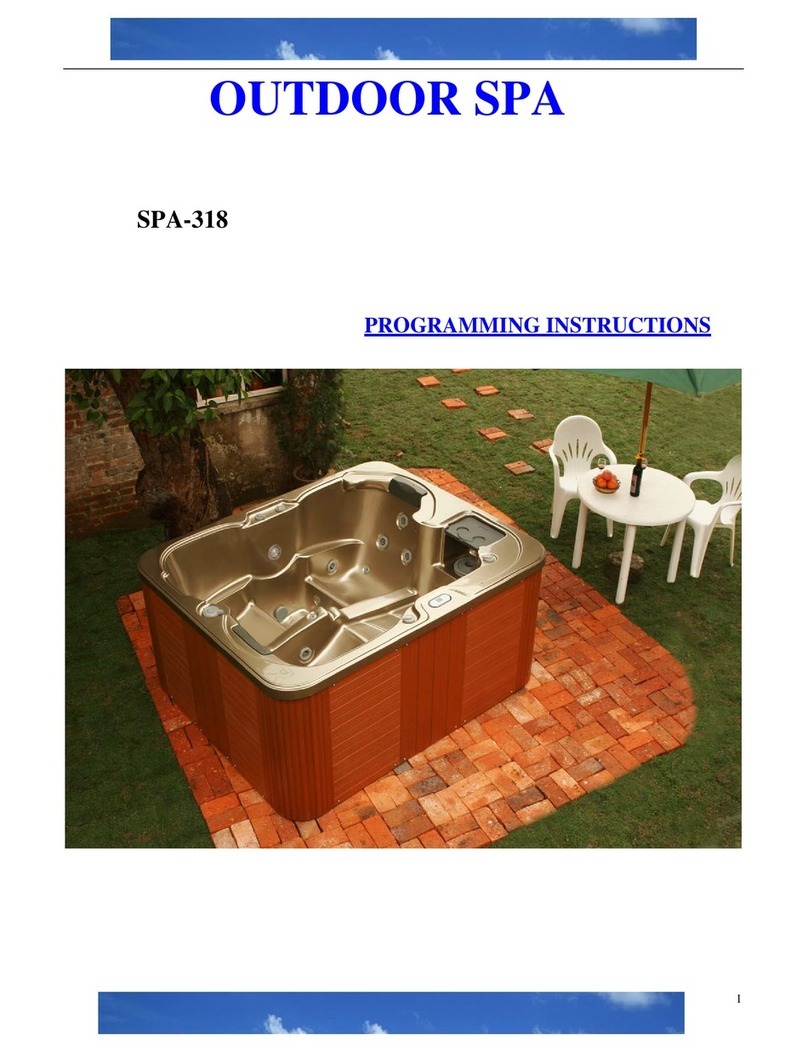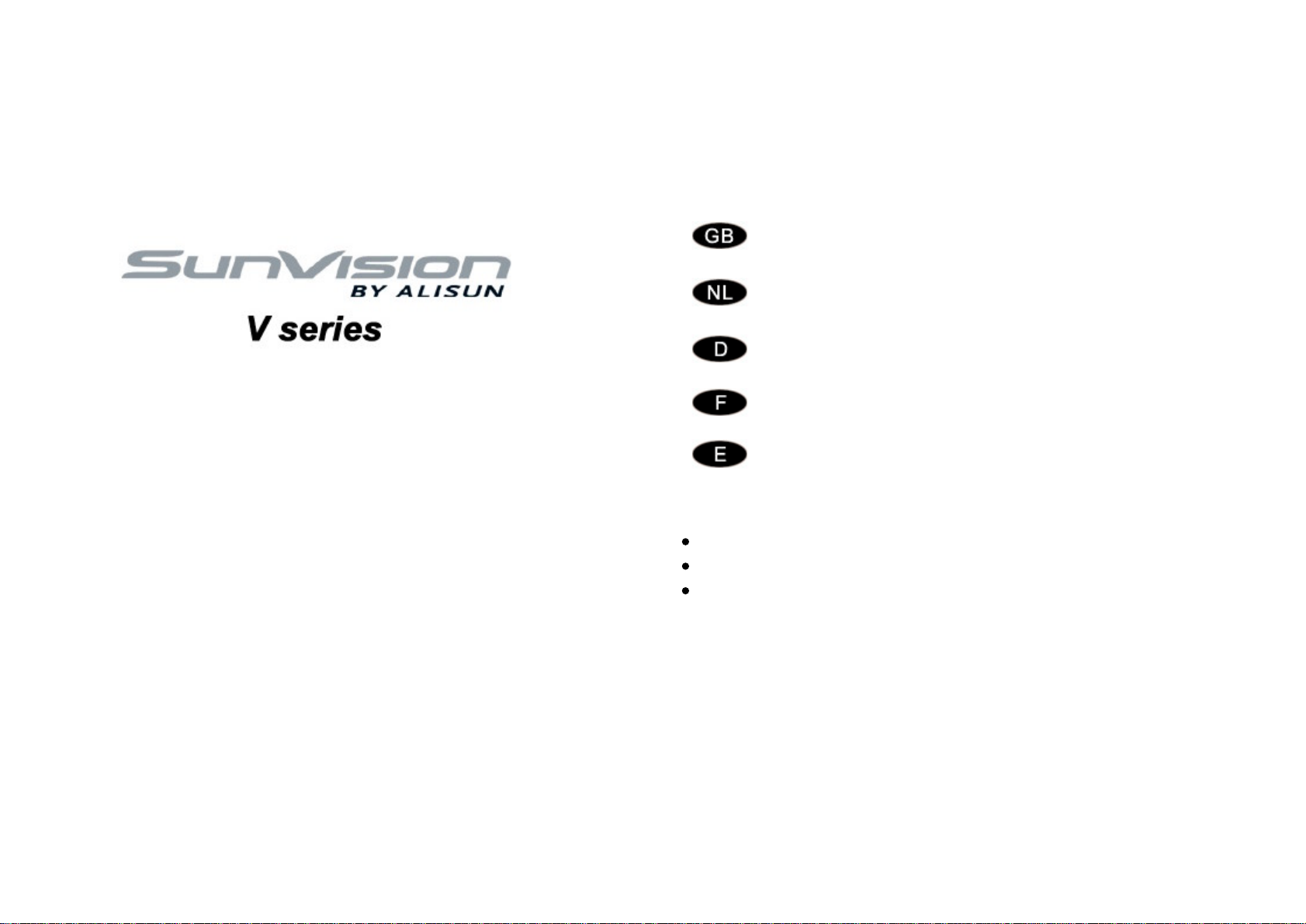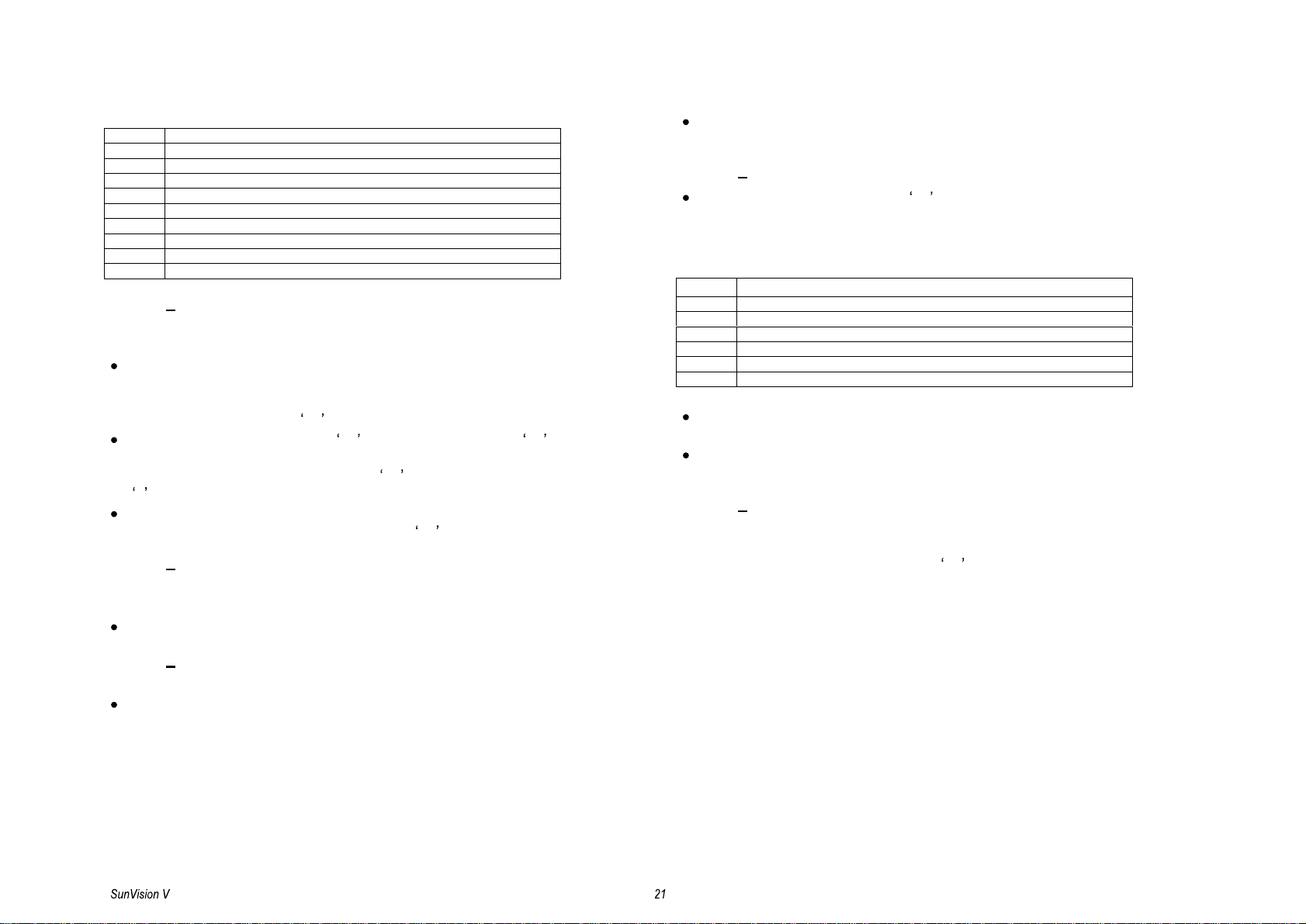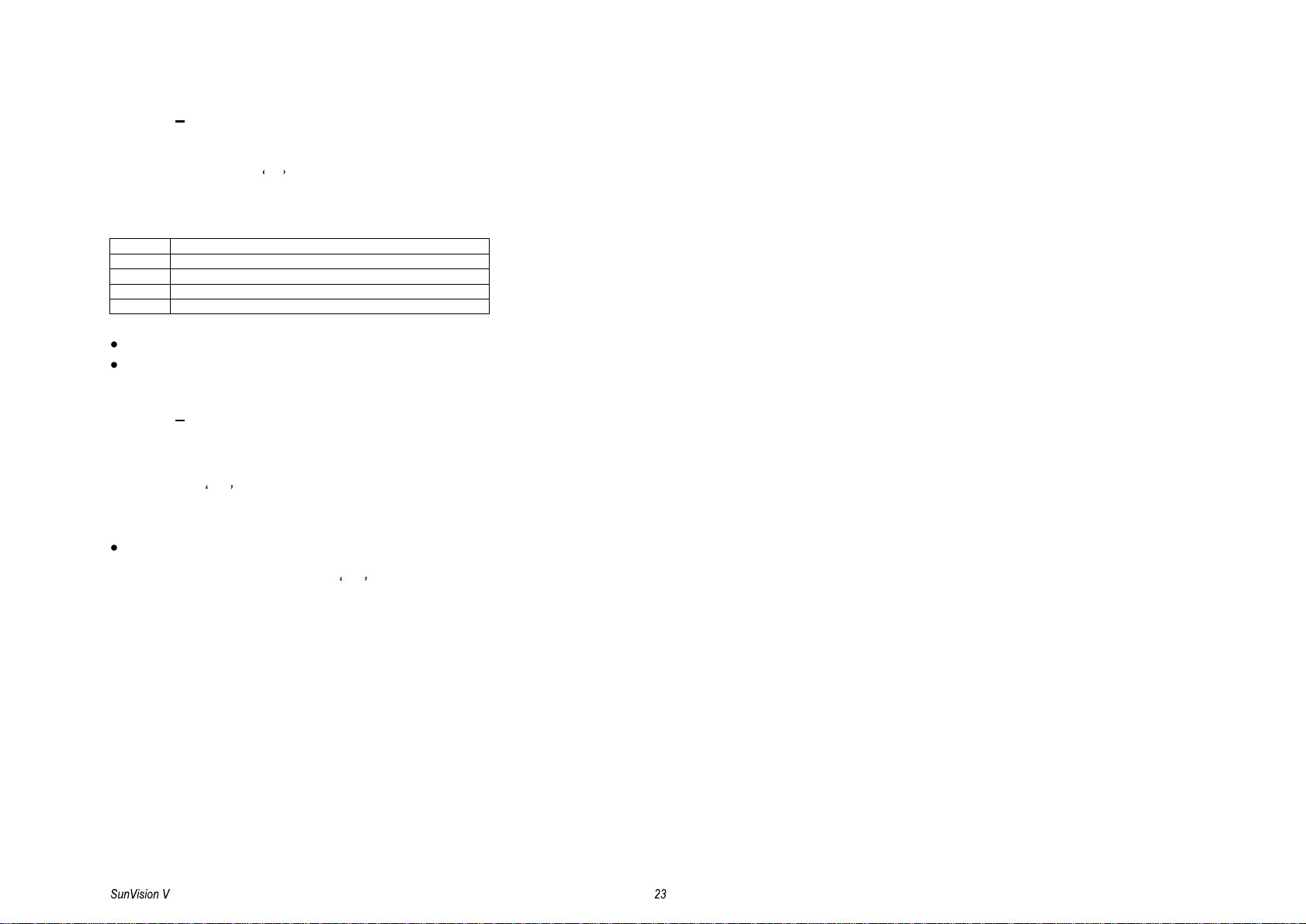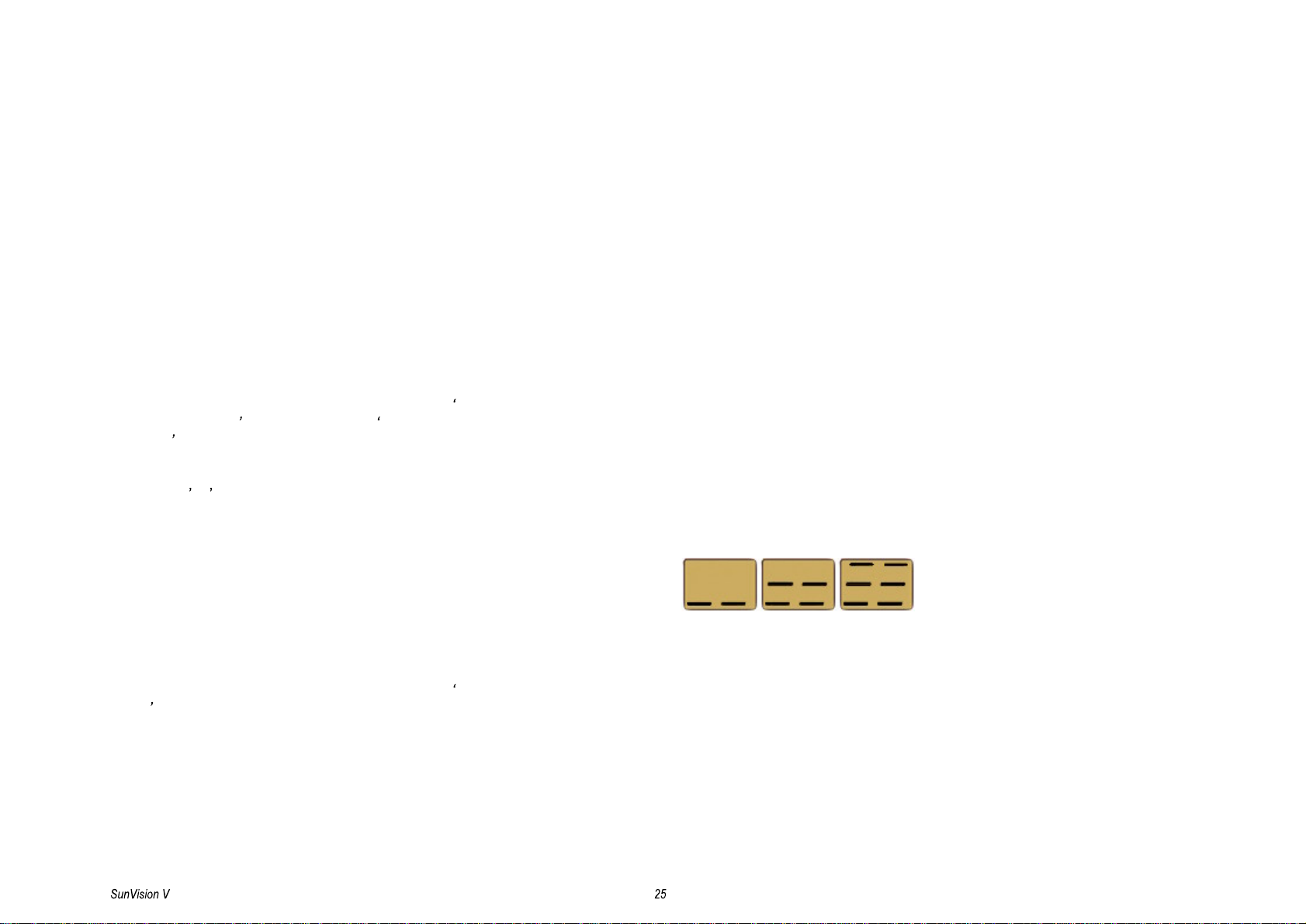2003/10
If the sunbed has not been started by the reception, the guest can
indicate this by pressing the start key (2). Three beeps are heard at
the reception. The displays of the
S
UN
V
ISION
V
and the reception
control flash with the set tanning time.
The reception can switch the
S
UN
V
ISION
V
on by pressing start and then, if necessary, can
decrease the tanning time in increments of one minute by holding
down the start key. It is not possible to increase the tanning time.
If stop is pressed at the reception during tanning the
S
UN
V
ISION
V
switches off. If, during tanning, the stop key (1) is pressed on the
control panel of the
S
UN
V
ISION
V,
it switches over to pause mode for
30 seconds. If the start key (2) is pressed within 30 seconds the
S
UN
V
ISION
V
continues. When the 30 seconds have passed the
S
UN
V
ISION
V
stops and switches over to after-cooling
.
If your
S
UN
V
ISION
V has been programmed in the coinbox with S
UN
V
ISION
V
display on
mode (code 02) or in the coinbox with S
UN
V
ISION
V
display
off
mode (code 04) the following operating instructions should be followed.
Your guest inserts a number of coins into a coin meter and the
S
UN
V
ISION
V starts up. 00 appears on the display and the tanning time increases to
the value of the coins inserted. The coinbox switches the
S
UN
V
ISION
V
off
when the tanning time has passed. If the stop key (1)
on the control panel
is pressed during tanning the
S
UN
V
ISION
V
switches over to pause mode
for 30 seconds. If the start key (2) is pressed within 30 seconds then the
S
UN
V
ISION
V
continues. After the 30 seconds the
S
UN
V
ISION
V
stops and
switches over to after-cooling.
If start is pressed at the reception during tanning nothing happens.
Pressing stop at the reception switches the
S
UN
V
ISION
V
off.
If your
S
UN
V
ISION
V has been programmed in the coinbox with pulse outlet
mode (code 32) the following operating instructions should be followed.
Your guest inserts a number of coins into the coin meter and the display on
the reception control system starts to flash. Each time a coin is inserted a
beep can be heard. Coins can be inserted until the maximum tanning time
has been reached. If coins are inserted after the maximum tanning time
has been reached, three beeps will be heard each time.
15 seconds after the last coin has been inserted the undressing time
starts. On the display of the
S
UN
V
ISION
V
t
he undressing time is counted
down
and the start key (2) can be pressed
.
After the undressing time has
finished or the start key (2) has been pressed, the
S
UN
V
ISION
V
starts.Inserting coins during tanning has no effect. Pressing the start key
(2) on the control panel has no effect either. If the stop key (1) is pressed
on the
S
UN
V
ISION
V
control panel during tanning the
S
UN
V
ISION
V
switches
over to pause mode. If the start key (2) start is pressed within the 30
seconds the
S
UN
V
ISION
V
continues. After the 30 seconds have passed the
S
UN
V
ISION
V
stops and switches over to after-cooling
.
If start is pressed on
the reception control during tanning, nothing happens. Pressing stop at the
reception switches the
S
UN
V
ISION
V
off.
Body cooling harder / softer
Body coolers are fitted along the length of the shaft of the
S
UN
V
ISION
V.
The upper cooler is the face cooler with adjustable blower direction. The
intensity of the body cooling is adjustable via the control panel. The
intensity of a connected Cool Breeze Unit will also be adjusted.
When the touch key with the large ventilator symbol (5) is pressed the
body cooling starts to blow harder. When the touch key with the small
ventilator symbol (6) is pressed the intensity of the body cooling is
reduced. The cooling setting can be read off the display whilst the
ventilator touch key is pressed.
When the intensity of the body cooling is altered, the setting selected
remains visible upon the display for around 1 second.