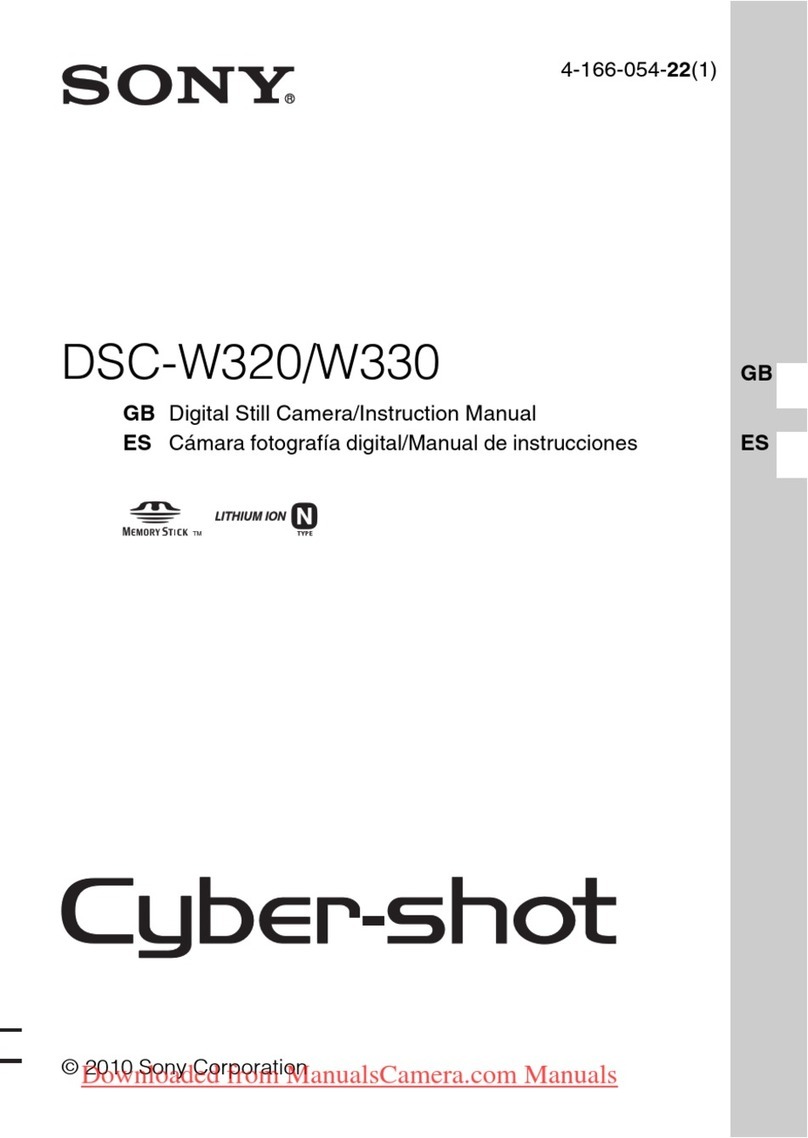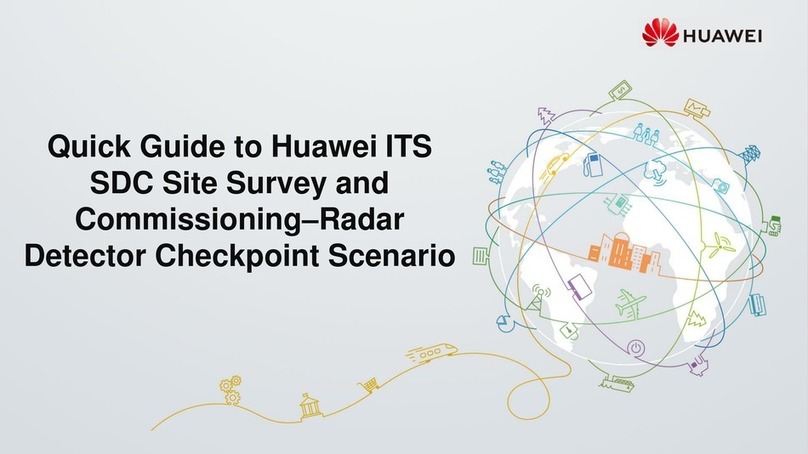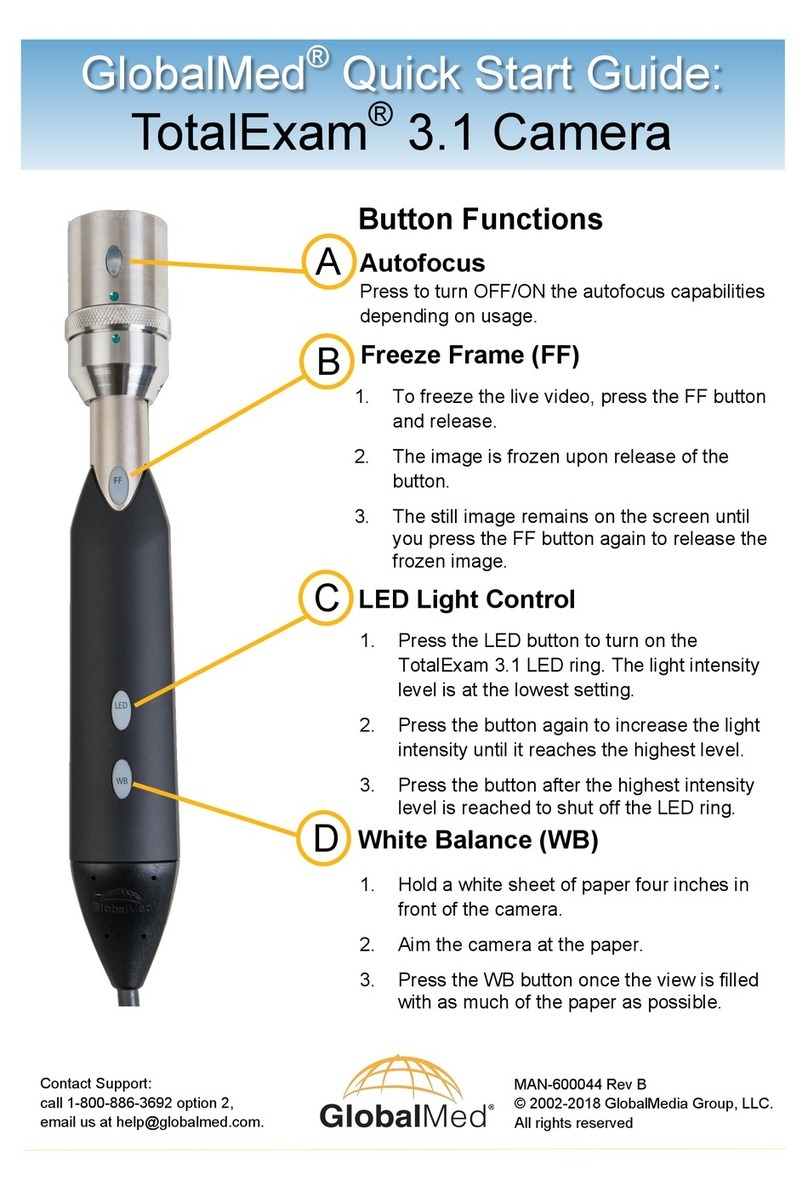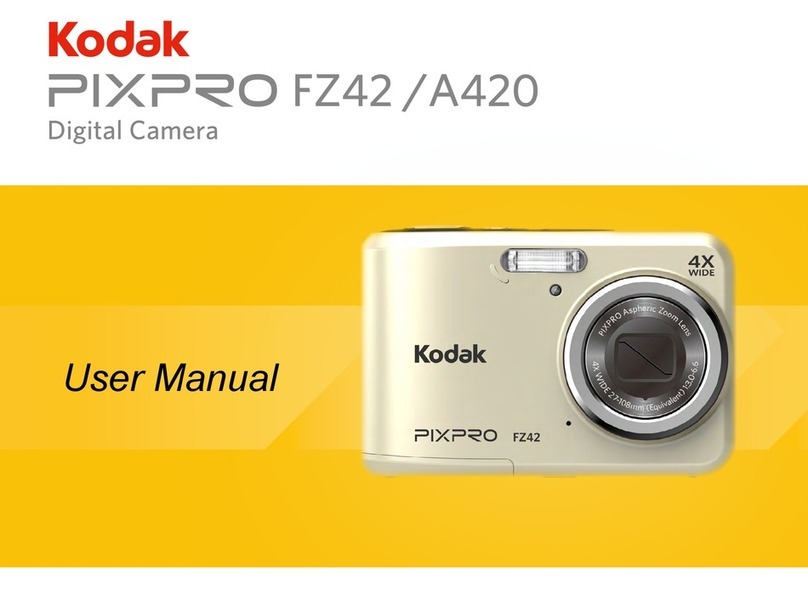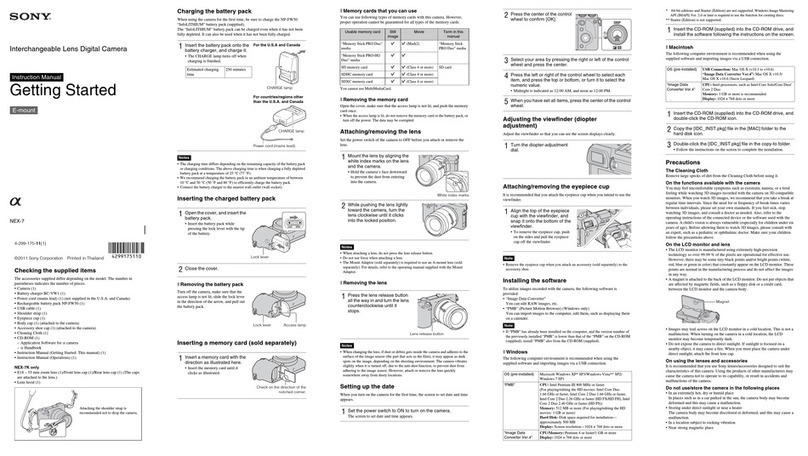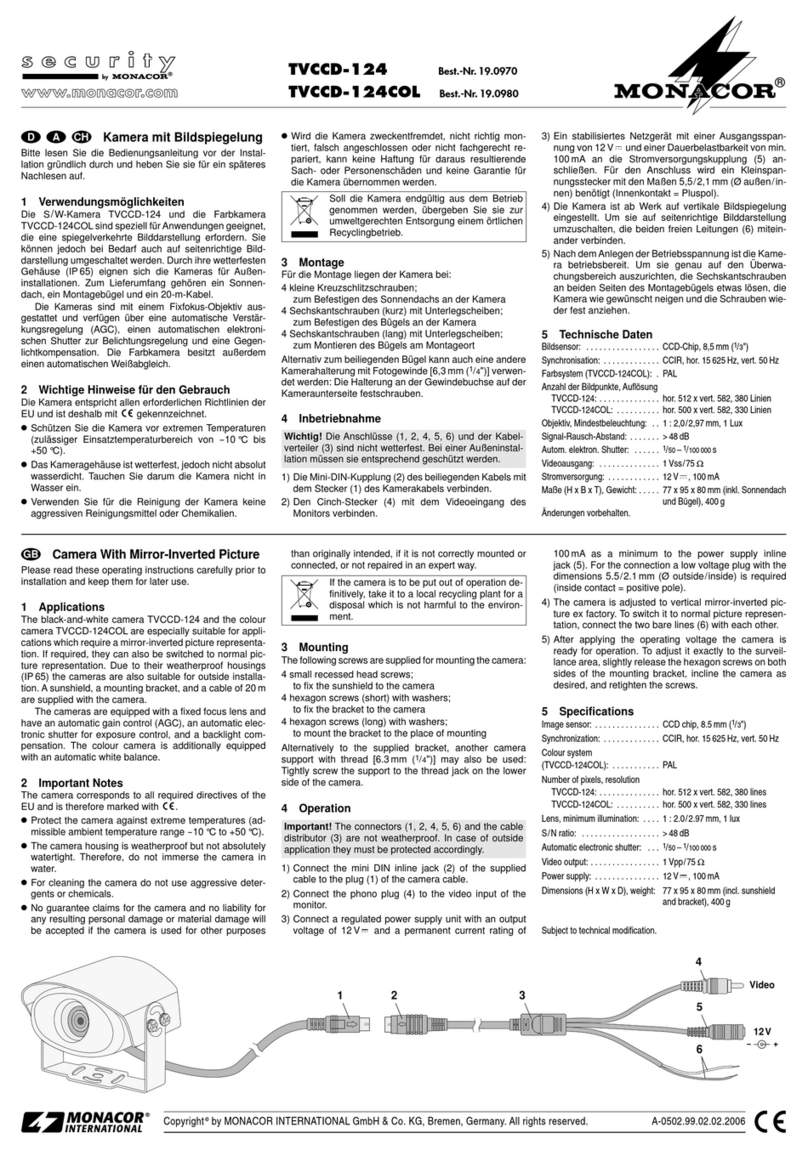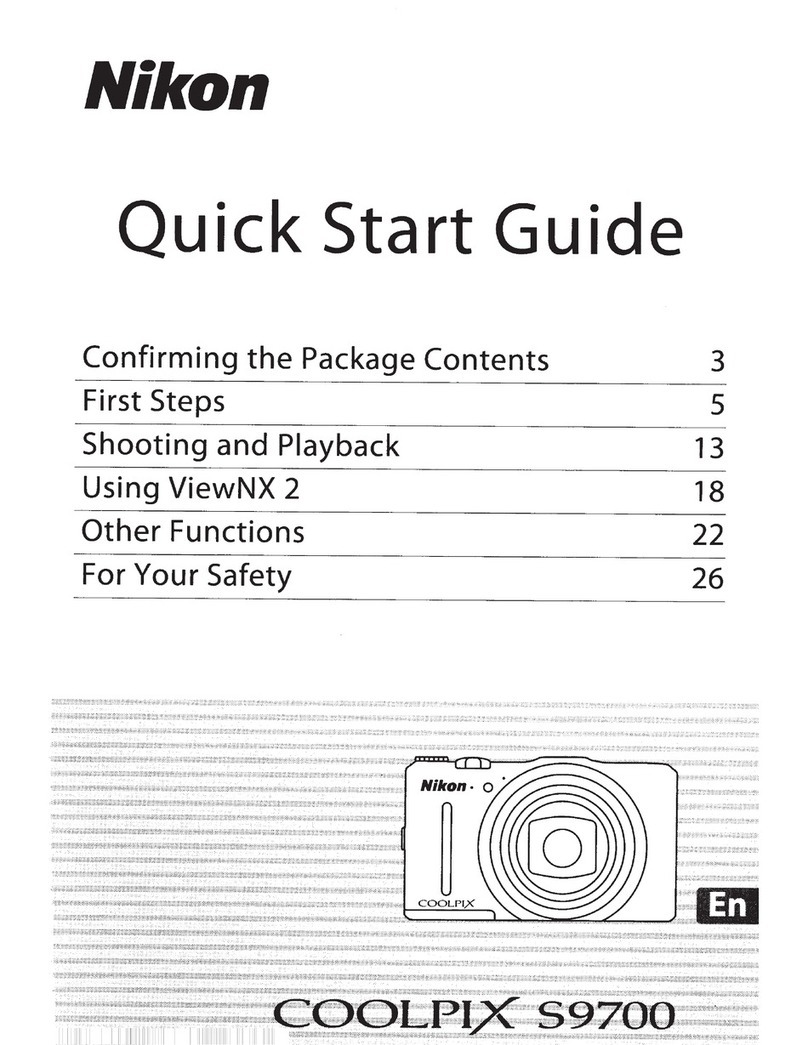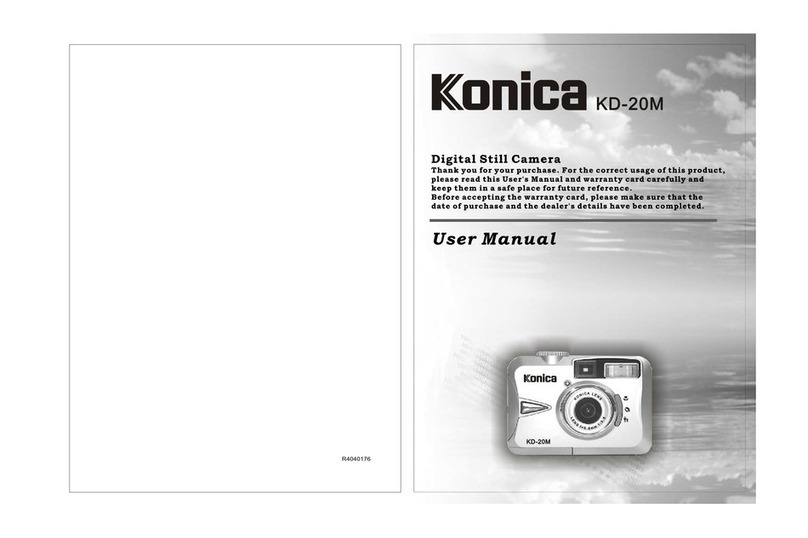Alkeria CELERA P Series User manual

series
dual-USB3 polarization camera
USER GUIDE

Save the planet: do not print this manual unless you really need to.
Release 1.0 - July, 2023
© Copyright 2023 Alkeria SRL – All rights reserved
The information in this document is subject to change without notice. Information, drawings and illus-
trations contained herein are the property of Alkeria SRL. No part of this manual may be reproduced or
distributed by any means, electronic or mechanical, without the express written consent of Alkeria SRL.

Summary 2
Summary
1 Getting started 7
1.1 Requirements............................................ 7
1.2 Softwaredownload......................................... 8
1.3 Connections............................................. 11
1.4 FirstStart .............................................. 12
1.4.1 StatusLED ........................................ 12
1.4.2 RunAlkeriaplayer.................................... 12
2 Introducing CELERA P Cameras 14
2.1 CELERAP .............................................. 14
2.1.1 DetailedSpecications................................. 16
2.2 Optionalaccessories........................................ 18
2.3 OrderingInformation ....................................... 18
2.4 USB 3.2 Gen 1x1 SuperSpeed interface . . . . . . . . . . . . . . . . . . . . . . . . . . . . . 19
2.4.1 Isochronousendpoint.................................. 19
2.4.2 Bulkendpoint ...................................... 19
2.4.3 USB 3.2 Gen 1x1 controller cards . . . . . . . . . . . . . . . . . . . . . . . . . . . 20
2.5 Installationrequirements..................................... 20
2.6 MaestroUSB3SDK......................................... 20
2.6.1 SoftwareLicense .................................... 21
2.7 SafetyandPrecautions ...................................... 21
3 Hardware Description 23
3.1 Sensors................................................ 23
3.1.1 SONYIMXMZRSensors................................ 23
3.1.1.1 Monochrome Spectral response . . . . . . . . . . . . . . . . . . . . . . . . . 23
3.1.1.2 Polarization lter array . . . . . . . . . . . . . . . . . . . . . . . . . . . . . . 23
3.2 Filters................................................. 24
3.3 Mechanicaldescription ...................................... 25
3.4 Adaptersforstandardlens .................................... 28
3.4.1 C-Mountadapter .................................... 28
3.4.1.1 Maximum lens protrusion . . . . . . . . . . . . . . . . . . . . . . . . . . . . . 29
3.4.2 F-Mountadapter .................................... 30
3.5 FlangeFocalDistance ....................................... 31

Summary 3
3.6 Handlingprecautions ....................................... 32
3.6.1 Temperature and humidity . . . . . . . . . . . . . . . . . . . . . . . . . . . . . . . 32
3.6.2 Warrantylimitations .................................. 32
3.6.3 Mechanicalstress.................................... 32
3.6.4 Heatdissipation ..................................... 32
3.6.5 Monitoring internal temperature . . . . . . . . . . . . . . . . . . . . . . . . . . . 33
3.6.6 Automatic internal temperature safety mechanism . . . . . . . . . . . . . . . . 33
3.6.7 EMI/ESD precautions: noise and electrostatic discharge . . . . . . . . . . . . . 34
3.7 CleaningCELERAPcamera.................................... 35
3.7.1 Beforestarting...................................... 35
3.7.2 Cleaning CELERA P camera housing . . . . . . . . . . . . . . . . . . . . . . . . . 35
3.7.3 Opticalpathcleaning .................................. 35
3.7.4 Impurities......................................... 36
3.7.5 Filtercleaning ...................................... 36
3.7.6 Sensorcleaning ..................................... 37
3.7.7 Usingcompressedair.................................. 37
3.7.8 After cleaning procedure . . . . . . . . . . . . . . . . . . . . . . . . . . . . . . . . 38
4 Interfacing to the world 39
4.0.1 DetectingI/Opower .................................. 40
4.1 I/Ocable............................................... 41
4.2 PowerSelection........................................... 42
4.3 I/Omodule.............................................. 42
4.3.1 Inputmodulestructure................................. 42
4.3.1.1 Debouncingmodule................................ 43
4.3.1.2 Inputevents..................................... 44
4.3.1.3 RS-422........................................ 45
4.3.1.4 RS-644........................................ 46
4.3.1.5 LV-TTL / LV-CMOS / 12 V - 24 V . . . . . . . . . . . . . . . . . . . . . . . . . 46
4.3.2 Output module structure . . . . . . . . . . . . . . . . . . . . . . . . . . . . . . . . 48
4.3.2.1 RS-422........................................ 49
4.3.2.2 RS-644........................................ 49
4.3.2.3 LV-TTL/LV-CMOS................................. 50
4.3.2.4 5to24VOutput .................................. 51
4.3.3 Bidirectional module structure (port 0) . . . . . . . . . . . . . . . . . . . . . . . 51
4.3.4 I/Oswitchingtime.................................... 51
4.4 Usinginputsignals ......................................... 52
4.4.1 Encodermodule..................................... 52
4.4.1.1 Encoderhysteresis................................. 53
4.4.1.2 Directionreversal ................................. 53
4.4.1.3 Conguring the encoder module . . . . . . . . . . . . . . . . . . . . . . . . . 54
4.4.1.4 Reading and resetting encoder position . . . . . . . . . . . . . . . . . . . . 54
4.4.2 Frequency Multiplier (Phase Locked Loop (PLL)) . . . . . . . . . . . . . . . . . . 55
4.4.3 Triggermanager..................................... 56
4.5 Controllingoutputports...................................... 57

Summary 4
4.5.1 Polarity .......................................... 57
4.5.2 Opencollector...................................... 58
4.5.3 Softwareoutput..................................... 58
4.5.4 TriggerOutput...................................... 58
4.5.4.1 Exposure....................................... 59
4.5.4.2 Strobe ........................................ 59
4.5.4.3 Trigger........................................ 60
4.5.4.4 Triggerready .................................... 60
4.5.5 Customsources ..................................... 60
4.5.6 Input and output ports usage examples . . . . . . . . . . . . . . . . . . . . . . . 61
4.6 SerialInterfaceModule ...................................... 61
5 System Setup 63
5.1 USBSetup.............................................. 63
5.1.1 How to choose a suitable USB cable . . . . . . . . . . . . . . . . . . . . . . . . . 63
5.1.2 Recommended USB interface . . . . . . . . . . . . . . . . . . . . . . . . . . . . . 64
5.2 StatusLED.............................................. 66
5.3 When one CELERA P is not enough... . . . . . . . . . . . . . . . . . . . . . . . . . . . . . . 67
6 Trigger 68
6.1 Triggersources ........................................... 68
6.2 Acquisitionstarttrigger...................................... 69
6.3 Framestarttrigger......................................... 69
6.4 End-of-exposuretrigger...................................... 69
6.5 Triggerdelay............................................. 70
6.5.1 Encoderdelay ...................................... 70
6.5.2 Triggeroverrun ..................................... 70
6.6 Trigger conguration example . . . . . . . . . . . . . . . . . . . . . . . . . . . . . . . . . . 71
6.6.1 External trigger frame acquisition . . . . . . . . . . . . . . . . . . . . . . . . . . 71
6.6.2 Signal-driven exposure time . . . . . . . . . . . . . . . . . . . . . . . . . . . . . . 72
6.6.3 Encoder synchronization . . . . . . . . . . . . . . . . . . . . . . . . . . . . . . . . 73
7 The processing Chain 74
7.1 LightMeter ............................................. 74
7.2 Chunkdata ............................................. 75
7.2.1 Framenumber ...................................... 76
7.2.2 Timestamp........................................ 76
7.2.2.1 Time stamp resolution . . . . . . . . . . . . . . . . . . . . . . . . . . . . . . . 76
7.2.3 Encoderposition..................................... 76
7.2.4 Inputstatus........................................ 76
7.2.5 Burstnumber....................................... 77
7.2.6 Sequencerpage ..................................... 77
7.2.7 Congurationexample ................................. 77
7.3 FrameCombiner .......................................... 77
7.3.1 FlushandAutoFlush .................................. 78
7.3.2 Congurationexample ................................. 78

Summary 5
8 Capturing images 79
8.1 Videomodes............................................. 79
8.1.1 Mode 0 (Polarized Outputs) . . . . . . . . . . . . . . . . . . . . . . . . . . . . . . 79
8.1.1.1 Extracting polarized data . . . . . . . . . . . . . . . . . . . . . . . . . . . . . 81
8.1.1.2 Secondary Video Source . . . . . . . . . . . . . . . . . . . . . . . . . . . . . 81
8.1.2 Mode1(RAW)...................................... 82
8.1.3 Mode2(FusionView).................................. 82
8.2 RegionofInterest(ROI)...................................... 82
8.3 Pixelformat............................................. 84
8.4 ADCresolution........................................... 85
8.5 Framerateandbandwidth .................................... 86
8.5.1 Reserving bandwidth for isochronous channel . . . . . . . . . . . . . . . . . . . 86
8.5.2 Bandwidth limits for isochronous endpoint . . . . . . . . . . . . . . . . . . . . . 87
8.5.3 Bandwidth limit for bulk endpoint . . . . . . . . . . . . . . . . . . . . . . . . . . 88
8.5.4 Packet size for isochronous endpoint . . . . . . . . . . . . . . . . . . . . . . . . . 88
8.5.4.1 Calculating the required bandwidth . . . . . . . . . . . . . . . . . . . . . . . 89
8.5.5 Packet size for bulk endpoint . . . . . . . . . . . . . . . . . . . . . . . . . . . . . 90
8.5.6 Connecting multiple devices to the same host . . . . . . . . . . . . . . . . . . . 90
8.5.7 Framerate ........................................ 91
8.5.8 Preserverates ...................................... 92
8.5.9 Maximizingframerate ................................. 93
8.6 Controls ............................................... 93
8.6.1 Shutter .......................................... 93
8.6.1.1 High resolution shutter . . . . . . . . . . . . . . . . . . . . . . . . . . . . . . 94
8.6.1.2 Shutterresolution ................................. 94
8.6.1.3 Automaticexposure................................ 94
8.6.2 AnalogGain........................................ 95
8.6.3 DigitalGain........................................ 96
8.6.4 User Look-Up Table (LUT)s . . . . . . . . . . . . . . . . . . . . . . . . . . . . . . . 96
8.6.5 VirtualAngle....................................... 97
8.6.6 SaturationDetection .................................. 97
8.6.7 Luma............................................ 98
8.6.8 TimeStamp........................................ 98
8.6.9 FlipandRotate...................................... 98
8.7 Savingdeviceconguration.................................... 99
8.7.1 ExportandimportXML................................. 99
8.8 CongurationExample ...................................... 100
8.9 PatternGenerator ......................................... 100
9 Alkeria Advanced Sequencer 101
9.1 SequencerEnabledControls ................................... 101
9.2 Pageconcept ............................................ 102
9.3 PageSetup.............................................. 102
9.3.1 WritingPageSettings.................................. 102
9.3.2 FirstandLastpage.................................... 102

Summary 6
9.4 Movingbetweenpages ...................................... 103
9.4.1 Manualpageselection ................................. 103
9.4.2 Increment and reset events . . . . . . . . . . . . . . . . . . . . . . . . . . . . . . 103
9.4.3 EventSources ...................................... 104
9.5 Conictsandtimings........................................ 105
9.6 Examplesofconguration..................................... 105
9.6.1 Example 1: drive illuminators with CELERA P camera . . . . . . . . . . . . . . . 105
9.6.2 Example 2: split camera eld . . . . . . . . . . . . . . . . . . . . . . . . . . . . . . 106
10 Alkeria player 108
10.1 Device Connection and Initialization . . . . . . . . . . . . . . . . . . . . . . . . . . . . . . 108
10.2Toolbarbuttons........................................... 108
10.3SettingsPanel............................................ 111
10.3.1 Advanced Sequencer Page . . . . . . . . . . . . . . . . . . . . . . . . . . . . . . . 111
10.3.2 Features.......................................... 111
10.3.3 VideoSettings ...................................... 111
10.3.4 Trigger........................................... 114
10.3.5 Alkeria Advanced Sequencer . . . . . . . . . . . . . . . . . . . . . . . . . . . . . 114
10.3.6 Advancedfeatures ................................... 115
10.4SaveSequencePanel........................................ 116
10.5DisplayOptionPanel........................................ 117
10.6CameraMenu............................................ 117
10.6.1 Saving and Exporting Conguration . . . . . . . . . . . . . . . . . . . . . . . . . 117
10.6.2 I/Opanel ......................................... 118
10.6.3 LUTEditor ........................................ 119
11 Warranty 121
11.1RMA ................................................. 121
12 Firmware Update 122
13 EMC certication and compliance 123
13.1CEconformity............................................ 123
13.2 FCC conformity - Class A (USA) . . . . . . . . . . . . . . . . . . . . . . . . . . . . . . . . . 124
13.3ICES-003(Canada)......................................... 124
13.4Limitationofliability........................................ 124
13.5RoHSConformity.......................................... 124
13.6InformationforUsers ....................................... 125
List of Acronyms 126
Example Code 128

1. Getting started 7
1
Getting started
1.1 REQUIREMENTS
For getting started with CELERA P you will need the material listed below:
• A CELERA P camera equipped with a lens adapter (Figure 1.1);
• A lens compatible with the chosen lens adapter;
• An USB 3.2 Gen 1x1 cable (Figure 1.2);
• A computer with an USB 3.2 Gen 1x1 controller;
Figure 1.1: CELERA P camera

1. Getting started 8
(a) (b)
Figure 1.2: Required USB cable is type-A on the PC side (a) and micro-B on the camera side (b).
1.2 SOFTWARE DOWNLOAD
After camera purchasing, our Sales Department will provide you with access to our website’s User Area.
In there you can nd everything you need to set and use the camera: manuals, guides, tutorials, software
and rmware updates. Users Area accounts are personal, and can only be created by Alkeria’s Sales
Dept.
Once your account has been activated, you will receive an email to reset your account password: click
on the link to set your password. Please store your login credentials in a secure place.
To download the software, follow these steps:
Step 1: Go to our website www.alkeria.com (Figure 1.3)
Figure 1.3: Alkeria website

1. Getting started 9
Step 2: Click on “User Area - Support” top-right button (Figure 1.4)
Figure 1.4: User Area button
Step 3: Once redirected to login form, insert your username and password and click “Log in” (Figure 1.5)
Figure 1.5: User Area log in form
Step 4: On “Downloads” root folder, you can nd many le categories, each containing various les
(Figure 1.6)
Figure 1.6: User Area root folder

1. Getting started 10
Step 5: Click on “Download” to download a le (g. 1.7)
Figure 1.7: Example of le listing inside Linux & Windows SDK category
Figure 1.8: Example of single le view
Step 6: Click on the “Log out” orange button to end yoursession (Figure 1.8), then install the downloaded
executable as administrator.

1. Getting started 12
Step 4: Connect the USB type A plug (Figure 1.2a) to a SuperSpeed USB port on the PC.
1.4 FIRST START
1.4.1 Status LED
CELERA P features two status LEDs on its back, showing the operating conditions of the camera. When
one or both camera connectors are plugged in, LEDs remain red until the computer detects and cong-
ures the camera, then they both turn to green. If just the main connector is plugged, the secondary LED
remains off after OS enumeration. The second connector can be connected at any time. LEDs turn to
orange when the camera is acquiring from the related connectors.
Different behaviours of the status LED may indicate that the camera is malfunctioning. For a complete
reference on the status LED codes, refer to Table 5.2.
1.4.2 Run Alkeria player
MaestroUSB3 comes with a user-friendly software application, allowing to explore the main features
of CELERA P cameras and check the correct camera and software installation. Once installed Mae-
stroUSB3 SDK, you can nd the application at the following path:
Program Files\Alkeria\USB3\MaestroUSB3\Players
Alternatively, you can easily start the Alkeria player by accessing the Windows Start button and look for
Alkeria player from the MaestroUSB3 Program folder: Start->All programs->Alkeria->USB3->MaestroUSB3.

1. Getting started 13
Figure 1.9: Alkeria player main window
A subset of the toolbar controls is shown in Table 1.1.
Init Initialize the camera to default settings (camera power-up status).
Play Start image playback.
Stop Stop image playback.
Settings Open the settings panel.
Table 1.1: Relevant Alkeria player buttons
Press “Play” button to start the acquisition of images from the camera. At the bottom of the player win-
dow a status bar displays the following data:
• The image resolution and the pixel depth;
• The frame rate;
• A frame lost counter, which indicates whether some frames have been corrupted during transfer
and have been discarded;
• A timer counter indicating the acquisition time;
• A frame counter;
Pressing the “Settings” button, you will have access to the main camera acquisition parameters such as
Shutter and Gain. Move them while CELERA P is acquiring images to familiarize with the controls.
To get more information about player functionalities, please refer to Chapter 10.

2. Introducing CELERA P Cameras 14
2
Introducing
CELERA P Cameras
CELERA P is Alkeria’s answer to the demand of its OEM customers in medical and industrial elds. Fea-
turing a USB 3.2 Gen 1x1 interface, complying with the modern advance in machine vision, CELERA P
takes performances to a new level thanks to its unique dual-USB 3.2 Gen 1x1 solution, specically de-
signed to get the best SONY Pregius Polarized CMOS sensors, sharing the same compact, reliable and
versatile form factor of its NECTA line-scan counterpart. With advanced rmware features, uncompro-
mised quality and a large FPGA for on-demand customization, CELERA P is the agship in the Alkeria
cameras range.
2.1 CELERA P
CELERA P is a family of compact area scan cameras with dual USB 3.2 Gen 1x1 interface. The adoption
of new technology Complementary MOS (CMOS) linear sensors and USB 3.2 Gen 1x1 connectivity al-
lows CELERA P to reach a very high acquisition speed while still using a consumer-class interface.
CELERA P is directly powered by the USB 3.2 Gen 1x1 bus eliminating the need for external power
adapters. Reduced size and low power consumption, solid construction, low installation cost, ease of
programming and versatility make CELERA P devices suited for the most demanding industrial applica-
tions: in-line inspection, web inspection, document scanning, and metrology.
Model Name Sensor Resolution (H x W) Chroma
CELERA C5S-MP SONY IMX250MZR 2464 x 2056 (5.01 MP) Mono, Polarized
CELERA CO5S-MP SONY IMX264MZR 2464 x 2056 (5.01 MP) Mono, Polarized
Table 2.1: CELERA P cameras family overview

2. Introducing CELERA P Cameras 15
Figure 2.1: CELERA P camera
Figure 2.2: CELERA One P camera

2. Introducing CELERA P Cameras 16
2.1.1 Detailed Specications
Specication CELERA C5S-MP
Sensor model SONY IMX250
Sensor type Mono Polarized
Sensor resolution 2464(W) x 2056(H) (5.01 MP)
Sensor technology CMOS, global shutter
Sensor format 2/3”
Pixel size 3.45 µm2×3.45 µm2
Max. frame rate 152 fps
A/D Conversion 8, 10, 12 bits
Synchronization External trigger, software trigger
Controls Shutter, gain, sequencer
Shutter control 17 µs ÷ 5 s (1 µs steps)
Sequencer Up to 64 pages
Binning factor None
Readout Normal, frame combiner
Power supply 3 W max, powered by USB 3.2 Gen 1x1
Inputs/outputs 2 in, 2 out, 1 I/O (RS-422, RS-644, LV-CMOS, LV-TTL)
Lens adapter C-mount, F-mount
Interface Dual USB 3.2 Gen 1x1
Pixel formats RAW8, RAW16, RGB24
Weight 131 g (with C-mount adapter)
Size (without adapters) 56 mm x 56 mm x 26.7 mm
Size (with C-mount) 56 mm x 56 mm x 38.3 mm
Size (with F-mount) 56 mm x 56 mm x 67.3 mm
Conformity CE, RoHS, FCC, IC
Operating temperature 0 ÷ 50 °C (referred to housing)
Software MaestroUSB3
Link www.alkeria.com/products/CELERA-series
Warranty 24 months
Table 2.2: CELERA C5S-MP Specications

2. Introducing CELERA P Cameras 17
Specication CELERA CO5S-MP
Sensor model SONY IMX264
Sensor type Mono Polarized
Sensor resolution 2464(W) x 2056(H) (5.01 MP)
Sensor technology CMOS, global shutter
Sensor format 2/3”
Pixel size 3.45 µm2×3.45 µm2
Max. frame rate 35 fps
A/D Conversion 12 bits
Synchronization External trigger, software trigger
Controls Shutter, gain, sequencer
Shutter control 17 µs ÷ 5 s (1 µs steps)
Sequencer Up to 64 pages
Binning factor None
Readout Normal, frame combiner
Power supply 3 W max, powered by USB 3.2 Gen 1x1
Inputs/outputs 2 in, 2 out, 1 I/O (RS-422, RS-644, LV-CMOS, LV-TTL)
Lens adapter C-mount, F-mount
Interface Dual USB 3.2 Gen 1x1
Pixel formats RAW8, RAW16, RGB24
Weight 131 g (with C-mount adapter)
Size (without adapters) 56 mm x 56 mm x 26.7 mm
Size (with C-mount) 56 mm x 56 mm x 38.3 mm
Size (with F-mount) 56 mm x 56 mm x 67.3 mm
Conformity CE, RoHS, FCC, IC
Operating temperature 0 ÷ 50 °C (referred to housing)
Software MaestroUSB3
Link www.alkeria.com/products/CELERA-series
Warranty 24 months
Table 2.3: CELERA CO5S-MP Specications

2. Introducing CELERA P Cameras 18
2.2 OPTIONAL ACCESSORIES
CELERA P cameras can be completed with the following accessories:
• NAD-C adapter to C-mount lens (see Section 3.4.1)
• NAD-F adapter to Nikon F-mount lens (see Section 3.4.2)
• NIO-x cable for I/O interconnection – 3, 5, 10 m long available (see Section 4.1).
2.3 ORDERING INFORMATION
Alkeria has various camera series in its product line: each series has several models, with different res-
olutions, color modes and accessories.
To identify a specic model version, Alkeria uses an internal codename system that allows to describe
every camera specication with a unique code.
Understanding how this code works can be useful to our customers both to identify correctly a camera
and to request information or order to our sales department.
Every camera code is composed of the following parts:
Camera model
This is the rst and main part: it includes camera series and information about sensors like resolution
and number of lines.
Color option
The second part, separated by a hyphen, denes the sensor color option for each camera model. In our
product line, we use different sensor families, most of them available in color, monochrome or Near-
InfraRed (NIR) mode.
Lens adapter
Last part of the code, indicates which lens adapter the camera is equipped with. It’s the only part that
can be omitted, in case you’re choosing a camera without any additional lens adapters.
CAMERA MODEL
CELERA P, 5MP resolution
COLOR OPTION
monochrome
polarized
Figure 2.3: CELERA P Ordering information

2. Introducing CELERA P Cameras 19
2.4 USB 3.2 GEN 1X1 SUPERSPEED INTERFACE
CELERA P cameras exploit the USB 3.2 Gen 1x1 standard interface to fulll the bandwidth requirements
of fast image sensors and communicate with PC. In order to maximize the usable bandwidth of installed
USB 3.2 Gen 1x1 controller, the user can choose between isochronous endpoint and bulk endpoint for
transmitting video stream. The command stream (controlling camera features) is supported by a bidi-
rectional interrupt endpoint providing quick response and low latency.
2.4.1 Isochronous endpoint
The super-speed isochronous endpoint used by CELERA P allows up to 3 burst transactions for each
125 µs service interval (micro-frame); each burst transaction supports up to 16 packets made by 1024 B,
reaching up to 3x16x1024 B as payload for a single micro-frame. The total allowed bandwidth is 375 MiB/s
for CELERA P USB 3.2 Gen 1x1 connection. The isochronous endpoint allows the user to reserve a given
amount of bandwidth for each device, regardless of the connected device number to the host.
125 µs
Isochronous transaction
USB 3.1 Gen1 MicroFrame tick
Burst 0
Burst 1
Burst 2
1024 bytes
Pkt
0
Pkt
1
Pkt
2
Pkt
3
...
...
...
...
...
Pkt
15
Up to 3 bursts (mult value)
Up to 16 packets (burst length)
Control Interrupt
Figure 2.4: USB 3.2 Gen 1x1 Isochronous transactions structure
In order to exploit the maximum throughput, the computer must be able to support that load, therefore
particular attention must be paid to choosing cables and USB 3.2 Gen 1x1 host controllers (see Section
5.1 for details).
2.4.2 Bulk endpoint
The super-speed bulk endpoint used by CELERA P transfers data using bursts of 1 to 16 packets, 1024 B
long. The theoretical maximum bandwidth is 500 MiB/s for a single host, even if the camera will only
use up to 375 MiB/s of the available bandwidth. Unlike an isochronous endpoint, a bulk endpoint can not
reserve the bandwidth for itself: all the available bandwidth is shared with all the other devices present
on the same host, even if connected to other ports. For this reason, when a CELERA P is connected to
one USB3 port, it is not recommended to connect other USB devices, such as USB drives or Webcams,
to the same host. When a CELERA P camera is connected using bulk endpoint, frame loss phenomena
may occur when other devices will be operated.
This manual suits for next models
2
Table of contents
Other Alkeria Digital Camera manuals