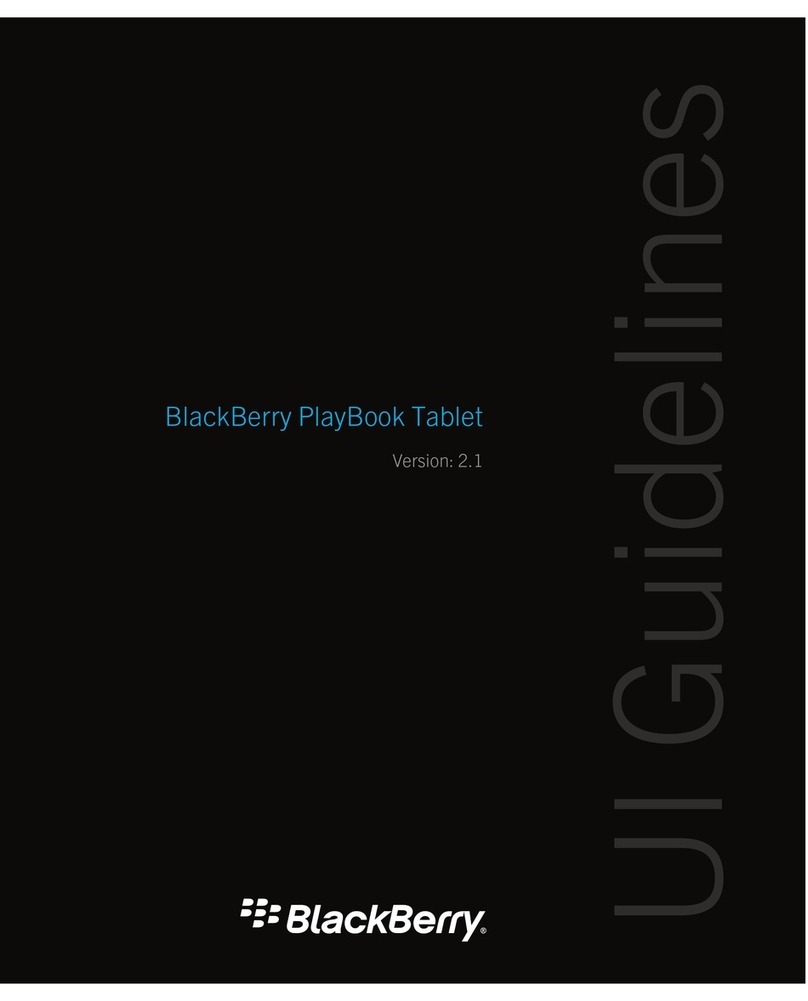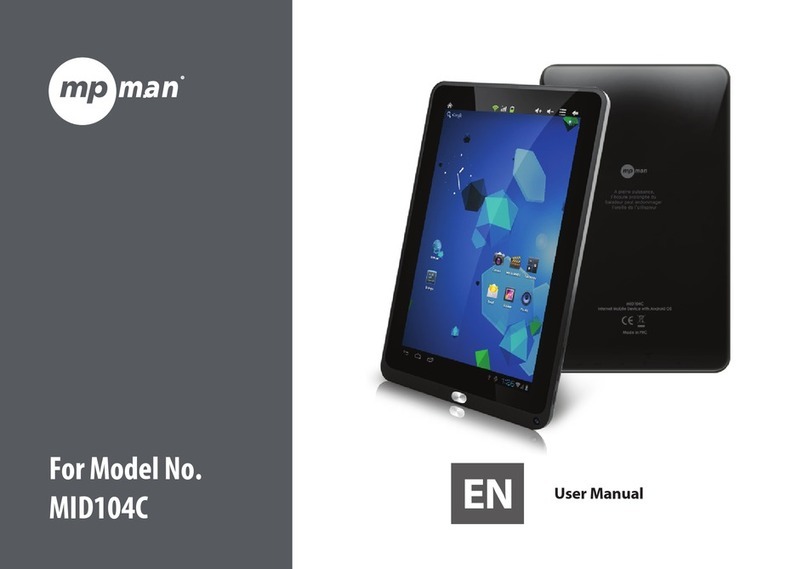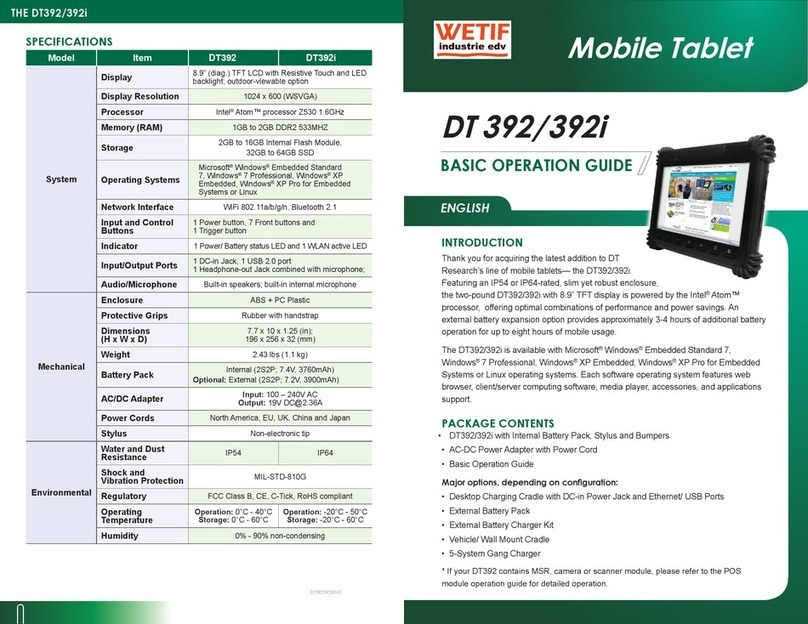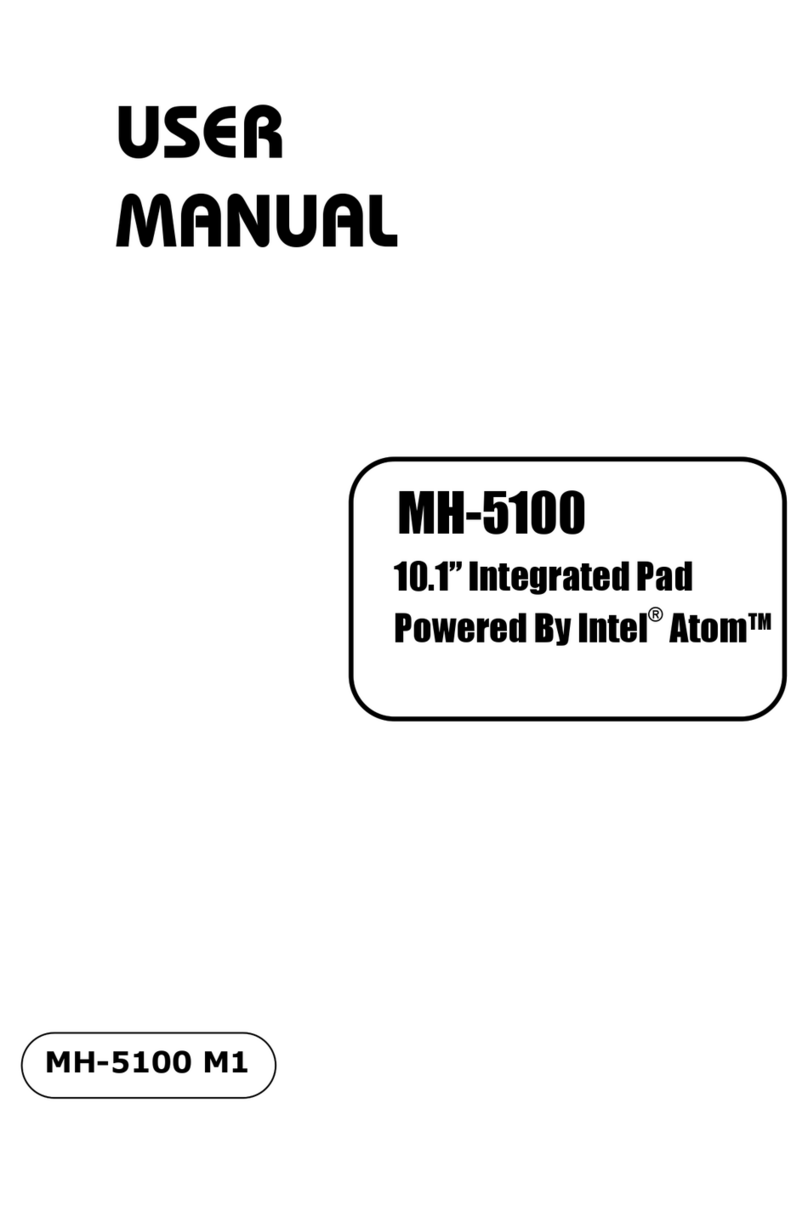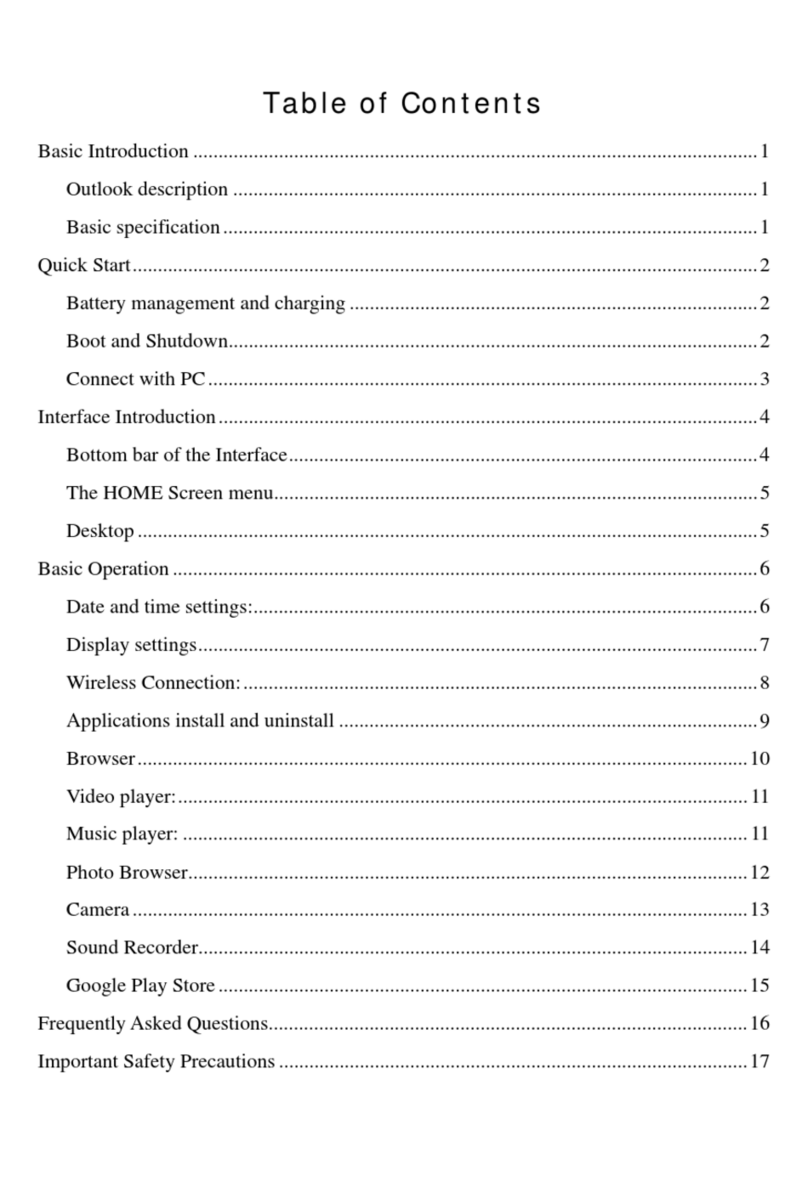ALLDOCUBE T1021P User manual

ENG LISH
Use r g uid e
T
1021P/ T
C O NTENT
FC C Wa rning : ..................................................................................1
TABLETPART..................................................................................... 2
G ETTING STARTED............................................................................ 4
Se tting s Me nu ............................................................................... 7
Ho w to Use TF c a rd ...................................................................... 8
Ho w to c o nne c t with c o mp ute r................................................ 9
C o nne c tio n to Inte rne t............................................................. 10
C AMERA......................................................................................... 10
TRO UBLE SHO O TING ..................................................................... 12
C lo se Ap p lic a tio n ...................................................................... 12
Ma nd a to ry Po we r o ff ................................................................ 12
Re sto re De fa ult Se tting ............................................................. 12
SPEC IFIC ATIO NS............................................................................ 14
WARNING S..................................................................................... 16

ENG LISH
1
Use r g uid e
T
1021P/ T
FC C Wa rning :
This e q uip me nt ha s b e e n te ste d a nd fo und to c o mp ly with the limits fo r a
C la ss B d ig ita l d e vic e , p ursua nt to p a rt 15 o f the FC C Rule s. The se limits a re
d e sig ne d to p ro vid e re a so na b le p ro te c tio n a g a inst ha rmful inte rfe re nc e in a
re sid e ntia l insta lla tio n. This e q uip me nt g e ne ra te s, use s a nd c a n ra d ia te ra d io
fre q ue nc y e ne rg y a nd , if no t insta lle d a nd use d in a c c o rd a nc e with the
instruc tio ns, ma y c a use ha rmful inte rfe re nc e to ra d io c o mmunic a tio ns.
Ho we ve r, the re is no g ua ra nte e tha t inte rfe re nc e will no t o c c ur in a p a rtic ula r
insta lla tio n. If this e q uip me nt d o e s c a use ha rmful inte rfe re nc e to ra d io o r
te le visio n re c e p tio n, whic h c a n b e d e te rmine d b y turning the e q uip me nt o ff
a nd o n, the use r is e nc o ura g e d to try to c o rre c t the inte rfe re nc e b y o ne o r
mo re o f the fo llo wing me a sure s:
•Re o rie nt o r re lo c a te the re c e iving a nte nna .
•Inc re a se the se p a ra tio n b e twe e n the e q uip me nt a nd re c e ive r.
•C o nne c t the e q uip me nt into a n o utle t o n a c irc uit d iffe re nt fro m tha t to
whic h the re c e ive r is c o nne c te d .
•C o nsult the d e a le r o r a n e xp e rie nc e d ra d io / TV te c hnic ia n fo r he lp .
C a utio n: Any c ha ng e s o r mo d ific a tio ns to this d e vic e no t e xp lic itly a p p ro ve d
b y ma nufa c ture r c o uld vo id yo ur a utho rity to o p e ra te this e q uip me nt.
This d e vic e c o m p lie s with p a rt 15 o f the FC C Rule s. O p e ra tio n is sub je c t to the
fo llo wing two c o nd itio ns:(1) This d e vic e ma y no t c a use ha rmful inte rfe re nc e ,
a nd (2)this d e vic e must a c c e p t a ny inte rfe re nc e re c e ive d , inc lud ing
inte rfe re nc e tha t ma y c a use und e sire d o p e ra tio n.
The d e vic e c o mp lie s with RF sp e c ific a tio ns whe n the d e vic e use d a t 0mm
fro m yo ur b o d y.
Sp e c ific Ab so rp tio n Ra te (SAR) info rma tio n: This Pa d me e ts the g o ve rnme nt's
re q uire me nts fo r e xp o sure to ra d io wa ve s. The g uid e line s a re b a se d o n
sta nd a rd s tha t we re d e ve lo p e d b y ind e p e nd e nt sc ie ntific o rg a niza tio ns
thro ug h p e rio d ic a nd tho ro ug h e va lua tio n o f sc ie ntific stud ie s. The sta nd a rd s
inc lud e a sub sta ntia l sa fe ty ma rg in d e sig ne d to a ssure the sa fe ty o f a ll
p e rso ns re g a rd le ss o f a g e o r he a lth. This c q uip me nt sho uld b e insta lle d a nd
o p e ra te d with minimum d ista nc e o f 0 mm the ra d ia to r yo ur b o d y.

ENG LISH
2
Use r g uid e
T
1021P/ T
“ To c o mp ly with FC C RF e xp o sure c o mp lia nc e re q uire me nts, this g ra nt is
a p p lic a b le to o nly mo b ile c o nfig ura tio ns. The a nte nna s use d fo r
this tra nsmitte r must b e insta lle d to p ro vid e a se p a ra tio n d ista nc e o f a t le a st
0 mm fro m a ll p e rso ns a nd must no t b e c o -lo c a te d o r o p e ra ting in
c o njunc tio n with a ny o the r a nte nna o r tra nsmitte r.”

ENG LISH
3
Use r g uid e
T
1021P/ T
TA BLET PA RT
Ta b le t p a rt ta b le a c c o rd ing to the ima g e in p re vio us p a g e
NAME FUNCTION
Volume + Pre ss to inc re a se the vo lume .

ENG LISH
4
Use r g uid e
T
1021P/ T
Volume - Pre ss to d e c re a se the vo lume .
Power Ke e p p re sse d to turn o n/ o ff the ta b le t. Sho rtly p re ss
to a c tiva te sta nd b y.
Pre ss a nd ho ld 8 se c o nd s to d o fo rc e p o we r o ff.
Earphone jack C o nne c t e a rp ho ne to this sta nd a rd 3.5m m ja c k.
Type-C PC c o nne c tio n/ p e rip he ra l c o nne c tio n thro ug h
HO ST c a b le , fo r e xa mp le ke yb o a rd o r a n USB
d e vic e .
Rear Camera 5.0 MP c a me ra .
Front Camera 8 MP c a me ra .
SIM/TF SIM c a rd slo t a nd Mic ro TF c a rd slo t.
G ETTING STA RTED
Ba tte ry c ha rg ing
The ta b le t ha s a b uilt-in re c ha rg e a b le Li-p o lyme r b a tte ry. To c ha rg e c o nne c t
the AC p o we r a d a p te r to the USB ja c k o n the le ft sid e o f the ta b le t a nd the
b a tte ry ic o n sho ws the b a tte ry sta tus a nd c ha rg ing sta tus.
The ta b le t c a n b e use d e ve n if the b a tte ry is b e ing c ha rg e d . No re p la c e me nt
o f b a tte ry witho ut a utho riza tio n, o r the e xp lo sio n ha za rd mig ht ha p p e n.
Re c ha rg e it fo r a t le a st ha lf ho ur if it ha s b e e n id le fo r lo ng time a nd fa ils to
sta rt itse lf. Re g ula rly re c ha rg e it a t le a st o ne time mo nthly. 35° - 5° is the
o p timum te mp e ra ture fo r the b a tte ry re c ha rg ing o r the b a tte ry p e rfo rma nc e
mig ht d e te rio ra te slig htly.
Disp o sa l

ENG LISH
5
Use r g uid e
T
1021P/ T
The b a tte ry mig ht c o nta in the p o lluting ma te ria l, p le a se g ive it to the o ffic ia l
re c yc ling -sta tio n b e fo re d isp o sing the ta b le t, a nd d o n't litte r.
Ho w to use the p ro te c t c o ve r
A p ro te c to r c o ve r c o me with the ta b le t in the b o x, the re is 2 mo d e s yo u c a n
use the p ro te c to r c o ve r to sta nd .

ENG LISH
6
Use r g uid e
T
1021P/ T

ENG LISH
7
Use r g uid e
T
1021P/ T
Po we r O N/ O FF
ON: Pre ss the p o we r b utto n c o ntinuo us 5 se c o nd s until the ta b le t turns o n.
OFF: Pre ss the p o we r b utto n fo r c o ntinuo us 2 se c o nd s a nd it will a p p e a r
"Po we r o ff” , “ Airp la ne mo d e " a nd "Re b o o t" c ho ic e s. Se le c t "Po we r o ff" to turn
o ff the ta b le t
Screen Lock: Syste m is id le . The sc re e n will turn o ff a uto ma tic a lly a fte r 1 minute
ina c tivity. Ma nua lly a c tiva te d b y p re ssing the Po we r b utto n o nc e .
Screen unlock: Dra g the lo c k ic o n up to unlo c k the sc re e n.
Ho me sc re e n
The De skto p c o nta ins sho rtc uts to yo ur mo st-use d a p p lic a tio ns a nd wid g e ts.
To uc h the sc re e n ic o n to q uic kly se a rc h the Wo rld Wid e We b using G o o g le .
Se tting s Me nu
The se tting s me nu a llo ws yo u to a d just Ta b le t syste m c o nfig ura tio n. To
c ha ng e se tting s to uc h the "Se tting s" me nu ic o n o n the Ap p lic a tio n me nu, the
Se tting s me nu will o p e n a nd the n to uc h a c a te g o ry title to vie w furthe r
o p tio ns:
Wi-Fi: C o nne c t to / d isc o nne c t fro m wire le ss ne two rks, vie w c o nne c tio n sta tus.
Data usage: Ena b le / d isa b le mo b ile d a ta , vie w c urre nt usa g e , se t mo b ile d a ta
limit (no te : this func tio n is a va ila b le o nly o n d e vic e s sup p lie d with 3G ).
Sound and notifications: C ha ng e a ud io p ro file s a nd no tific a tio ns
ma na g e me nt.
Display: C ha ng e b rig htne ss, wa llp a p e r, sle e p se tting s, fo nt size , e tc .

ENG LISH
8
Use r g uid e
T
1021P/ T
Storage: Ma na g e NAND a nd Mic ro SD c a rd , vie w a va ila b le c a p a c ity, e tc .
Battery: Se e b a tte ry sta tus a nd p o we re d -o n time .
Apps: Ma na g e a p p lic a tio ns, running se rvic e s, e tc .
Location services: C ha ng e a p p ro xima te lo c a tio n d e te c tio n, imp ro ve se a rc h
re sults, G PS sa te llite s, e tc .
Security: C ha ng e sc re e n lo c k typ e , e nc ryp tio n, p a sswo rd , c re d e ntia l sto ra g e ,
e tc .
Language & input: Se le c t la ng ua g e , a d d to the d ic tio na ry, e d it o n-sc re e n
ke yb o a rd se tting s, vo c a l se a rc h, e tc .
Backup & reset: Ba c kup & re sto re d a ta , p e rfo rm fa c to ry re se t, e tc .
Date & time: Se t d a te , time zo ne , time , c lo c k fo rma t, e tc .
Accessibility: Se t up la rg e te xt, a uto -ro ta te sc re e n, sp e a k p a sswo rd , e tc .
About tablet: Info rma tio n a b o ut yo ur And ro id d e vic e .
Ne two rk func tio n:
Ste p 1 - At o ff mo d e inse rt SIM c a rd in the slo t.
Ste p 2 - Afte r inse rting SIM c a rd turn o n the ta b le t a nd wa it to d isp la y the c e ll
re c e p tio n ic o n.
Ste p 3 - O nc e the c o nne c tio n with the o p e ra to r, yo u c a n use the ne two rk
c o nne c t to the inte rne t.
Ho w to Use TFc a rd
This d e vic e sup p o rt Mic ro SD c a rd
1. Inse rt the TFc a rd into the TF/ SIMsc a rd slo t. G e ntly p ush TFc a rd into slo t until
it c lic ks into p la c e .

ENG LISH
9
Use r g uid e
T
1021P/ T
2. A p ro mp t will b e se e n o n the sc re e n sa ying "Pre p a ring SD c a rd ".
Re mo ving TF c a rd
1. C lo se a ll a p p lic a tio ns a nd d o c ume nts whic h ha ve b e e n o p e ne d fro m the
TF c a rd .
2. Se le c t "Se tting " a nd find "Sto ra g e " the n c lic k "Unmo unt SD c a rd ".
3. A p ro mp t will b e se e n o n the sc re e n sa ying "SD c a rd sa fe to re mo ve ".
4. G e ntly p re ss the TF c a rd to re mo ve a nd p ull o ut the TF c a rd .
No te : Inse rt the TF c a rd in c o rre c t p o sitio n, o the rwise it will d a ma g e the c a rd
a nd the slo t.
Ho w to c o nne c t with c o mp ute r
Turn o n yo ur ta b le t b e fo re c o nne c t the ta b le t to PC b y USB c a b le .
1. Use USB c a b le to c o nne c t ta b le t with c o mp ute r.
2. The PC will d e te c t a n e xte rna l d isc na me d T1021P/ T1021T; this is the inte rna l
me mo ry o f the ta b le t.
3. The n slid e d o wn fro m to p to insid e , c lic k "USB fo r c ha rg ing ". C ho o se "File
tra nsfe rs", the n yo u c a n tra nsfe r file s fro m c o mp ute r to the d e vic e . Ple a se
c he c k b e lo w ima g e fo r re fe re nc e .

ENG LISH
10
Use r g uid e
T
1021P/ T
C o nne c tio n to Inte rne t
Wireless:
1. Se le c t" Se tting s".
2. Se le c t "Wi-Fi" a nd slid e O FF to O N sta tus.
3. All d e te c te d wire le ss ne two rks in the a re a will b e liste d . C lic k to se le c t
d e sire d wire le ss c o nne c tio n.
4. Ente r ne two rk ke y if ne c e ssa ry.
5. O nc e c o nne c te d to a wire le ss ne two rk, se tting s will b e sa ve d
6. Wire le ss ic o n will a p p e a r o n the ta skb a r whe n c o nne c te d suc c e ssfully.
*No te : Whe n the ta b le t d e te c ts the sa me wire le ss ne two rk in the future , the
d e vic e will c o nne c t to the ne two rk a uto ma tic a lly with sa me p a sswo rd
re c o rd .
C o nne c t to the inte rne t a nd la unc h the b ro wse r.
C A MERA
To uc h the ic o n to e nte r c a me ra mo d e a nd the inte rfa c e is sho wn a s

ENG LISH
11
Use r g uid e
T
1021P/ T
fo llo ws:
1. To uc h the ic o n to ta ke a p ho to .
2. To uc h the ic o n to sta rt c a me ra re c o rd ing .
3. To uc h the p ho to minia ture o n the to p rig ht to se e the p re vio us p ic ture a nd
yo u c a n a lso d e le te , sha re o r se t it a s the wa llp a p e r. C lic k re turn b utto n to e xit
c a me ra inte rfa c e .
4. To uc h the ic o n to switc h fro m fro nt to b a c k c a me ra .

ENG LISH
12
Use r g uid e
T
1021P/ T
TRO UBLE SHO O TING
C lo se Ap p lic a tio n
Whe n a n a p p lic a tio n is no t re sp o nd ing yo u c a n c lo se it a nd will ma ke syste m
re sp o nse fa ste r. Ple a se shut d o wn a ll idle applications to re le a se me mo ry a nd
g e t the syste m sp e e d b a c k to no rma l.
To c lo se the a p p lic a tio n, c lic k the ic o n to e nte r the syste m c o nfig ura tio n
inte rfa c e . Se le c t the Apps, ta p the a p p lic a tio n yo u wa nt to c lo se , a p o p -up
wind o w will b e d isp la ye d a nd fina lly ta p "Sto p " to c lo se tha t a p p lic a tio n.
Ma nd a to ry Po we r o ff
1. Pre ss a nd ho ld the p o we r b utto n fo r 8 se c o nd s a nd the d e vic e will b e
p o we re d o ff.
Re sto re De fa ult Se tting
If yo u wa nt to re se t the fa c to ry se tting a nd e ra se a ll ma te ria ls, p le a se p re ss
Settings / Backup & reset / Factory data reset.
* Wa rning : Fa c to ry d a ta re se t se tting will d e le te yo ur d a ta a nd c o nfig ura tio n
o f syste m a nd a p p lic a tio ns fro m d o wnlo a d ing .

ENG LISH
13
Use r g uid e
T
1021P/ T
** Ple a se use this func tio n c a re fully.

ENG LISH
14
Use r g uid e
T
1021P/ T
SPEC IFIC A TIO NS
Please visit www.alldocube.com for the latest product information. Design,
specifications and user guide are subject to change without notice.
Display: 10 inc h IPS (1200*1920) c a p a c itive multi-to uc h sc re e n.
CPU: T1021P: MTK6771(P60) O c ta -C o re , 2.0G Hz
T1021T: Uniso c T618 O c ta -C o re , 2.0G Hz
RAM Storage: 4G B*
ROM Storage: 64G B*
Expansion Memory: Mic ro SD c a rd up to 1TBG B (no t sup p lie d )
Built-ln Wireless: 802.11 a / b / g / n/ AC
SIM 4G-LTE module:
- 3G:B2(1900)、B5(850)、B8(900);
- 4G:FDD LTE B2(1900)、B4(AWS)、B7(2600)、B8(800)、
B28(700)
- 4G: TDD LTE B40(230)
Built-in Bluetooth: Ve rsio n 5.0

ENG LISH
15
Use r g uid e
T
1021P/ T
Navigation: GPS, Beidou, Glonass
FM Radio
Double camera: Fro nt 5 MP a nd Re a r 8 MP.
Adapter: USB a d a p te r 5V-2A.
Operating System: And ro id 11
*No te : Inte rna l me mo ry is d ivid e d in two p a rtitio ns, syste m p a rtitio n (hid d e n)
a nd use r p a rtitio n (visib le ). In the hid d e n p a rtitio n is inc lud e d the so ftwa re
ne c e ssa ry to re c o ve ry the o p e ra tive syste m a nd the insta lle d a p p lic a tio ns,
while in the visib le p a rtitio n yo u c a n find the use r d a ta .

ENG LISH
16
Use r g uid e
T
1021P/ T
WA RNING S
C o rre c t d isp o sa l o f this Pro d uc t (Wa ste Ele c tric a l & Ele c tro nic
Eq uip me nt) (WEEE).
Yo ur p ro d uc t is d e sig ne d a nd m a nufa c ture d w ith hig h q ua lity
ma te ria ls a nd c o mp o ne nts whic h c a n b e re c yc le d a nd
re use d .
This symb o l me a ns tha t e le c tric a l a nd e le c tro nic e q uip me nt,
a t the ir e nd o f-life sho uld b e d isp o se d o f se p a ra te ly fro m yo ur
ho use ho ld wa ste .
Ple a se d isp o se o f this e q uip me nt a t yo ur lo c a l c o mmunity
wa ste c o lle c tio n/ re c yc ling c e ntre .
In the Euro p e a n Unio n the re a re se p a ra te c o lle c tio n syste ms
fo r use d e le c tric a l a nd e le c tro nic p ro d uc ts. Ple a se he lp us to
c o nse rve the e nviro nme nt we live in!
DO NO Tp la c e o b je c ts o n to p o f the d e vic e , a s o b je c ts ma y
sc ra tc h the d e vic e .
DO NO Te xp o se the d e vic e to d irty o r d usty e nviro nm e nts.
DO NO Tp la c e the d e vic e o n a n une ve n o r unsta b le surfa c e .
DO NO Tinse rt a ny fo re ig n o b je c ts into the d e vic e .
DO NO T e xp o se the d e vic e to stro ng ma g ne tic o r e le c tric a l
fie ld .
DO NOTexpose the device to direct sunlight as it can
d a ma g e the d e vic e . Ke e p it a wa y fro m he a t so urc e s.

ENG LISH
17
Use r g uid e
T
1021P/ T
DO NO T sto re yo ur d e vic e in te mp e ra ture s hig he r tha n 40°C
(104°F). The inte rna l o p e ra ting te mp e ra ture fo r this d e vic e is
fro m 20°C (68°F) to 60°C (140°F).
DO NO Tuse the d e vic e in the ra in.
Ple a se c he c k with yo ur Lo c a l Autho rity o r re ta ile r fo r p ro p e r
d isp o sa l o f e le c tro nic p ro d uc ts.
The d e vic e a nd a d a p to r ma y p ro d uc t so me he a t d uring
no rma l o p e ra tio n o f c ha rg ing . To p re ve nt d isc o mfo rt o r injury
fro m he a t e xp o sure , DO NO Tle a ve the d e vic e o n yo ur la p .
RA TING
PO WER INPUTRATING : Re fe r to the ra ting la b e l o n the d e vic e
a nd b e sure tha t the p o we r a d a p to r c o mp lie s with the ra ting .
O nly use a c c e sso rie s sp e c ifie d b y the ma nufa c ture r.
C le a n the d e vic e with a so ft c lo th. If ne e d e d , d a mp e n the
c lo th slig htly b e fo re c le a ning . Ne ve r use a b ra sive s o r
c le a ning so lutio ns.
Alwa ys p o we r o ff the d e vic e to insta ll o r re mo ve e xte rna l
d e vic e s tha t d o no t sup p o rt ho t-p lug .
Disc o nne c t the d e vic e fro m a n e le c tric a l o utle t a nd p o we r
o ff b e fo re c le a ning the d e vic e .
DO NO T d isa sse mb le the d e vic e . O nly a c e rtifie d se rvic e
te c hnic ia n sho uld p e rfo rm re p a ir.
The d e vic e ha s a p e rture s to d isp e rse he a t. DO NO Tb lo c k the
d e vic e ve ntila tio n, the d e vic e ma y b e c o me ho t a nd
ma lfunc tio n a s a re sult.

ENG LISH
18
Use r g uid e
T
1021P/ T
Risk o f e xp lo sio n if b a tte ry re p la c e d b y a n inc o rre c t typ e .
Disp o se o f use d b a tte rie s a c c o rd ing to the instruc tio n.
PLUG G ABLE EQ UIPMENT: the so c ke t-o utle t sha ll b e insta lle d
ne a r the e q uip me nt a nd sha ll b e e a sily a c c e ssib le .
Euro p e a n Unio n: Disp o sa l Info rma tio n.
This symb o l me a ns tha t a c c o rd ing to lo c a l la ws a nd
re g ula tio ns yo ur p ro d uc t a nd / o r its b a tte ry sha ll b e d isp o se d
o f se p a ra te ly fro m ho use ho ld wa ste . Whe n this p ro d uc t
re a c he s its e nd o f life , ta ke it to a c o lle c tio n p o int d e sig na te d
b y lo c a l a utho ritie s. The se p a ra te c o lle c tio n a nd re c yc ling o f
yo ur p ro d uc t a nd / o r its b a tte ry a t the time o f d isp o sa l will
he lp c o nse rve na tura l re so urc e s a nd e nsure tha t it is re c yc le d
in a ma nne r tha t p ro te c ts huma n he a lth a nd the
e nviro nme nt.
MADE IN C HINA
This manual suits for next models
1
Table of contents