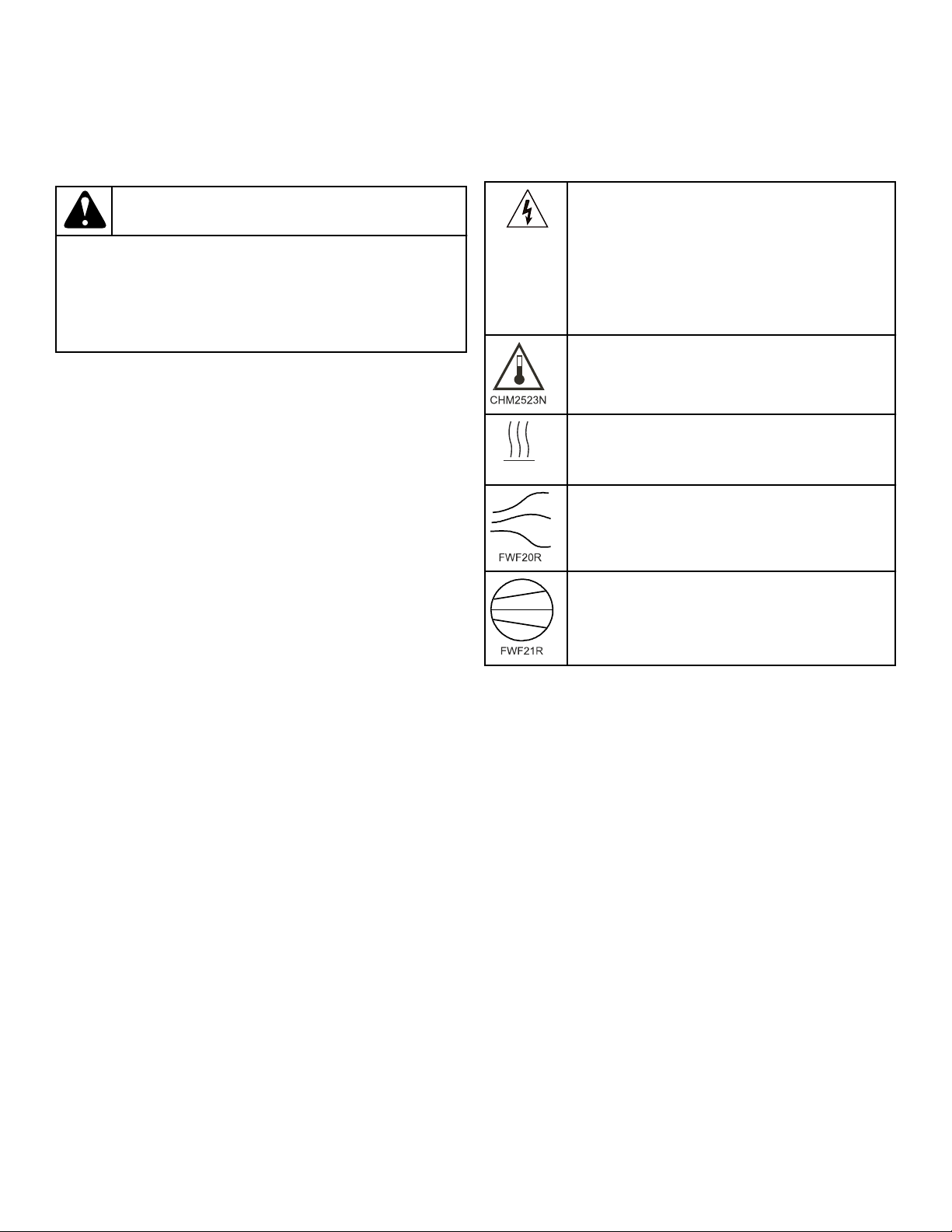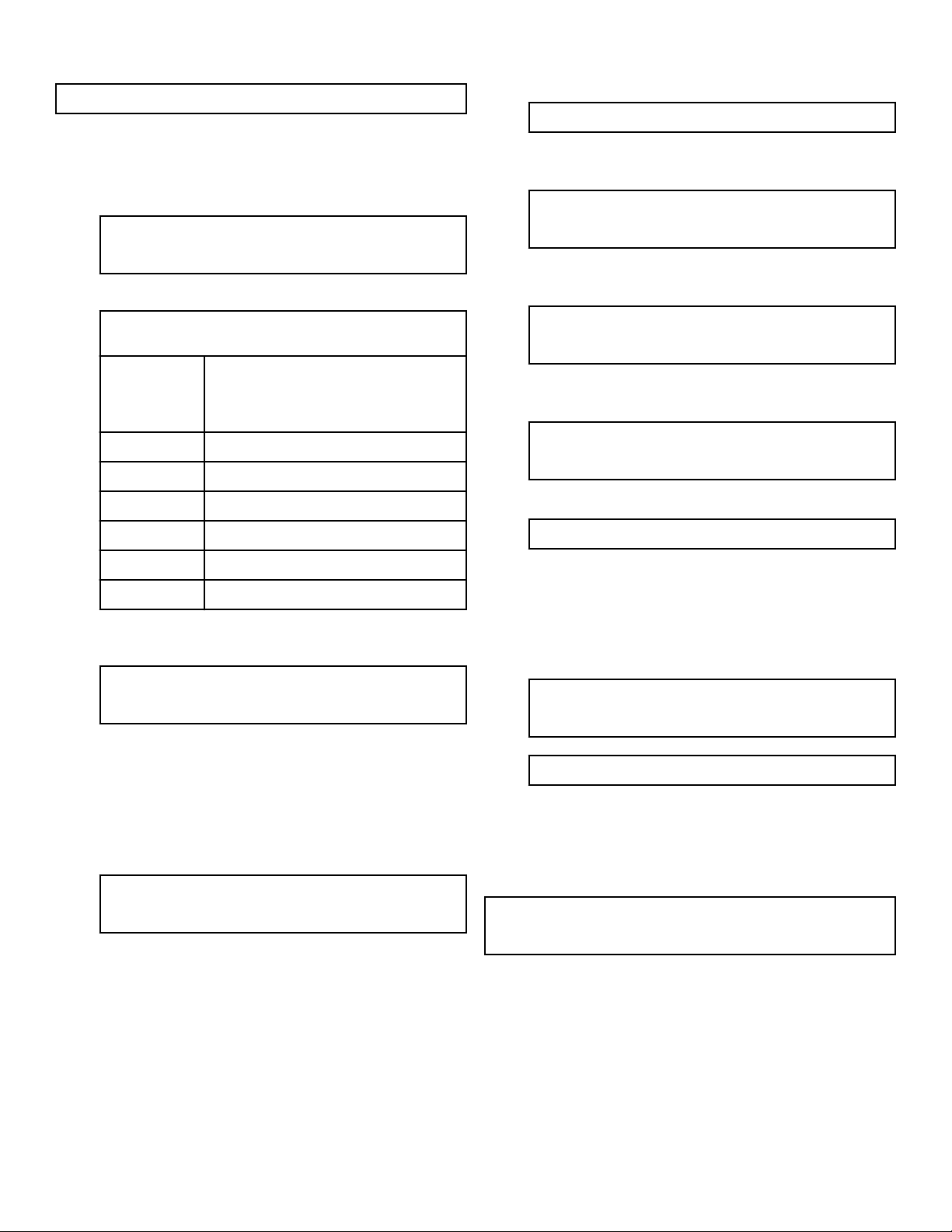Programming
General
The ironer with feeder and length folder or with connected cross
folder and stacker allows the user to create their own programs
for various linen types and to adapt some machine parameters to
create the optimal results in ironing and folding. In total 20 pro-
grams are available, in which temperature, ironing speed and
folding method can be modified. There is also Program 0 availa-
ble which does not get saved into the machine memory. Its pur-
pose is to facilitate quick creation of a one time program (Refer
to "Installation/Operation/Maintenance" manual for additional in-
formation).
Operation Modes of the Length Folder
The folder can work in 3 modes:
FOLDING TO THE SPECIFIED LENGTH OF FOLDS
If a non-zero length of the fold is entered, the machine switches
automatically to the mode of folding by an entered fold. Without
considering the total length, the machine folds the linen to a firm-
ly entered X fold (X being the legnth of fold entered, e.g., 40
cm).
The display will read "in the operation mode" for example:
P 1 172/170 C front
Fold:35cm 4.2m/min
•„P 1“ is program number
•„172/170C“ is real/required temperature
•„front“ in order to balance load to the front
•„Fold:35cm“ is entered length of fold
•„4.2m/min“ is ironing speed
Figure 1
FOLDING BY THE PROGRAMMED NUMBER OF
FOLDS
If the entered fold length is 0 cm and non-zero number of folds,
the machine will automatically switch to the mode of folding by
entered number of folds. The fold length is, in this case, automat-
ically calculated by programmed length of linen.
This mode is suitable for tablecloth folding, because it provides
the middle fold right in the tablecloth center. When entering the
number of folds, you must enter the number of parts the linen
will be folded into, not the number of real folds. For example,
when folding by quarters, the number 4 must be entered which is
the number of parts the linen will be folded into even though
there are 3 real folds. Refer to Figure 2 . Because the accuracy of
measuring the linen length is limited, the folds are always count-
ed in centimeters, and the linen is stretched during ironing, etc.,
the result of folding may not always correspond to Figure 2 .
If the last fold is longer than the previous folds, it is necessary to
set a higher value for the linen length (for example, set 211, 212,
or 213 rather than 210 cm), and if the last fold is shorter, it is nec-
essary to set a lower value for the linen length. Check that the re-
sult is corresponding to Figure 2 , so that the length of the last
fold is the same as the others. Reset the linen length values as
needed until the linen folds correctly.
The display will read "in the operation mode" for example:
P12 168/170 C back
6s/210cm 5.2m/min
•„P12“ is program number
•„168/170C“ is real / required temperature
•„back“ for back linen exit
•„6s/“ is number of parts
•„210cm“ is length of linen
•„5.2m/min“ is ironing speed
Figure 2
WITHOUT FOLDING
If a part length is 0 cm and also a number of parts is 0, the linen
will exit without folding. The display will read:
P 0 170/170 C front
no folding 5.2m/min
•„P 0“ is program number
•„170/170C“ real/required temperature
•„front“ front linen exit
•„no folding“ ironing without folding
•„5.2m/min“ is ironing speed
Programming
© Copyright, Alliance Laundry Systems LLC -
DO NOT COPY or TRANSMIT
7 Part No. D1607ENR1