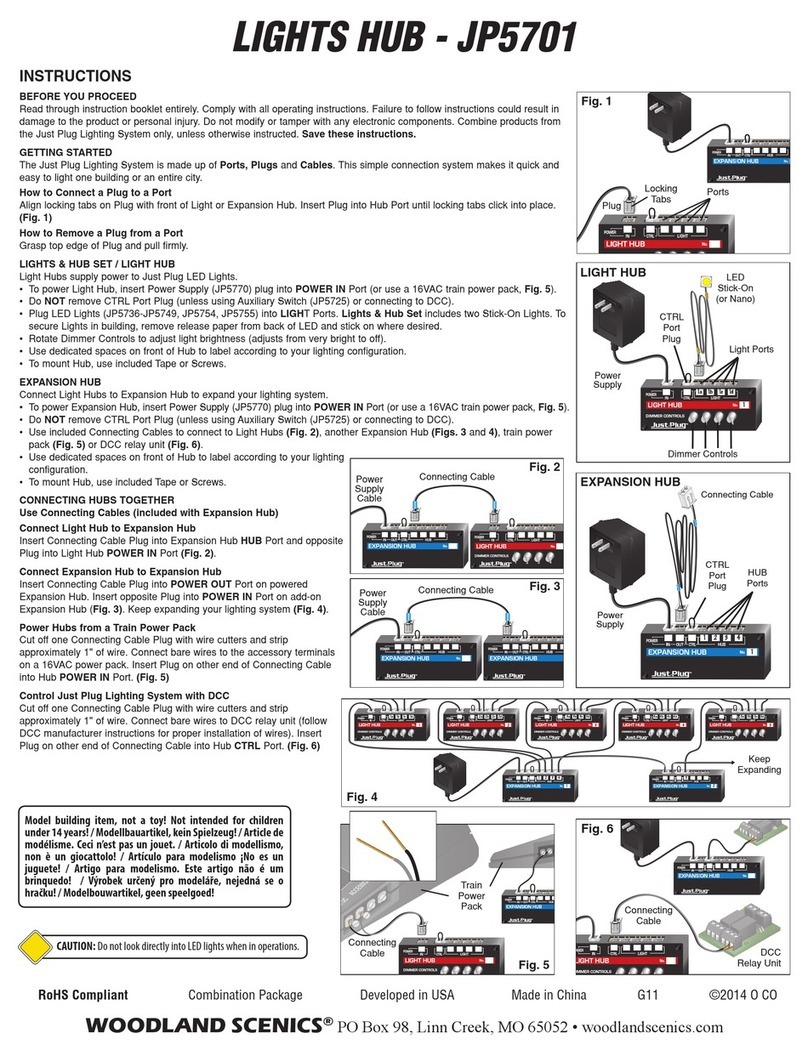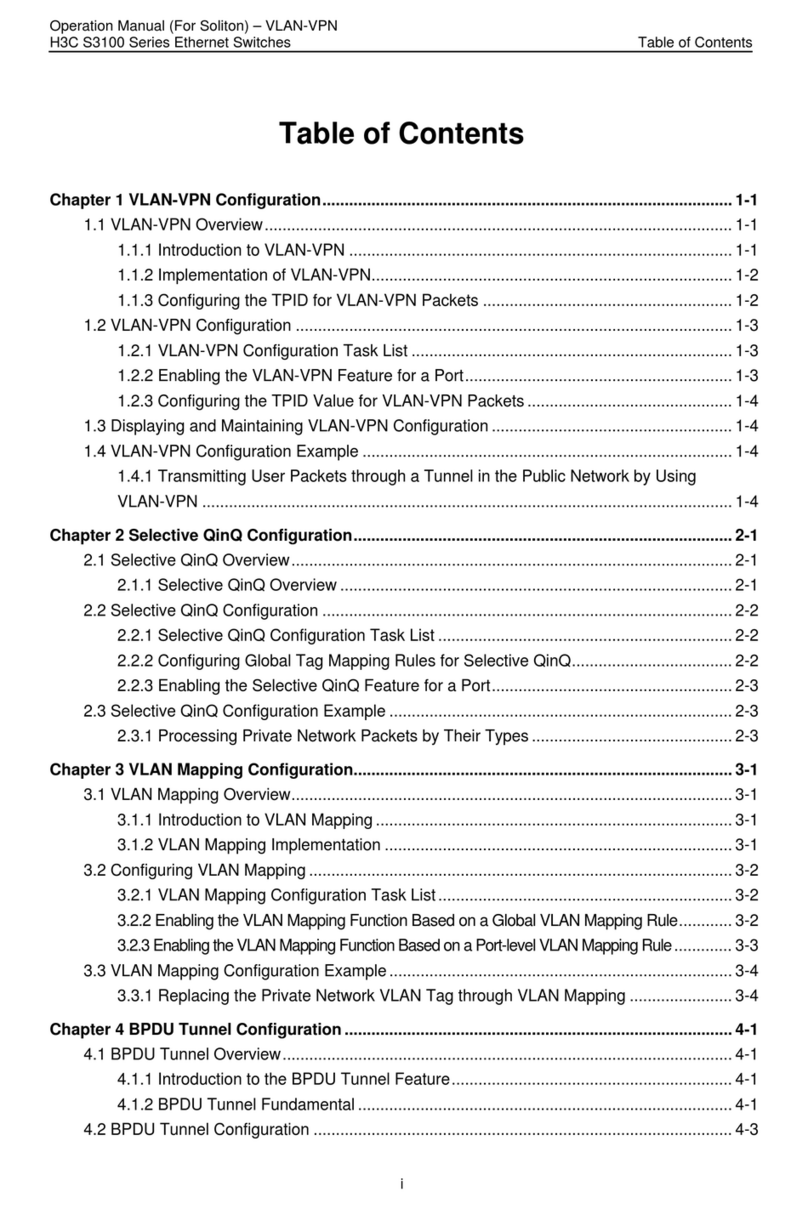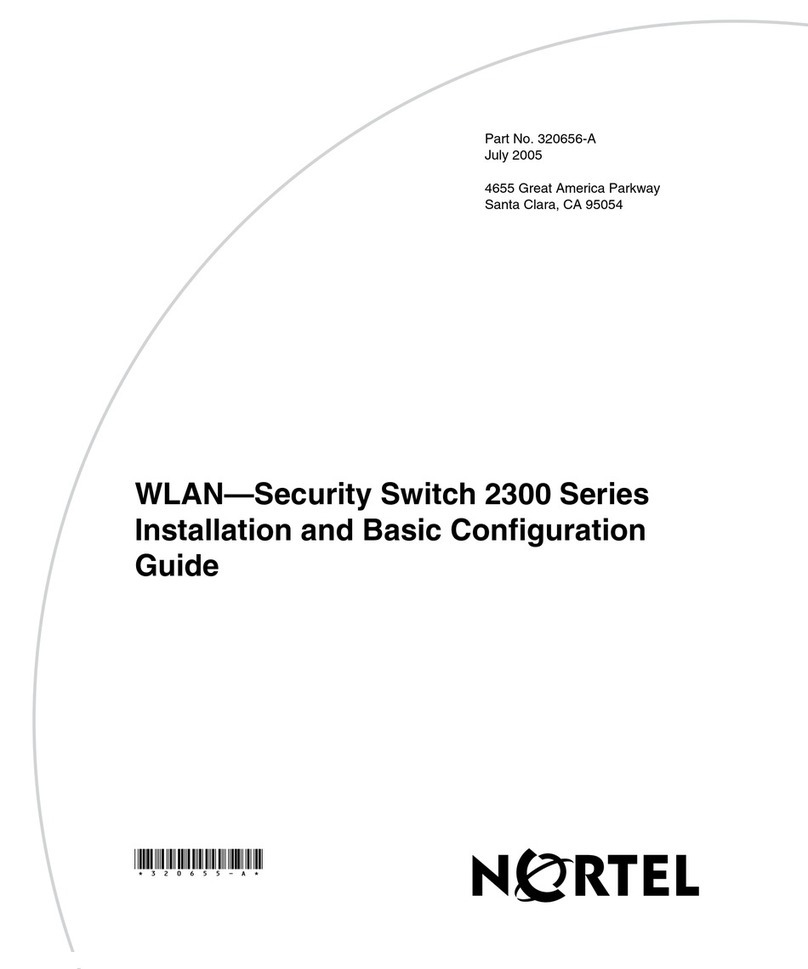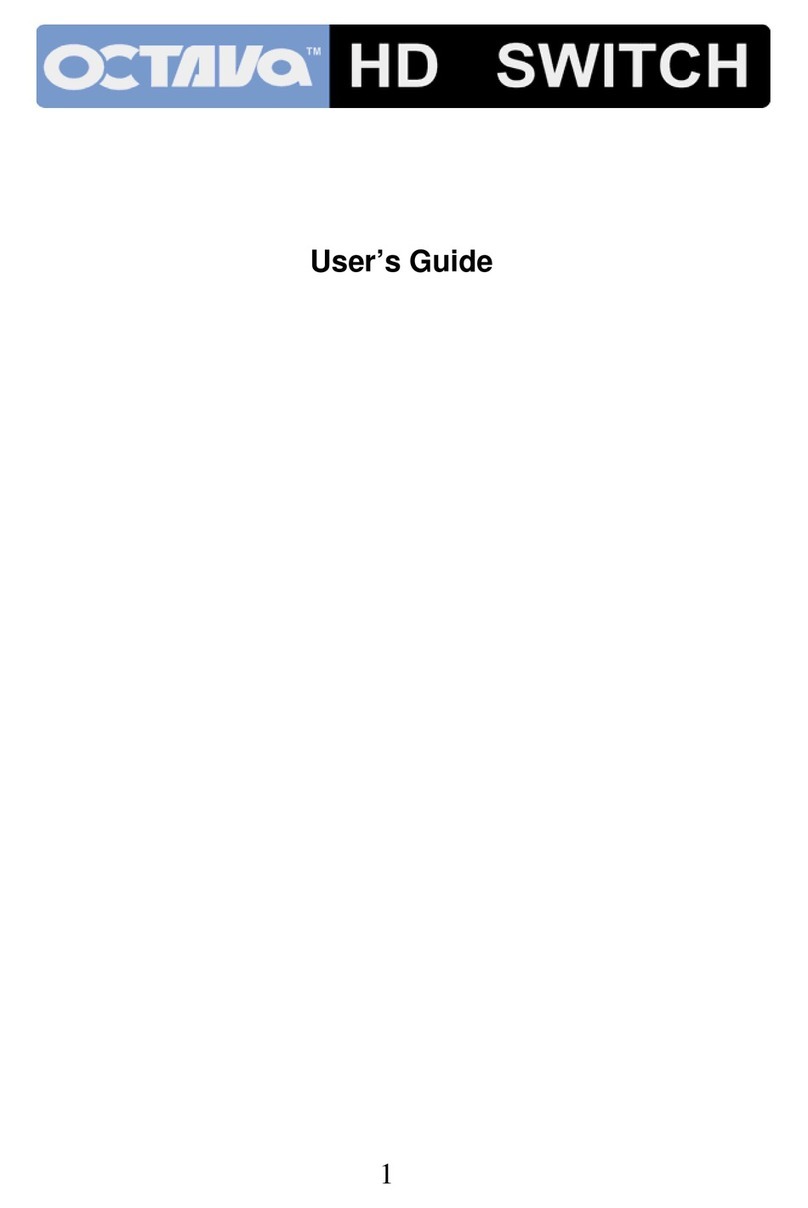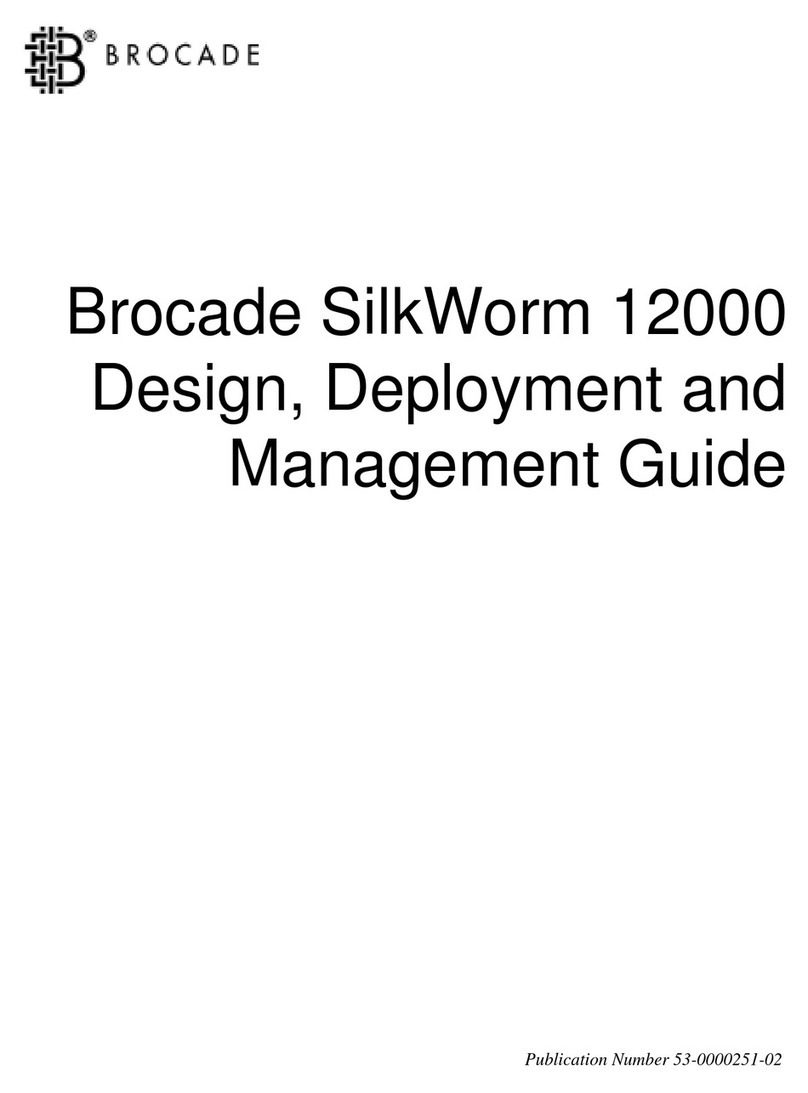Allied Data E200 series User manual

Address: Pascalweg 1
3208KL Spijkenisse
The Netherlands
Tel: +31 (0)181 652525
Fax: +31 (0)181 614840
Web: www.allieddata.com
Email: [email protected]
Allied Data E200 Series
User Manual
April 2, 2010
Revision 1.0

E200 User Manual
© Allied Data Technologies Page - 2 - Revision 1.0
Product Disclaimer
This manual by ALLIED DATA TECHNOLOGIES B.V. (hereafter referred to as ALLIED DATA
TECHNOLOGIES) is a reflection of the current state of the products described in it.
It has been our goal to provide a manual that is complete and clear to ensure that our
products are as easy to use. However, this manual may contain technical inaccuracies and
typing errors. As a result of rapid developments, we are also obliged to reserve the right to
implement technical modifications and developments without prior notice. For this reason,
ALLIED DATA TECHNOLOGIES does not guarantee the contents of the manual and its
permanent applicability.
Neither is ALLIED DATA TECHNOLOGIES liable for possible loss of information or any
improper use of information resulting from the consultation of this manual. In particular,
ALLIED DATA TECHNOLOGIES is not liable for any direct or indirect damage (including loss
of profits and comparable losses) resulting from the use or improper use of this manual,
even if ALLIED DATA TECHNOLOGIES or a representative of ALLIED DATA TECHNOLOGIES
has been informed that such damage could arise. Of course, this does not detract us from
our legal liability for intentionally inflicted damage or damage on the basis of gross
negligence.
In relation to the information mentioned in this manual, ALLIED DATA TECHNOLOGIES does
not guarantee that there are no industrial rights of ownership (trademarks, patents, etc.).
This also applies to commonly used brand names, company names and product names, but
these are subject to the relevant trademark, patent and registered design laws.
The information is not to be copied, translated, reproduced or transferred or stored on any
electronic medium or other machine, neither wholly nor partly, without prior permission in
writing from ALLIED DATA TECHNOLOGIES.
The sale and use of software is subject to the ALLIED DATA TECHNOLOGIES General Terms
of Delivery and Payment as well as its License Terms.
Should any term regarding the disclaimer be or become void for legal reasons, this will not
affect the other terms.

E200 User Manual
© Allied Data Technologies Page - 3 - Revision 1.0
Revision History
Date Version Status Author Description
2 April 2010 1.0 Release ArnoK

E200 User Manual
© Allied Data Technologies Page - 4 - Revision 1.0
Table of Contents
1.0 ACCESSING SWITCH .................................................................................. 11
1.1 COMMAND LINE INTERFACE ............................................................................ 11
1.1.1 Command Line Configuration Mode......................................................... 11
1.1.2 Command Syntax Comprehension.......................................................... 13
1.1.3 Syntax Help ........................................................................................ 14
1.Directly input “?”in privileged mode ..................................................... 15
2.Input “?” closely after keyword ........................................................... 15
3.Input “?”after command character string and space ............................... 15
4.Command line end prompt ................................................................. 15
1.1.4 History command................................................................................. 15
1.1.5 Symbols in command ........................................................................... 15
1.1.6 Command Parameter Categories............................................................ 16
1.2 USER MANAGEMENT ..................................................................................... 17
1.2.1 System default user name..................................................................... 17
1.2.2 Add user............................................................................................. 17
1.2.3 Modify password.................................................................................. 17
1.2.4 Modify privilege ................................................................................... 18
1.2.5 Remove username ............................................................................... 18
1.3 REMOTE AUTHENTICATION OF ADMINISTRATOR ...................................................... 19
1.3.1 Start RADIUS remote authentication....................................................... 19
1.3.2 Display authentication configuration ....................................................... 19
1.4 WAYS OF MANAGING SWITCH .......................................................................... 19
1.4.1 Manage switch by hyper terminal ........................................................... 19
1.4.2 Manage switch by telnet ....................................................................... 20
2.0 PORT CONFIGURATION............................................................................... 21
2.1 PORT CONFIGURATION INTRODUCTION................................................................ 21
2.2 PORT CONFIGURATION.................................................................................. 21
2.2.1 Port related configuration...................................................................... 21
2.2.2 Enter interface configuration mode......................................................... 21
2.2.3 Enter interface configuration mode......................................................... 22
2.2.4 Enable/disable specified interface........................................................... 22
2.2.5 Configure interface duplex mode and speed rate ...................................... 22
2.2.6 Interface Prioruty Configuration ............................................................. 23
2.2.7 Interface description configuration ......................................................... 23
2.2.8 Enable/disable VLAN filtration of receiving packet of interface..................... 23
2.2.9 Interface ingress acceptable-frame configuration...................................... 24
2.2.10 Enable/disable interface flow-control.................................................... 24
2.2.11 Configure interface combo type........................................................... 24
2.2.12 Port mode configuration..................................................................... 25
2.2.13 Trunk allowed VLAN configuration........................................................ 25
2.2.14 The default vlan-id of trunk port configuration....................................... 25
2.2.15 Add access interface to specified VLAN................................................. 25
2.2.16 Display interface information .............................................................. 26
2.2.17 Display/ clear interface statistics information ........................................ 26
2.3 PORT MIRRORING ....................................................................................... 27
2.3.1 Brief introduction of interface mirror....................................................... 27
2.3.2 Interface mirror configuration................................................................ 27
5.Configure mirror interface .................................................................. 27
6.Configure mirror source interface ........................................................ 27
2.4 PORT LACP CONVERGENT CONFIGURATION .......................................................... 28

E200 User Manual
© Allied Data Technologies Page - 5 - Revision 1.0
2.4.1 Brief introduction of port convergence..................................................... 28
2.4.2 Interface convergent configuration ......................................................... 30
2.5 INTERFACE CAR CONFIGURATION ..................................................................... 32
2.5.1 Brief introduction of interface CAR.......................................................... 32
2.5.2 Port CAR configuration command list ...................................................... 32
2.5.3 Enable/disable interface globally ............................................................ 32
2.5.4 Enable/disable interface CAR on a port.................................................... 32
2.5.5 Configure the reopen time of the port shutdown by port-car....................... 33
2.5.6 Configure the port-car-rate ................................................................... 33
2.5.7 Display port-car information.................................................................. 33
2.6 PORT ALARM CONFIGURATION ......................................................................... 33
2.6.1 Brief introduction of port alarm configuration ........................................... 33
2.6.2 Port alarm configuration list................................................................... 33
2.6.3 Enable/disable port alarm globally.......................................................... 34
2.6.4 Enable/disable port alarm on the port..................................................... 34
2.6.5 Configure the exceed threshold and normal threshold of port alarm ............ 34
2.6.6 Display port alarm ............................................................................... 34
2.7 INTERFACE SHUTDOWN-CONTROL CONFIGURATION ................................................. 35
2.7.1 Brief introduction of shutdown-control .................................................... 35
2.7.2 Interface shutdown-control Configuration list........................................... 35
2.7.3 shutdown-control Configuration ............................................................. 35
2.7.4 Configure shutdown-control open-time.................................................... 36
2.7.5 Display shutdown-control...................................................................... 36
3.0 VLAN CONFIGURATION............................................................................... 37
3.1 BRIEF INTRODUCTION OF VLAN....................................................................... 37
3.2 VLAN INTERFACE TYPE ................................................................................. 37
3.3 DEFAULT VLAN ......................................................................................... 38
3.4 VLAN CONFIGURATION ................................................................................. 38
3.4.1 VLAN configuration list.......................................................................... 38
3.4.2 VLAN Create/delete VLAN.................................................................... 38
3.4.3 Add/delete VLAN interface..................................................................... 39
3.4.4 Specify/restore VLAN description............................................................ 39
3.4.5 Configure interface type........................................................................ 40
3.4.6 Configure interface default vlan ID ......................................................... 40
3.4.7 Configure tag vlan ............................................................................... 40
3.4.8 Display VLAN information...................................................................... 40
3.5 PVLAN................................................................................................... 41
3.6 GVRP CONFIGURATION................................................................................. 41
3.6.1 Brief introduction of GVRP..................................................................... 41
3.6.2 GVRP Configuration list......................................................................... 41
3.6.3 Enable/disable global GVRP ................................................................... 41
3.6.4 Enable/disable GVRP on a port............................................................... 42
3.6.5 Display GVRP ...................................................................................... 42
3.6.6 Add/delete vlan that can be dynamic learnt by GVRP ................................ 42
3.6.7 Display vlan that can be learnt by GVRP.................................................. 42
3.6.8 Examples for GVRP configuration ........................................................... 43
3.7 QINQCONFIGURATION ................................................................................. 43
3.7.1 Brief introduction of QinQ...................................................................... 43
3.7.2 QinQ configuration list .......................................................................... 43
3.7.3 Configure global QinQ........................................................................... 43
3.7.4 Configure QinQ mode of interface........................................................... 44
4.0 ARP CONFIGURATION................................................................................. 45
4.1 BRIEF INTRODUCTION OF ARP ........................................................................ 45
4.2 ARP CONFIGURATION................................................................................... 45
4.2.1 ARP configuration list ........................................................................... 45

E200 User Manual
© Allied Data Technologies Page - 6 - Revision 1.0
4.2.2 Delete ARP table item........................................................................... 45
4.2.3 Display ARP ........................................................................................ 45
5.0 MULTICAST PROTOCOL CONFIGURATION ...................................................... 46
5.1 BRIEF INTRODUCTION OF GMRP ...................................................................... 46
5.2 GMRP CONFIGURATION................................................................................ 46
5.2.1 GMRP Configuration list ........................................................................ 46
5.2.2 Enable/disable global GMRP................................................................... 46
5.2.3 Enable/disable GMRP on a port .............................................................. 47
5.2.4 Display GMRP...................................................................................... 47
5.2.5 Add/delete multicast that can be dynamic learnt by GMRP ......................... 47
5.2.6 Display multicast that can be learnt by GMRP........................................... 47
5.3 IGMP SNOOPING CONFIGURATION ................................................................... 48
5.3.1 Brief introduction of IGMP Snooping ....................................................... 48
5.3.2 IGMP Snooping configuration................................................................. 48
5.3.3 IGMP Snooping multicast interface aging time configuration....................... 48
5.3.4 IGMP Snooping max-response-time configuration ..................................... 49
5.3.5 IGMP Snooping interface fast-leave configuration ..................................... 49
5.3.6 Configure the number of the multicast group allowed learning.................... 49
5.3.7 IGMP Snooping permit/deny group configuration ...................................... 49
5.3.8 IGMP Snooping route-port forward configuration ...................................... 50
5.3.9 Enable/disable IGMP Snooping querier .................................................... 50
5.3.10 Configure IGMP Snooping query-interval .............................................. 50
5.3.11 Configure IGMP Snooping querier vlan ................................................. 50
5.3.12 Configure IGMP Snooping query max response...................................... 51
5.3.13 Configure IGMP Snooping query source IP ............................................ 51
5.3.14 Configure IGMP Snooping route port aging ........................................... 51
5.3.15 Add IGMP Snooping route port............................................................ 52
5.3.16 IGMP Snooping multicast vlan configuration.......................................... 52
5.4 STATIC MULTICAST CONFIGURATION.................................................................. 52
5.4.1 Brief introduction of Static Multicast ....................................................... 52
5.4.2 Static Multicast Configuration ................................................................ 52
7.Create multicast group ...................................................................... 53
8.Delete interface members from multicast group..................................... 54
9.Delete multicast group....................................................................... 54
5.5 CROSS-VLAN MULTICAST CONFIGURATION .......................................................... 54
5.5.1 Brief Introduction of Cross-Vlan multicast................................................ 54
5.5.2 Cross-VLAN Multicast Configuration ........................................................ 54
10.Enable/disable cross-vlan multicast ..................................................... 54
11.Configure tag/untag attribution of multicast packet transmission and vlan-id of
the tagged attribution ................................................................................ 55
12.Display cross-vlan multicast................................................................ 55
6.0 DHCP CONFIGURATION .............................................................................. 56
6.1 BRIEF INTRODUCTION .................................................................................. 56
6.2 DHCP CONFIGURATION ................................................................................ 56
6.2.1 DHCP configuration list ......................................................................... 56
6.2.2 Enable DHCP relay ............................................................................... 56
6.2.3 Configre DHCP servers for each VLAN ..................................................... 57
6.3 DHCP SNOOPING .................................................................................... 57
6.3.1 Enable the function .............................................................................. 57
6.3.2 Configure trust interface ....................................................................... 57
6.3.3 Configure Max client number ................................................................. 58
6.3.4 Configure IP source guard..................................................................... 58
6.3.5 Display configuration............................................................................ 58

E200 User Manual
© Allied Data Technologies Page - 7 - Revision 1.0
6.3.6 Show DHCP SNOOPING configuration of VLANs ........................................ 58
6.3.7 Display user’s information..................................................................... 58
7.0 QOS CONFIGURATION ................................................................................ 59
7.1 BRIEF INTRODUCTION OF QOS........................................................................ 59
7.2 QOS CONFIGURATION.................................................................................. 61
7.2.1 QoS Configuration list........................................................................... 61
7.2.2 Queue-scheduler configuration............................................................... 61
7.2.3 The cos-map relationship of hardware priority queue and priority of IEEE802.1p
protocol ...................................................................................................... 62
7.3 PORT ISOLATION ........................................................................................ 62
7.3.1 Brief introduction of port isolation .......................................................... 62
7.3.2 Port isolation configuration.................................................................... 62
7.4 STROM CONTROL ........................................................................................ 63
7.4.1 Brief introduction of strom control.......................................................... 63
7.4.2 Strom control configuration................................................................... 63
8.0 STP CONFIGURATION ................................................................................. 64
8.1 BRIEF INTRODUCTION OF STP CONFIGURATION..................................................... 64
8.2 STP CONFIGURATION .................................................................................. 64
8.2.1 STP Configuration list ........................................................................... 64
8.2.2 Enable/disable STP............................................................................... 65
8.2.3 Enable/disable interface STP.................................................................. 65
8.2.4 Configure STP mode............................................................................. 65
8.2.5 Configure STP priority........................................................................... 66
8.2.6 Configure switch Forward Delay ............................................................. 66
8.2.7 Configure Hello Time............................................................................ 66
8.2.8 Configure Max Age............................................................................... 67
8.2.9 Configure path cost of specified interfaces............................................... 67
8.2.10 Configure STP priority od specified port................................................ 67
8.2.11 Configure interface to force to send rstp packet..................................... 68
8.2.12 Configure link type of specified interface .............................................. 68
8.2.13 Configure the current port as an edge port ........................................... 68
8.2.14 Configure the speed limit of sending BPDU of specified interface .............. 69
8.2.15 STP monitor and maintainenance ........................................................ 69
8.2.16 Enable/disable STP remote-loop-detect ................................................ 69
8.3 BRIEF INTRODUCTION OF MSTP ...................................................................... 70
8.4 MSTP CONFIGURATION................................................................................. 70
8.4.1 MSTP configuration list ......................................................................... 70
8.4.2 Configure timer value of MSTP............................................................... 70
8.4.3 Configure MSTP configuration mark ........................................................ 71
8.4.4 Configure MSTP net bridge privilege ....................................................... 71
8.4.5 Configure edge interface status of MSTP interface..................................... 71
8.4.6 Configure MSTP interface link type ......................................................... 72
8.4.7 Configure MSTP interface path cost ........................................................ 72
8.4.8 Configure MSTP interface privilege ......................................................... 72
8.4.9 Configure spanning-tree mst root-guard.................................................. 72
8.4.10 Display MSTP configuration information................................................ 73
8.4.11 Enable/disable digest snooping ........................................................... 73
8.4.12 Configure Ignore of VLAN................................................................... 74
9.0 802.1X CONFIGURATION COMMAND............................................................. 75
9.1 BRIEF INTRODUCTION OF 802.1X CONFIGURATION ................................................ 75
9.2 802.1X CONFIGURATION .............................................................................. 75
9.2.1 AAA configuration mode........................................................................ 75
9.2.2 RADIUS Server Configuration ................................................................ 76
9.2.3 Domain Configuration........................................................................... 77

E200 User Manual
© Allied Data Technologies Page - 8 - Revision 1.0
9.2.4 802.1X Configuration............................................................................ 78
10.0 SNTP CLIENT CONFIGURATION.................................................................... 81
10.1 BRIEF INTRODUCTION OF SNTP PROTOCOL .......................................................... 81
10.2 SNTP CLIENT CONFIGURATION ........................................................................ 81
10.2.1 Enable/disable SNTP client ................................................................. 81
10.2.2 SNTP client working mode configuration............................................... 82
10.2.3 SNTP client unicast server configuration ............................................... 82
10.2.4 SNTP client broadcast delay configuration............................................. 82
10.2.5 SNTP client multicast TTL configuration................................................ 82
10.2.6 SNTP client poll interval configuration .................................................. 83
10.2.7 SNTP client retransmit configuration .................................................... 83
10.2.8 SNTP client valid server configuration .................................................. 83
10.2.9 SNTP client MD5 authentication configuration........................................ 83
11.0 SYSLOG CONFIGIRATION............................................................................ 85
11.1 BRIEF INTRODUCTION OF SYSLOG..................................................................... 85
11.2 SYSLOG CONFIGIRATION ............................................................................... 85
11.2.1 Enable/disable Syslog........................................................................ 86
11.2.2 Syslog sequence number configuration................................................. 86
11.2.3 Syslog time stamps configuration........................................................ 86
11.2.4 Syslog terminal outputting configuration .............................................. 86
11.2.5 Syslog logging buffered outputting configuration ................................... 87
11.2.6 Syslog Flash storage outputting configuration ....................................... 88
11.2.7 Syslog logging host outputting configuration......................................... 88
11.2.8 Syslog SNMP Agent outputting configuration......................................... 89
11.2.9 Module debug configuration................................................................ 90
12.0 SSH CONFIGURATION ................................................................................ 91
12.1 BRIEF INTRODUCTION OF SSH ........................................................................ 91
12.2 SSH CONFIGURATION .................................................................................. 91
12.2.1 Enable/disable SSH function of the device ............................................ 91
12.2.2 SSH key configuration ....................................................................... 91
12.2.3 Others............................................................................................. 92
13.0 SWITCH MANAGE AND MAINTENANCE .......................................................... 94
13.1 CONFIGURATION FILES MANAGEMENT ................................................................ 94
13.1.1 Edit configuration files ....................................................................... 94
13.1.2 Modify and save current configuration.................................................. 94
13.1.3 Erase configuration ........................................................................... 94
13.1.4 Execute saved configuration ............................................................... 94
13.1.5 Display saved configuration................................................................ 94
13.1.6 Display current configuration .............................................................. 95
13.1.7 Configure file executing mode shift...................................................... 95
13.2 ONLINE LOADING UPGRADE PROGRAM ............................................................... 95
13.2.1 Upload and download files by TFTP ...................................................... 95
13.2.2 Upload and download files by FTP........................................................ 96
13.2.3 Download files by Xmodem................................................................. 97
13.3 FACILITY MANAGEMENT ................................................................................. 98
13.3.1 MAC address table management ......................................................... 98
13.Brief introduction of MAC address table management ............................. 98
13.3.2 Reboot .......................................................................................... 101
13.4 SYSTEM MAINTENANCE ............................................................................... 101
13.4.1 Use show command to check system information ................................ 101
13.4.2 Basic Configuration and Management................................................. 101
13.4.3 Network connecting test command .................................................... 102
13.4.4 Loopback test command .................................................................. 103

E200 User Manual
© Allied Data Technologies Page - 9 - Revision 1.0
13.4.5 Administration IP address restriction.................................................. 103
13.4.6 The number of Telnet user restriction................................................. 104
13.4.7 Routing tracert command................................................................. 104
13.4.8 cpu-car command ........................................................................... 105
13.5 MONITOR SYSTEM BY SNMP......................................................................... 105
13.5.1 Brief introduction of SNMP................................................................ 105
13.5.2 Configuration ................................................................................. 106
13.6 SYSTEM IP CONFIGURATION ......................................................................... 112
13.6.1 Configure and manage VLAN ............................................................ 112
13.6.2 Configuration ip address by manual operation..................................... 112
13.6.3 BOOTP .......................................................................................... 113
13.6.4 DHCP ............................................................................................ 113
13.6.5 Examples for IP address configuration................................................ 113
13.6.6 Display ip address........................................................................... 113
13.7 ENABLE/DISABLE DLF FORWORD PACKET ........................................................... 114
13.8 CPU ALARM CONFIGURATION ....................................................................... 114
13.8.1 Brief introduction of CPU alarm configuration ...................................... 114
13.8.2 CPU alarm configuration list.............................................................. 114
13.8.3 Enable/disable CPU alarm................................................................. 114
13.8.4 Configure CPU busy or unbusy threshold ............................................ 115
13.8.5 Display CPU alarm information.......................................................... 115
13.9 ANTI-DOS ATTACK ................................................................................... 115
13.9.1 IP segment anti-attack .................................................................... 115
14.0 LLDP CONFIGURATION ............................................................................. 116
14.1 BRIEF INTRODUCTION OF LLDP PROTOCOL ........................................................ 116
14.2 LLDP CONFIGURATION ............................................................................... 116
14.2.1 LLDP configuration list ..................................................................... 116
14.2.2 Enable/disable global LLDP............................................................... 116
14.2.3 Configure LLDP hello-time ................................................................ 117
14.2.4 Configure LLDP hold-time................................................................. 117
14.2.5 Interface LLDP packet receiving/sending mode configuration................. 117
14.2.6 Display LLDP information ................................................................. 118
15.0 ERRP COMMAND CONFIGURATION ............................................................. 119
15.1 BRIEF INTRODUCTION OF ERRP..................................................................... 119
15.2 ERRP CONFIGURATION............................................................................... 119
15.2.1 ERRP Configuration list .................................................................... 119
15.2.2 ERRP configuration.......................................................................... 119
15.2.3 Configure ERRP timer ...................................................................... 119
15.2.4 Enter ERRP configuration mode......................................................... 120
15.2.5 Configure control-vlan of ERRP domain .............................................. 120
15.2.6 Create ERRP ring ............................................................................ 121
15.2.7 Enable/disable ERRP ring ................................................................. 121
15.2.8 Display ERRP domain and ring information.......................................... 122
16.0 PPPOE PLUS CONFIGURATION ................................................................... 123
16.1 BRIEF INTRODUCTION OF PPPOEPLUS............................................................. 123
16.2 PPPOEPLUS CONFIGURATION....................................................................... 123
16.2.1 PPPoE Plus Configuration list............................................................. 123
16.2.2 Enable/disable PPPoE Plus ................................................................ 123
16.2.3 Configure PPPoE Plus type................................................................ 123
17.0 CFM CONFIGURATION .............................................................................. 124
17.1 BRIEF INTRODUCTION OF CFM ...................................................................... 124
17.2 CFM CONFIGURATION ................................................................................ 124
17.2.1 CFM Configuration list...................................................................... 124

E200 User Manual
© Allied Data Technologies Page - 10 - Revision 1.0
17.2.2 Configure cfm domain...................................................................... 124
17.2.3 Configure cfm mep level .................................................................. 125
17.2.4 Configure cfm mip level ................................................................... 125
17.2.5 Configure remote cfm rmep level ...................................................... 125
17.2.6 Configure cfm cc interval.................................................................. 126
17.2.7 Enable/disable VLAN sending cfm cc enable level................................. 126
17.2.8 cfm ping........................................................................................ 127
17.2.9 cfm traceroute................................................................................ 127
17.2.10 Display cfm domain......................................................................... 128
17.2.11 Display cfm maintenance-points local................................................. 128
17.2.12 Display cfm maintenance-points remote............................................. 128
17.2.13 Display cfm cc database................................................................... 129
17.2.14 Display cfm errors........................................................................... 129
18.0 FLEX LINKS CONFIGURATION .................................................................... 130
18.1 BRIEF INTRODUCTION OF FLEX LINKS............................................................... 130
18.2 FLEX LINKS CONFIGURATION ........................................................................ 130
18.2.1 Flex links Configuration list............................................................... 130
18.2.2 Enable or disable Flex links of interface(or convergent interface)............ 130
18.2.3 Configure Flex links preemption mode................................................ 130
18.2.4 Configure Flex links preemption mode delay ....................................... 131
18.2.5 Disaply Flex links information ........................................................... 131
18.2.6 Configure MacMoveUpdate of Flex links .............................................. 131

E200 User Manual
© Allied Data Technologies Page - 11 - Revision 1.0
1.0 Accessing Switch
This chapter is the basic knowledge for system management, including:
•Command line interface
•Command syntax comprehension
•Syntax help
•History command
•Symbols in command
•Parameter in command
•User management
•Ways for switch management
1.1 Command Line Interface
System provides a series of configuration command and command line interface. User can
configure and manage switch by command line. Command line interface has the features as
following:
•Local configuration by Console interface
•Local or remote configuration by TelNet
•Configure command classification protection to guarantee unauthorized user illegal
accessing.
•Input “?” at any moment to obtain help information
•Provide such network test command as ping to diagnose network fault
•Provide FTP, TFTP, Xmodem to download and upload files
•Keywords partial matching searching is adopted by command line convertor for
•user to input non-conflicting key words, such as: interface command can only
input“interf”
1.1.1 Command Line Configuration Mode
System command line adopts classification protection to prevent illegal accessing of
unauthorized user. Each command mode is for different configuration with the connection
and distinction. For example, after successful accessing, user of all level can enter common
user mode which can only see the system operation information; administrator can input
“enable” to enter privileged mode; input “configure terminal” to enter global configuration
mode from privileged mode which can enter related configuration mode according to
inputting different configuration command. For example:
Command line provides command mode as following:
•User mode
•Privileged mode
•Global configuration mode
•Interface configuration mode
•VLAN configuration mode
•AAA configuration mode
•RADIUS configuration mode
•Domain configuration mode
•VLAN interface configuration mode
•superVLAN interface configuration mode
•RIP configuration mode
•OSPF configuration mode

E200 User Manual
© Allied Data Technologies Page - 12 - Revision 1.0
•PIM configuration mode
•GN.Link configuration mode
The function and details of each command mode are as following:
Table 1-1 Command Line Configuration Mode
Command
line mode
Function Prompt
character
Command for
entering
Command for exiting
User mode See switch
operation
information
Switch> Connect with
switch after
inputting user
name and
password
exit disconnect with
switch
Privileged
mode
See switch
operation
information
and
manage
system
Switch# Input enable in
user mode
exit return to user
mode
quit disconnect with
switch
Global
configurati
on mode
Configure
global
parameter
Switch(con
fig)#
Input configure
terminal in
privileged mode
exit、end return to
privileged mode
quit disconnect with
switch
Interface
configurati
on mode
Configure
interface
parameter
Switch(con
fig-if-ether
net-0/1)#
Input “interface
Ethernet 0/1” in
global
configuration
mode, interface
configuration
can enter other
interface mode
and VLAN
configuration
mode without
inputting “exit”.
end return to
privileged mode
exit return to global
configuration mode
quit disconnect with
switch
VLAN
configurati
on mode
Configure
VLAN
parameter
Switch(con
fig-if-vlan)
#
Input “vlan 2”
in global
configuration
mode, VLAN
configuration
mode can enter
other VLAN
mode and
interface
configuration
mode without
inputting “exit”.
AAA
configuratio
n mode
Create
domain
Switch(conf
ig-aaa)#
Input “aaa” in
global
configuration
mode
RADIUS
configuratio
n mode
Configure
RADIUS
server
parameter
Switch(conf
ig-radius-d
efault)#
Input “radius
host default” in
global
configuration
mode
end return to
privileged mode
exit return to AAA
configuration mode

E200 User Manual
© Allied Data Technologies Page - 13 - Revision 1.0
Domain
configurati
on mode
Configure
domain
parameter
Switch(con
fig-aaa-tes
t.com)#
Input “domain
test.com” in AAA
configuration
mode
quit disconnect with
switch
VLAN
Interface
mode
Configure
VLAN L3
interface
Switch(con
fig-if-vlanI
nterface-2
2)#
Input “interface
vlan-interface
22”in global
configuration
mode
End return to
privileged mode
exit return to global
configuration mode
quit disconnect with
switch
SuperVLAN
Interface
mode
Configure
SuperVLAN
L3 interface
Switch(con
fig-if-super
VLANInterf
ace-1)#
Input “interface
supervlan-interf
ace 1” in global
configuration
mode
end return to
privileged mode
exit return to global
configuration mode
quit disconnect with
switch
RIP
configurati
on mode
Configure
RIP
parameter
Switch(con
fig-router-r
ip)#
Input “route rip”
in global
configuration
mode
end return to
privileged mode
exit return to global
configuration mode
quit disconnect with
switch
OSPF
configurati
on mode
Configure
OSPF
parameter
Switch(con
fig-router-
ospf#
Input “route
ospf” in global
configuration
mode
end return to
privileged mode
exit return to global
configuration mode
quit disconnect with
switch
PIM
configurati
on mode
Configure
PIM
parameter
Switch(con
fig-router-
pim#
Input “pim” in
global
configuration
mode
end return to
privileged mode
exit return to global
configuration mode
quit disconnect with
switch
GN.Link
configurati
on mode
Configure
GN.Link
parameter
Switch(con
fig-gnlink)
#
Input “gnlink” in
global
configuration
mode
end return to
privileged mode
exit return to global
configuration mode
quit disconnect with
switch
1.1.2 Command Syntax Comprehension
This chapter describes the steps needed for command configuration. Please read this
section and related detail information of command line interface in the following sections
carefully.
The logging in identity verification of the system console of this switch is used to verify the
identity of the operating user. It permits and refuses the logging in by matching recognizing
username and password.
Step 1: Following are showed when entering command line interface,
Username(1-32 chars):
Please input user name, press Enter button, and then the prompt is as following:
Password (1-16 chars):
Input password. If it is correct, enter the user mode with the following prompt:

E200 User Manual
© Allied Data Technologies Page - 14 - Revision 1.0
Switch>
In switch system, there are 2 different privileges. One is administrator, and the other is
common user. Common user only can see the configuration information of switch without
right to modify it but administrator can manage and configure the switch by specified
command.
Logging in as administrator can enter privileged mode from user mode.
Switch>enable
Step 2: Input command
Skip to step 3, if the command needs input the parameter. Continue this step if the
command need input the parameter.
If the command needs a parameter, please input it. When inputting a parameter, keyword is
needed.
The parameter of the command is specified which is the number or character string or IP
address in a certain range. Input “?” when you are uncomprehending, and input the correct
keyword according to the prompt. Keyword is what is to be operated in command.
If more than one parameter are needed, please input keywords and each parameter in turn
according to the prompt until “<enter>” is showed in prompt to press enter button.
Step 3: Press enter button after inputting complete command.
For example:
!User need not input parameter
Switch#quit
“quit” is a command without parameter. The name of the command is quit. Press enter
button after inputting it to execute this command.
!User need input parameter
Switch(config)#vlan 3
“vlan 3” is a command with parameter and keyword, vlan of which is command keyword and
3 of which is parameter.
1.1.3 Syntax Help
There is built-in syntax help in command line interface. If you are not sure about the syntax
of some command, obtain all command and its simple description of the current mode by
inputting “?” or help command; list all keywords beginning with the current character string
by inputting “?” closely after the command character string; input “?” after space, if “?” is in
the same location of the keyword, all keywords and its simple description will be listed, if “?”
is in the same location of parameter, all the parameter description will be listed, and you can
continue to input command according to the prompt until the prompt command is “〈enter〉”
to press enter button to execute command.

E200 User Manual
© Allied Data Technologies Page - 15 - Revision 1.0
For example:
1.Directly input “?”in privileged mode
Switch#?
System mode commands:
cls clear screen
help description of the interactive help
ping ping command
quit disconnect from switch and quit
……
2.Input “?” closely after keyword
Switch(config)#interf?
interface
3.Input “?”after command character string and space
Switch(config)#spanning-tree ?
forward-time config switch delaytime
hello-time config switch hellotime
max-age config switch max agingtime
priority config switch priority
<enter> The command end.
Parameter range and form
Switch(config)#spanning-tree forward-time ?
INTEGER<4-30> switch delaytime: <4-30>(second)
4.Command line end prompt
Switch(config)#spanning-tree ?
<enter> The command end.
Above help information can shift terminal language in privileged mode.
terminal language { chinese | english }
1.1.4 History command
Command line interface will save history command inputted by user automatically so that
user can invoke history command saved by command line interface and re-execute it. At
most 100 history commands can be saved by command line interface for each user. Input
“Ctrl+P” to access last command, and “Ctrl+N” for next command.
1.1.5 Symbols in command
There are all kinds of symbols in command syntax which is not a part of command but used
to describe how to input this command. Table 1-2 makes a brief description of these
symbols.

E200 User Manual
© Allied Data Technologies Page - 16 - Revision 1.0
Table 1-1 Description of symbols
Symbols Description
Vertical bars | Vertical bars (|) means coordinate, together using
with braces ({ }) and square brackets ([ ]).
Square brackets [ ] Square brackets ([ ]) mean optional elements.
For example:
show vlan [ vlan-id ]
Braces { }
Braces ({ }) group required choices, and vertical
bars ( | ) separate the alternative elements. Braces
and vertical bars within square brackets ([{ | }])
mean a required choice within an optional element.
For example:
terminal language { chinese | english }
1.1.6 Command Parameter Categories
There are 5 categories command parameter as following:
scale
Two numerical value linked by hyphen in angle brackets (< >) means this parameter is
some number in the range of those two numbers.
For example: INTEGER<1-10> means user can input any integer between 1 and 10 (include
1 and 10), such as 8 is a valid number.
IP address
The prompt which is in the form of A.B.C.D. means the parameter is an IP address. A valid IP
address is needed to input.
For example: 192.168.0.100 is a valid IP address.
MAC address
The prompt which is in the form of H:H:H:H:H:H means the parameter is a MAC address. A
valid MAC address is needed to input. If a multicast MAC address is needed, there will be
related prompt.
For example: 01:02:03:04:05:06 is a valid MAC address.
Interface list
The prompt of interface list is STRING<3-4>. Interface parameter interface-num is in the
form of interface-type + interface-number. Interface-type is Ethernet and interface-number
is slot-num/port-num, in which slot-num is in the range of 0 to 2, and port-num is in the
range of 1 to 24. Seriate interfaces with the same type can be linked by to keyword, but the
port number to the right of the to keyword must be larger than the one to the left of the
keyword, and this argument only can be repeated for up to 3 times. The special declaration of
interface parameter interface list will be displayed in the command.
For example: show spanning-tree interface ethernet 0/1 ethernet 0/3 to ethernet 0/5 means
displaying spanning-tree information of interface ethernet 0/1 ethernet 0/3 to ethernet 0/5
Character string

E200 User Manual
© Allied Data Technologies Page - 17 - Revision 1.0
The prompt which is in the form of STRING<3-4> means the parameter is a character string
which is in the form of 1 to 19 characters. “?” can be inputted to display the concrete
command description.
1.2 User management
There are 2 privileges for user:
ADMIN administrator
NORMAL normal user
Normal user can only enter user mode not privileged mode after logging in, so that he can
only see system information but not to configure it. Administrator has the right to enter all
modes, and query and configure all parameters.
1.2.1 System default user name
There is a system default built-in username called admin, and the initial password is 123456.
It is suggested modifying password when logging in switch for the first time to avoid leaking
it. This user name cannot be deleted and the privilege cannot be modified either. It also
possesses the right to manage other users. Please remember your modified password.
1.2.2 Add user
Log in with the identity of system administrator admin to enter privileged mode, then global
configuration mode by using username command. Input user name, user’s privilege,
password to add new user according to system prompt or by using the following command.
username username [ privilege level ] { password encryption-type password }
username: User name of new users and existed users ranges from 1 to 32 printable
characters excluding such wildcards as '/'、':'、'*'、'?'、'\\'、'<'、'>'、'|'、'"' etc.
privilege: Privilege of new user ranges from 0 to 15. 0 to 1 means user while 2 to 15 means
administrator.
encryption-type: the value of it is 0 or 7. 0 means non-encryption and 7 means encryption
(It is not supported now).
Password: Log in password for new user and modified password of the existed user ranges
from 1 to 16 characters or numbers.
If the privilege doesn’t configure, the default privilege is ordinary user. At most 8 users are
supported.
Caution: User name supports case insensitivity while password doesn’t support case
sensitivity.
Example:
!Add a new administrator “green”,configure privilege to be 3,and password to be 1234
Switch(config)#username green privilege 3 password 0 1234
1.2.3 Modify password
In global configuration mode, system administrator admin can use the following command to
modify password of his or other user. Other user can only modify his own password.
username change-password

E200 User Manual
© Allied Data Technologies Page - 18 - Revision 1.0
For example:
!Modify the password of user “green” to be 123456
Switch(config)#username change-password
please input you login password : ******
please input username :green
Please input user new password :******
Please input user comfirm password :******
change user green password success.
1.2.4 Modify privilege
In global configuration mode, only administrator admin can use following command to modify
the privilege of other user.
username username [ privilege level ] { password encryption-type password }
username: User name of new users and existed users ranges from 1 to 32 printable
characters excluding such wildcards as '/'、':'、'*'、'?'、'\\'、'<'、'>'、'|'、'"' etc.
privilege: Privilege of new user or the modified privilege of existed user ranges from 0 to 15.
0 to 1 means user while 2 to 15 means administrator. Caution: the privilege of administrator
cannot be modified.
encryption-type: the value of it is 0 or 7. 0 means non-encryption and 7 means encryption
(It is not supported now).
Password: Log in password for new user and modified password of the existed user ranges
from 1 to 16 characters or numbers.
If inputting nothing to modify the privilege of existed user, the privilege doesn’t modify.
Caution: User name supports case insensitivity while password doesn’t support case
sensitivity.
For example:
!Modify the privilege of administrator “green” to be 1,and password to be 1234
Switch(config)#username green privilege 1 password 0 1234
1.2.5 Remove username
System administrator admin can use following command to remove user name in global
configuration mode
no username username
Username is the user name to be deleted.
For example:
!Remove user green
Switch(config)#no username green
View system user information
View user list, and input show username command or show usename [ username ] command
in any configuration mode to display information of all users.

E200 User Manual
© Allied Data Technologies Page - 19 - Revision 1.0
For example:
!Display information of user green
Switch(config)#show username green
1.3 Remote authentication of administrator
After authentication, user’s default privilege is normal user. Only when there is Service-Type
field in authentication accepting packet the value of which is Administrative, user’s privilege
is administrator.
Caution: Admin user only supports local database authentication
1.3.1 Start RADIUS remote authentication
Use following command in global configuration mode:
muser { local | { radius radiusname { pap | chap } [ local ] } }
It can be configured to authenticate only by RADIUS remote authentication or by local
database authentication after no response of RADIUS server caused by failing connection.
1.3.2 Display authentication configuration
Use following command to display authentication configuration.
show muser
1.4 Ways of managing switch
System provides following ways of management:
By hyper terminal accessing command-line interface (CLI)
By telnet managing system
By SNMP managing software management system
By Web browser, such as Internet Explorer managing system
1.4.1 Manage switch by hyper terminal
Use hyper terminal (or simulation terminal software) connect to Console to access system
command line interface (CLI) by hyper terminal.
Configuration: Open “file” -> “attribute” menu, popping up a window. Enter configuration to
restore it to default value, and click “setting” and then choose “auto-detect” in the pulldown
list of “terminal simulation” and click [ok]. After the successful connection and seeing logging
in interface of operation system in terminal, configure switch by command line interface. The
steps are as following:
Step 1: Connect switch Console with computer serial port;
Step 2: After the switch power on and system successful booting, logging in prompt can be
seen:
Username(1-32 chars):
Step 3: Input correct username, press enter button, then input corresponding password.
If it is the first time to logging in switch, use default user name admin and its password
123456 to log in and operate as system administrator. If your own user name and password
exist, log in with your own user name and password;

E200 User Manual
© Allied Data Technologies Page - 20 - Revision 1.0
Step 4: After successfully logging in, following information is displayed:
Switch>
Step 5: As administrator, after entering privileged mode, use copy running-config
startup-config command to save configuration.
Switch#copy running-config startup-config
When following information is displayed:
Startup config in flash will be updated, are you sure(y/n)? [n]y
Building, please wait...
It means system is saving configuration. Please wait, then the prompt is:
Build successfully.
It means current configuration is saved successfully.
Following information is displayed when system booting:
Ready to load startup-config, press ENTER to run or CTRL+C to cancel:
Press enter button to make saved configuration be effective, and press CTRL+C to restore
system default configuration.
Step 6: Administrator can use stop connection when overtime, while normal user can use this
function in user mode. Input timeout command to configure the overtime of user’s logging in
to be 20 minutes. And use no timeout command to configure overtime to be non-over timing.
Step 7: Input following command after finishing operation to switch:
Switch#quit
It is used to exit user interface.
1.4.2 Manage switch by telnet
Step 1: Establish configuration environment by connecting computer by network to switch
interface;
Step 2: Run Telnet program in computer;
Step 3: After switch is power on, input switch IP address to connect to switch, and input
configured logging in password according to the prompt, then the command line prompt is
displayed (such as Switch>). It will be disconnected after 1 minute when there is not any
input before successfully logging in or wrong inputting of user name and password for 5 times.
If there is such prompt as “Sorry, session limit reached.”, please connect later (At most 2
telnet users are allowed to log in at the same time.);
Step 4: Use related command to configure switch system parameter or view switch operation.
If you want to enter privileged mode, user must possess the privilege of administrator. If you
need any help, please input “?” at any moment. For concrete command, please refer to
following chapters.
Step 5: If you want to exit telnet, use quit or exit command to exit in user mode, and quit
command to exit in other mode. Administrator can use stop username command in privileged
mode to exit logging in.
Table of contents