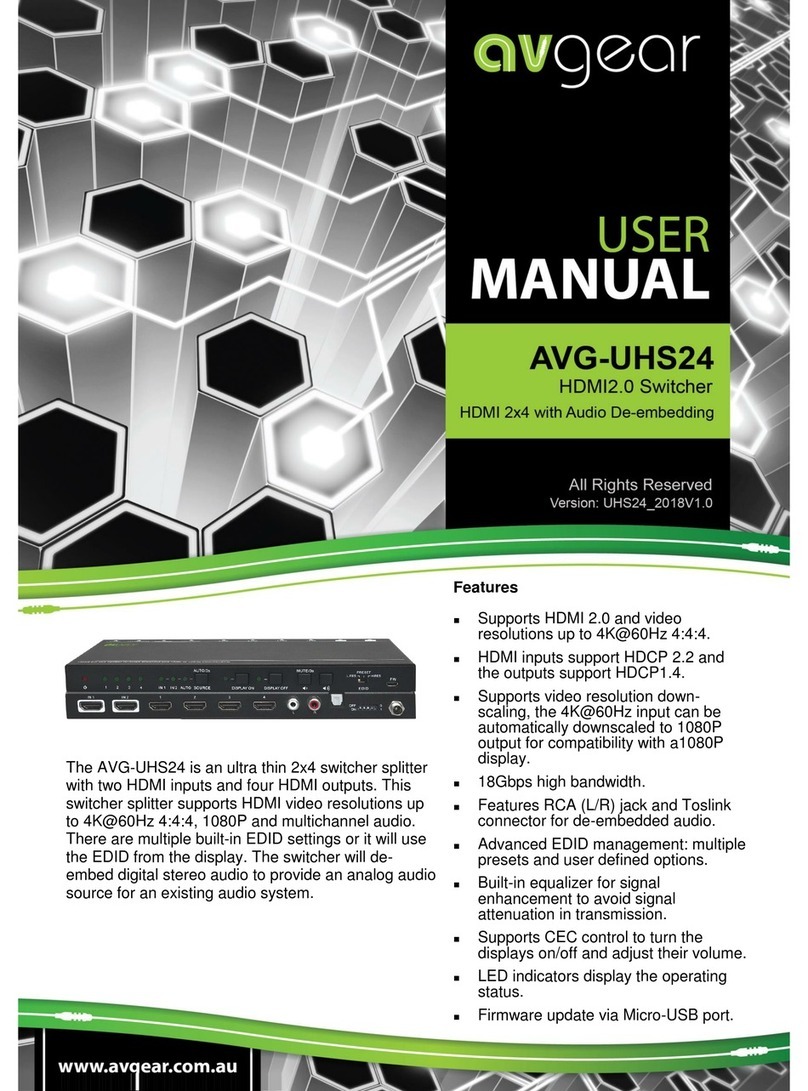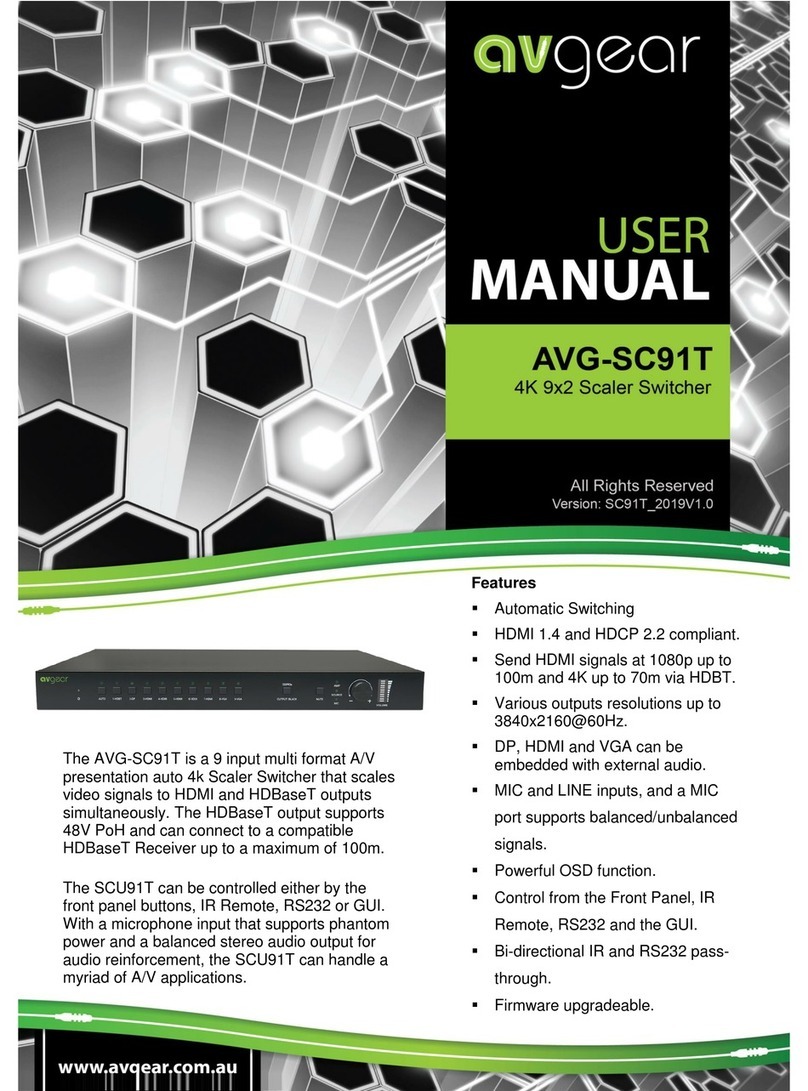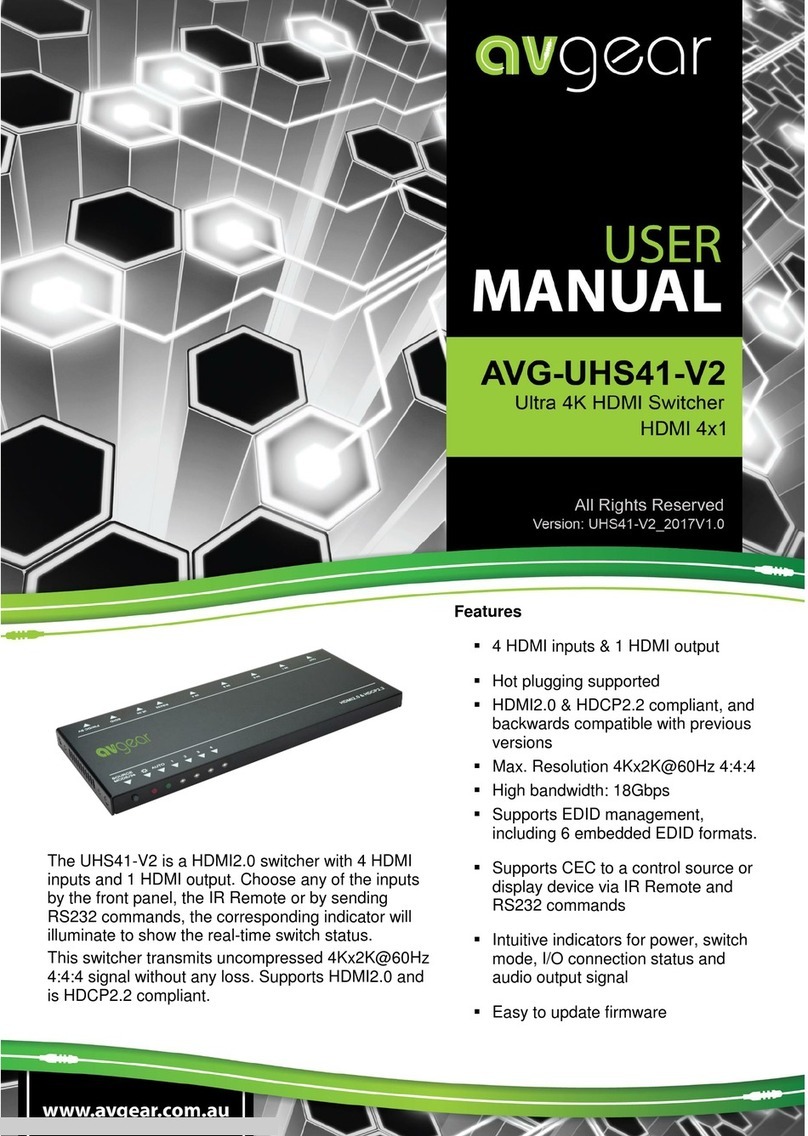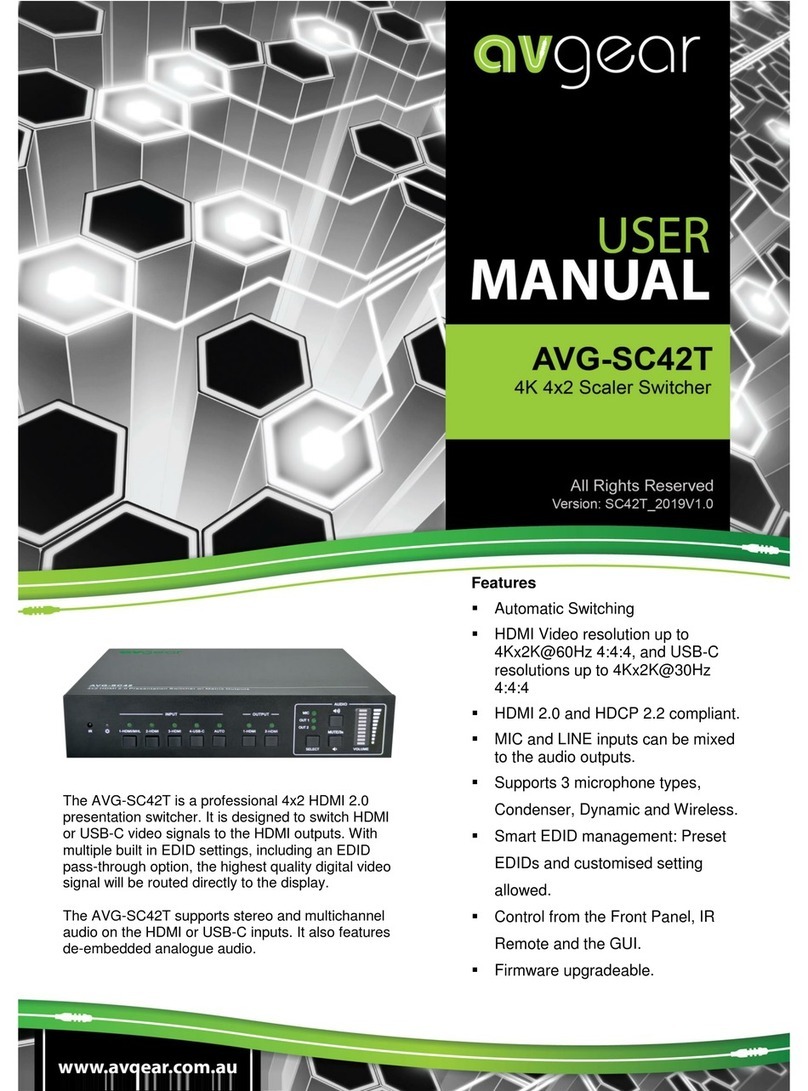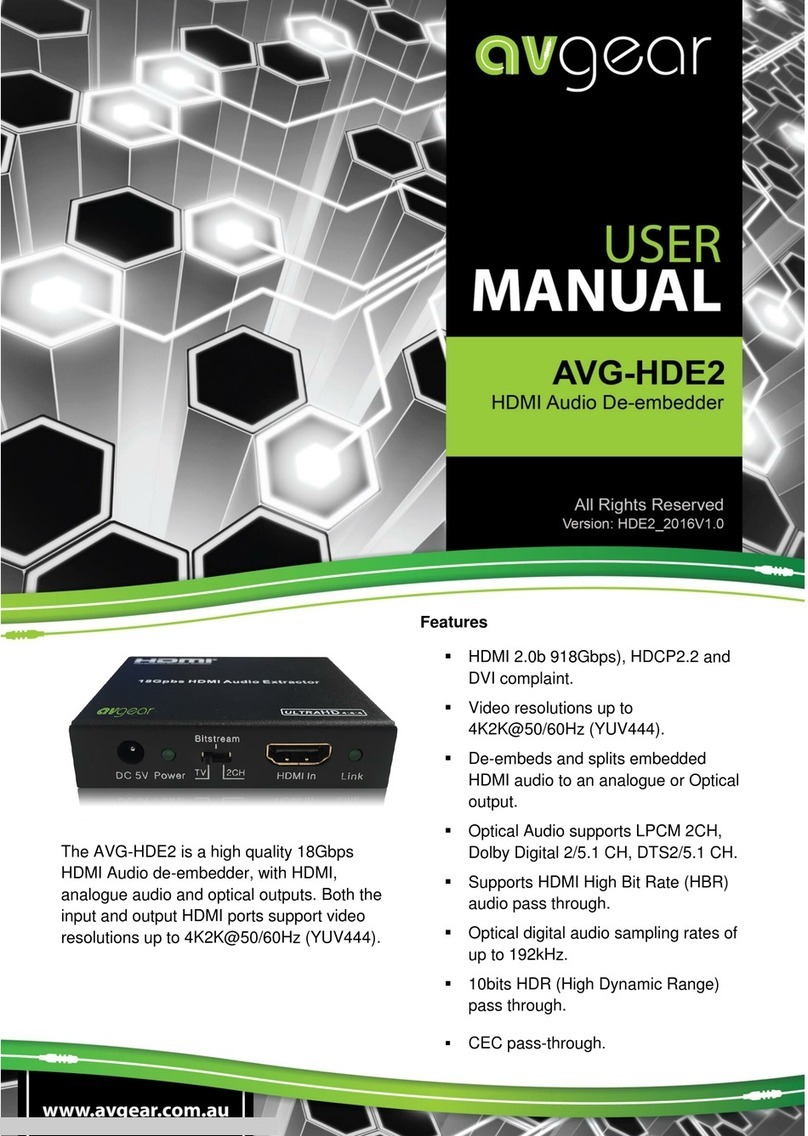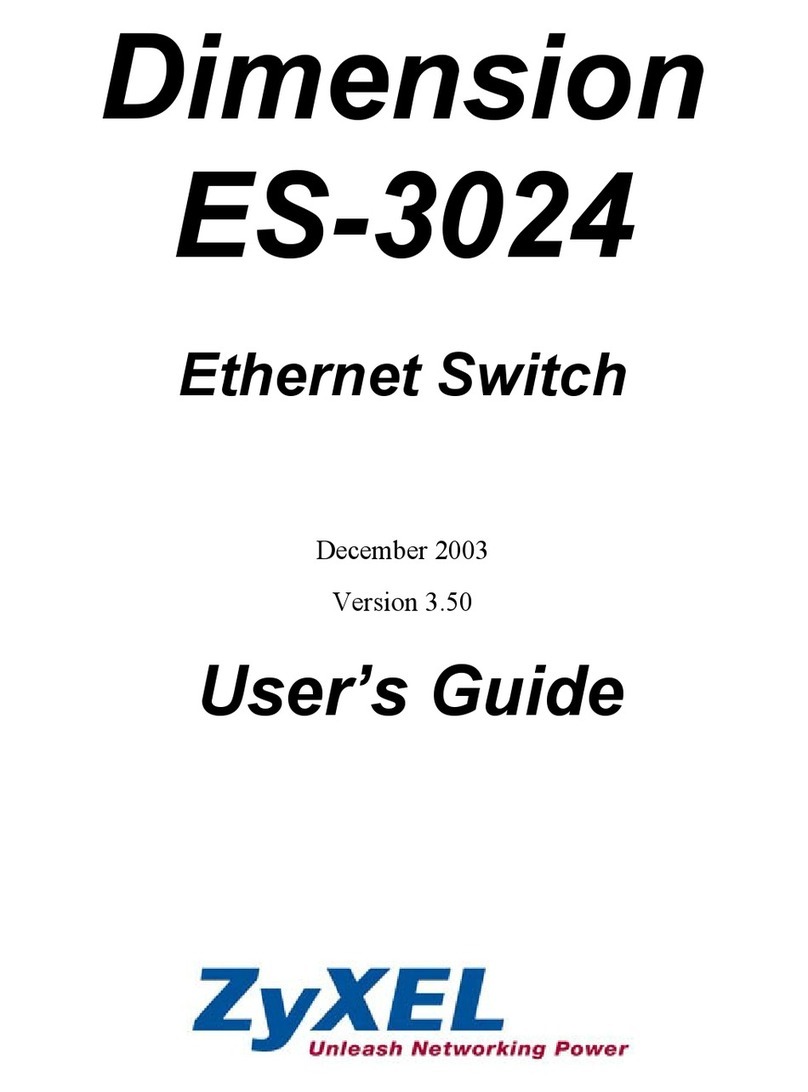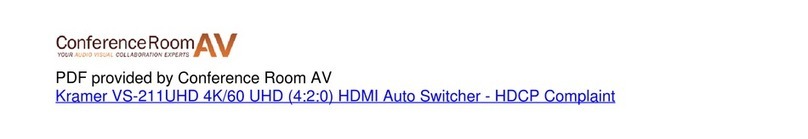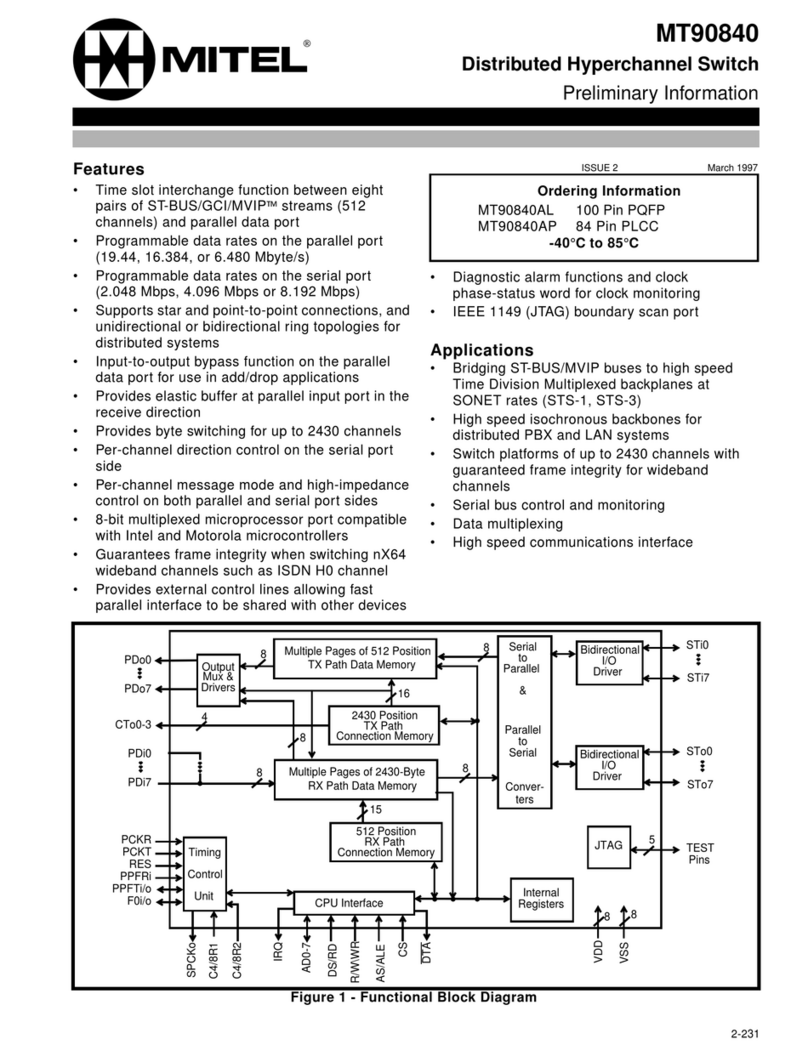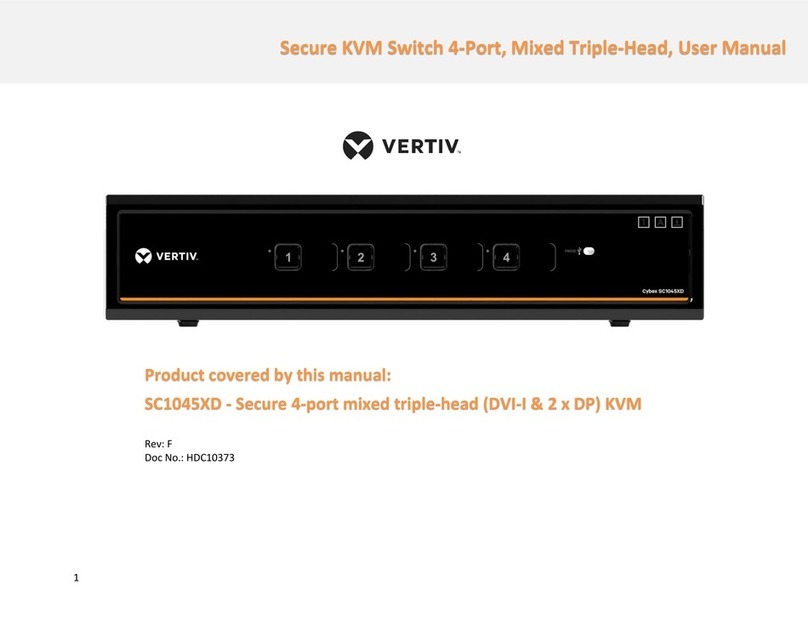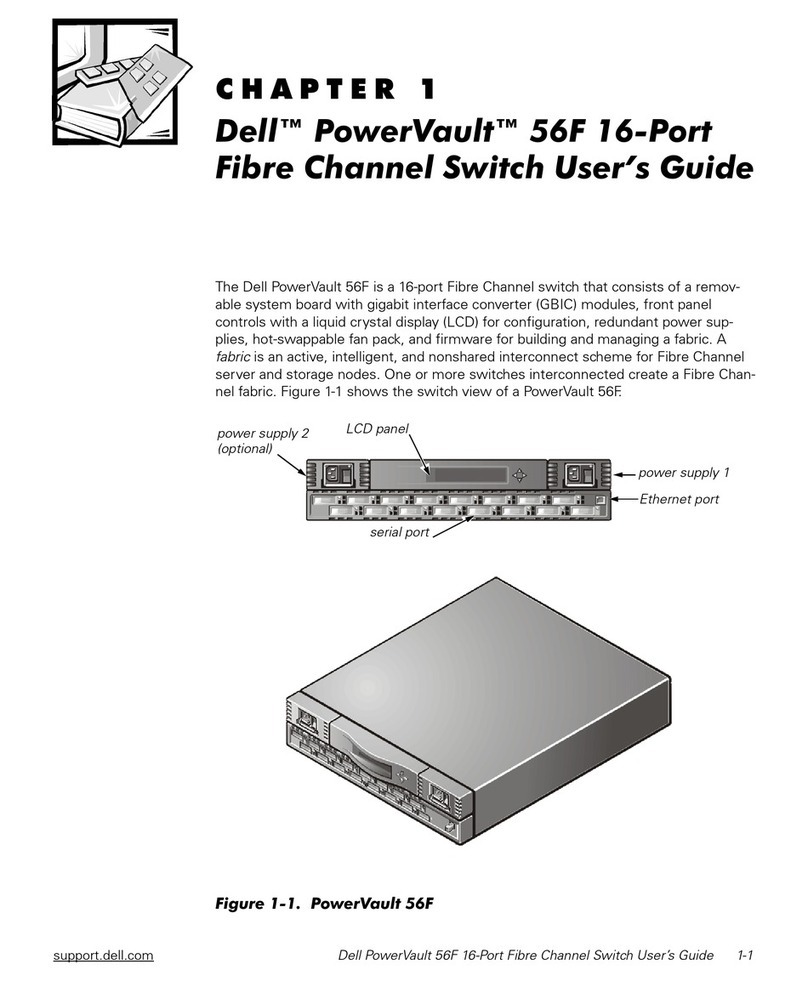AVGear AVG-UDA24-HD70 User manual

User Manual
▪Supports HDMI V2.0, video resolutions up
to 4K@60Hz 4:4:4.
▪Transmission distance up to 70m for 4K
and 80m for 1080p
▪Distributes one of two UHD/4K HDMI
inputs to four CATx outputs and one HDMI
loop output.
▪Comprehensive EDID management
▪Video auto-switching based on 5V or
TMDS detection.
▪SPDIF and L/R audio outputs for audio de-
embedding.
▪Bi-directional IR pass-through and IR
cascade control.
▪Controllable via front panel button, IR and
RS232.
▪12V PoC to power the receiver.
The AVG-UDA24-HD70 supports switching
between two video signal and long
distribution range up to 4K 70m via CATx,
with HDMI loop out for cascading. It
supports video resolutions up to 4K@60Hz
4:4:4 8bit and all HDMI audio formats, and
down-scaling from 4K to 1080P. Also
supports Audio de-embedding, and PoC to
power the receiver.

AVG-UDA24-HD70
PLEASE READ THIS PRODUCT MANUAL CAREFULLY
BEFORE USING THIS PRODUCT.
This manual is for operational use only, and not to be used
for maintenance. The functions described in this version are
current as at June 2020. Any changes of functions and
operational parameters will be updated in future manual
versions. Please refer to your dealer for the latest product
details.
Version 1.0 12/01/21

AVG-UDA24-HD70
SAFETY OPERATION GUIDE
In order to guarantee the reliable operation of the
equipment and safety of the user, please abide by the
following procedures in installation, use and maintenance:
1. The system must be earthed properly. Please do not use
two blade plugs and ensure the AC power supply ranges
from 100v to 240v and from 50Hz to 60Hz.
2. Do not install the switcher in an environment where it will
be exposed to extreme hot or cold temperatures.
3. This unit will generate heat during operation, please
ensure that you allow adequate ventilation to ensure
reliable operation.
4. Please disconnect the unit from mains power if it will be
left unused for a long time.
5. Please DO NOT try to open the casing of the equipment,
DO NOT attempt to repair the unit. Opening the unit will
void the warranty. There are high voltage components in
the unit and attempting to repair the unit could result in
serious injury.
6. Do not allow the unit to come into contact with any liquid
as that could result in personal injury and product failure.

AVG-UDA24-HD70
Table of Contents
1. Product Introduction................................................................................................1
1.1 Features............................................................................................................1
1.2 What’s in the Box ..............................................................................................2
2. Technical Specification ...........................................................................................3
2.1 Switcher ............................................................................................................4
2.2 Receiver............................................................................................................5
3. Panel Description .....................................................................................................6
3.1 Switcher Front Panel ........................................................................................6
3.2 Switcher Rear Panel .........................................................................................7
3.3 Receiver Panel..................................................................................................8
4. System Connection..................................................................................................9
4.1 Usage Precaution .............................................................................................9
4.2 System Diagram ...............................................................................................9
5. Source Switching ...................................................................................................10
6. IR Control ................................................................................................................11
6.1 Controlling the Display Device by IR IN .........................................................11
6.2 Controlling the Display Device by IR ALL IN ..................................................11
6.3 Controlling the Source Device ........................................................................12
7. RS232 Control.........................................................................................................13
7.1 System Commands.........................................................................................13
7.2 Signal Switching Commands ..........................................................................13
7.3 CEC Commands .............................................................................................15
8. EDID Management..................................................................................................18
9. Firmware Upgrade..................................................................................................19

AVG-UDA24-HD70
1. Product Introduction
Thanks for choosing this 2x4 HDMI Switcher Kit over CATx cable. This device
distributes either one of two HDMI inputs to one HDMI and four CATx outputs. It is
designed with an IR loop out to cascade to more units. It supports video resolutions
up to 4K@60Hz 4:4:4 8bit and all HDMI audio formats, and transmits 4K signal to
distances up to 70m and 1080p signal to distances up to 80 meters over a single
CATx Ethernet cable. The 12V PoC feature allows the receivers to be powered from
the Switcher over the Ethernet cables. The unit supports automatic video resolution
down-scaling,bi-directional IR pass-through, IR cascading and RS232 control.
1.1 Features
⚫Supports HDMI V2.0, video resolutions up to 4K@60Hz 4:4:4.
⚫Distributes one of two UHD/4K HDMI inputs to four CATx outputs and one HDMI
loop output.
⚫Supports cascade connection, distributing video signal to multiple video displays.
⚫Transmit a 4K signal up to 70m and a 1080P signal up to 80m.
⚫Comprehensive EDID management, lowest/highest/default resolution can be
chosen on the front panel for various applications.
⚫Supports video resolution down-scaling, the 4K input can be automatically
degraded to 1080p output on receiver for compatibility with legacy 1080p display
device.
⚫Video auto-switching based on 5V or TMDS detection.
⚫SPDIF and L/R audio outputs for audio de-embedding.
⚫Bi-directional IR pass-through and IR cascade control.
⚫Controllable via front panel button, IR and RS232.
⚫Supports 12V PoC, the receiver can be powered by the Switcher.

AVG-UDA24-HD70
1.2 What’s in the Box
Switcher
⚫1x AVG-UDA24T-HD702x4 HDMI Switcher over CATx
⚫4x Plastic Cushions
⚫1x RS232 Cable (3-pin to DB9)
⚫1x IR Cable (3.5mm to 3.5mm, used for IR cascade)
⚫4x IR Receivers
⚫1x IR Emitter
⚫1x Power Adaptor (12V DC 2A)
Receivers
⚫4x NPG-EX60R-H2 Receivers
⚫4x Velcro Strips
⚫1x User Manual
Note: Please contact your distributor immediately if any damage or defect in the
components is found.

AVG-UDA24-HD70
2. Technical Specification
2.1 Switcher
Video Input
Input
(1) HDMI
Input Connector
(1) Female type A HDMI
HDMI Input Resolution
Up to 4K@60Hz 4:4:4 8bit
Video Output
Output
(1) HDMI, (4) CAT
Output Connector
(1) Female type A HDMI; (4) RJ45
HDMI Output Resolution
Up to 4K@60Hz 4:4:4
CAT Output Resolution
Up to 4K@60Hz 4:4:4 (Signal has been compressed.)
SPDIF Audio Output
Audio Output
(1) SPDIF
Audio Output Connector
(1) Toslink
Audio Format
LPCM 2ch, Dolby Digital 2ch, 5.1ch, 7.1ch, Dolby Ture HD 7.1ch,
DTS 2ch, 5.1ch
Output Level
±0.05dBFS
Frequency Response
20Hz ~20kHz, ±1dB
THD+N
< 0.05%, 20Hz ~20kHz bandwidth, 1kHz sine at 0dBFS level (or
max level)
SNR
> 90dB, 20Hz ~20kHz bandwidth
Crosstalk Isolation
> 70dB, 10kHz sine at 0dBFS level (or max level before clipping)
Noise
-90dB
Stereo Balanced L/R Audio Output
Audio Output
(1) Stereo balanced L/R audio
Audio Output Connector
(1) 5-pin terminal block
Audio Format
PCM
Frequency Response
20Hz ~20kHz, ±1dB
Max output level
2.0Vrms ± 0.5dB.
THD+N
< 0.05%, 20Hz ~20kHz bandwidth, 1kHz sine at 0dBFS level (or
max level)
SNR
> 80dB, 20Hz ~20kHz bandwidth
Crosstalk Isolation
> 70 dB, 10kHz sine at 0dBFS level (or max level before clipping)
L-R Level Deviation
< 0.3 dB, 1kHz sine at 0dBFS level (or max level before clipping)
Output Load Capability
1kohm and higher (supports 10x paralleled 10kohm loads)
Noise
- 80dB

AVG-UDA24-HD70
Control
Control port
(1) EDID, (1) FIRMWARE, (1) IR ALL IN, (4) IR IN, (1) IR LOOP
OUT, (1) IR OUT, (1) RS232 IN
Control Connector
(1) 3-pin DIP switch, (1) USB-A, (7) 3.5mm mini jacks, (1) 3-pin
terminal block
General
HDMI Standard
2.0
HDCP Version
2.2
PoC
12V PoC power for the receiver
Transmission Distance
4K≤70 meters (230ft), 4K/1080p ≤70 meters (230ft)
Operation Temperature
-10 ~ +55℃
Storage Temperature
-25~ +70℃
Relative Humidity
10% ~ 90%
AC Adapter Input Power
100V~240V AC, 50/60Hz
Input Power
12V DC 2A
Power Consumption
14.5W (Max)
Dimension (W*H*D)
200mm x 44mm x 130mm
Net Weight
855g
Note: SPDIF audio output does not support DTS-HD Master Audio and Dolby TrueHD
format.
2.2 Receiver
Video
Input
(1) CAT
Input Connector
(1) RJ45
Input Resolution
Up to 4K@60Hz 4:2:0
Output
(1) HDMI
Output Connector
(1) Type-A female HDMI
Output Resolution
Up to 4K@60Hz 4:4:4 8bit HDR10
Control
Control Part
(1) IR In, (1) IR Out
Control Connector
(2) 3.5mm jacks
General
Bandwidth
18Gbps
HDMI Standard
2.0
HDCP Version
2.2, 1.4 compliant

AVG-UDA24-HD70
Bidirectional PoC
Supported
HDMI 2.0 Cable Length
4K@60Hz 4:4:4 ≤ 5m, 4K@60Hz 4:2:0 ≤ 10m, 1080p ≤ 15m
Transmission Distance
4K ≤ 70 meters (230ft), 1080p ≤262 feet (80 meters)
Operation Temperature
-5~ +55℃
Storage Temperature
-25 ~ +70℃
Relative Humidity
10%-90%
Power Supply
Input:100V~240V AC; Output:12V DC 1A
Power Consumption
4W (Max)
Dimension (W*H*D)
80mm x 16.8mm x 80mm
Net Weight
70g
Note: Please use quality CAT Ethernet cable compliant with CAT5e or higher
standard for reliable transmission.

AVG-UDA24-HD70
3. Panel Description
3.1 Switcher Front Panel
1. POWER LED:
⚫Illuminates green when power is applied.
⚫Blinks when the device is in standby mode.
⚫Off when power is off.
2. INPUT LED:
⚫Illuminates green when switches to current input and there is HDMI source
input.
⚫Blinks when switches to current input but there is no HDMI source.
3. SELECT Button:
⚫Press to switch to next input source.
⚫Press and hold at least three seconds to switch between manual switching
mode and automatic switching mode. Please refer to the chapter 7.RS232
Control for more details
4. EDID: 3-pin DIP Switch for the Extended Display Identification Data (EDID) value
setting. Please refer to the 8.EDID Management for more details.
SELECTHDMI 1 HDMI 2
H.RES
DEFAULT
L.RES
1 2 4
3

AVG-UDA24-HD70
3.2 Switcher Rear Panel
1. HDMI INPUT: Connects to HDMI source device.
2. OUTPUTS:
⚫HDMI: Type-A female HDMI port to connect local HDMI display device.
⚫CATx 1~4: RJ45 port to connect the CATx IN port of receiver by CATx cable. It
supports 12V PoC to power the receiver. The orange LED illuminates when
there is a valid HDMI signal input. The green LED illuminates when power is
applied.
3. IR IN: 3.5mm mini jack to connect IR receiver for IR pass-through. IR ALL IN can
be connected to IR LOOP OUT of previous Switcher.
4. CONTROL:
⚫IR OUT: 3.5mm mini jack to connect IR emitter for IR pass-through.
⚫IR LOOP OUT: Connects to IR ALL IN port of next Switcher.
⚫RS232: Connects to control device (e.g. PC) to control the Switcher or far-end
third-party devices by RS232.
5. AUDIO OUT:
⚫Toslink audio output for audio de-embedding from HDMI output.
⚫L/R audio output for audio de-embedding from HDMI output.
6. DC 12V: DC connector for the power adapter connection.

AVG-UDA24-HD70
3.3 Receiver Panel
1. DISPLAY: Type-A female HDMI port to connect HDMI display device.
2. CATx IN: RJ45 port to connect the CATx OUT port of transmitter by CATx cable. It
supports 12V PoC and the receiver can be powered from the transmitter. The
orange LED illuminates when there is a valid HDMI signal input. The green LED
illuminates when power is applied.
3. IR IN: 3.5mm mini jack to connect IR receiver for IR pass-through.
4. IR OUT: 3.5mm mini jack to connect IR emitter for IR pass-through.

AVG-UDA24-HD70
9
4. System Connection
4.1 Usage Precautions
⚫Make sure all components and accessories included before installation.
⚫System should be installed in a clean environment with proper temperature and
humidity.
⚫All of the power switches, plugs, sockets, and power cords should be insulated
and safe.
⚫All devices should be connected before powering on.
4.2 System Diagram

AVG-UDA24-HD70
5. Source Switching
1) Press the SELECT button to switch to next source device, and then the
corresponding input LED will turn green.
2) Press and hold the SELECT button at least 3 seconds to enable auto switching
mode, and it abides by the following principles:
⚫The switcher will switch to the first available active input starting at HDMI IN
1> HDMI IN 2.
⚫New input: Once a new input signal detected, the switcher will automatically
switch to this new signal.
⚫Source removed: When an active source is removed, the switcher will switch
to the first available active input starting at HDMI IN 1.
⚫Reboot: The switcher can save the last configuration before losing power. If
the last switching mode is auto switching, the switcher will automatically enter
ino auto switching mode once rebooted, then detect all inputs and memorize
their connection status for future rebooting using. If the last selected input
source is still available, the switcher will switch to this input. Otherwise, it will
switch to the first available active input source starting at HDMI IN 1.
⚫Exit auto switching mode: Press and hold the SELECT button for 3 seconds
again to exit the auto mode, and the input source will not be changed.
6. Video Resolution Down-scaling
The product supports video resolution down-scaling on 4 CAT outputs, the 4K input
can be automatically degraded to 1080p output for compatibility with 1080p display,
shown in the below chart.
Input
Output
#
Resolution
Refresh
Color
Space
Downscale
1080p Specs
1
3840x2160
60
4:4:4
Support
1080p@60Hz 4:4:4
2
3840x2160
30
4:4:4
Support
1080p@30Hz 4:4:4
3
3840x2160
24
4:4:4
Support
1080p@24Hz 4:4:4
4
3840x2160
60
4:2:0
Support
1080p@60Hz 4:4:4
5
3840x2160
50
4:2:0
Support
1080p@50Hz 4:4:4
6
3840x2160
60
4:2:2
Support
1080p@60Hz 4:4:4
7
3840x2160
50
4:2:2
Support
1080p@50Hz 4:4:4
8
3840x2160
30
4:2:2
Support
1080p@30Hz 4:4:4
9
3840x2160
24
4:2:2
Support
1080p@24Hz 4:4:4

AVG-UDA24-HD70
11
7. IR Control
The IR receivers and emitters can be connected to the system to allow IR control of
remote devices. The bi-directional IR feature provides two-way control, either for the
source or display device(s). Below sample connection diagram is provided as
reference.
7.1 Controlling the Display Device by IR IN
The four IR IN ports of the Switcher can receive IR signals from the remote to control
displays. Connecting four IR receiver to IR IN ports of the Switcher, and then
connecting four IR emitters to IR OUT ports on receivers.
7.2 Controlling the Display Device by IR ALL IN
The IR ALL IN port of the Switcher can receive all IR signals from the remote to
control displays. Connecting an IR receiver to IR ALL IN port of the Switcher, and
then connect four IR emitters to IR OUT port on receivers.

AVG-UDA24-HD70
7.3 Controlling the Source Device
The IR OUT port of the Switcher can send all IR signals to control source device.
Connect four IR receivers to IR IN ports on receivers, and then connect an IR emitter
to IR OUT port of the Switcher.

AVG-UDA24-HD70
13
8. RS232 Control
The Switcher and compatible receivers features RS232 ports to transmit RS232
signals from computer to control far-end third-party devices by using 3-pin to DB9
cable and a RS232 control software, such as docklight. After installing the RS232
control software, please set the parameters of COM number, bound rate, data bit,
stop bit and the parity bit correctly. Compatible receivers must be able to
communicate at 9600, 19200, 38400, 57600, or 115200 baud. The Switcher requires
the following communication protocol parameters:
Baud rate: 9600 (default)
Data bit: 8
Stop bit: 1
Parity bit: none
Note:
⚫All commands need to be ended with “<CR><LF>”.
⚫In the commands, “[”and “]” are not needed to be typed in actual operation.
⚫Type the command carefully, it is case-sensitive.
8.1 System Commands
Command
Function
Command Example and
Feedback
>SetDeviceModel:XXXX
Set the product’s name.
>SetDeviceModel: NPG-DA24T
<Model:NPG-DA24T
>GetDeviceModel
Get the product’s name.
<Model:NPG-DA24T
>SetDeviceModelRst
Reboot the device
>SetDeviceModelRst
<DeviceModelRst
8.2 Signal Switching Commands
Command
Function
Command Example and
Feedback
>SetVideo [Param]
Switch input source to all outputs.
param = 01, 02
01 –HDMI input1
>SetVideo 01
<Video 01

AVG-UDA24-HD70
Command
Function
Command Example and
Feedback
02 –HDMI input2.
>GetVideo
Get the current input source.
>GetVideo
<Video 01
>SetAutoSwitch [Param]
Enable or Disable auto switching.
Param = On, Off
On –Enable
Off - Disable
>SetAutoSwitch On
<AutoSwitch On
>GetAutoSwitch
Get the auto switching status.
>GetAutoSwitch
>SetSignalDetect [Param]
Set signal detection mode.
param = 5V, TMDS
>SetSignalDetect 5V
<SignalDetectMode 5V
>GetSignalDetect
Get signal detection mode.
>GetSignalDetect
<SignalDetectMode 5V
>SetSystemStandbyMode
[Param]
Enable or disable standby mode.
param= On, Off
>SetSystemStandbyMode On
<SystemStandbyMode On
>GetSystemStandbyMode
Get the status of standby mode.
>GetSystemStandbyMode
<SystemStandbyMode On
>SetSystemStandbyMode
Time: [Param]
Set the delay time to send standby
commands after input signal removed.
param = 1 ~ 10 min
>SetSystemStandbyModeTime: 10
<SystemStandbyModeTime: 10min
>GetSystemStandbyMode
Time
Set the delay time to send standby
commands after input signal removed.
>GetSystemStandbyModeTime
<SystemStandbyModeTime: 10min
>SetSystemPowerMode
[Param]
Set system on or standby mode.
param= On, Off
>SetSystemPowerMode On
<SystemPowerMode On
>GetSystemPowerMode
Get the system power status.
>GetSystemPowerMode
<SystemPowerMode On

AVG-UDA24-HD70
15
Command
Function
Command Example and
Feedback
>SetRS232Baud [Param]
Set the baud rate of Switcher.
param = 115200
57600
38400
19200
9600
>SetRS232Baud 115200
<SetRS232Baud 115200
>GetRS232Baud
Get the baud rate of Switcher.
<GetRS232Baud
8.3 CEC Commands
>SetCecSrcMenu [Param]
Send CEC MENU command to source
device.
Param = 01, 02
01 –HDMI1
02 –HDMI2
>SetCecSrcMenu 01
<CecSrcMenu 01
>SetCecSrcUp [Param]
Send CEC UP command to source
device.
Param = 01, 02
01 –HDMI1
02 –HDMI2
>SetCecSrcUp 01
<CecSrcMenu 01
>SetCecSrcDown [Param]
Send CEC DOWN command to source
device.
Param = 01, 02
01 –HDMI1
02 –HDMI2
>SetCecSrcDown 01
<CecSrcDown 01
>SetCecSrcLeft [Param]
Send CEC LEFT command to source
device.
Param = 01, 02
01 –HDMI1
02 –HDMI2
>SetCecSrcLeft 01
<CecSrcLeft 01
>SetCecSrcRight [Param]
Send CEC RIGHT command to source
device.
Param = 01, 02
01 –HDMI1
02 –HDMI2
>SetCecSrcRight 01
<CecSrcRight 01
>SetCecSrcBack [Param]
Send CEC BACK command to source
device.
Param = 01, 02
>SetCecSrcBack 01
<CecSrcBack 01

AVG-UDA24-HD70
01 –HDMI1
02 –HDMI2
>SetCecSrcEnter [Param]
Send CEC ENTER command to source
device.
Param = 01, 02
01 –HDMI1
02 –HDMI2
>SetCecSrcEnter 01
<CecSrcEnter 01
>SetCecSrcOn [Param]
Send CEC ON command to source
device.
Param = 01, 02
01 –HDMI1
02 –HDMI2
>SetCecSrcOn 01
<CecSrcOn 01
>SetCecSrcOff [Param]
Send CEC OFF command to source
device.
Param = 01, 02
01 –HDMI1
02 –HDMI2
>SetCecSrcOff 01
<CecSrcOff 01
>SetCecSrcStop [Param]
Send CEC STOP command to source
device.
Param = 01, 02
01 –HDMI1
02 –HDMI2
>SetCecSrcStop 01
<CecSrcStop 01
>SetCecSrcPlay [Param]
Send CEC PLAY command to source
device.
Param = 01, 02
01 –HDMI1
02 –HDMI2
>SetCecSrcPlay 01
<CecSrcPlay 01
>SetCecSrcPause [Param]
Send CEC PAUSE command to source
device.
Param = 01, 02
01 –HDMI1
02 –HDMI2
>SetCecSrcPause 01
<CecSrcPause 01
<CecDisplayOff
Table of contents
Other AVGear Switch manuals
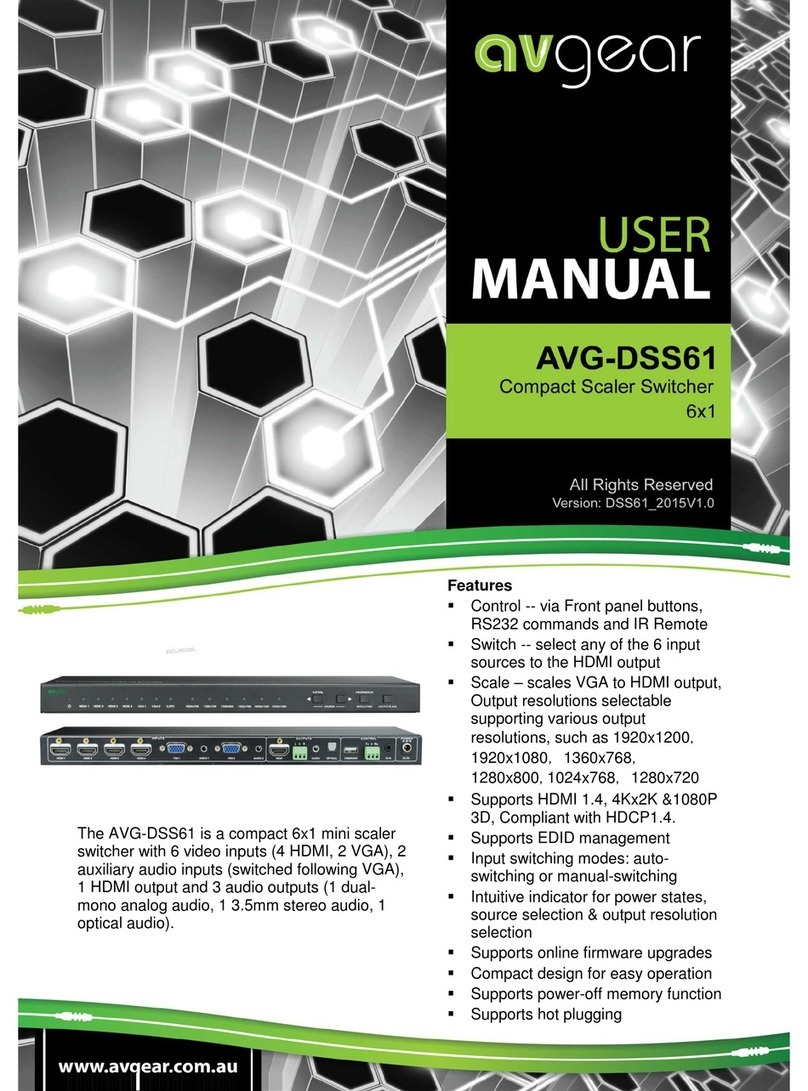
AVGear
AVGear AVG-DSS61 User manual
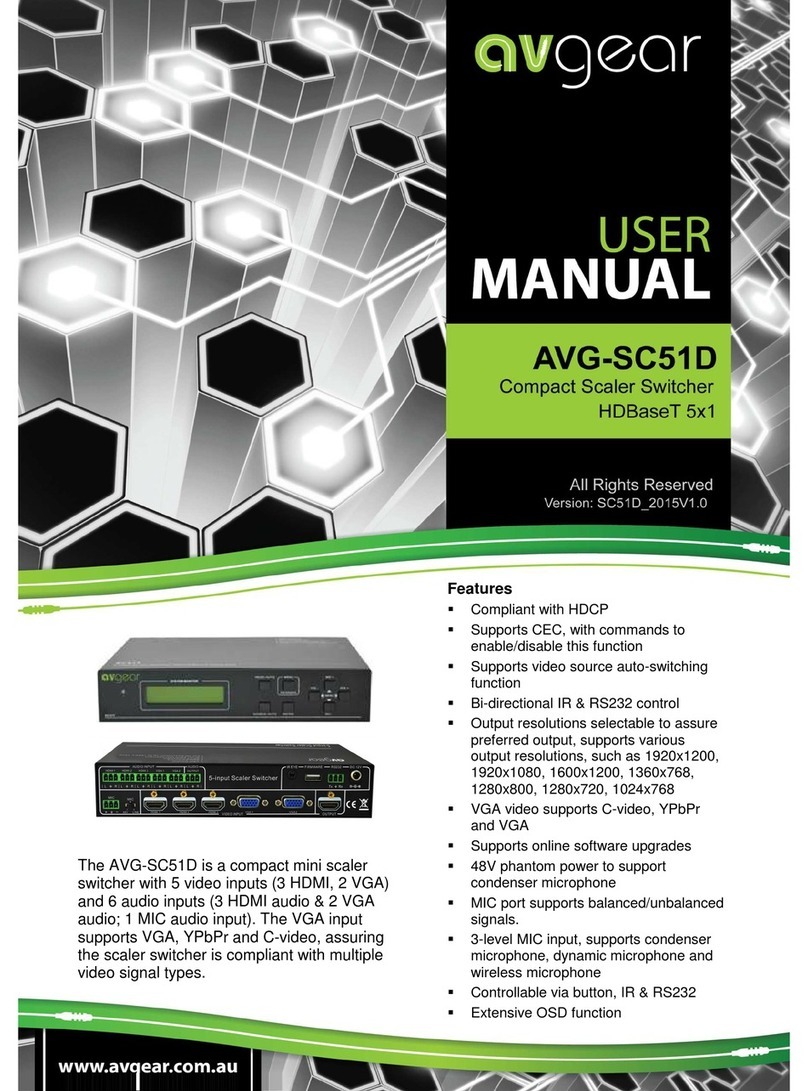
AVGear
AVGear AVG-SC51D User manual

AVGear
AVGear AVG-SCU41-MV User manual

AVGear
AVGear MHD44 User manual

AVGear
AVGear AVG-UHS41 DA User manual

AVGear
AVGear AVG-UHS41 DA User manual
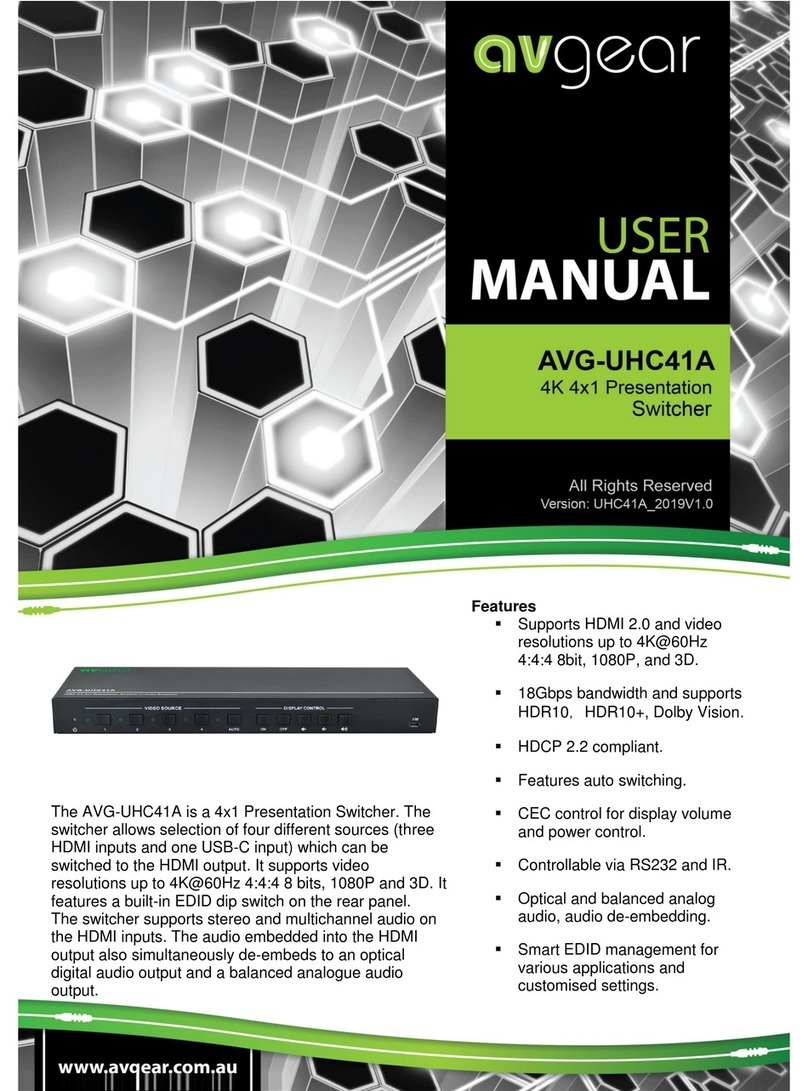
AVGear
AVGear AVG-UHC41A User manual

AVGear
AVGear AVG-MS88-HDBT User manual

AVGear
AVGear AVG-SC121D-TN User manual

AVGear
AVGear AVG-DMM1616 User manual
Popular Switch manuals by other brands

schmersal
schmersal WKT Series Mounting and wiring instructions

Edimax
Edimax ES-5160G V2 user manual

Girard Systems
Girard Systems 98GC274B quick start guide
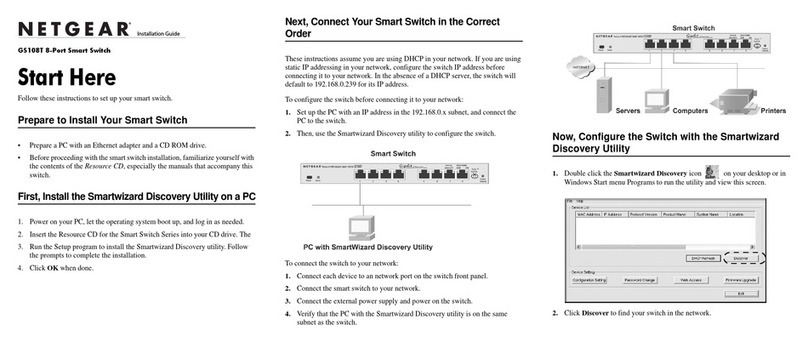
NETGEAR
NETGEAR GS108T - ProSafe - Gigabit Smart Switch installation guide

3Com
3Com 3C16883 - Switch 775X External PoE Power Rack... datasheet

ORiNG
ORiNG IPS-2042TX Series Quick installation guide