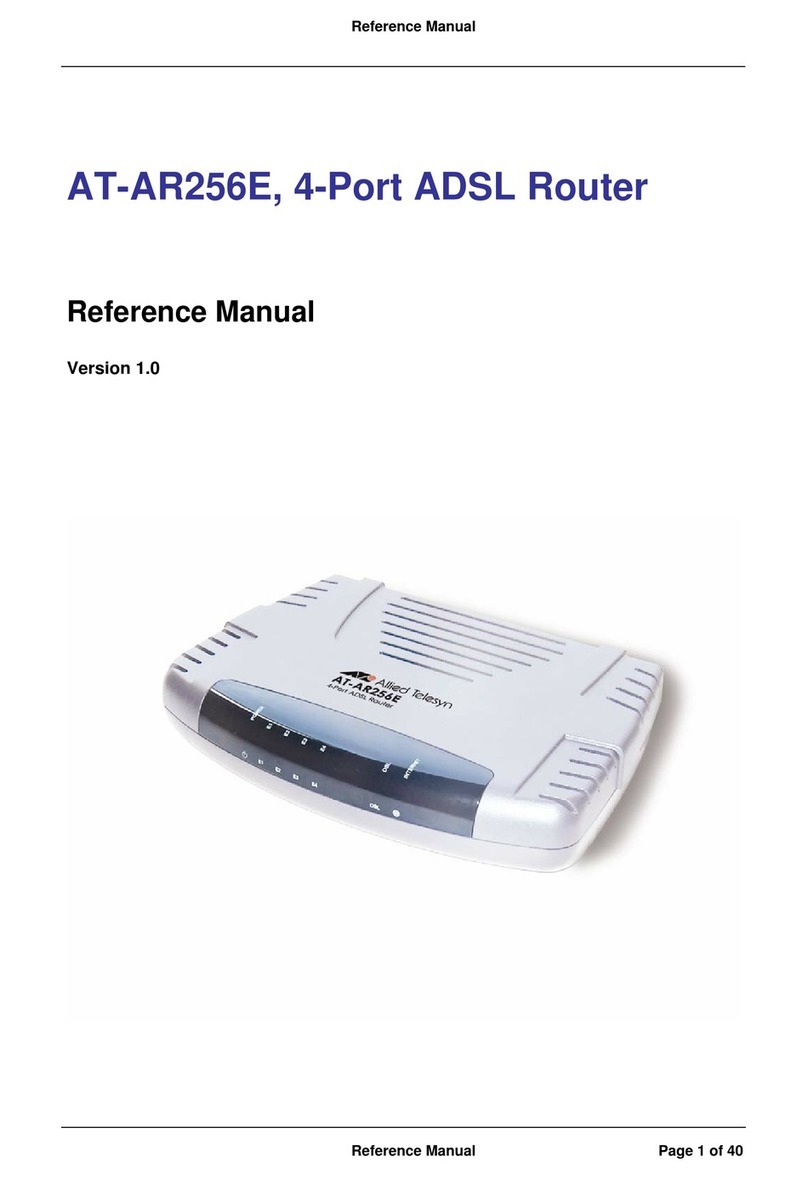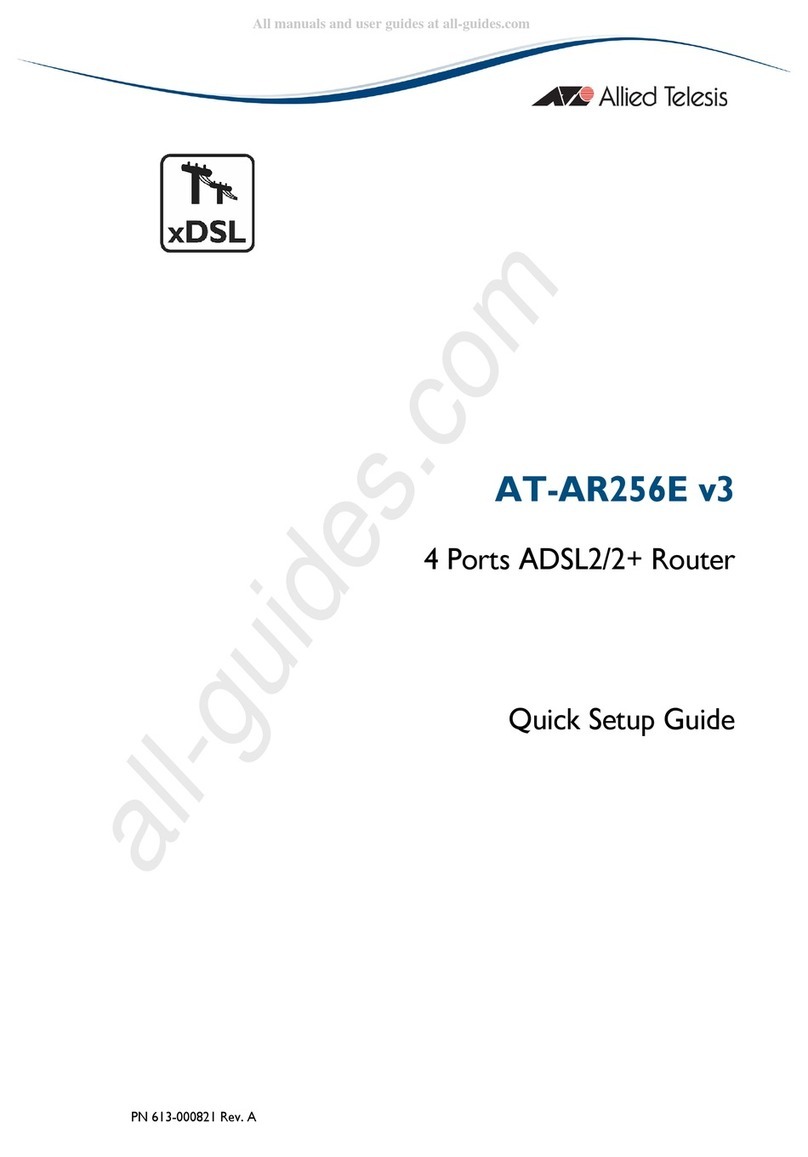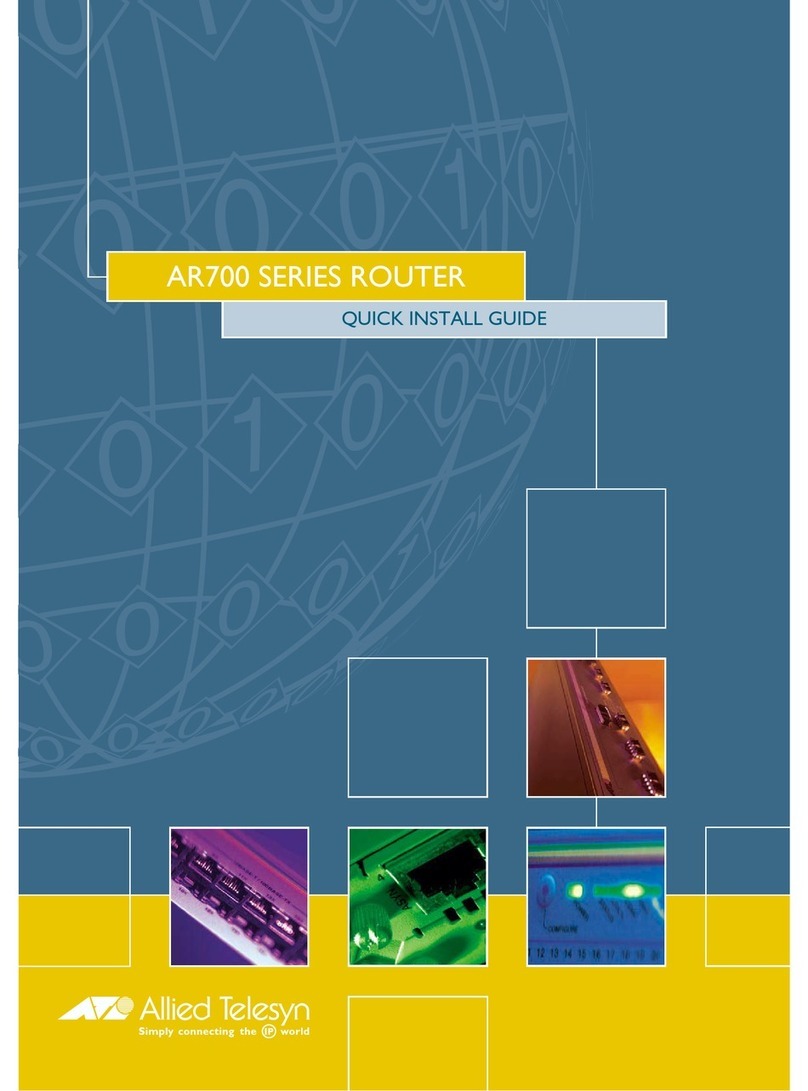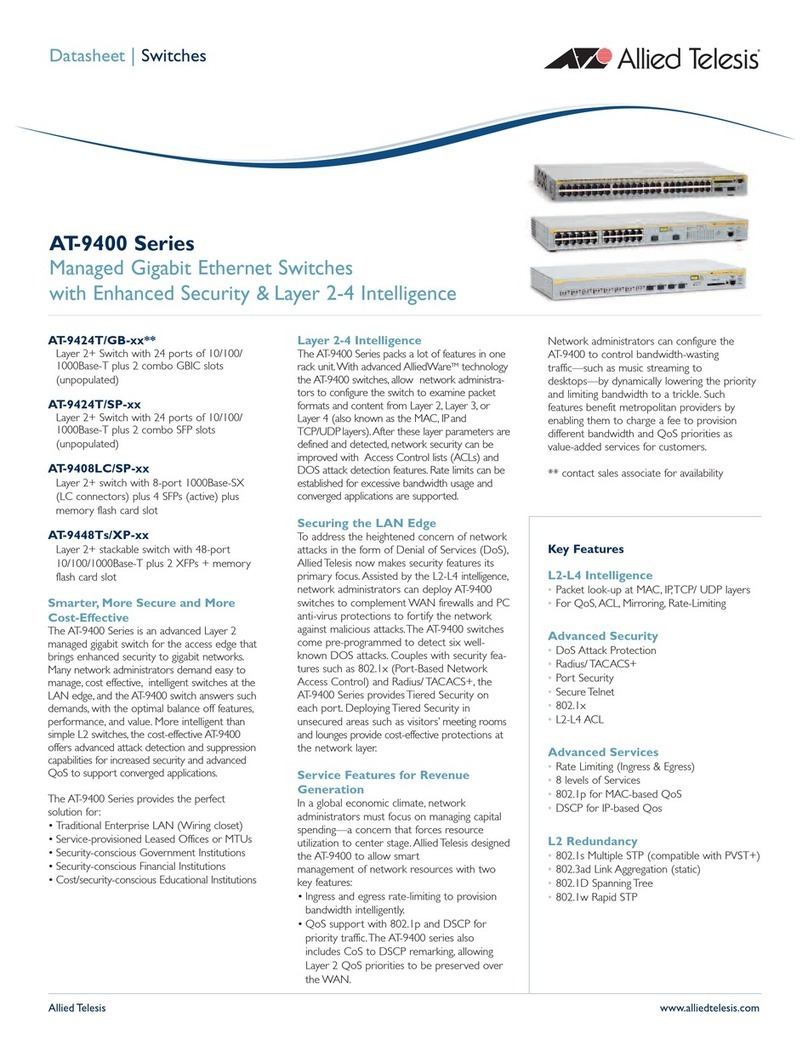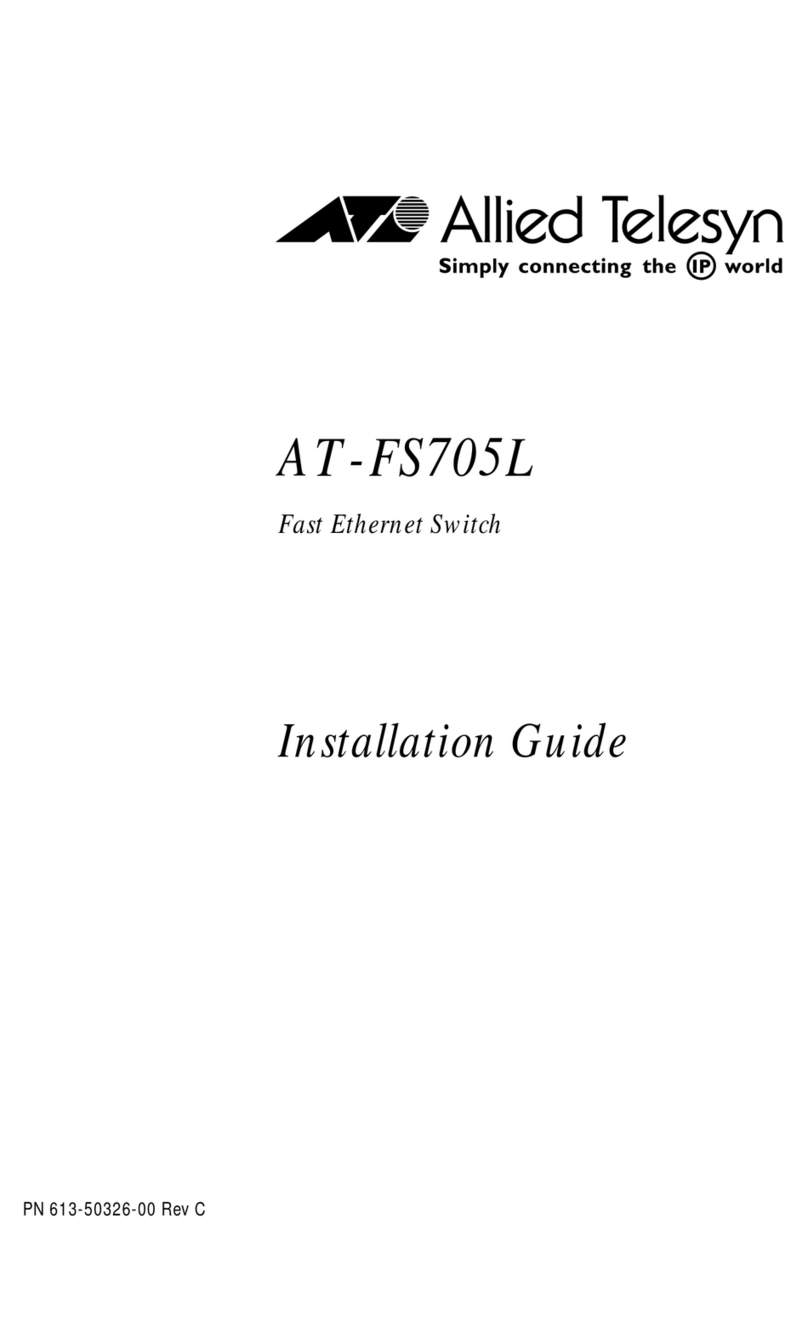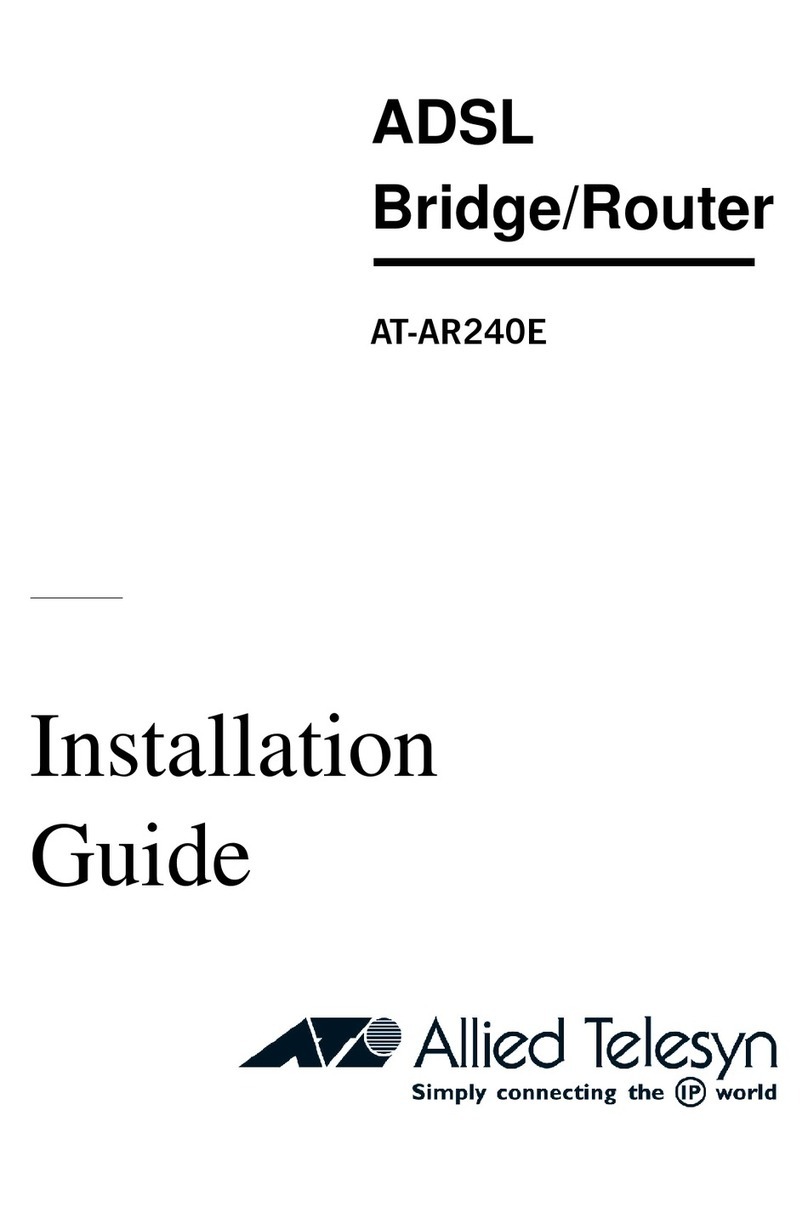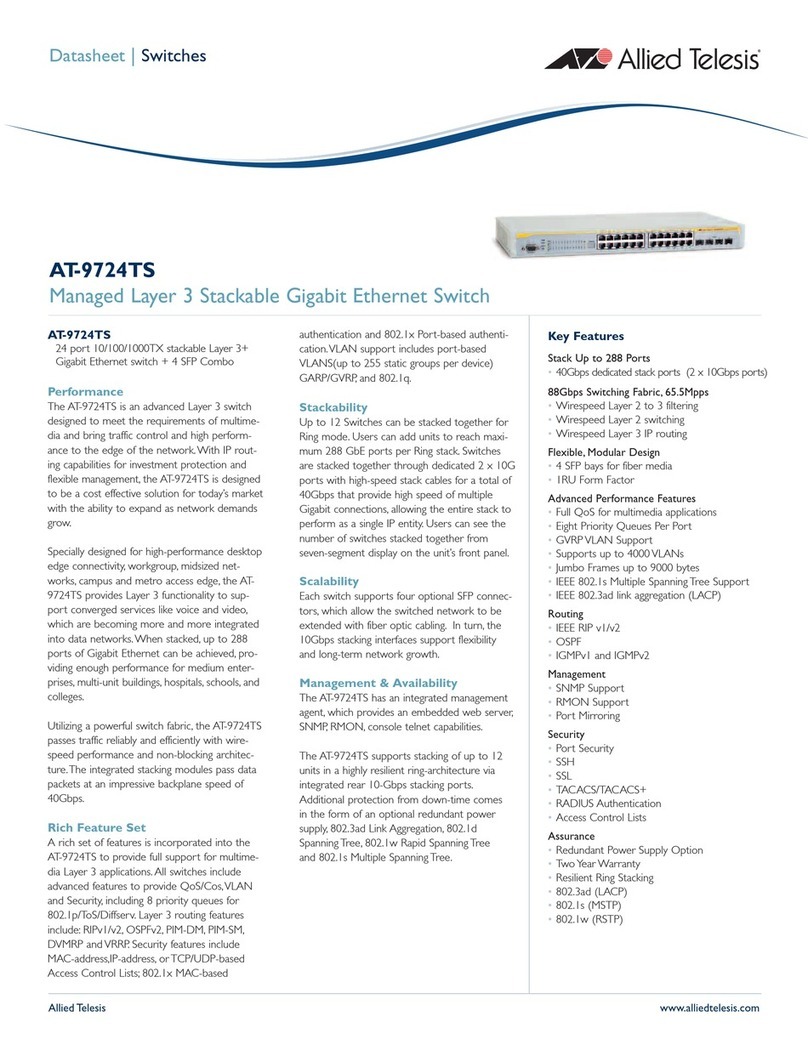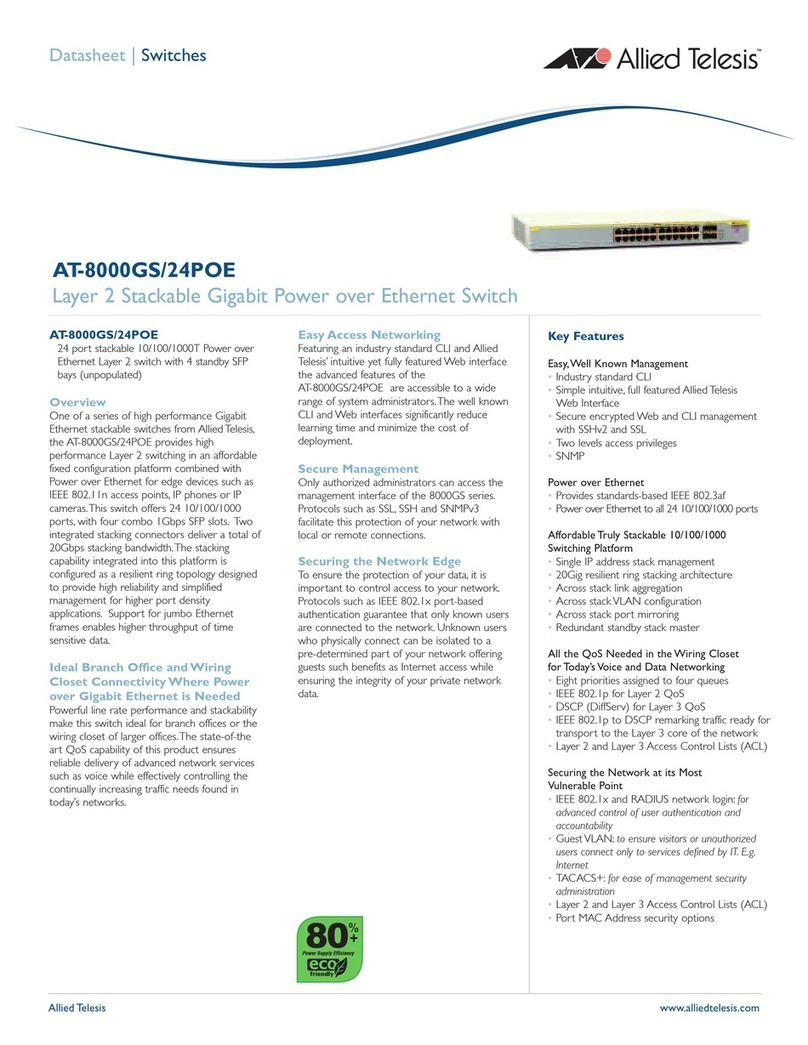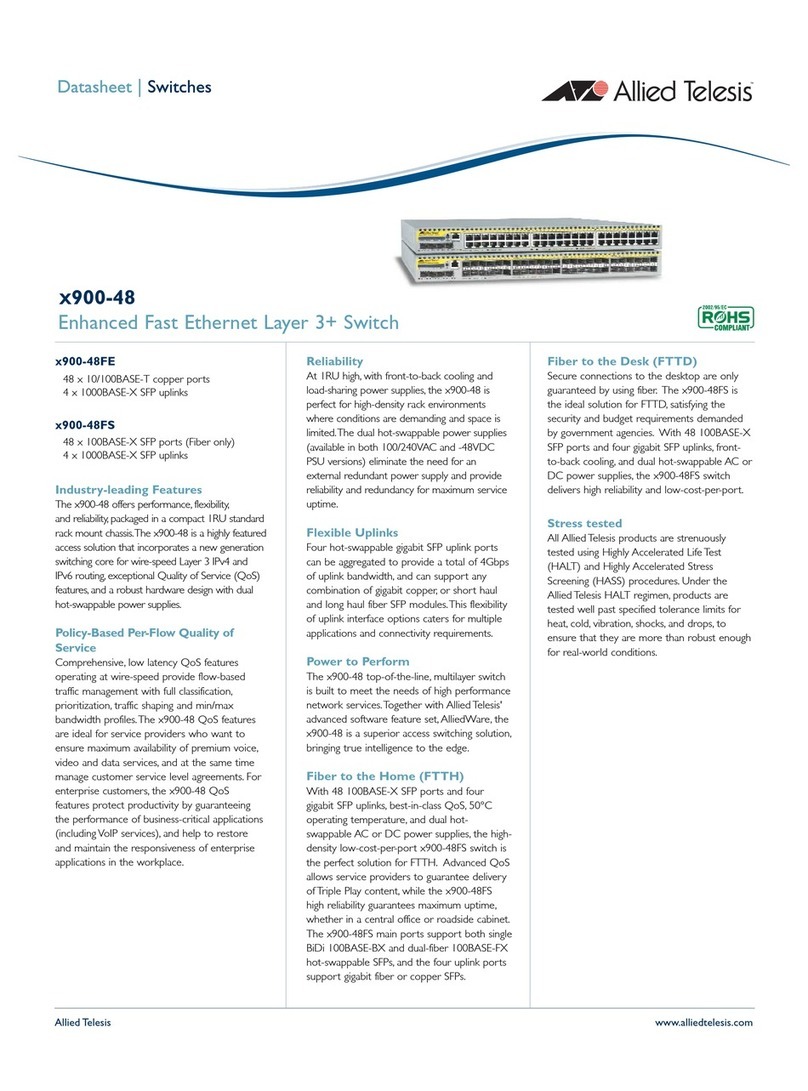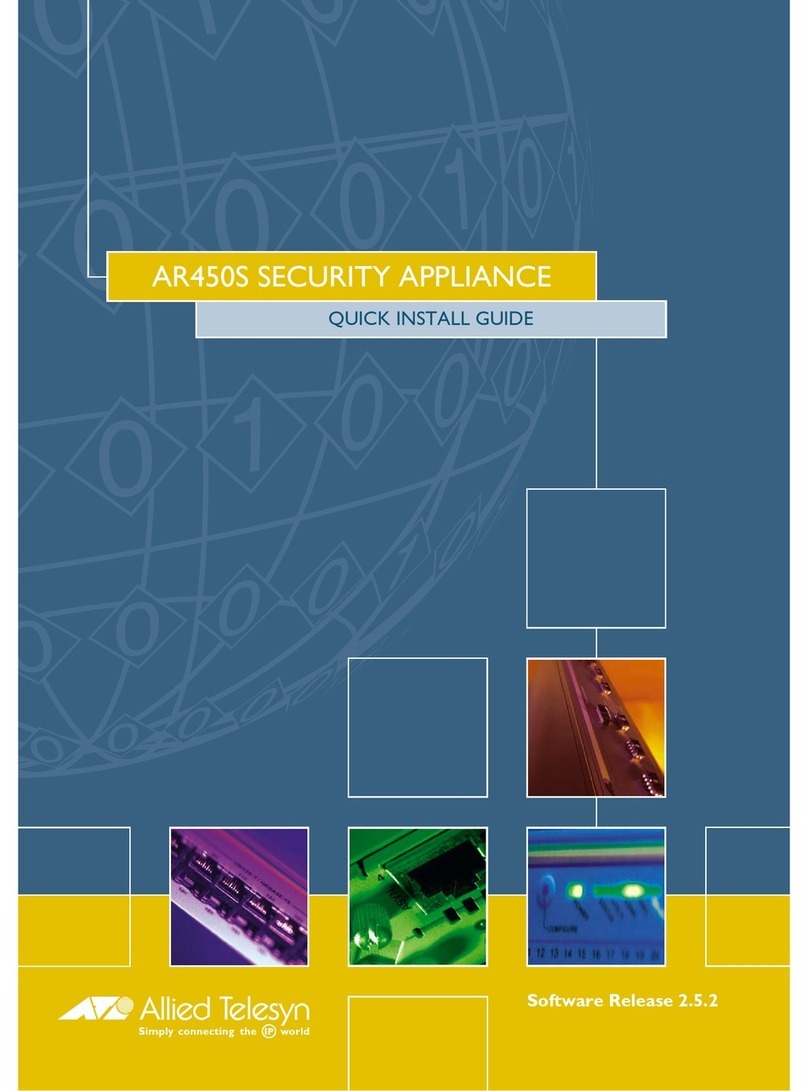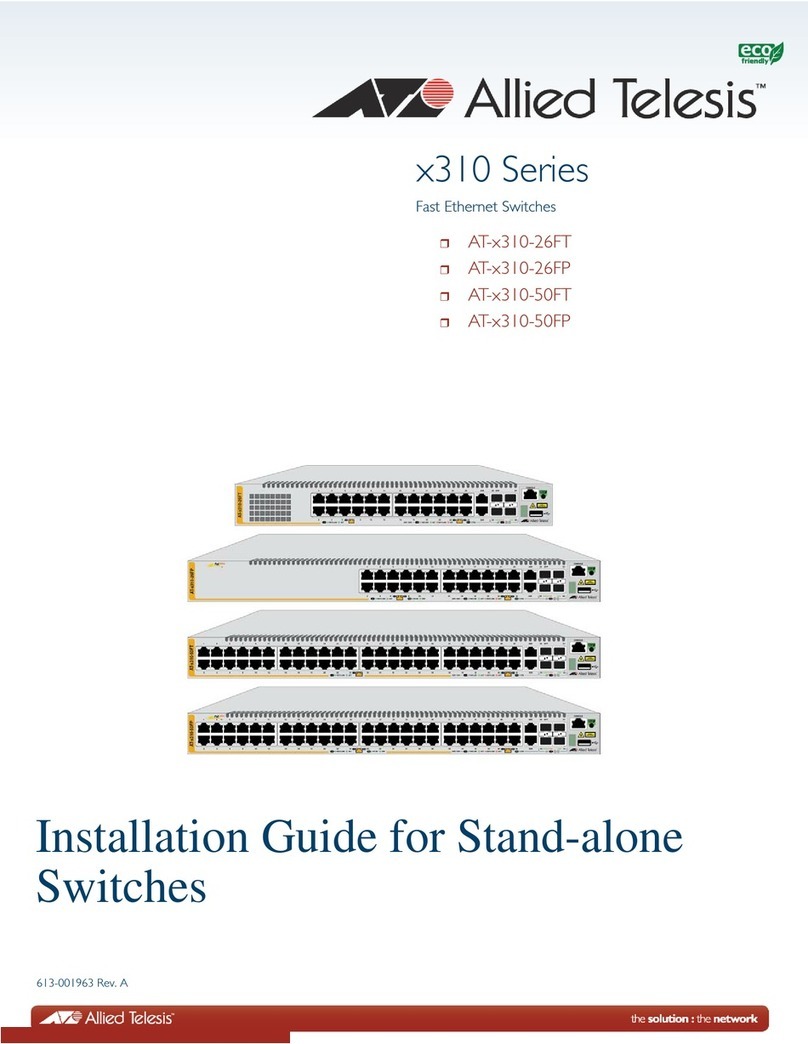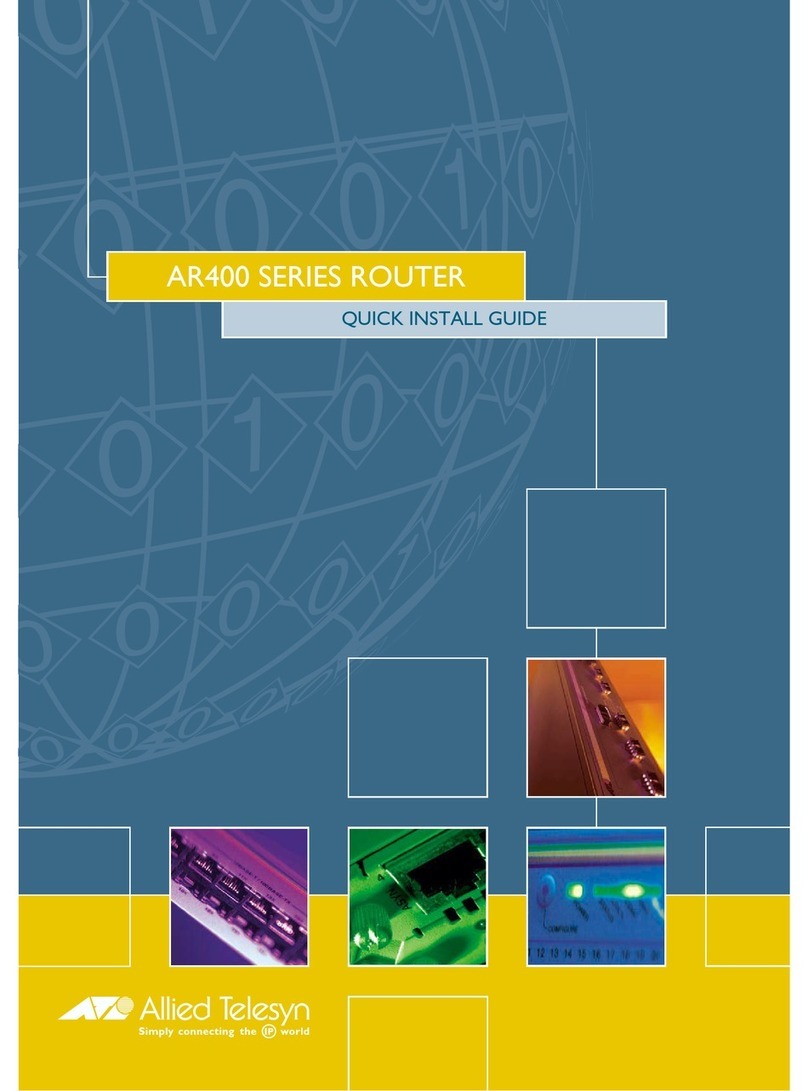Allied Telesis www.alliedtelesis.com
Datasheet | Switches
AT-8000S/24
Layer 2 Stackable Fast Ethernet Switch
AT-8000S/24
24 port stackable 10/100TX Layer 2 switch
with 2 active SF bays (unpopulated) and
2 standby 10/100/1000T ports (RJ-45)
Overview
One of a series of stackable switches from
Allied Telesis, the AT-8000S/24 provides high
performance Layer 2 switching in an affordable
fixed configuration platform. This switch offers
24 10/100 ports, two fixed 1Gbps SF slots
plus two integrated stacking connectors that
deliver a total of 4Gbps stacking bandwidth.
The stacking capability integrated into this
platform is configured as a resilient ring
topology designed to provide high reliability
and simplified management for higher port
density applications.
Ideal Branch Office and Wiring
Closet Connectivity
owerful line rate performance and stackability
make this switch ideal for branch offices or the
wiring closet of larger offices. The state-of-the-
art QoS capability of this product ensures
reliable delivery of advanced network services
such as voice while effectively controlling the
continually increasing traffic needs found in
today’s networks.
Easy Access Networking
Featuring an industry standard CLI and Allied
Telesis’ intuitive yet fully featured Web interface
the advanced features of the AT-8000S/24 are
accessible to a wide range of system
administrators. The well known CLI and Web
interfaces significantly reduce learning time and
minimize the cost of deployment.
Secure Management
Only authorized administrators can access the
management interface of the 8000S series.
rotocols such as SSL, SSH and SNM v3
facilitate this protection of your network with
local or remote connections.
Securing the Network Edge
To ensure the protection of your data, it is
important to control access to your network.
rotocols such as IEEE 802.1x port-based
authentication guarantee that only known users
are connected to the network. Unknown users
who physically connect can be isolated to a
pre-determined part of your network offering
guests such benefits as Internet access while
ensuring the integrity of your private network
data.
Giga it and Fast Ethernet SFP
Support
All switches in the 8000S family support both
Gigabit and Fast Ethernet Small Form-factor
luggables (SF s). This makes the 8000S series
an ideal family for environments where Gigabit
fiber switches will be phased in over time. The
8000S family allows for connectivity to the
legacy 100FX hardware until it is upgraded to
Gigabit. Support for both speeds of SF s allows
organizations to stay within budget as they
migrate to faster technologies.
Key Features
Easy, Well Known Management
•Industry standard CLI
•Simple intuitive, full featured Allied Telesis
Web Interface
•Secure encrypted Web and CLI management
with SSHv2 and SSL
•SNM
•Two level access privileges
Affordable Truly Stackable 10/100
Switching Platform
•Single I address stack management
•4Gig resilient ring stacking architecture
•Across stack link aggregation
•Across stack VLAN configuration
•Across stack port mirroring
•Redundant standby stack master
All the oS Needed in the Wiring Closet
for Today’s Voice and Data Networking
•Eight priorities assigned to four queues
•IEEE 802.1p for Layer 2 QoS
•DSC (DiffServ) for Layer 3 QoS
•IEEE 802.1p to DSC remarking traffic ready for
transport to the Layer 3 core of the network
•Layer 2 and Layer 3 ACL
Securing the Network at its Most
Vulnerable Point
•IEEE 802.1x and RADIUS network login: for
advanced control of user authentication and
accountability
•Guest VLAN: to ensure visitors or unauthorized
users connect only to services defined by IT. E.g.
Internet
•TACACS+: for ease of management security
administration
•Layer 2 and Layer 3 ACL
•ort MAC address security options
Power Supply Efficiency
%
+