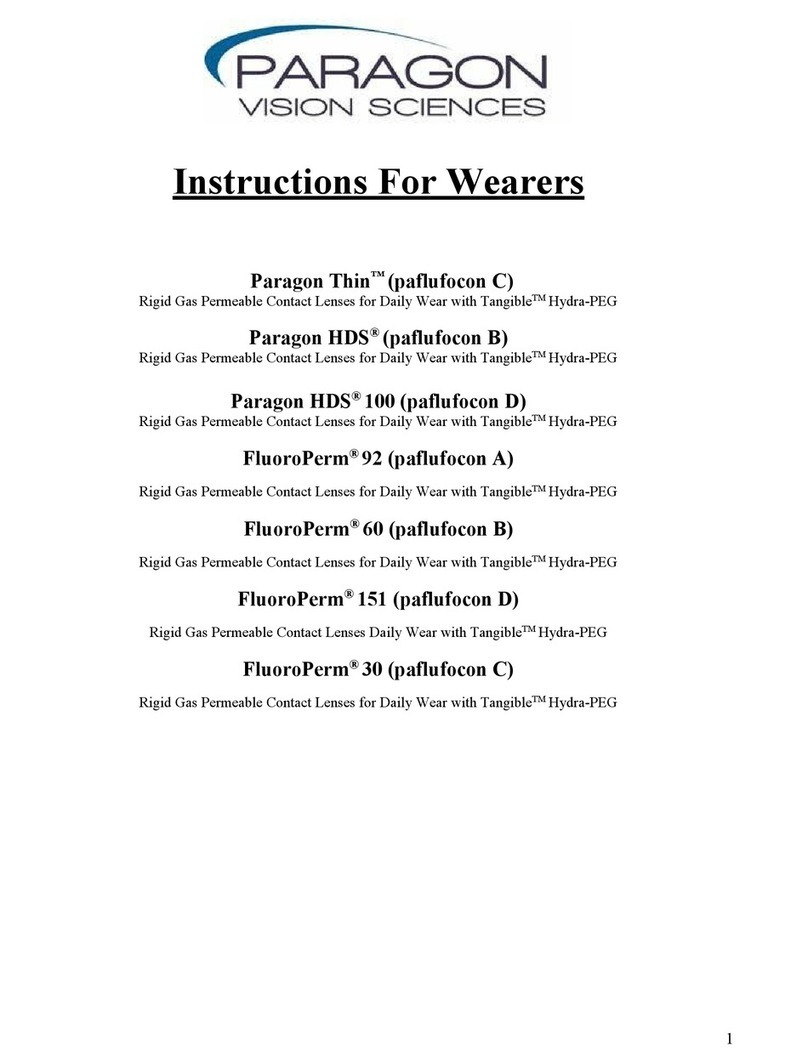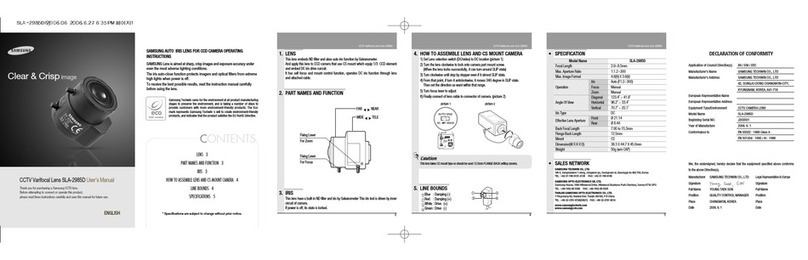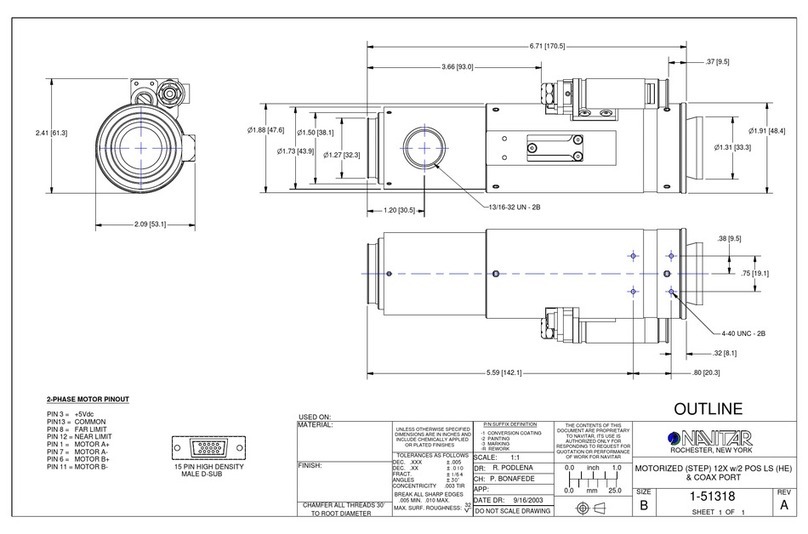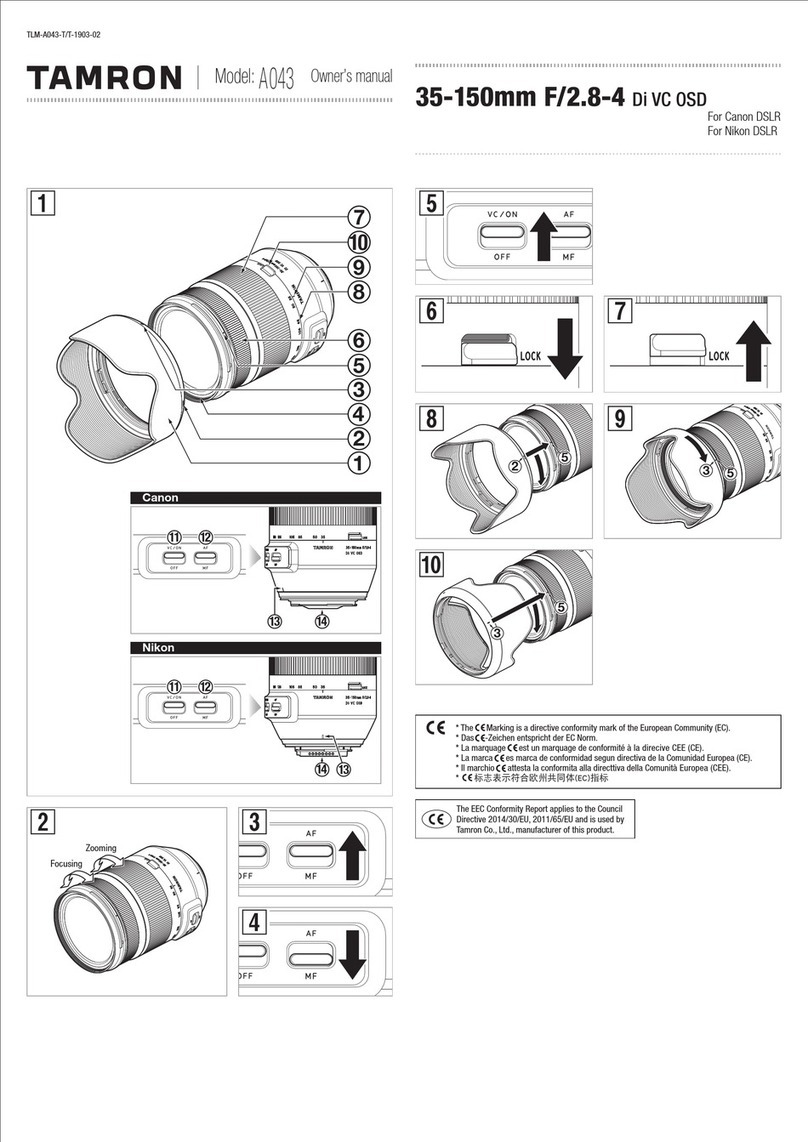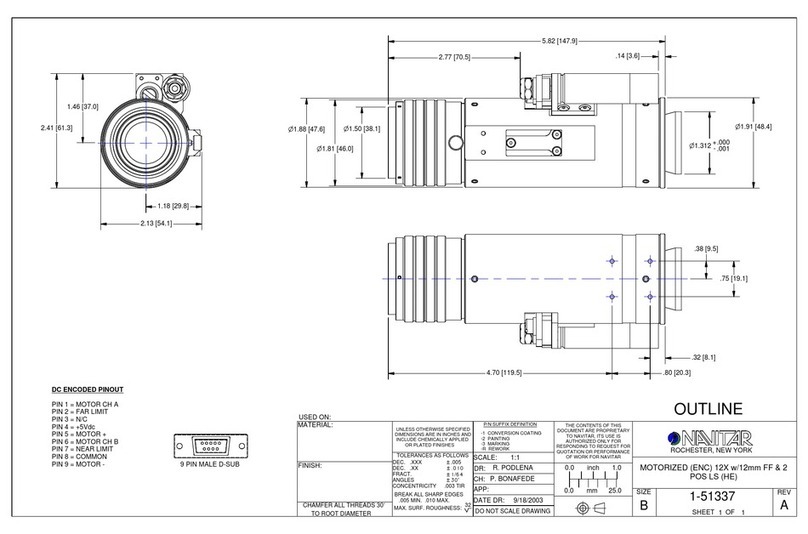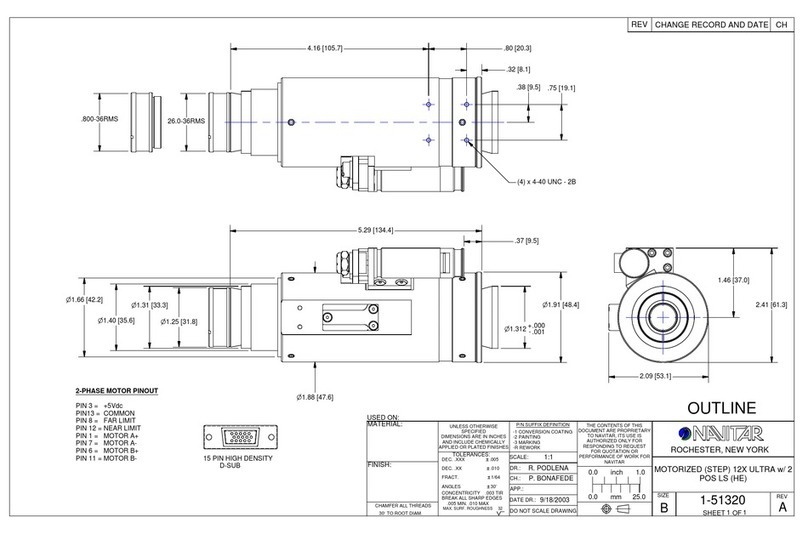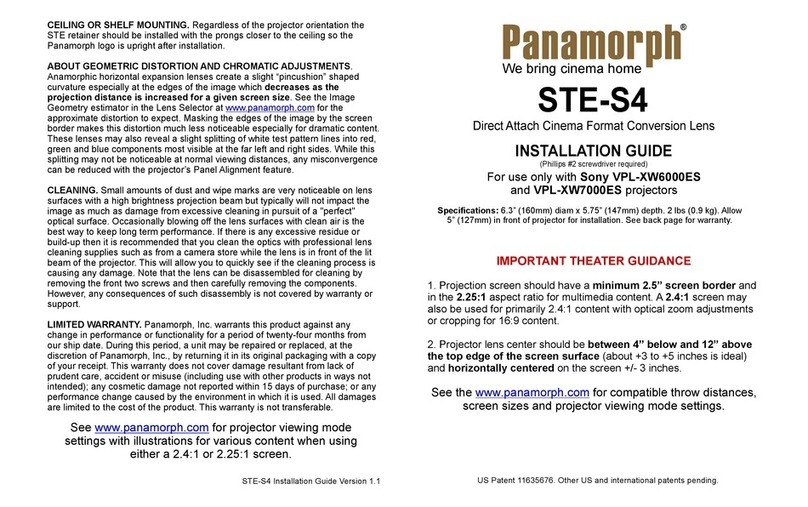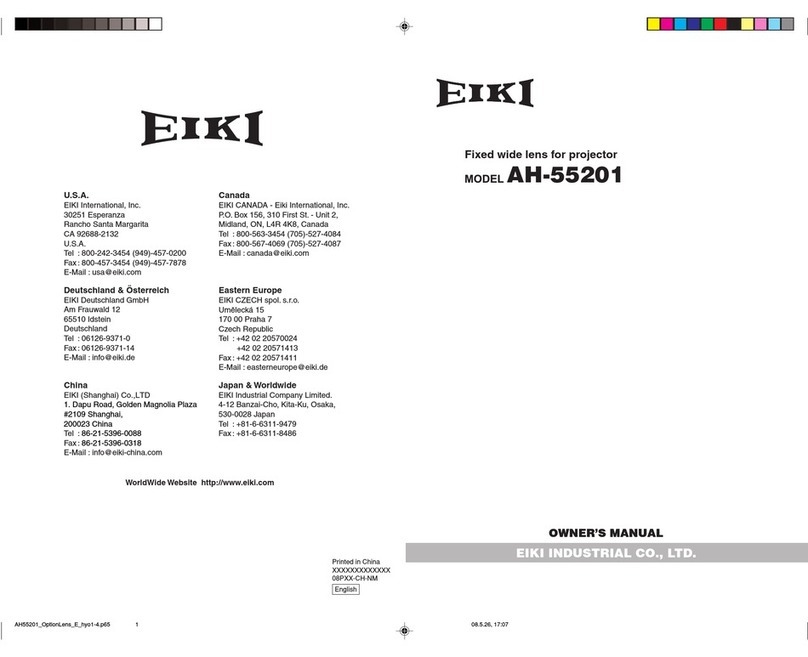Allied Vision Goldeye User manual

CAMERA LINK SWIR CAMERAS
Goldeye Camera Link
Register Controls Reference
V1.0.0
Allied Vision Technologies GmbH // Taschenweg 2a, 07646 Stadtroda, Germany 2021-Nov-12

This reference at a glance
2Goldeye Camera Link Register Controls Reference V1.0.0
This reference at a glance
Overview
This reference describes registers to control Allied Vision Goldeye CL cameras,
including Cool, stabilized, and TECless models.
Read this reference carefully
Read this reference to fully understand your camera’s register controls.
Data in this document is frozen
This document is not being maintained after the initial release.
If you need further information on Goldeye CL register controls, please visit
www.alliedvision.com/en/about-us/contact-us/technical-support-repair-/-rma
Further information and feedback
• For more information on Goldeye CL cameras, including the
Goldeye G/CL Features Reference, see
www.alliedvision.com/en/support/technical-documentation/
goldeye-gcl-documentation.
• For feedback or technical questions, please visit
www.alliedvision.com/en/support.
Availability of register controls and values
Functionalities described in this document may not be supported by every
Goldeye CL model. Value ranges may differ between models as well.
i

Contents
3Goldeye Camera Link Register Controls Reference V1.0.0
Contents
This reference at a glance .......................................................................... 2
Overview ........................................................................................................ 2
Contact us .................................................................................................. 8
Document history and conventions .......................................................... 9
Document history ........................................................................................ 10
Conventions used in this reference ............................................................ 10
Symbols and notes ...................................................................................................11
Order and description scheme ..................................................................................11
Copyright and trademarks .......................................................................... 11
Image data flow and controls order ........................................................ 12
Image data flow .......................................................................................... 13
Value changes by control interdependencies ............................................ 14
Effects for the interdependent controls ...................................................................14
Camera Link registers .............................................................................. 15
Introduction to Camera Link registers ........................................................ 16
Controlling the camera ..............................................................................................16
Introduction to GenCP ...............................................................................................16
ReadMem Command Packet Layout ......................................................................................... 17
GenCP ReadMem Acknowledge Packet Layout ........................................................................ 18
GenCP WriteMem Command Packet Layout ............................................................................ 19
GenCP WriteMem Acknowledge Packet Layout ....................................................................... 20
GenCP Checksum Calculation Function .................................................................................... 21
Further Issues to consider when programming GenCP ............................................................ 22
Register Types ............................................................................................................23
Enumeration .............................................................................................................................. 23
Register Arrays and Indexing ..................................................................................................... 23
Inquiry Registers ........................................................................................................................ 23
Accessing MaskedIntReg Registers ........................................................................................... 24
Register Descriptions .................................................................................. 25
AcquisitionControl ....................................................................................... 25
RegAcquisitionCommand ..................................................................................................... 25
RegTriggerInq... ................................................................................................................... 26
RegAcquisitionFrameCount .................................................................................................. 26

Contents
4Goldeye Camera Link Register Controls Reference V1.0.0
RegAcquisitionMode .............................................................................................................27
RegAcquisitionModeInq... .................................................................................................... 28
RegAutoModeRegionHeight ................................................................................................. 29
RegAutoModeRegionOffsetX ............................................................................................... 29
RegAutoModeRegionOffsetY ................................................................................................ 30
RegAutoModeRegionWidth ................................................................................................. 30
RegAutoModeOutliersBright ................................................................................................ 31
RegAutoModeOutliersDark .................................................................................................. 31
RegExposureAuto ................................................................................................................. 32
RegExposureAutoInq... ....................................................................................................33
RegExposureValueMin ......................................................................................................... 33
RegExposureValueMax ......................................................................................................... 34
RegExposureValue ................................................................................................................ 34
RegExposureAutoAdjustTol .................................................................................................. 35
RegExposureAutoAlg ............................................................................................................ 35
RegExposureAutoAlgInq... .................................................................................................... 36
RegExposureAutoMin ........................................................................................................... 36
RegExposureAutoMax .......................................................................................................... 37
RegExposureAutoTarget ....................................................................................................... 37
RegExposureAutoRate .......................................................................................................... 38
RegContrastAuto .................................................................................................................. 38
RegContrastAutoInq... ....................................................................................................39
RegContrastAutoIntensityMax ............................................................................................. 39
RegContrastAutoIntensityMin .............................................................................................. 40
RegIntegrationMode ............................................................................................................ 40
TriggerControl (subcategory) ....................................................................................41
RegTriggerEvent[ ] ................................................................................................................ 42
RegTriggerEventInq...[ ] ........................................................................................................ 43
RegTriggerInq... .................................................................................................................... 44
RegTriggerDelay[ ] ................................................................................................................ 44
RegTriggerDelayMax ............................................................................................................ 45
RegTriggerMode[ ] ............................................................................................................... 45
RegSoftwareTrigger .............................................................................................................. 46
RegFixedIntervalMin ............................................................................................................. 46
RegFixedIntervalMax ............................................................................................................46
RegFixedIntervalLimit ........................................................................................................... 47
RegFixedIntervalValue ..........................................................................................................47
RegTriggerSource[ ] .............................................................................................................. 48
RegTriggerSourceInq...[ ] ......................................................................................................49
AnalogControl .............................................................................................. 50
RegSensorGain ..................................................................................................................... 50
RegFPAInqGainX ................................................................................................................... 51
DeviceControl .............................................................................................. 52
RegDeviceReset .................................................................................................................... 52
RegDeviceFamilyName ......................................................................................................... 52
RegDeviceFirmwareVersion ................................................................................................. 52
RegHeartbeatTimeoutMS ..................................................................................................... 53

Contents
5Goldeye Camera Link Register Controls Reference V1.0.0
RegSerialPortBaudRate ........................................................................................................ 54
RegSerialPortBaudRateInq ................................................................................................... 55
RegDeviceBaudRateSwitchConfirmTimeout ........................................................................ 56
RegDeviceManufacturerInfo ................................................................................................ 56
RegDeviceModelName ......................................................................................................... 56
RegRelativeHumidity[ ] .........................................................................................................57
RegRelativeHumidityInq... .................................................................................................... 57
RegDeviceSerialNumber ....................................................................................................... 58
RegTemperature[ ] ............................................................................................................... 58
RegTemparatureInq... .......................................................................................................... 59
RegDeviceUserID .................................................................................................................. 59
RegDeviceVendorName ........................................................................................................ 60
RegTIDC_Mode ..................................................................................................................... 60
RegSensorCoolingPower ....................................................................................................... 61
RegSensorTemperatureControlMode .................................................................................. 61
RegSensorTemperatureControlState ................................................................................... 62
RegSensorTemperatureSetpointActivate ............................................................................. 62
RegSensorTemperatureSetpointActive ................................................................................ 63
RegSensorTemperatureSetpointMode ................................................................................. 63
RegSensorTemperatureSetpointSelector ............................................................................. 64
RegSensorTemperatureSetpointValue ................................................................................. 64
RegSensorTemperatureTargetSetpoint ................................................................................ 65
DigitalIOControl ........................................................................................... 66
RegIoInq... ............................................................................................................................. 66
RegLineInGlitchFilter[ ] ......................................................................................................... 67
RegLineInGlitchFilterMax ..................................................................................................... 68
RegLineInLevels .................................................................................................................... 68
RegLineOutLevels ................................................................................................................. 69
RegLineOutPolarity[ ] ........................................................................................................... 69
RegLineOutSource ................................................................................................................ 70
StrobeControl (subcategory) .....................................................................................72
RegStrobe1Delay .................................................................................................................. 72
RegStrobeDelayMax ............................................................................................................. 73
RegStrobe1Duration .............................................................................................................73
RegStrobe1DurationMode ................................................................................................... 74
RegStrobe1Source ................................................................................................................ 75
FileAccessControl ......................................................................................... 76
RegFileAccessBuffer .............................................................................................................. 76
RegFileAccessBufferSizeInBytes ........................................................................................... 76
RegFileSystemBlockSizeInBytes ............................................................................................ 77
RegFileSystemTotalBlocks .................................................................................................... 77
RegFileSystemFreeBlocks ..................................................................................................... 77
RegFileAccessLength ............................................................................................................78
RegFileAccessOffset .............................................................................................................. 78
RegFileDescription ................................................................................................................ 78
RegFileDescriptionBuffer ...................................................................................................... 79
RegFileOpenMode ................................................................................................................79

Contents
6Goldeye Camera Link Register Controls Reference V1.0.0
RegFileOperationExecute ..................................................................................................... 80
RegFileOperationResult ........................................................................................................ 80
RegFileAttributeBuffer .......................................................................................................... 80
RegFileOperationSelector ..................................................................................................... 81
RegFileOperationStatus ........................................................................................................ 82
RegFileSelector ..................................................................................................................... 83
RegFileSize ............................................................................................................................ 84
RegFileStatus ........................................................................................................................ 84
RegFileType ........................................................................................................................... 85
RegFileTypeBuffer ................................................................................................................. 85
ImageCorrectionControl .............................................................................. 86
BackgroundCorrection (subcategory) .......................................................................86
RegBCDatasetMeanValue .................................................................................................... 86
RegBCDatasetOffsetValue .................................................................................................... 87
RegBCIntegrationAbort, RegBCIntegrationStart .................................................................. 88
RegBCIntegrationControl ..................................................................................................... 89
RegBCIntegrationFrameCount ............................................................................................. 89
RegBCIntegrationMode ........................................................................................................ 90
RegBCMode .......................................................................................................................... 91
RegBCInq .............................................................................................................................. 91
RegBCDatasetCount ............................................................................................................. 92
RegBCState ........................................................................................................................... 92
RegBCIntegrationValid ......................................................................................................... 93
DefectPixelCorrection (subcategory) .........................................................................94
RegDPCDatasetActive .......................................................................................................... 94
RegDPCDatasetActiveDescription ........................................................................................ 95
RegDPCDatasetDescription .................................................................................................. 95
RegDPCDatasetSelector ....................................................................................................... 95
RegDPCMode ........................................................................................................................ 96
RegDPCInq ............................................................................................................................ 96
RegDPCDatasetCount ........................................................................................................... 97
NonUniformityCorrection (subcategory) ...................................................................98
RegNUCDatasetActive .......................................................................................................... 98
RegNUCDatasetActiveDescription ....................................................................................... 99
RegNUCDatasetActiveExposureTime ................................................................................... 99
RegNUCDatasetActiveGain ................................................................................................ 100
RegNUCDatasetActiveTemperature ................................................................................... 101
RegNUCDatasetAuto .......................................................................................................... 101
RegNUCDatasetDescription ............................................................................................... 102
RegNUCDatasetExposureTime ........................................................................................... 102
RegNUCDatasetGain .......................................................................................................... 103
RegNUCDatasetNodeSelector ............................................................................................ 104
RegNUCDatasetNodeCount ............................................................................................... 104
RegNUCDatasetNodeValue ................................................................................................ 105
RegNUCDatasetSelector ..................................................................................................... 105
RegFloatRegNUCDatasetTemperature .............................................................................. 106
RegNUCMode ..................................................................................................................... 106

Contents
7Goldeye Camera Link Register Controls Reference V1.0.0
RegNUCInq ......................................................................................................................... 107
RegNUCDatasetCount ........................................................................................................ 107
ImageFormatControl ................................................................................. 108
RegImageModeInq... .......................................................................................................... 108
RegBinningXValue .............................................................................................................. 109
RegBinningXMax ................................................................................................................ 109
RegBinningYValue ............................................................................................................... 110
RegBinningYMax ................................................................................................................. 110
RegHeight ........................................................................................................................... 111
RegHeightMax .................................................................................................................... 111
RegImageSize ..................................................................................................................... 111
RegRegionX ......................................................................................................................... 112
RegMinWidth ...................................................................................................................... 112
RegWidthInc ....................................................................................................................... 112
RegMaxRegionX ................................................................................................................. 113
RegRegionY ......................................................................................................................... 113
RegMinHeight ..................................................................................................................... 113
RegHeightInc ...................................................................................................................... 114
RegMaxRegionY .................................................................................................................. 114
RegPixelFormat .................................................................................................................. 115
RegPixelFormatInq... .......................................................................................................... 116
RegSensorBits ..................................................................................................................... 117
RegSensorHeight ................................................................................................................ 117
RegSensorType ................................................................................................................... 117
RegSensorWidth ................................................................................................................. 118
RegWidth ............................................................................................................................ 118
RegWidthMax ..................................................................................................................... 118
TransportLayerControl .............................................................................. 119
RegClClockFrequency ......................................................................................................... 119
RegClLValToFValDelay ........................................................................................................ 120
RegClLValToLValDelay ........................................................................................................ 120
RegClMinFValToFValDelay ................................................................................................. 121
RegClMinFValToLValDelay ................................................................................................. 121
RegDeviceTapGeometry ..................................................................................................... 122
RegPayloadSize ................................................................................................................... 122
UserSetControl .......................................................................................... 123
RegUserSetDefault ............................................................................................................. 123
RegUserSetCmdExecute ..................................................................................................... 124
RegUserSetNumber ............................................................................................................ 125
RegUserSetCount ................................................................................................................ 126
RegUserSetInq .................................................................................................................... 126
Index ....................................................................................................... 127

Contact us
8Goldeye Camera Link Register Controls Reference V1.0.0
Contact us
Website, email
General
www.alliedvision.com/en/contact
Distribution partners
www.alliedvision.com/en/avt-locations/avt-distributors
Support
www.alliedvision.com/en/support
www.alliedvision.com/en/about-us/contact-us/technical-support-repair-/-rma
Offices
Europe, Middle East, and Africa
(Headquarters)
Allied Vision Technologies GmbH
Taschenweg 2a
07646 Stadtroda, Germany
T// +49 36428 677-0 (Reception)
T// +49 36428 677-230 (Sales)
F// +49 36428 677-28
Asia-Pacific
China
Allied Vision Technologies
(Shanghai) Co., Ltd.
2-2109 Hongwell Int. Plaza
1602# ZhongShanXi Road
Shanghai 200235, China
T// +86 21 64861133
Singapore
Allied Vision Technologies Asia Pte. Ltd
82 Playfair Rd, #07-02 D'Lithium
Singapore 368001
T// +65 6634 9027
North, Central, and South America
Canada
Allied Vision Technologies Canada Inc.
300 – 4621 Canada Way
Burnaby, BC V5G 4X8, Canada
T// +1 604 875 8855
USA
Allied Vision Technologies, Inc.
102 Pickering Way- Suite 502
Exton, PA 19341, USA
Toll-free// +1-877-USA-1394
T// +1 978 225 2030

Goldeye Camera Link Register Controls Reference V1.0.0 9
Document history and conventions
This chapter includes:
Document history ................................................................ 10
Conventions used in this reference ..................................... 10
Copyright and trademarks ................................................... 11

Document history and conventions
10Goldeye Camera Link Register Controls Reference V1.0.0
Document history
Conventions used in this reference
To give this register controls reference an easily understandable layout and to
emphasize important information, the following typographical styles and symbols
are used:
Styles
This register controls reference uses specific text formatting to help the reader find
his way around. The following table gives an explanation of the formatting used.
Version Date Remarks
V1.0.0 2021-Nov-12 Initial document release as an excerpt from the Goldeye G/CL Features
Reference V1.5.1.
Style (example) Function
Emphasis Some important parts or items of the text are emphasized
to make them more visible.
Registers names Camera Link register names are displayed as mono-spaced
text.
Registers
options
Options for registers that are selectable by the user are
displayed as mono-spaced italicized text.
Commands and
inputs
Text or command to type in by the user, selected menu
options, or other selectable options.
Source code Code words of programs and code examples, used in
running text. Mainly designated for use in software
documentation.
User Interface
elements
Text that is displayed, or output, by the system for the user,
like parts of the GUI, dialog boxes, buttons, menus,
important information, or windows titles.
Weblinks and
Reference
References to other documents or webpages, like
weblinks, hypertext links, emails, but also cross references,
that include a link the user can follow by clicking.
Table 1: Markup conventions used in this register controls reference .

Document history and conventions
11Goldeye Camera Link Register Controls Reference V1.0.0
Access mode
Symbols and notes
Order and description scheme
This register controls reference describes registers ordered by categories.
Copyright and trademarks
All text, pictures, and graphics are protected by copyright and other laws
protecting intellectual property. All content is subject to change without notice.
All trademarks, logos, and brands cited in this document are property and/or
copyright material of their respective owners. Use of these trademarks, logos, and
brands does not imply endorsement.
Copyright © 2021 Allied Vision GmbH. All rights reserved.
Abbreviation Meaning
R/W Register is read or write.
R/(W) Register is readable, and it may be read or write
depending on the user privilege level.
R/C Register is read-only and constant.
RRegister is read-only and may change.
WRegister is write-only.
Table 2: Abbreviations used in this register controls reference
This symbol highlights a practical tip that helps to better understand the camera‘s
functionalities, and to make better use of it.
Safety-related instructions to avoid malfunctions
This symbol indicates important or specific instructions or procedures that are
related to product safety. You need to follow these instructions to avoid
malfunctions.
This symbol highlights URLs for further information.
i

Image data flow and controls order
13Goldeye Camera Link Register Controls Reference V1.0.0
Image data flow
To develop your application effectively, note the order in which the controls are
processed in Goldeye G/CL cameras.
In the Goldeye G/CL User Guide, the image data flow describes the sequence of
image processing steps inside the camera. The shown functionalities represent
controls or control groups.
Note that, depending on firmware version, not all of the modules and controls
shown in Figure 1 are available.
This behavior includes other controls as well as described in Value changes by
control interdependencies on page 14.
Figure 1: Goldeye G/CL image data flow
CorrecƟon data
memory
CorrecƟon data
memory
Sensor
Sensor frontendSensor frontend
ADCADC
Analog Analog AnalogAnalog
Black level2
Black level2
Gain2
Gain2
Sensor gain1
Sensor gain1
Sensor gain1
n-bit3
n-bit3
Defect pixel
correcƟon (DPC)
Defect pixel
correcƟon (DPC) Horizontal binningHorizontal binning
VerƟcal BinningVerƟcal Binning
Non uniformity
correcƟon (NUC)
Non uniformity
correcƟon (NUC)
Non uniformity
correcƟon (NUC)
Non uniformity
correcƟon (NUC)
n-bit3
n-bit3n-bit3
n-bit3
Background
correcƟon
ɇ+
-
Background
correcƟon
ɇ+
-
n-bit3
n-bit3n-bit3
n-bit3
n-bit3
n-bit3
n-bit3
Camera Link
interface
Camera Link
interface
GigE interfaceGigE interface
or
Camera Link
interface
GigE interface
or
Auto contrastAuto contrast
12 1212 12
Look up table
(LUT)
12 12
Look up table
(LUT)
n-bit3
n-bit3
Frame memoryFrame memory
n-bit3
n-bit3
Horizontal
decimaƟon2
Horizontal
decimaƟon2VerƟcal
decimaƟon2
VerƟcal
decimaƟon2
Analog Analog
CorrecƟon data pipeline
1All Goldeye G/CL models, except for G/CL-030 and G/CL-130
2Goldeye G/CL-030 and G/CL-130 only
3Model dependent: See ADC bit depths in the Specifications chapter.

Image data flow and controls order
14Goldeye Camera Link Register Controls Reference V1.0.0
Value changes by control interdependencies
The conversion between time and clock cycles affects control values. Controls for
pixel format, bandwidth, ROI, exposure time, and triggering are related to each
other. Changing values for one control can change values for another control. For
example, frame rates can be reduced when PixelFormat is changed subsequently.
Figure 2 shows the interdependencies.
Effects for the interdependent controls
Changing one control's value affects other control's values, such as:
If: Height value is changed.
Then: Other values may be affected, such as for AcquisitionFrameRate and
ExposureTime.
We recommend you to consider:
• The more controls you adjust, the more current values deviate from previously
set values.
• The same effects that apply to ExposureTime, also apply to AutoExposure.
• To avoid readjustments, apply settings in the order shown in Figure 2.
Figure 2: Interdependencies between controls
Set First
Set Last
PixelFormat
DeviceLinkThrougputLimit
ROI Seƫngs
ŝŶŶŝŶŐ^ĞƫŶŐƐ
ĞĐŝŵĂƟŽŶ Seƫngs
BlackLevelП
May interact
AcquisiƟonFrameRate
ExposureTime
AcquisiƟonFrameRate
ExposureTime
1Goldeye G/CL-030 TEC1 and G/CL-130 TEC1 only

Goldeye Camera Link Register Controls Reference V1.0.0 15
Camera Link registers
This chapter describes the registers for all Goldeye CL models.

Camera Link registers
16Goldeye Camera Link Register Controls Reference V1.0.0
Introduction to Camera Link registers
Controlling the camera
The camera is to be controlled using the GenCP (GenICam Generic Control
Protocol). GenCP is packet based and it uses a virtual 64-bit address space that
contains all control registers of the camera.
Introduction to GenCP
Even though GenCP is intended to be media independent, a few considerations
have to be made when it is used with Camera Link devices. This introduction will
focus on the use of GenCP with Camera Link models only.
In order to access registers in the GenCP address space, GenCP defines the
ReadMem command and the WriteMem command. These commands are issued
by the host and sent to the camera. The camera decodes and processes them and
returns an appropriate acknowledge packet.
Each packet is divided into three subranges: the serial prefix, CCD, and SCD.
Note that for Camera Link, all protocol data is transferred in big endian format.
Data in this chapter is not current
Register descriptions were updated the last time for V1.3.1 of this document
(firmware version: 02.18.20213) on 2020-Mar-20.
If you need information on new registers, please visit
www.alliedvision.com/en/about-us/contact-us/technical-support-repair-/-rma.
In the following, a short introduction to GenCP will be given, however it is
recommended to also refer to the standard which can be downloaded here:
http://www.emva.org/wp-content/uploads/GenCP_1.1.pdf
i
i

Camera Link registers
17Goldeye Camera Link Register Controls Reference V1.0.0
ReadMem Command Packet Layout
In order to read a camera register, the host has to issue a ReadMem command. The
command consists of a single packet that is described in the following tables.
Offset
[Bytes]
Size
[Bytes] Name Description
02Preamble Preamble that contains the bytes 0x01 and 0x00.
22CCD
Checksum
16 bit checksum that is built over the channel_id and the CCD of
the packet. Note that this is not a classic CRC calculation as
suggested by the standard! Refer to GenCP Checksum
Calculation Function on page 7-21 for more information.
42SCD
Checksum
16 bit checksum that is built over channel_id, CCD and SCD of
the packet. Note that this is not a classic CRC calculation as
suggested by the standard! Please refer to GenCP Checksum
Calculation Function on page 7-21 for more information.
6 2 channel_id This value is 0for the control channel.
Table 3: ReadMem Command packet layout - Subrange: Serial prefix
Offset
[Bytes]
Size
[Bytes] Name Description
82flags Bit 0..13: reserved (= 0)
Bit 14: RequestAck (must be set if the sender commands an
acknowledge packet from the camera. This will usually be 1.)
Bit 15: CommandResend (This bit should be set, if the host did not
receive a valid reply to a previous command. In this case the
packet can be resent with this bit set.)
10 2command_id This value is 0x0800 for ReadMem commands.
12 2length Defines the length of the SCD part of the packet. For ReadMem
commands, this value is 12.
14 2request_id This is a packet identifier that should be incremented by the host
each time it issues a new command. If resending a packet, the
request_id should be the same as in the original packet.
Table 4: ReadMem Command packet layout - Subrange: CCD
Offset
[Bytes]
Size
[Bytes] Name Description
16 8register
address
This is a 64 bit value defining the address to read from.
24 2reserved 0
26 2read length This value defines the number of bytes to read from the desired
address. The GenCP Standard recommends requesting not more
than 1000 bytes.
Table 5: ReadMem Command packet layout - Subrange: SCD

Camera Link registers
18Goldeye Camera Link Register Controls Reference V1.0.0
GenCP ReadMem Acknowledge Packet Layout
After the host sent a ReadMem command to the camera, the camera will reply with
a ReadMem Acknowledge. The acknowledge consists of a single packet that is
described in the following tables.
Offset
[Bytes]
Size
[Bytes] Name Description
02Preamble Preamble that contains the bytes 0x01 and 0x00.
22CCD
Checksum
16 bit checksum that is built over the channel_id and the CCD of
the packet. Note that this is not a classic CRC calculation as
suggested by the standard! Please refer to GenCP Checksum
Calculation Function on page 7-21 for more information.
42SCD
Checksum
16 bit checksum that is built over channel_id, CCD and SCD of
the packet. Note that this is not a classic CRC calculation as
suggested by the standard! Please refer to GenCP Checksum
Calculation Function on page 7-21 for more information.
6 2 channel_id This value is 0for the communication channel.
Table 6: ReadMem Acknowledge packet layout - Subrange: Serial prefix
Offset
[Bytes]
Size
[Bytes] Name Description
82status code If =0, the ReadMem command was processed successfully.
If !=0, an error occurred. Please refer to the GenCP standard for
further details.
10 2command_id This value is 0x0801 for ReadMem acknowledges.
12 2length Defines the length of the SCD part of the packet. For ReadMem
acknowledges, this value equals the payload data length in
bytes.
14 2request_id This is a packet identifier that reflects the request_id of the
ReadMem command this acknowledge belongs to.
Table 7: ReadMem Acknowledge packet layout - Subrange: CCD
Offset
[Bytes]
Size
[Bytes] Name Description
16 length payload This is the payload data returned from the camera‘s register
map.
Table 8: ReadMem Command packet layout - Subrange: SCD

Camera Link registers
19Goldeye Camera Link Register Controls Reference V1.0.0
GenCP WriteMem Command Packet Layout
In order to write to a camera register, the host has to issue a WriteMem Command.
The command consists of a single packet that is described in the following tables.
Offset
[Bytes]
Size
[Bytes] Name Description
02Preamble Preamble that contains the bytes 0x01 and 0x00.
22CCD
Checksum
16 bit checksum that is built over the channel_id and the CCD of
the packet. Note that this is not a classic CRC calculation as
suggested by the standard! Please refer to GenCP Checksum
Calculation Function on page 7-21 for more information.
42SCD
Checksum
16 bit checksum that is built over channel_id, CCD and SCD of
the packet. Note that this is not a classic CRC calculation as
suggested by the standard! Please refer to GenCP Checksum
Calculation Function on page 7-21 for more information.
6 2 channel_id This value is 0for the communication channel.
Table 9: WriteMem Command packet layout - Subrange: Serial prefix
Offset
[Bytes]
Size
[Bytes] Name Description
82flags Bit 0..13: reserved (= 0)
Bit 14: RequestAck (must be set if the sender commands an
acknowledge packet from the camera. This will usually be 1.)
Bit 15: CommandResend (This bit should be set, if the host did not
receive a valid reply to a previous command. In this case the
packet can be resent with this bit set.)
10 2command_id This value is 0x0802 for WriteMem commands.
12 2length Defines the length of the SCD part of the packet. For WriteMem
commands, this value is 8 + payload length. The GenCP standard
recommends to not generate packets with more than 1000
bytes of payload data.
14 2request_id This is a packet identifier that should be incremented by the host
each time it issues a new command. If resending a packet, the
request_id should be the same as in the original packet.
Table 10: WriteMem Command packet layout - Subrange: CCD
Offset
[Bytes]
Size
[Bytes] Name Description
16 8register
address
This is a 64 bit value defining the address to write to.
24 8payload This is the payload data that is to be written to the camera.
Table 11: WriteMem Command packet layout - Subrange: SCD

Camera Link registers
20Goldeye Camera Link Register Controls Reference V1.0.0
GenCP WriteMem Acknowledge Packet Layout
After the host sent a WriteMem command to the camera, the camera will reply with
a WriteMem Acknowledge. The acknowledge consists of a single packet that is
described in the following tables.
Offset
[Bytes]
Size
[Bytes] Name Description
02Preamble Preamble that contains the bytes 0x01 and 0x00.
22CCD
Checksum
16 bit checksum that is built over the channel_id and the CCD of
the packet. Note that this is not a classic CRC calculation as
suggested by the standard! Please refer to GenCP Checksum
Calculation Function on page 7-21 for more information.
42SCD
Checksum
16 bit checksum that is built over channel_id, CCD and SCD of
the packet. Note that this is not a classic CRC calculation as
suggested by the standard! Please refer to GenCP Checksum
Calculation Function on page 7-21 for more information.
6 2 channel_id This value is 0for the communication channel.
Table 12: WriteMem Acknowledge packet layout - Subrange: Serial prefix
Offset
[Bytes]
Size
[Bytes] Name Description
82status_code If =0, the WriteMem command was processed successfully.
If !=0, an error occurred. Please refer to the GenCP standard for
further details.
10 2command_id This value is 0x0803 for WriteMem acknowledges.
12 2length Defines the length of the SCD part of the packet. For WriteMem
acknowledges, this value is set to 4.
14 2request_id This is a packet identifier that reflects the request_id of the
WriteMem format this acknowledge belongs to.
Table 13: WriteMem Acknowledge packet layout - Subrange: CCD
Offset
[Bytes]
Size
[Bytes] Name Description
16 2reserved Always 0.
18 2length written This field defines, how many bytes of the related WriteMem
command payload were written. This value is smaller or equal to
the length field of the related WriteMem format.
Table 14: WriteMem Acknowledge packet layout - Subrange: SCD
Table of contents
Other Allied Vision Lens manuals
Popular Lens manuals by other brands

Sharp
Sharp AN-PH60EZ Operation manual

Sony
Sony VPLL-CT10 operating instructions

FujiFilm
FujiFilm Fujinon UA13x4.5BEZD-T9 Operation manual

Canon
Canon CN-E18-80mm Operation manual

opto engineering
opto engineering AOL0223B instruction manual
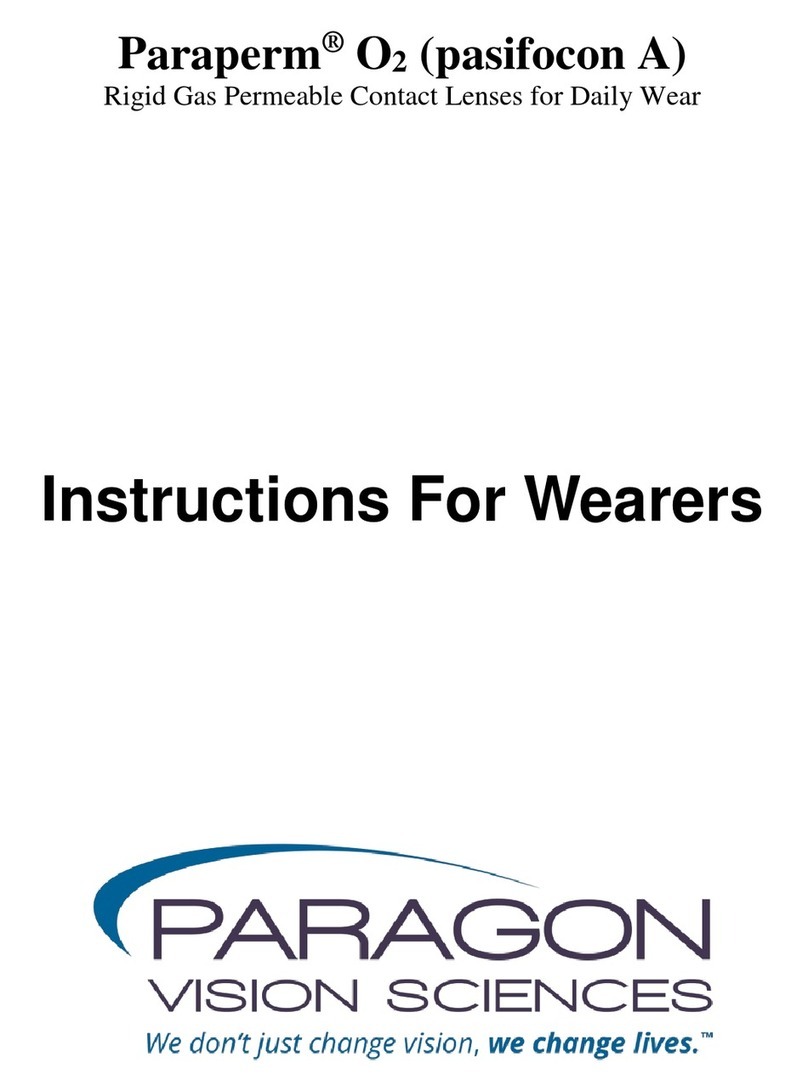
Paragon Vision Sciences
Paragon Vision Sciences Paraperm O2 pasifocon A INSTRUCTIONS FOR WEARERS