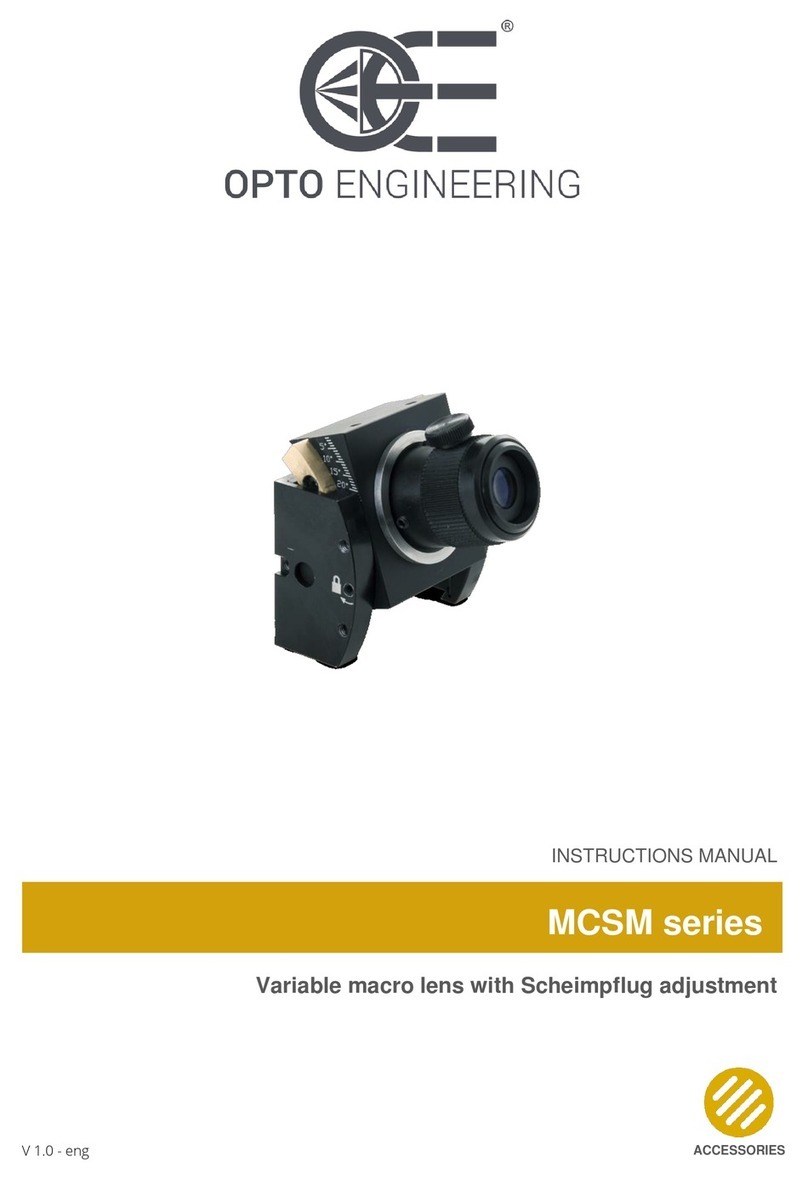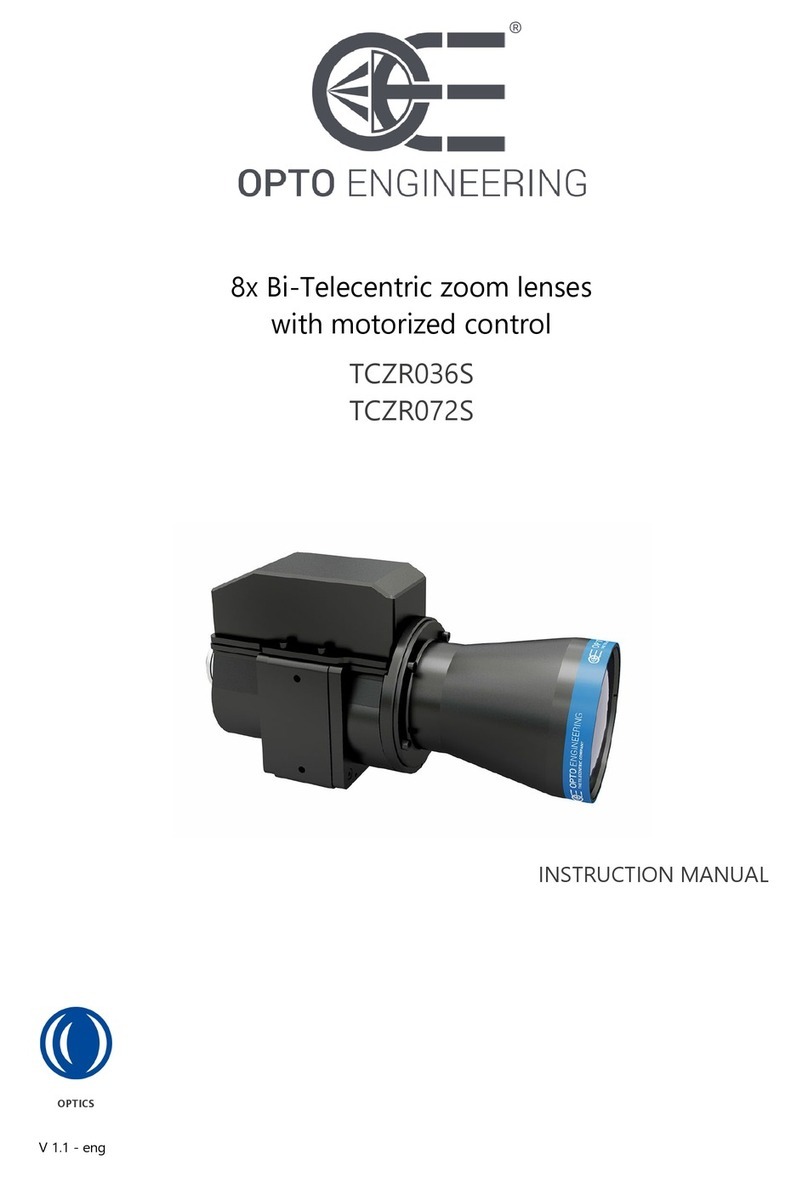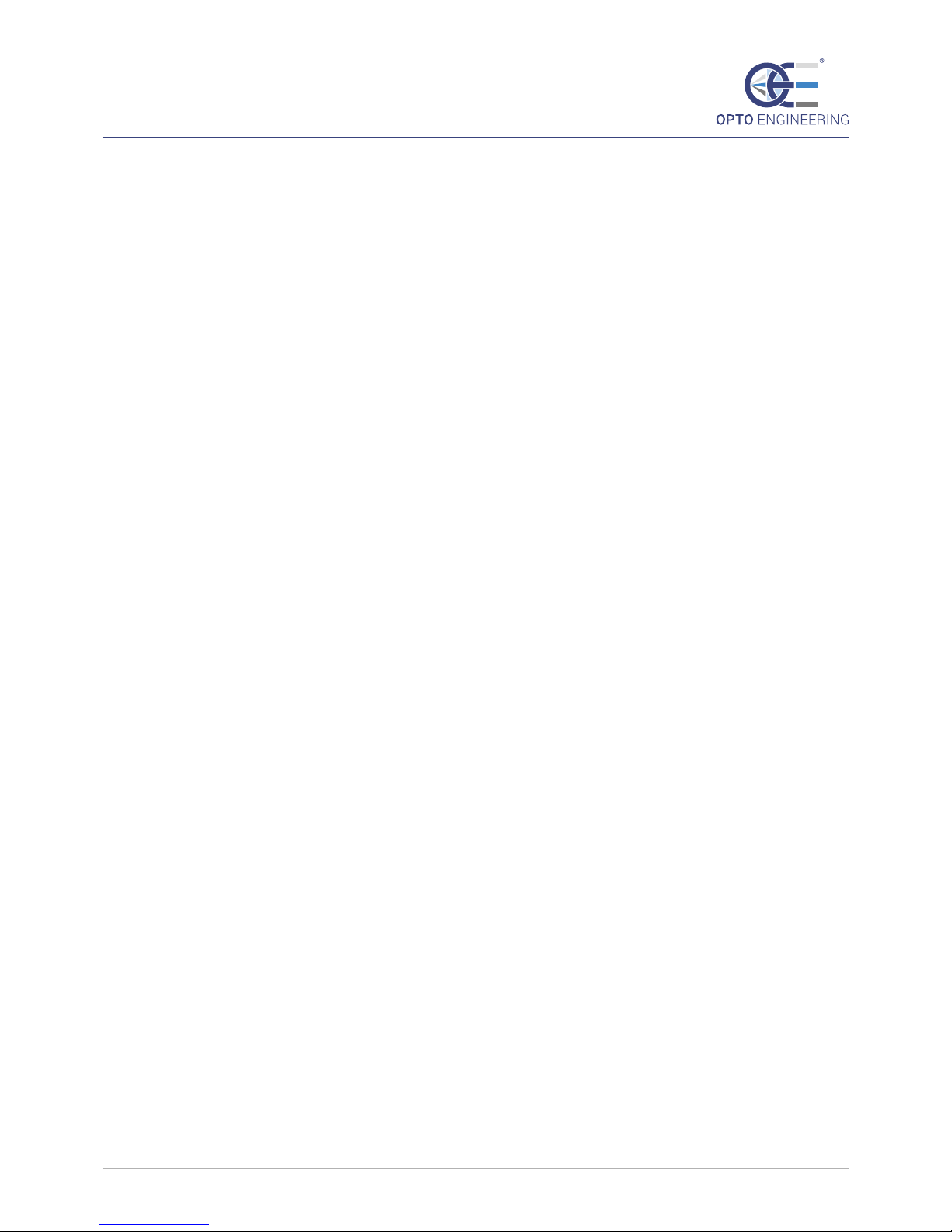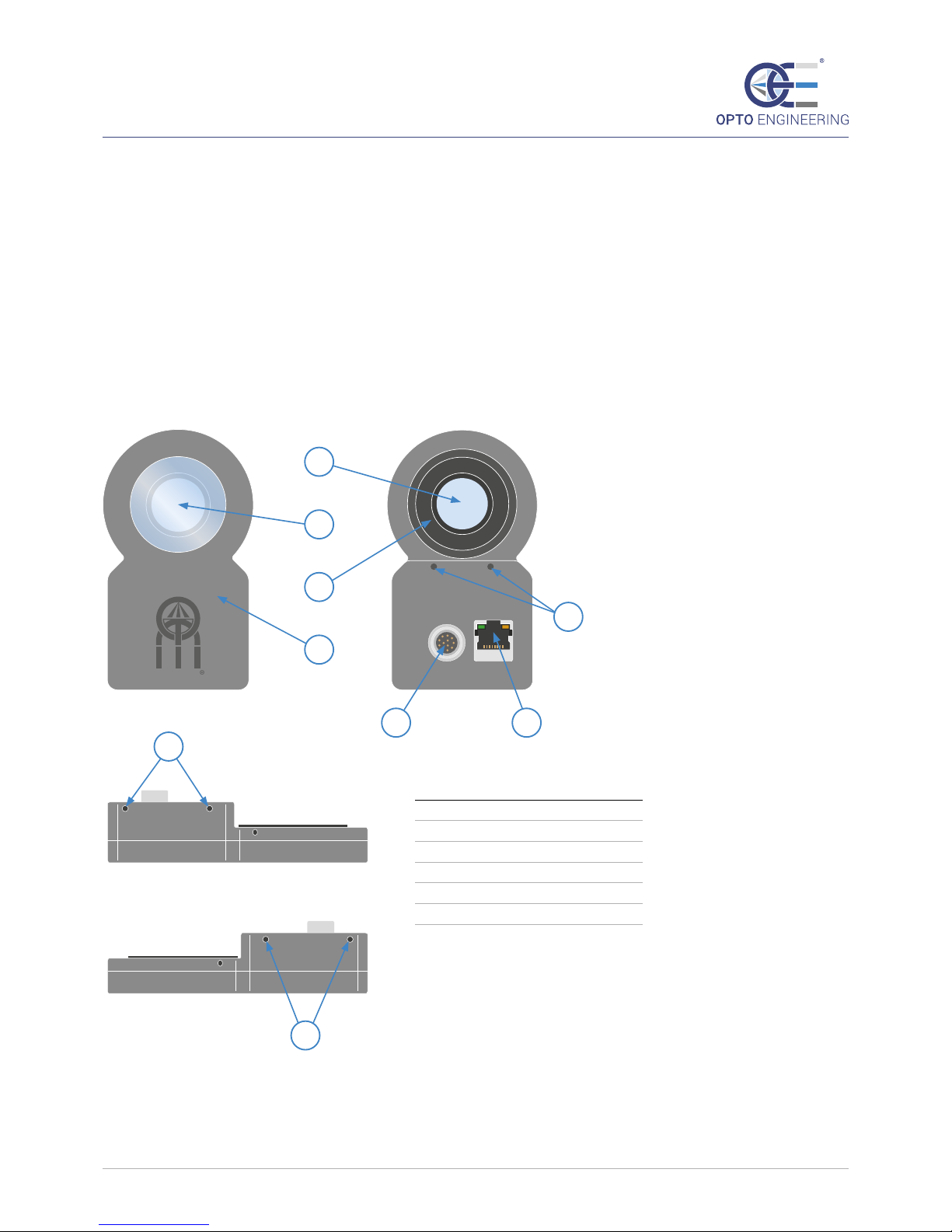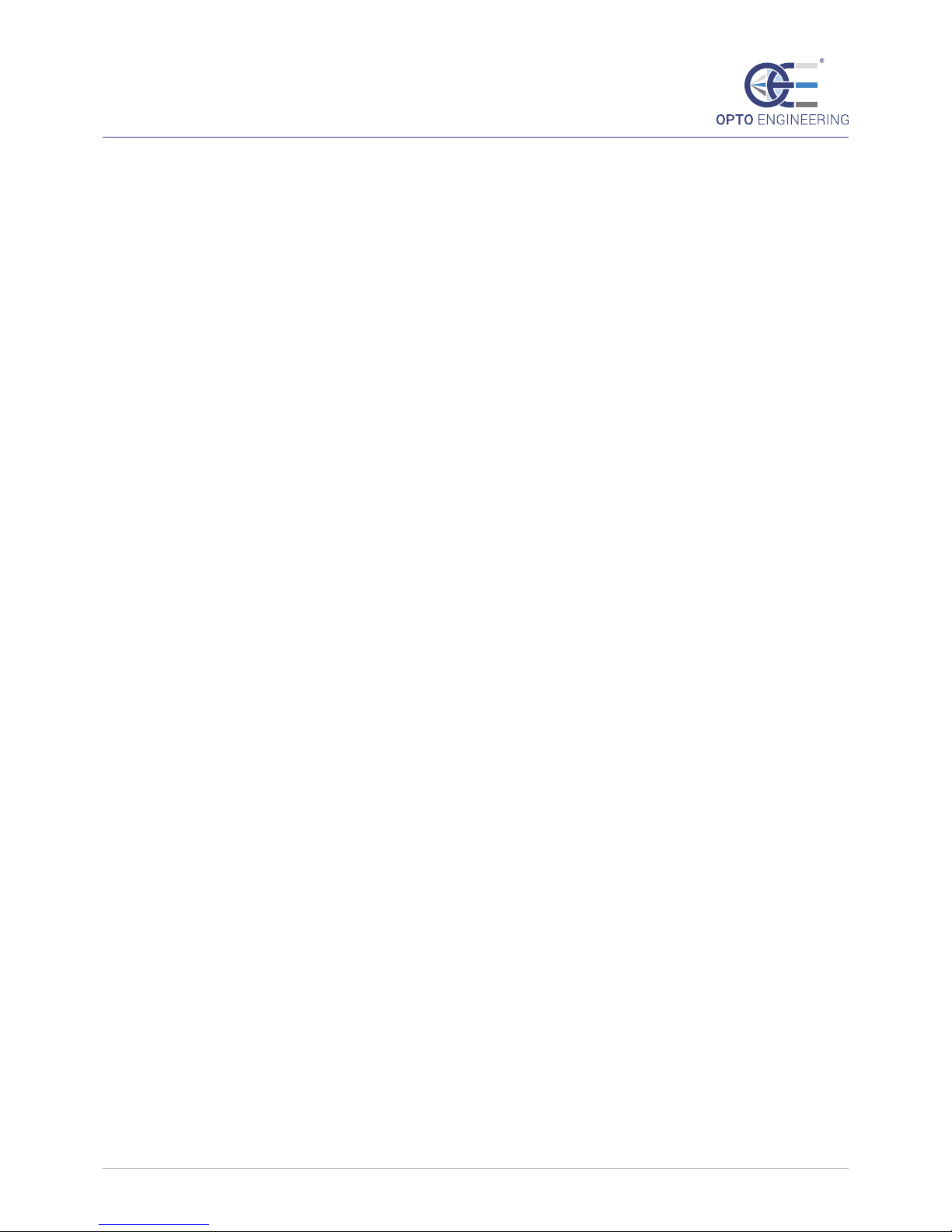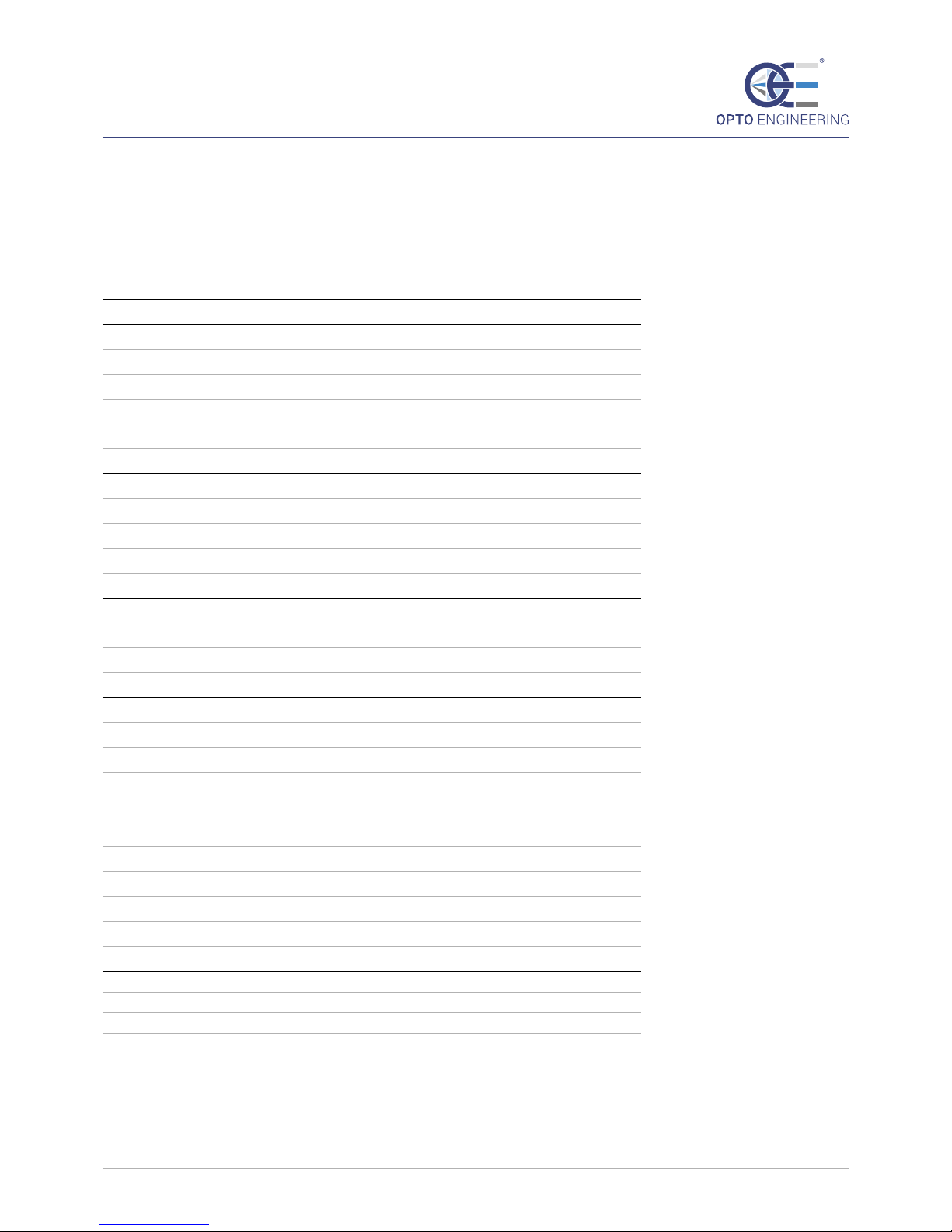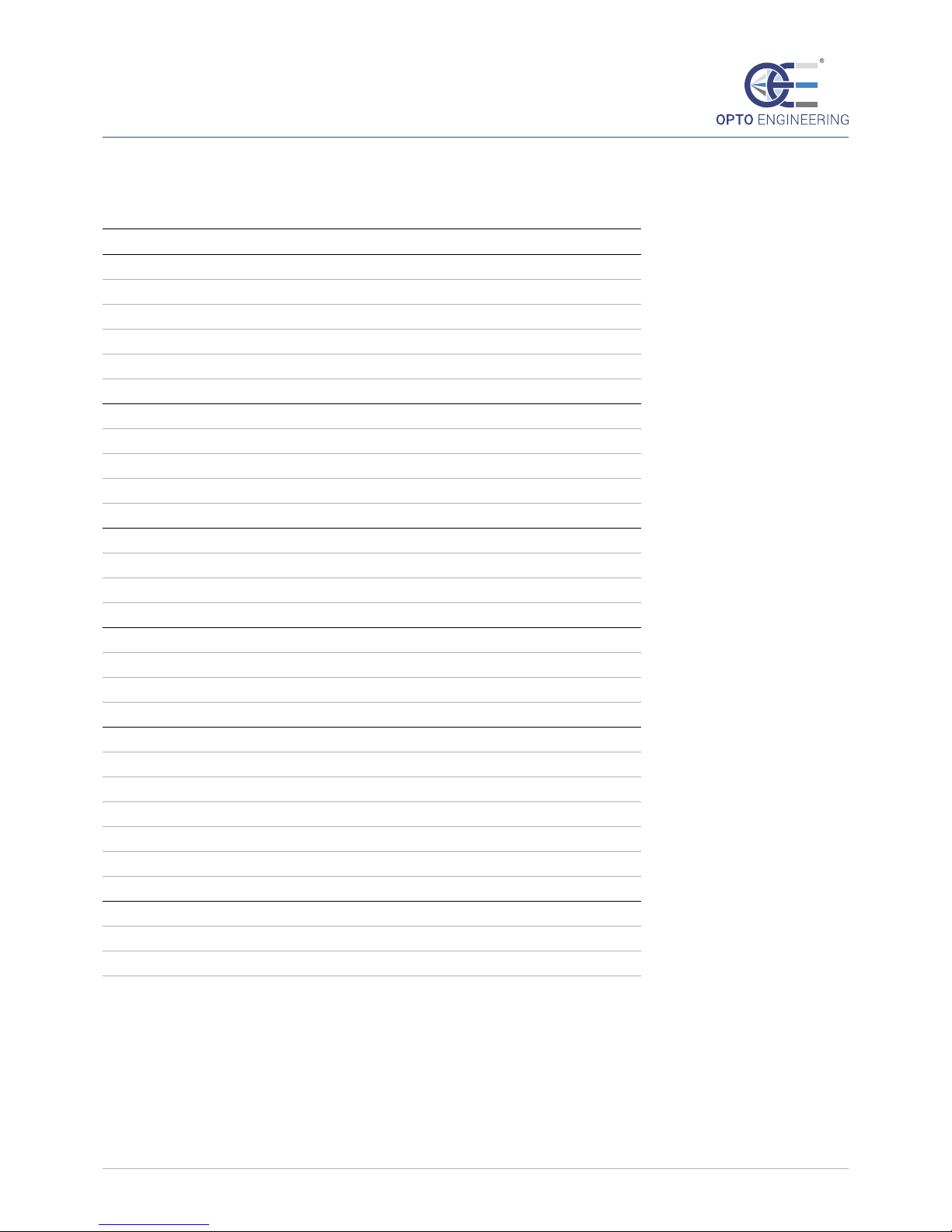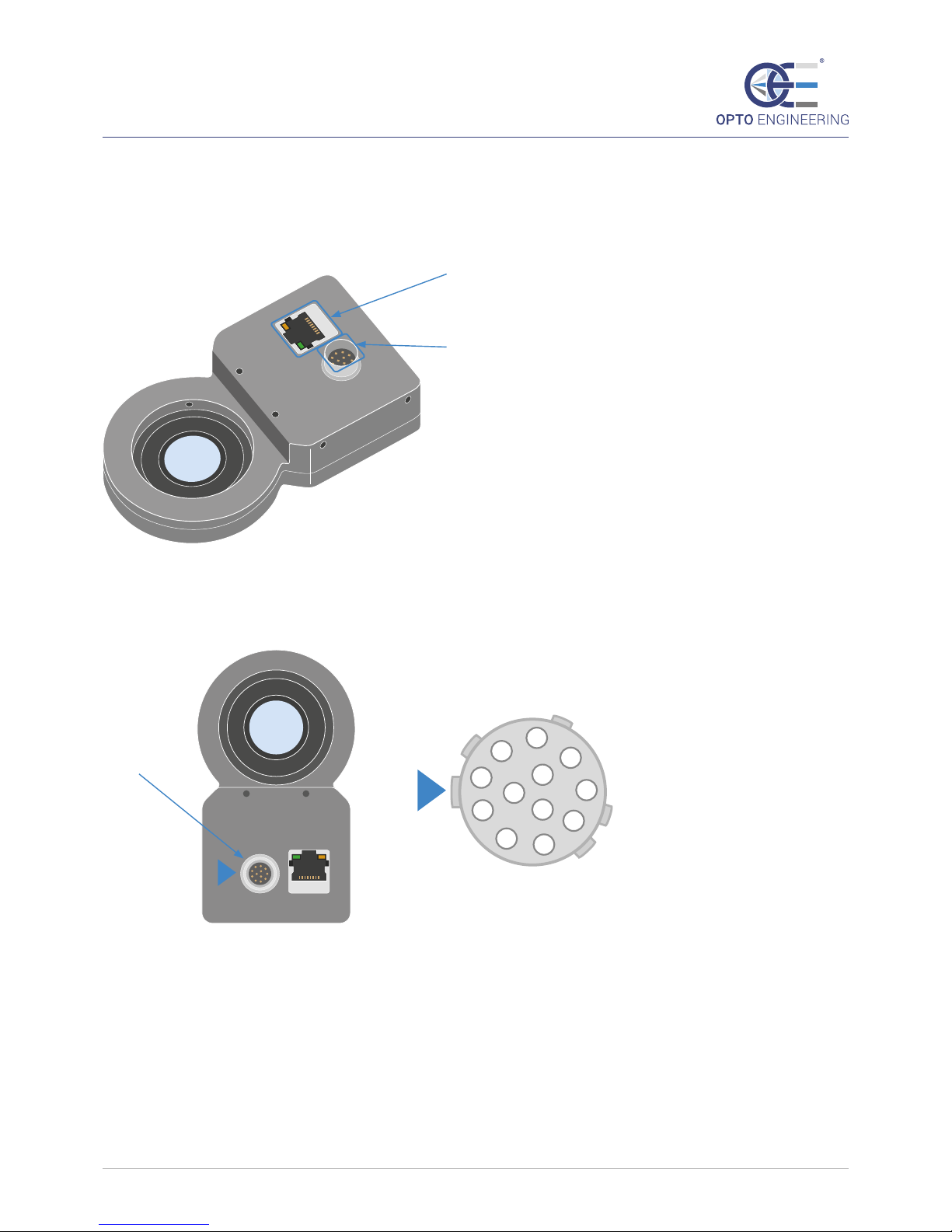2
Index
1. General information.............................................................................................................4
1.1 Installation, use and maintenance manual ..................................................................4
1.2Identicationdataoftheproduct..................................................................................4
1.3 Content of delivery ..........................................................................................................5
1.4Overviewoftheproduct .................................................................................................5
2. Characteristics and description..........................................................................................6
2.1 Working principle.............................................................................................................6
2.2Technicalspecications...................................................................................................7
2.3 Connections......................................................................................................................9
2.3.1 Layout of connectors ............................................................................................9
2.3.2 Power supply ...................................................................................................... 10
2.3.3Ethernet............................................................................................................... 10
2.3.4 RS232 ................................................................................................................... 11
2.3.5Synchronizationoutput ..................................................................................... 11
2.3.6 Analog control..................................................................................................... 13
2.3.7 Digital control...................................................................................................... 14
2.3.8 Wiring diagrams ................................................................................................. 15
3. Storage and use.................................................................................................................. 17
3.1 Storage conditions........................................................................................................ 17
3.1.1 Temperature ....................................................................................................... 17
3.1.2 Humidity.............................................................................................................. 17
3.1.3 Vibration and positioning.................................................................................. 17
3.2 Working conditions....................................................................................................... 17
3.2.1 Temperature ....................................................................................................... 17
3.2.2 Humidity.............................................................................................................. 18
3.2.3 Vibration and positioning.................................................................................. 18
3.3 Clamping and power supply........................................................................................ 18
3.3.1.Mechanicalxing............................................................................................... 18
3.3.2. Power supply ..................................................................................................... 18
4. How to use the product .................................................................................................... 19
4.1 Demo interface.............................................................................................................. 19
4.1.1 Software access .................................................................................................. 19
4.1.2 Lens control ........................................................................................................ 21
4.1.3 Automatic test loop............................................................................................ 21
4.1.4 IP settings ............................................................................................................ 22
4.1.5 Output trigger signal.......................................................................................... 22
4.1.6 Analog/Digital input signals .............................................................................. 23