Allsheng OZYME Fluo-100 Series User manual

Operation Manual
V 1.0
Fluo-100
Portable Fluorometer
Hangzhou Allsheng Instruments Co.,Ltd

I
Foreword
Thank you for purchasing our Fluorometer. This user manual describes how the instrument
works and the operation guide, please read carefully before operating it. Keep user manual
for later use in case you meet with difficulties.
Opening Check
Please check the instruments as well as all accessories with packing list when you first open
it. If you find anything wrong or missing, please contact distributor or manufacturer.
HANGZHOU ALLSHENG INSTRUMENTS CO., LTD.
Address: Building 1 & 2, Zheheng Science Park, Zhuantang Town, Xihu District,
Hangzhou,Zhejiang 310024, China
Tel: +86-571-88802738
Fax: +86-571-87205673
Post code: 310024
Website: www.allsheng.com
Email: info@allsheng.com
File No.:AS144SM
Version No.:version 1.0 May. 2016
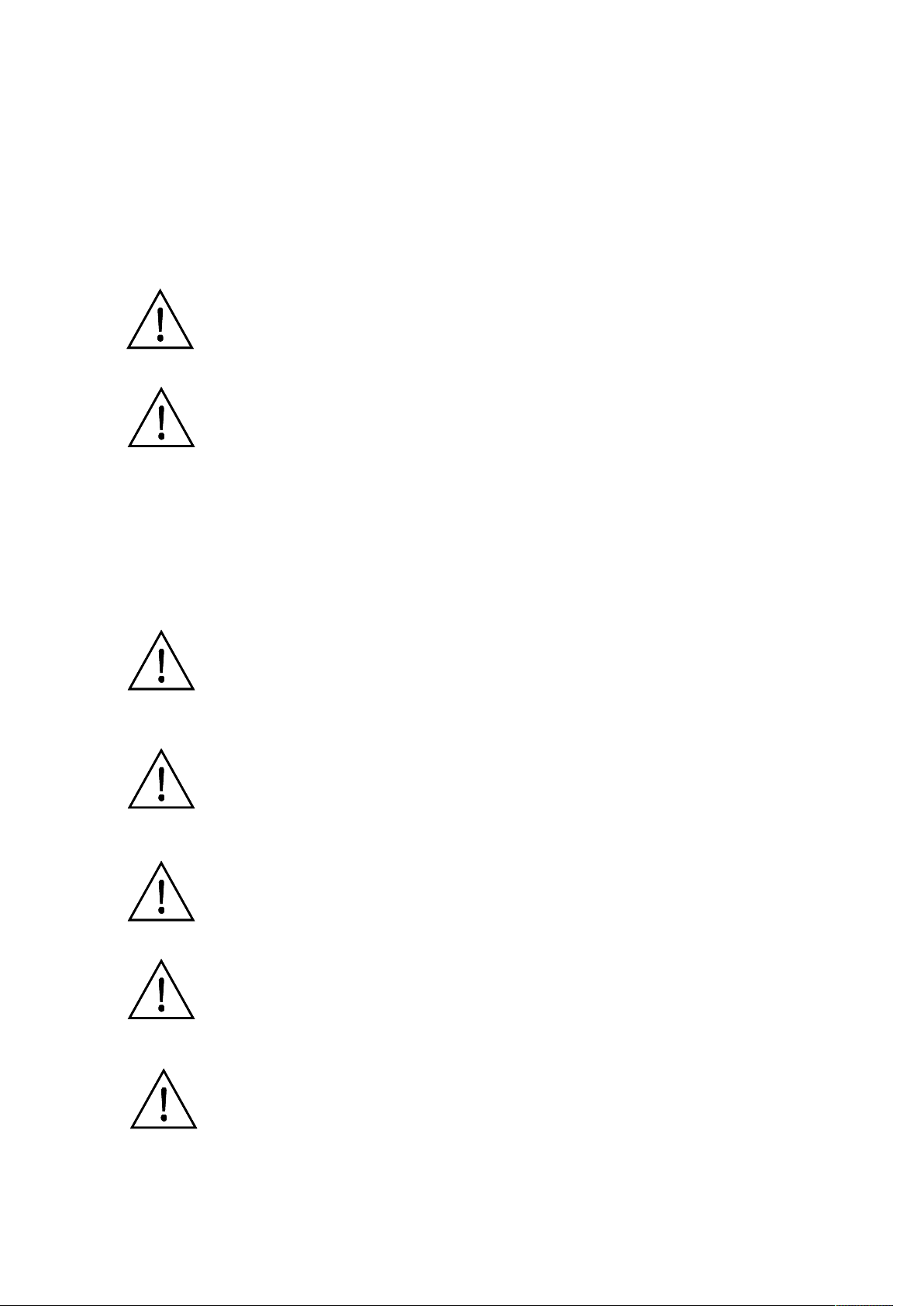
II
Safety and Operating Precautions
1. Safety Information
To assure the safe operation, please read this manual carefully before operating.
2. Operating Precautions
Operation, maintenance and repair of the instrument should comply with the basic
guidelines and remarked warnings below.Otherwise,warranty and working life of the
instrument may be influenced.
NOTICE: Operation before reading the Manual is forbidden,otherwise
instrument in operating may cause injury or electric shock. Read the guidelines
and directions below and carry out countermeasures according to them.
This instrument conform to I class B type common equipment of standard
GB9706.1. Indoor use only.
Read this manual carefully before operating the instrument. Only the qualified
person who have the skill or experience can operate it.
Disassemble the instrument without permission is forbidden,except the parts
that could be disassembled in the manual. Or you will lose the warranty
qualification,and may have the risk of electric shock.
Do not cover anything on power wire in operating. Do not put power wire in
the place where personnel ambulates. Insert and pull plug with hand.Make sure
plug insert to jack completely.
For Research Use Only.This instruments is not a medical device and
is not intended to be used for clinical test.
CAUTION: Biological Contamination
All test sample,quality control sample,calibration sample,and components
contaminated by these sample are deemed to be infectious. Please wear the
gloves before touching.
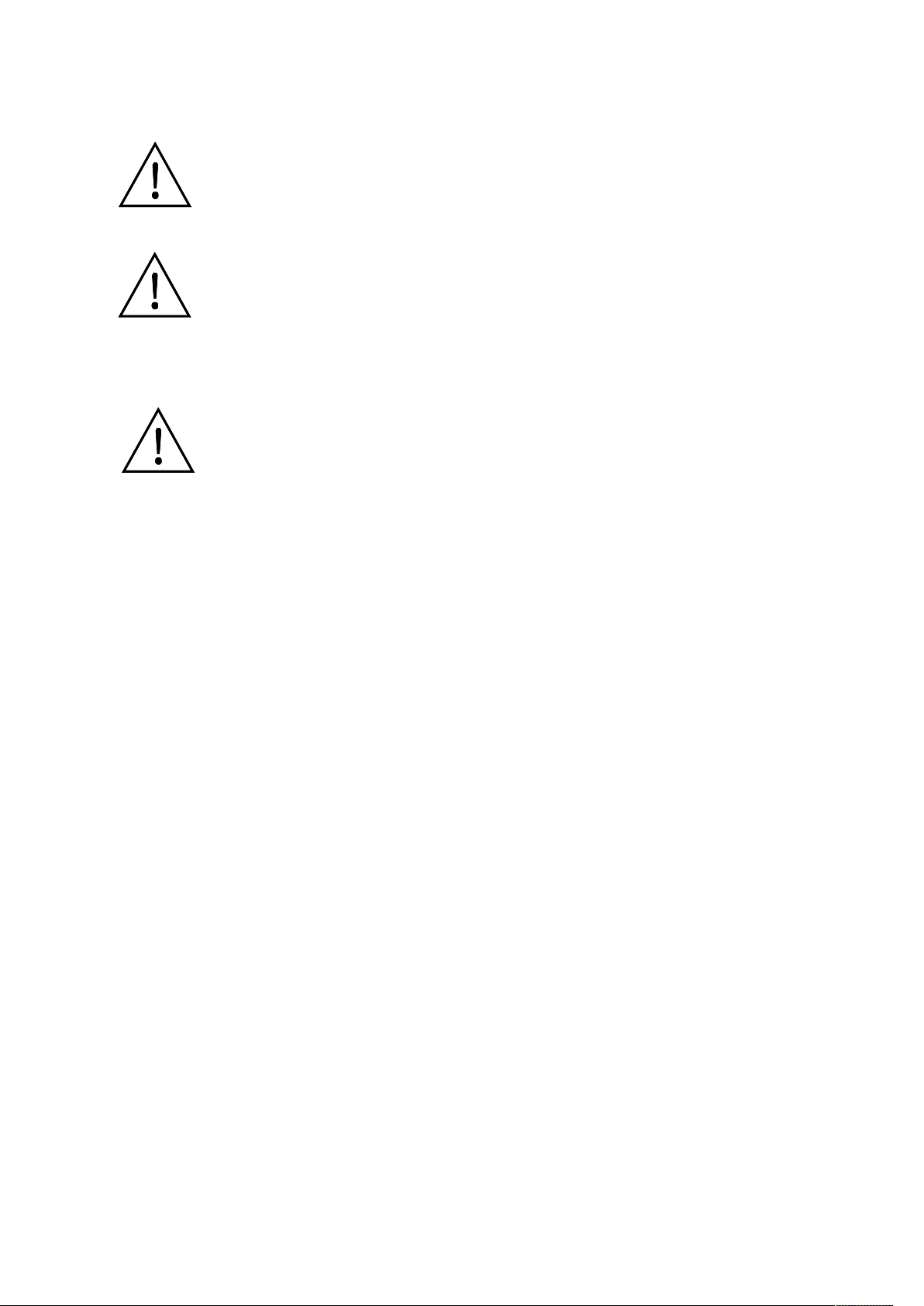
III
Power off when you finish your work. Pull off the connector plug if the
instrument stopped working ,and make sure it covered with a cloth or plastic
paper to prevent from dust.
Pull off the connector plug immediately in following cases, and contact
supplier or skilled maintenance to manage:
There is some liquid flowing into the Instrument.
Drenched or fire burned.
Instrument dropping or outer shell damaged.
Malfunction.
The Instrument should be put in dry place, less dust, far away from water and
high-intensity light. What’s more, the place should be well ventilated, no
corrosive gas or strong magnetic interference, far away from heater, stove or
any other heat.

IV
Contents
Contents..................................................................................................................................IV
Chapter 1 Introduction....................................................................................................... 1
Chapter 2 Specifications..................................................................................................... 2
Chapter 3 Instrument Structure........................................................................................ 3
Chapter 4 Installation......................................................................................................... 4
4.1 Opening Check........................................................................................................... 4
4.2 Installation Conditions............................................................................................... 4
4.3 Installation Steps........................................................................................................ 4
4.4 Operating Considerations........................................................................................... 4
Chapter 5 Software Introduction.......................................................................................6
5.1 Self Testing.................................................................................................................6
5.2 Home Interface........................................................................................................... 6
5.2.1 Fluorescence Detection................................................................................... 7
5.2.2 dsDNA Detection............................................................................................ 9
5.3 Report....................................................................................................................... 17
5.4 Settings..................................................................................................................... 19
5.4.1 Time...............................................................................................................19
5.4.2 LCD............................................................................................................... 20
5.4.3 Print............................................................................................................... 21
5.4.4 Updata........................................................................................................... 22
Chapter 6 Maintenance, Storage and Transportation................................................... 23
Chapter 7 Fault Analysis and Treatment........................................................................ 24
Chapter 8 Accessories........................................................................................................25

Fluo-100 Portable Fluorometer Operation Manual Chapter 1 Introduction
1
Chapter 1 Introduction
Fluoroimmunoassay (FIA) technology has advantages of high specificity, sensitivity and
utility. Therefore, it is used for detecting biological active compounds of low concentration,
such as protein (enzyme,receptosome,antibody), nucleic acid, hormone (steroid, thyroid
hormones), medicine and microorganism.
Fluo-100 fluorometer is based on fluoroimmunoassay to detect the luminous intensity of
fluorescent reagent in immunoassay (IA). Under the condition of low concentration, the
sample concentration is linear to fluorescence intensity. Thus, the testing sample can be
analyzed in qualitative and quantitative analysis.

Fluo-100 Portable Fluorometer Operation Manual Chapter 2 Specifications
2
Chapter 2 Specifications
Normal Operating Conditions
Ambient temperature:4C45C
Relative humidity:≤70%
INPUT Voltage:DC 6~35 V
Basic Parameters and Performance
Models and Specification
Model Description Light sources Excitation wavelength Emission wavelength
Fluo-100A Flurometer UV LED 365±20nm 420-480nm (60nm)
Blue LED 460±20nm 525–570nm (45nm)
Fluo-100B Flurometer Blue LED 460±20nm 525–570nm (45nm)
Red LED 625±20nm 670–725nm (55nm)
Fluo-100C Flurometer Blue LED 460±20nm 525–570nm (45nm)
Green LED 525±20nm 575–640nm (65nm)
Model
Parameters
Fluo-100A、Fluo-100B、Fluo-100C
Light source Monochromatic LED
Power < 5 W
Linearity 2
R
>0.995
Repeatability <1.5%
Stability <1.5%
Sensitivity Ds DNA:1ng/ml;
Assay speed 3s(single-pass)
Dimension (W*D*H) 194*155*72.5 mm
N.W. (kg) 0.4Kg

Fluo-100 Portable Fluorometer Operation Manual Chapter 3 Instrument Structure
3
Chapter 3 Instrument Structure
This chapter introduces the structure of instrument.If it is used for the first time, please read
this chapter carefully to make a better preparation.
Structure 1:
Fig3.1 Structure1
Structure 2:
Fig3.2 Structure2
Lid
Printer port
USB port
Power socket
PCR tube base/Sample
chamber
Display Screen
Switch

Fluo-100 Portable Fluorometer Operation Manual Chapter 4 Installation
4
Chapter 4 Installation
4.1 Opening Check
Each Fluo-100 has been inspected strictly before packing and transportation. Please check
again when you receive it.Contact with your local distributor or manufacturer in case of:
The package inverted or deformated
The package has an obvious stains of water
The package has marks of impact
The package has been opened
Please check instrument and accessories if package is sound and intact.
Check all accessories according to the packing list
Check instrument appearance if there is cracks,damage or deformation
4.2 Installation Conditions
Put on the dry, clean and horizontal worktable
Working conditions:
Clean air without corrosion steam or dust
Temperature between +10°C to +40°C
4.3 Installation Steps
1. Take out the instrument on the worktable slowly and gently.
2. Switch off the instruments with the button on the back of instrument. Take out the 12V 1A
power adapter and plug it into the socket on the back of instrument. Then connect another
side to AC100~200V power supply.
3. Instrument will start to self-testing after power on, then get ready for assay.
4.4 Operating Considerations
Cuvettes, 0.2ml fluorescence PCR tube and 0.5ml fluorescence PCR tube can be used for
sample test on Fluo-100.
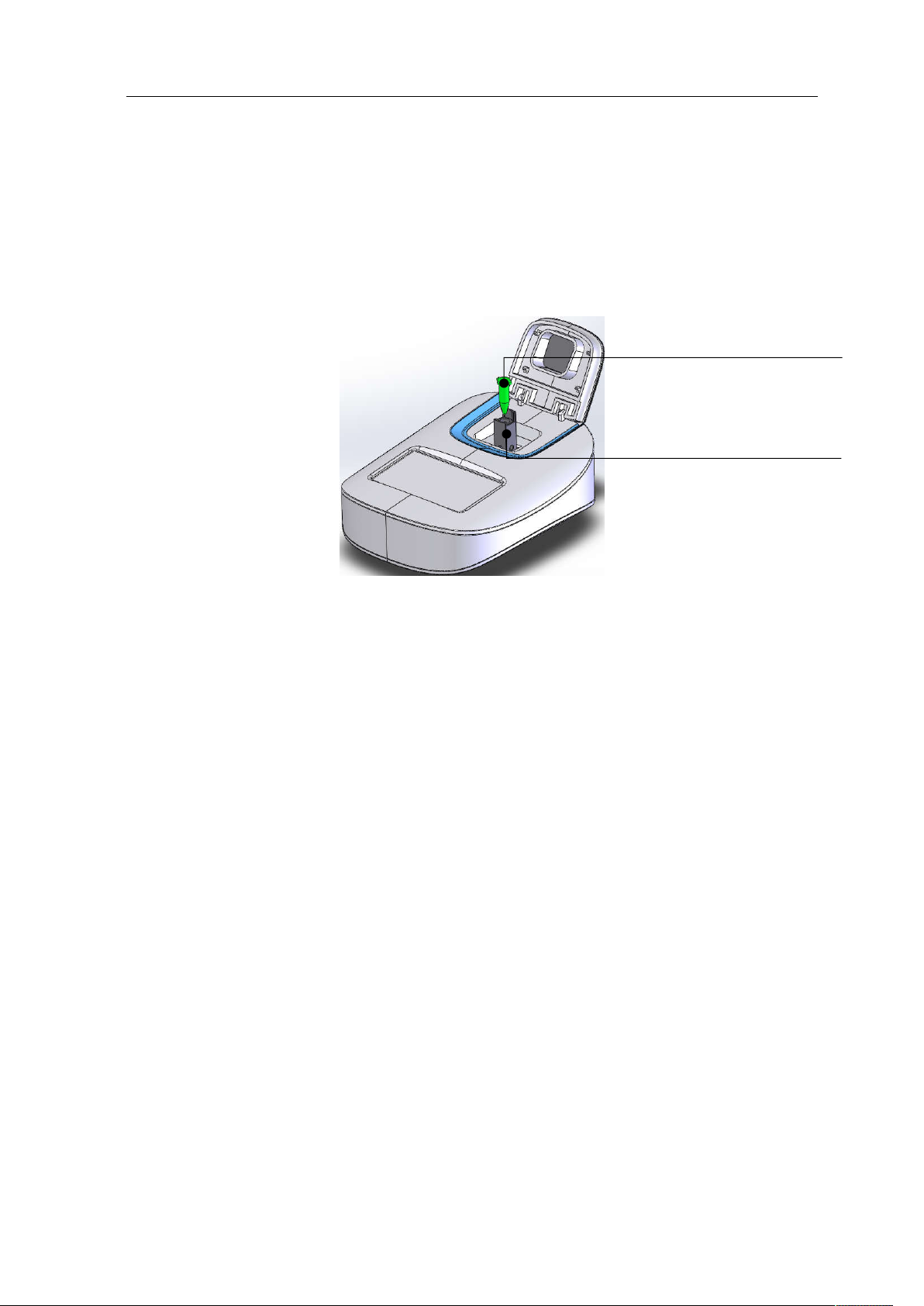
Fluo-100 Portable Fluorometer Operation Manual Chapter 4 Installation
5
NOTE: Fluorescence PCR tube should be used with tube base together.
Sample test steps:
1. Insert PCR tube base first, as fig4.1.
2. Insert fluorescence PCR tube into tube base.
3. Close lid;Click “detecting” for testing.
Fig4.1 Sample Test Steps
To insure the effect of test results,volume of sample should be 3ml for cuvette,o.1ml for
0.2ml fluorescence PCR tube,and 0.2ml for 0.5ml fluorescence PCR tube.
Please use corresponding solvent diluting sample to reach the require volume if sample is
not enough. Pay attention to that concentration range should be within the limit of detection,
and the sample volume should be equal to volume of standard curve.
Fluorescence PCR tube
PCR tube base
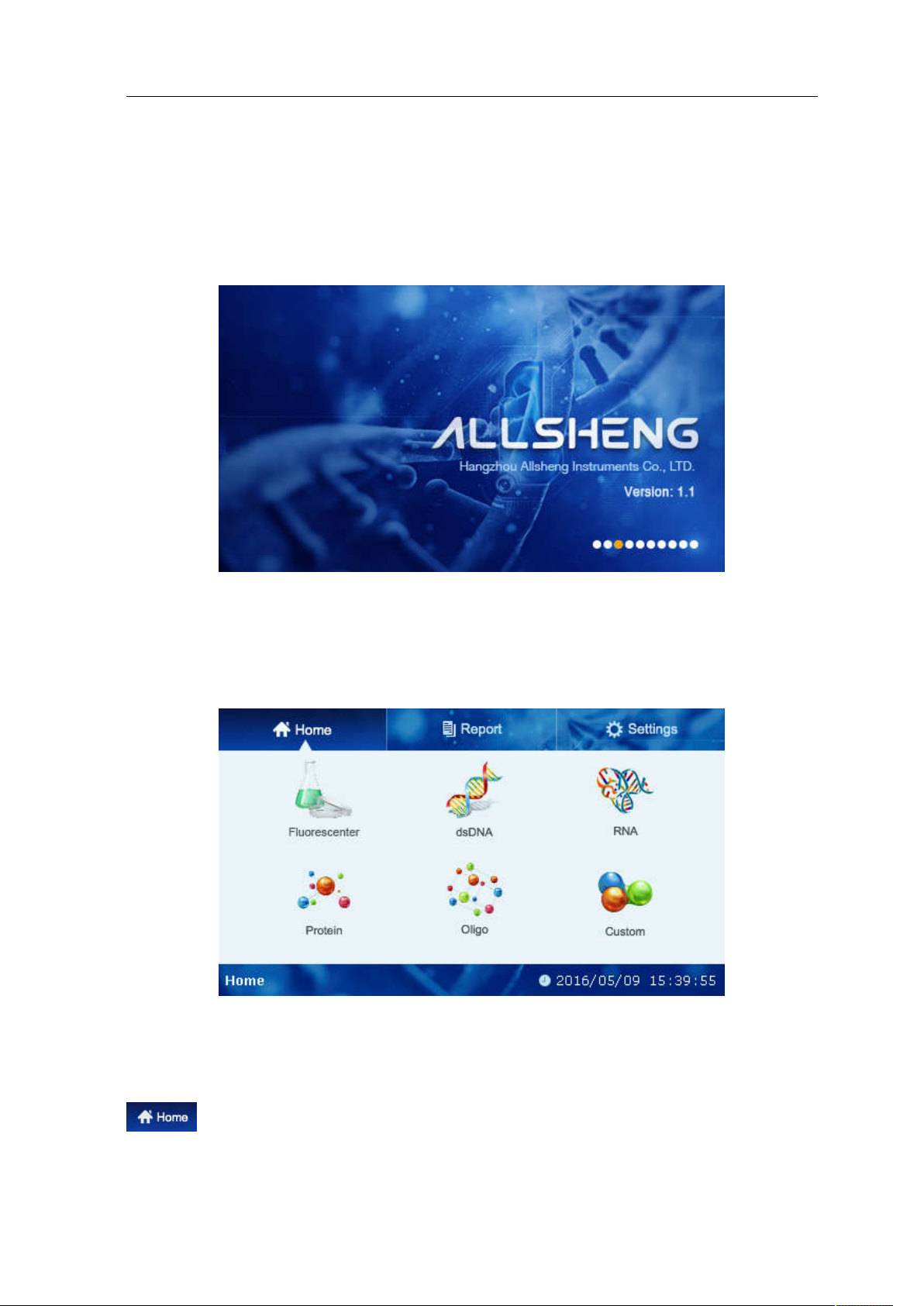
Fluo-100 Portable Fluorometer Operation Manual Chapter 5 Software Introduction
6
Chapter 5 Software Introduction
5.1 Self Testing
Instrument will start self testing once powered on.
Fig5.1 Starting Interface
5.2 Home Interface
Instrument enters into below home interface after self testing finished.
Fig5.2 Home Interface
There are three function icons on the top of the interface. Touch each icon into
corresponding interfaces.
Home Interface,as default interface after self-testing.

Fluo-100 Portable Fluorometer Operation Manual Chapter 5 Software Introduction
7
Report Interface,for looking up all history test datas according to different sorts.
System Settings Interface,do a series of normal settings.
In the interface of home interface, there are six icons:
: Fluorescence detection; : dsDNA detection; : RNA detection;
: Protein detection; : Oligo detection;: Custom detection;
Click Fluorescence Detection icon; Choose fluorescence channel to fluorescence detection.
There is only fluorescence detecting without curve building or concentration analysis. But
you can set and calibrate standard curve, detect sample by clicking the other five icons. The
function of the five icons is same. It is convenient for you to manage datas of different kinds
of sample.
5.2.1 Fluorescence Detection
Click icon “Fluorescence” to enter fluorescence detection interface (as Fig5.3):
Fig5.3 Home>Fluorescenter
In this interface fluorescence detection channel is optional. There are two detection modes
in each channel: normal (single) detection mode and kinetic (continuous) detection mode.
NOTE: There are two channels in the device, thus detection channel should be selected
before detecting. Choose the detection channel according to excitation and emission

Fluo-100 Portable Fluorometer Operation Manual Chapter 5 Software Introduction
8
wavelength ,otherwise you can't get the right result.
460nm Normal Detection Mode. Click the button to enter normal detection mode
of fluorescence detection(Fig5.4).
Fig5.4 Home>Fluorescenter>Blue 460nm
460nm Kinetic Detection Mode. Click the button to enter 460nm kinetic detection
interface as below (Fig5.5):
Fig5.5 Home>Fluorescenter>Blue 460nm Kinetic
You can set interval time and total run time via click “-” and “+” of kinetic detection. Then
click “Detecting” to run kinetic detection (Fig5.6).

Fluo-100 Portable Fluorometer Operation Manual Chapter 5 Software Introduction
9
Fig5.6 Home>Fluorescenter>Blue 460nm Kinetic>Detecting
Click to stop kinetic detection;
Click to check the kinetic curve (Fig5.7).
Fig5.7 Kinetic Detection Curve
NOTE: Different channel has different excitation and emission wavelength, see the details
in Chapter 2.
5.2.2 dsDNA Detection
NOTE: The software functions of dsDNA, RNA, Protein, Oligo and Custom are same, so
this manual only introduce the software function of dsDNA detection.
Click “dsDNA” to enter the interface as below (Fig5.8):
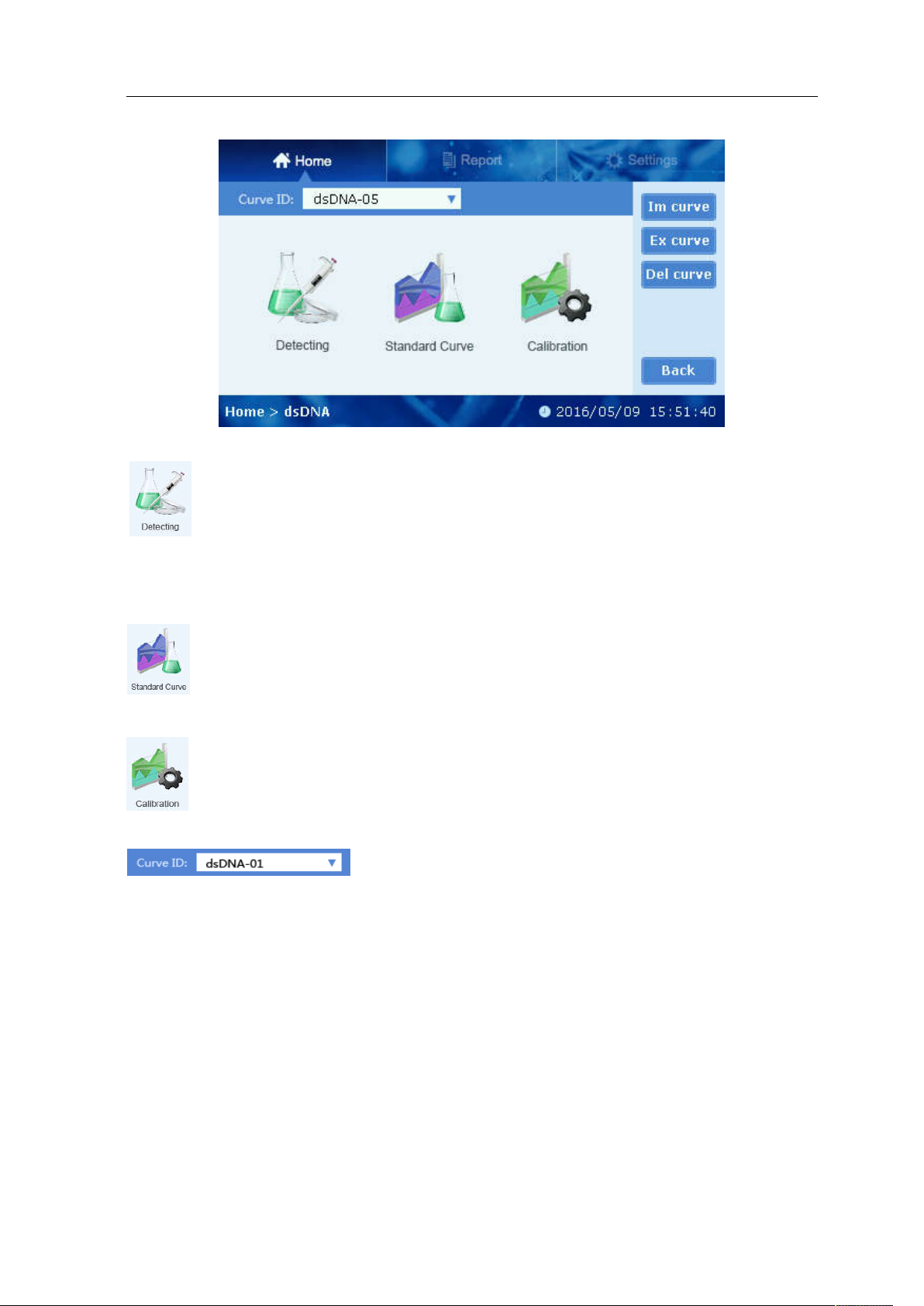
Fluo-100 Portable Fluorometer Operation Manual Chapter 5 Software Introduction
10
Fig5.8 Home>dsDNA
Sample Detecting. Choose standard curve to detect fluorescence value and
calculate concentration of the sample.
NOTE: If there is no standard curve, this item is not available.
Standard Curve. Use standard sample to build standard curve for calculating
sample concentration.
Calibration Curve. Calibrate standard curve to eliminate deviation of instrument in
drifting.
Name of Curve.There are five default names of curves:
dsDNA-01—dsDNA-05. Click pull-down menu to build new curve or choose the existing
curve (Fig5.9).

Fluo-100 Portable Fluorometer Operation Manual Chapter 5 Software Introduction
11
Fig5.9 Curve ID
Import Curve. Import curve to Fluo-100 via U flash disk which was exported
from Fluo-100 to the U flash disk before. Click “Im curve” to choose the curve data you
want to import (Fig5.10).
Export Curve. Export curve which is useless for the moment to U flash
disk.Click “Ex curve” to export curve data you need (Fig5.11).
Delete Curve. Click “Del curve” to delete curve data (Fig5.12).
Back to the main interface.
Fig5.10 Import Curve
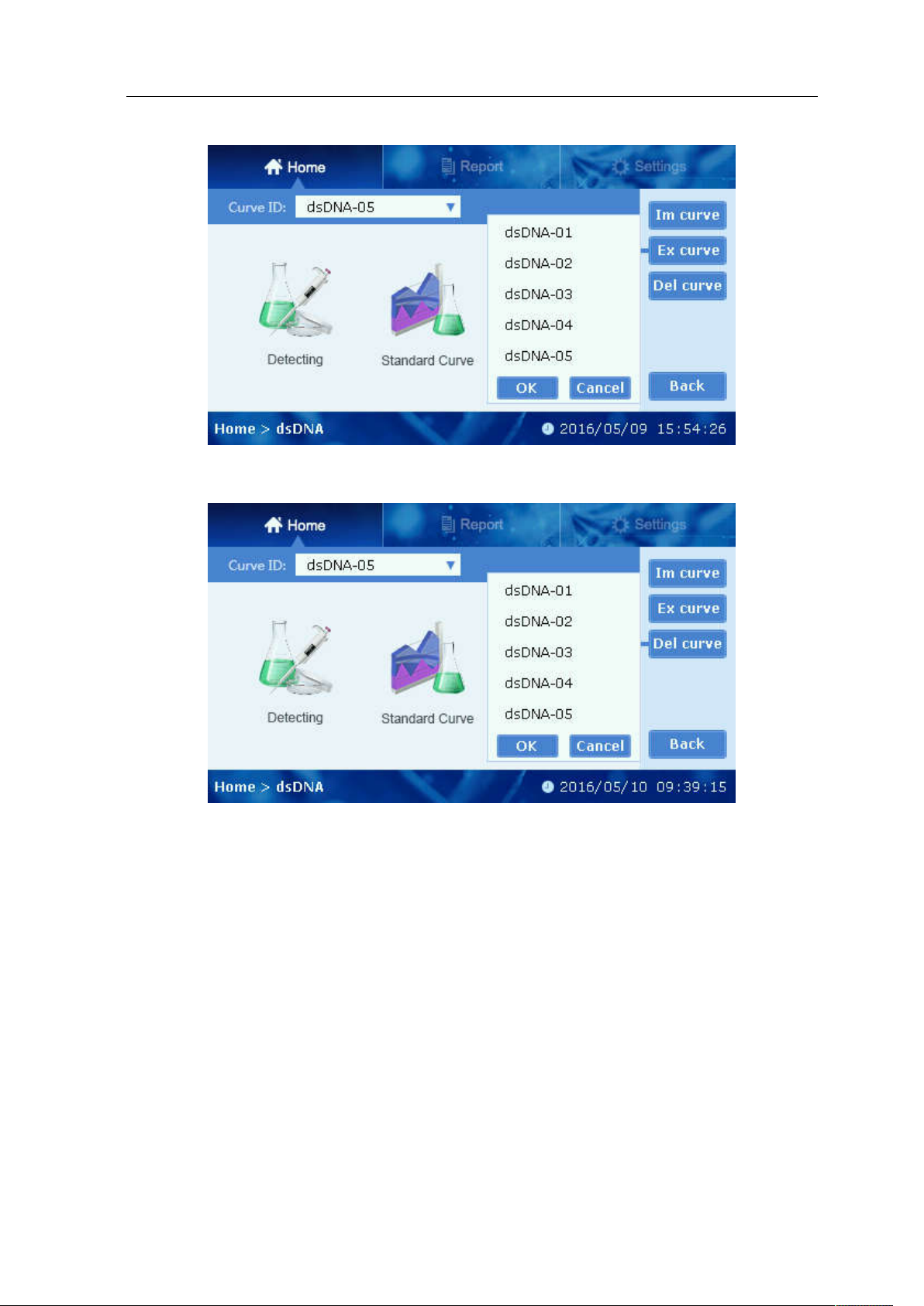
Fluo-100 Portable Fluorometer Operation Manual Chapter 5 Software Introduction
12
Fig5.11 Export Curve
Fig5.12 Delete Curve
5.2.2.1 Standard Curve
Choose a Curve ID or create a new curve to enter “Standard Curve” interface (Fig5.13). In
this interface,there are three icons:Parameter, Curve Fitting, View Curve.

Fluo-100 Portable Fluorometer Operation Manual Chapter 5 Software Introduction
13
Fig5.13 Home>dsDNA>Standard Curve
1. Parameter
Click
Parameter and set excitation or emission wavelength and concentration unit
of curves(Fig5.14).
Fig5.14 Home>dsDNA>Standard Curve>Parameter
2. Curve Fitting
Click “Curve Fitting” and standard samples are detected to fit standard curve. You
can set concentration of standard sample in this interface,then check the fitting curve,

Fluo-100 Portable Fluorometer Operation Manual Chapter 5 Software Introduction
14
concentration and fluorescence values (Fig5.15).
Fig5.15 Home>dsDNA>Standard Curve>Curve Fitting
NOTE: Fluorescence detection without setting concentration is available while the
fluorescence value will not be saved. There are at most three average fluorescence values
that can be used for fitting standard curve and one average value at least.
Check standard curve. Check standard curve when fluorescence values of
standard sample are over three(Fig 5.16).
Fig5.16 Curve Checking
Click to check current curve, sample number, concentration and corresponding
fluorescence values.
Click to check list of concentration and fluorescence values of standard sample.
Click to choose the mode of curve fitting. There are three modes: Linear, Cubic
Curve &
Sample Name
Sample
Concentration
Fluorescence Value
One Time
Average
Fluorescence Value
Standard Sample
Quantity

Fluo-100 Portable Fluorometer Operation Manual Chapter 5 Software Introduction
15
and Quadratic.
Detecting the fluorescence valueof sample.
Check the previous sample; Check the next sample.
Delete the current standard sample data.
3. View Curve
View concentration, fluorescence values and equation of current curve (Fig5.17).
Fig5.17 Home>dsDNA>Standard Curve>View Curve
Click to view excitation or emission wavelength and setting time of the curve .
Click to view the data list of standard curve (Fig5.19).
Fig5.18 View Curve Data
This manual suits for next models
3
Table of contents
Other Allsheng Measuring Instrument manuals
Popular Measuring Instrument manuals by other brands
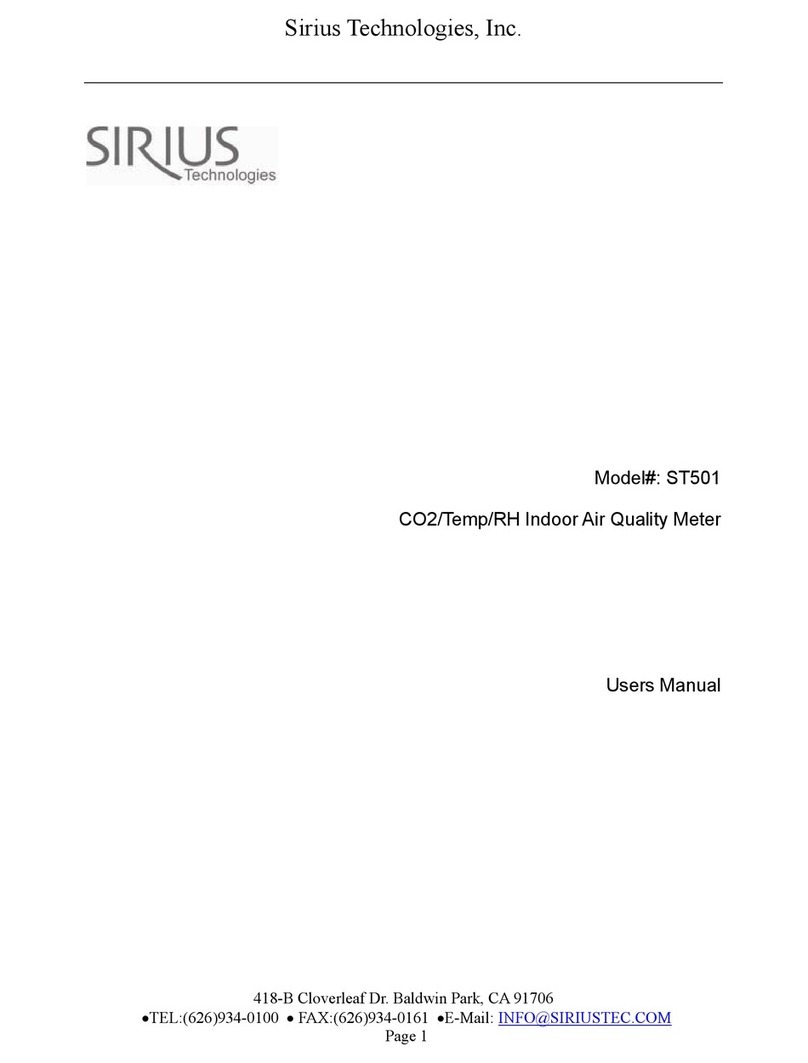
Sirius Technologies
Sirius Technologies ST501 user manual

Agilent Technologies
Agilent Technologies U1731B User's and service guide

Megger
Megger Digiflex Com instruction manual

Huvitz
Huvitz HLM-1 user manual
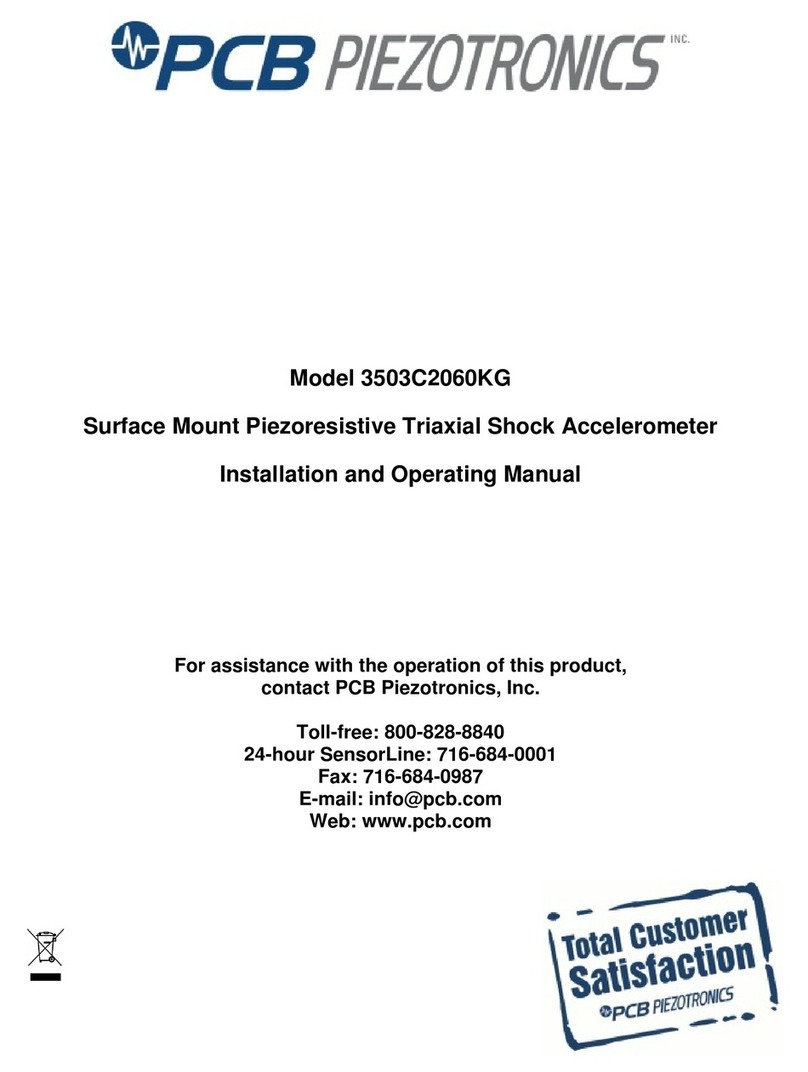
PCB Piezotronics
PCB Piezotronics 3503C2060KG Installation and operating manual

Perel
Perel E305W user manual

Columbia Weather Systems
Columbia Weather Systems Orion AQM user manual

SWR
SWR SolidFlow 2.0 operating instructions
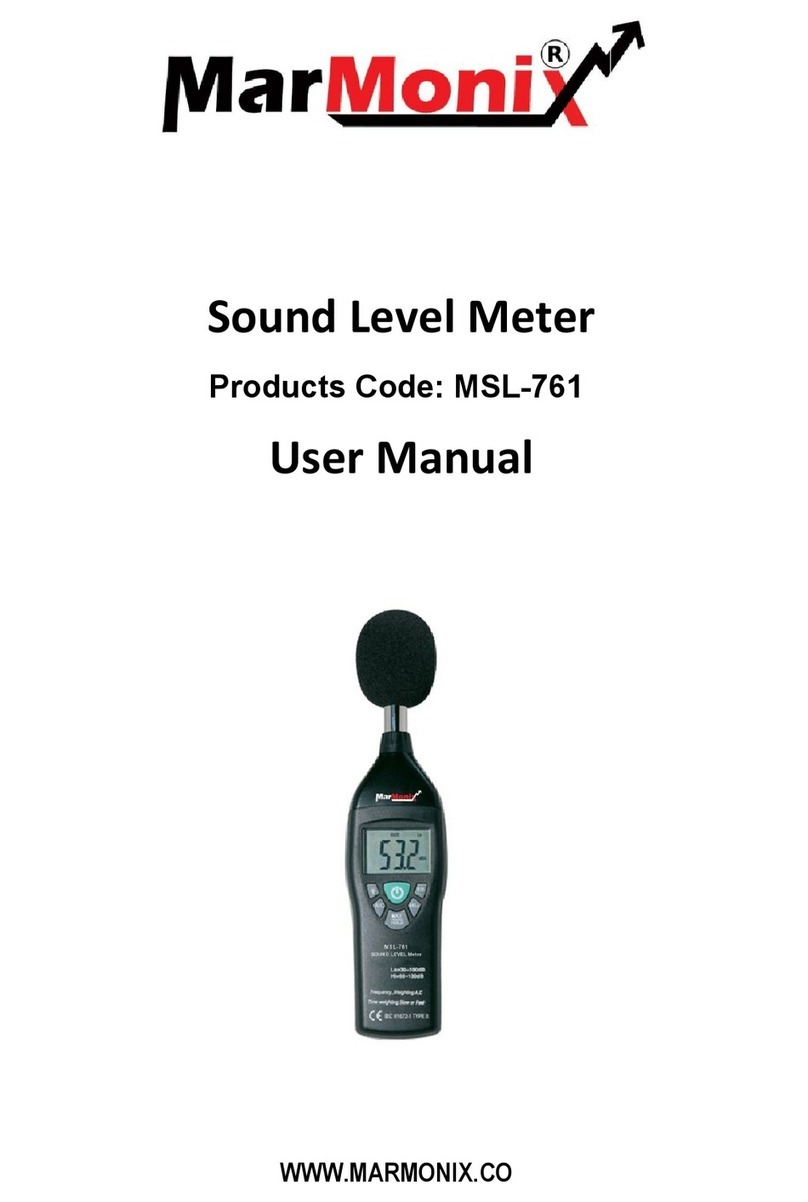
MarMonix
MarMonix MSL-761 user manual

DH Instruments
DH Instruments AMH-100 Operation and maintenance manual

UWT
UWT NivoGuide 3100 Quick setup guide

Keysight
Keysight NFA Series Performance Verification and Calibration Guide






