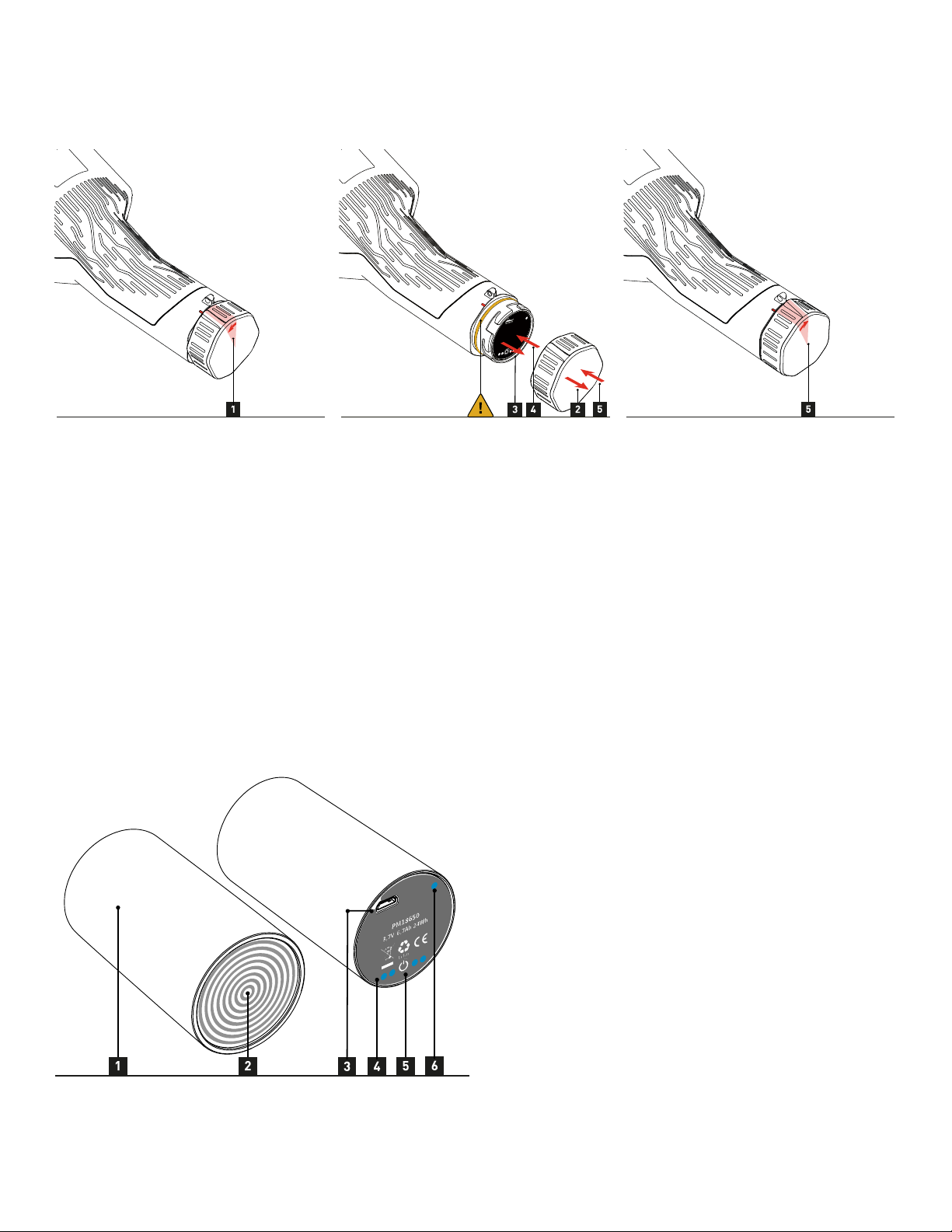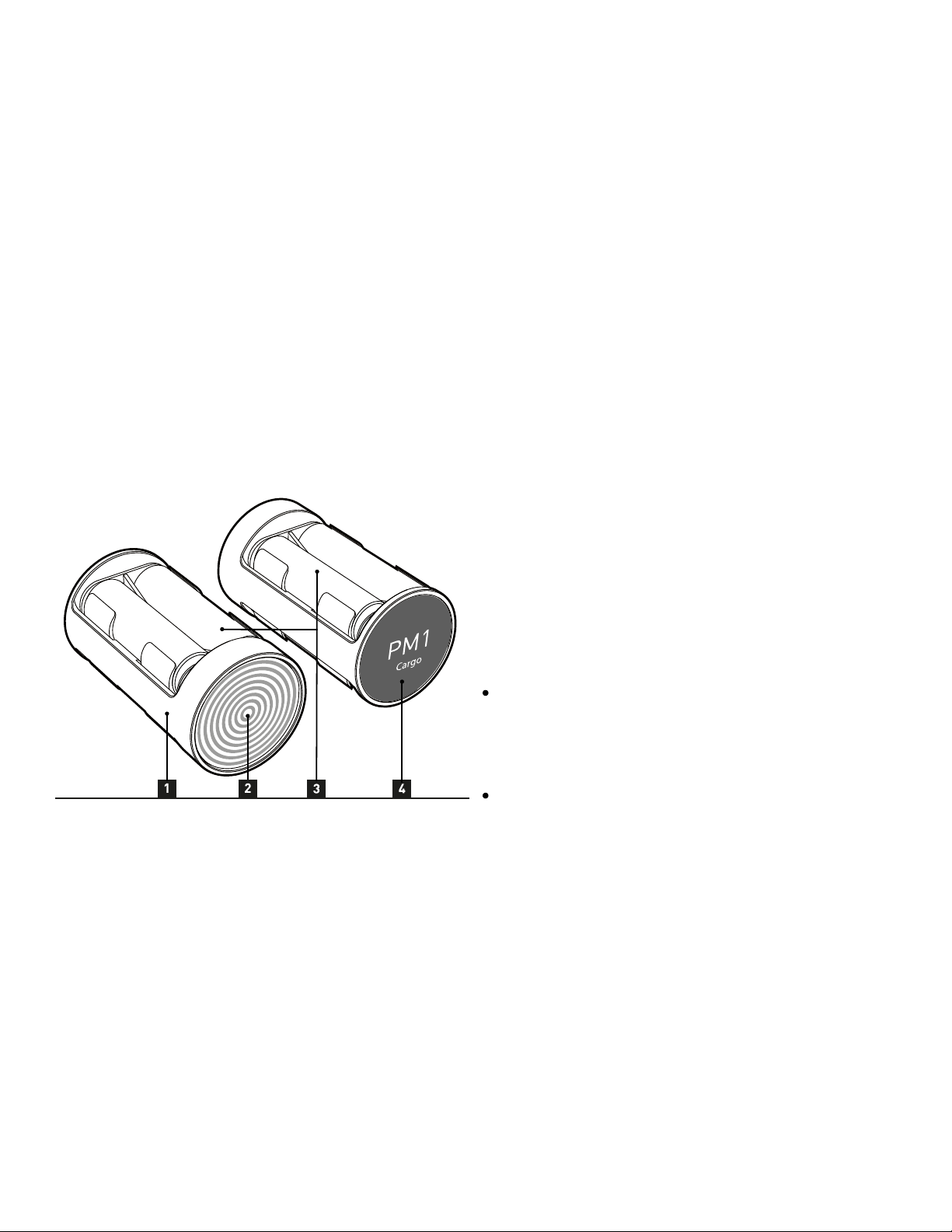75 - 100 % capacity
50 - 75 % capacity
25 - 50 % capacity
10 - 25 % capacity
below 10% capacity
A fast flashing status LED means, that the state of charge of this power module is too low to be used.
To charge the PM18650 connect the included USB charger with a power line and the USB plug of the charger with the
USB socket of the power module.
The status LED is blinking while charging, the four capacity LEDs indicate the battery capacity.
The power module has already 50% capacity and is still charging
The power module has 100% capacity, charging has stopped
The power module PM18650 has no serviceable or removable parts inside. Under no circumstances should the
housing be tampered with, penetrated, or otherwise removed.
THE PM1 CARGO (OPTIONAL).
The PM1 Cargo is a holder for four commercially available
AA batteries.
1. Housing
2. Contact plate
3. AA battery cells
4. Front label
Compatible AA batteries are:
1.5 V Lithium/Iron Disulfide such as Energizer®
Ultimate Lithium™ or equivalent. Energizer®
Ultimate Lithium™ is a registered trademark of
Energizer Brands of St. Louis, Missouri.
1.2 V Nickel–metal hydride (NiMH)
Always replace all four battery cells with fresh ones. If you do not want to use the freshly assembled battery module
immediately, place a strip of non-conductive plastic, which is easy to remove, between the contact of a battery and the
contact surface in the battery holder.
If NiMH batteries are used in the PM1 Cargo, they must be charged in an external, commercially available charger. If the
Target F501 is operated with a PM1 Cargo, it cannot be operated permanently with a USB power supply unit.
Don't use 3.6V Lithium batteries and don't mix different types of batteries.
The use of alkaline batteries is not recommended, as they only have a runtime of 10 minutes and can become very
hot inside the Target F501.
Do not short-circuit the battery contacts and be careful when placing the power modules somewhere with the
contact plate pointing downwards. Batteries may be damaged by a short-circuit.