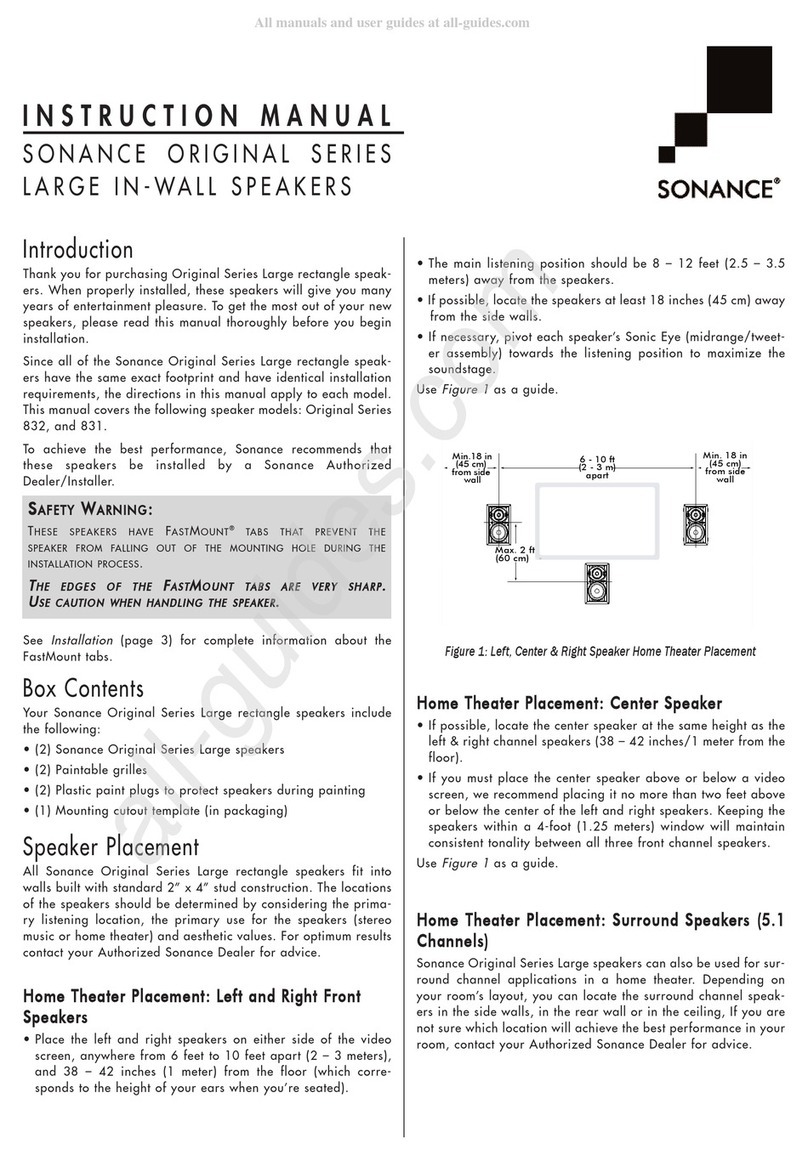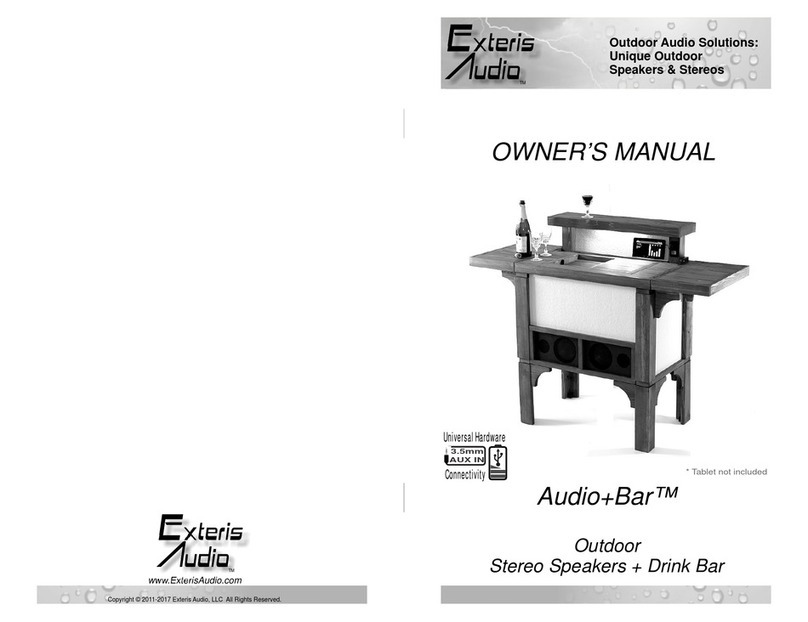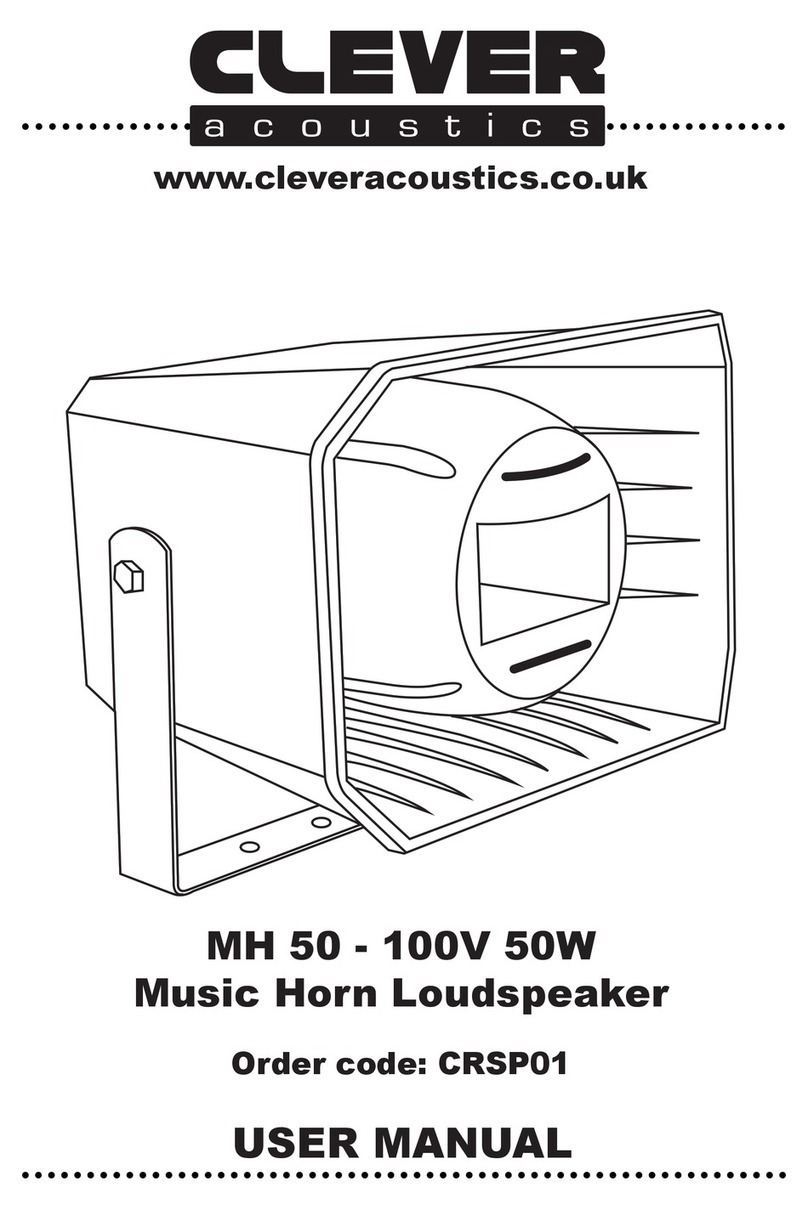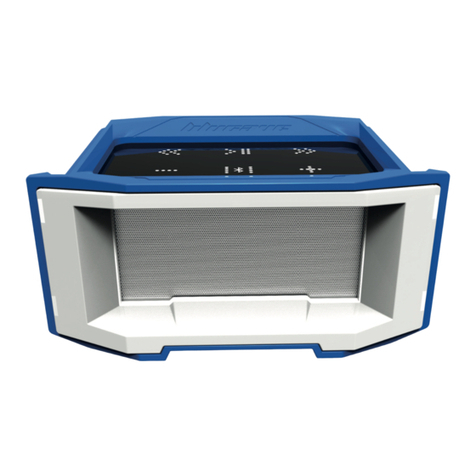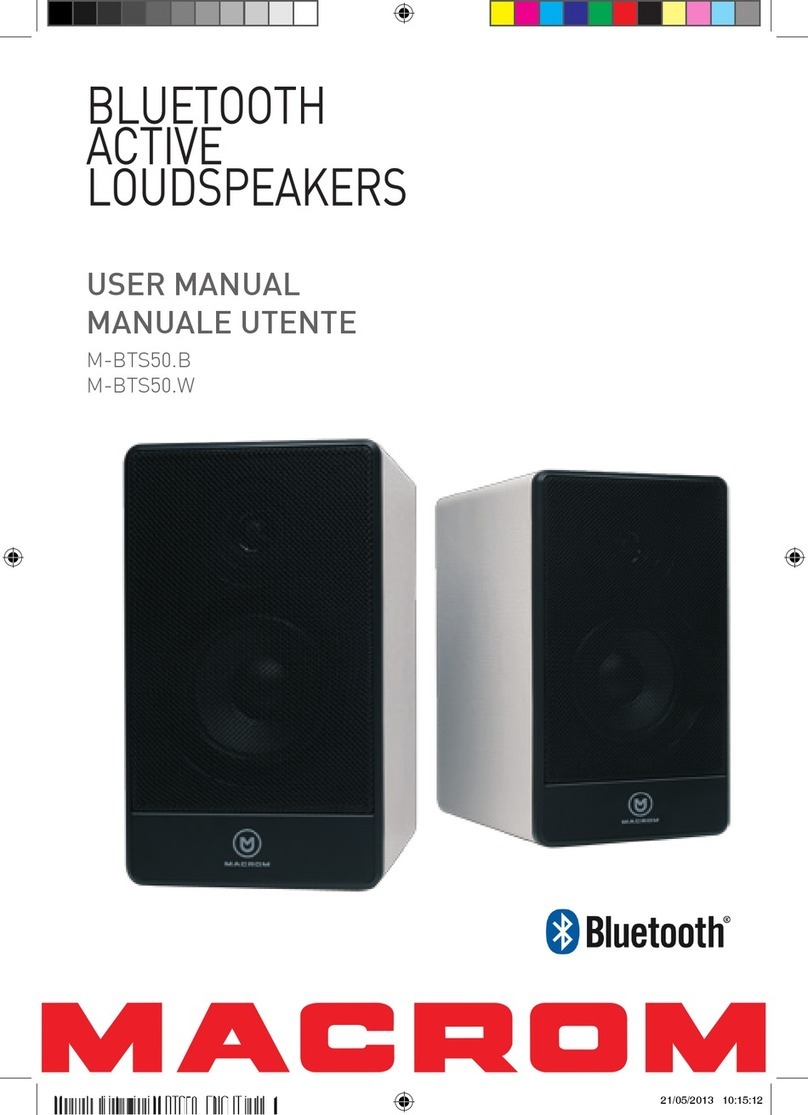Allstar Innovations Easy Touch Speaker User manual

COMPONENTS
SAFETY WARNINGS
GETTING STARTED
1. Press the Power Button to turn on
the unit.
4. Phone Calls: When using your Easy
Touch Speaker™ for phone or video
calls you must turn on the speaker
phone function on your phone. As the
device amplifies sound only played
through your external phone speaker.
5. Adjust the volume by changing the
volume level on your phone directly
and the speaker sound will also be
reduced.
Suggest setting your phone speaker
to around 50% the first time you use
it. Also follow steps #3 to find the
ideal location for your phone place-
ment before increase the volume on
your phone.
2. Place your phone on top onto the
speaker. Ensure your phone's
speaker are facing the symbol on the
lower left corner of the device.
3. Play a song on your device and
adjust your phones alignment left to
right to find the ideal location on the
device for your phone. Adjusting the
position of your phone will adjust the
sound clarity and volume.
PLEASE READ BEFORE US
• Not a children’s item. Keep out of reach of children.
• Use this item only for its intended purpose.
• Place this item on a hard, flat surface away from liquids.
• Do not expose to rain or water sources. Unit is not water resistant.
• Do not expose to extreme temperatures or moisture.
• Thoroughly inspect products before every use. If the product appears worn,
frayed/splintered, cracked, or broken in any manner, discontinue use and
discard immediately.
PLEASE READ ALL INSTRUCTIONS AND WARNINGS ON THIS
SHEET PRIOR TO USING THE EASY TOUCH SPEAKER™.
Keep this instruction sheet for future reference.
TIPS
• Power Status: Turn on the on/off switch. The blue light on means the speaker is
on. When the blue light dims, the power low, when blue light turns off the speaker
needs charging. When the speaker is charging, the power button turns red. Once
charging is complete, the red light turns off.
• Battery: The battery charging time 2-3 hours by 5V/2A input power (adapter not
including), playing time about 6 hours (time may vary)
• Volume Control: To adjust volume, change the level on your mobile device and the
speaker will automatically adjust the output volume.
POWERING & CHARGING
1. CHARGING SPEAKER: Use DC
port #2 to charge the internal battery
in the device. Use a micro-usb cable
(included) and a 5V power source
(not included) When speaker is
charging, the light is red when
completely charged the light will
illuminate blue.
*Charge before first use when using
device wirlessly
2. Wireless Charger- Use DC port #1
to power the wireless charging
function. Use a the included micro
usb cable and a 5V power source
(not included). Place your Wireless
Charging compatible phone on the
device. slide your phone left to right
slowly if charging does not begin.
3. You can also use a 3.5mm aux cable (not included) to amplify your phone, or
other electronic devices.
4. Fold out the metal stand to adjust
viewing height of your device. The
stand is ideal for use with tablets.
5. To use tablets in portrait mode
or to help secure devices rotate the
two stops upward.
V-Cable
Easy Touch Speaker™
Power
Button
Power/Internal
Battery Charging
Micro USB Port #2
Wireless Charger
Micro USB Port #1
AUX
Input

USER MANUAL
SOUND QUALITY TIPS
• Speaker: If the sound isn't amplified, it is possible that the speaker location on
your phone doesn't align with the properly with the Easy Touch Speaker™. Try
different positions rotate your phone 180 degrees to ensure speaker output is placed
over symbol printed on device. Also try moving your phone left to right while playing
music to find the ideal location.
CLEANING & MAINTENANCE
Wipe the product with a soft damp cloth. Avoid abrasive or chemical cleaners.
SPECIFICATION
Children should be supervised to ensure that they do not play with the product.
Warning: Changes or modifications to this unit not expressly approved by the party
responsible for compliance could void the user’s authority to operate the equipment.
This equipment complies with FCC radiation exposure limits set forth for an uncon-
trolled environment. This equipment should be installed and operated with minimum
distance 20cm between the radiator & your body.
NOTE: This equipment has been tested and found to comply with the limits for a
Class B digital device, pursuant to Part 15 of the FCC Rules. These limits are
designed to provide reasonable protection against harmful interference in a residen-
tial installation. This equipment generates, uses and can radiate radio frequency
energy and, if not installed and used in accordance with the instructions, may cause
harmful interference to radio communications.
However, there is no guarantee that interference will not occur in a particular
installation. If this equipment does cause harmful interference to radio or television
reception, which can be determined by turning the equipment off and on, the user is
encouraged to try to correct the interference by one or more of the following
measures:
• Reorient or relocate the receiving antenna.
• Increase the separation between the equipment and receiver.
• Connect the equipment into an outlet on a circuit different from that to
which the receiver is connected.
• Consult the dealer or an experienced radio/TV technician for help.
Model: EST01106
Input(USB1/USB2): 5V 2A
Speaker Output: 3W*2
Rechargeable Battery Built-In
QI Standard
Wireless Charging Output: 5W
Made in China
_
---
©2022 Allstar Innovations
All Rights Reserved.
Easy Touch is a trademark of Allstar Innovations
Distributed By: Allstar Innovations, Hawthorne, NY 10532
This manual suits for next models
1