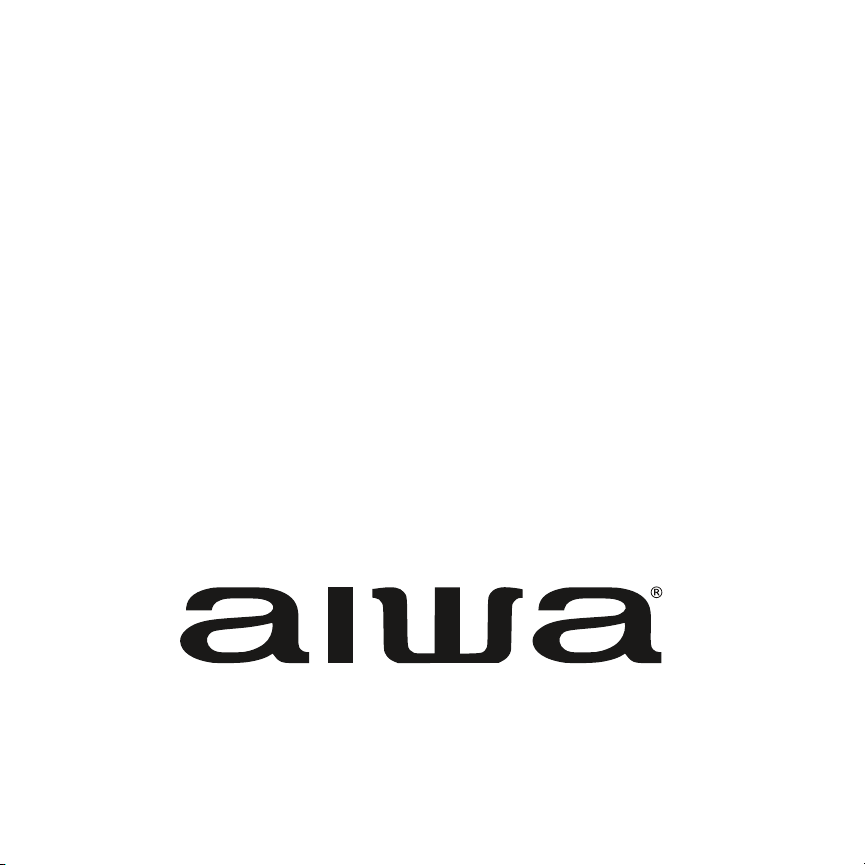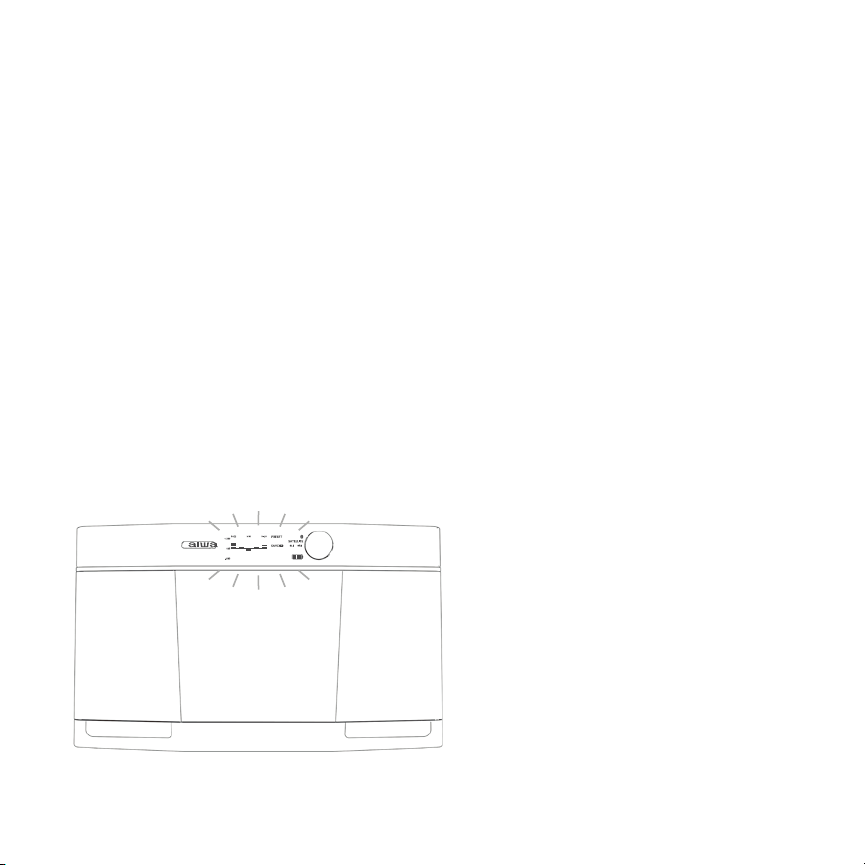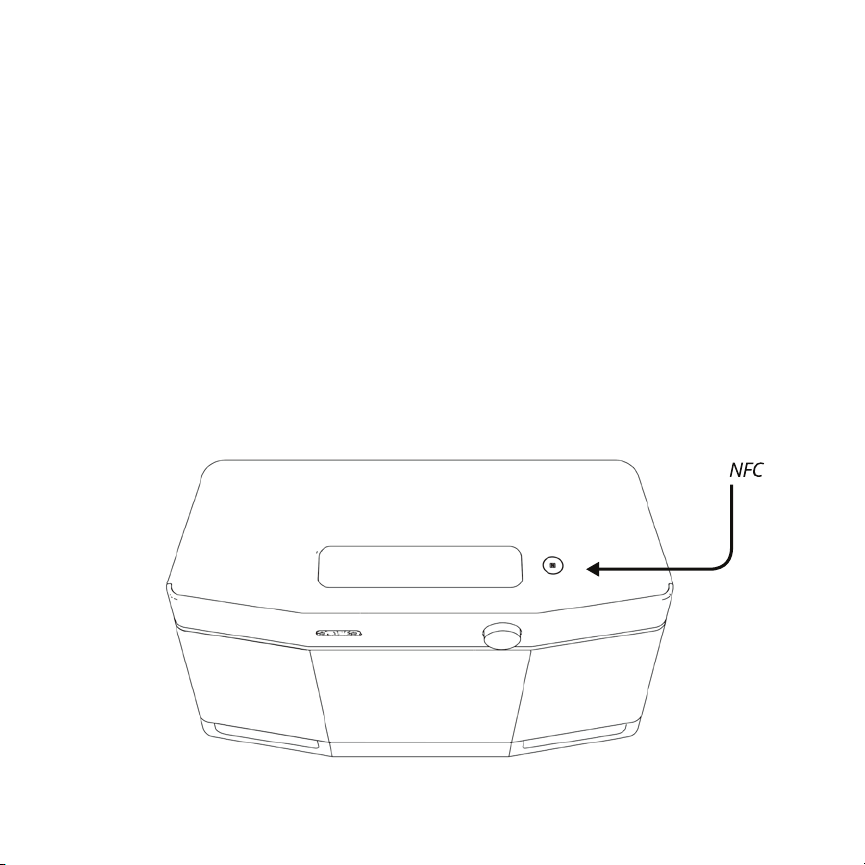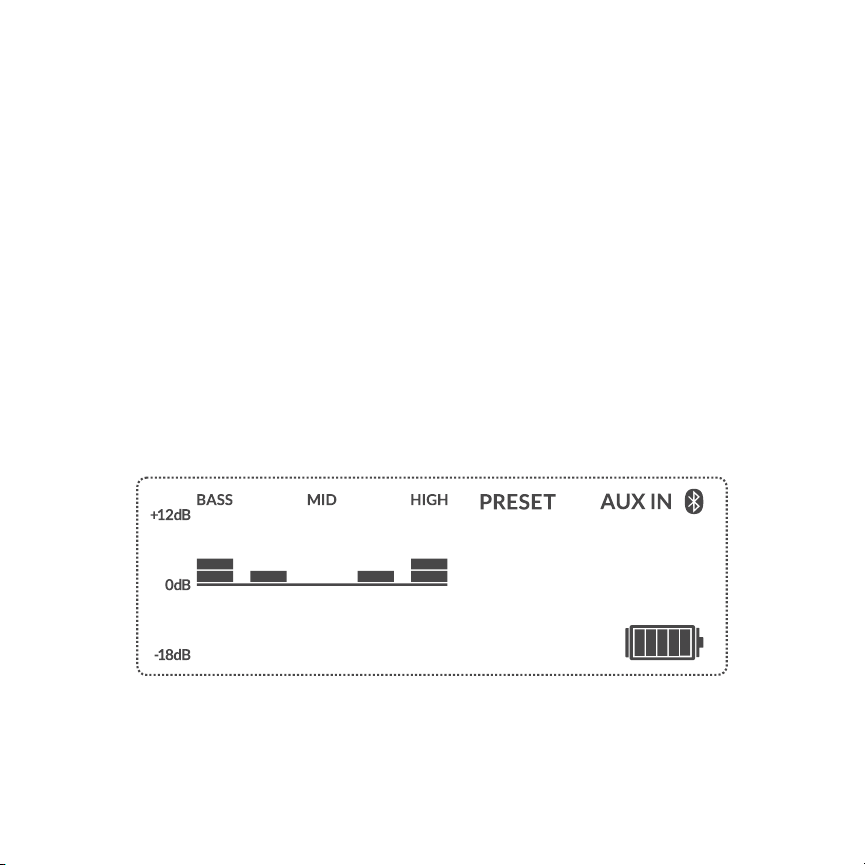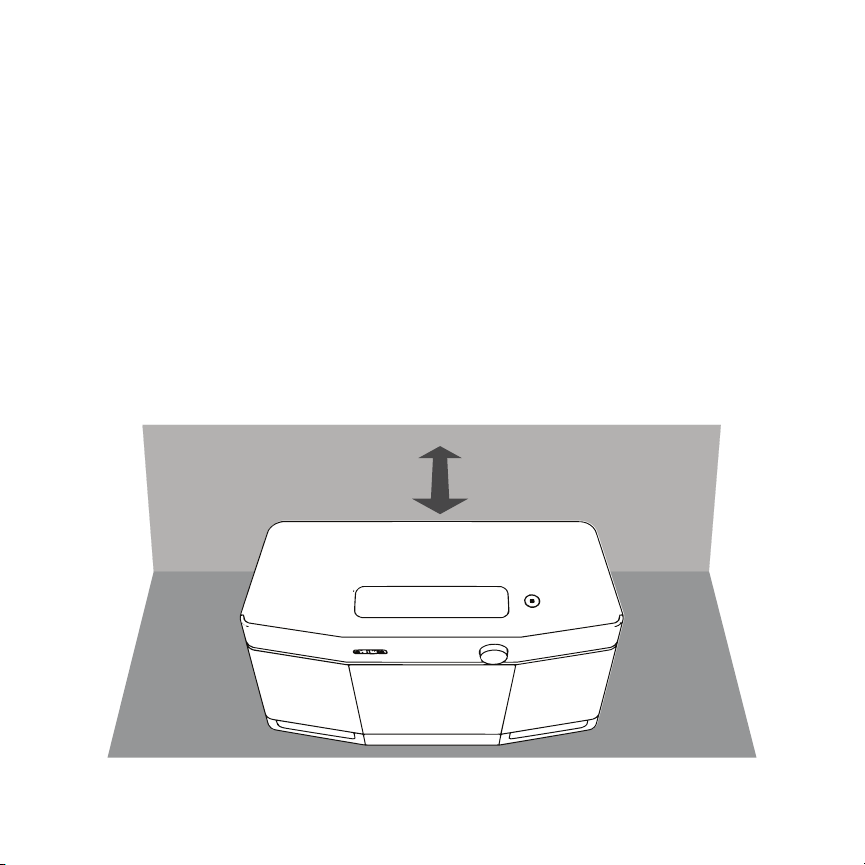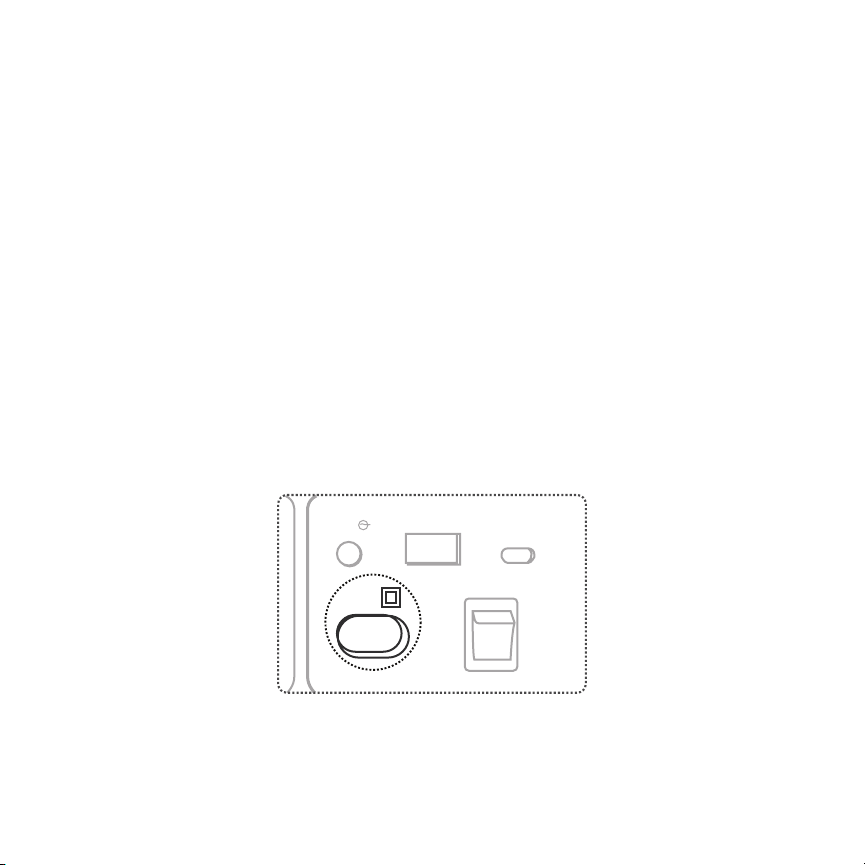GETTING STARTED - PAIRING
Connect the power cord to the back of the Exos-9 and turn
the power on using the switch, located in the rear near the
power cord. The screen will illuminate. Now you’re ready to
listen!
The Exos-9 is always available to pair - in other words, there is
no need for“pairing mode.” Just turn it on and search for it on
your smartphone or other Bluetooth-capable device, or
simply tap your phone to the NFC touch-point on top of
the speaker.
The Exos-9 will remember the last 8 devices paired, and will
automatically connect when in range and powered on.
3
Note: The LINK button is only for
connecting two Exos-9 speakers in
mirror or stereo mode. Since it’s
always in “pairing” mode, there is
no need for an extra button to
connect to your device.