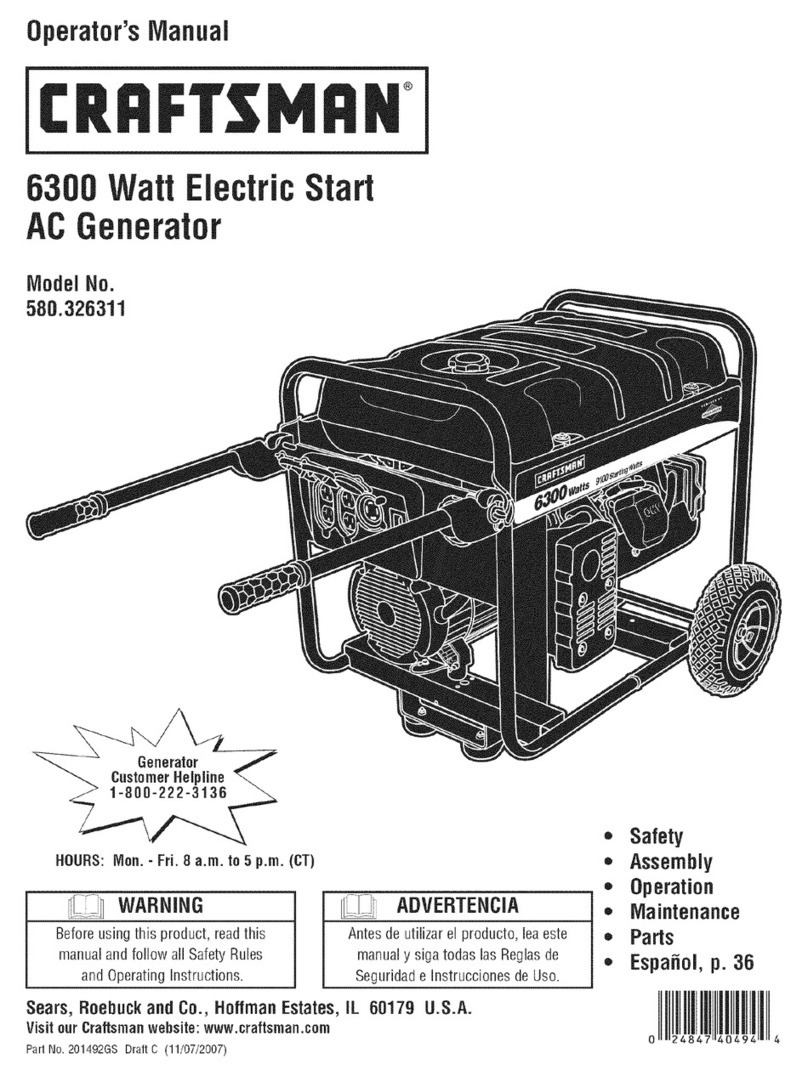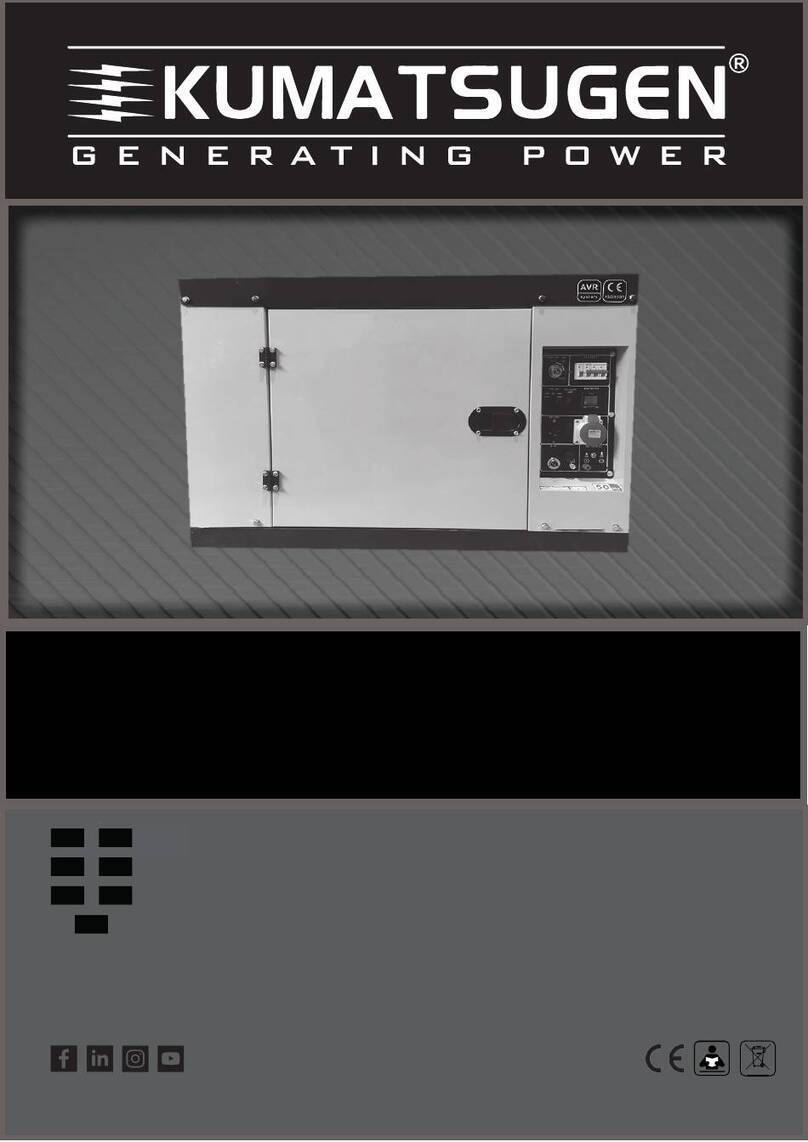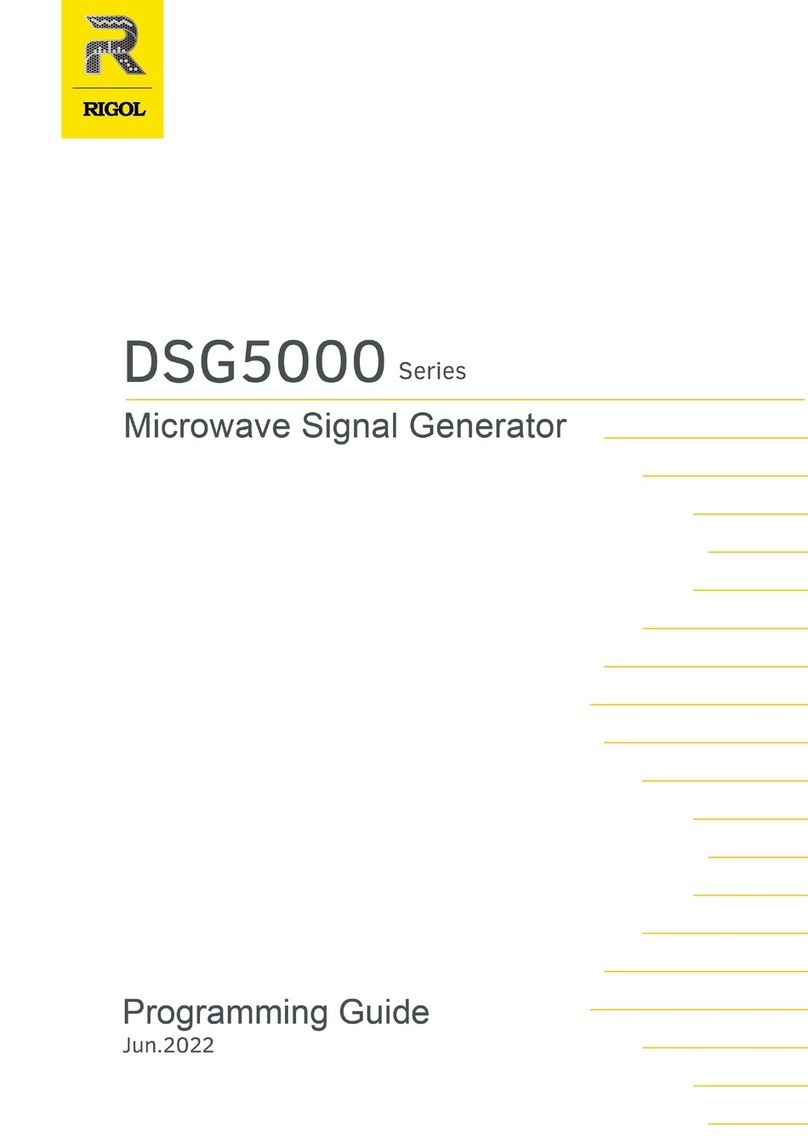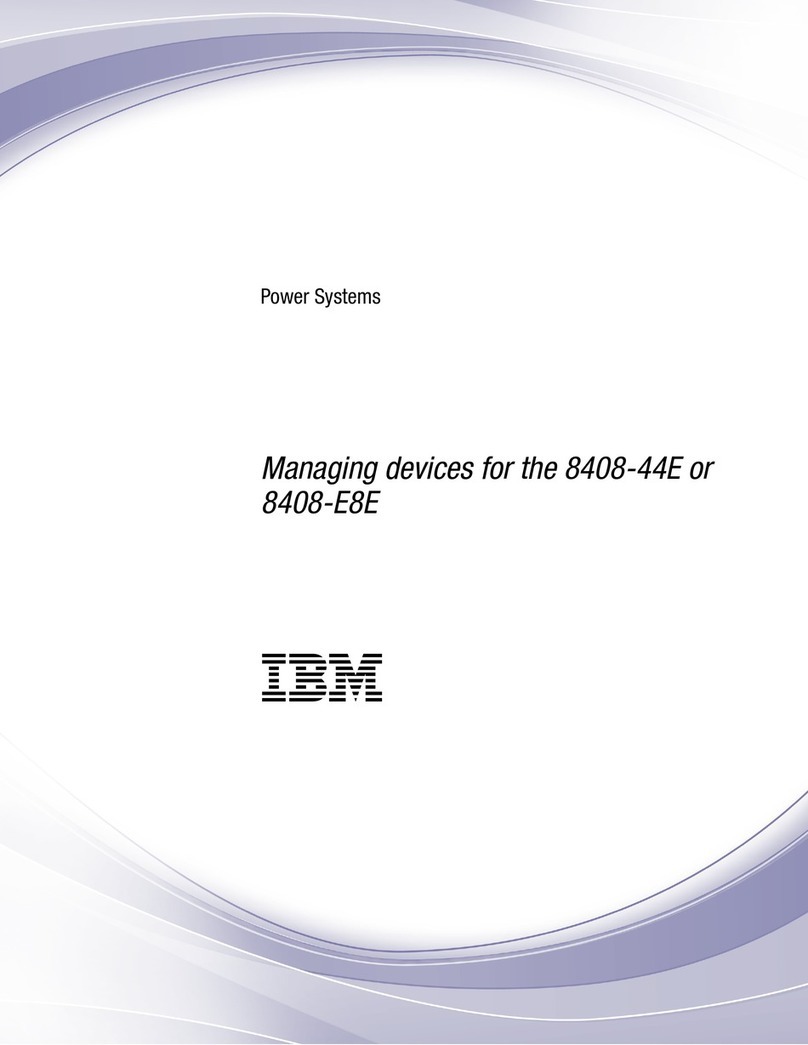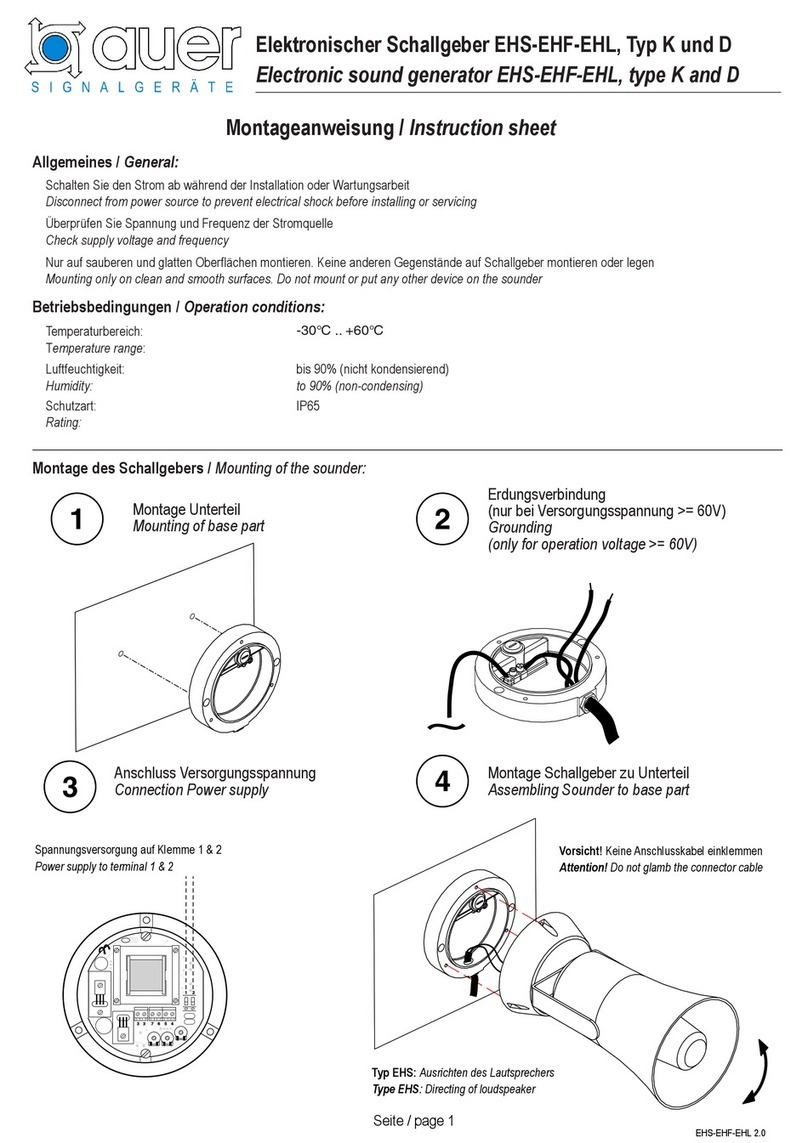Alltest MG3681A User manual

The test & measurement
equipment you need at
the price you want.
Alltest carries the world’s largest selection of
used/refurbished benchtop test & measurement
equipment at 50% the price of new.
O
Our equipment is guaranteed working, warrantied, and
available with certified calibration from our in-house staff
of technicians and engineers.
• 10+ full time technicians with over 150 years of
specialization
• 90 day warranty & 5 day right of return on all
equipment
•
• 1-3 year warranties for new and
premium-refurbished equipment
• Every unit tested to OEM specifications
• Satisfaction guaranteed
You have plans, we will help you achieve them.
Any project. Any budget.
Get a quote today!
CCall (732) 919-3339 or email sales@alltest.net.
t
Alltest Instruments, Inc.
500 Central Ave.
Farmingdale, NJ 07727
P: (732) 919-3339
F: (732) 919-3332
alltest.net
s
sales@alltest.net

Document No.: M-W1708AE-13.0
ANRITSU CORPORATION
MG3681A
Digital Modulation Signal
Generator
Operation Manual
For safety and warning information, please read this
manual before attempting to use the equipment.
Keep this manual with the equipment.
13th Edition

ii
Safety Symbols
To prevent the risk of personal injury or loss related to equipment malfunction, Anritsu Corporation uses the
following safety symbols to indicate safety-related information. Ensure that you clearly understand the meanings
of the symbols BEFORE using the equipment. Some or all of the following symbols may be used on all Anritsu
equipment. In addition, there may be other labels attached to products that are not shown in the diagrams in this
manual.
Symbols used in manual
This indicates a very dangerous procedure that could result in serious injury or
death if not performed properly.
This indicates a hazardous procedure that could result in serious injury or death if
not performed properly.
This indicates a hazardous procedure or danger that could result in light-to-severe
injury, or loss related to equipment malfunction, if proper precautions are not taken.
Safety Symbols Used on Equipment and in Manual
The following safety symbols are used inside or on the equipment near operation locations to provide information
about safety items and operation precautions. Ensure that you clearly understand the meanings of the symbols
and take the necessary precautions BEFORE using the equipment.
This indicates a prohibited operation. The prohibited operation is indicated
symbolically in or near the barred circle.
This indicates an obligatory safety precaution. The obligatory operation is
indicated symbolically in or near the circle.
This indicates a warning or caution. The contents are indicated symbolically in or
near the triangle.
This indicates a note. The contents are described in the box.
These indicate that the marked part should be recycled.
MG3681A
Digital Modulation Signal Generator
Operation Manual
17 April 2000 (First Edition)
1 February 2008 (13th Edition)
Copyright © 2000-2008, ANRITSU CORPORATION.
All rights reserved. No part of this manual may be reproduced without the prior written permission of the
publisher.
The contents of this manual may be changed without prior notice.
Printed in Japan
DANGER
WARNING
CAUTION

For Safety
iii
DANGER
NEVER touch parts where the label shown on the left is attached. Such
parts have high voltages of at least 1 kV and there is a risk of receiving a
fatal electric shock.
WARNING
1. ALWAYS refer to the operation manual when working near locations
at which the alert mark shown on the left is attached. If the advice in
the operation manual is not followed there is a risk of personal injury
or reduced equipment performance. The alert mark shown on the
left may also be used with other marks and descriptions to indicate
other dangers.
2. IEC 61010 Standard
The IEC 61010 standard specifies four categories to ensure that an
instrument is used only at locations where it is safe to make
measurements. This instrument is designed for measurement
category I (CAT I). DO NOT use this instrument at locations
specified as category II, III, or IV as defined below.
Measurement category I (CAT I):
Secondary circuits of a device that is not directly connected to a
power outlet.
Measurement category II (CAT II):
Primary circuits of a device that is directly connected to a power outlet,
e.g., portable tools or home appliance.
Measurement category III (CAT III):
Primary circuits of a device (fixed equipment) to which power is
supplied directly from the distribution panel, and circuits running from
the distribution panel to power outlet.
Measurement category IV (CAT IV):
Building service-line entrance circuits, and circuits running from the
service-line entrance to the meter or primary circuit breaker
(distribution panel).

For Safety
iv
WARNING
3. To ensure that the instrument is earthed, always use the supplied 3-
pin power cord, and insert the plug into an outlet with an earth
terminal. If power is supplied without earthing the equipment, there
is a risk of receiving a severe or fatal electric shock or causing
damage to the internal components.
4. This equipment cannot be repaired by the operator. DO NOT attempt
to remove the equipment covers or unit covers or to disassemble
internal components. Only qualified service personnel with a
knowledge of electrical fire and shock hazards should service this
equipment. There are high-voltage parts in this equipment presenting
a risk of severe injury or fatal electric shock to untrained personnel. In
addition, there is a risk of damage to precision components.
5. The performance-guarantee seal verifies the integrity of the equipment.
To ensure the continued integrity of the equipment, only Anritsu service
personnel, or service personnel of an Anritsu sales representative,
should break this seal to repair or calibrate the equipment. If the
performance-guarantee seal is broken by you or a third party, the
performance of the equipment cannot be guaranteed. Be careful not
to break the seal by opening the equipment or unit covers.
6. This equipment should always be positioned in the correct manner.
If the cabinet is turned on its side, etc., it will be unstable and may be
damaged if it falls over as a result of receiving a slight mechanical
shock.
Always set up the equipment in a position where the power switch
can be reached without difficulty.
7. This instrument uses a Liquid Crystal Display (LCD). DO NOT subject
the instrument to excessive force or drop it. If the LCD is subjected to
strong mechanical shock, it may break and liquid may leak.
This liquid is very caustic and poisonous.
DO NOT touch it, ingest it, or get in your eyes. If it is ingested
accidentally, spit it out immediately, rinse your mouth with water and
seek medical help. If it enters your eyes accidentally, do not rub
your eyes, rinse them with clean running water and seek medical help.
If the liquid gets on your skin or clothes, wash it off carefully and
thoroughly.
Repair
Falling Over
LCD
Calibration
Electric Shock

For Safety
v
CAUTION
1. Always remove the mains power cable from the power outlet before
replacing blown fuses. There is a risk of electric shock if fuses are
replaced with the power cable connected. Always use new fuses of
the type and rating specified on the rear panel of the instrument.
There is a risk of fire if a fuse of a different rating is used.
T6.3A indicates a time-lag fuse.
There is risk of receiving a fatal electric shock if the fuses are
replaced with the power cord connected.
2. Keep the power supply and cooling fan free of dust.
•Clean the power inlet regularly. If dust accumulates around the
power pins, there is a risk of fire.
•Keep the cooling fan clean so that the ventilation holes are not
obstructed. If the ventilation is obstructed, the cabinet may
overheat and catch fire.
3. Use two or more people to lift and move this equipment, or use a
trolley. There is a risk of back injury, if this equipment is lifted by one
person.
4. Never input a signal of more than the indicated value between the
measured terminal and ground. Input of an excessive signal may
damage the equipment.
Fuse Replacement
Cleaning
Check Terminal

For Safety
vi
CAUTION
This equipment uses a Poly-carbomonofluoride lithium battery to backup
the memory. This battery must be replaced by service personnel when
it has reached the end of its useful life; contact the Anritsu sales section
or your nearest representative.
Note: The battery used in this equipment has a maximum useful life of
7 years. It should be replaced before this period has elapsed.
This equipment uses memory cards as external storage media for
storing data and programs.
If this media is mishandled or becomes faulty, important data may be lost.
To prevent this chance occurrence, all important data and programs
should be backed-up.
Anritsu will not be held responsible for lost data.
Pay careful attention to the following points.
•Never remove the memory card from the pulse tester while it is being
accessed.
•The memory card may be damaged by static electric charges.
•Anritsu has thoroughly tested all external storage media shipped with
this instrument. Users should note that external storage media not
shipped with this instrument may not have been tested by Anritsu, thus
Anritsu cannot guarantee the performance or suitability of such media.
The life span of certain parts used in this instrument is determined by the
operating time or the power-on time. Due consideration should be given
to the life spans of these parts when performing continuous operation over
an extended period. The safety of the instrument cannot be gauranteed
if component parts are used beyond their life spans. These parts must
be replaced at the customer's expense even if within the guaranteed
period described in Warranty at the beginning of this manual.
For details on life-span, refer to the corresponding section in this manual.
Step attenuator: Refer to “5.3 Consumables.”
Cooling Fan: Refer to “5.3 Consumables.”
Back light of LCD: Refer to “5.3 Consumables.”
This instrument is designed for an industrial environment.
In a residential environment this instrument may cause radio interference
in which case the user may be required to take adequate measures.
Replacing Memory
Back-up Battery
External
Storage Media
Lifetime of Parts
Use in a residential
environment

vii
Equipment Certificate
Anritsu Corporation certifies that this equipment was tested before
shipment using calibrated measuring instruments with direct traceability
to public testing organizations recognized by national research
laboratories, including the National Institute of Advanced Industrial
Science and Technology, and the National Institute of Information and
Communications Technology, and was found to meet the published
specifications.
Anritsu Warranty
Anritsu Corporation will repair this equipment free-of-charge if a
malfunction occurs within one year after shipment due to a manufacturing
fault, under the condition that this warranty is void when:
•The fault is outside the scope of the warranty conditions described in
the operation manual.
•The fault is due to mishandling, misuse, or unauthorized modification
or repair of the equipment by the customer.
•The fault is due to severe usage clearly exceeding normal usage.
•The fault is due to improper or insufficient maintenance by the
customer.
•The fault is due to natural disaster including fire, flooding, earthquake,
etc.
•The fault is due to use of non-specified peripheral equipment,
peripheral parts, consumables, etc.
•The fault is due to use of a non-specified power supply or in a non-
specified installation location.
In addition, this warranty is valid only for the original equipment
purchaser. It is not transferable if the equipment is resold.
Anritsu Corporation shall assume no liability for injury or financial loss of
the customer due to the use of or a failure to be able to use this equipment.
Anritsu Corporation Contact
In the event that this equipment malfunctions, contact an Anritsu Service
and Sales office. Contact information can be found on the last page of
the printed version of this manual, and is available in a separate file on
the CD version.

viii
Notes On Export Management
This product and its manuals may require an Export License/Approval by
the Government of the product's country of origin for re-export from you
r
country.
Before re-exporting the product or manuals, please contact us to confirm
whether they are export-controlled items or not.
When you dispose of export-controlled items, the products/manuals need
to be broken/shredded so as not to be unlawfully used for military purpose.

ix
Crossed-out Wheeled Bin Symbol
Equipment marked with the Crossed-out Wheeled Bin Symbol complies
with council directive 2002/96/EC (the “WEEE Directive”) in European
Union.
For Products placed on the EU market after August 13, 2005, please
contact your local Anritsu representative at the end of the product's
useful life to arrange disposal in accordance with your initial contract and
the local law.

x
Notice
The following actions are strictly prohibited for all of the software installed
in this product or otherwise provided by Anritsu:
1. Copying, except for archival purposes.
2. Transferring to a third party separately from this product.
3. Analyzing the incorporated software including but not limited to
modifying, decompiling, disassembling, and reverse engineering.
4. Using the software other than in connection with this product.

xi
CE Conformity Marking
Anritsu affixes the CE conformity marking on the following product(s) in
accordance with the Council Directive 93/68/EEC to indicate that they
conform to the EMC and LVD directive of the European Union (EU).
CE marking
1. Product Model
Model: MG3681A Digital Modulation Signal Generator
and
Plug-in Units: MU368010A TDMA Modulation Unit
MU368030A Universal Modulation Unit
MU368040A CDMA Modulation Unit
MU368060A AWGN Unit
and
Software: MX368011A PDC Software
MX368012A GSM Device Test Software
MX368031A Device Test Signal Generation
Software
MX368033A CDMA2000 1XEV-DO Signal
Generation Software
MX368034A PDC PACKET Software
MX368035A PHS Signal Generation Software
MX368037A RCR STD-39 π/4 DQPSK Signal
Generation Software
MX368037B ARIB STD-T61 π/4 DQPSK Signal
Generation Software
MX368037C ARIB STD-T79 π/4 DQPSK Signal
Generation Software
MX368041B W-CDMA Software
MX368042A IS-95 Device Test Software
and
Accessories: MA2512A Band Pass Filter
2. Applied Directive
EMC: Council Directive 2004/108/EC
LVD: Council Directive 2006/95/EC

xii
3. Applied Standards
•EMC:Emission: EN 61326-1: 2006(Class A)
Immunity:EN 61326-1: 2006(Table 2)
(Annex A)
Performance Criteria*
IEC 61000-4-2 (ESD) B
IEC 61000-4-3 (EMF) A
IEC 61000-4-4 (Burst) B
IEC 61000-4-5 (Surge) B
IEC 61000-4-6 (CRF) A
IEC 61000-4-11 (V dip/short) B,C
*: Performance Criteria
A: During testing, normal performance within the
specification limits.
B: During testing, temporary degradation, or loss of
function or performance which is self-recovering.
C: During testing, temporary degradation, or loss of
function or performance which requires operator
intervention or system reset occurs.
Harmonic current emissions:
EN 61000-3-2: 2006 (Class A equipment)
•LVD: EN 61010-1: 2001 (Pollution Degree 2)
4. Authorized representative
Name: Loic Metais
European Quality Manager
ANRITSU S.A. France
Address, city: 16/18 Avenue du Québec SILIC 720 Zone de
Courtaboeuf
91951 Les Ulis Cedex
Country: France

xiii
C-tick Conformity Marking
Anritsu affixes the C-tick mark on the following product(s) in accordance
with the regulation to indicate that they conform to the EMC framework
of Australia/New Zealand.
C-tick marking
1. Product Model
Model: MG3681A Digital Modulation Signal Generator
and
Plug-in Units: MU368010A TDMA Modulation Unit
MU368030A Universal Modulation Unit
MU368040A CDMA Modulation Unit
MU368060A AWGN Unit
and
Software: MX368011A PDC Software
MX368012A GSM Device Test Software
MX368031A Device Test Signal Generation
Software
MX368033A CDMA2000 1XEV-DO Signal
Generation Software
MX368034A PDC PACKET Software
MX368035A PHS Signal Generation Software
MX368037A RCR STD-39 π/4 DQPSK Signal
Generation Software
MX368037B ARIB STD-T61 π/4 DQPSK Signal
Generation Software
MX368037C ARIB STD-T79 π/4 DQPSK Signal
Generation Software
MX368041B W-CDMA Software
MX368042A IS-95 Device Test Software
and
Accessories: MA2512A Band Pass Filter
2. Applied Standards
EMC: Emission: EN 61326-1: 2006
(ISM, Group 1, Class A equipment)

xiv
Power Line Fuse Protection
For safety, Anritsu products have either one or two fuses in the AC power
lines as requested by the customer when ordering.
Single fuse: A fuse is inserted in one of the AC power lines.
Double fuse: A fuse is inserted in each of the AC power lines.
Example 1: An example of the single fuse is shown below:
Fuse Holder
Example 2: An example of the double fuse is shown below:
Fuse Holders

I
About This Manual
This manual (MG3681A Digital Modulation Signal Generator Main Frame Opera-
tion Manual) mainly describes operation, maintenance, and remote control of
MG3681A Digital Modulation Signal Generator.
Basic functions and the outline of operation are described in Section 3 “Opera-
tion.”
in this manual represents front panel keys.
In addition, the operation of Extended Unit to be installed in this equipment is ex-
plained in a separate volume of the manuals.
Use the operation manual along with this manual, according to the usage purpose.

II
Table of Contents
For Safety ................................................... iii
About This Manual ....................................... I
Section 1 Outline ....................................... 1-1
1.1 Outline of the Product ................................................... 1-3
1.2 Composition of the Product........................................... 1-4
Section 2 For Using MG3681A Safely...... 2-1
2.1 Installation ..................................................................... 2-3
2.2 Items to be Confirmed before Use ................................ 2-4
2.3 Power Connection......................................................... 2-8
Section 3 Operation .................................. 3-1
3.1 Names of Parts and Turning the Power-Supply On/Off 3-3
3.2 Setting the Key Parameters .......................................... 3-14
3.3 Setting the Modulation Function ................................... 3-50
3.4 Setting the Baseband Signal Output............................. 3-70
3.5 Useful Features............................................................. 3-76
Section 4 Remote Control ........................ 4-1
4.1 Overview ....................................................................... 4-3
4.2 System Atization ........................................................... 4-4
4.3 Initialization.................................................................... 4-9
4.4 Status Structure ............................................................ 4-14
4.5 Device Message Details ............................................... 4-28
Section 5 Calibration and
Performance Test ..................... 5-1
5.1 Calibration ..................................................................... 5-3
5.2 Performance Test.......................................................... 5-6
5.3 Consumables ................................................................ 5-17

III
Section 6 Storage and Transportation..... 6-1
6.1 Daily Maintenance......................................................... 6-3
6.2 Tips on String the Unit for an Extended Period ............ 6-3
6.3 Repackaging and Shipping ........................................... 6-4
6.4 Storing Memory Cards .................................................. 6-4
Appendix A Specifications......................... A-1
Appendix B Message Displays .................. B-1
Appendix C Default Value List ................... C-1
Appendix D Performance Test
Report Form............................ D-1
Index ......................................................... Index-1

IV.

Section 1 Outline
1-1
This section describes the outline and the composition of the product.
1.1 Outline of the Product ................................................ 1-3
1.2 Composition of the Product ....................................... 1-4
1.2.1 Standard Composition................................... 1-4
1.2.2 Unit and Options............................................ 1-5
1.2.3 Peripheral Equipment.................................... 1-6
Table of contents
Popular Portable Generator manuals by other brands

Briggs & Stratton
Briggs & Stratton 30205 Operator's manual

Champion
Champion 201271 quick start
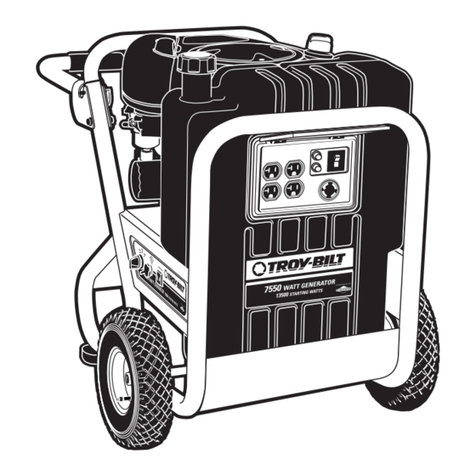
Troy-Bilt
Troy-Bilt 1925 owner's manual

Durapac
Durapac PEM4024 instruction manual
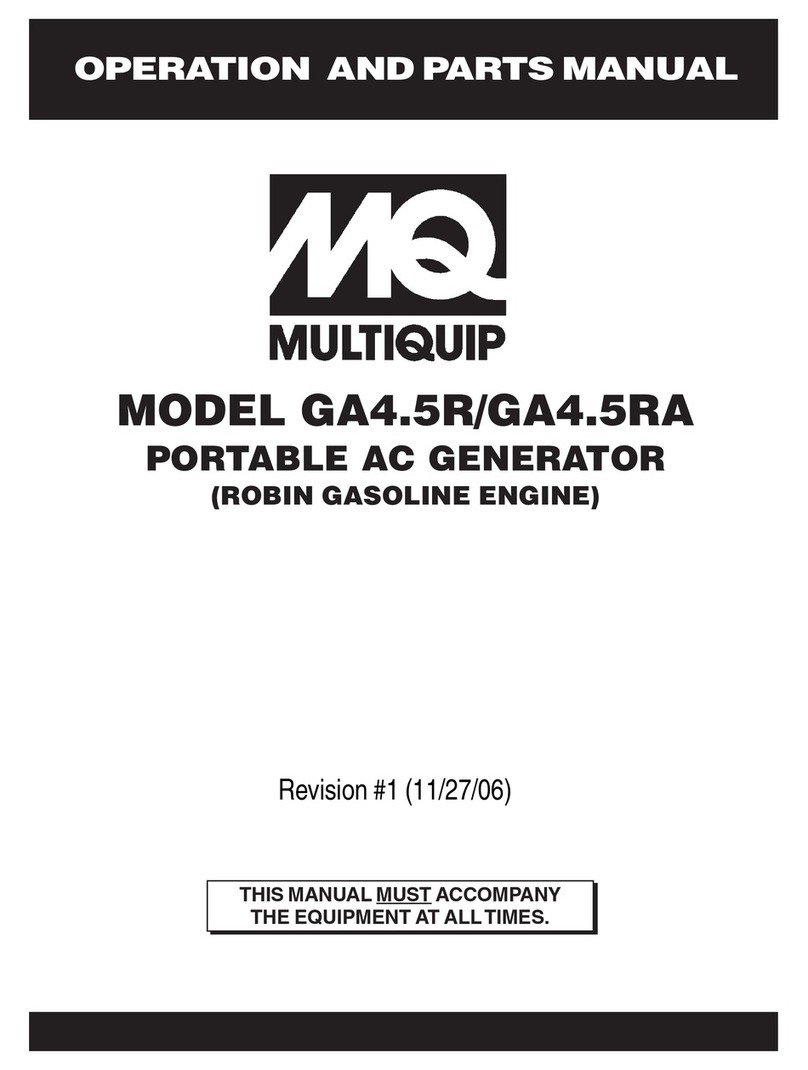
MULTIQUIP
MULTIQUIP GA4.5RA Operation and parts manual

Champion Power Equipment
Champion Power Equipment 46515 Owner's Manual and Operating Instructions