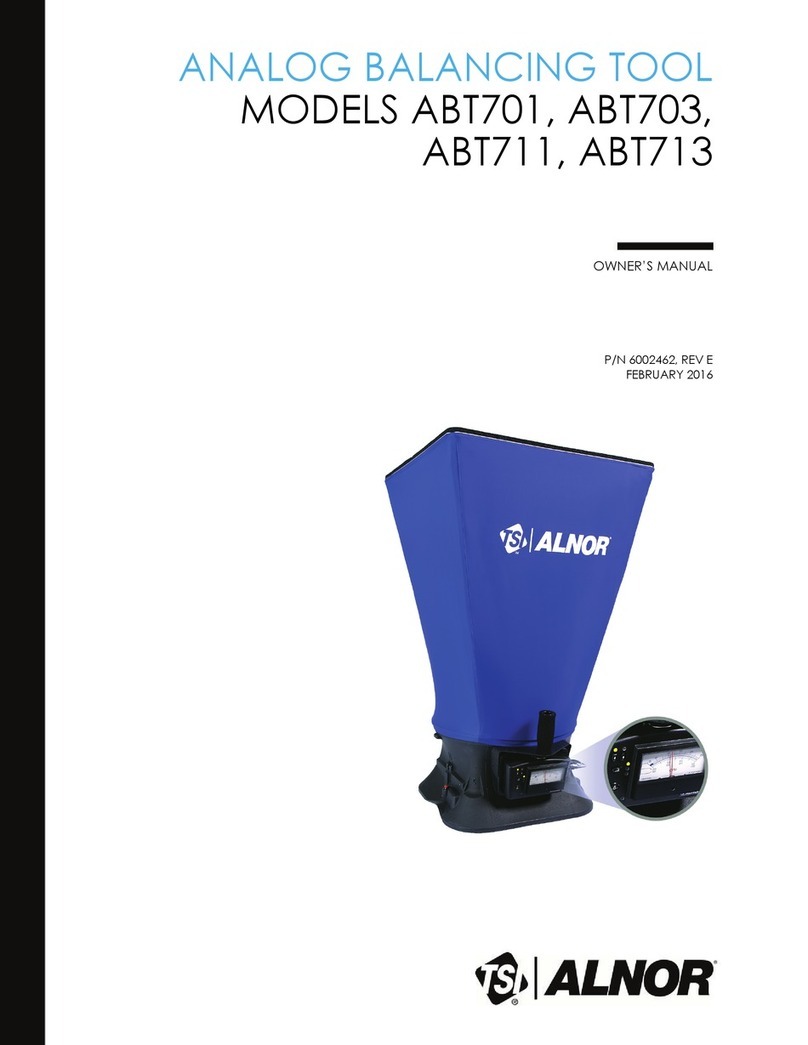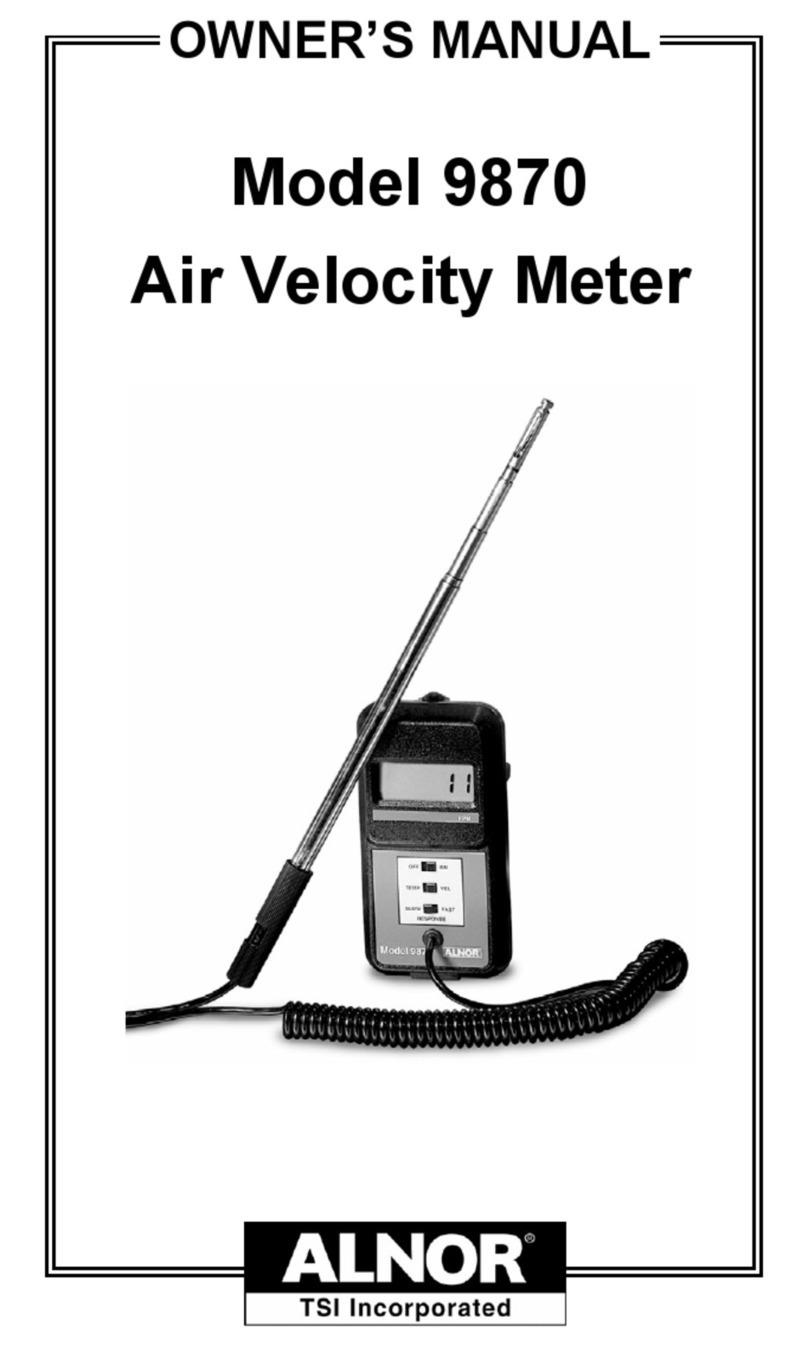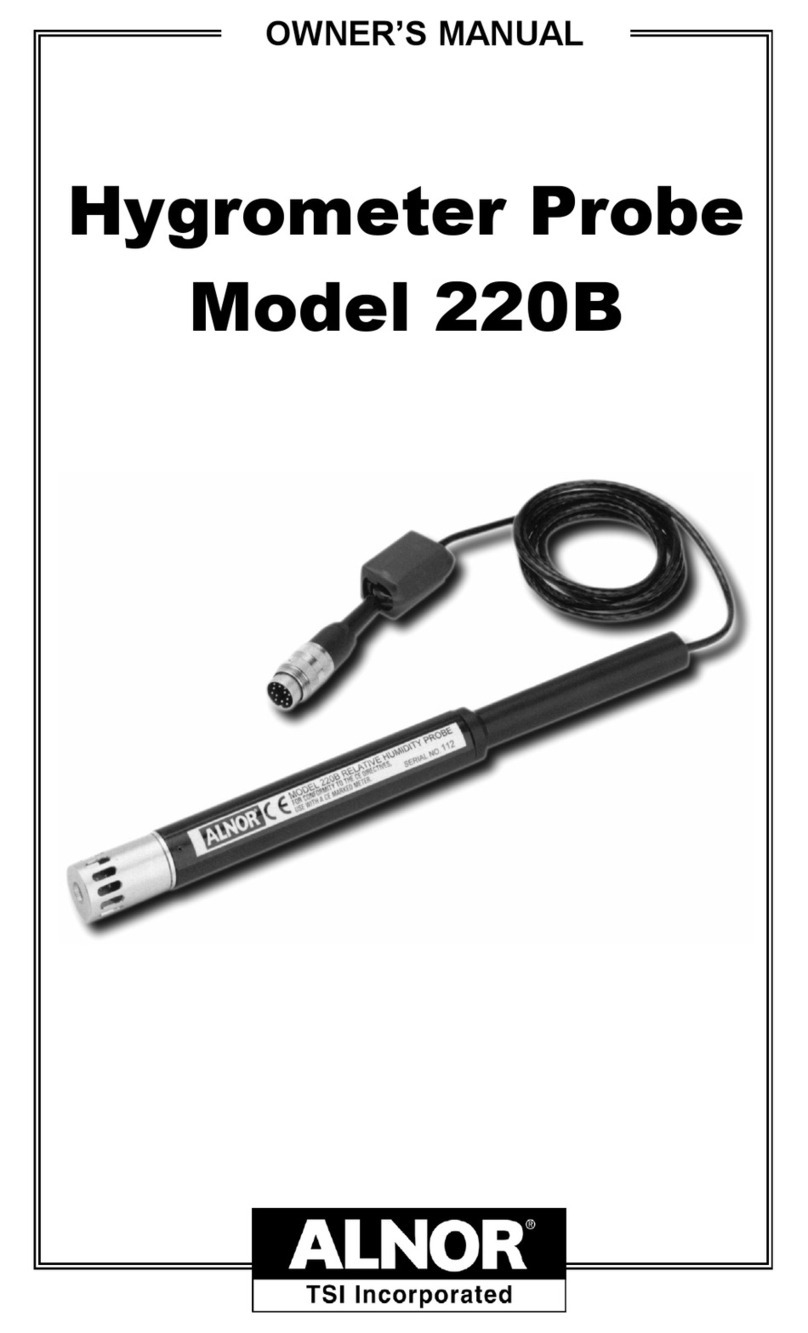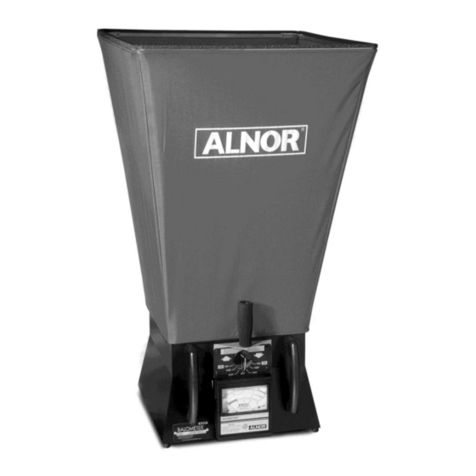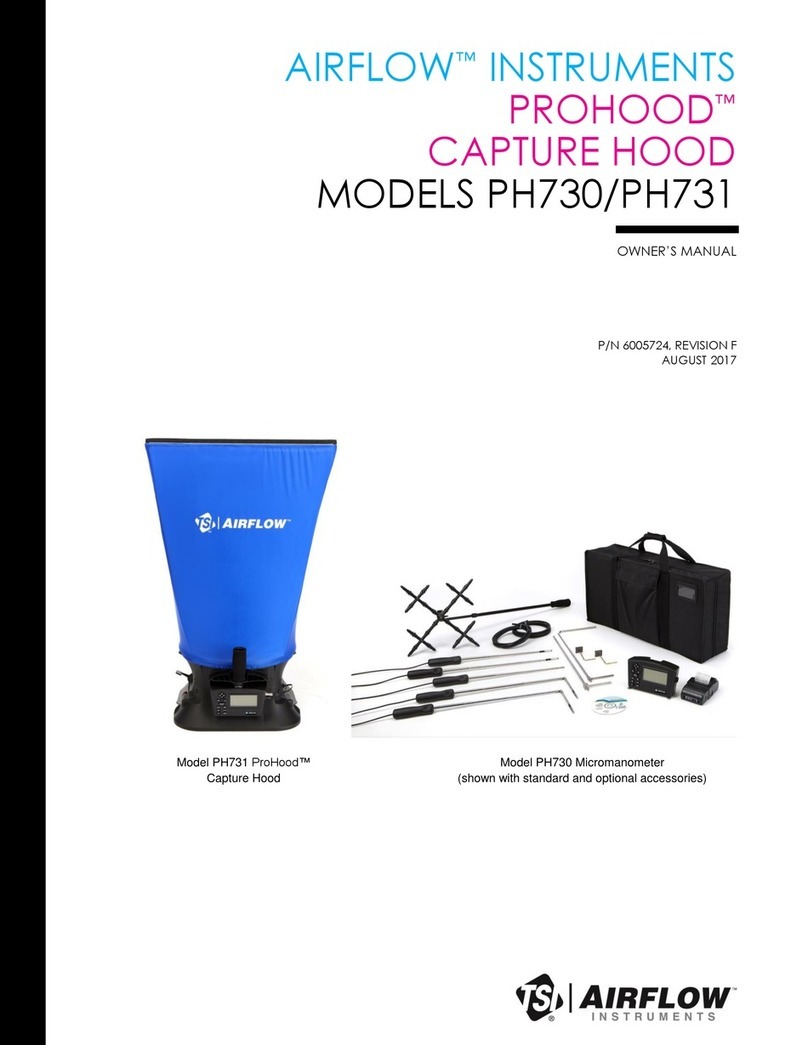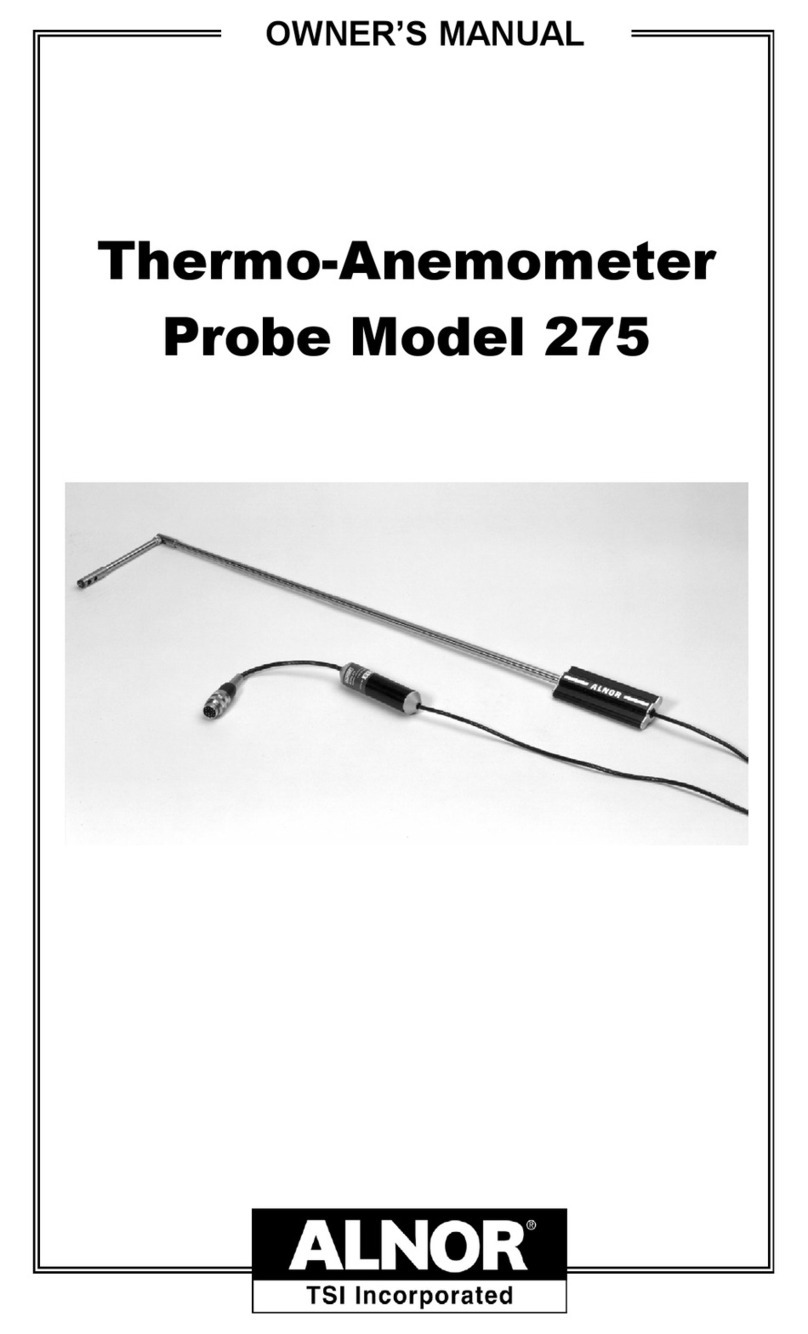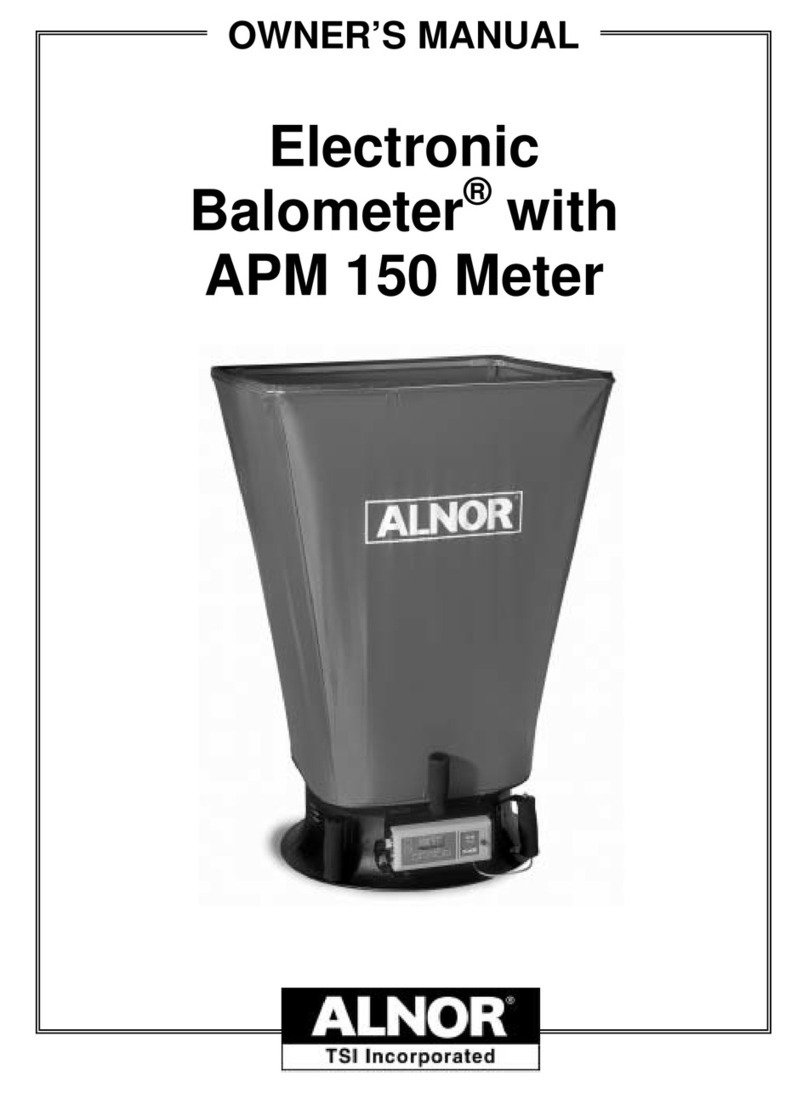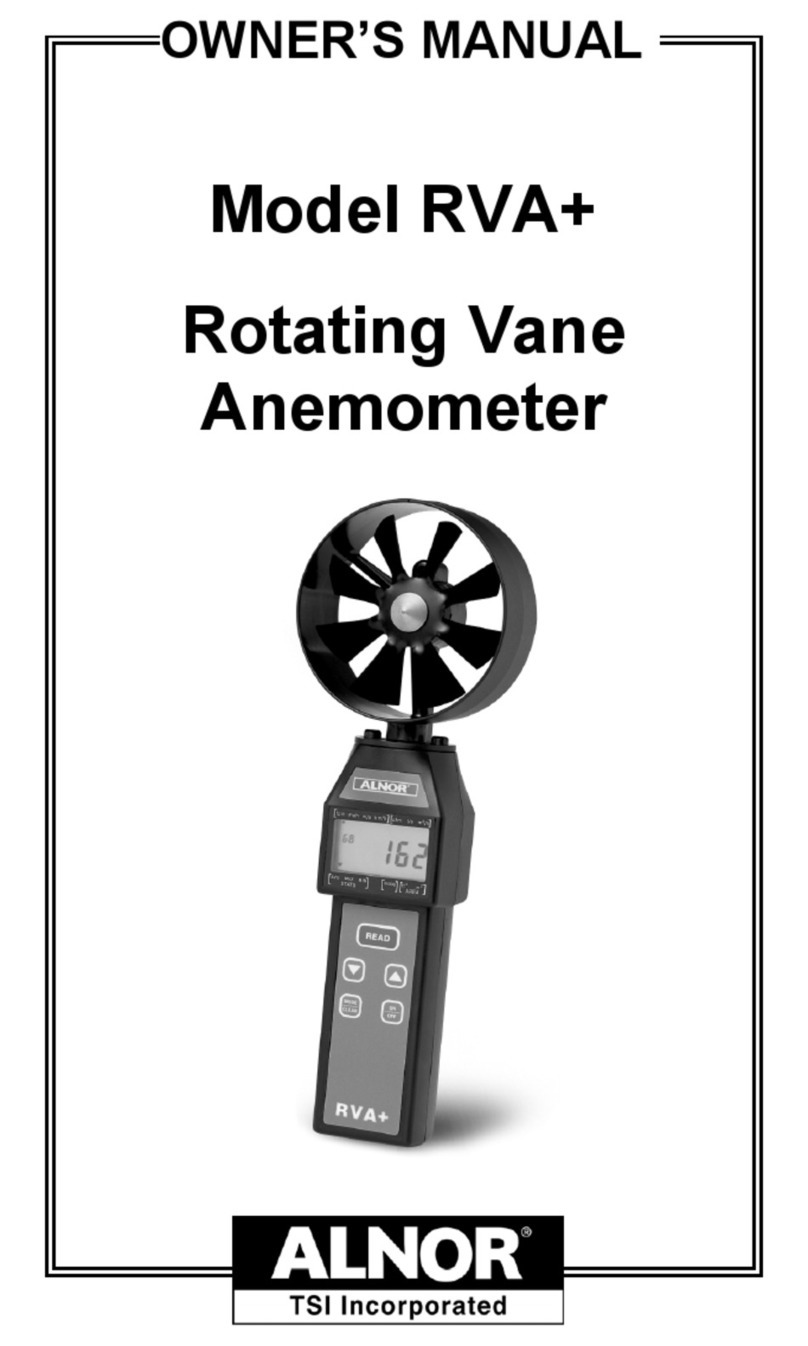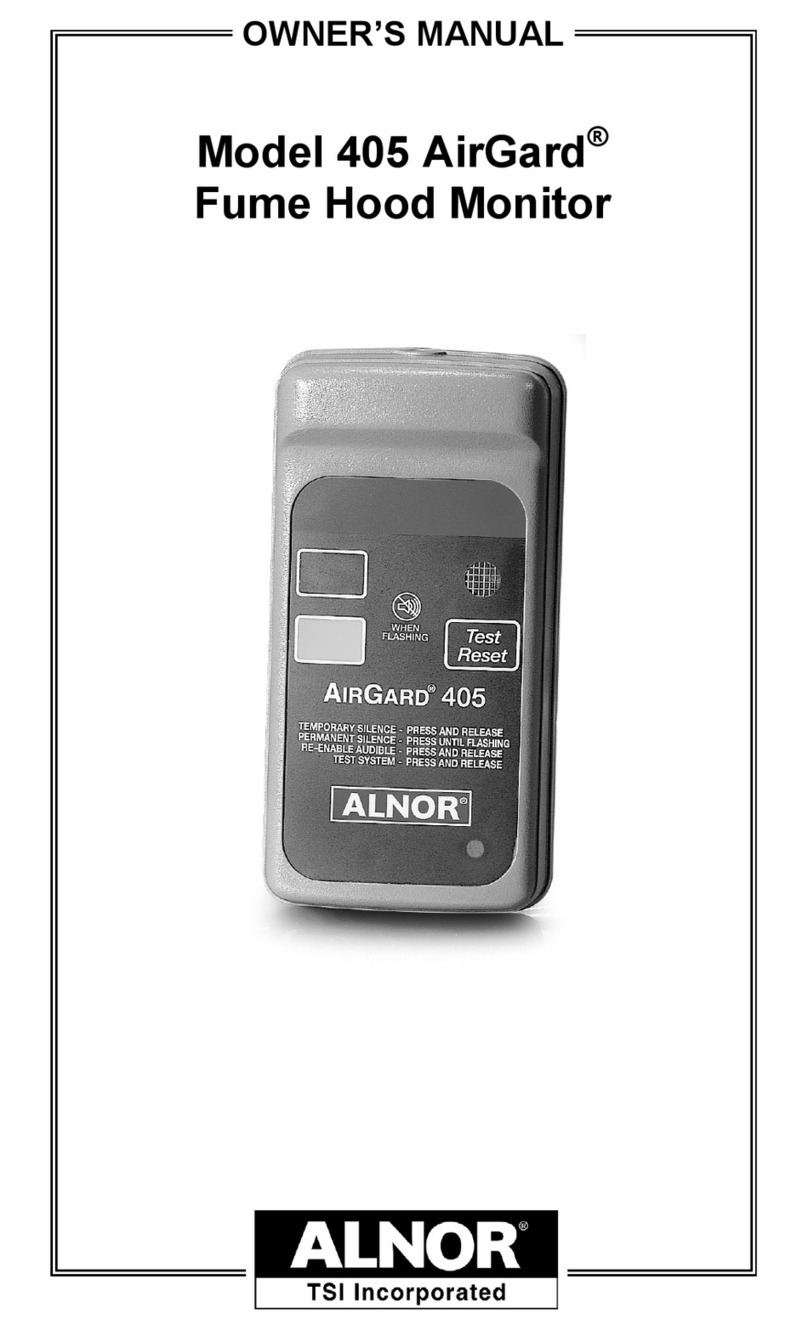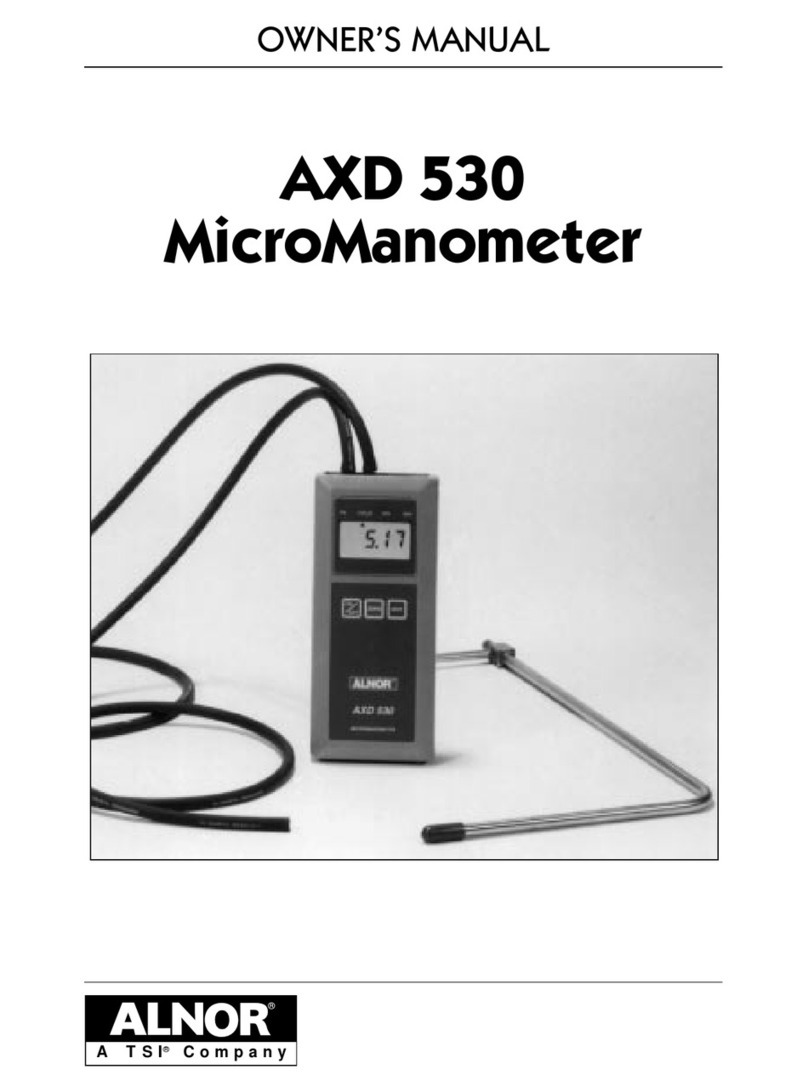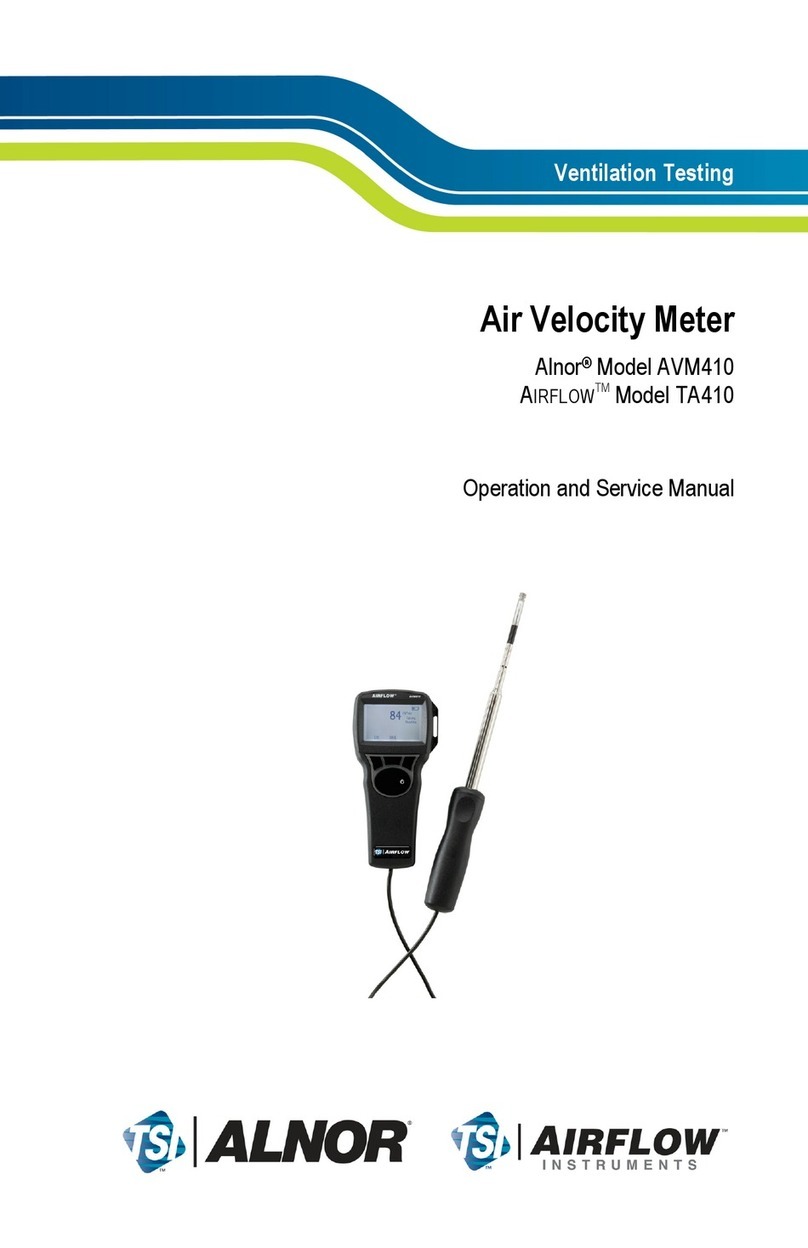i
CONTENTS
About This Manual..................................................................................................................... iii
Formatting and Typography....................................................................................................iii
Technical Assistance—Help! ..................................................................................................iii
Chapter 1. Safety.........................................................................................................................1
Safety Warnings......................................................................................................................1
Chapter 2. Introduction ..............................................................................................................3
Instrument Description............................................................................................................3
Unpacking...............................................................................................................................4
Chapter 3. Getting Started ......................................................................................................... 5
Keypad....................................................................................................................................5
Powering the Instrument.........................................................................................................6
Using the AC Adapter .......................................................................................................6
Installing the Batteries.......................................................................................................6
Instrument Start-up .................................................................................................................7
Zeroing the Manometer...........................................................................................................7
Zeroing the Gauge Pressure Sensor ................................................................................7
Zeroing the Differential Pressure Sensor..........................................................................8
Connecting the Manometer to the Test Points........................................................................8
Attaching the Hoses to the Manometer.............................................................................8
Bleeding the Entrained Air ................................................................................................8
Attaching the Hoses to the Test Points.............................................................................9
Making Pressure Measurements ............................................................................................9
Accessing the Pressure Measurement Screen.................................................................9
Pressure Measurement Screen ........................................................................................9
Continuous Measurements.............................................................................................10
Making Flow Measurements.................................................................................................10
Accessing the Flow Measurement Screen......................................................................10
Flow Measurement Screen .............................................................................................10
Making Temperature Measurements....................................................................................11
Connecting the Temperature Probe................................................................................11
Setting Units of Measure.......................................................................................................11
Storing Discrete Measurements............................................................................................11
Disconnecting the Manometer from the Test Points.............................................................12
Chapter 4. Main Menu............................................................................................................... 13
Zero Gauge Pressure............................................................................................................13
Select Cv/Kv Factor ..............................................................................................................13
Select Fluid ...........................................................................................................................13
Water...............................................................................................................................13
Other...............................................................................................................................13
Edit Current Cv/Kv Factor.....................................................................................................14
Set K Factors-Offsets............................................................................................................14
dP K Factor.....................................................................................................................14
Gauge K Factor...............................................................................................................14
Temperature Offset.........................................................................................................14
Set Date and Time................................................................................................................14