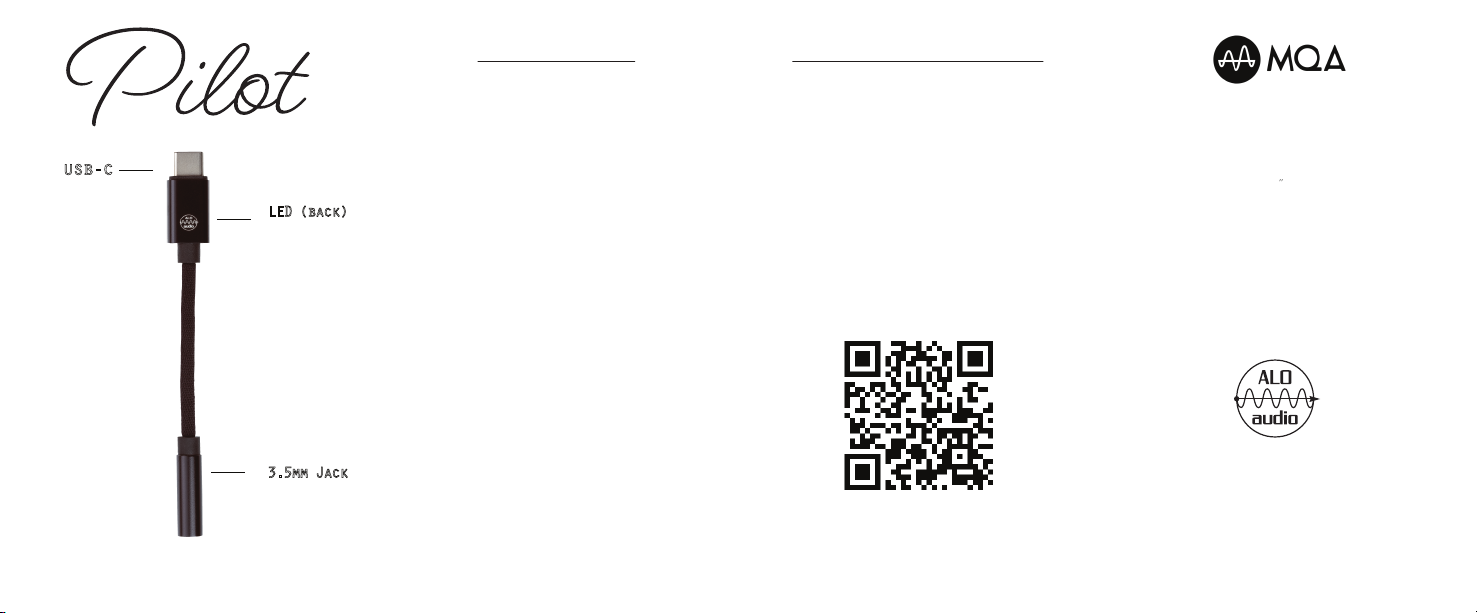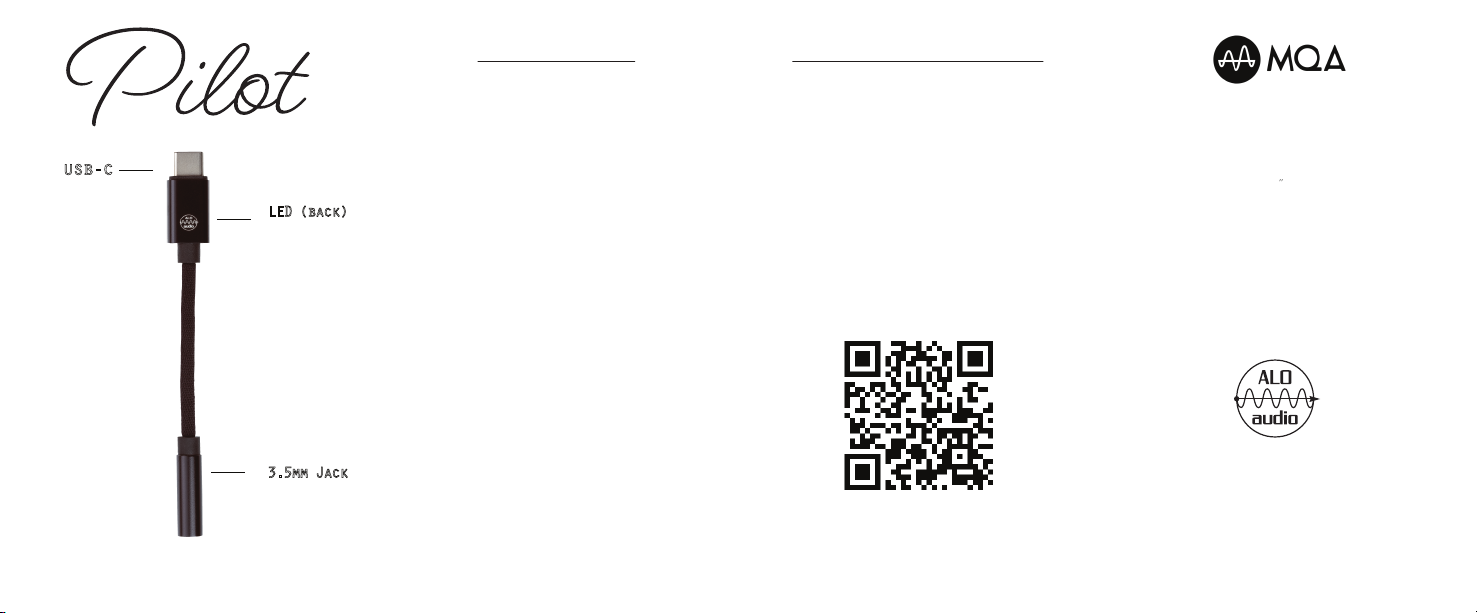
Please use caution when connecting your
ALO audio Pilot to a new audio source.
Begin with the lowest volume setting and
slowly raise it to a comfortable listening
level. There are a lot of devices with
USB-c audio output capabilities. But what
their power and output are precisely is
beyond what we can cover in this manual.
So always error on the side of caution when
it comes to the starting listening volume
with your device, and you'll be able to
enjoy your Pilot with a range of products
and in many different circumstances.
The Pilot utilizes the excellent ESS Sabre
DAC 9281CPRO with MQA support. This DAC
chip provides support for the two-step MQA'
unfolding' process; Core Decoding (support-
ed via DSP) and Rendering (supported via
DAC). Pilot's use of this chip enables you
to unlock and enjoy the very best of your
MQA source.
Using Pilot Trouble Shooting
visit us at
aloaudio.com
ALO audio® names and logos are
protected by USA Copyright and trademark
and other global copyright protections
The ALO audio Pilot is designed to work
with a range of products and operating
systems without requiring special drivers.
If you plug it into a device and it is not
recognized, please try again. Sometimes a
simple power cycle (turn off / turn on)
will establish the audio connection. For
additional in-depth troubleshooting advice
and other FAQs, please use the QR code
below to visit our product web page.
Questions or comments? Please contact us:
thank you for purchasing the
ALO audio Pilot.
“MQA is an award-winning British technology that
delivers the sound of the original master record-
ing. The master MQA file is fully authenticated and
is small enough to stream or download. Visit
mq.co.uk for more details”
---
usb-c
connect to
phone, pc, mac
3.5mm Jack
(L/R/GND/MIC)
connect to amplifiers
headphones, earphones
LED (back)
blue - <48kHz
red - >48kHz
magenta - MQA