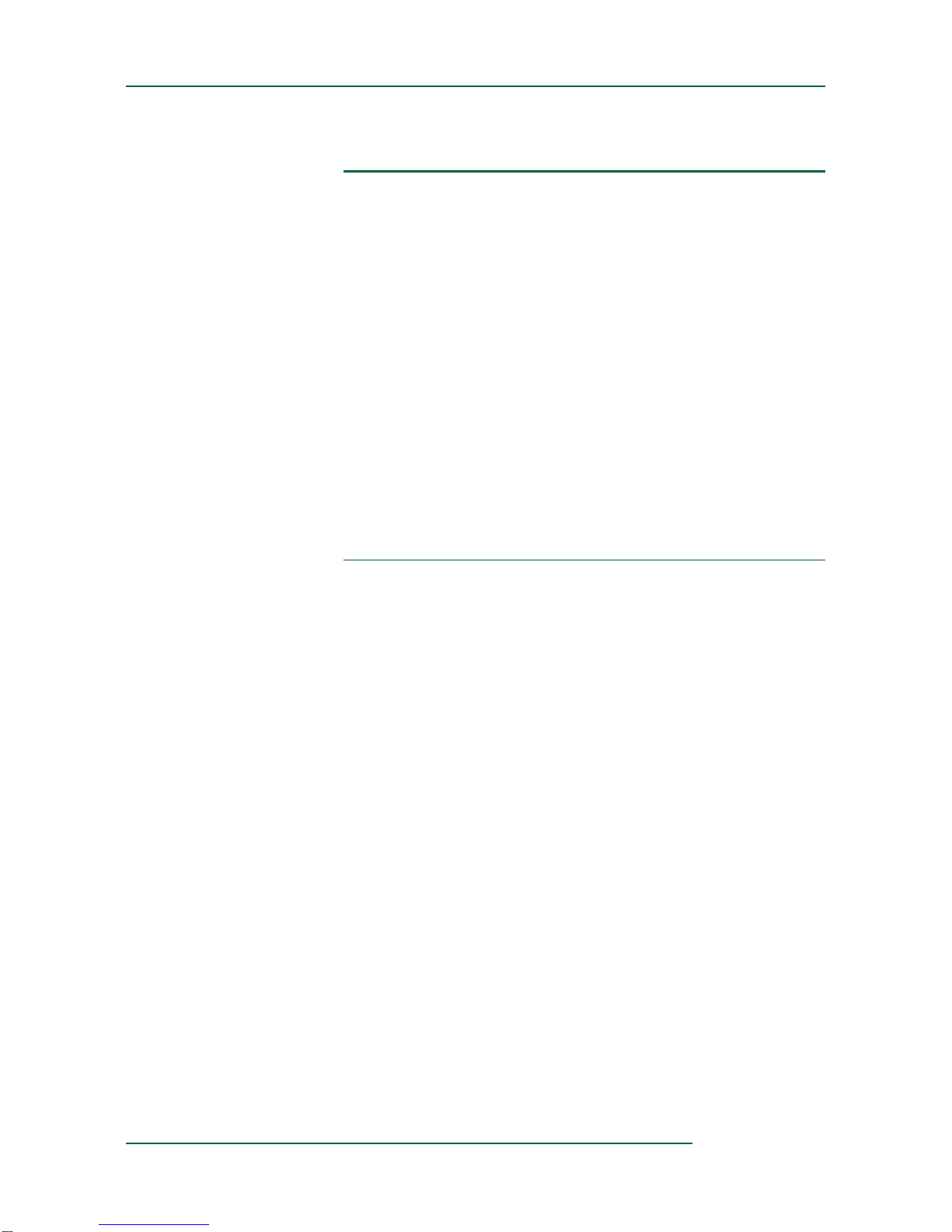Alpha Radio Products
Product Release 1 Contents
DOCNUMBER 9500
Document Issue 1, Revision 7
June 2009 iii
Contents
1. Introduction . . . . . . . . . . . . . . . . . . . . . . . . . . . . . . . . . . . . 1-1
1.1 Product Description 1-1
1.2 Product Capabilities 1-2
1.3 Safety Considerations 1-2
1.4 Related Products 1-3
1.5 Assistance 1-4
2. Amplifier Components . . . . . . . . . . . . . . . . . . . . . . . . . . . . . . 2-1
2.1 Cathode (Input-Match) Board 2-2
2.2 Center-Partition Board 2-3
2.3 Connections 2-3
2.4 Controls and Display 2-3
2.5 Display Board 2-5
2.6 Firmware 2-5
2.7 Master-Control Board 2-6
2.8 Output-Tank Circuit 2-6
2.9 Power Supply 2-7
2.10 Tube and Tube Deck 2-8
3. Installation Overview . . . . . . . . . . . . . . . . . . . . . . . . . . . . . . . 3-1
3.1 Prepare Your Station 3-1
3.2 Unpack the Amplifier and Transformer 3-2
3.3 Install the Transformer 3-2
3.4 Connect the Transformer 3-2
3.5 Connect the Cables 3-3
3.6 Set the Input Drive 3-3
3.7 Connect the Transceiver 3-3
4. Preparing Your Station . . . . . . . . . . . . . . . . . . . . . . . . . . . . . . 4-1
4.1 Prepare Your Station 4-1
4.2 Limitations of Operation at 90–130 VAC 4-4
5. Setting Up the Amplifier . . . . . . . . . . . . . . . . . . . . . . . . . . . . . 5-1
5.1 Unpack the Amplifier and Transformer 5-1
5.2 Install the Transformer 5-3
5.3 Connect the Transformer 5-4
5.4 Connect the Cables 5-7
5.5 Set the Input Drive 5-10
5.6 Connect the Transceiver 5-10
6. Operating the Amplifier . . . . . . . . . . . . . . . . . . . . . . . . . . . . . . 6-1
6.1 Operate the Amplifier 6-1
6.2 (Optional) Set Up to Operate from a PC 6-3
6.3 Put the Amplifier into the Desired State 6-3