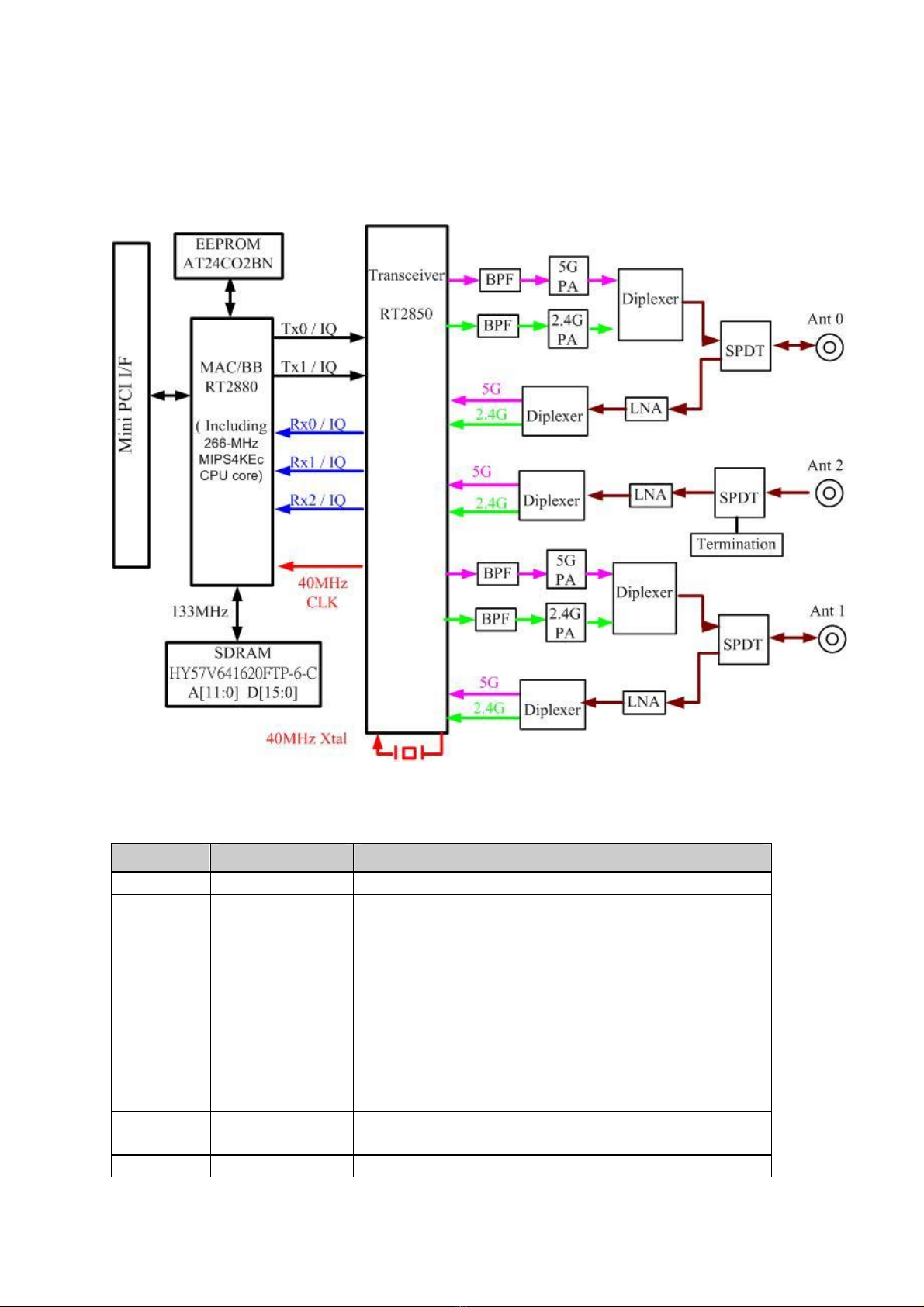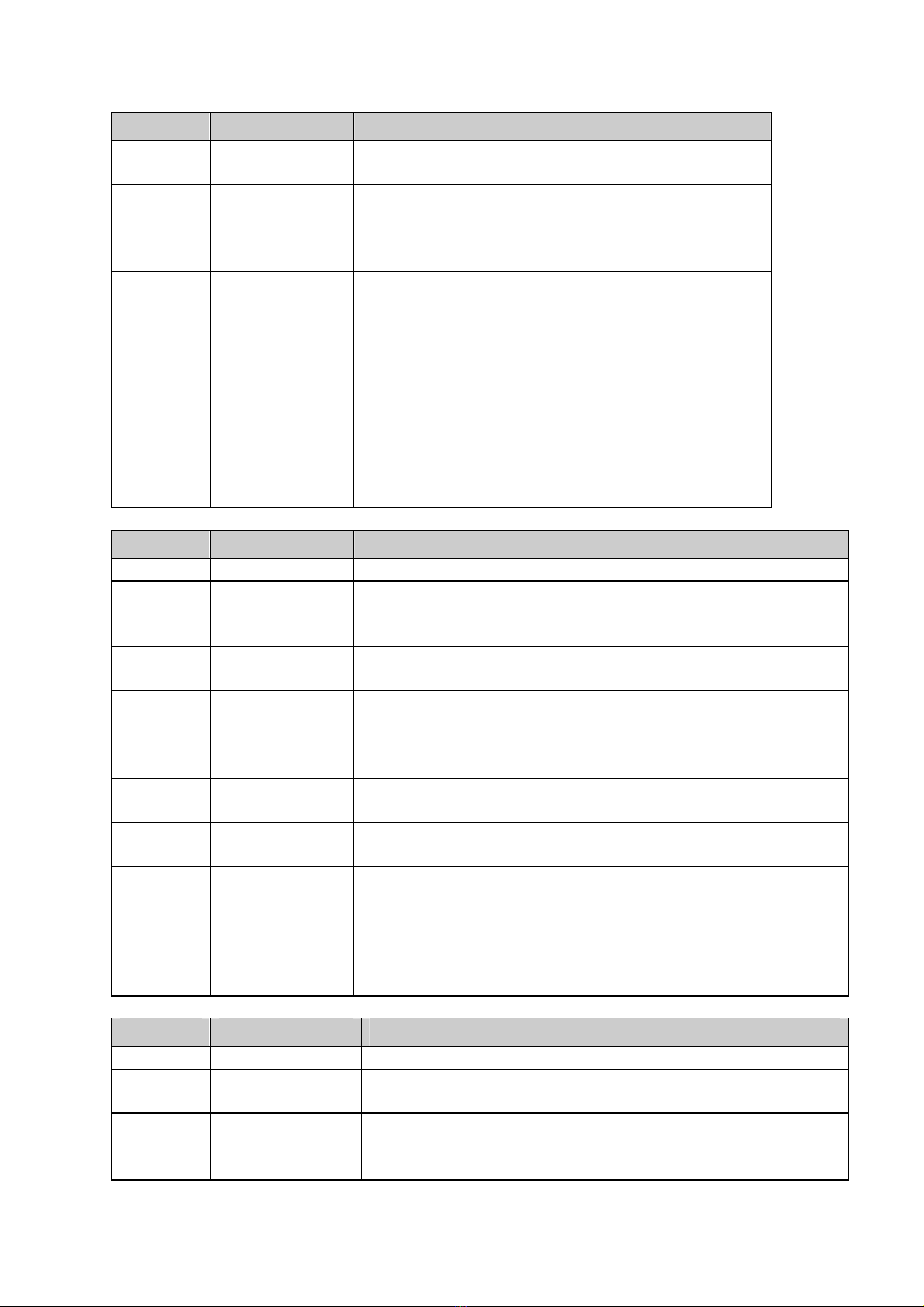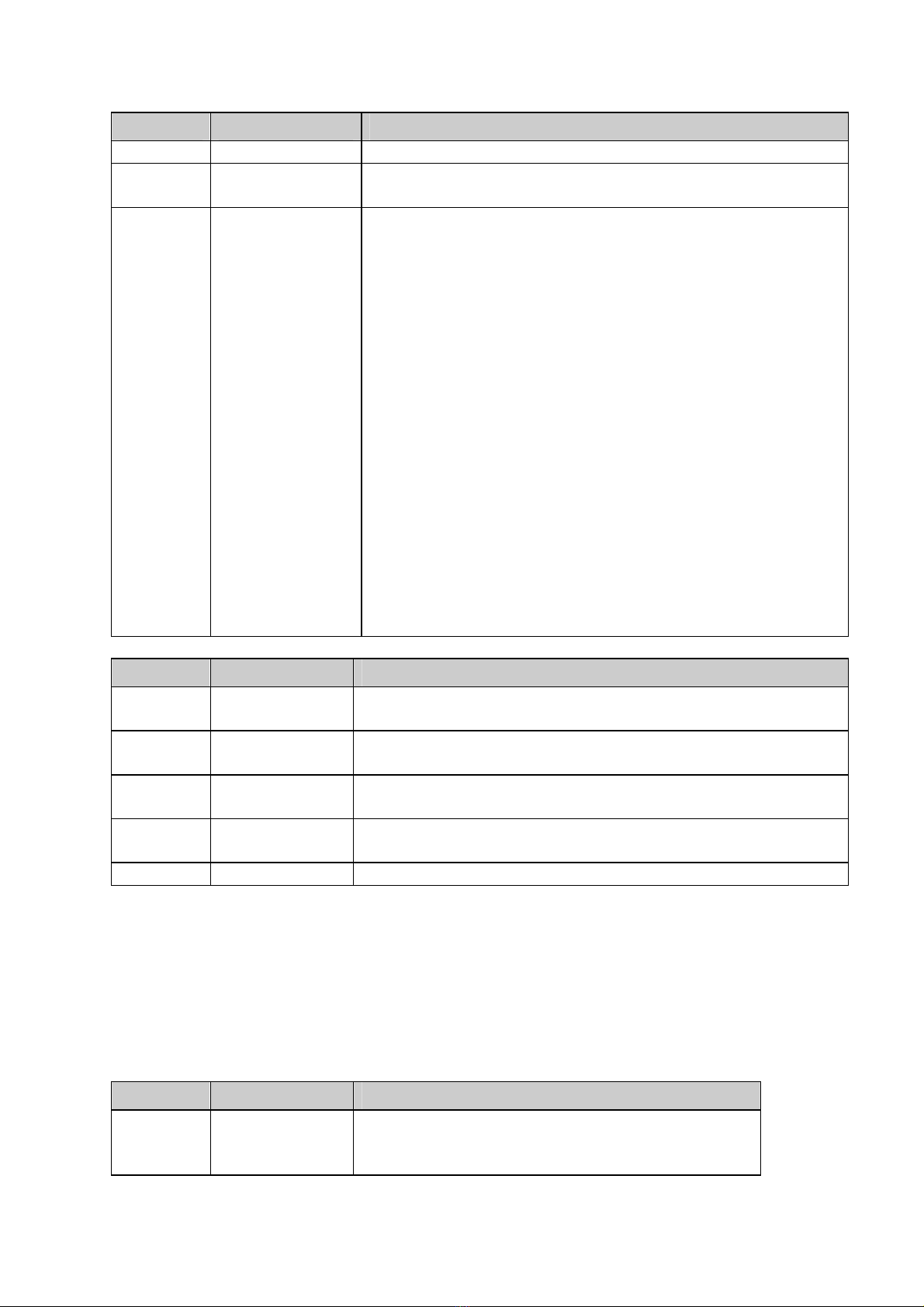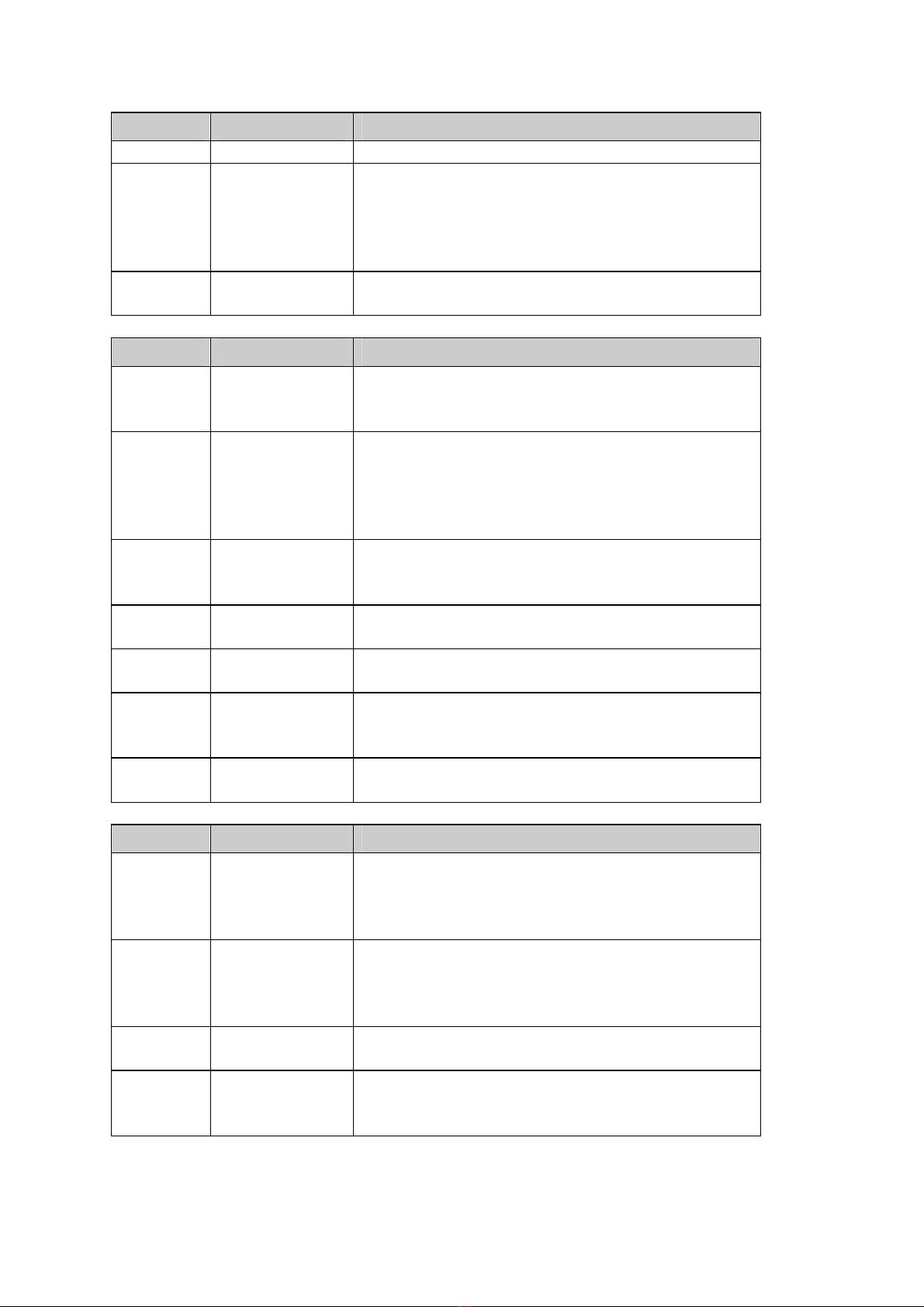AlphaNetworksProprietaryand ConfidentialInformation
7
# Feature Detailed Description
UtilityVersion.
2.4.1.2 CurrentLink
Information ŸCurrentLinkInformationshowstheCurrent
SettingESSID,ChannelNumber,Associated
BSSID, NetworkType, SecurityStatus, Link
Status, TransmitSpeed, SignalStrength, and
LinkQuality.
2.4.1.3 Sitesurvey ŸTosearchtheneighboringaccess pointsand
displaytheinformationofall access points.
2.4.2Configuration
# Feature Detailed Description
2.4.2.1 ESS ID ŸInputanSSIDnumberiftheroaming featureis
enabled
ŸSupportsforASCII printablecharacters.
2.4.2.2 NetworkType ŸAd-hocModeand802.11Ad-hocModefor
networkconfigurationsthatdonothaveany
accesspoints
ŸInfrastructureModefornetwork
configurationswithaccess points
2.4.2.3 PowerSave ŸExtendthebatterylifeofclientsbyallowing
theclienttosleepforshortperiodsoftime
whiletheAccess Pointbuffersthemessages.
2.4.2.4 RTSThreshold ŸSetthenumberofbytesusedforfragmentation
boundaryformessages
2.4.2.5 Fragment
Threshold ŸSetthenumberofbytesusedforRTS/CTS
boundary
2.4.2.6 Transmission
Speed ŸThisindicates thecommunicationrates. Select
appropriatetransmissionspeedtomatchyour
wirelessLANsettings
2.4.2.7 Roaming ŸSupportAutomaticorManualRescanto
associatewithaccess point.
2.4.3Security
# Feature Detailed Description
2.4.3.1 Encryption ŸRC4encryptionalgorithm
ŸSupport64-bitand128-bitWEPencryption
ŸSupportopensystem(OSA)andsharedkey
authentication(SKA)
2.4.3.2 WEP
Management ŸFourWEPkeyscanbeselected
ŸSTAwithWEPoff willneverassociateanyAP
withWEPenabled
ŸWEPKeyFormat:OptionforHexformat
2.4.3.3 802.1x ŸSupportEAP-TLS,EAP-TTLS,and
EAP-PEAP
2.4.3.4 WPA/WPA2 ŸSupportWPA/WPA2-PSKand
WPA/WPA2-EAP
ŸSupportCipherModeAESandTKIP