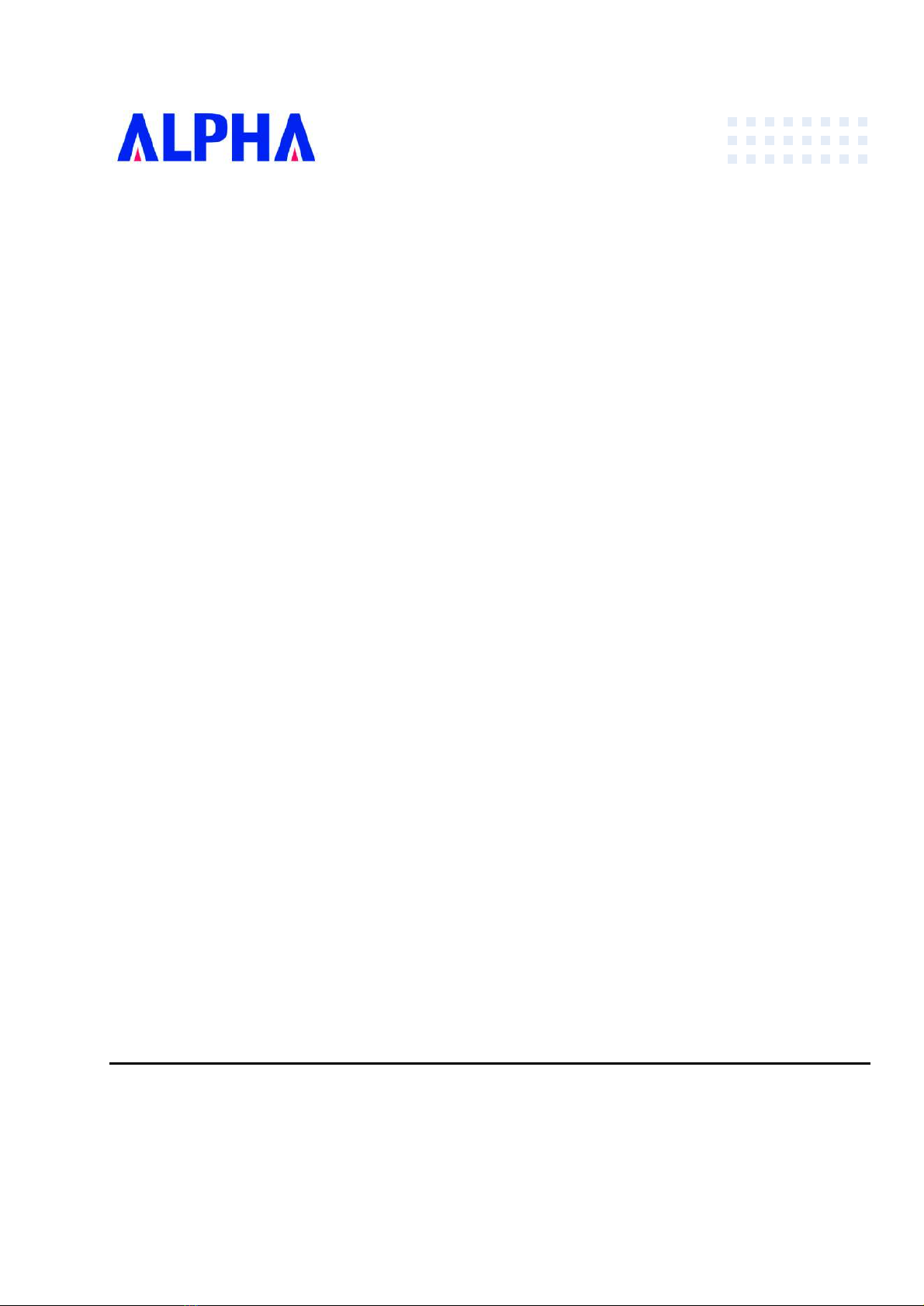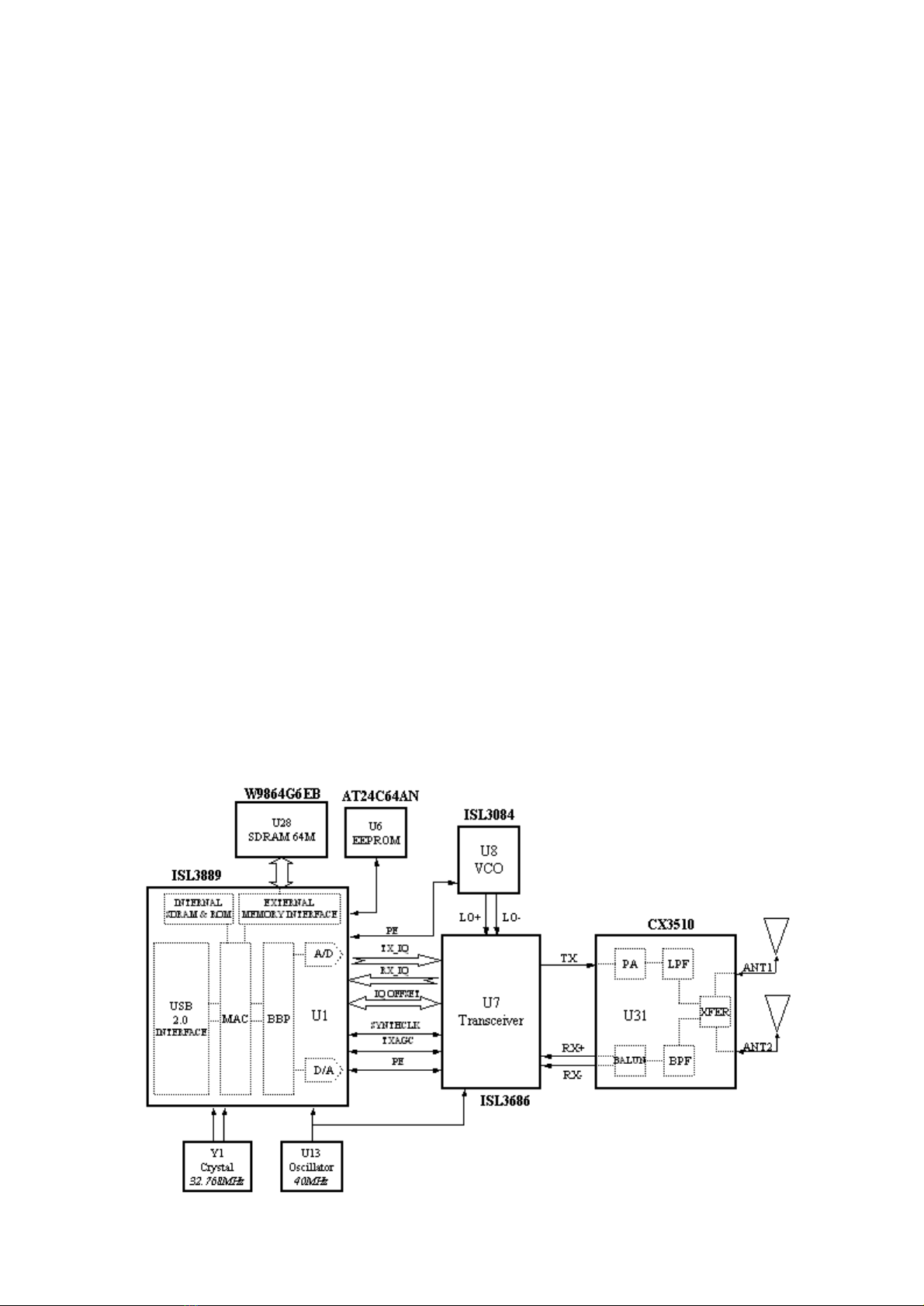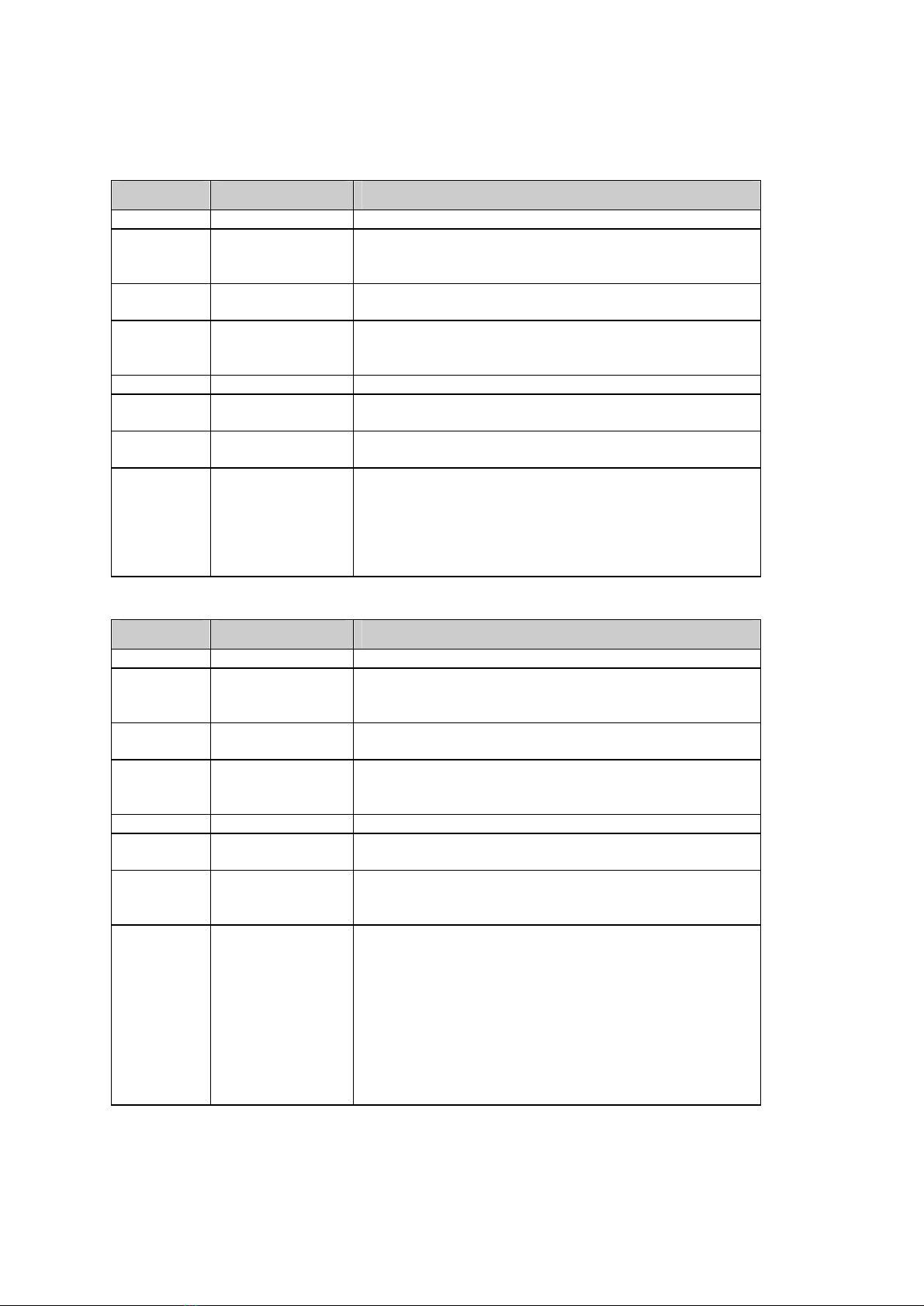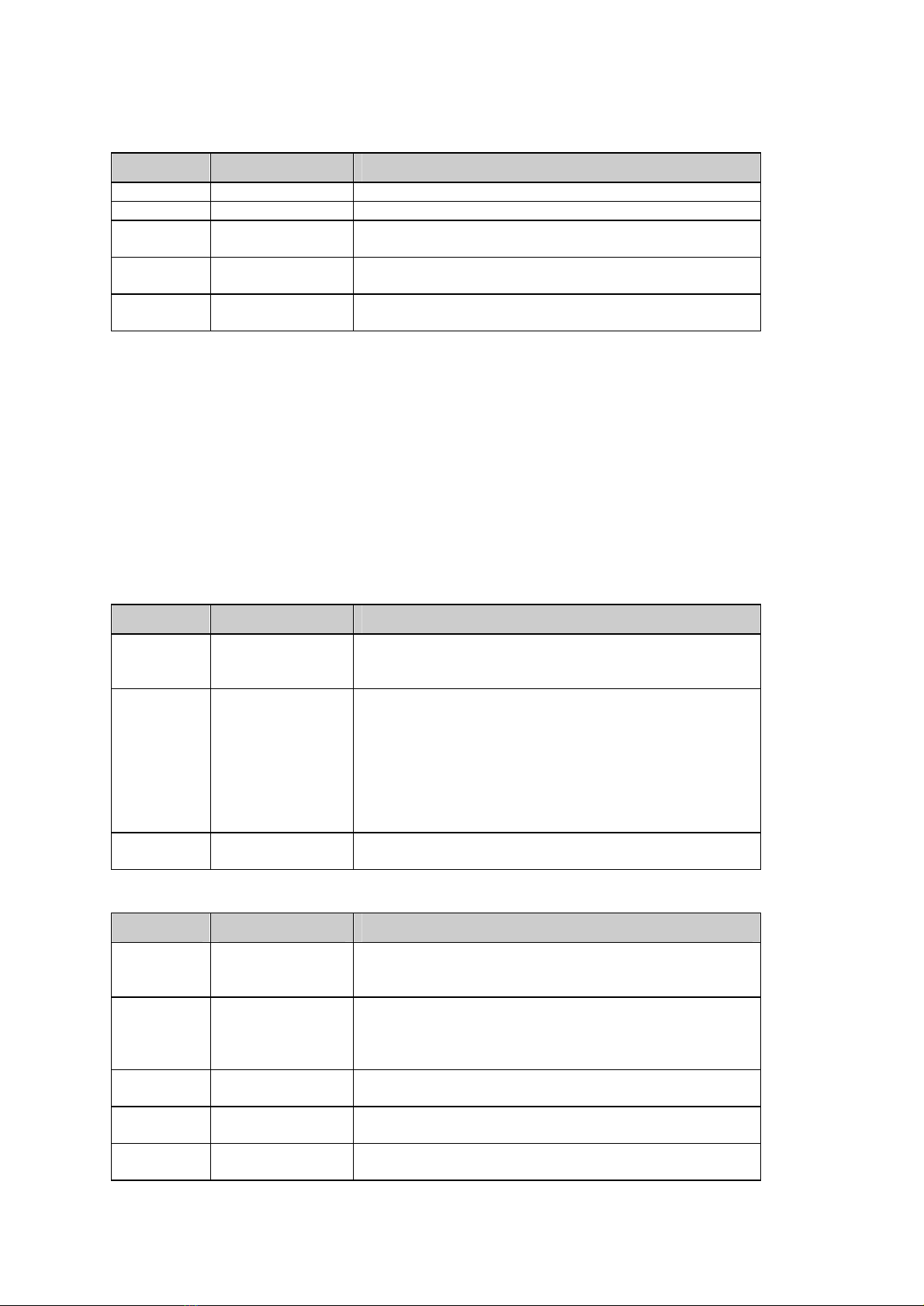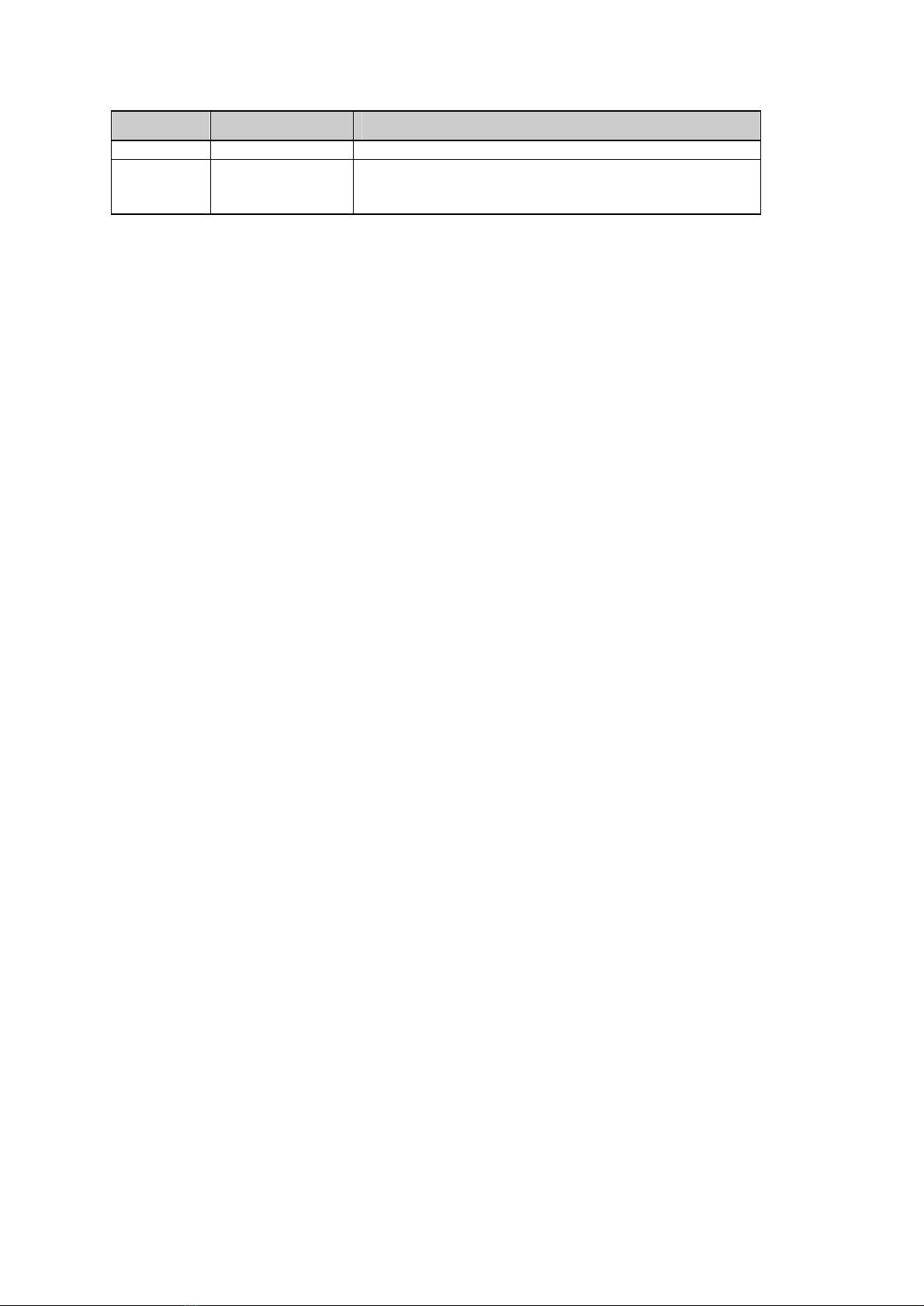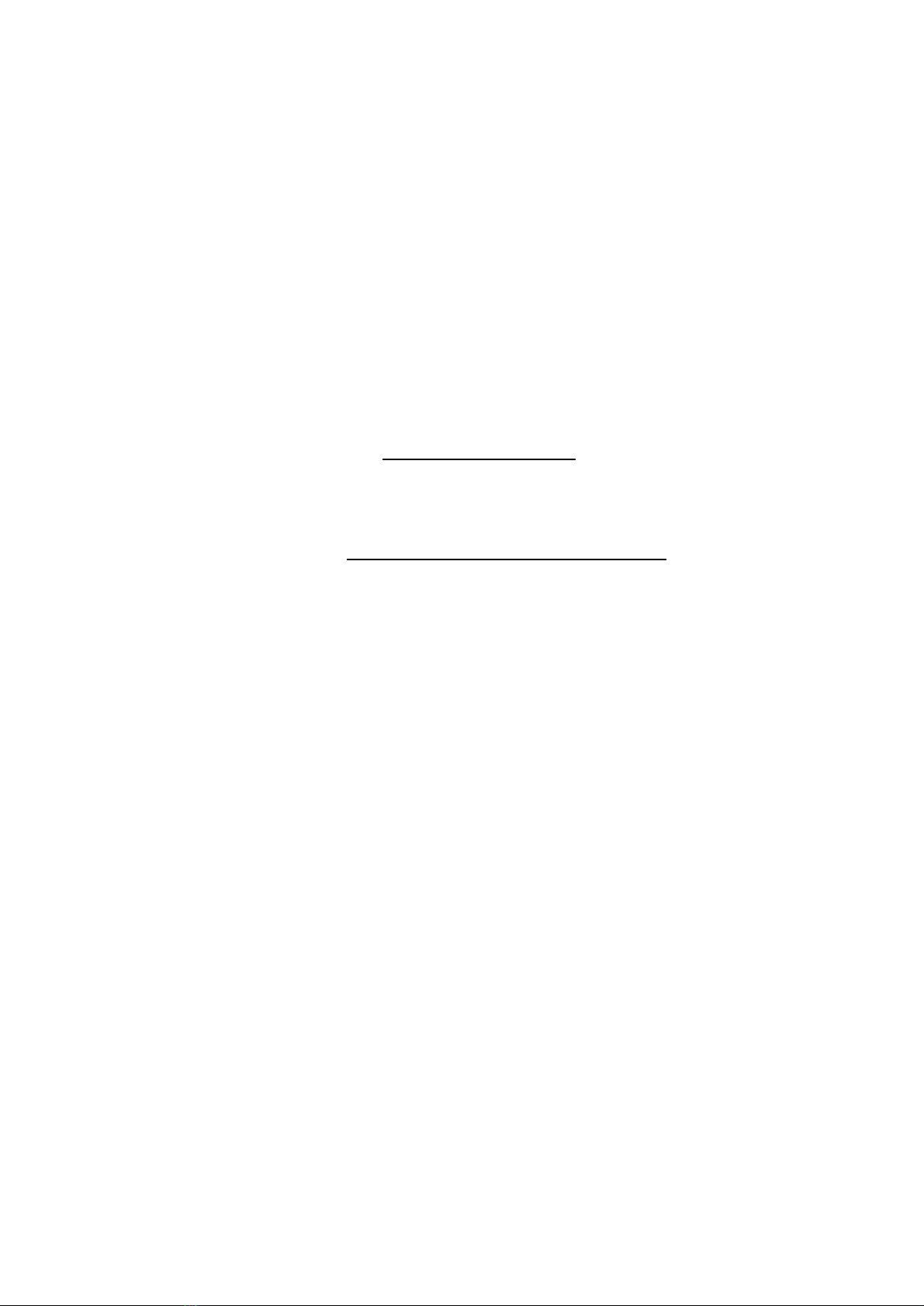AlphaNetworksProprietaryand ConfidentialInformation
3
2.2.3General Section
# Feature Detailed Description
2.2.3.1 Antenna Type Ÿ TwoIPEXconnectorforexternalantenna
2.2.3.2 Operating Voltage
Ÿ 5VDC +/-5%
2.2.3.3 Power
Consumption Ÿ 400 mAat transmit mode
Ÿ 250 mAat receivemode withreceiving packet
2.2.3.4 FormFactorand
Interface Ÿ High Speed USB2.0Interface
2.2.3.5 LEDs Ÿ Act. LEDBlink: Transmit data
Ÿ LinkLEDOn: LinkwithAccess Point
2.3SoftwareRequirements
Thisconfiguration softwareincludesthe following functionshoweverit dependson the softwareimplement
ofplatform.
Ÿ Information
Information allowsyou tomonitornetwork status.
Ÿ Configuration
Configuration allowsyou toconfigureparametersforwireless networking.
Ÿ Security
Supportsenhanced securityWEP, 802.1xand WPA.
2.3.1Information
# Feature Detailed Description
2.3.1.1 General
Information Ÿ GeneralInformation showsthe nameofWireless
Adapter,AdapterMACAddress, Regulatory
Domain, FirmwareVersion, and UtilityVersion.
2.3.1.2 Current Link
Information Ÿ Current LinkInformation showsthe Current Setting
ESSID, ChannelNumber,Associated BSSID,
Network Type (infrastructureorAd-hocnetwork),
WEPStatus(enableordisable), LinkStatus
(Connect orDis-connect), 802.11g Transmit Speed
(6, 9, 12, 18, 24, 36, 48, 54Mbps), 802.11b
Transmit Speed (1, 2, 5.5, 11Mbps), Signal
Strength, and LinkQuality.
2.3.1.3 Sitesurvey Ÿ Tosearchthe neighboring access pointsand
displaythe information ofall access points.
2.3.2Configuration
# Feature Detailed Description
2.3.2.1 ESS ID Ÿ Input an SSIDnumberifthe roaming featureis
enabled
Ÿ SupportsforASCII printablecharacters.
2.3.2.2 Network Type Ÿ Ad-hocMode and 802.11 Ad-hocMode fornetwork
configurationsthat do not haveanyaccess points
Ÿ InfrastructureMode fornetwork configurationswith
access points
2.3.2.3 RTSThreshold Ÿ Set the numberofbytesused forfragmentation
boundary formessages
2.3.2.4 Fragment
Threshold Ÿ Set the numberofbytesused forRTS/CTS
boundary
2.3.2.5 Transmission
Speed Ÿ Thisindicatesthe communication rates. Select
appropriatetransmission speed tomatchyour