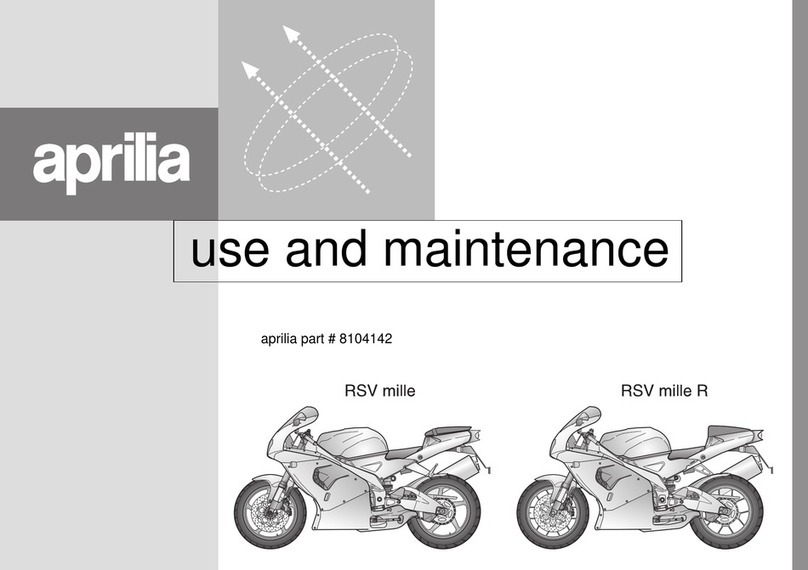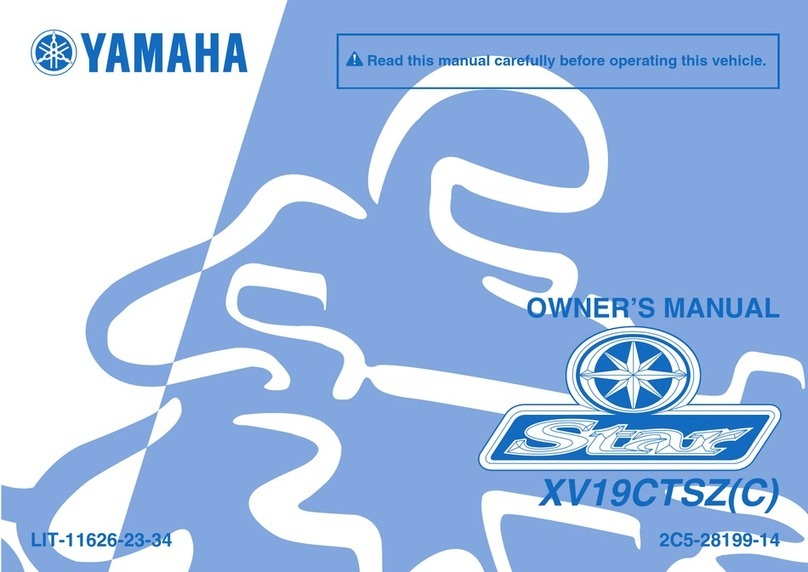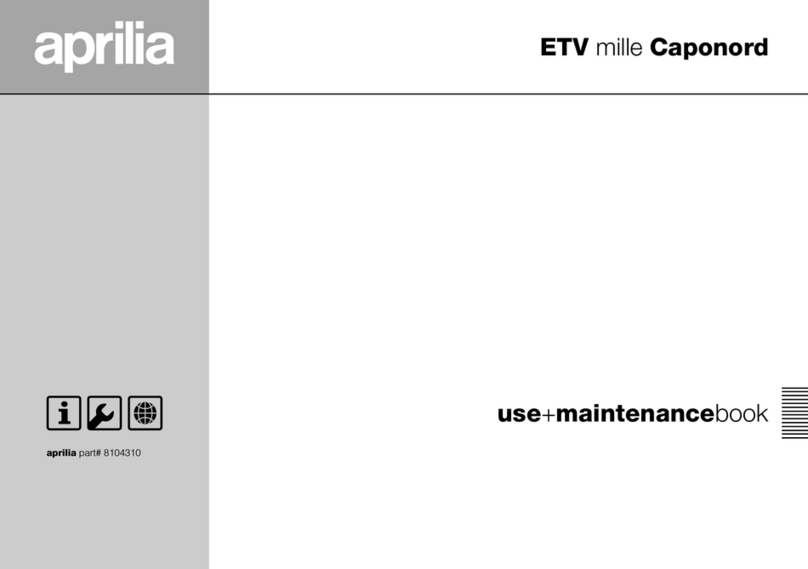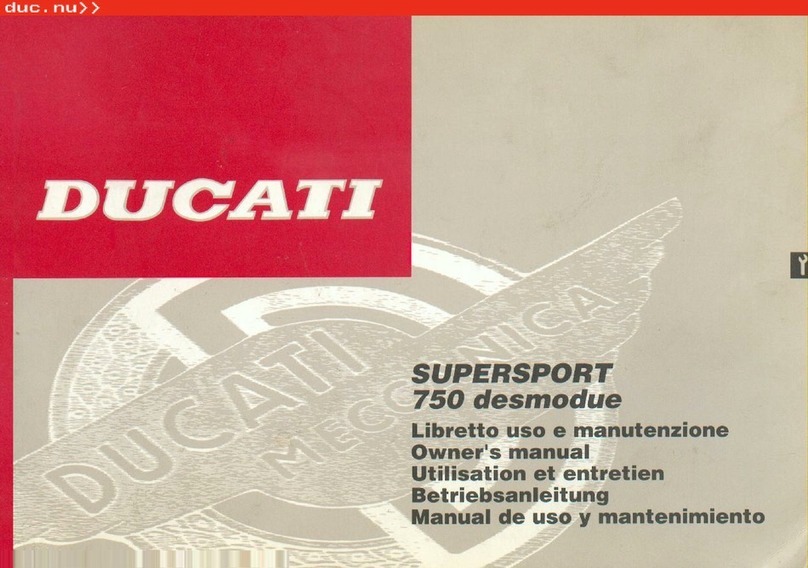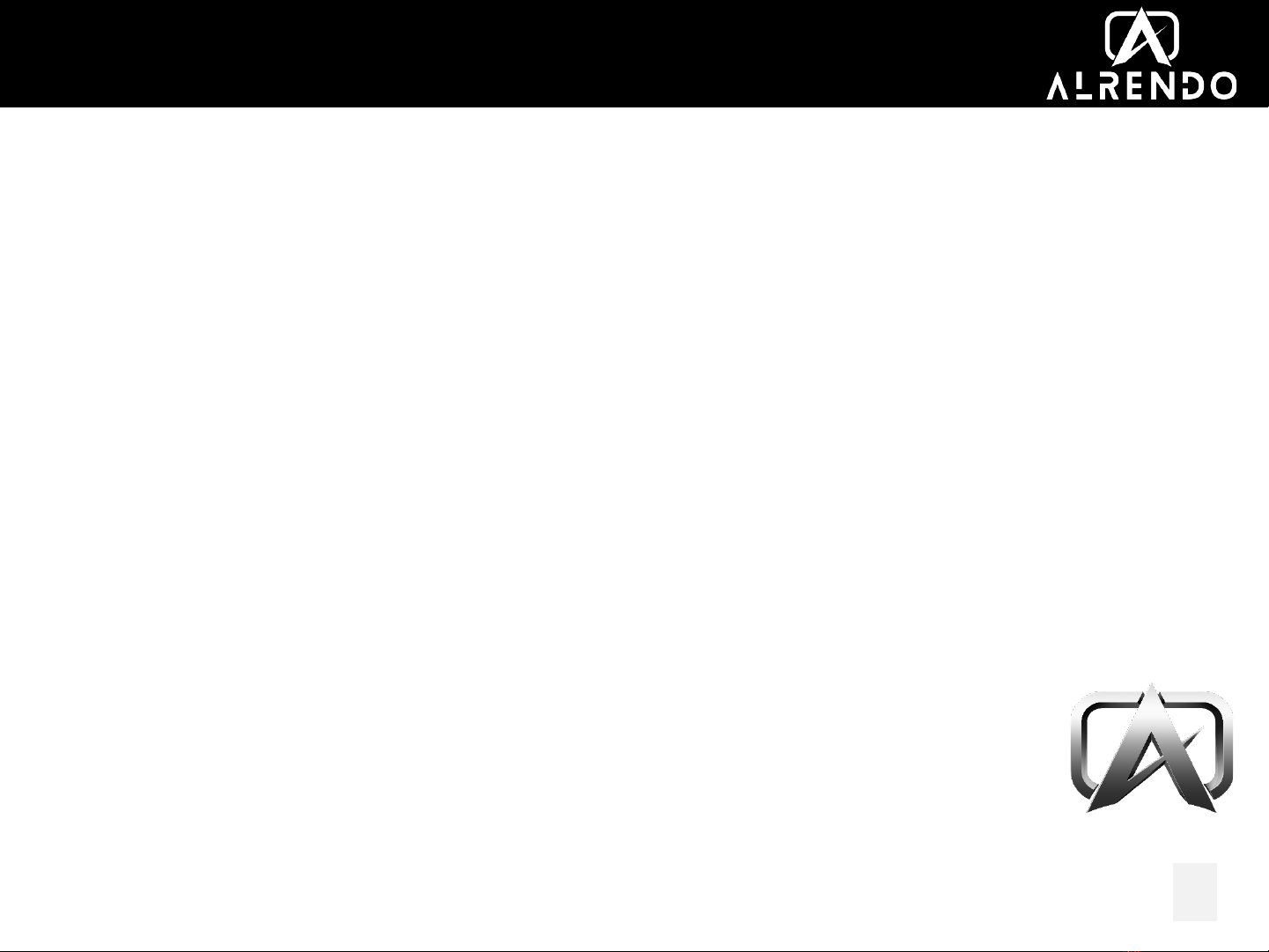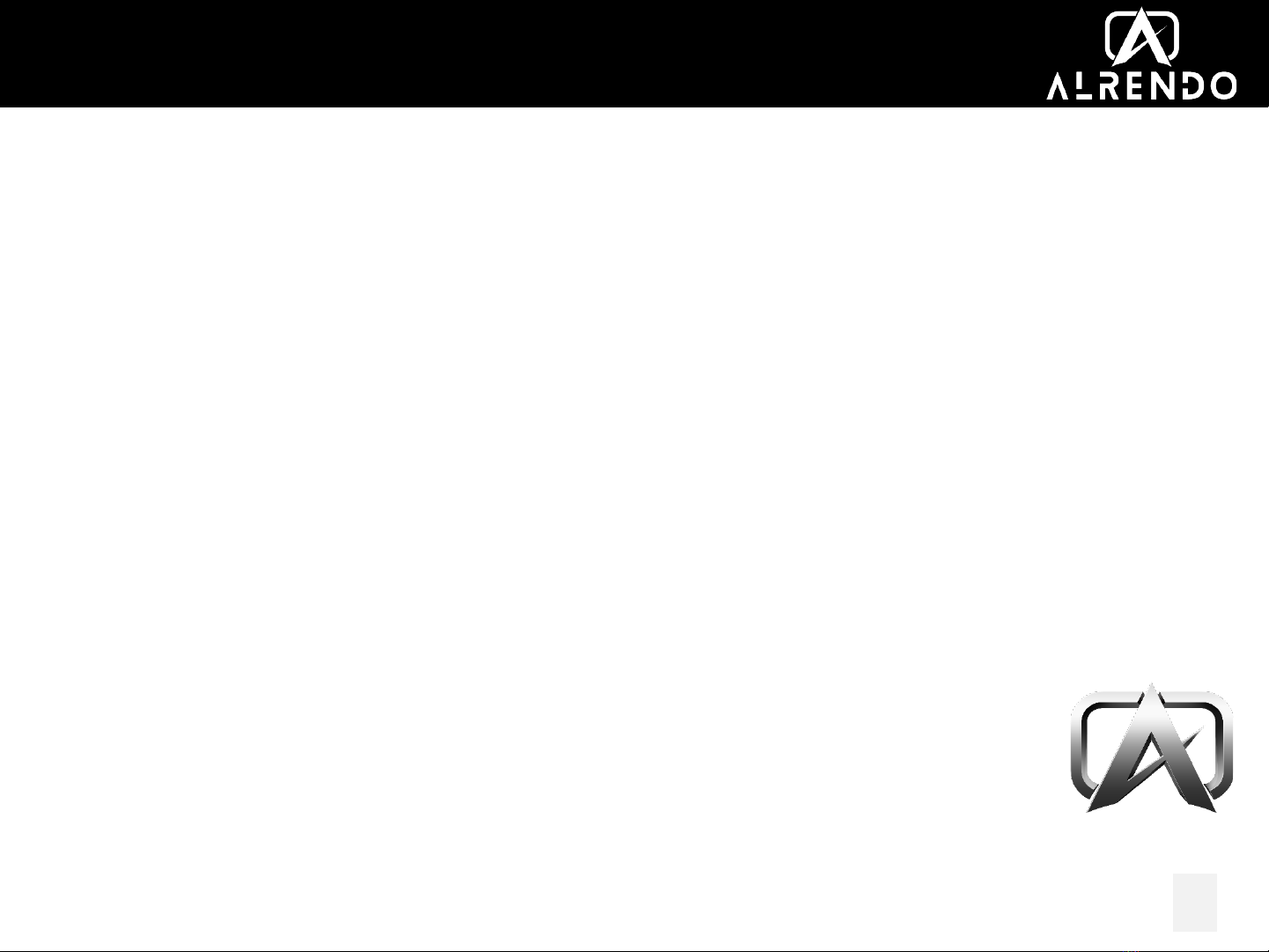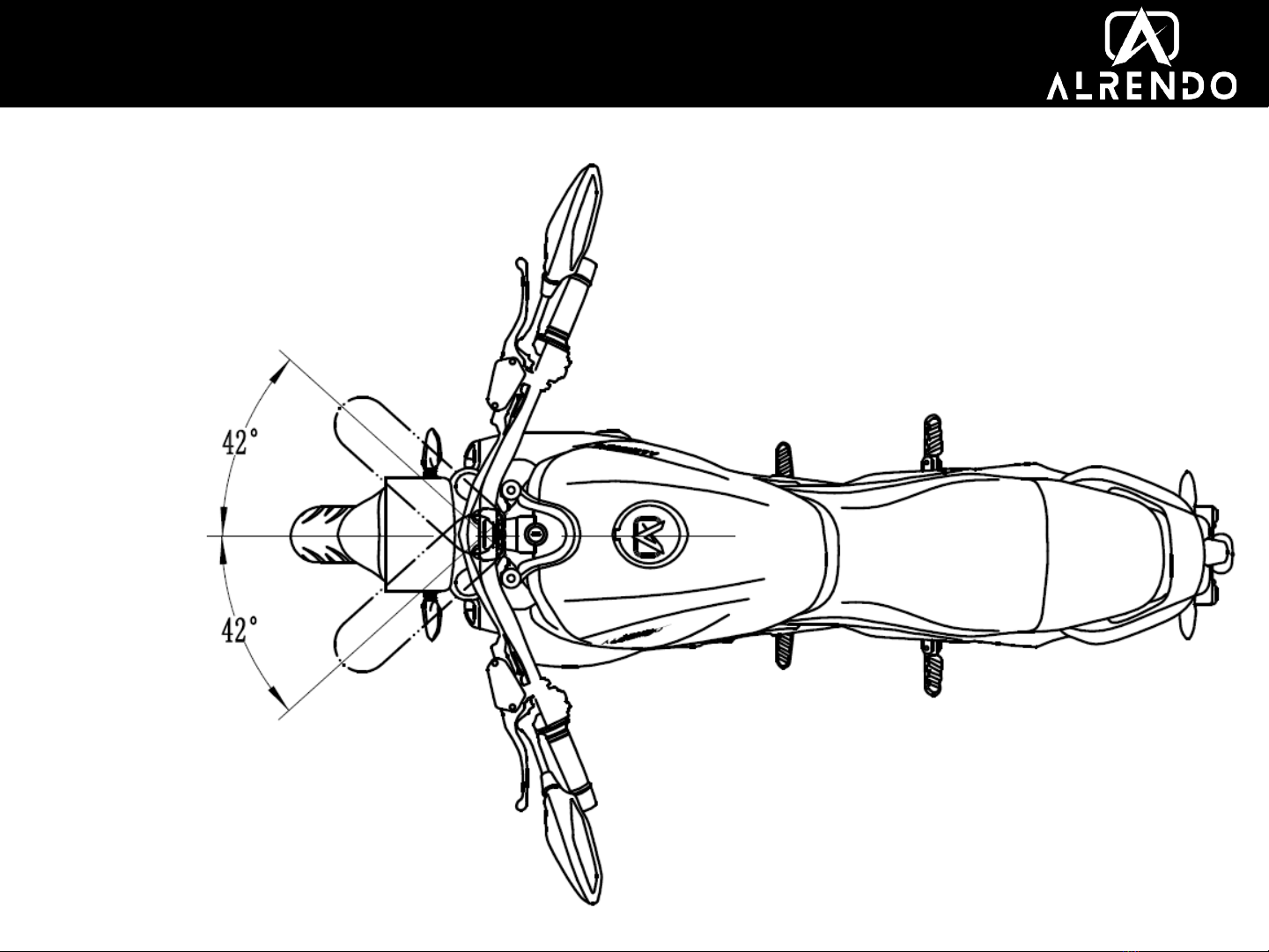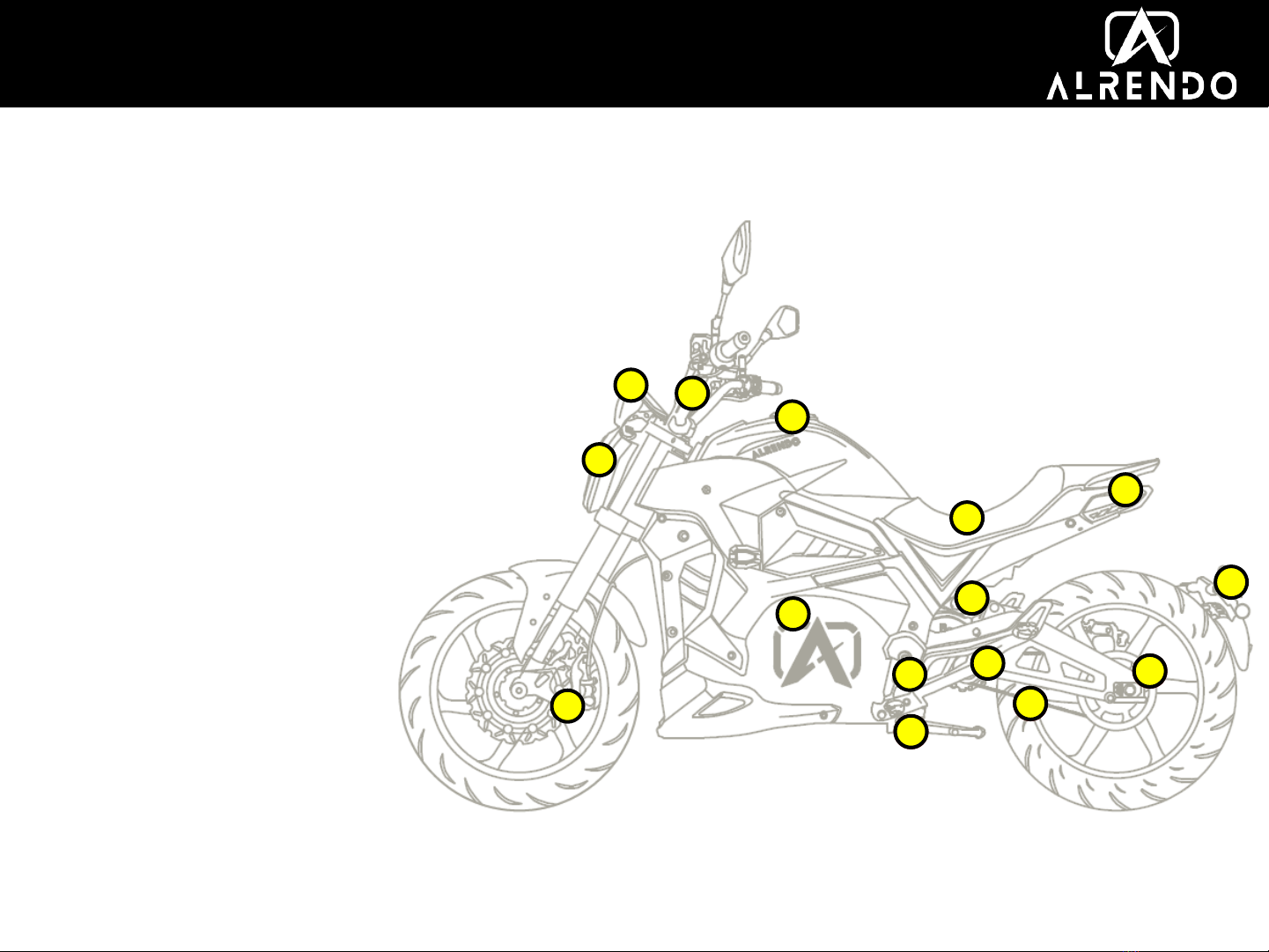Congratulations and thank you for
purchasing your new Alrendo TS Bravo
electric motorcycle.
We welcome you to the community of Alrendo
Motorcycles riders. This manual is designed to
provide you with a better understanding of the
operation, inspection, and basic maintenance
requirements of your new motorcycle.
Vehicles produced by Alrendo may change
throughout their production lifespan. Therefore, this
manual contains the most
current product information available at the time of
printing.
Because of this, your motorcycle may differ from the
information supplied in this owner’s manual. No
legal
claims can be made on the basis of data in this
manual.
If you have any questions
concerning the operation or maintenance of your
motorcycle, please contact Alrendo at
For more information visit our website:
http://www.Alrendo.com 3
Introduction