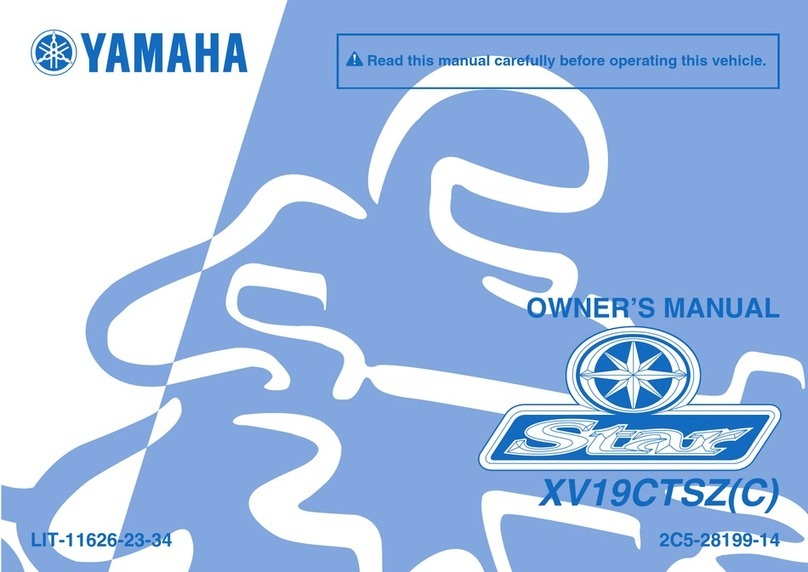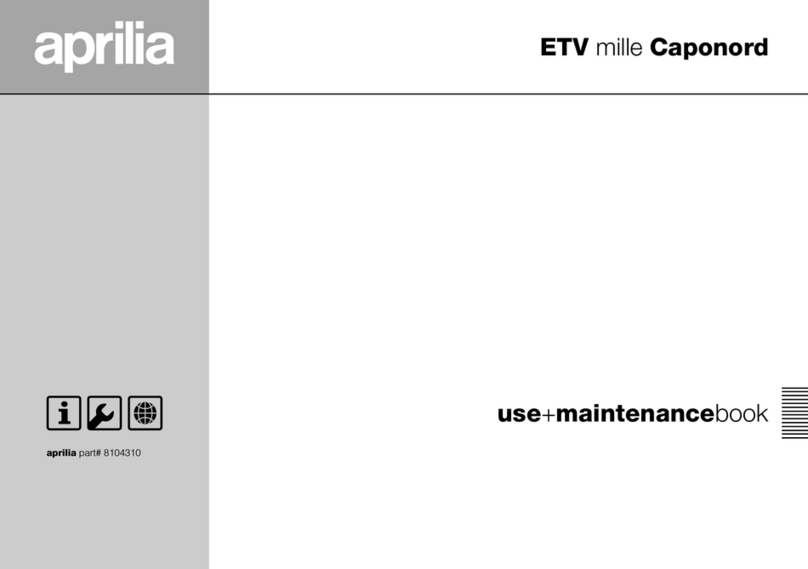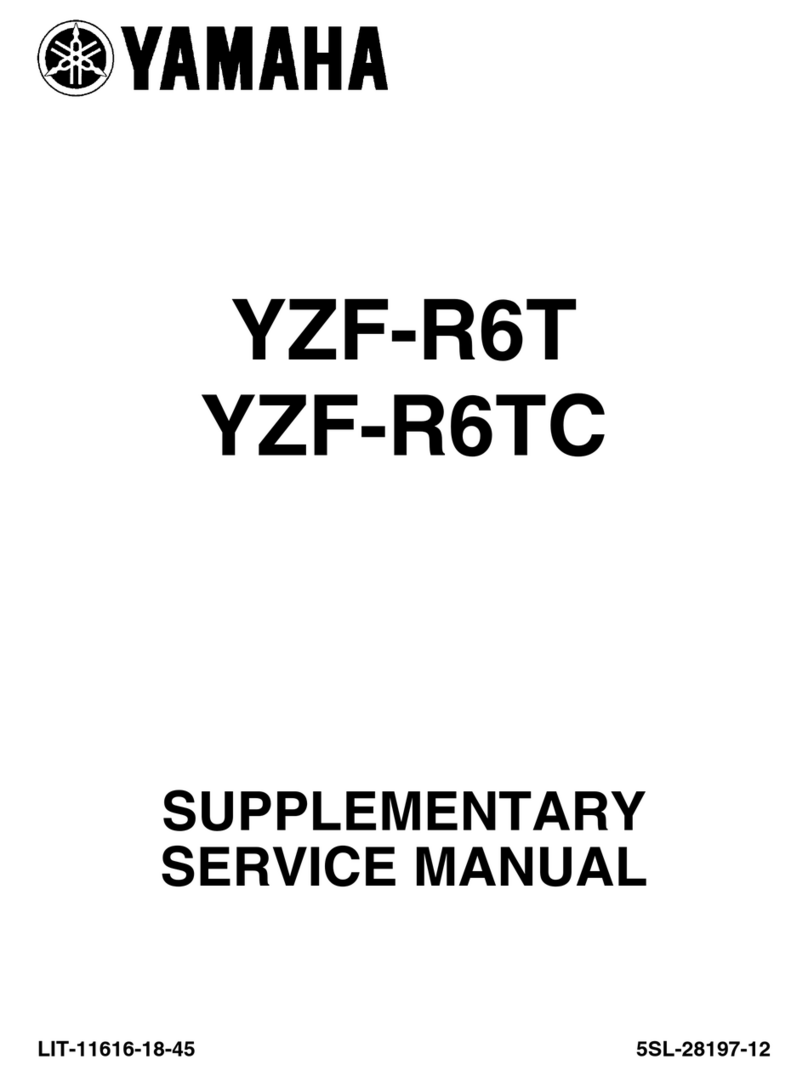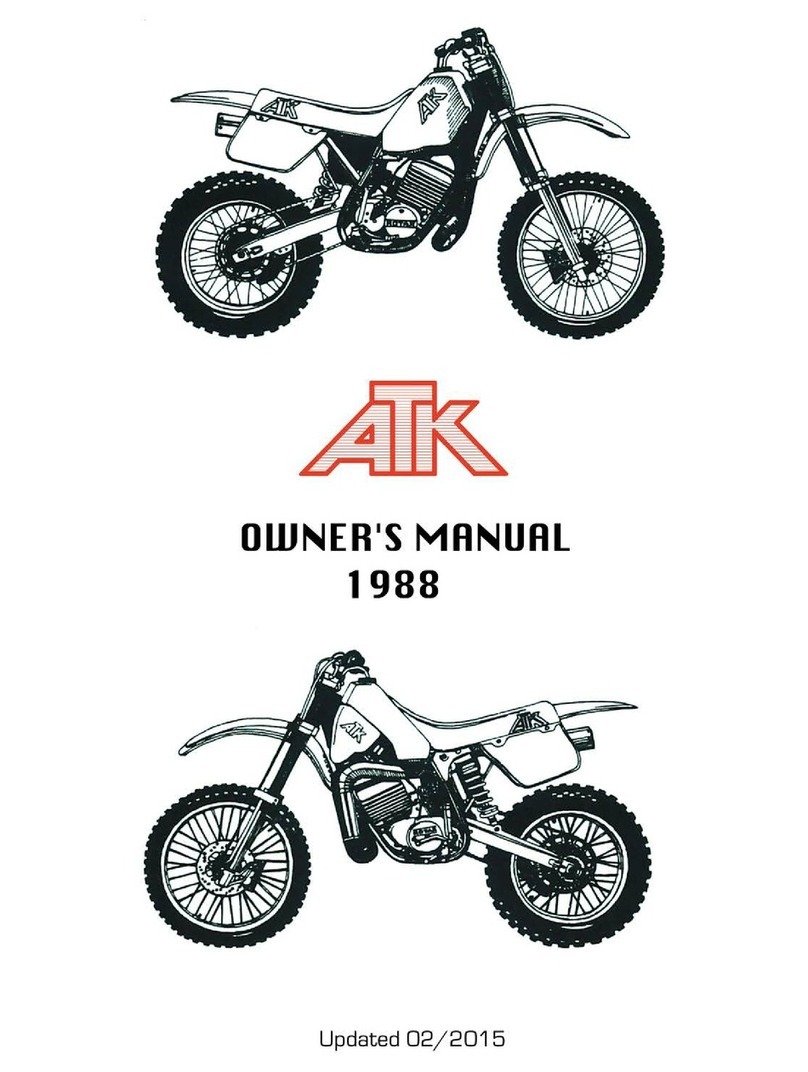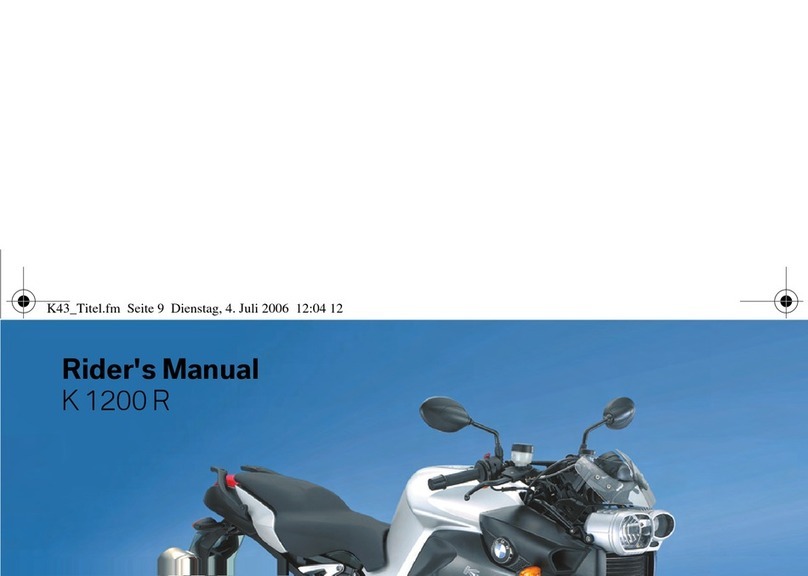Ducati MULTISTRADA V4 2014 User manual
Other Ducati Motorcycle manuals

Ducati
Ducati Superbike 1198 2010 User manual

Ducati
Ducati MONSTER 696 User manual

Ducati
Ducati 998S User manual

Ducati
Ducati Multistrada 1200 ABS User manual

Ducati
Ducati SPORTTOURING ST4S User manual

Ducati
Ducati 620 SPORT User manual

Ducati
Ducati Scrambler 1100 User manual

Ducati
Ducati Diavel Instruction manual

Ducati
Ducati Multistrada 1000DS 2004 User manual
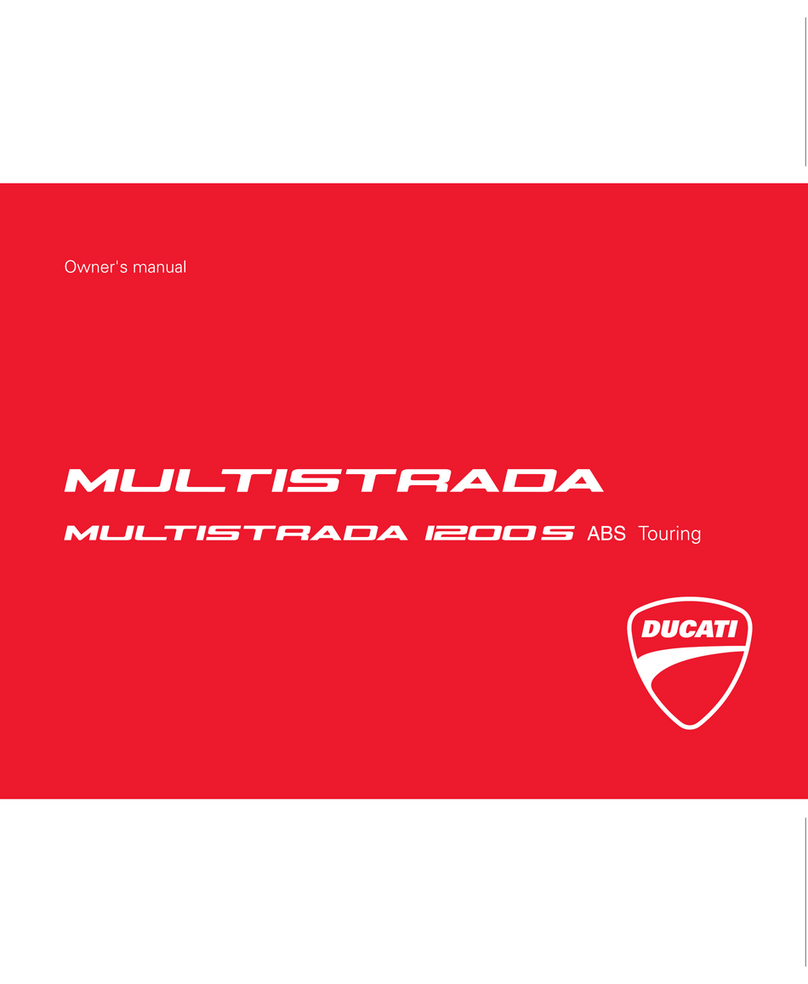
Ducati
Ducati Multistradia 1200S ABS Touring User manual

Ducati
Ducati MONSTER 1200 s User manual

Ducati
Ducati Superbike 848evo Corse User manual

Ducati
Ducati 748 monoposto strada Instruction manual

Ducati
Ducati Monster 800 S 2003 User manual

Ducati
Ducati Superbike 749R 2006 Operating instructions

Ducati
Ducati 749R User manual

Ducati
Ducati Superbike 848evo Corse User manual

Ducati
Ducati ST2 User manual

Ducati
Ducati MULTISTRADA 1100 S User manual

Ducati
Ducati SUPERBIKE 1098 R BAYLISS User manual