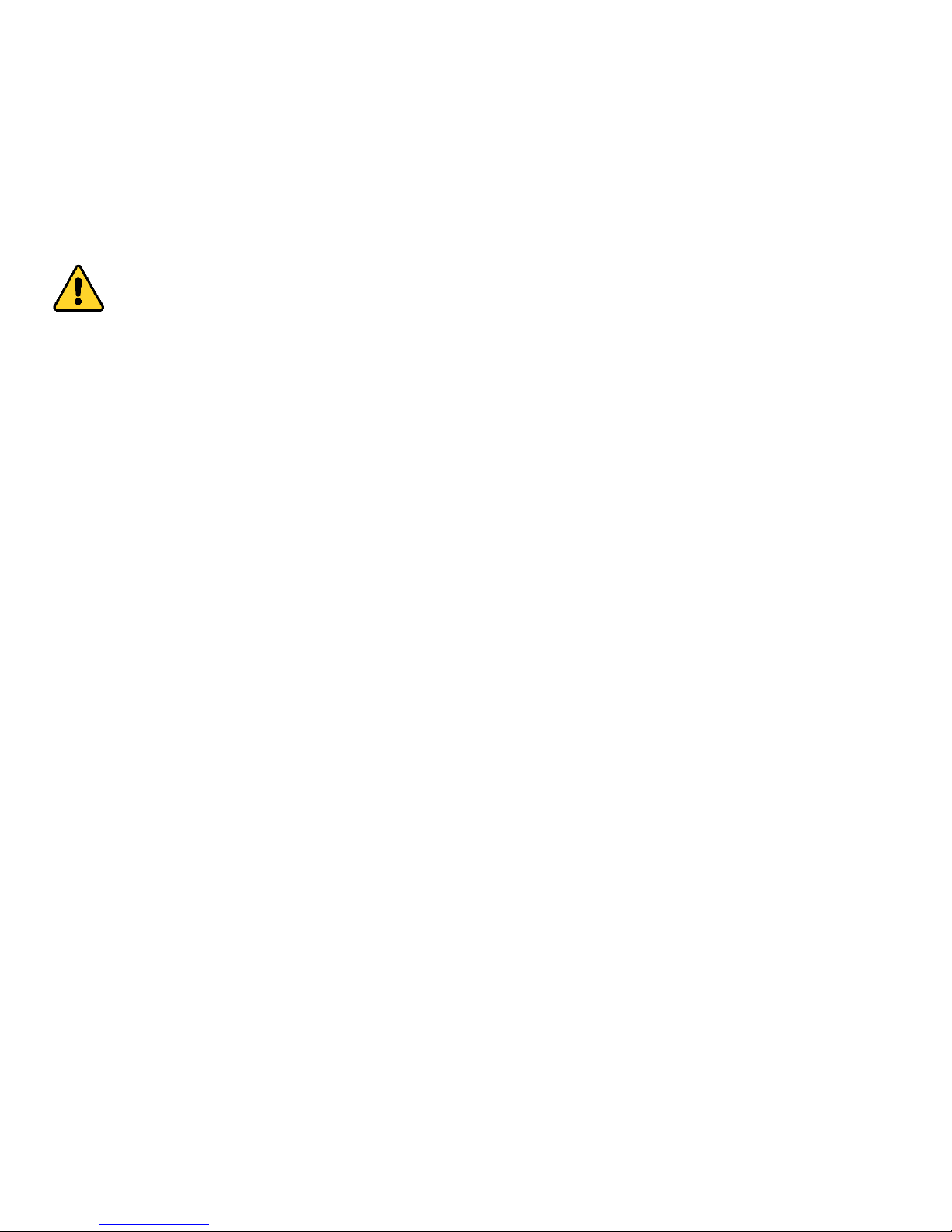4
Table of Contents
1. Welcome Address............................................................................................................................... 13
2. Giddel Toilet Cleaning Robot.............................................................................................................. 13
3. Installation Instructions...................................................................................................................... 14
3.1 Installing the Mounting Bracket................................................................................................. 14
4. Operating Instructions........................................................................................................................ 14
4.1 Using Giddel ............................................................................................................................... 14
4.2 Charging Your Battery Pack........................................................................................................ 15
4.3 Regular Cleaning......................................................................................................................... 15
Applying Toilet Bowl Cleaner ............................................................................................................. 15
Mounting Your Robot......................................................................................................................... 16
Cleaning Your Toilet ........................................................................................................................... 16
4.4 Replacing the Cleaning Brush..................................................................................................... 17
5. Maintenance Instructions .................................................................................................................. 18
5.1 General Instructions................................................................................................................... 18
5.2 Servicing the Double-Insulated Charging Station....................................................................... 18
6. Troubleshooting ................................................................................................................................. 18
Transportation Instructions for Lithium-Ion Battery.......................................................................... 19
7. Customer Service................................................................................................................................ 20
USA & Canada..................................................................................................................................... 20
Customer Service: .............................................................................................................................. 20
US Residents:...................................................................................................................................... 20
www.altanrobotech.com ........................................................................................................................... 20
Canadian Residents:........................................................................................................................... 20
Altan Robotech Inc............................................................................................................................. 20
www.altanrobotech.ca............................................................................................................................... 20
8. Limited Warranty ............................................................................................................................... 20
9. Declaration of Conformity.................................................................................................................. 20
9.1 FCC Compliance Statement........................................................................................................ 20
9.2 BC Compliance............................................................................................................................ 21