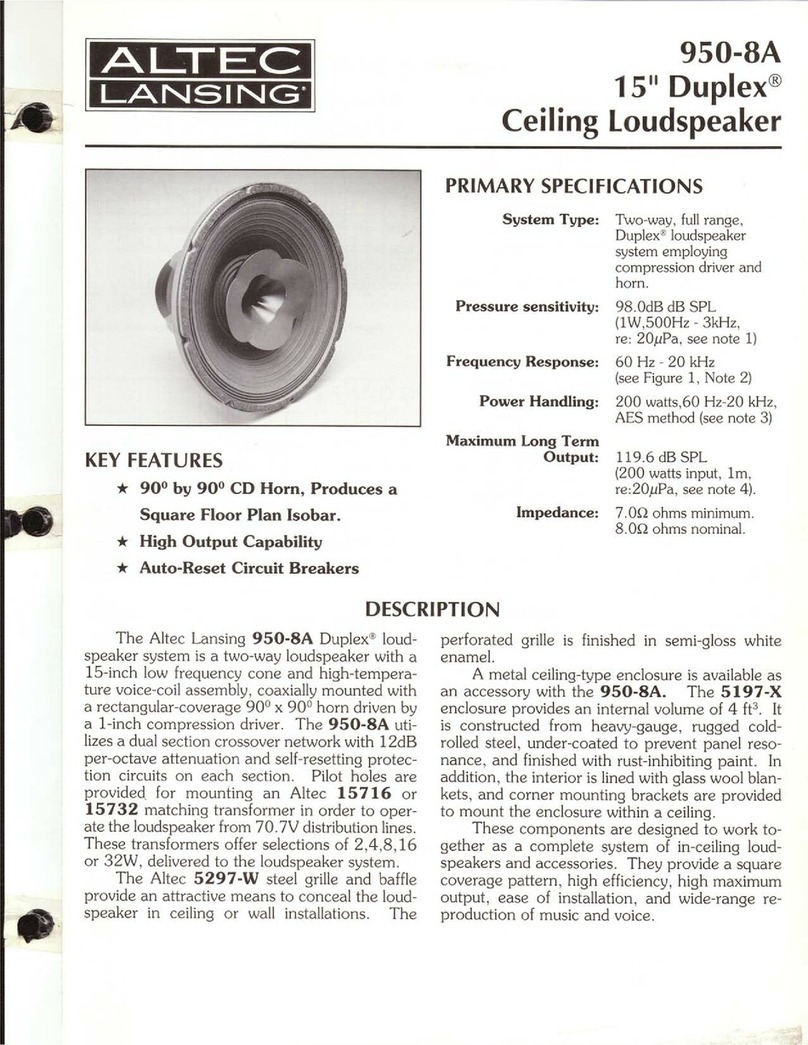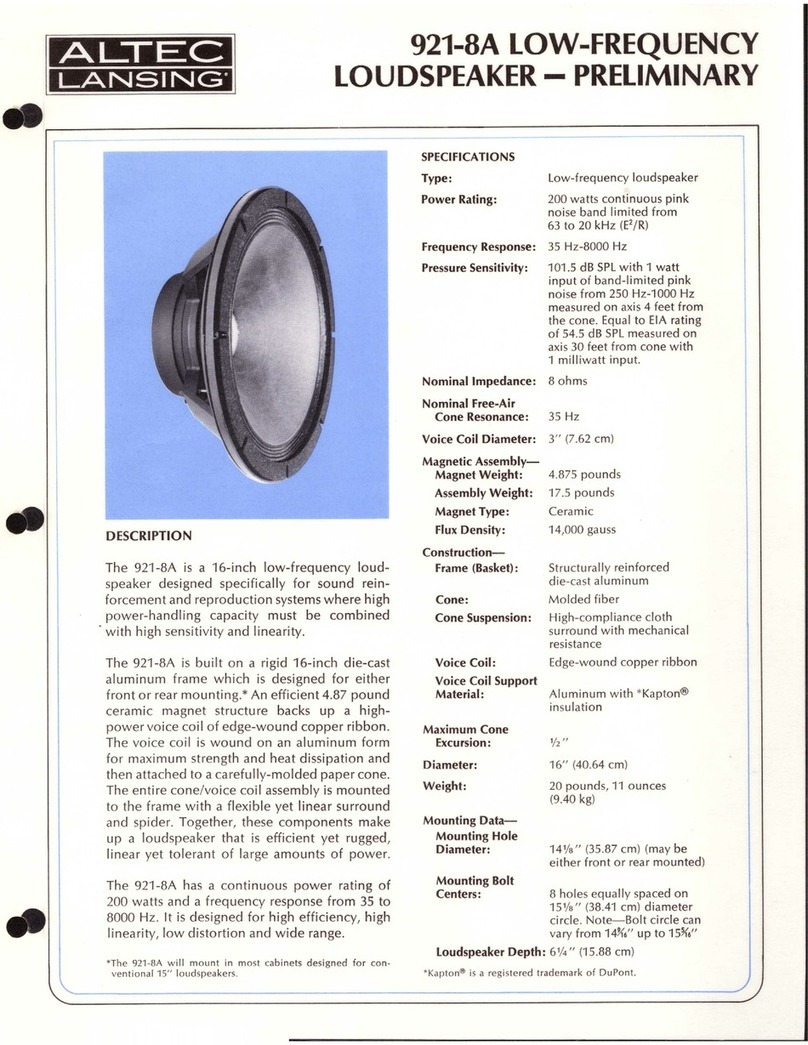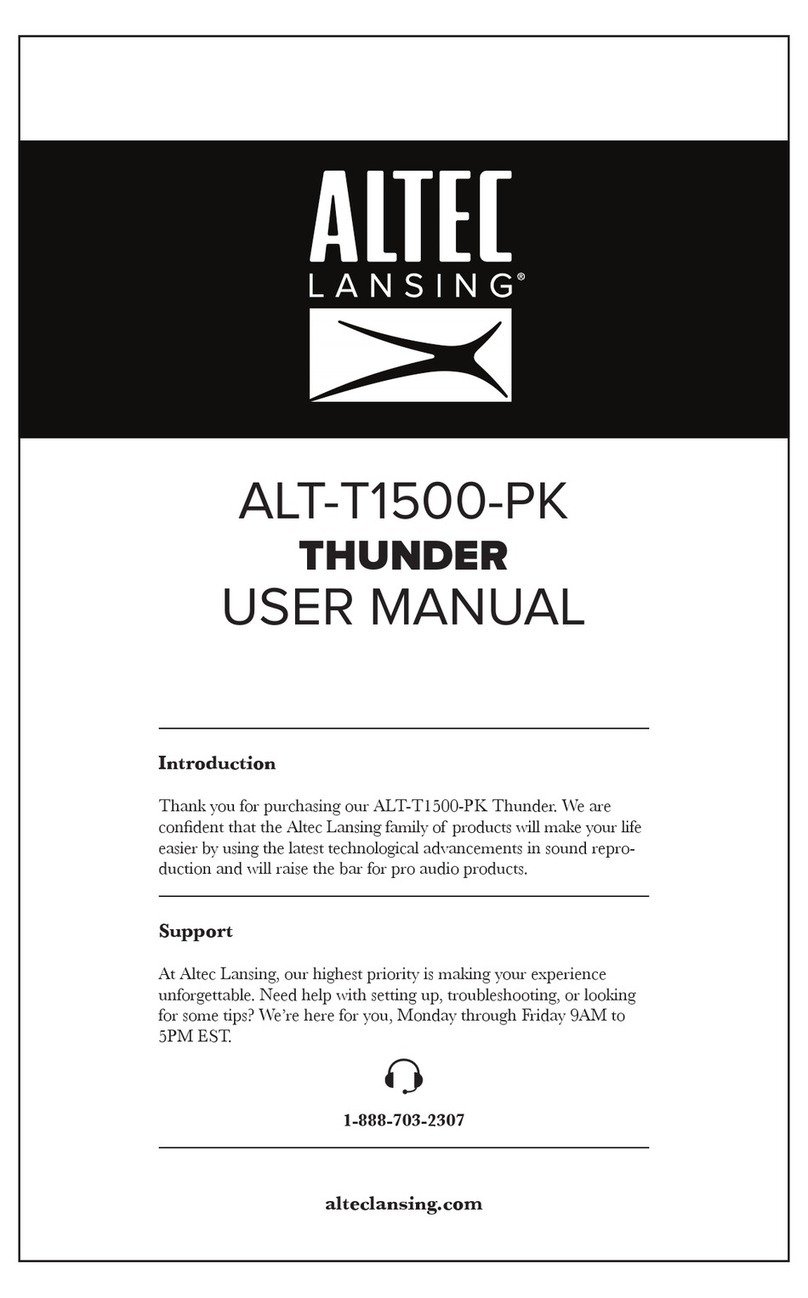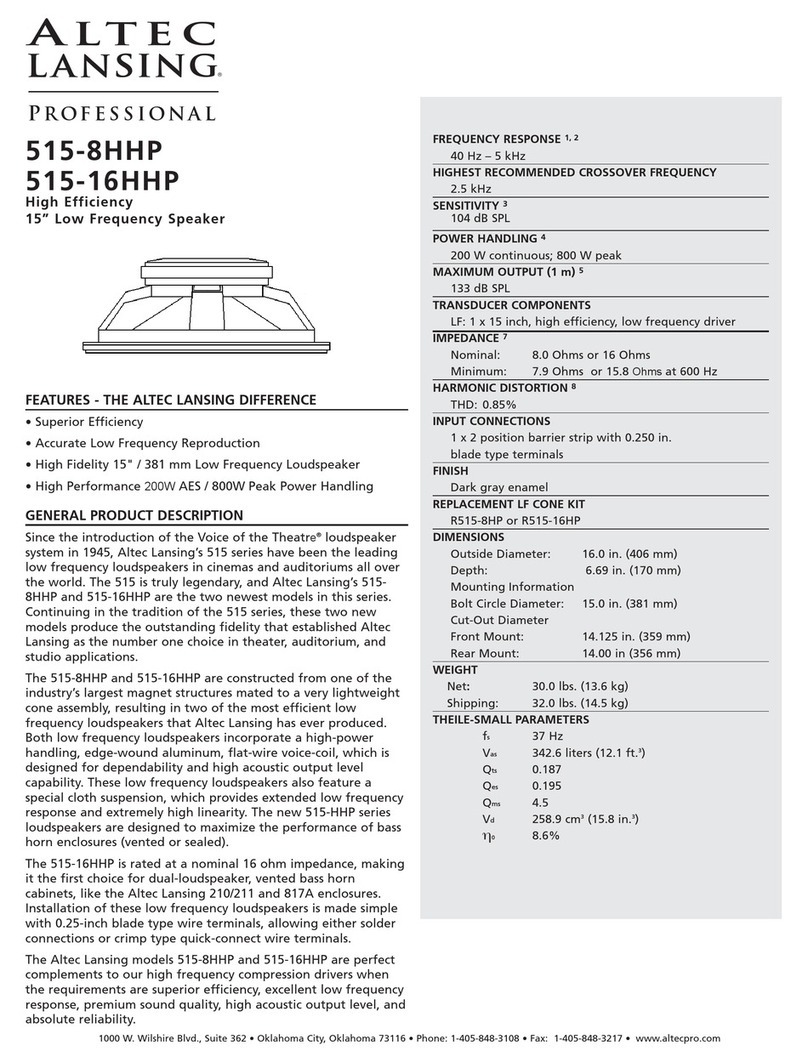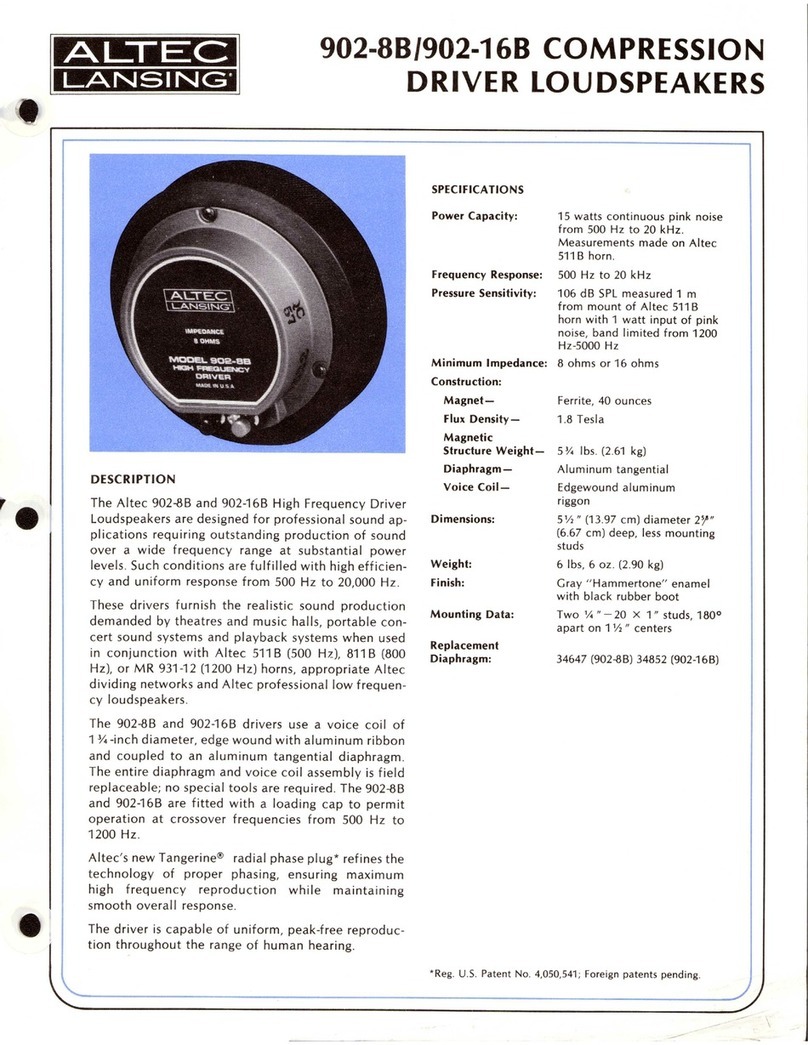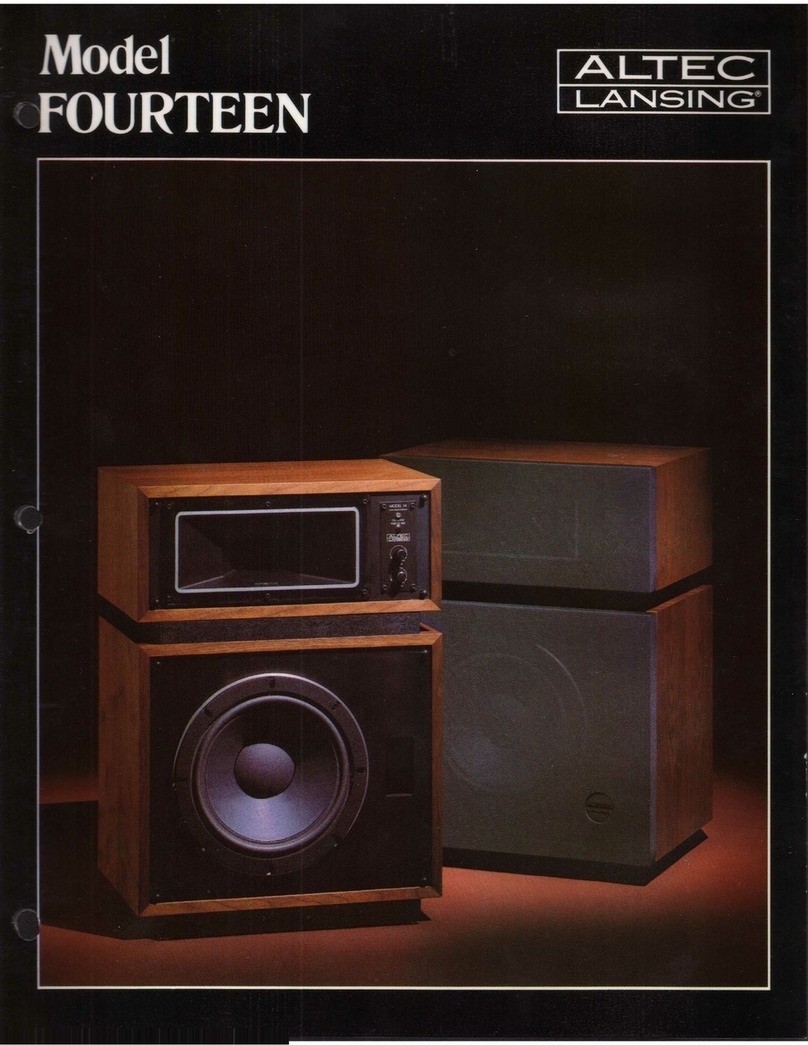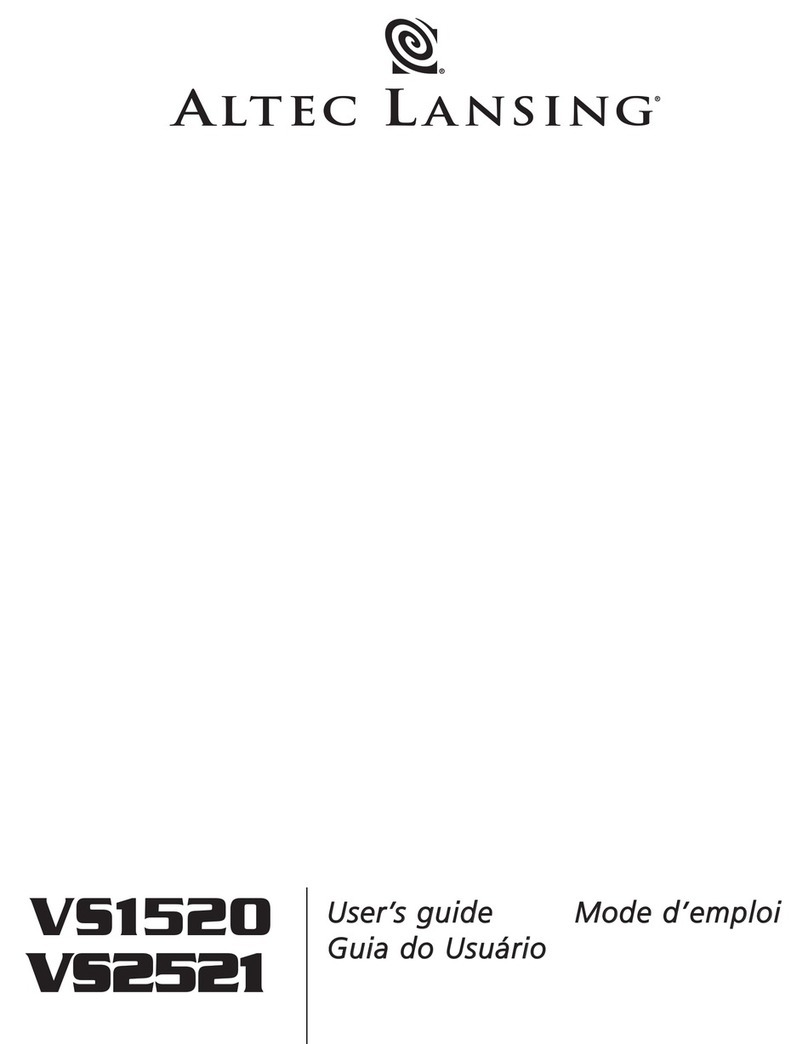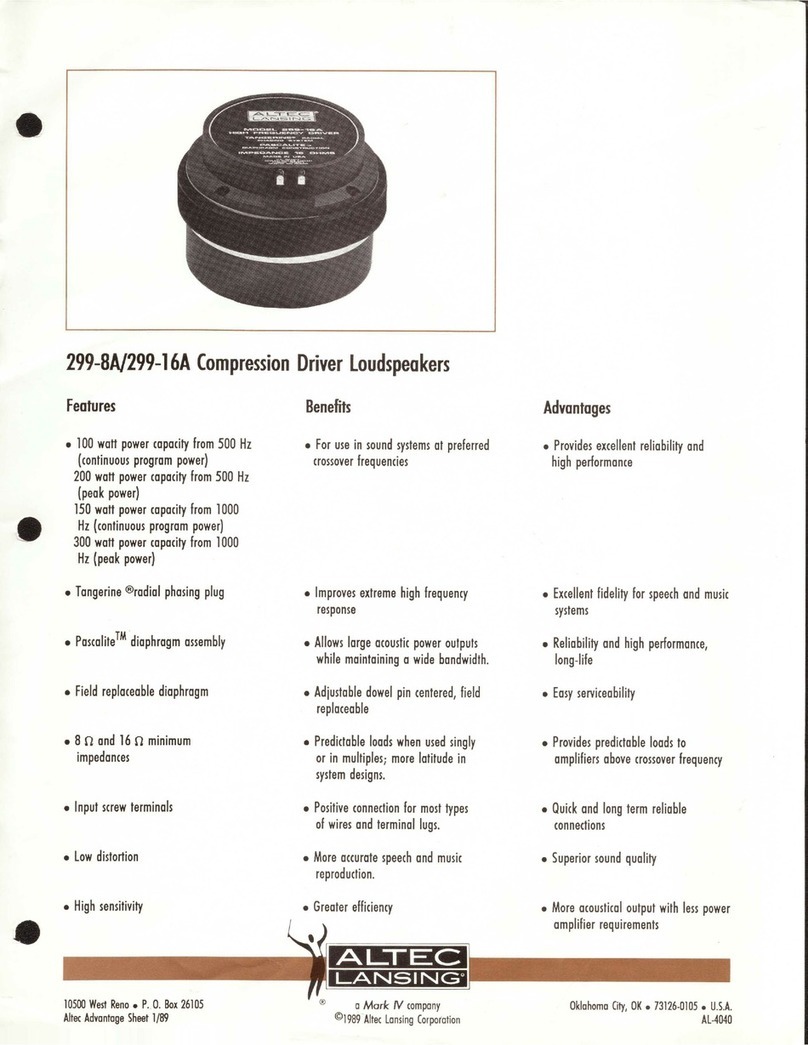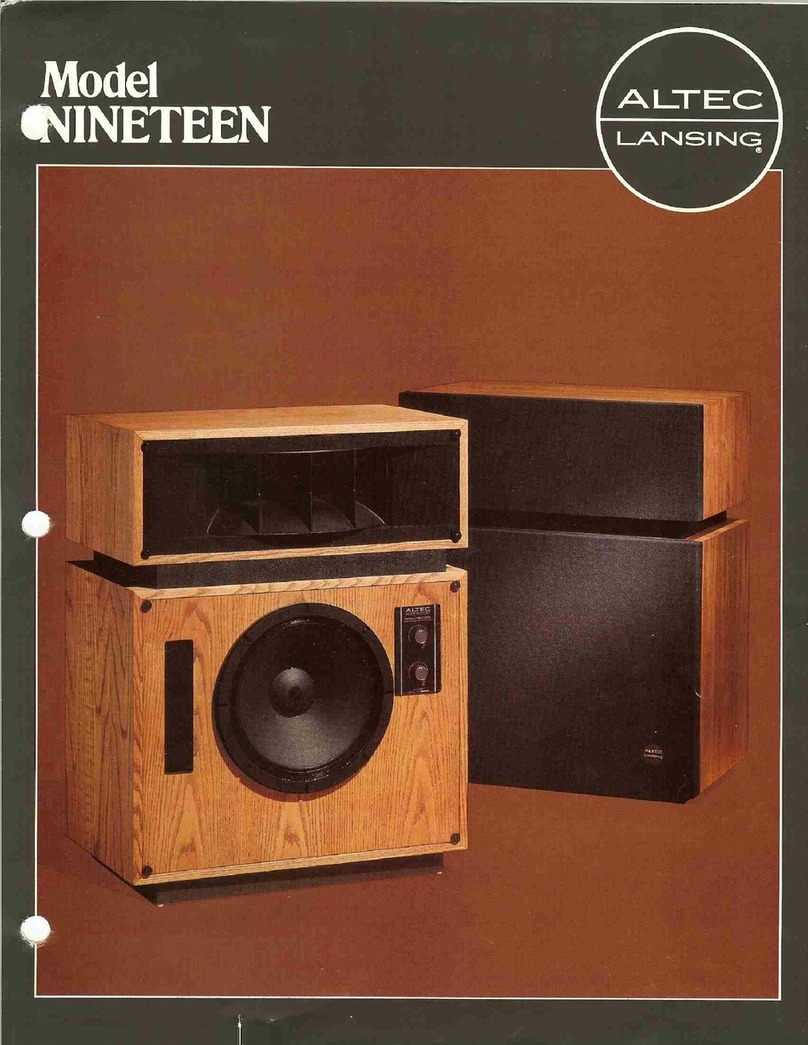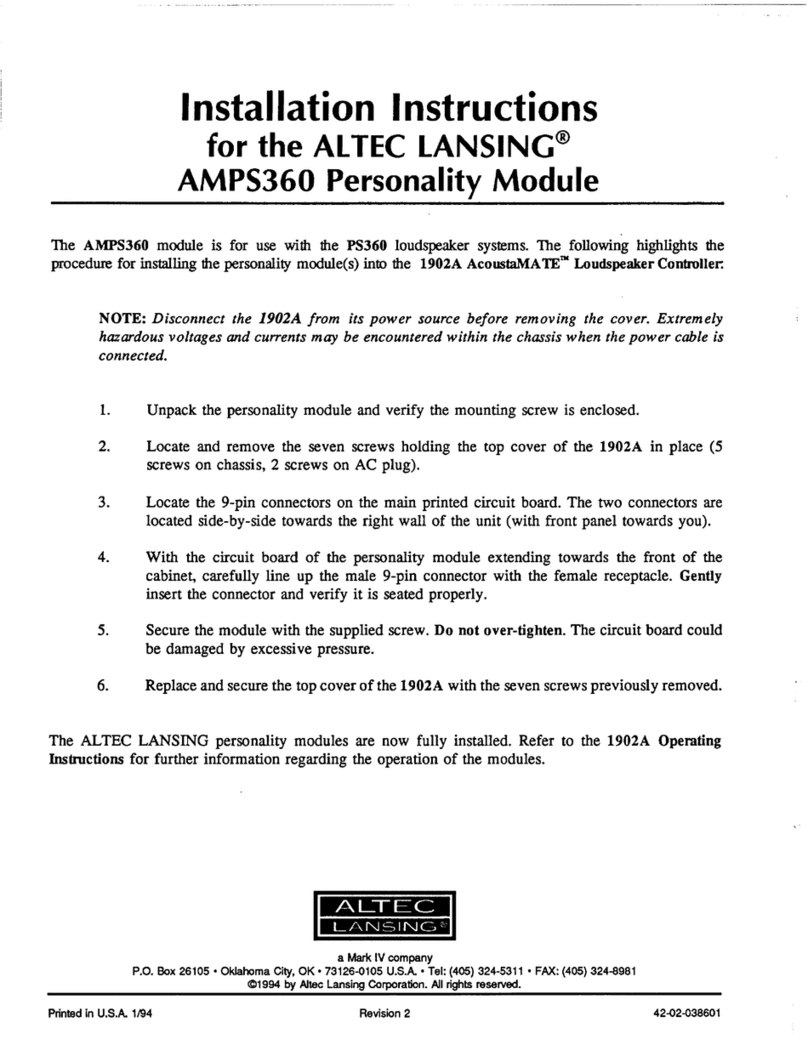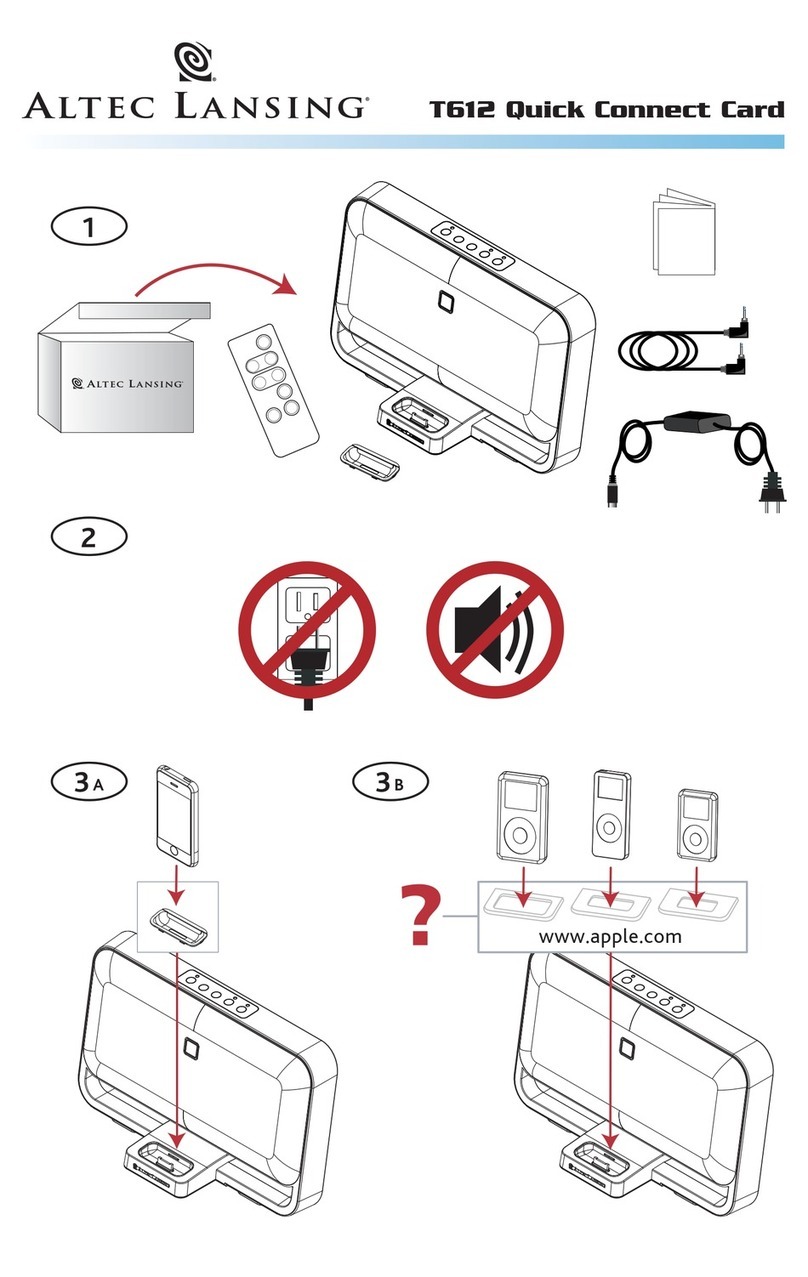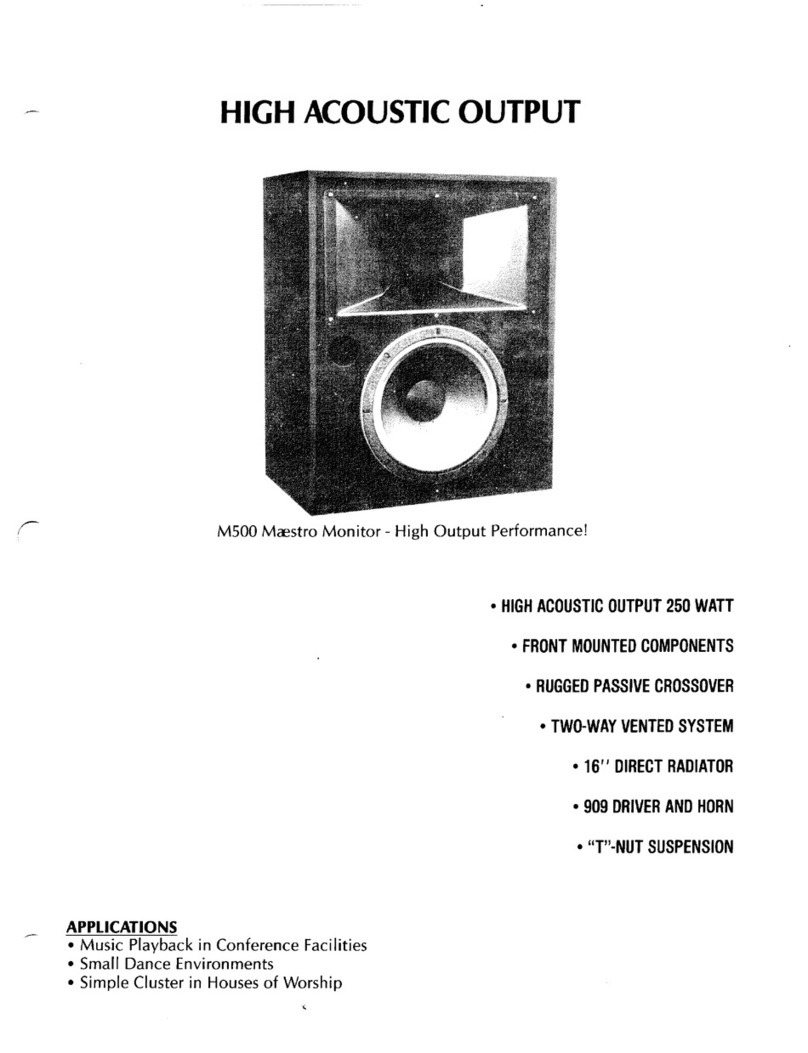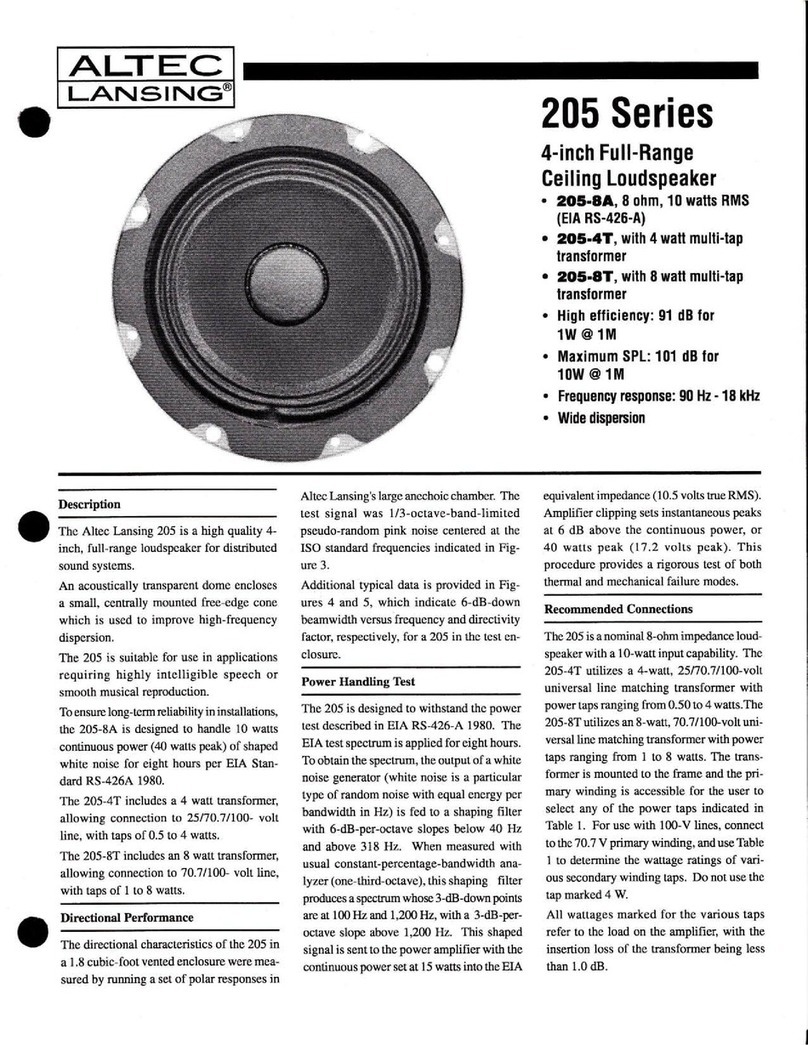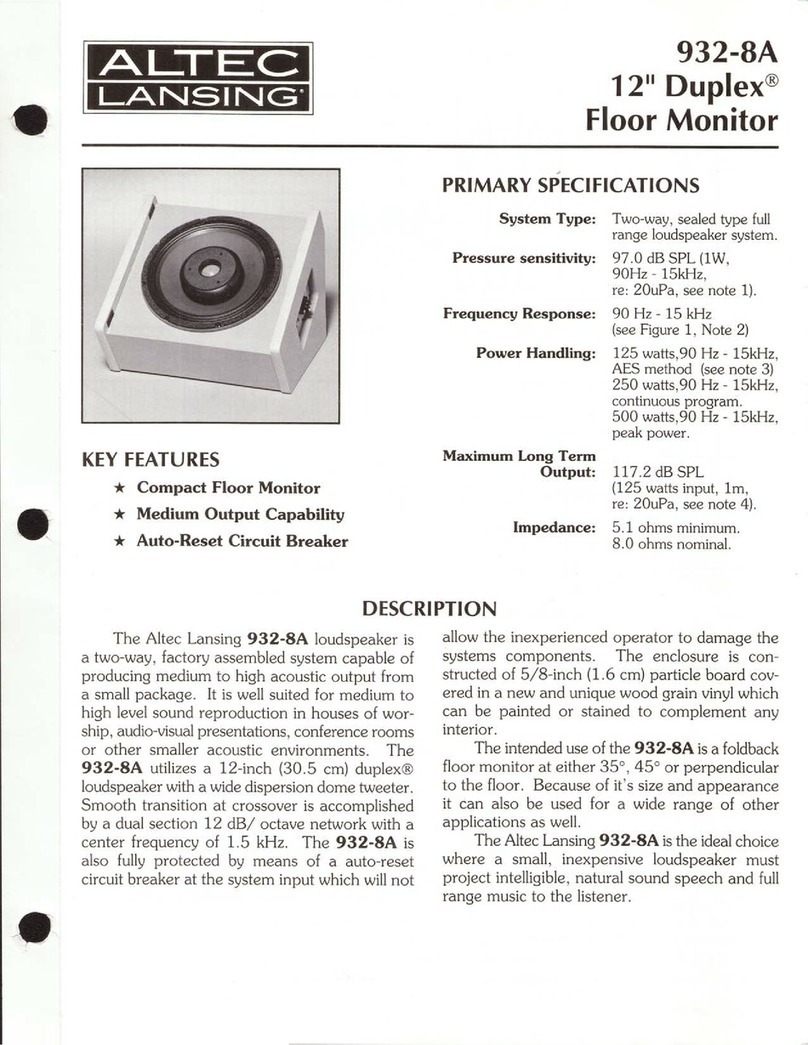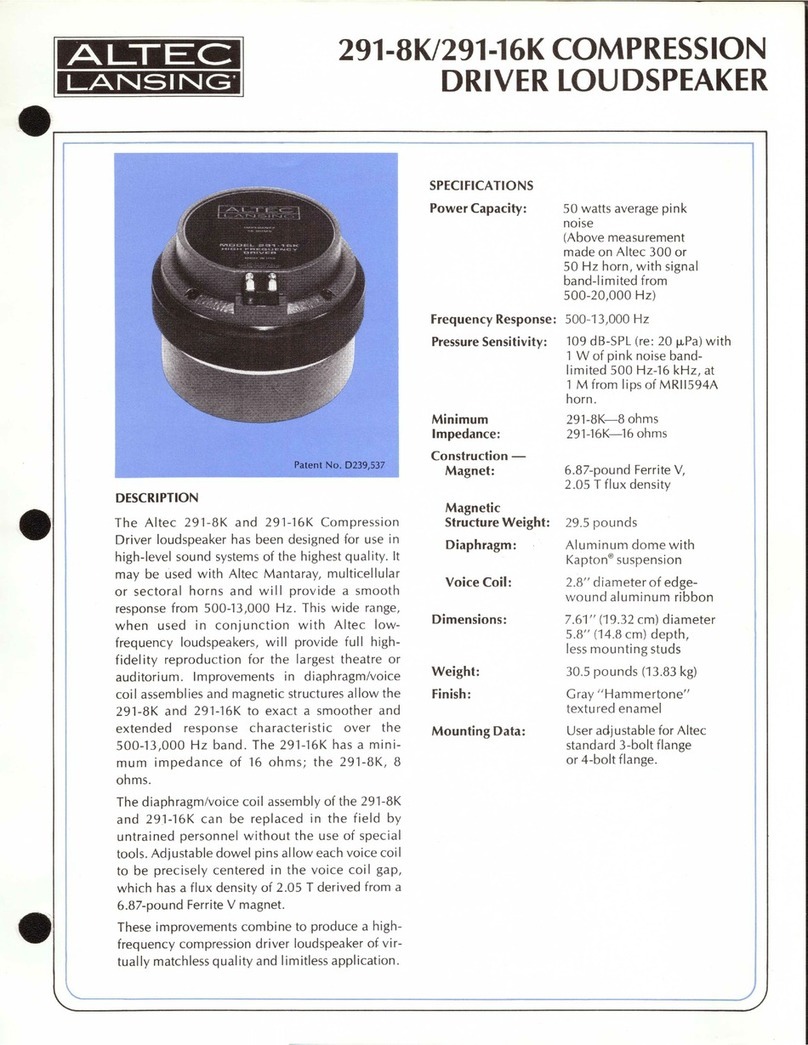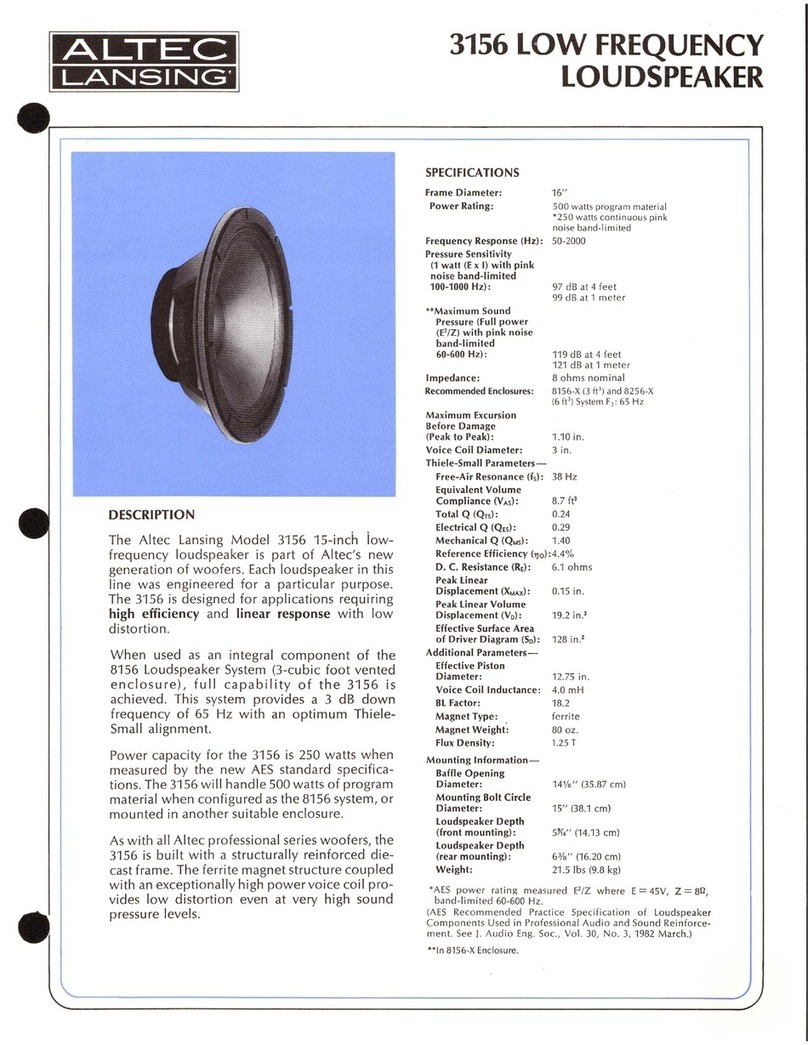Altec Lansing One Year Warranty Card
This warranty covers the original consumer purchaser only and is not transferable.
This warranty covers products that fail to function properly UNDER NORMAL USAGE, due to defects in material or workmanship. Your product will be repaired or
replaced at no charge for parts or labor for a period of one year.
What Is Not Covered by Warranty
Damages or malfunctions not resulting from defects in material or workmanship and damages or malfunctions from other than normal use, including but limited to, repair
by unauthorized parties, tampering, modification or accident.
To Obtain Warranty Service and Troubleshooting information:
Call 1-855-292-4087 or isit our website at www.alteclansing.com.
To receive Warranty service along with the name and address of an authorized product service center, the original consumer purchaser must contact us for problem
determination and service procedures. Proof of purchase in the form of a bill of sale or receipted invoice, evidencing that the Product is within the applicable Warranty
period(s), MUST be presented in order to obtain the requested service. It is your responsibility to properly package and send any defective products along with a dated
copy of proof of purchase, a written explanation of the problem, and a valid return address to the authorized service center at your expense. Do not include any other
items or accessories with the defective product. Any products received by the authorized service center that are not covered by warranty will be returned unrepaired.
NO WARRANTIES, WHETHER EXPRESS OR IMPLIED, INCLUDING, BUT NOT LIMITED TO, AN IMPLIED WARRANTIES OF MERCHANT-
ABILIT OR FITNESS FOR A PARTICULAR PURPOSE, OTHER THAN THOSE EXPRESSL DESCRIBED ABOVE SHALL APPL . DISTRIBUTOR
FURTHER DISCLAIMS ALL WARRANTIES AFTER THE EXPRESS WARRANT PERIOD STATED ABOVE. NO OTHER EXPRESS WARRANT
OR GUARANT GIVEN B AN PERSON, FIRM OR ENTIT WITH RESPECT TO THE PRODUCT SHALL BE BINDING ON DISTRIBUTOR.
REPAIR, REPLACEMENT, OR REFUND OF THE ORIGINAL PURCHASE PRICE - AT DISTRIBUTOR’S SOLE DISCRETION -ARE THE EXCLU-
SIVE REMEDIES OF THE CONSUMER. IN NO EVENT WILL DISTRIBUTOR, ITS MANUFACTURERS, OR SAKAR INT. BE LIABLE FOR AN
INCIDENTAL, DIRECT, INDIRECT, SPECIAL, PUNITIVE OR CONSEQUENTIAL
DAMAGES (SUCH AS, BUT NOT LIMITED TO, DAMAGES FOR LOSS OF PROFITS, BUSINESS, SAVINGS, DATA OR RECORDS) CAUSED B
THE USE, MISUSE OR INABILIT TO USE THE PRODUCT. EXCEPT AS STATED HEREIN, NO OTHER WARRANTIES SHALL APPL .
NOTWITHSTANDING THE FOREGOING, CONSUMER’S RECOVER AGAINST DISTRIBUTOR SHALL NOT EXCEED THE PURCHASE PRICE
OF THE PRODUCT SOLD B DISTRIBUTOR. THIS WARRANT SHALL NOT EXTEND TO AN ONE OTHER THAN THE ORIGINAL
CONSUMER WHO PURCHASED THE PRODUCT AND IS NOT TRANSFERABLE.
Some countries, states or provinces do not allow the exclusion or limitation of incidental or consequential damages or allow limitations on
warranties, so limitation or exclusions may not apply to you. This warranty gives you specific legal rights, and you may have other rights that
vary from state to state or province to province. Contact your authorized retailer to determine if another warranty applies. This product is
manufactured, distributed and sold by SAKAR International, Inc. All other trademarks are the property of the respective owner, who has not
sponsored, endorsed or approved this product.
This device complies with part 15 of the FCC rules. Operation is subject to the following two conditions: (1) this device may not cause harmful interference , and (2) this device must accept any interference received,
including interference that may cause undesired operation.
Caution: changes or modifications not expressly approved by the party responsible for compliance could void the user's authority to operate the equipment.
NOTE: This equipment has been tested and found to comply with the limits for a Class B digital device, pursuant to Part 15 of the FCC Rules, These limits are designed to provide reasonable protection against
harmful interference in a residential installation. This equipment generates. Uses and can radiate radio frequency energy and, if not installed and used in accordance with instructions. May cause harmful
interference to radio or -television reception, which can be
following measures:
__ Reorient or relocate the receiving antenna.
__ Increase the separation between the equipment and receiver.
__ Consult the dealer or experienced radio/ TV technician for help.
Item # IMW269
Quick Start Guide
RUGGED BLUETOOTH SPEAKER
BABY BOOM
Answer Call
End Call
X 2
HANDS
FREE
SPEAKERPHONE
6
HRS
6HRS
BATTERY
LIFE
(60% Volume)
FLOATS
IN
WATER
IP67
WATERPROOF
SANDPROOF
EVERYTHING PROOF
7. Making Phone Calls
8. Wired External Audio Input
Last Number
Redial