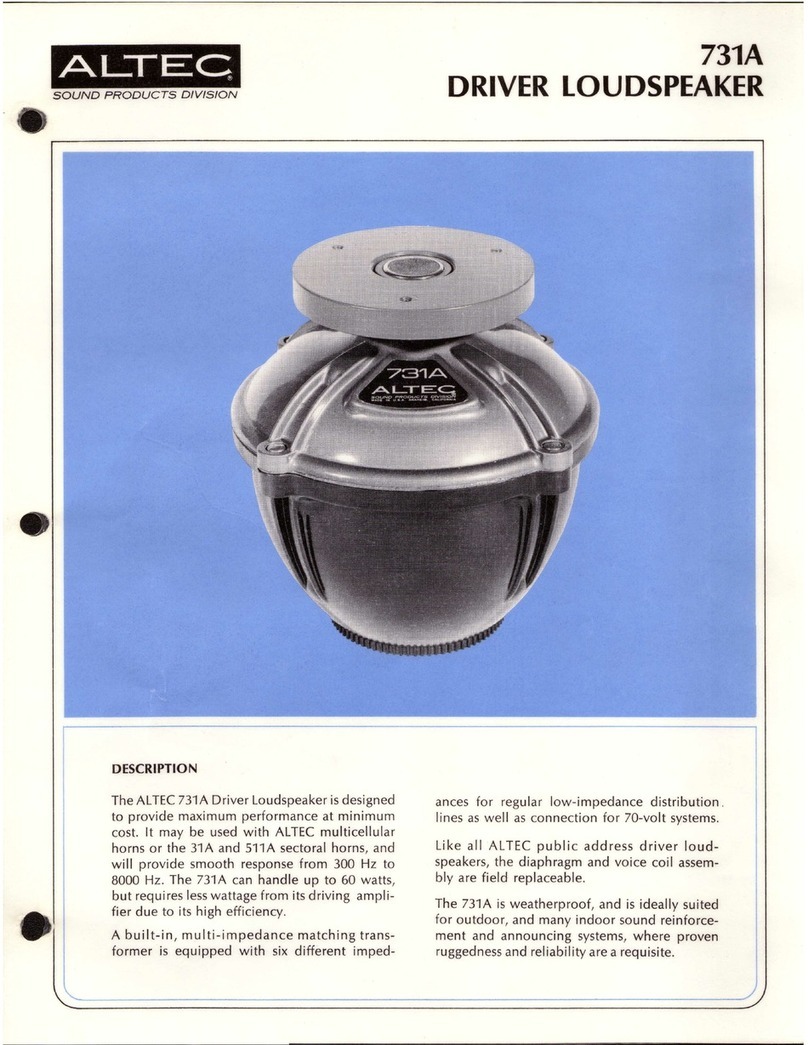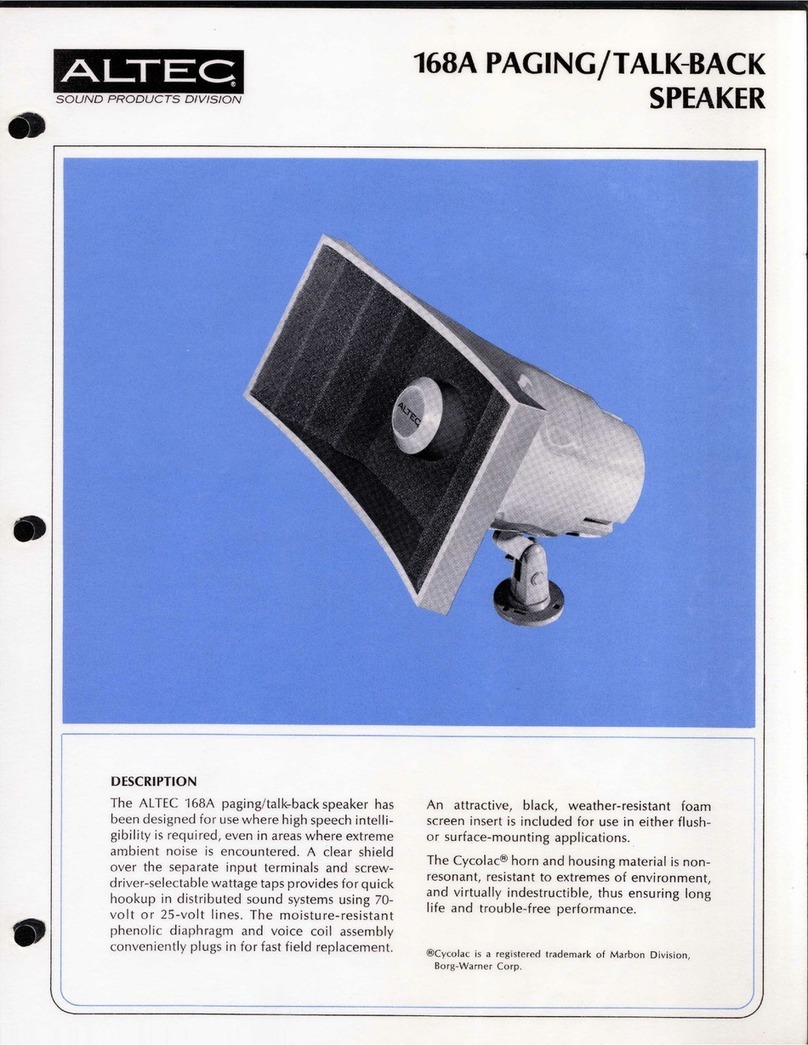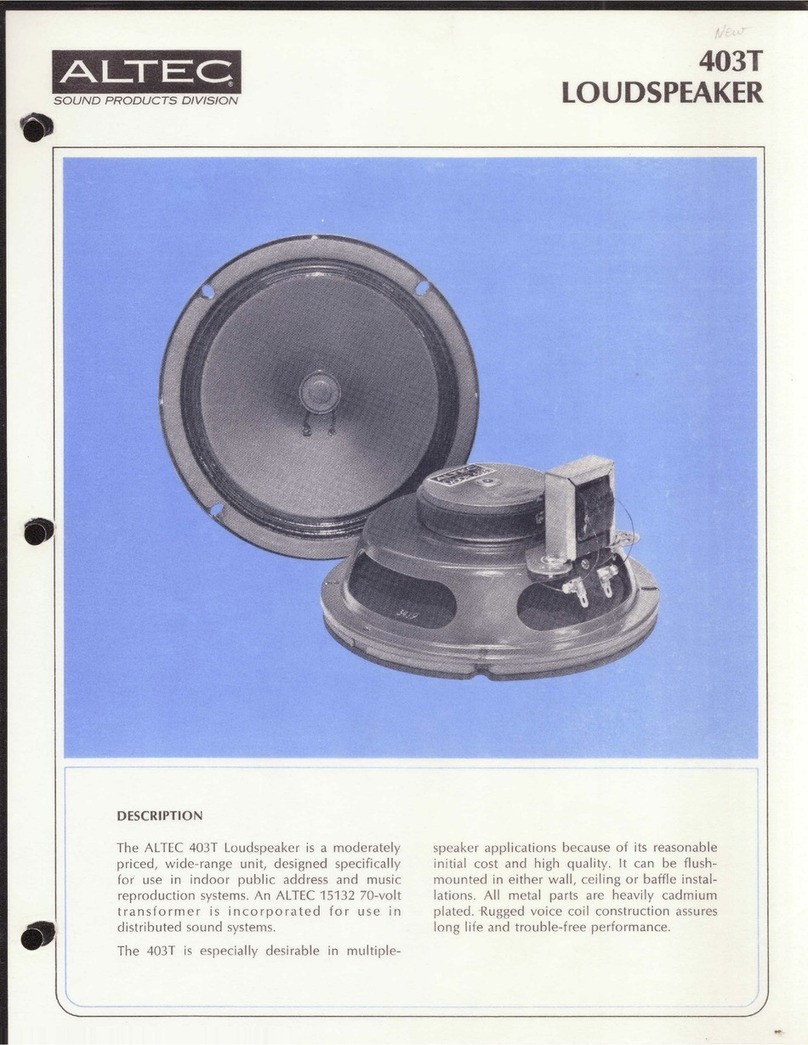ALTEC
Model: iMW555
Instruction manual
PRODUCT OVERVIEW
1. Power on/off 7. DC in port
2. Bluetooth pairing 8. Power output
3. Volume down 9. Status LED indicator
4. Volume up 10. Charging LED light
5.
6. Talk
Aux in port 11.
12. NFC
Mic
CONTENTS
1. IWM555.
2. USB cable
3. Line-in cable
4. User Manual
5. Warranty Card
SET UP
1. Plug the IMW555 into an outlet using the included wall charger.
2. The Charging LED light will turn off when it is fully charged. It would take around
2.5 hr for full charge.
Note:
•Please charge the battery at least 3 to 4 hours at the first time.
1. Pair your Bluetooth ® device to the speaker when you turn on the speaker for
the first time.
2. The speaker pairs with devices that use the Bluetooth ® Hands Free Profile
(HFP) and/or the Advanced Audio Distribution Profile (A2DP). HFP enables
hands-free communication and the A2DP dictates how audio is streamed from
one device to another over a Bluetooth® connection.
3. When you pair devices to the speaker, the devices operate accounting to their
protocols.
1. Please upload NFC- BT Easy to your Android operated smart phone with NFC
function if your android platform is under 4.1 version
2. Please be reminded to turn on your smart phone’s Bluetooth connection
3. Tap your smart phone to NFC sensor region at the left side of speaker. This
refers to “ NFC” wording on left side
4. Then your smart phone will instantly pair with Bluetooth speaker for music
enjoyment
5. To disconnect it, please tab your connected smart phone at NFC sensor region
again
Note:
•Please ensure your smart phone is equipped with NFC function.
•To ensure your smart phone got NFC function, please find updated NFC
phone list at below website at http://www.nfcworld.com/nfc-phones-list/
1. In Press and hold unit the voice “power is on” and press to enter the
pairing mode
2. Prepare your Bluetooth ® device (mobile phone or music player) to pair.
3. Select the searching mode on your Bluetooth ® device
4. Your Bluetooth ® device should find “ALTEC IMW555”, select it and pair it
5. Verify that you are connected to the speaker. The Bluetooth ® LED & the
speaker will change to a solid Blue when paring is complete
Status:
1. Status: “OFF” stage with rechargeable batteries not fully charged
a. DC Plug in Æ“RED” charging LED turns red steadily.
2. Status: “OFF” stage with rechargeable batteries FULLY charged
a. DC Plug in Æ“RED” charging LED flash and then off
3. Press & Hold the 3 second and power on the unit and then enter into the
Standby mode
4. Status: “Standby mode”
a. Line in plug inÆPlay music immediately
b. Press & Hold 3second : “BLUE” LED flash alternatively, Enter to
Bluetooth pairing mode and connect with your Bluetooth ® devices
c. Press & Hold in 3second and then turn-off the unit.
5. Status: “Bluetooth connected”
a. “RED” LED Light on ( power-on state )
b. Bluetooth signal disconnected Æ“BLUE” LED slowly flash,Searching
10second and then enter standby if no further signal connected
c. Line in plug inÆMusic channel change to line in signal when Bluetooth
is pause or not connecting, and resume Bluetooth channel immediately
when line in plug out
d. Press & Hold the in 1second Æenter Bluetooth pairing mode,
“BLUE” LED indicator flash
6. Status: Music playing
a. Press and then the music volume are going down
7. Status: Music playing
a. Press and then the music volume are going up
8. Speaker Phone
When phone calling
a. Answer a call - Press the to enter conference call
b. Reject a call - Press Hold ( 3 seconds ) the to cut the incoming call
When on talking
a. Press hold( 3 seconds ) the to switch between speaker and phone
b. Press the to hang-up the call
1. Plug in the line in cable into the right side of the speaker Aux in socket.
2. Connect the other end of the line in cable to your devices headphone socket.
3. Recommend to play the speaker unit at maximum sound level.
SPECIFICATIONS
Power input: 5V, 2A
Total output: 8W, (4W/Channel)
Passive Radiator
Playtime (via Bluetooth®connect): Approximately 8~10 hours
Recharging Time: 2.5 hours
Dimension: 298X 85 X 87mm
Audio input 3.5mm Line-in jack, Bluetooth 3.0(A2DP)
Wireless Bluetooth 3.0, NFC
Built Battery 3.7V, 2500mAh Li-Polymer battery
Power output 5V,500mA
EN
NFC FUNCTION WORK FLOW
PAIRING MODE AND PAIRING
KEY FLOWS
LINE-IN FUNCTION
PAIRING BLUETOOTH®DEVICE
1 2
3
4
5
7
8
9
6
11
10
12