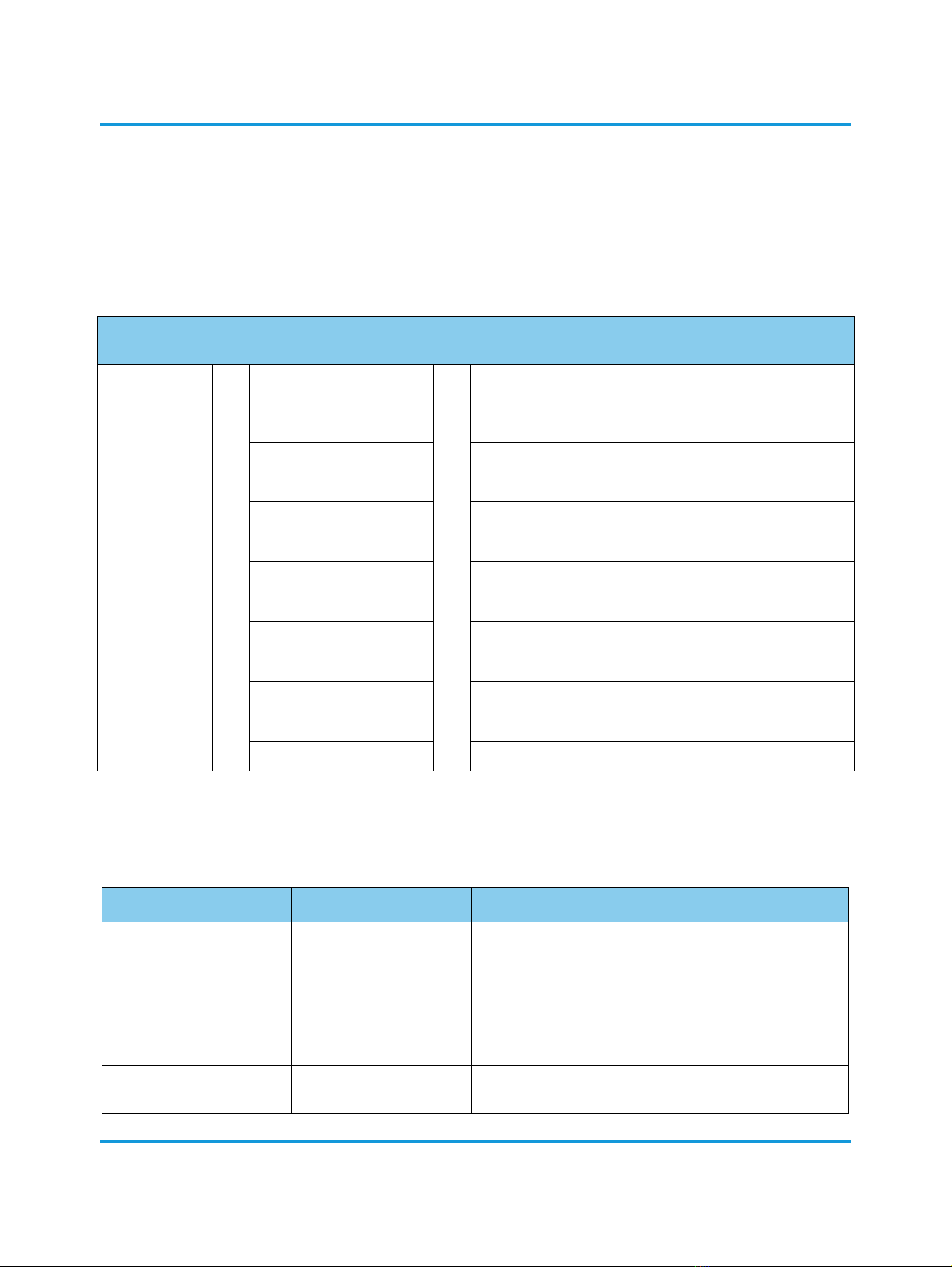Contents
iRM4451nn00-2 iRRH Product Description and Installation Guide i
Contents
1 Introduction ........................................................................... 1-1
1.1 Conventions used ......................................................................... 1-1
1.2 Hardware components .................................................................. 1-2
2 Safety requirements ............................................................... 2-1
2.1 Overview..................................................................................... 2-1
2.2 Purpose ...................................................................................... 2-1
2.3 Warning symbols.......................................................................... 2-1
2.4 General safety precautions ............................................................ 2-1
3 Physical description................................................................ 3-1
3.1 iRM4451nn00-2 iRRH boards and modules ....................................... 3-2
3.2 iRM4451nn00-2 iRRH controls, indicators connectors and components. 3-2
3.2.1 GPS connector...................................................................... 3-5
3.2.2 RF connectors ...................................................................... 3-5
3.2.3 Power connector................................................................... 3-6
3.2.4 RET connector...................................................................... 3-8
3.2.5 Fronthaul connectors............................................................. 3-8
3.2.6 Alarms connector................................................................ 3-10
3.2.7 Access panel (factory use only) ............................................ 3-11
3.2.8 LED indicators .................................................................... 3-11
3.2.9 Vent port........................................................................... 3-13
4 Installation prerequisites ....................................................... 4-1
4.1 Required tools.............................................................................. 4-1
4.2 Required site equipment................................................................ 4-3
4.3 Site preparation ........................................................................... 4-4
4.4 Site pre-installation visit checklist................................................... 4-4
4.5 Site installation checklist ............................................................... 4-6
5 Installation overview.............................................................. 5-1
5.1 Installation procedures.................................................................. 5-1
5.2 Unpacking the shipping container ................................................... 5-1
5.3 Verifying all parts received............................................................. 5-2
6 Installing the iRM4451nn00-2 ................................................ 6-1
6.1 Assembling cables ........................................................................ 6-1
6.1.1 Verify Installer-supplied –48 V dc power cable .......................... 6-1
6.1.2 Verify Installer-supplied GigE optical cable ............................... 6-1
6.1.3 Verify Installer-supplied grounding cable.................................. 6-1
6.2 Routing pre-assembled power/GigE optical fronthaul/grounding cables 6-2
6.3 Installing the mounting bracket...................................................... 6-4
6.3.1 Mounting on a pole/mast ....................................................... 6-4
6.3.2 Mounting on a wall................................................................ 6-5
6.4 Hoisting the iRM4451nn00-2 on elevated structures.......................... 6-6
6.5 Installing the iRM4451nn00-2 on the mounting bracket ..................... 6-7