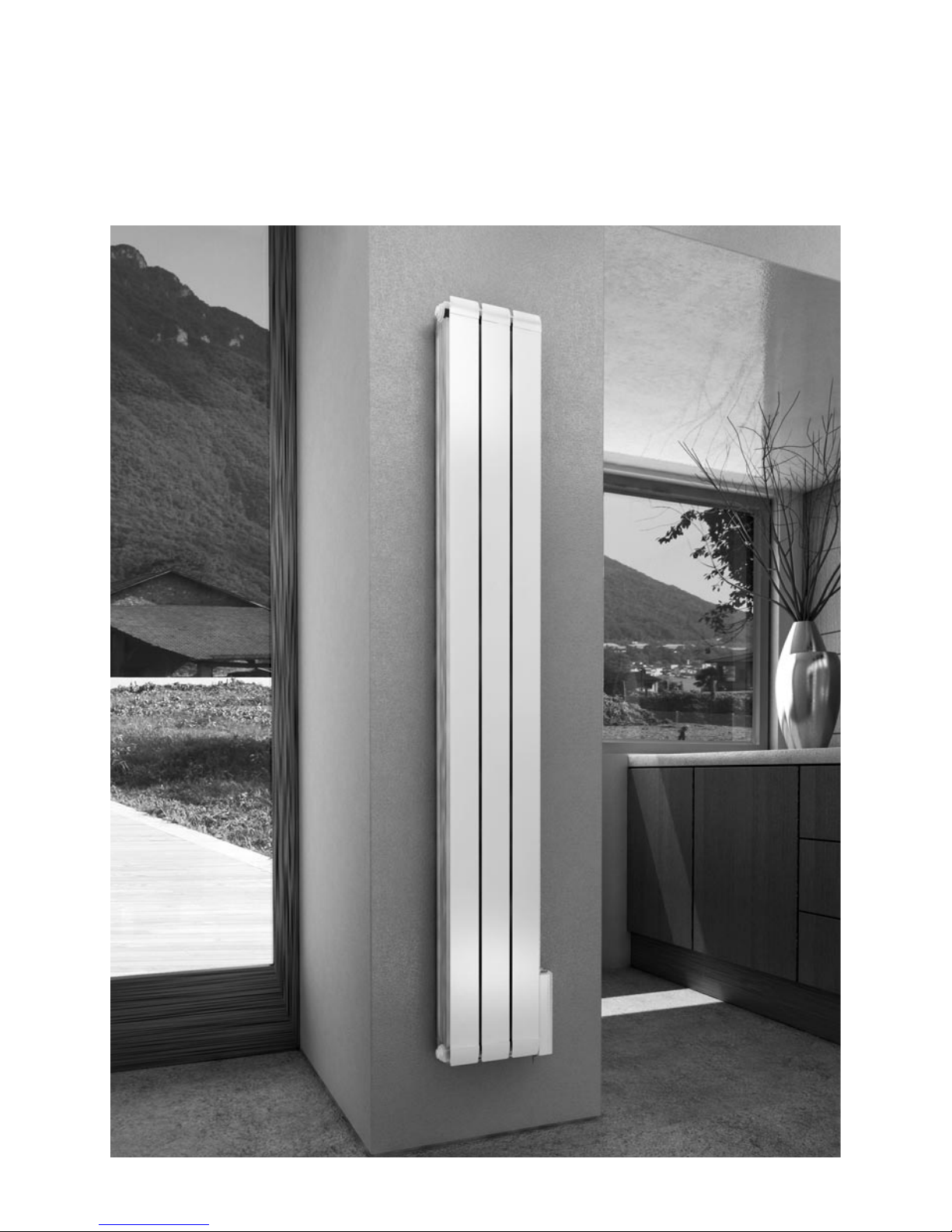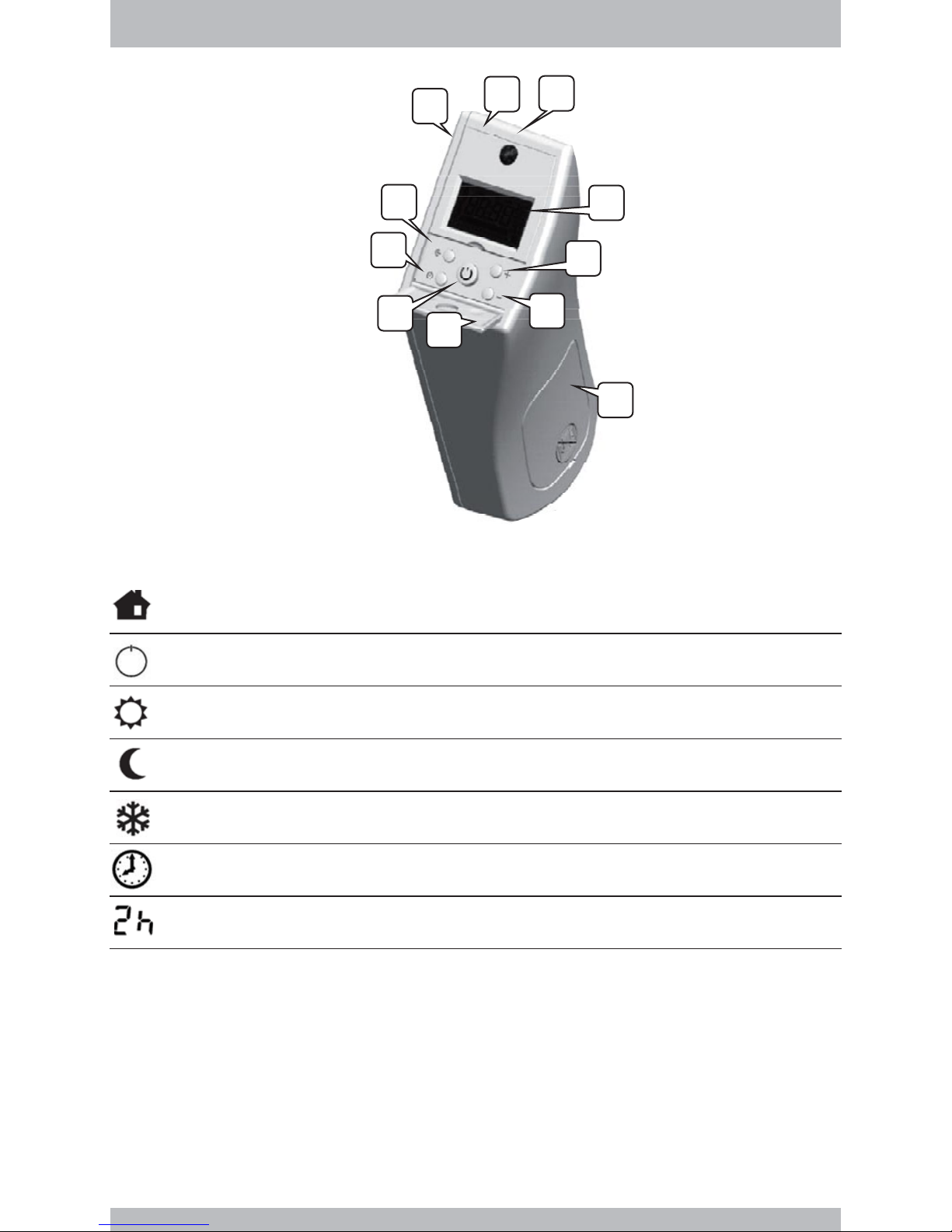2
WARNINGS AND RECOMMENDATIONS
When using the radiator, follow only the instructions found in this manual. Keep this
instruction manual for the entire life of the product, for any further consultation.
It’s strictly forbidden to use other kind of information that are not included in the following sheet
and supplied manual, both of them have to be preserved during the use of the radiator to solve
any doubts about it.
The radiator must not be used by people (children included) whose physical, sensorial or mental
skills are reduced or lack of experience, knowledge, unless they have taken benet from, through
a person responsible of their safety, surveillance or instructions concerning the use of the
radiator. Children must be supervised in order they don’t play with the radiator.
The radiator must be installed in accordance with I.E.E. regulations, the control panels can not
be used or touched from a person inside the shower or bathtub, and must not be installed
immediately under a power plug.
In the power distribution network, in accordance with the installation rules, must be provided a
omnipolar switch which assures complete interruption of current in conditions of overvoltage
category III.
For the connections without the plug assembled by the manufacturer , please address to a
qualied professional. Please respect the colours of the cables for the connection.
The radiator has been conceived to heat a room. It must not be adopted for other uses.
It is dangerous to modify or to alter in any way the radiator characteristics.
Leave at least 50 cm of space between the radiator and any inammable objects.
If the electrical cord is damaged, it must be replaced by the manufacturer or an authorized service
assistant in order to avert any risk.
Do not use the radiator if the control panel (display) is damaged; in case of technical problems ,
contact your retailer, distributor or installer.
Do not lean against or climb on the radiator and do not touch the radiator with wet or damp
hands and feet, it is dangerous for your safety.
Do not insert or place any item inside the radiator.
Do not immerse in any liquid.
Do not allow the supply cable to come into contact with any heated surfaces during operation.
Do not use the appliance if it is damaged.
The materials used for the packaging of the radiator are recyclable. It is recommended to dispose
these materials in the appropriate disposal unit.