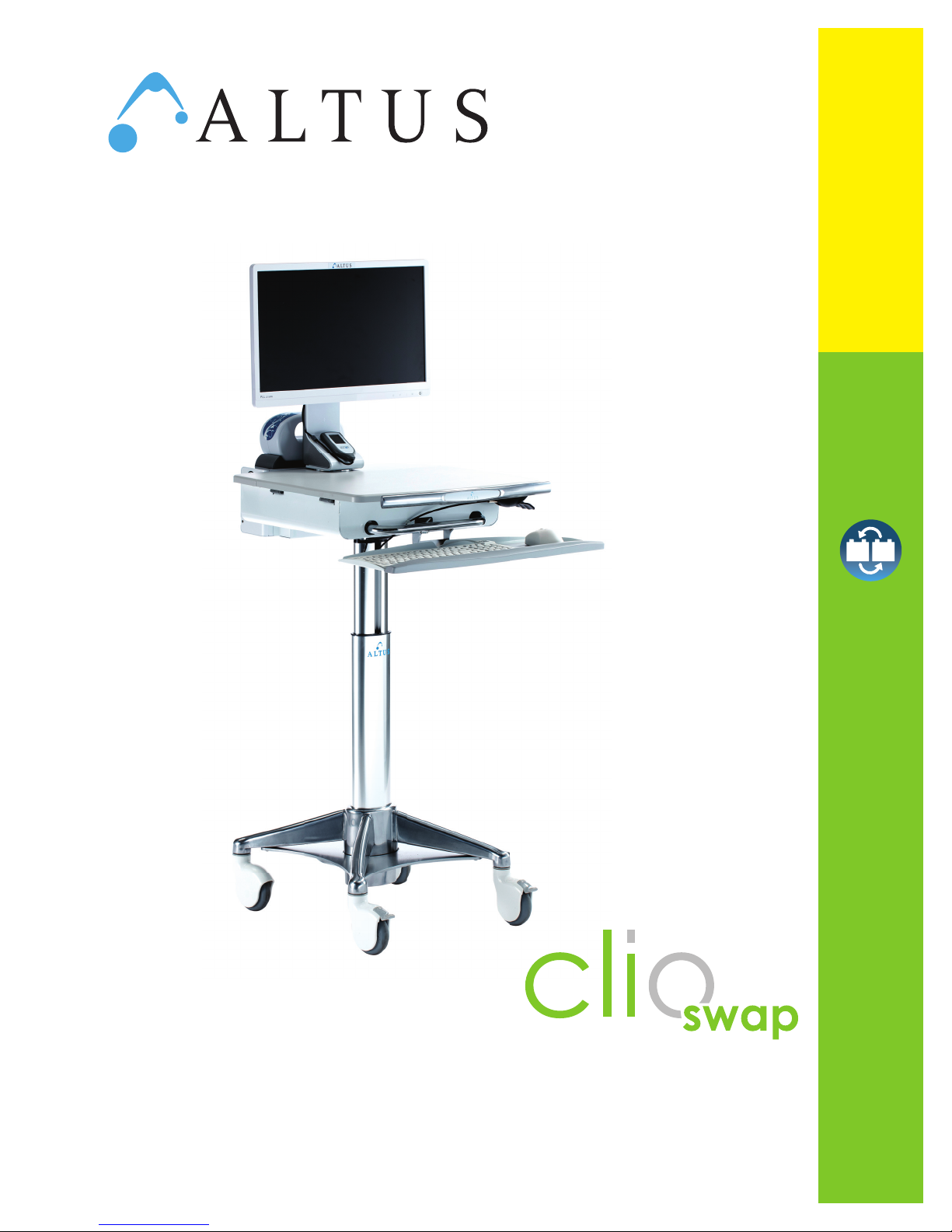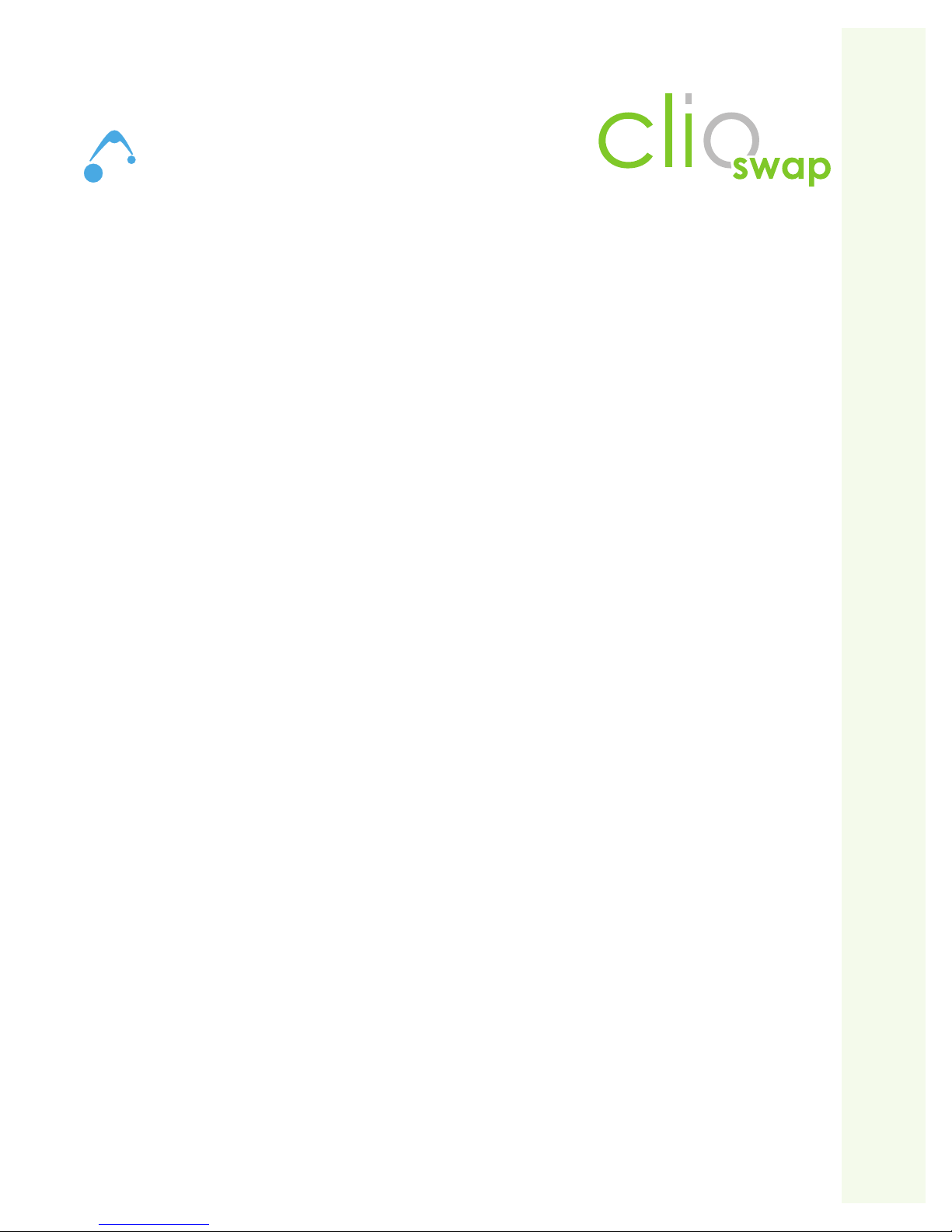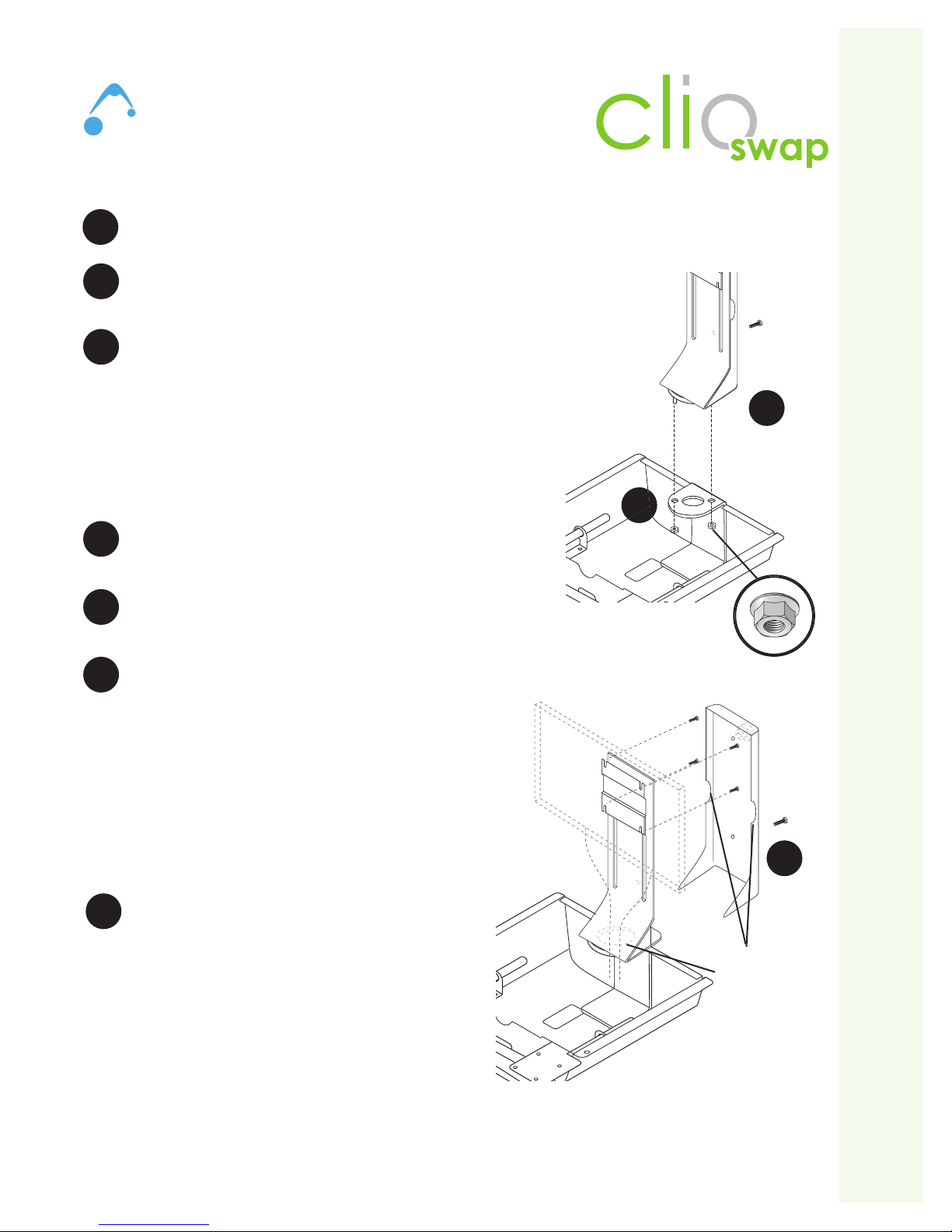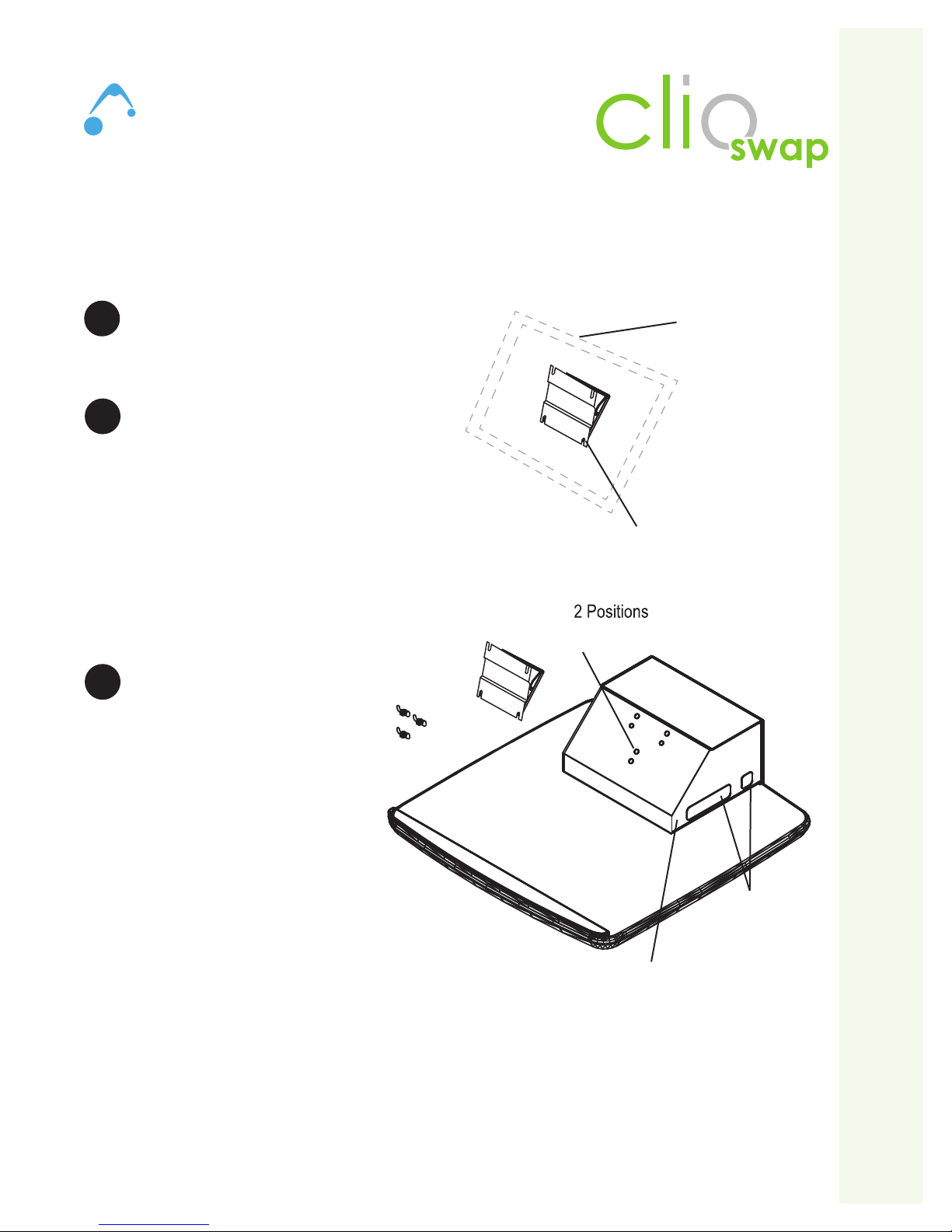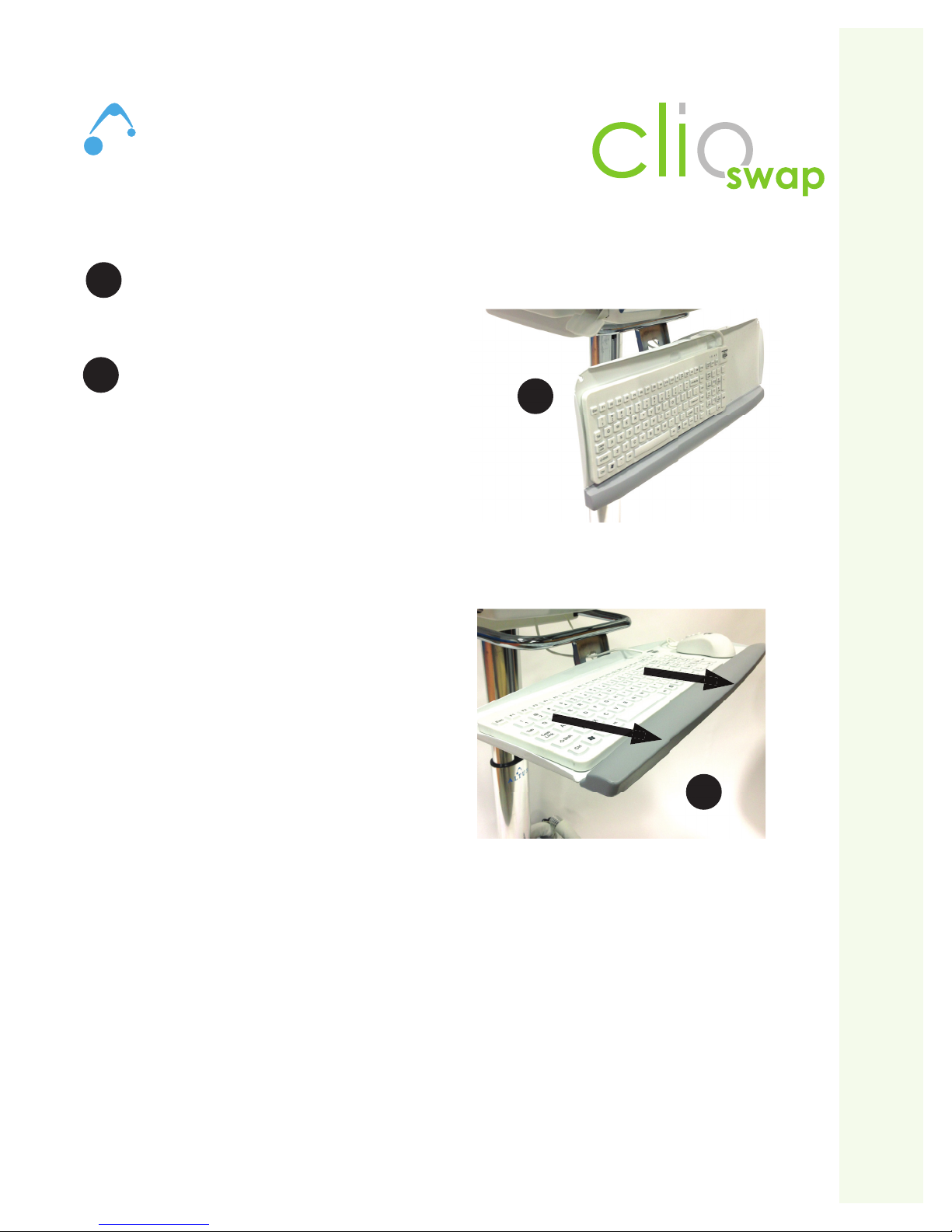2 ALTUS | 3731 Northridge Dr, NW |Suite 1 |Walker, MI 49544 |T: 888.537.1311 IF: 616.233.9549 Iwww.altus-inc.com | AS-1834_Rev.B
Summary o
Warnin
Please read all parts o
this
uide. When set-up is complete, do not discard
uide.
Please
le
uide in secure place
or
uture re
erence.
Never attempt to service the batter
. I
there is a problem, send batter
onl
to ALTU
or evaluation.
Never attempt to open batter
. The electronic circuits inside the batter
can be dama
ed causin
mal
unction
and
or potential hazard to person and propert
.
Never attempt to replace the cells in the batter
- it cannot be rebuilt or re
urbished. Athe the end o
its use
ul
i
e contact the ALTU
ustomer
ervice at customerservice
altus-inc.com or
888
537.1311.
o not expose this batter
to extreme hi
h
above 50
120
F
or low
-20
temperatures. This includes
stora
e in direct sunli
ht, in cars in hot or cold weather, or in close proximit
to heatin
coolin
devices. This ma
ause electrol
te leaka
e, impaired per
ormance and shortenin
o
batter
service li
e.
When not usin
the batter
or prolon
ed periods, the batter
should be
ull
char
ed.
ALL LITHIUM-I
N BATTERIE
have a
nite li
e. I
the batter
exhibits noticeabl
shortened run-time the
atter
should be replaced immediatel
.
hortened run-time is indicative o
at least one cell which has reached end o
li
e.
NDER N
IR
UM
TAN
E
should one attempt to “recondition” this batter
b
repeated char
in
and dischar
in
.
his batter
contains specialized electronic circuits, which are desi
ned to protect the Lithium-Ion cells
rom overchar
e, over
ischar
e and overcurrent. Redundant protection devices are desi
ned to operate i
the batter
volta
e is abnormall
hi
h or
ow and i
the temperature o
the batter
exceeds operatin
speci
cations. These electronic devices can be dama
ed i
the
atter
is sub
ect to abuse or dama
e. Do not use a batter
that has been sub
ected to excessive mechanical shock or
ater dama
e.
o not drop, puncture or crush this batter
. Do not use the batter
i
the case is dama
ed or broken. Do not open or
attempt to service this batter
i
dama
ed.
It is recommended that
ou return the Batter
Inter
ace to a quali
ed dealer
or an
service or repair, incorrect assembl
ma
e
ult in electric
hock or
re
o reduce risk o
electric shock, unplu
the D
input
batter
be
ore attemptin
an
maintenance or cleanin
o reduce risk o
dama
e to electric plu
and cord, pull b
plu
rather than cord when
isconnectin
an
thin
rom the unit
An extension cord should not be used unless absolutel
necessar
. I
an extension cord is used, make sure that is has a
3-pron
, male plu
NEMA1-15P and 3-Pron
emale receptacle
NEMA1-15R
. The size o
the current carr
in
conductors should
e such that the
are able to carr
at least 2.5A
or the len
th o
the extension.
Place the unit in an area that will allow air to
ow
reel
around the unit. D
N
T block or obstruct vent openin
s or install the
unit in an enclosed compartment.
Technology Workstation Solutions — Powered