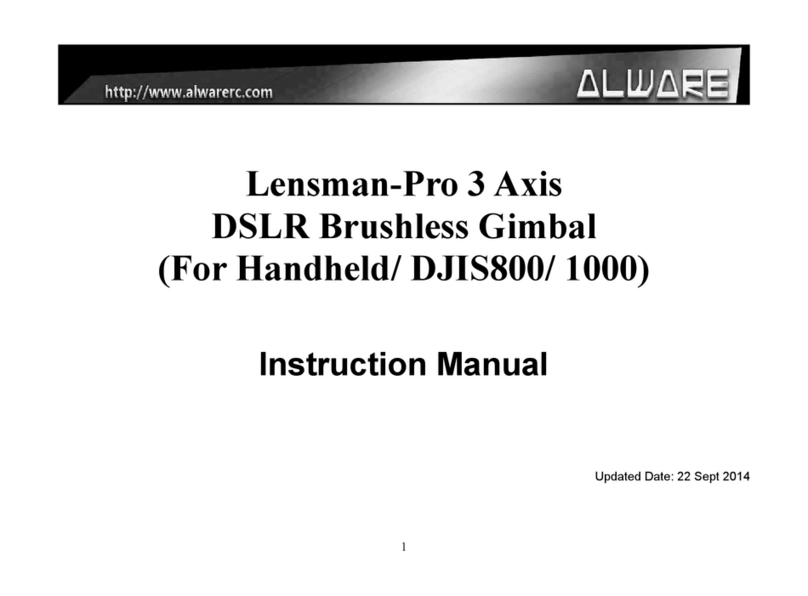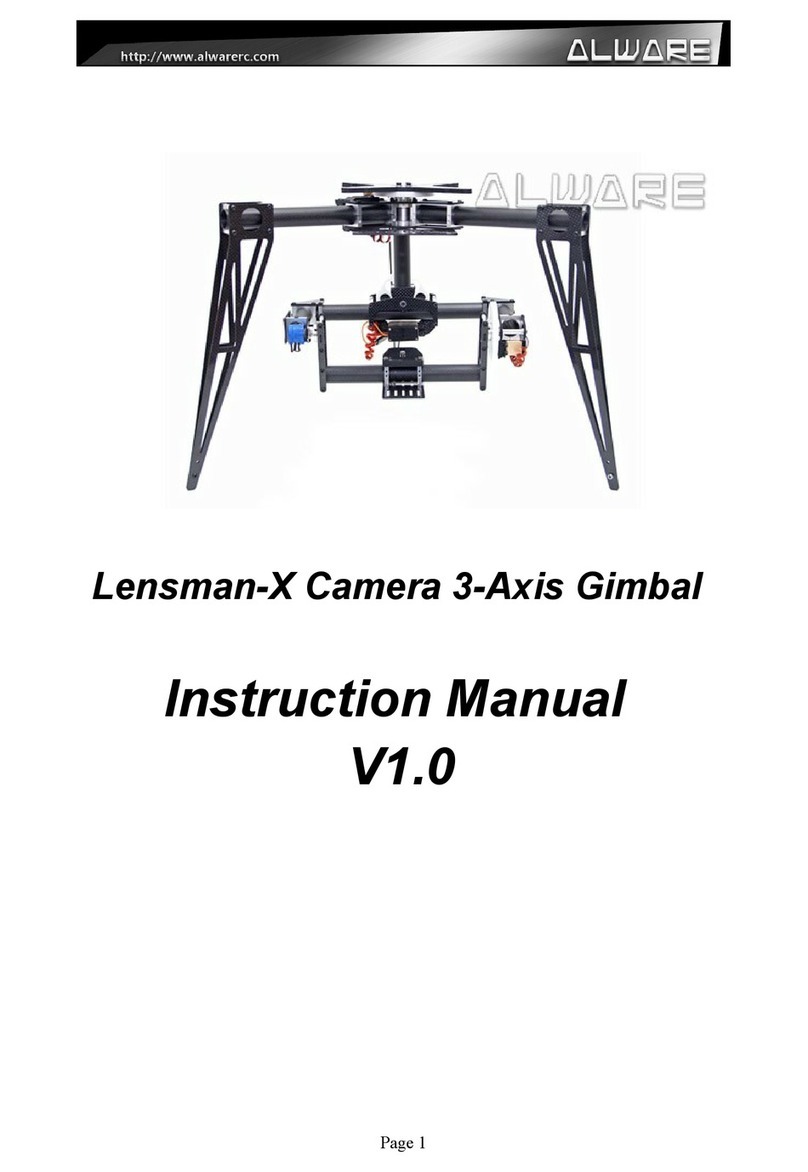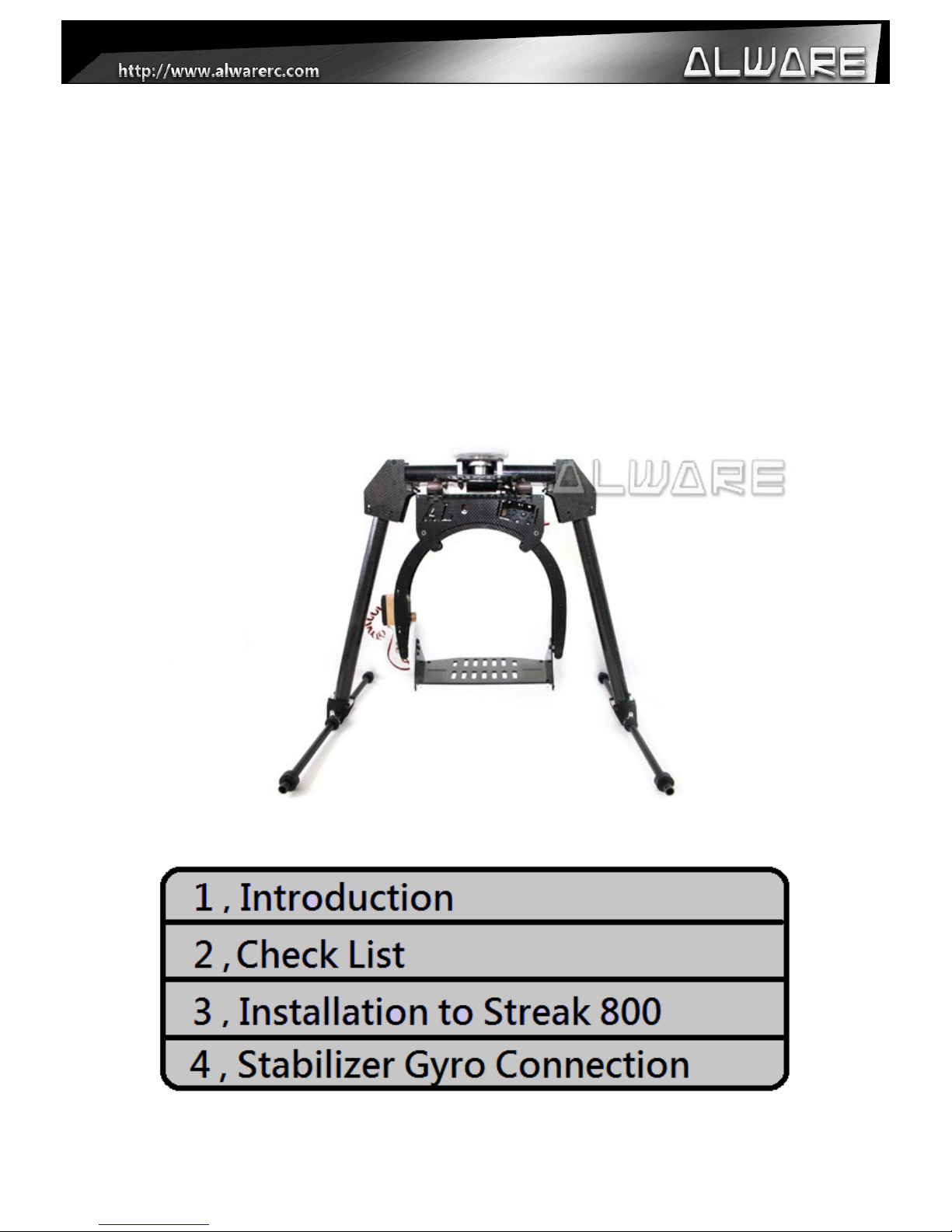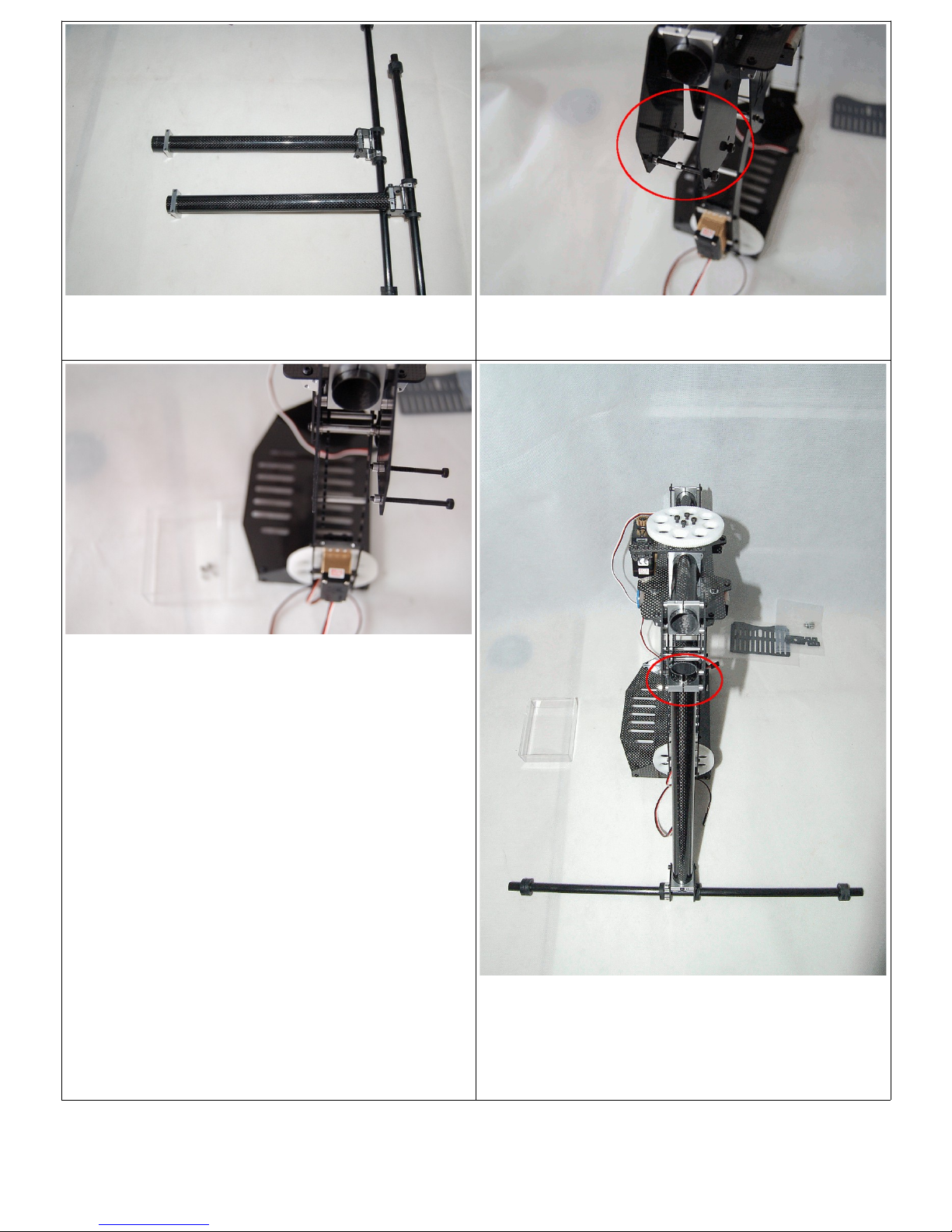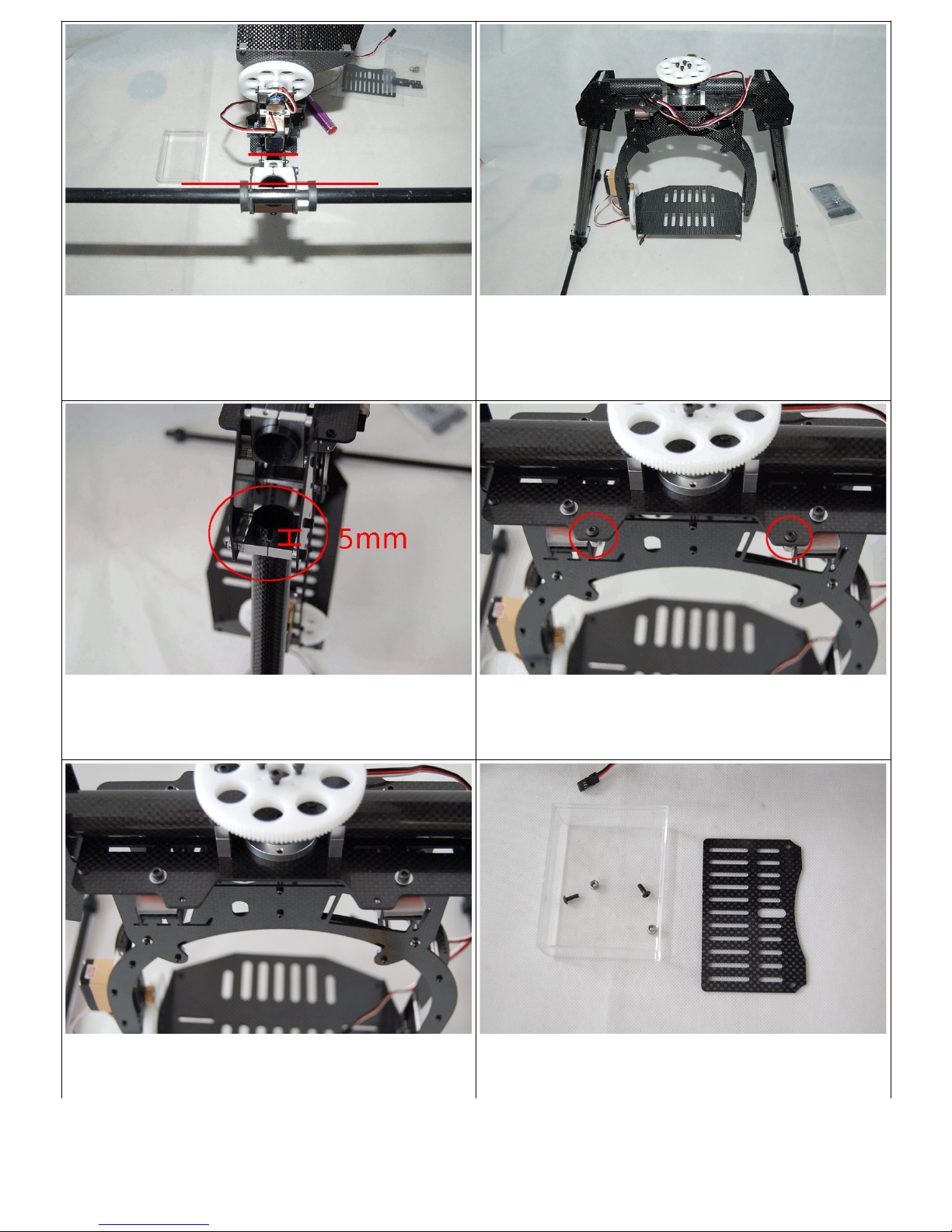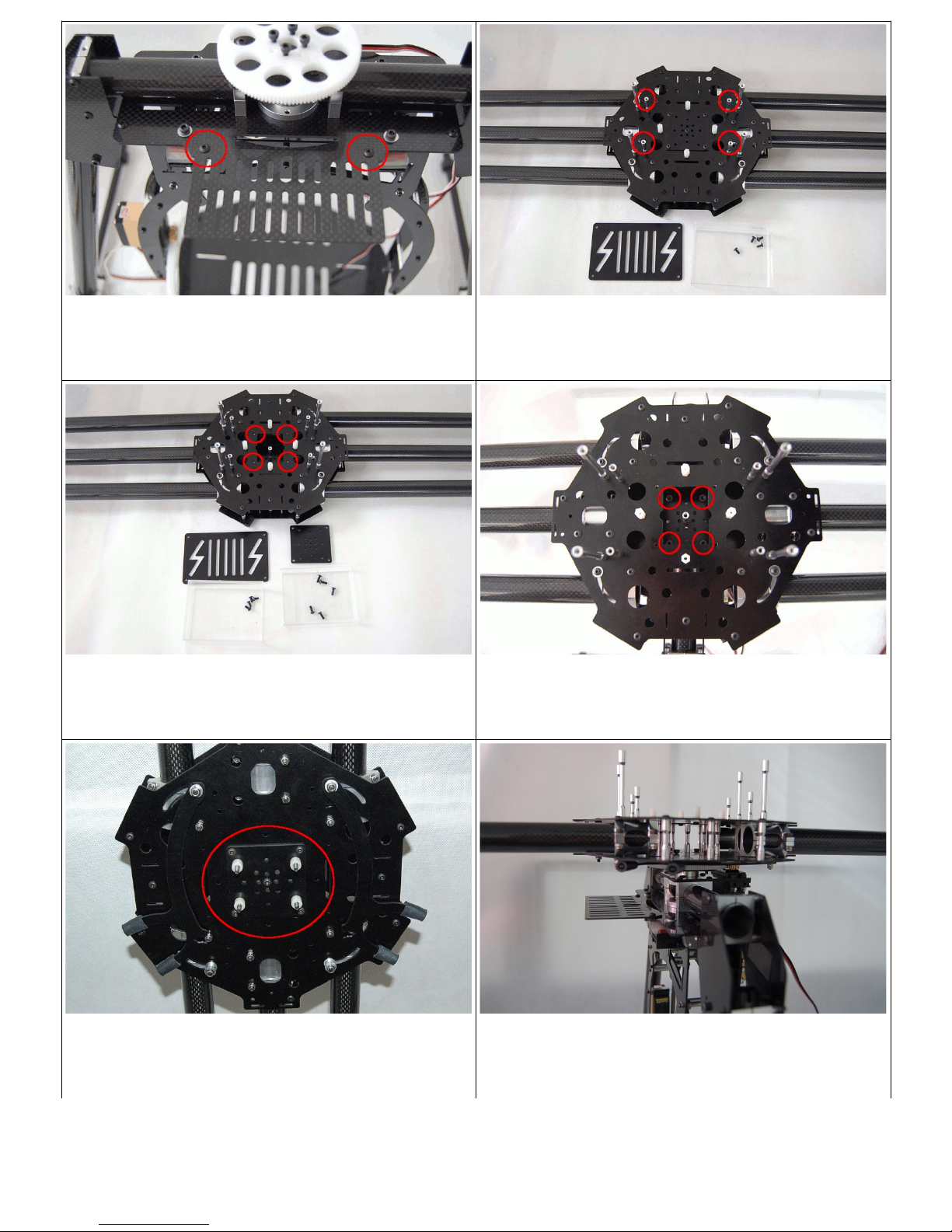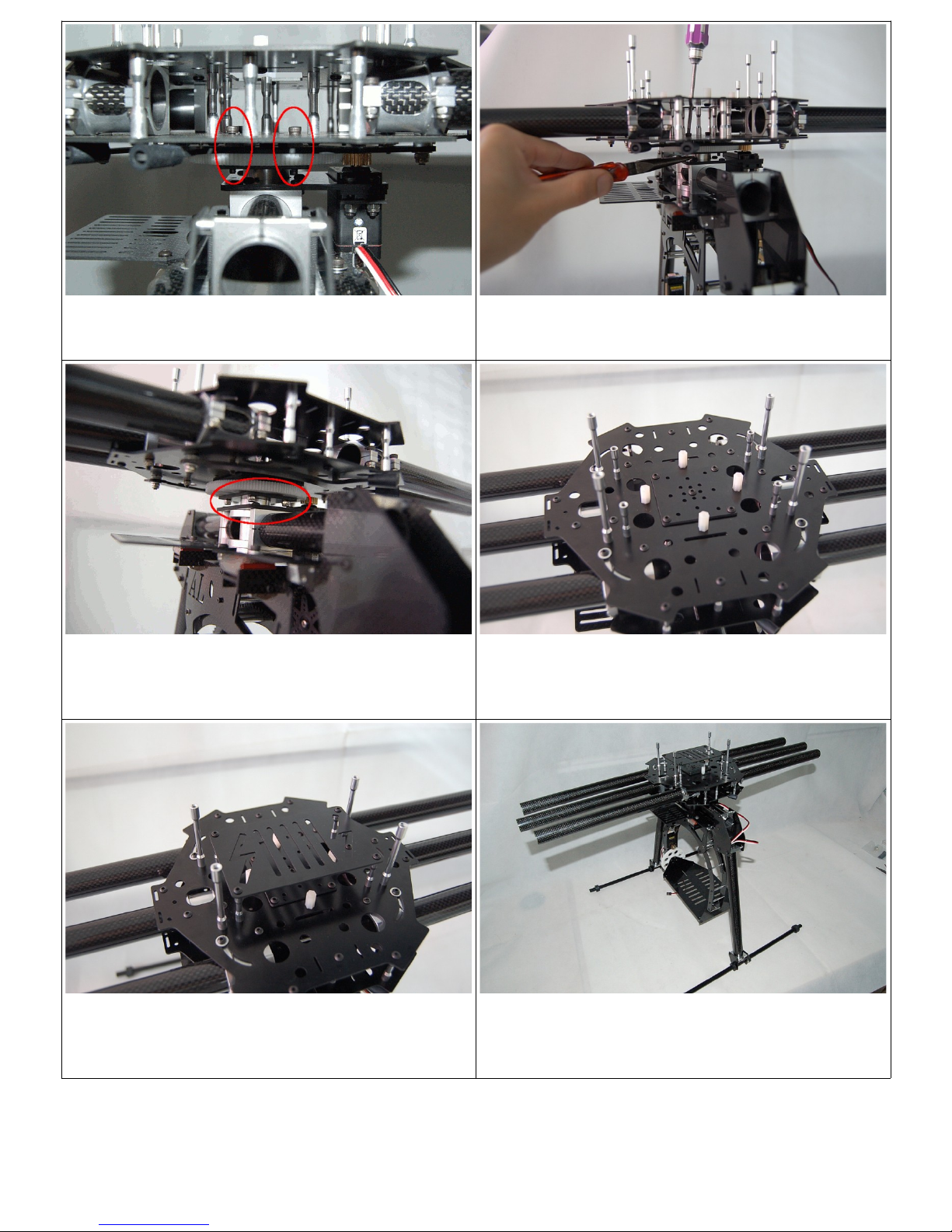1 Introduction:
There is a high quality, distinctive, concise and functional -Axis Gimbal( 60 degree panning) available for
your DJI S800 and Streak 800 Hexacopters to carry professional cameras from GoPro to DSLR camera
size for professional aerial photography with amazing price! It is the “Lensman-18 Camera -Axis Gimbal”
which is designed and produced by Alware.
Made of High Quality Materials:
The gimbal is made of K Carbon Frames, K Carbon Booms and high quality Anodized CNC Aluminum
metal parts. These are the lightest and the strongest materials whose make the gimbal looks more
professional and valuable as well as stronger mechanism.
Continuous 360 Degree Panning:
Unlike others, Lensman-18 comes with all -Axis controllable movement at once including Tilt axis (0-90°) ,
Roll (±25°) , Pan (continuous 60°). You do not need to worried about to pay for the third axis especially
the most important continuous 60 degree panning axis in the future. This allows the camera operator
complete creative control in framing and camera movement. Careful attention that the landing gear will not
block the view of the camera lens in Lensman-18's design. This making smooth shooting in all directions
possible.
2