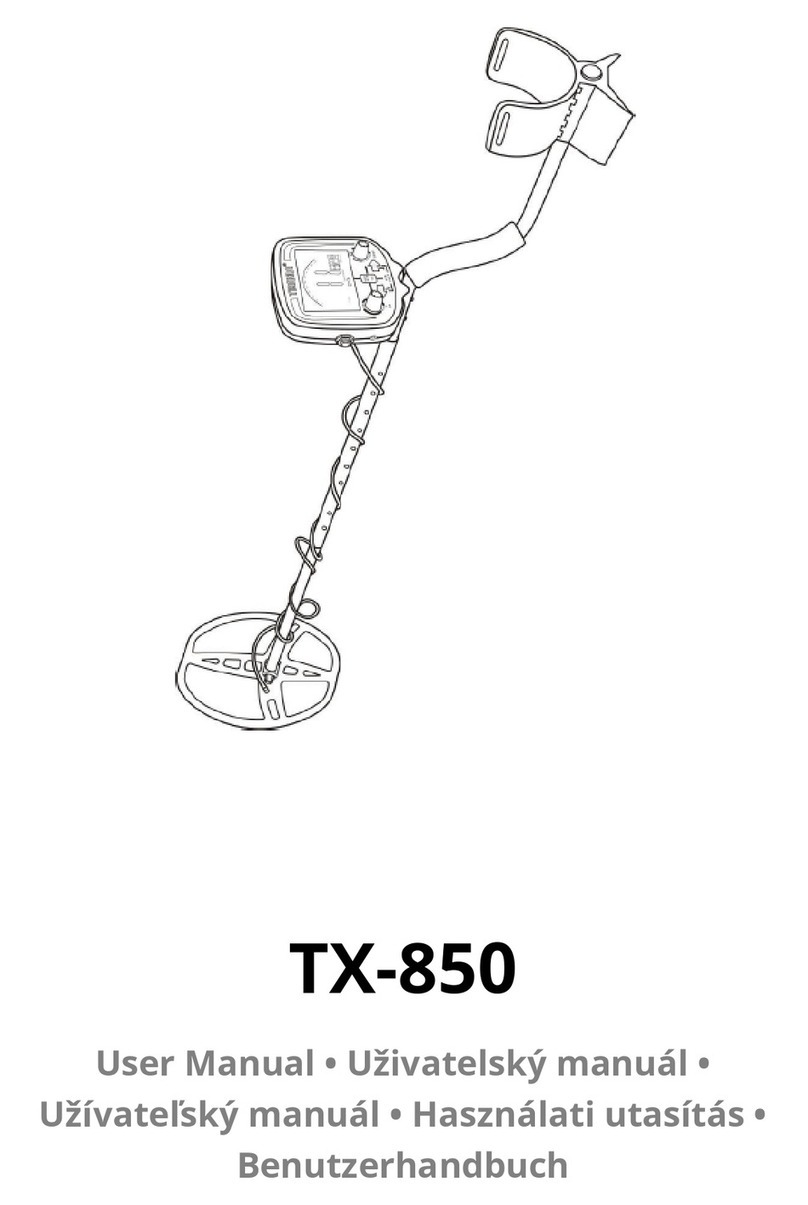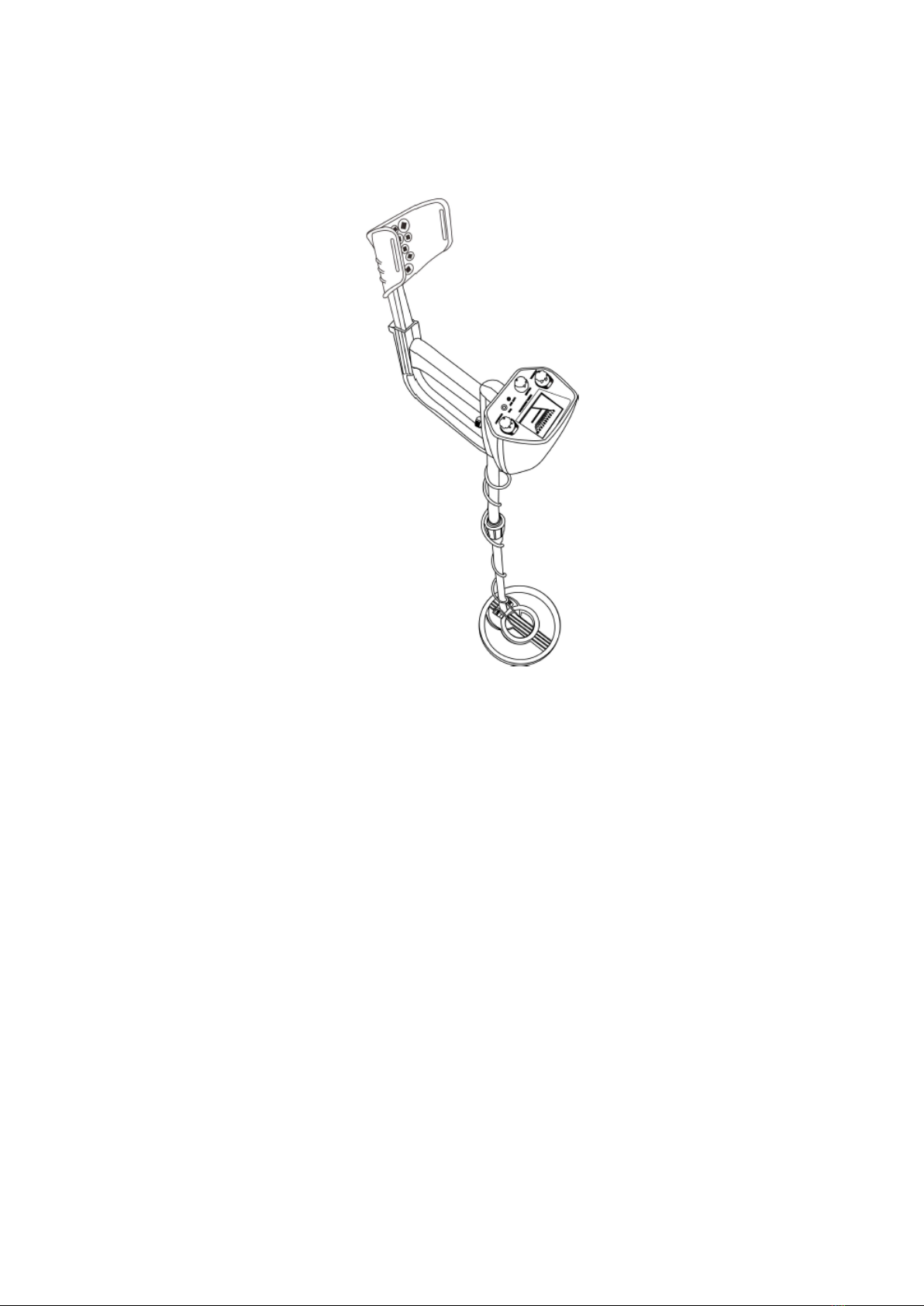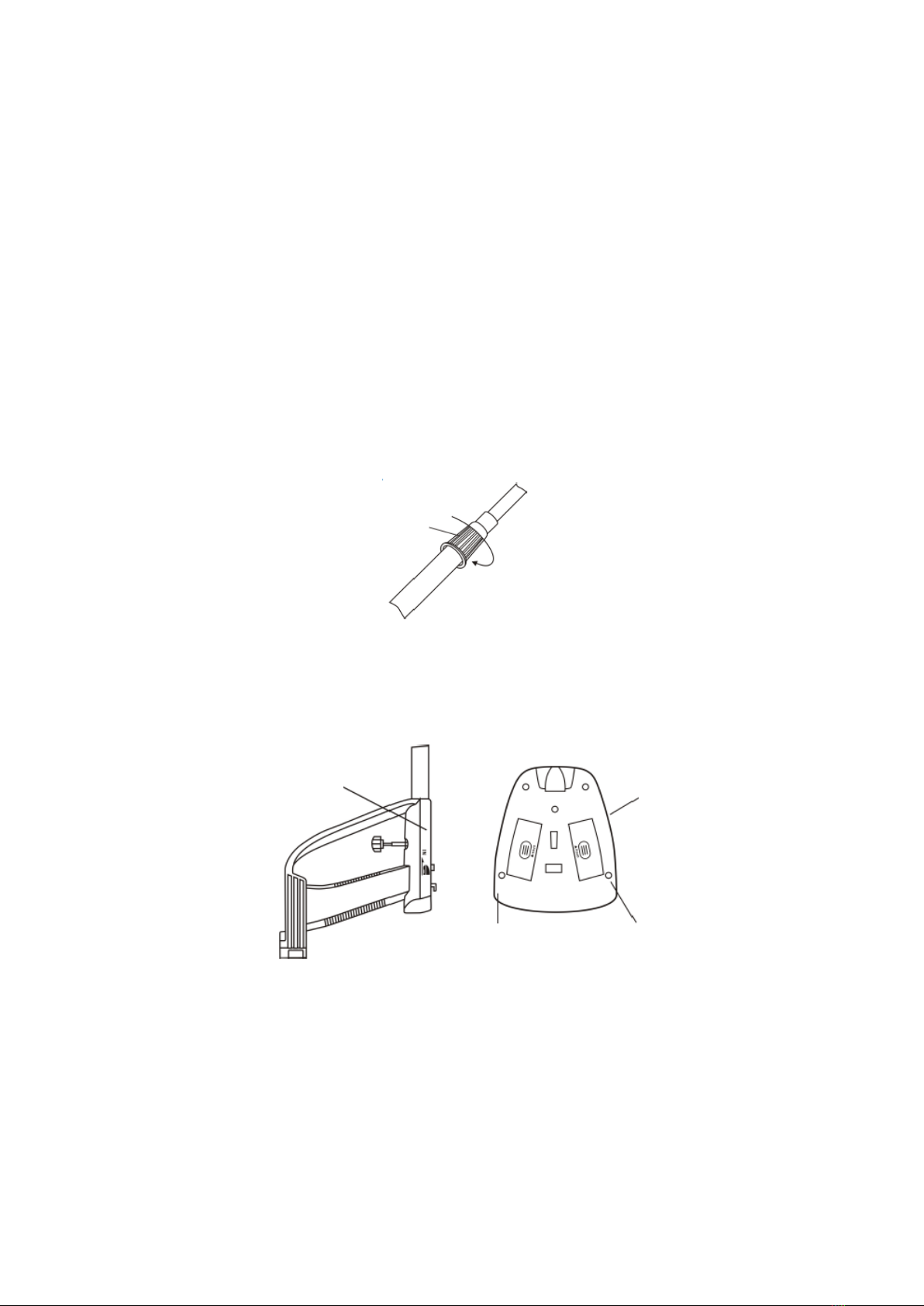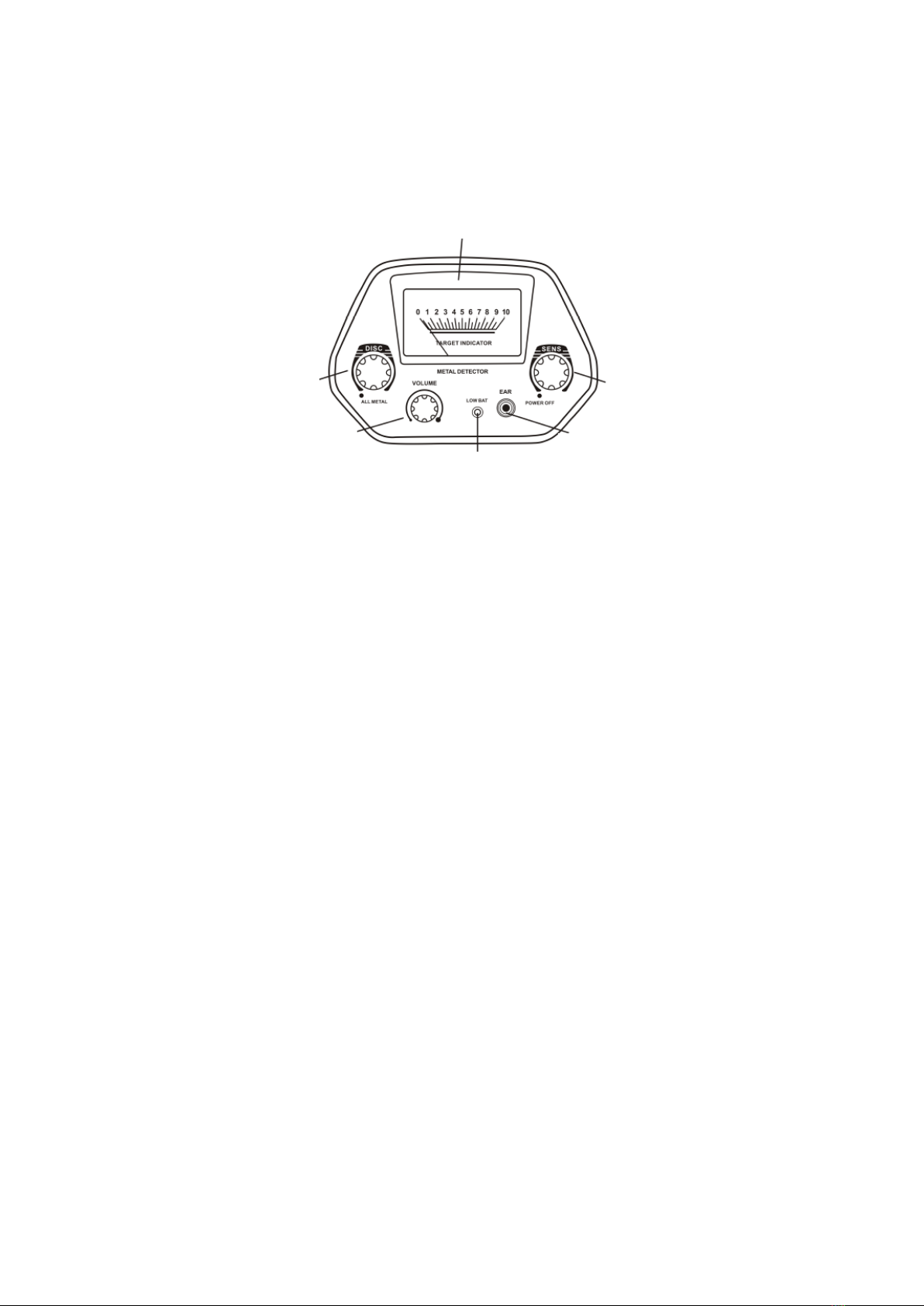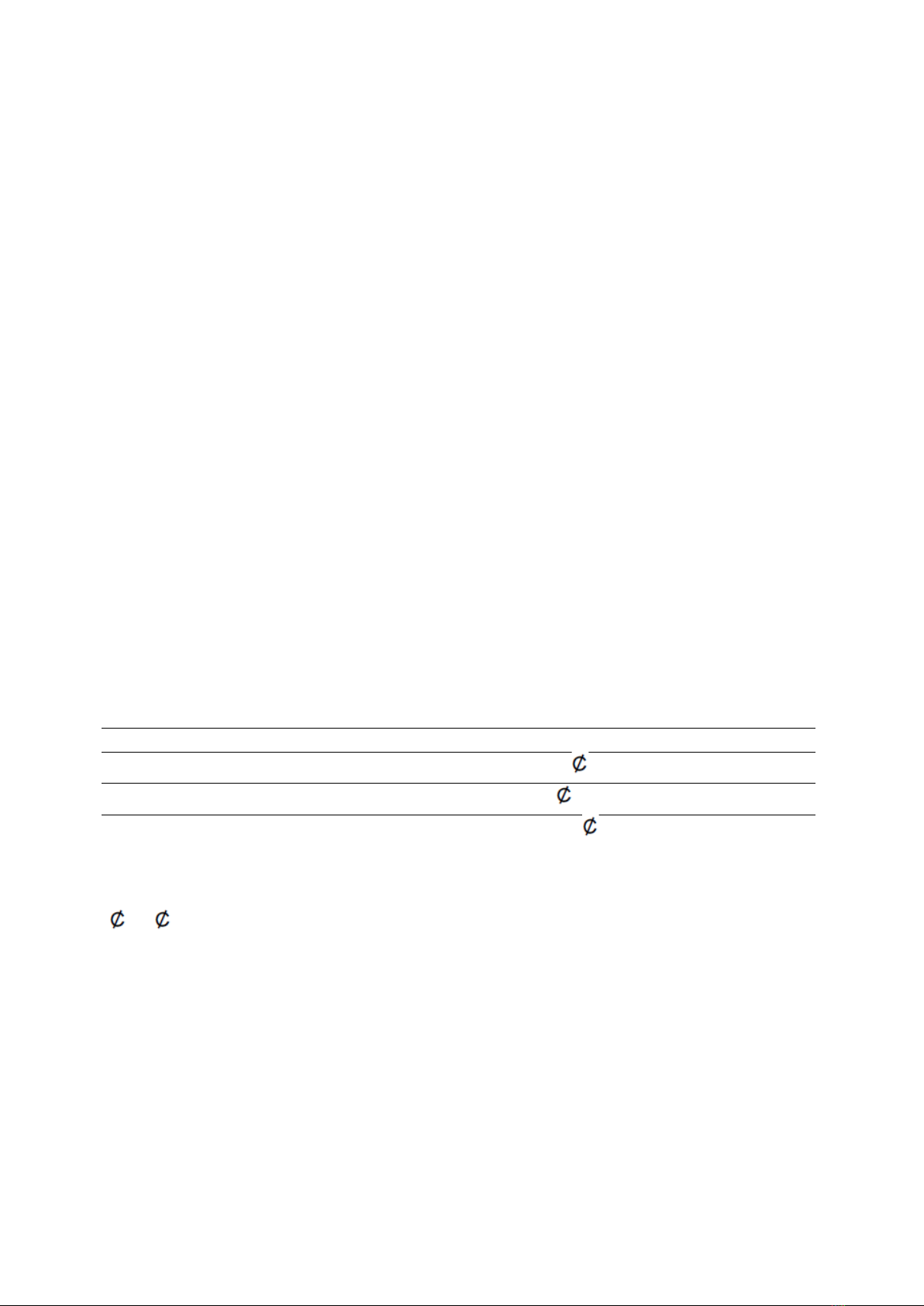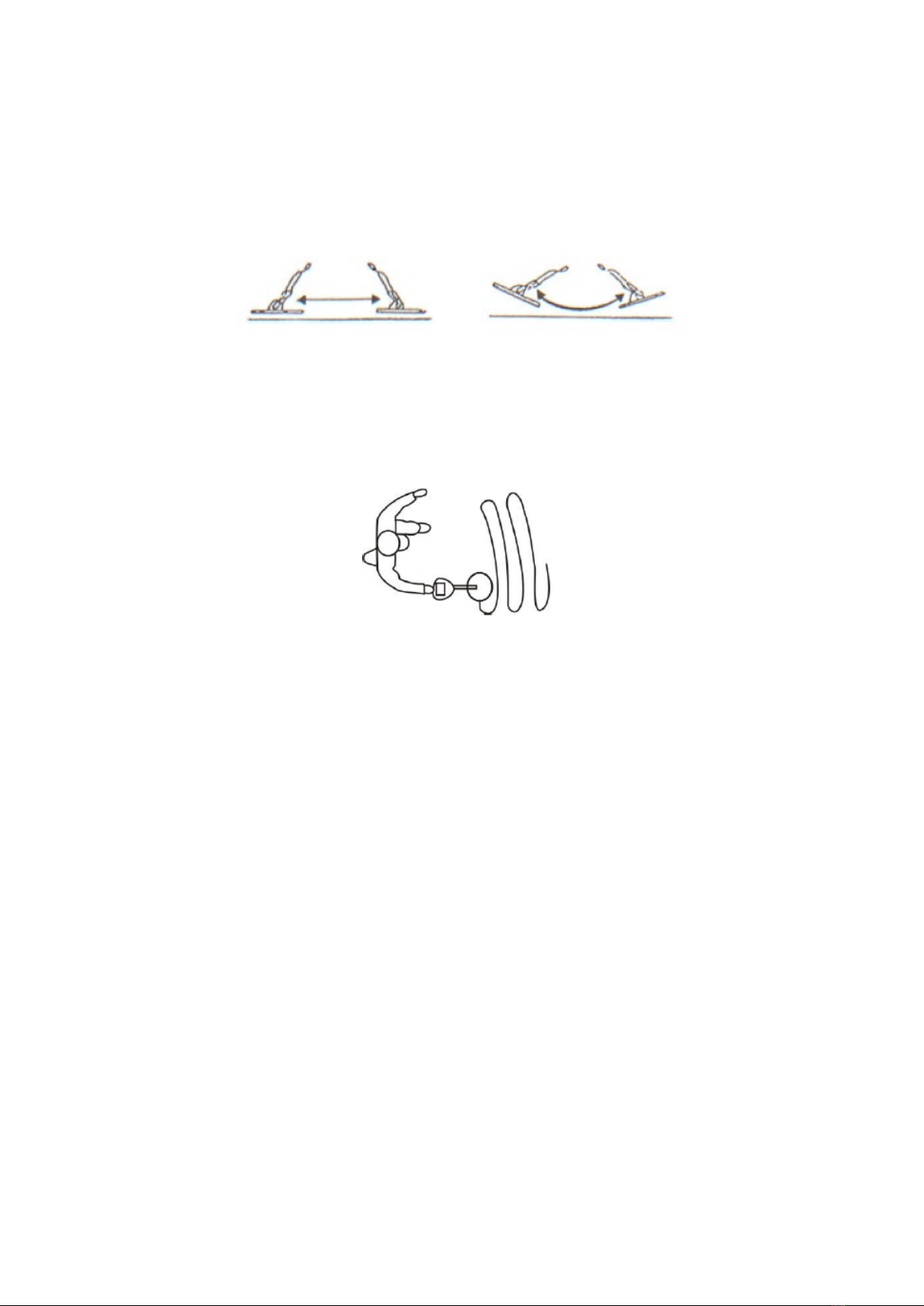6
CAUTIONS:
•Use only fresh alkaline batteries of required size.
•Do not mix the old and new batteries of different types of batteries.
•Do not mix alkaline, standard (carbon-zinc), or rechargeable (nickel-cadmium)
batteries.
•If you do not plan to use the unit for a long time, remove the batteries. Batteries
can leak chemicals that can destroy electronic parts.
You can extend battery life by using earphones, which require less power than the built-
in speakers.
Using Headphones
You can connect a pair of headphones (not supplied) to the detector so you can listen
privately. Using earphones also saves battery power and makes it easier to identify
subtle changes in sound you hear, for better detection results.
To connect earphones to the detector, insert the earphone’s 3.5mm plug into the EAR
jack on the control panel.
NOTE: The detector’s internal speaker disconnects when you connect earphones.
LISTENING SAFETY:
•To protect your hearing, set the volume to the lowest setting before you begin
listening, adjust the volume to a comfortable level.
•Do not listen at extremely high volume levels. Extended high volume listening can
lead to permanent hearing loss.
•Once you set the volume, do not increase it. Over time, your ears adapt to the
volume level, so a volume level that does not cause discomfort might still damage
your hearing.
•Do not wear headphones while operating your detector near high-traffic areas.
Pay attention to traffic safety.