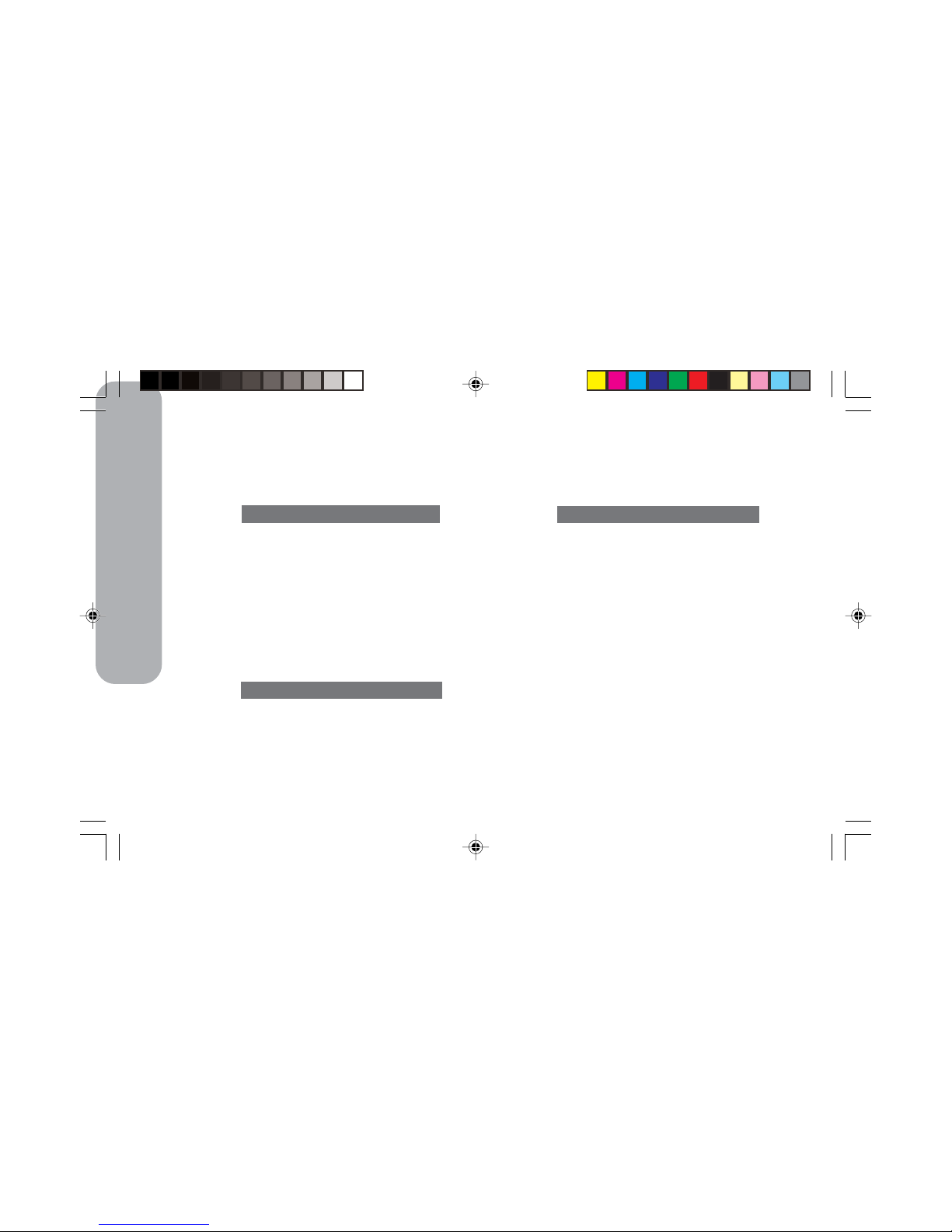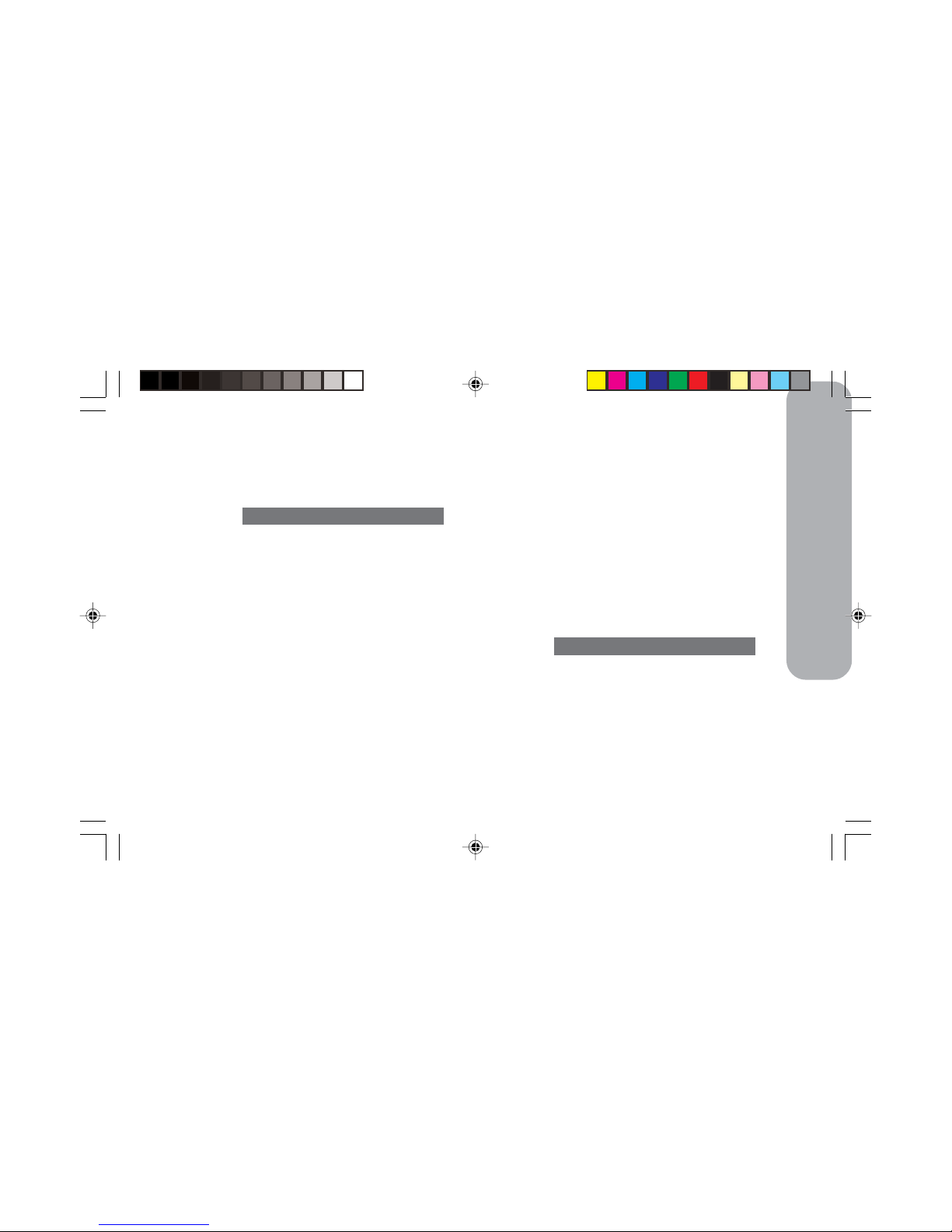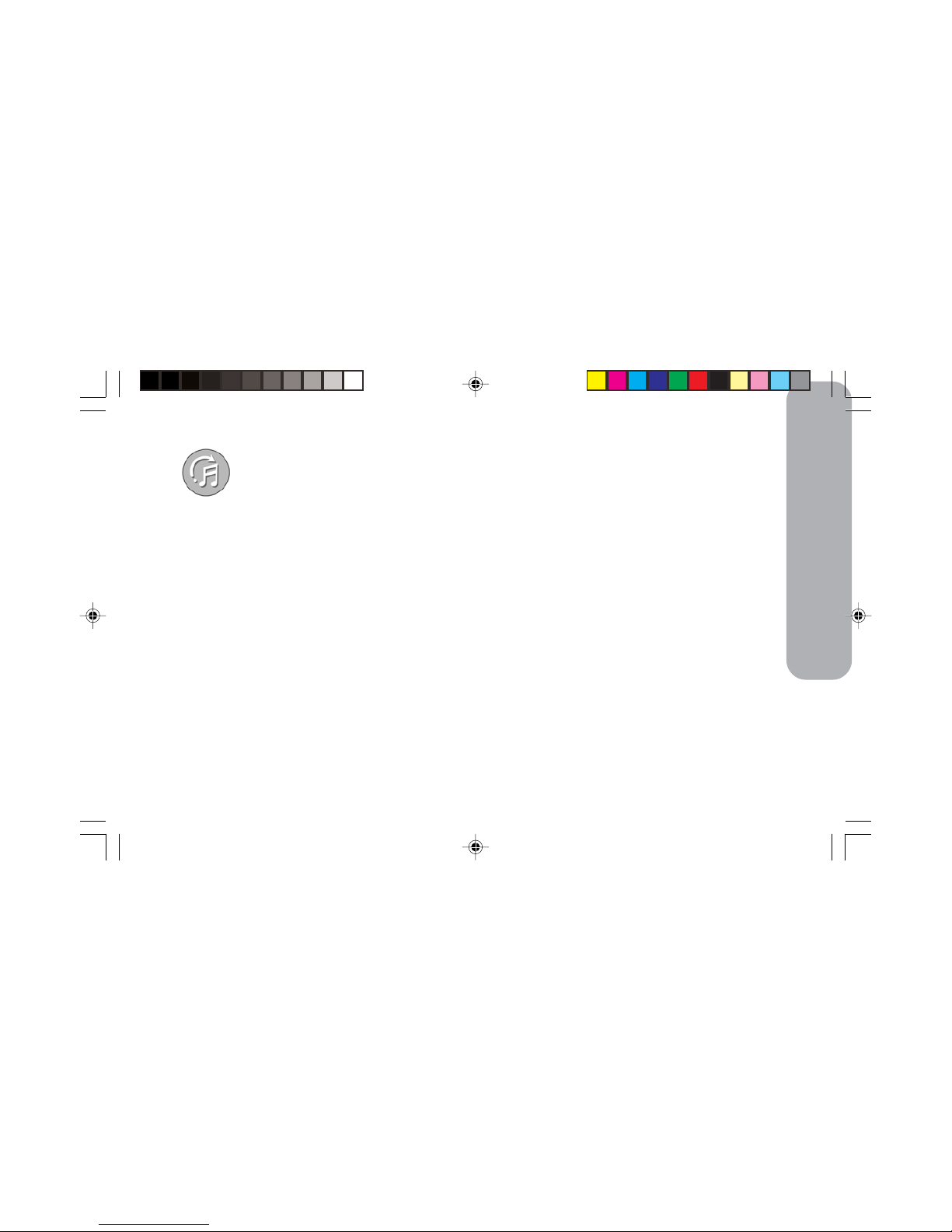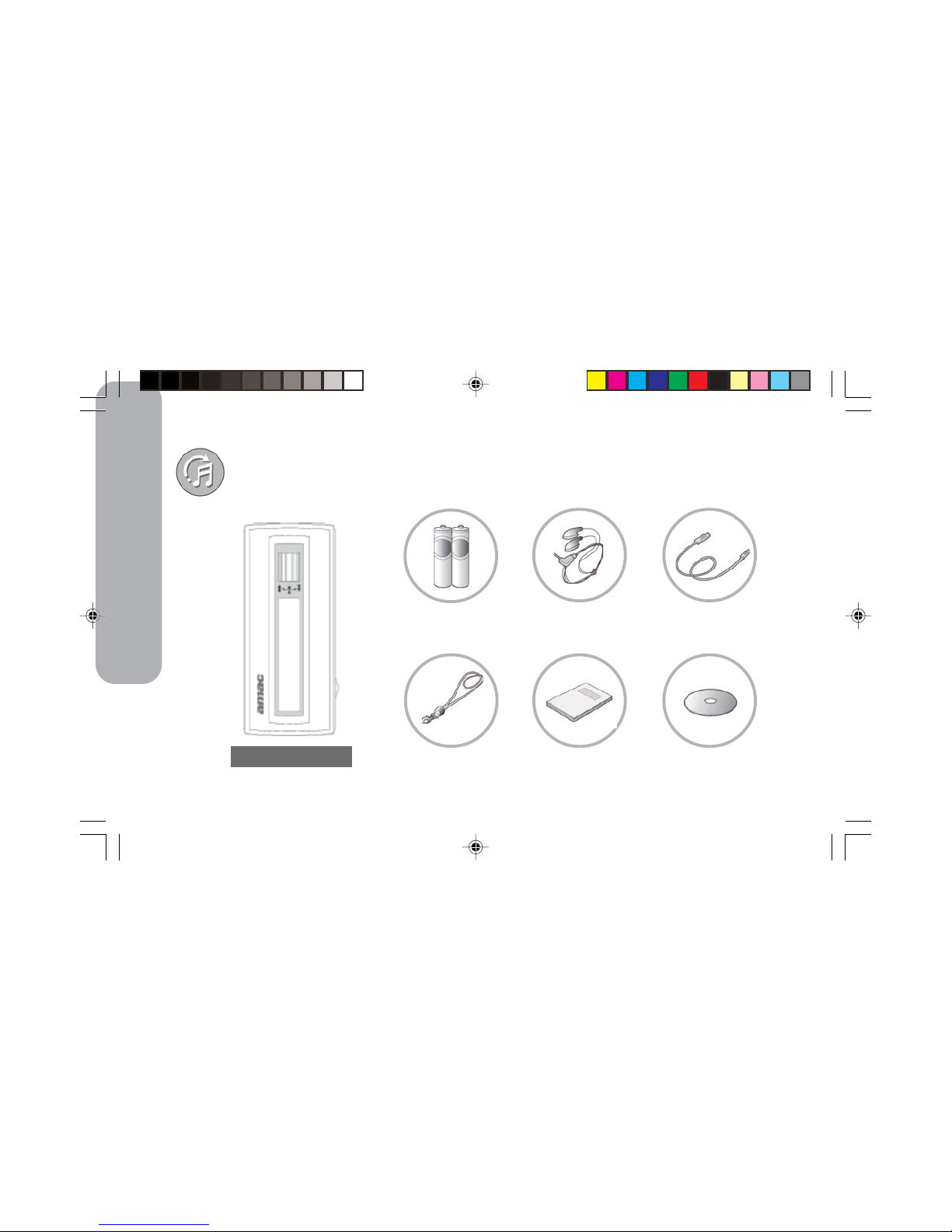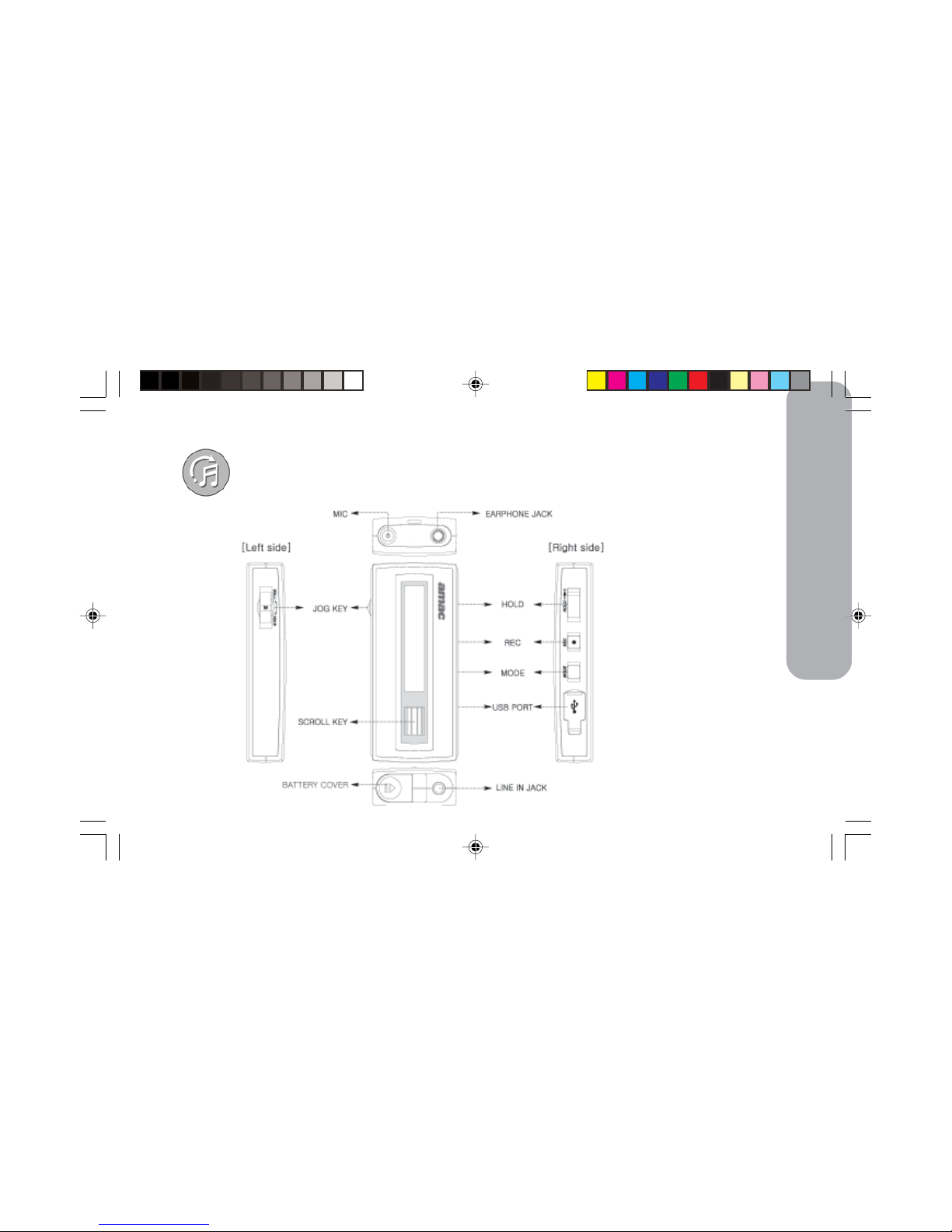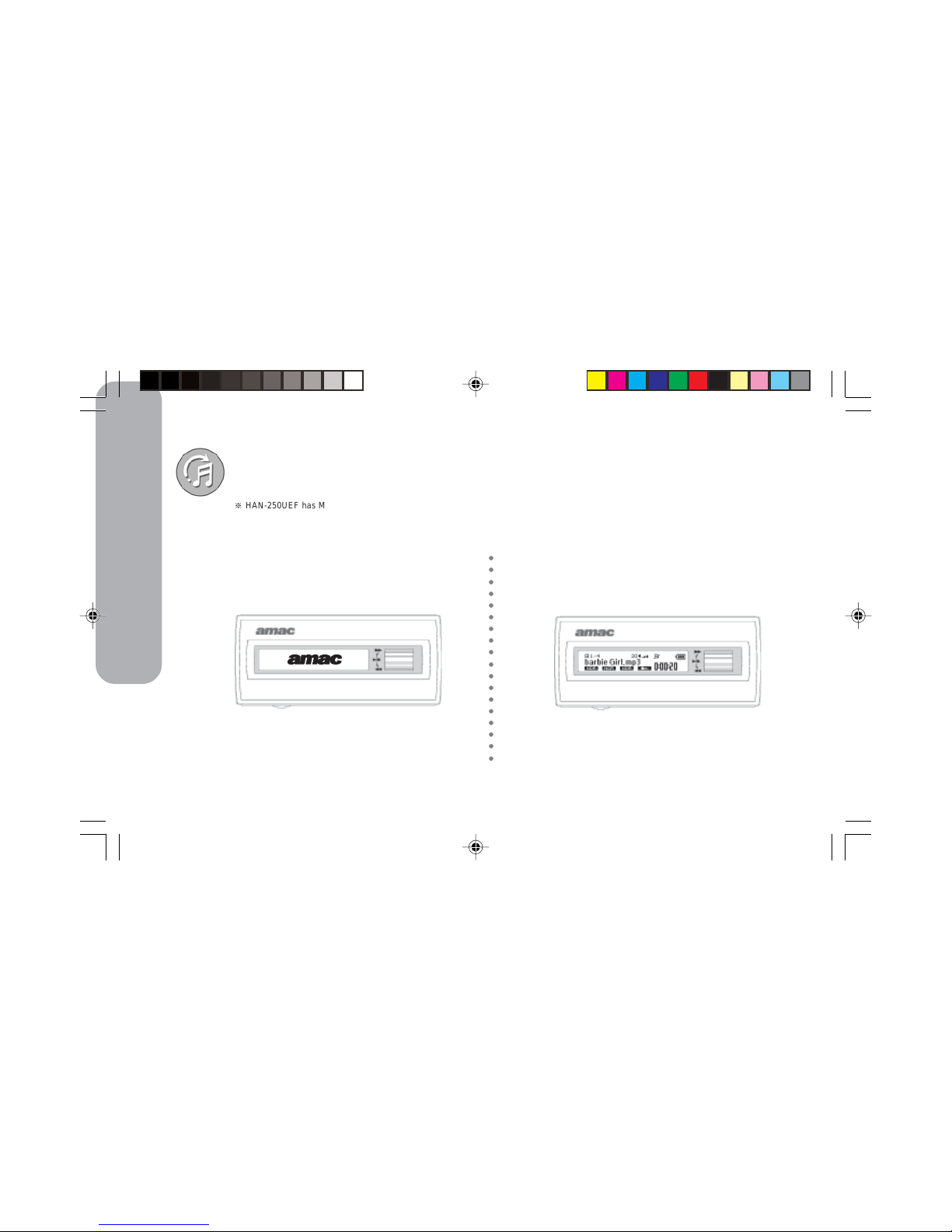HAN-250UEF
Supplements and solutions against
problems ........................................ 35
Installation of USB driver by Manual .. 36
Cautions ......................................... 39
Specifications of product ................ 40
jmP=jlabjmP=jlab
jmP=jlabjmP=jlab
jmP=jlab
JOG Key Function.......................... 23
Sound Control (EQ) ....................... 23
Repeat ........................................... 24
Playing Speed Control ................... 24
Record Setting Function ................ 25
Selected Section Repeat (A-B) ...... 25
Folder Function .............................. 26
HOLD Function .............................. 26
Resume Function ........................... 27
bk`lafkdbk`lafkd
bk`lafkdbk`lafkd
bk`lafkd==
==
=
jlabjlab
jlabjlab
jlab
Voice Recording ............................. 28
Listing to Recorded Voice............... 28
Direct Encoding.............................. 29
Setting MODE cj=jlabcj=jlab
cj=jlabcj=jlab
cj=jlab
Automatically storing frequencies .. 30
EmobpbqF
Preset Change ............................... 31
Storing Frequencies by Manual ..... 31
Recording FM broadcasting........... 33
aÉäÉíáåÖ=ëíçêÉÇ=ÑáäÉëaÉäÉíáåÖ=ëíçêÉÇ=ÑáäÉë
aÉäÉíáåÖ=ëíçêÉÇ=ÑáäÉëaÉäÉíáåÖ=ëíçêÉÇ=ÑáäÉë
aÉäÉíáåÖ=ëíçêÉÇ=ÑáäÉë KKKKKKKKKKKKKKKKKKKKKKKKKKKK
KKKKKKKKKKKKKKKKKKKKKKKKKKKK
KKKKKKKKKKKKKK PQPQ
PQPQ
PQ
Others and Cautions