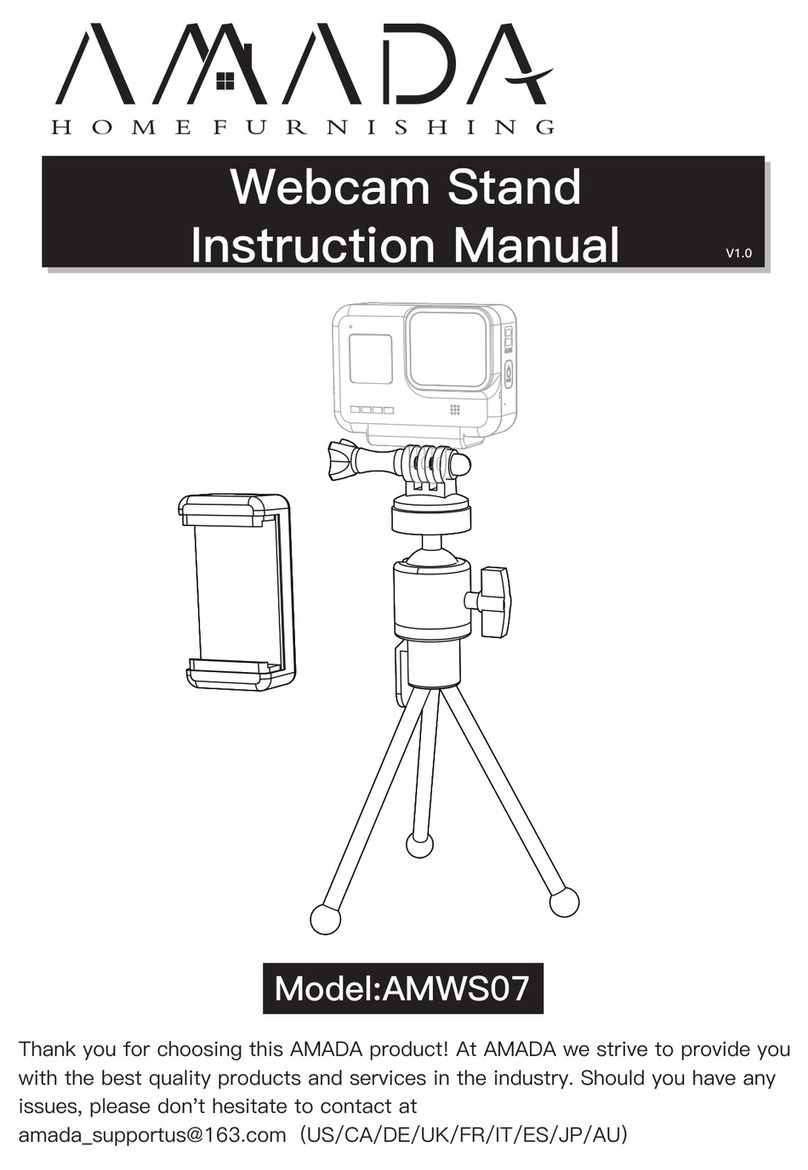V1.0
Gooseneck Mount for Webcam
Installation Instructions V2.0
MODEL: AMWS01
Product Features
Specifications
● This webcam light stand enables you to make videos at night or take great selfie
picture in dark areas with this ring light. It is an excellent equipment for creating live
videos/recording with smartphone or computer, perfect video rig for Facebook,
YouTube, Twitter, Snapchat, FaceTime, live.me, live.ly, Twitch, musical.ly,.
● It has multiple hue and brightness settings to get just the right look. Just choose
from the 3 light color and 10 level brightness for your preferred uses -- make-up, lay
flat, selfie photos taking, dark scenery vlogging etc.
● 14 in. webcam stand gooseneck arm that can be bend to any shape,which is 360
degree rotating lazy bracket clip. 25.6 in. light stand gooseneck arm can be adjusted to
any angle for livestream, live broadcast, lives show, selfie or video chat, or works as
music light stand, desk tabletop lamp.
● Max thickness 5cm(1.97 in.) desk clip clamp make it fit for the desk, table, sideboard,
bed. Recommend to put the jaws flex clamp mount on a stable non-moving object, not
on something that vibrates, or it’s hard to maintain high quality picture effects. And not
for heavy camera and devices.
● Standard 1/4 in. screw thread hold webcam suitable only. Before you place your
order, please make sure your webcam comes with this standard 1/4 in. screw hole. It is
not suitable for the webcam without screw hold.
● The phone bracket ranges up to 3.5 in. width, compatible with almost all
smartphones.
● Material: Iron
● Webcam Stand Length: 14 in.
● Light Stand Length: 25.6 in.
● Ring Diameter: 3.54 in.
● Item Weight: 1.2 Ibs
● Input Power: 12W, 5V
Thank you for choosing this Amada product! At Amada we strive to
provide you with the best quality products and services in the industry.
Should you have any issues, please don't hesitate to contact at