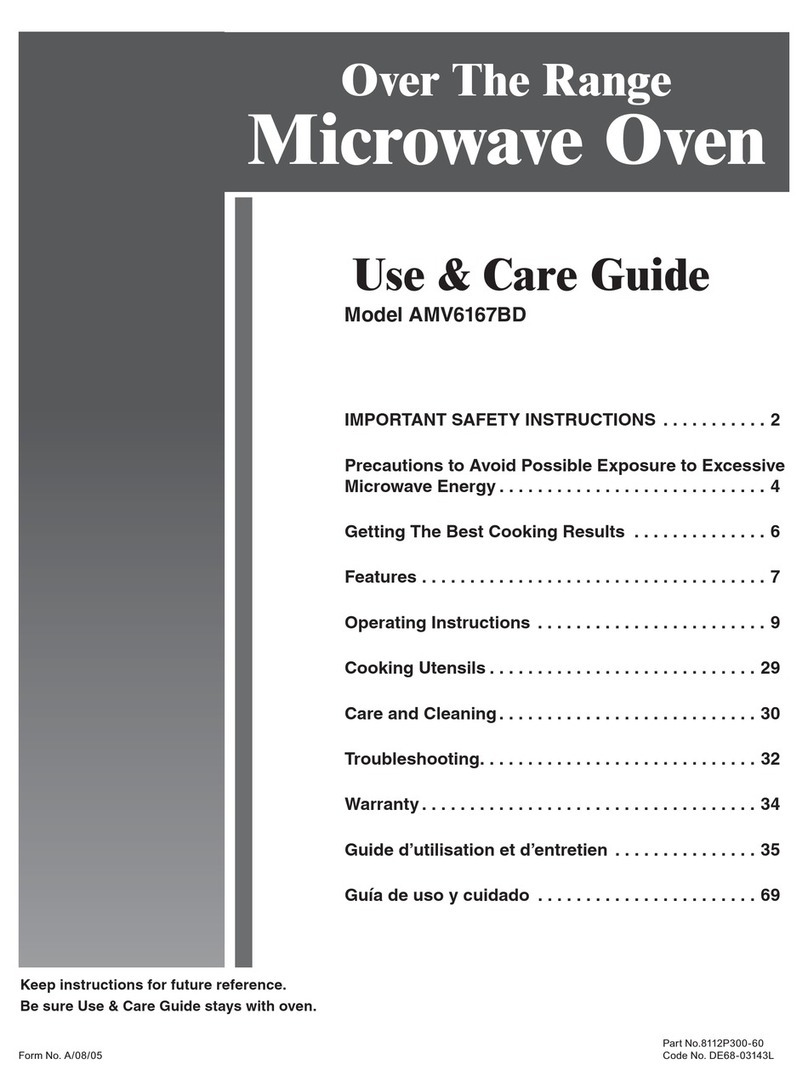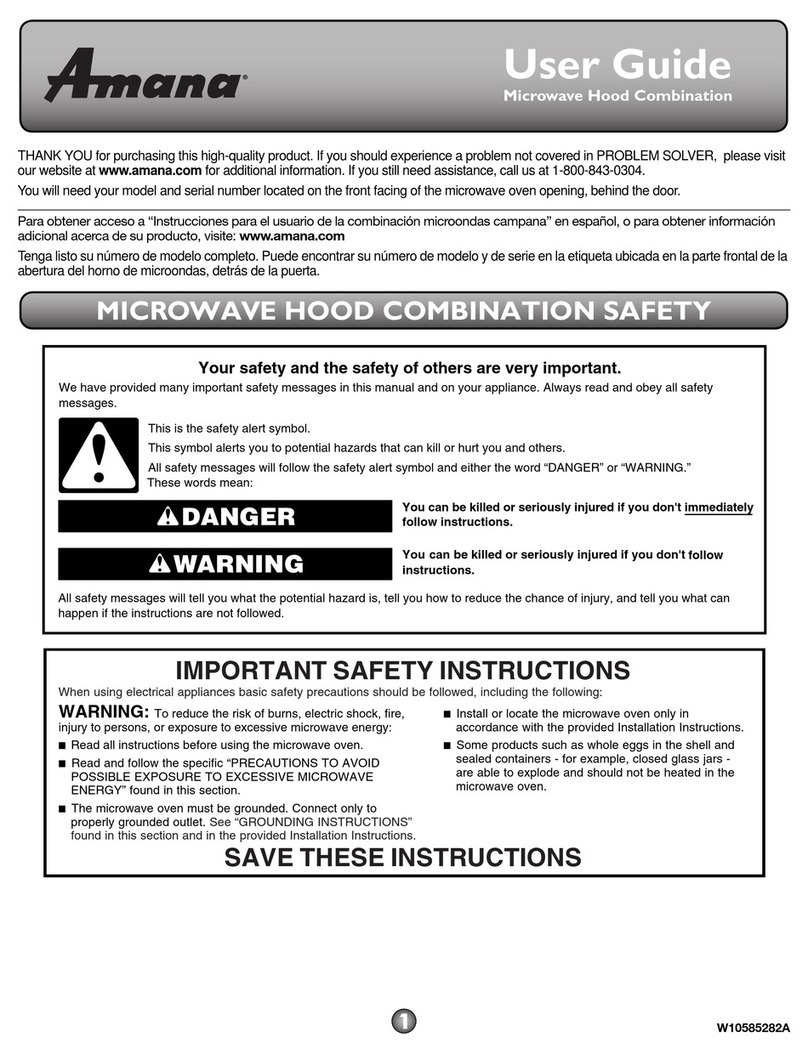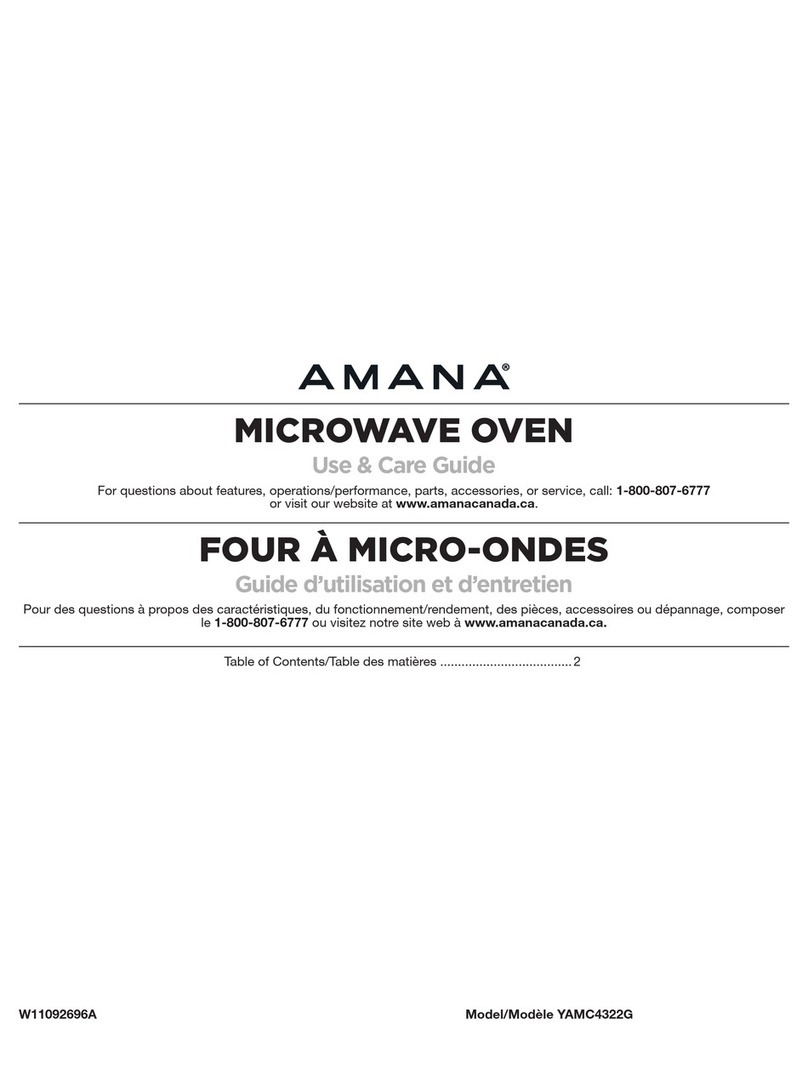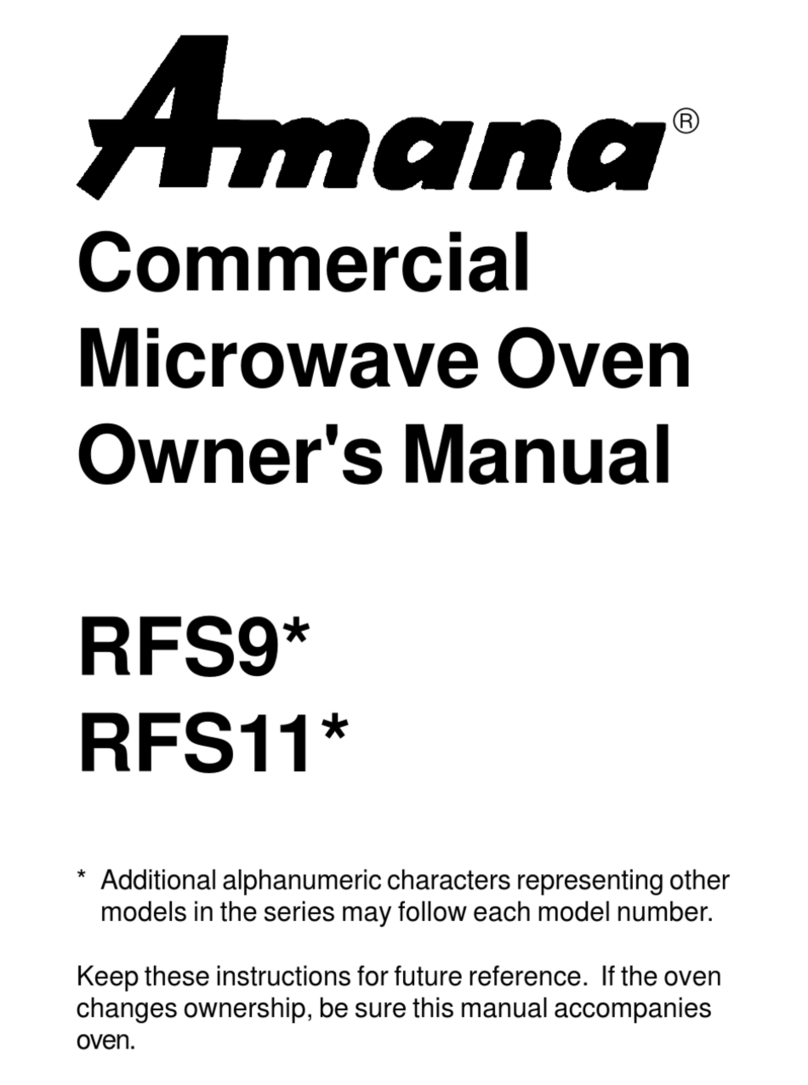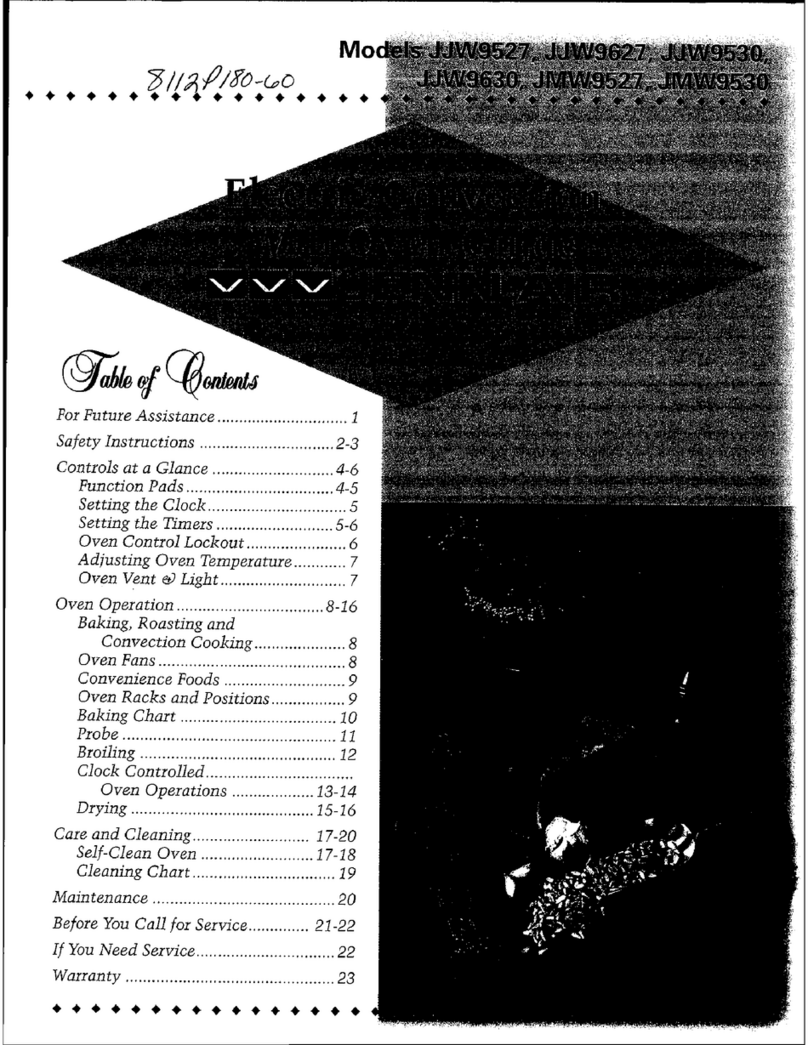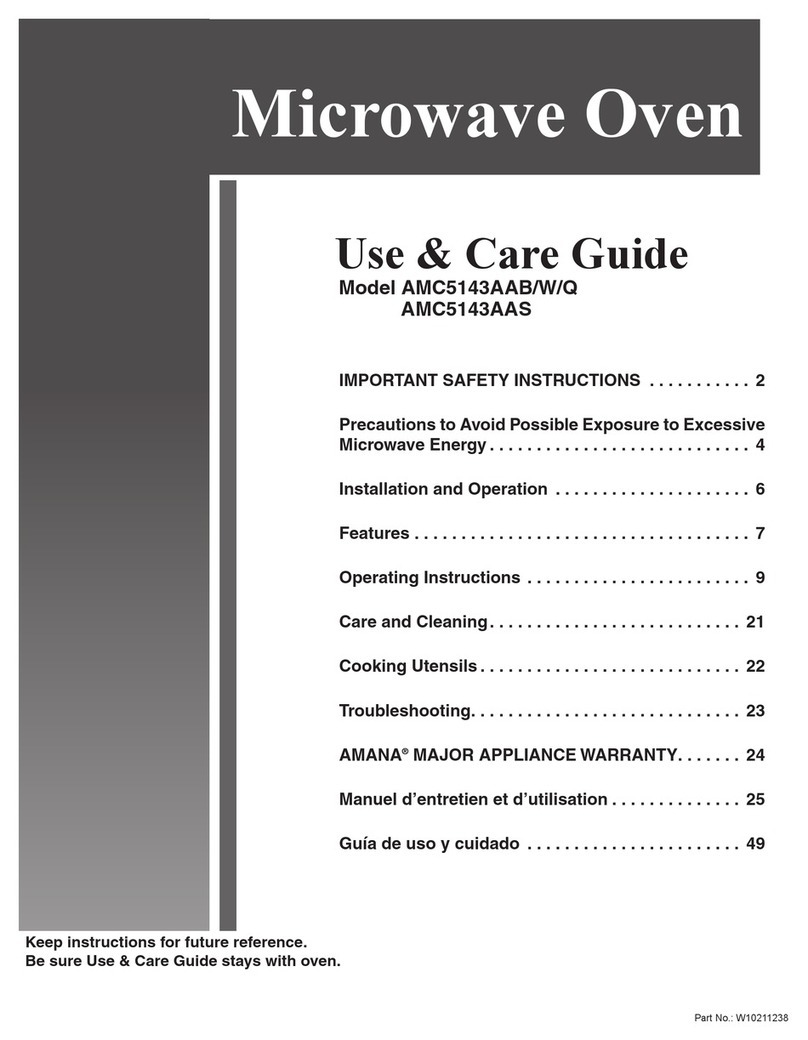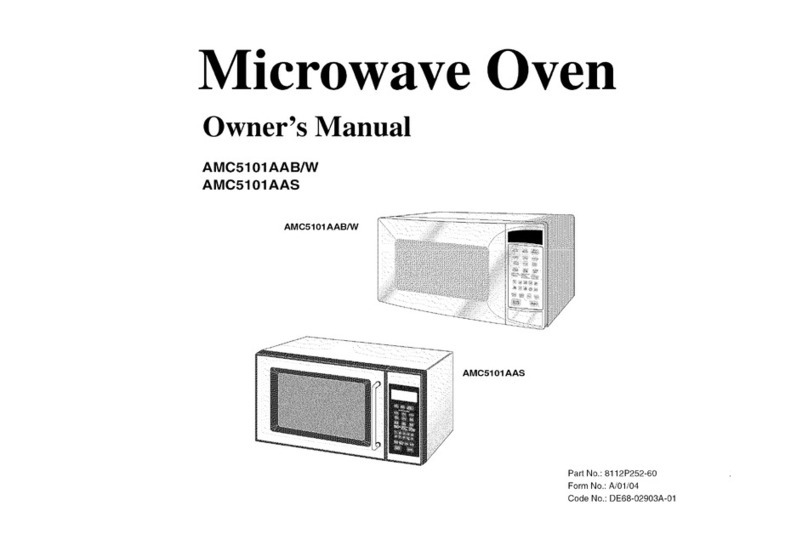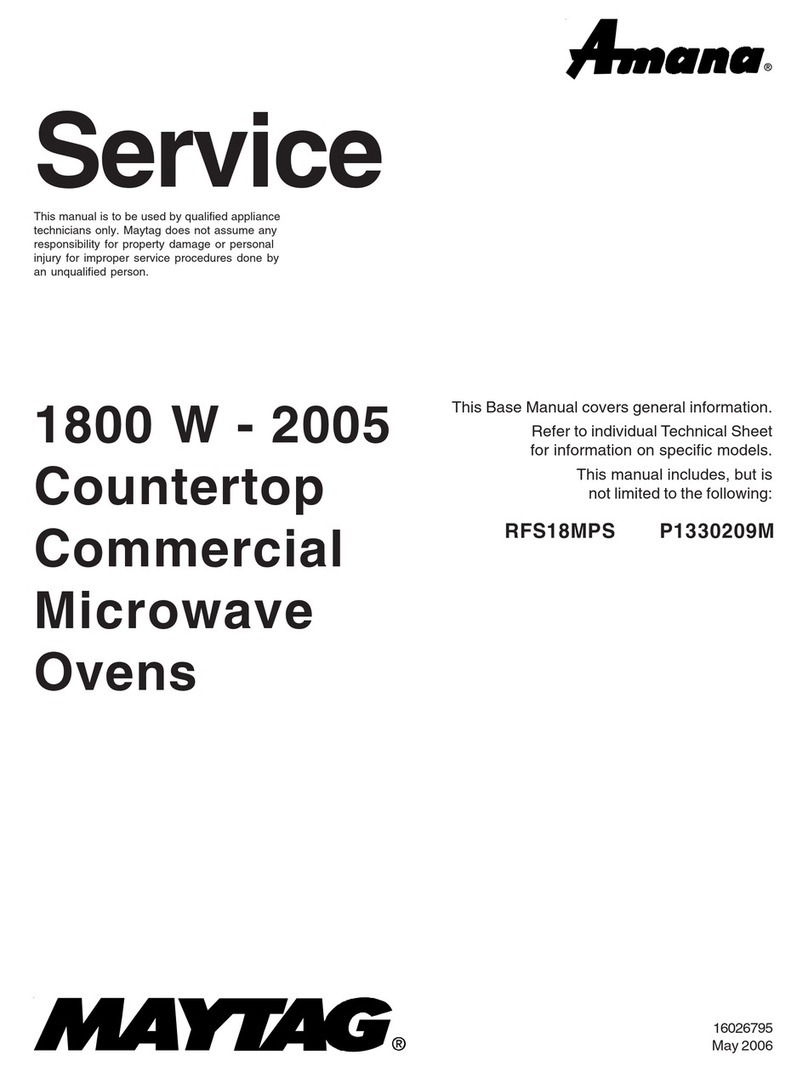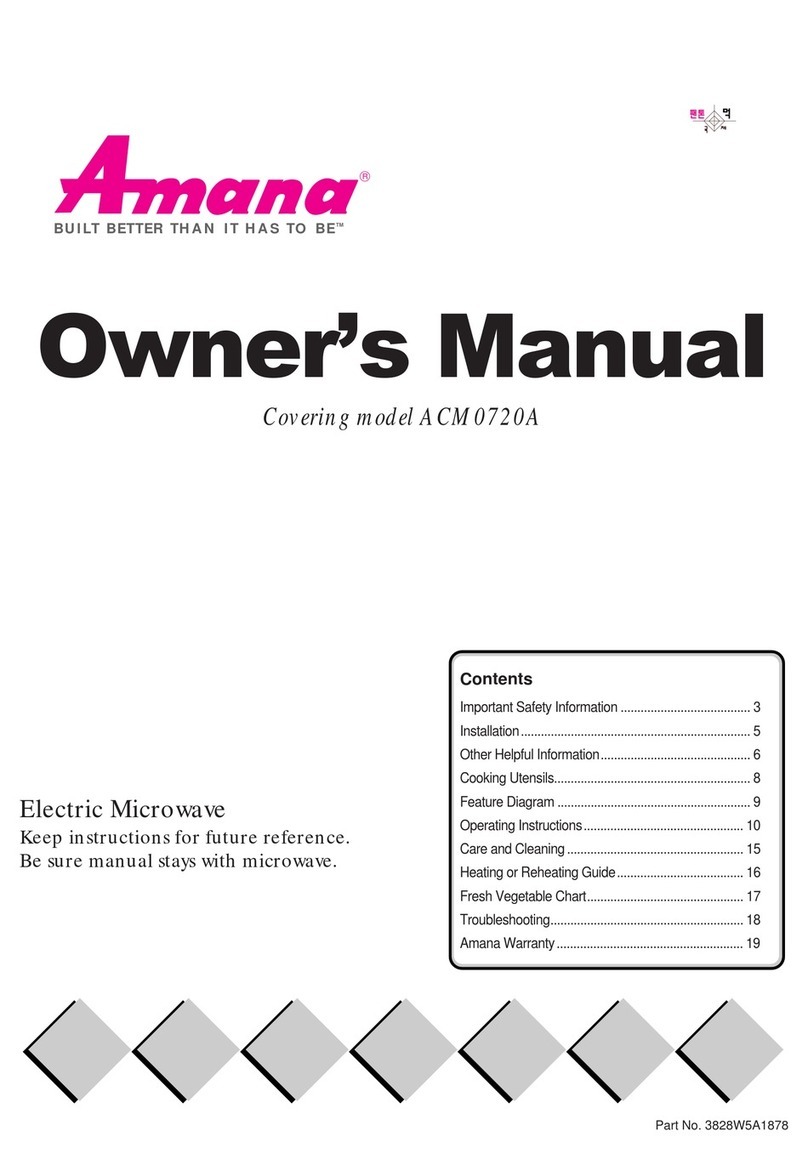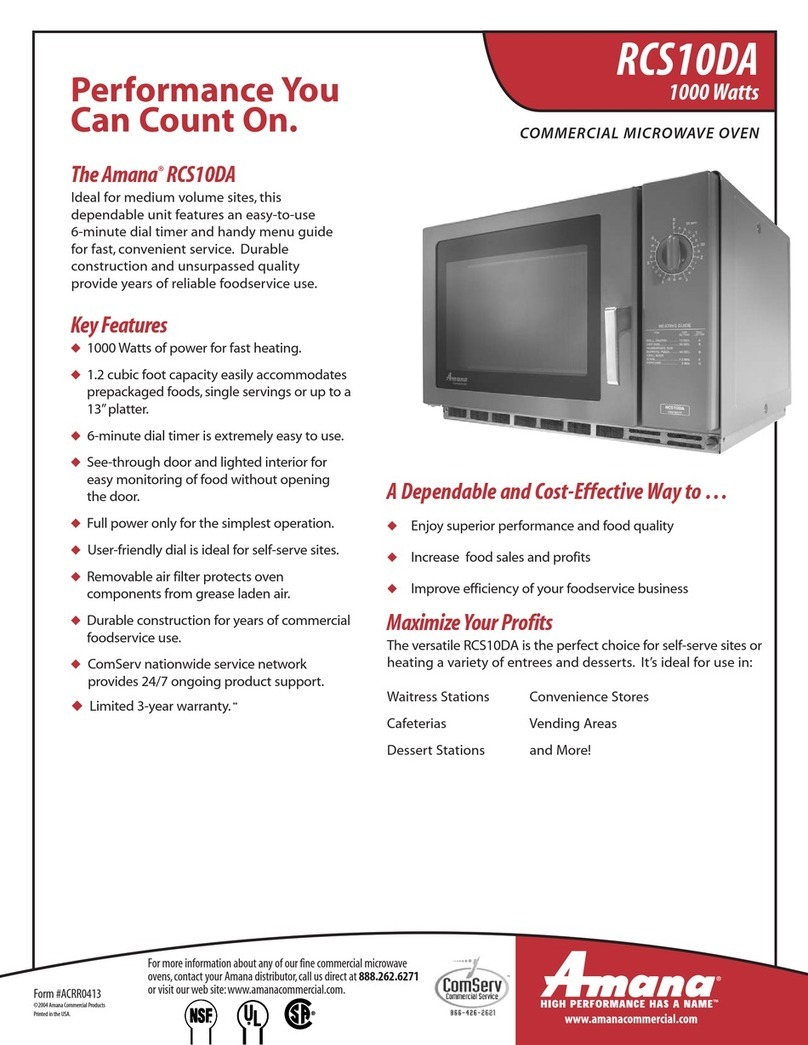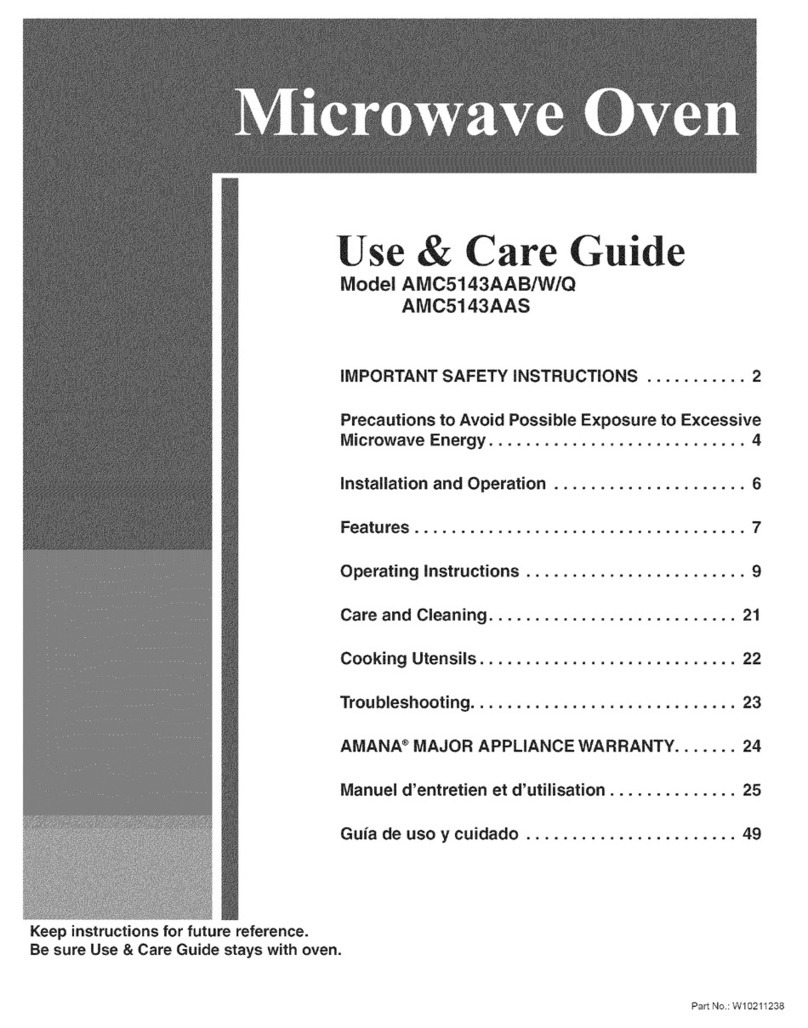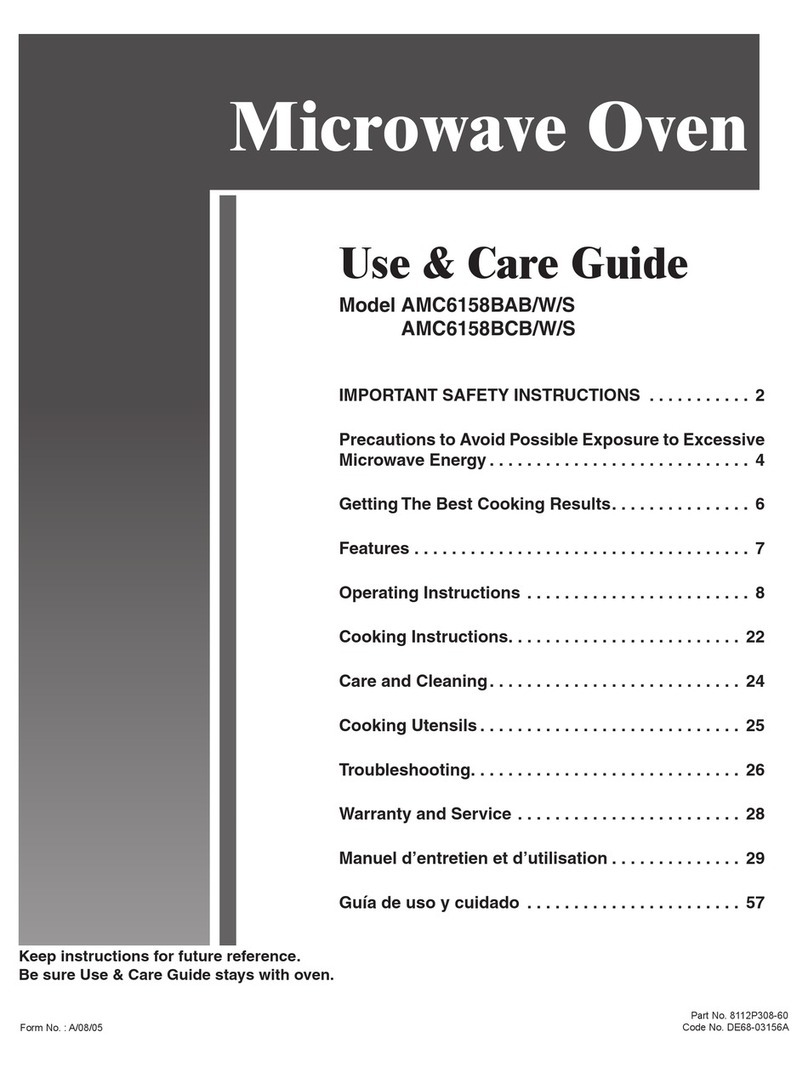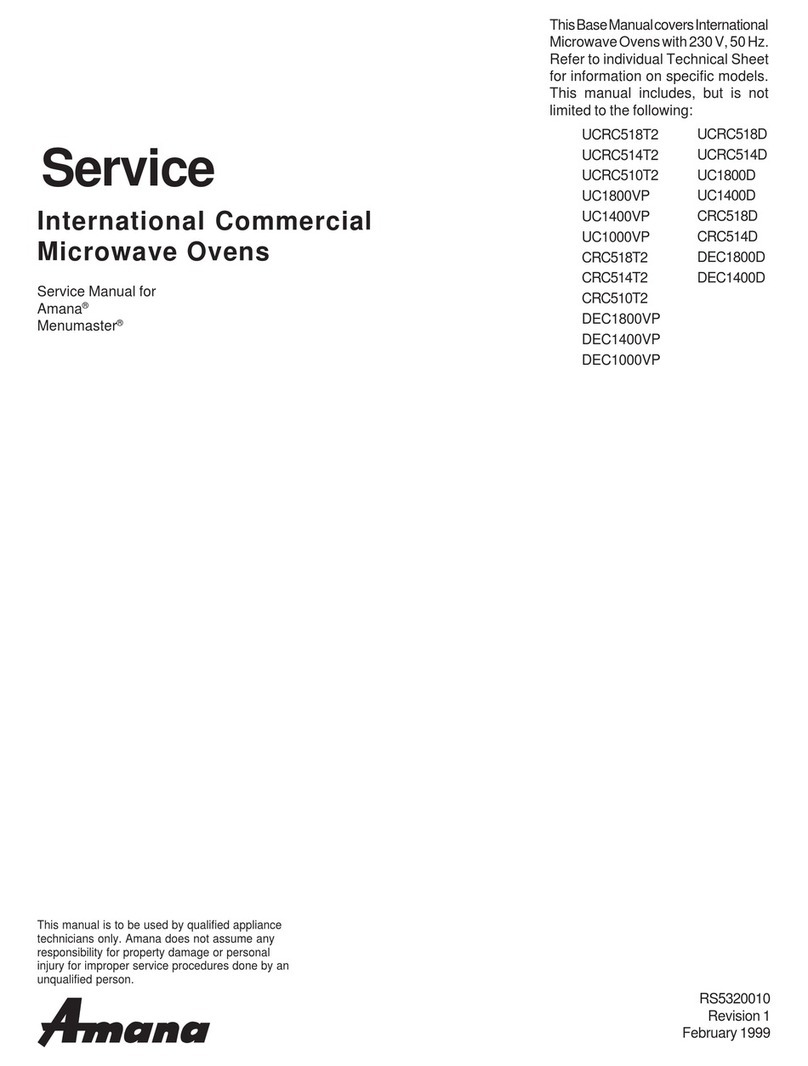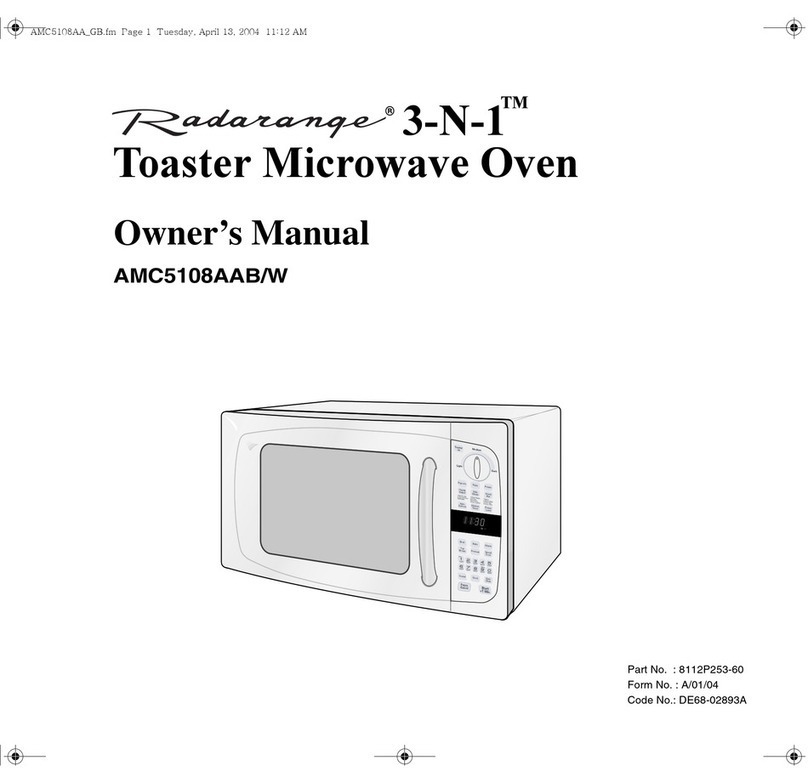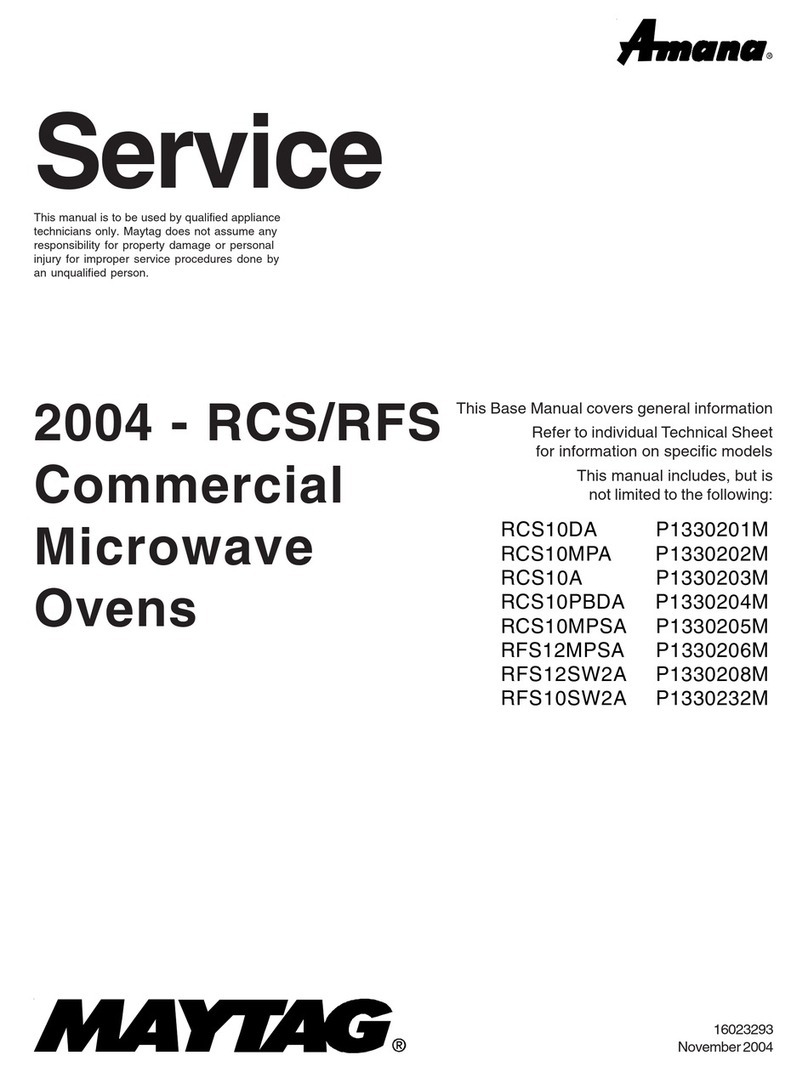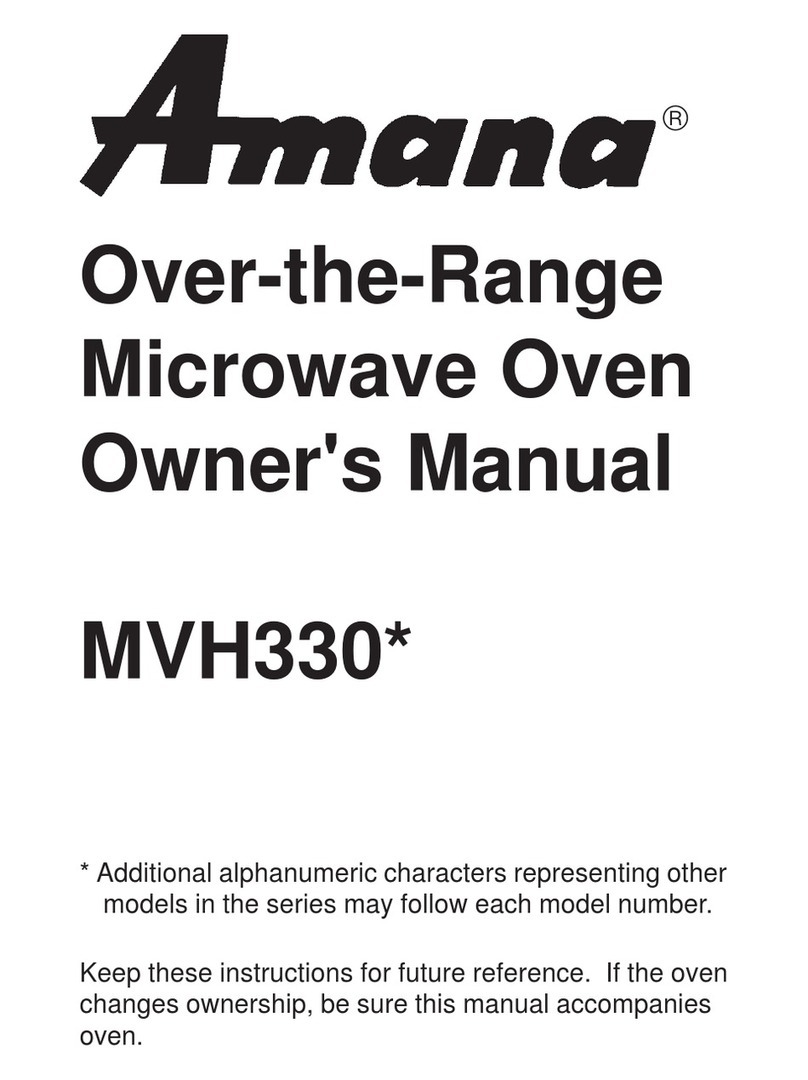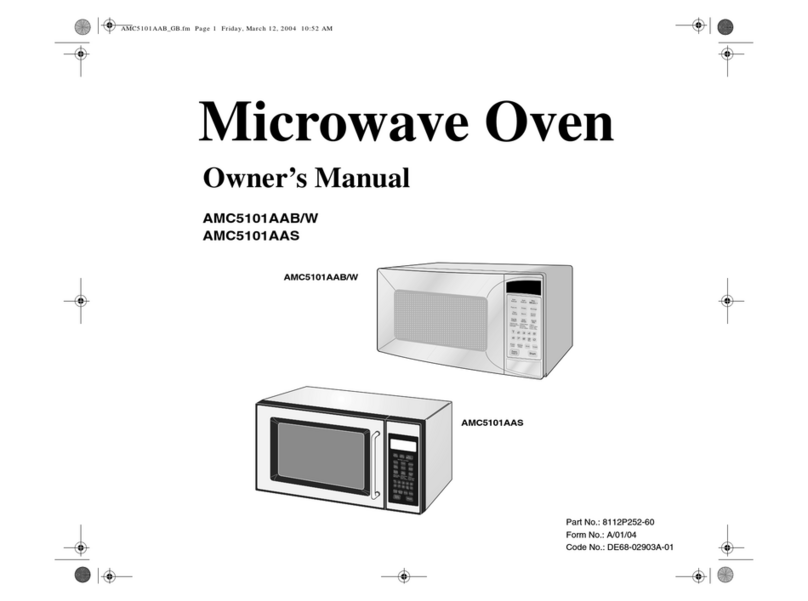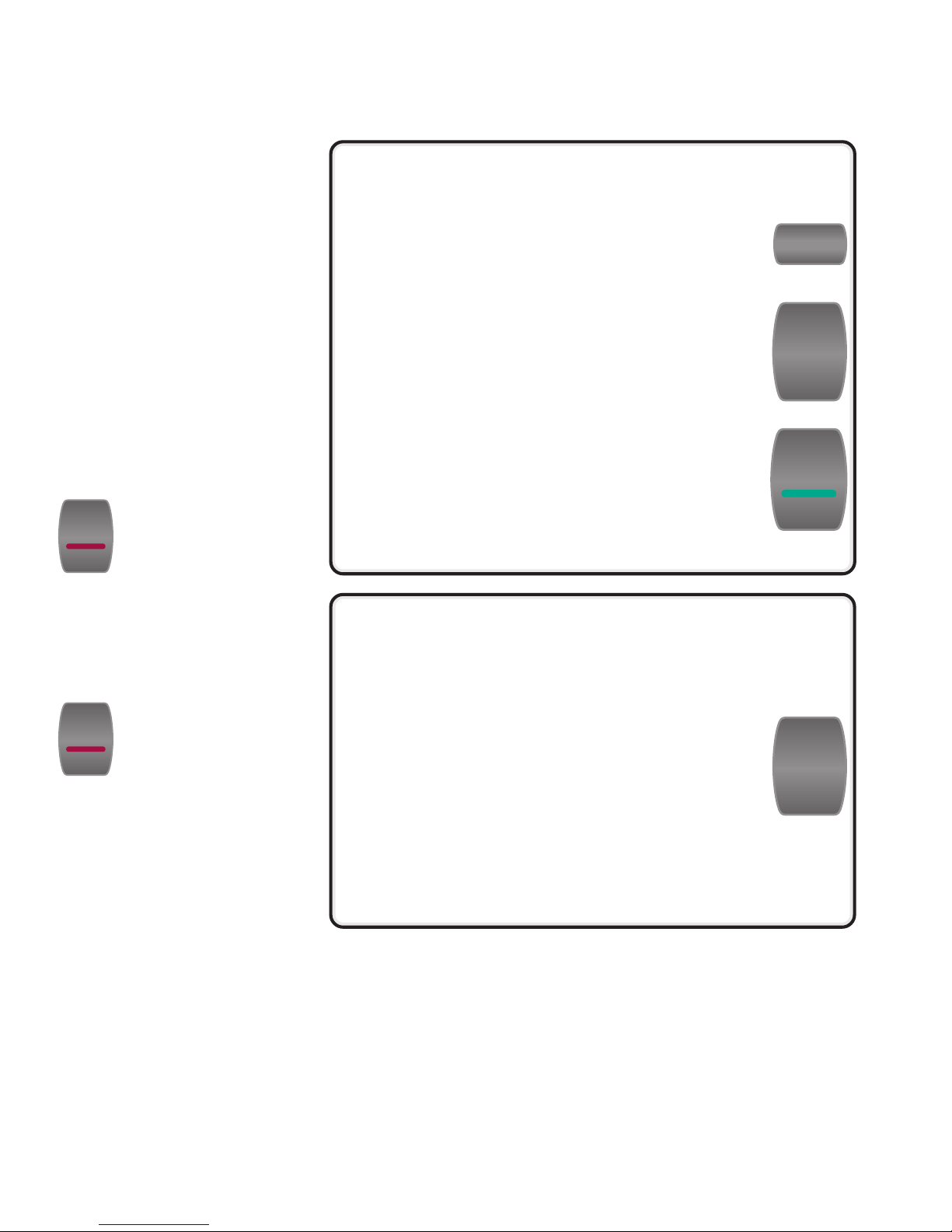2
Recognize Safety Symbols, Words, Labels
DANGER
DANGER—Immediate hazards which WILL result in severe personal
injury or death. WARNING
WARNING—Hazards or unsafe practices which COULD result in severe
personal injury or death.
CAUTION
CAUTION—Hazards or unsafe practices which COULD result in minor
personal injury or product or property damage.
What You Need to Know
about Safety Instructions
Warning and Important Safety
Instructions appearing in this manual
are not meant to cover all possible
conditions and situations that may
occur. Common sense, caution, and care
must be exercised when installing,
maintaining, or operating cooktop.
Always contact your dealer, distributor,
service agent, or manufacturer about
problems or conditions you do not
understand.
Please take the time to complete the registration card and return promptly.
If registration card is missing, call Amana Consumer Affairs Department.
When contacting Amana, provide product information from serial plate
located on the back of the unit.
For more information on this and other Amana
products, visit our Web site
www.amana.com
or
call Consumer Affairs Department at
1-800-843-0304
AsureExtended
Service Plan
Amana Appliances offers long-term
service protection for this new
microwave. Asure™Extended Service
Plan, covering functional parts, labor,
and travel charges, is specially designed
to supplement a strong warranty.
Call 1-800-528-2682 for information.
Parts and Accessories
Purchase replacement parts and
additional accessories by phone.
To order accessories for your Amana
product, call
1-800-843-0304 inside USA or
319-622-5511 outside USA.
Save Time and Money
If something seems unusual, please
check “Troubleshooting” section,
which is designed to help you solve
problems before calling service. If you
have a question, call us at
(800) 843-0304 or write us at:
Consumer Affairs Department
Amana Appliances
2800 - 220th Trail
Amana, Iowa 52204
Remember to include model number
of your appliance and your phone
number.
Thank you for buying an Amana Microwave!
ModelNumber __________________________________
Manufacturing (P) Number _________________________
SerialNumber (S/N) ______________________________
PurchaseDate __________________________________
DealerName ___________________________________
DealerAddress _________________________________
DealerPhone ___________________________________
Keep this manual and your sales receipt together in a safe place for
future reference or if warranty service is required.
For answers to questions or to locate an authorized servicer, call
1-800-NAT-LSVC (1-800-628-5782) inside USA or 319-622-5511 outside
USA. Warranty service must be performed by an authorized servicer.
Amana Appliances also recommends contacting an authorized servicer if
service is required after warranty expires.