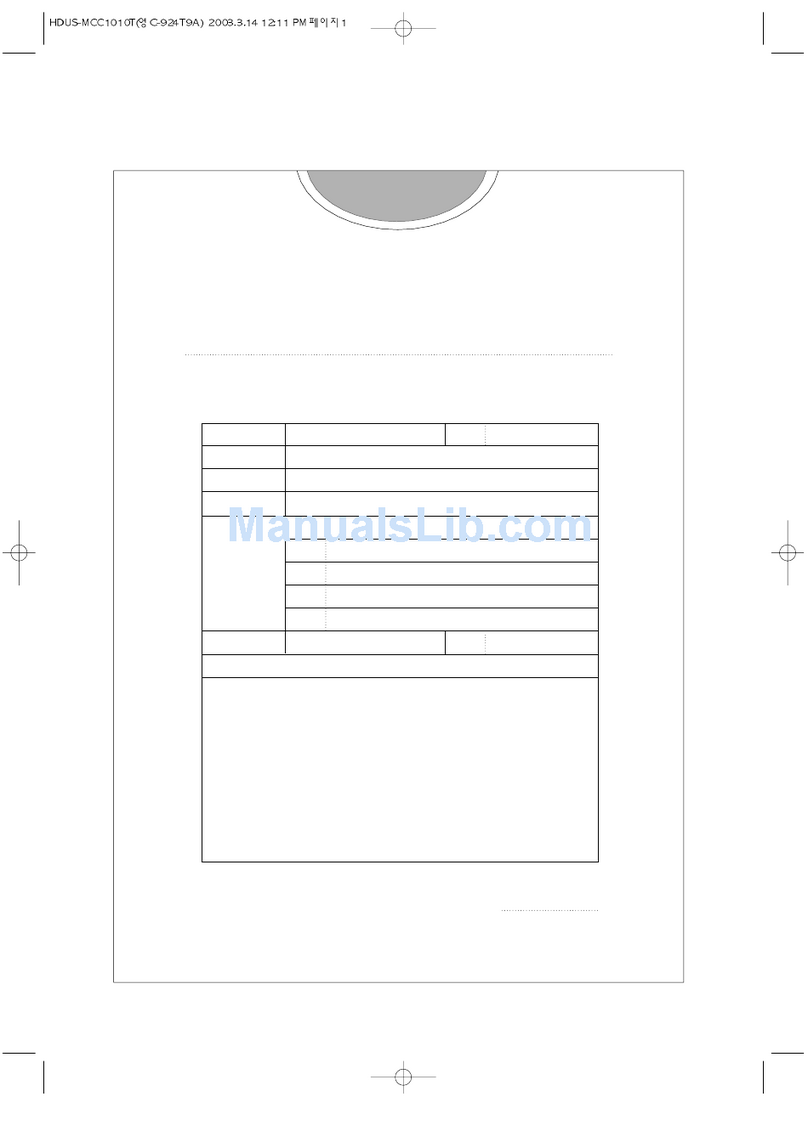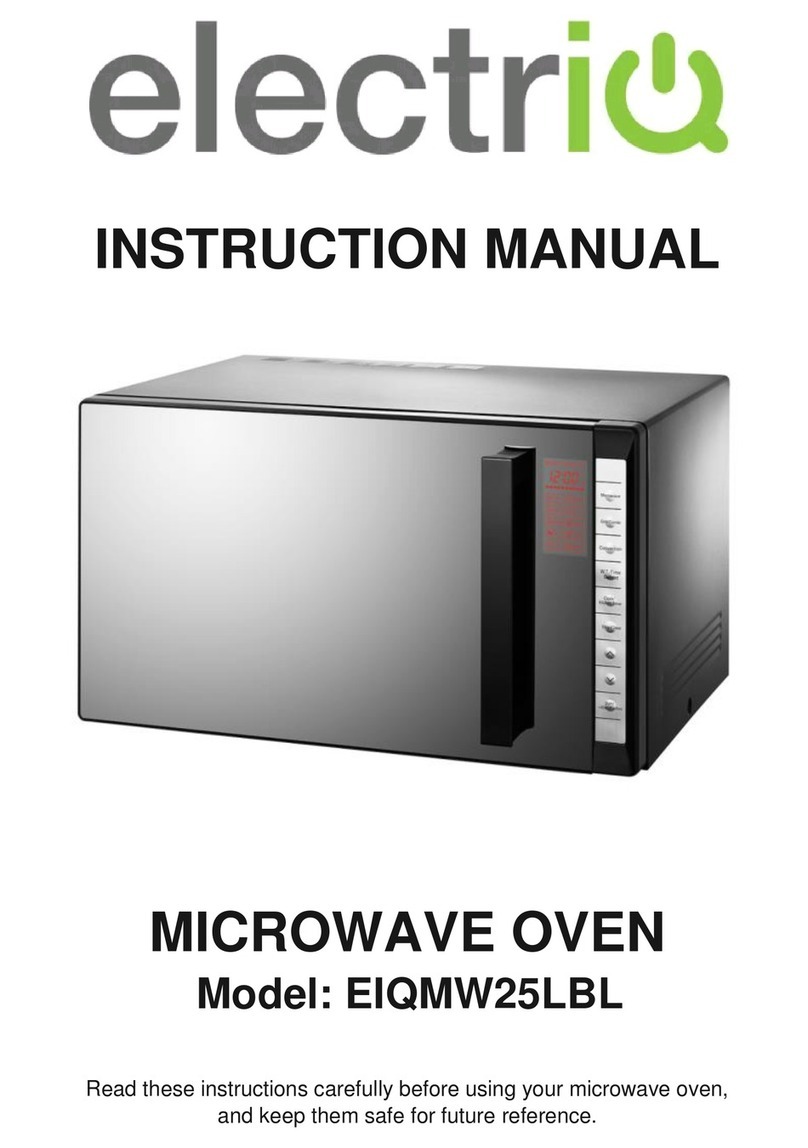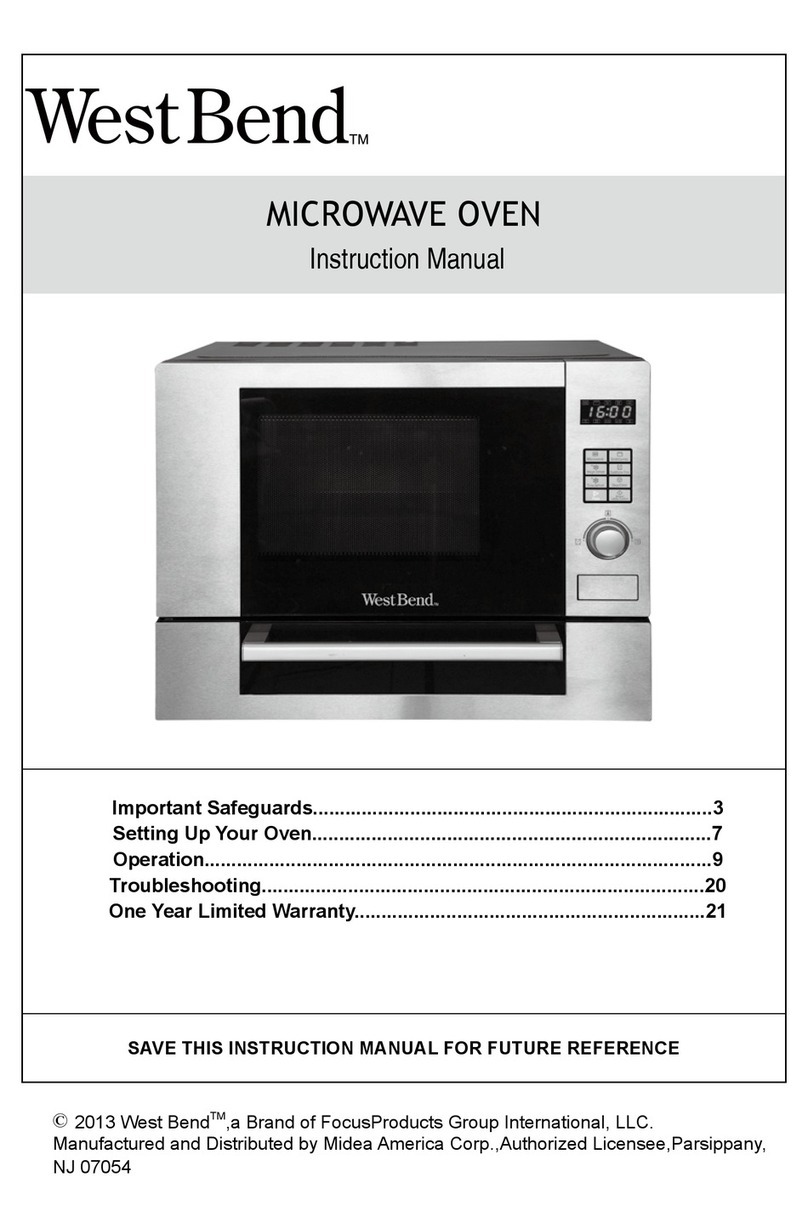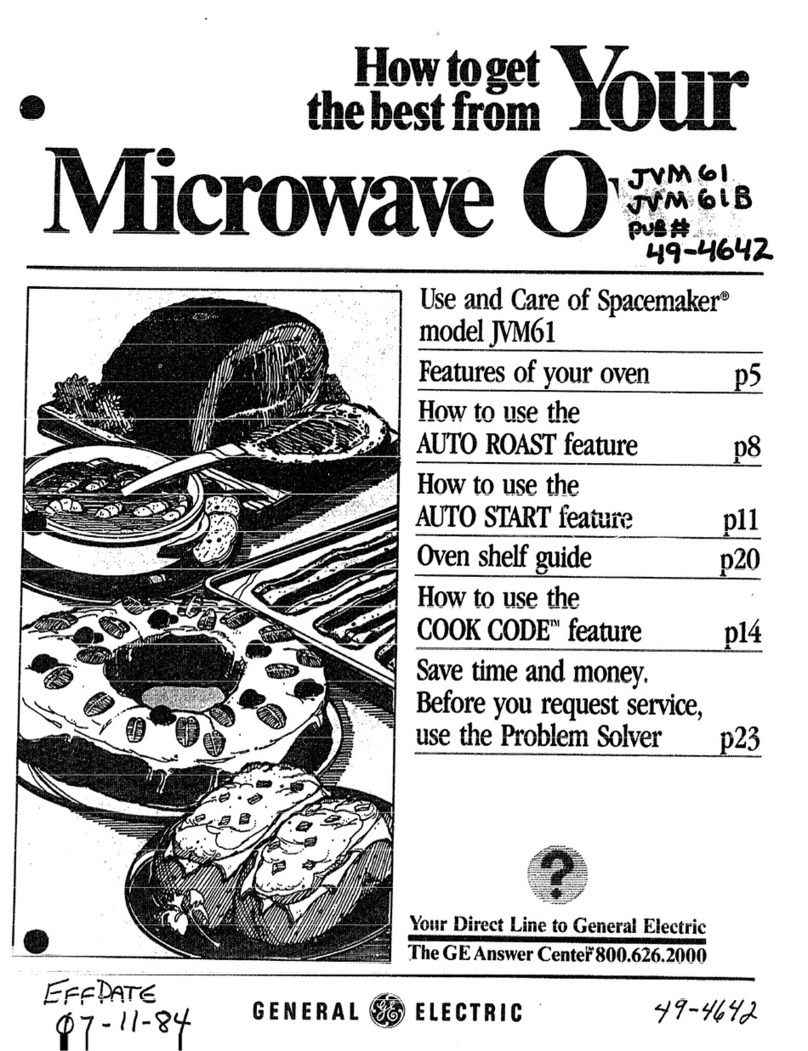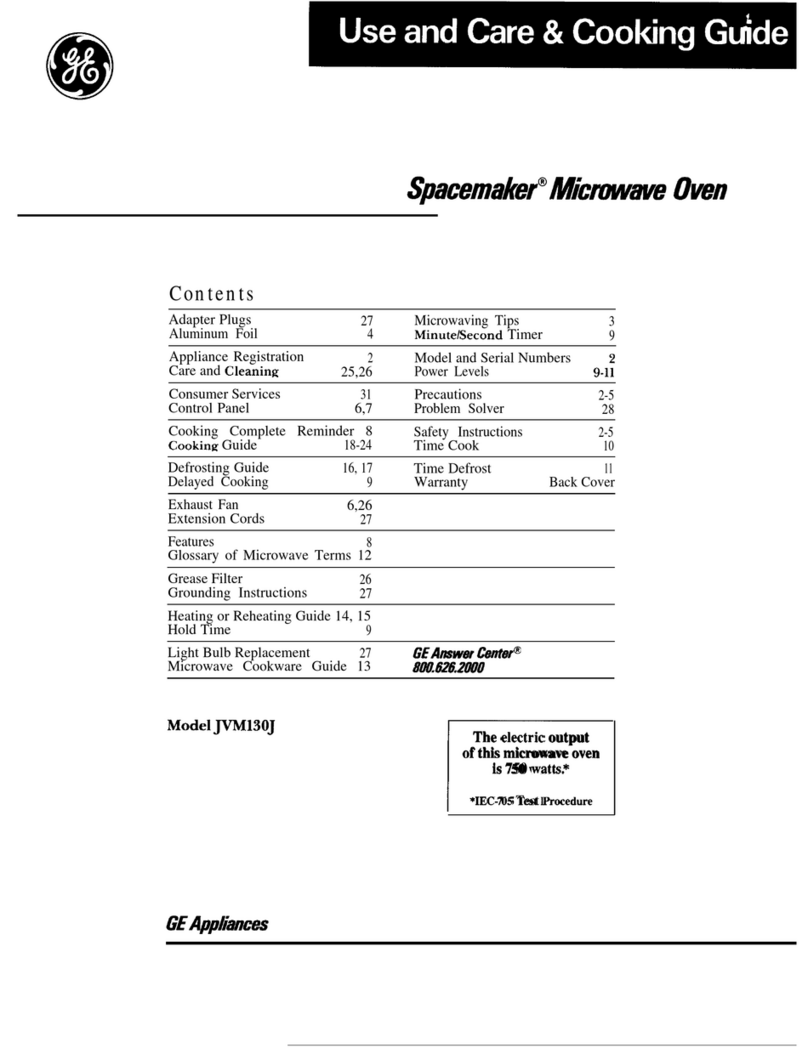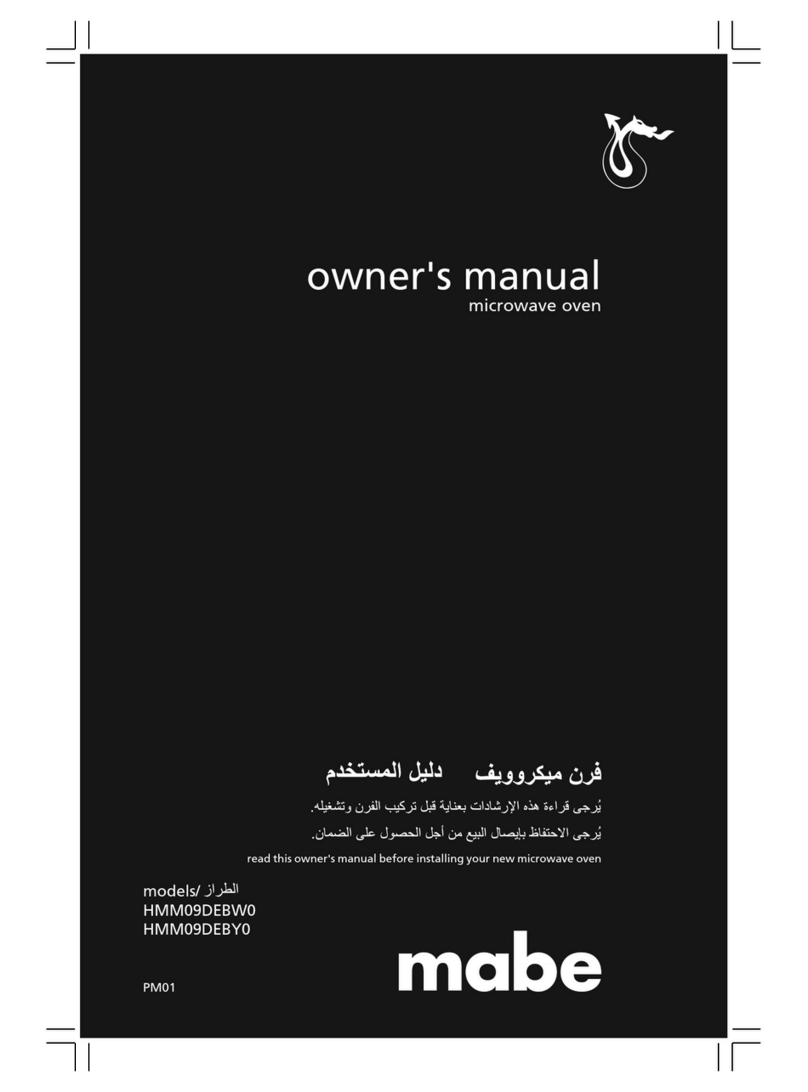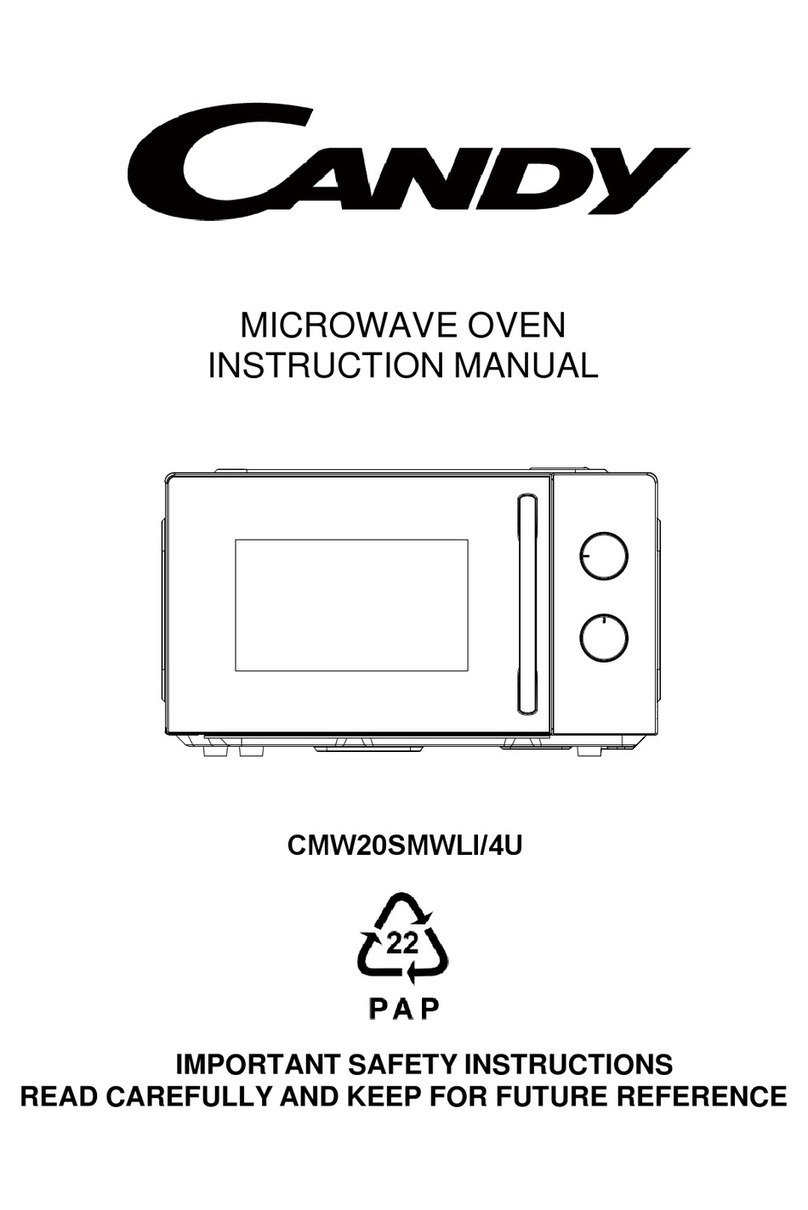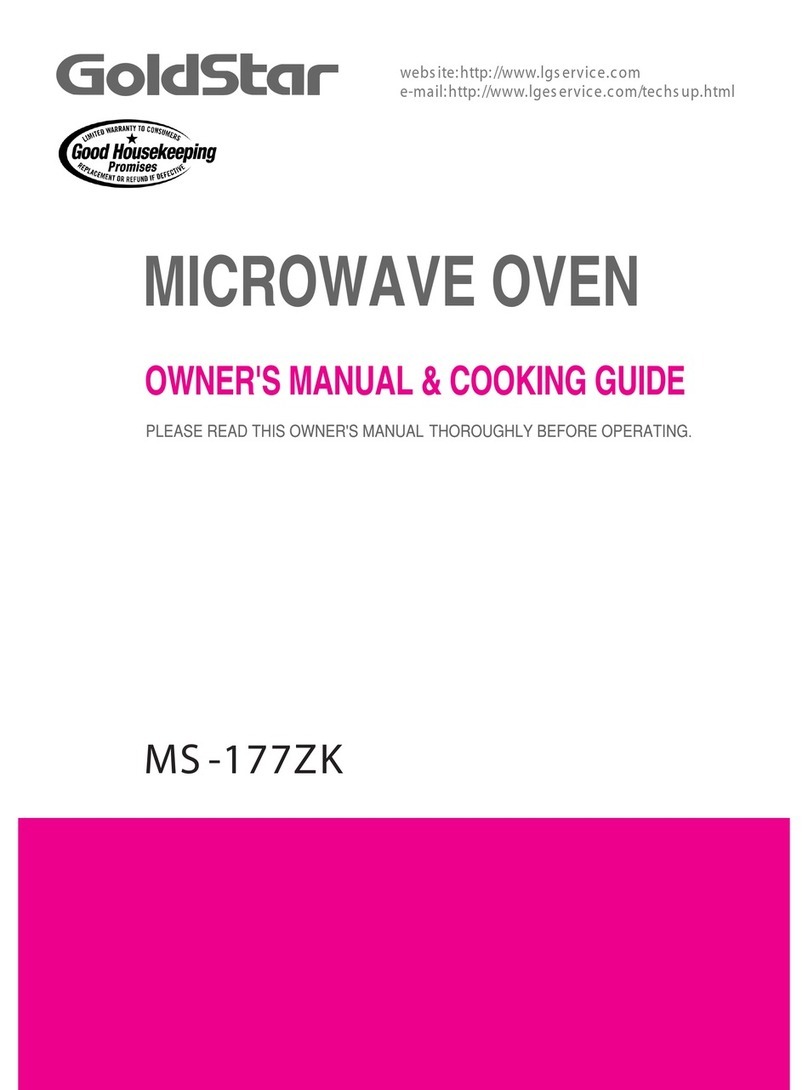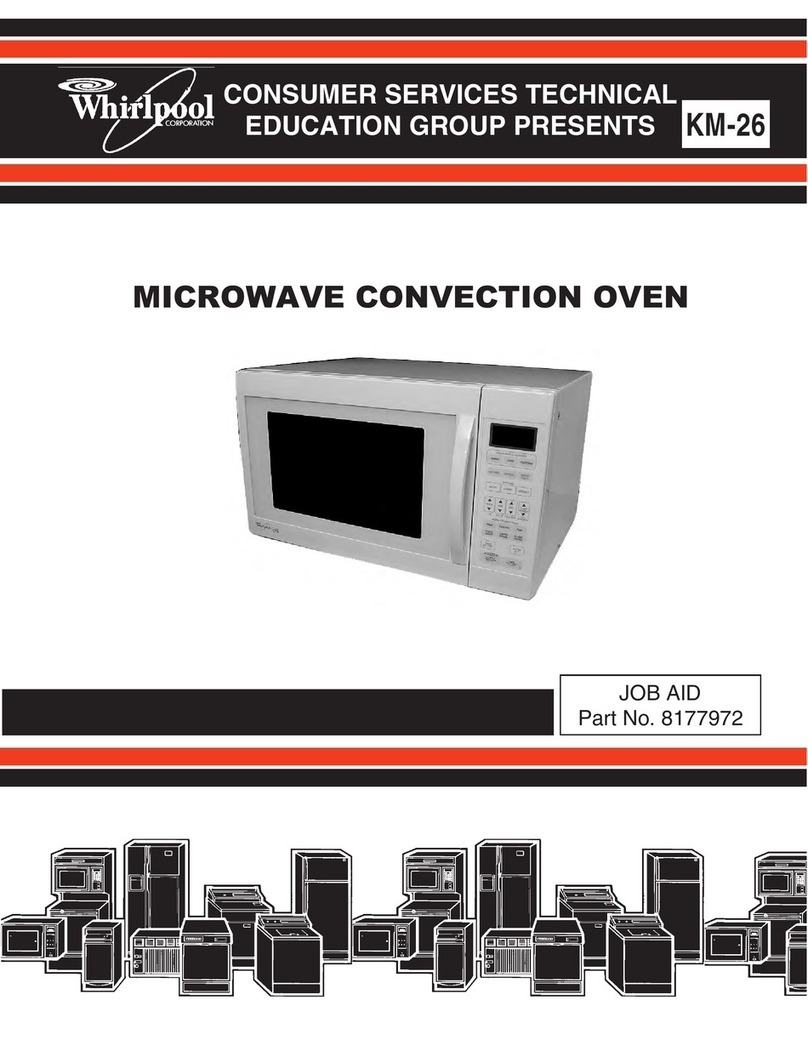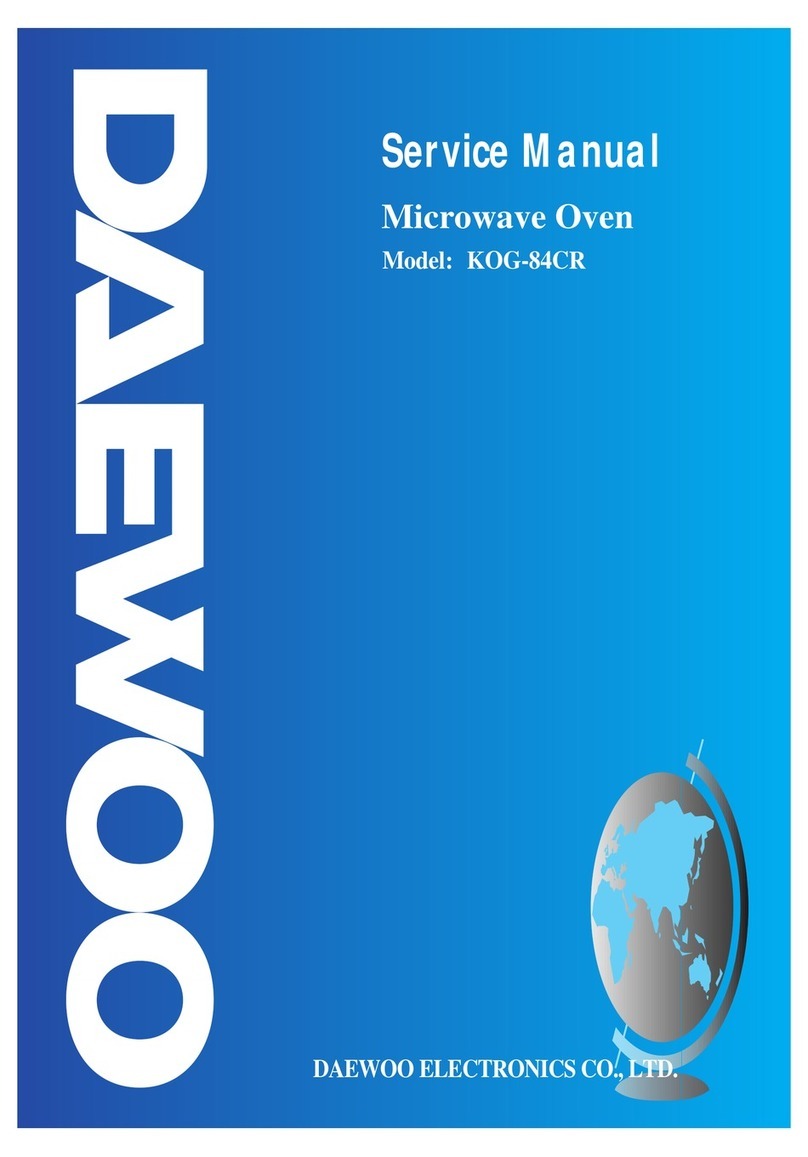Amano CRSBG459P User manual

1
Microwave Oven
Use and Care
Manual
Four à micro-ondes
Manuel d’utilisation
et d’entretien
Keep these instructions for future reference. If
microwave oven changes ownership, be sure this
manual accompanies microwave oven.
Conserver ce manuel pour référence ultérieure. En
cas de changement de propriétaire, veiller à ce qu’il
soit remis au nouveau propriétaire avec le four.
English page 2
Français page 22
CRSBG459P
CRSW459P

2
Model Identification
Please read this Use and Care Manual thoroughly. This manual provides proper maintenance information
for maximum benefit of the features selected.
Complete the enclosed registration card and promptly return card to Amana's Product Registration
department. If registration card is missing, call Consumer Affairs department at
1-319-622-5511
When contacting Amana, provide product information. Product information is located on the appliance
nameplate located on upper left oven wall interior. Record the following information:
Model Number:
Serial Number:
Date of purchase:
Dealer’s name and address:
Keep a copy of sales receipt for future reference or in case warranty service is required.
If something is operating incorrectly, read “Before Calling for Service” section on page 21. Any further
questions or to locate an authorized servicer, call 1-319-622-5511
. We recommend contacting an Amana
authorized servicer if service is required.
Electrical Requirements
5
Grounding Instructions 5
Microwave Power 5
Radio Interference 5
Installation 6
Unpacking Oven 6
Oven Placement 6
Usage 6
Oven Signal 6
Oven Operation 7
Oven Light 7
Setting the Clock 7
Interlock Systems 7
Control Panel 8
Preprogrammed Food Pads 9
Full Power Cooking 10
Cookmatic Power Level Cooking 10
Independent Timer 10
Accu-Thaw Defrosting by Time 11
Accu-Thaw Defrosting Guide 11
Automatic Temperature Control System
Using Temperature Probe Without Cooking
Cooking to or Holding at Temperature
Instant Replay
Changing Preprogrammed Food Pads
Lockout and Custom Lock
Oven Rack
Microwave Utensils
Microwave Cooking Principles
Care and Cleaning
Interior, Exterior and Door
Discharge Air Vents
Oven Rack
Splatter Shield
Mechanical
Temperature Probe
Oven Light
Before Calling for Service
Asure

3
WARNING
WHEN USING ELECTRICAL APPLIANCES, BASIC SAFETY PRECAUTIONS SHOULD BE
FOLLOWED TO REDUCE THE RISK OF BURNS, ELECTRICAL SHOCK, FIRE, INJURY
TO PERSONS, OR EXPOSURE TO EXCESSIVE MICROWAVE ENERGY:
TO REDUCE THE RISK OF FIRE IN THE OVEN CAVITY:
a. DO NOT
overcook food. Carefully attend appliance if paper, plastic, or other combustible materials are
placed inside the oven to facilitate cooking.
b. Remove wire twist-ties from paper or plastic bags before placing bag in oven.
c.
If materials inside the oven should ignite, keep oven door closed, turn oven off, and disconnect the power
cord, or shut off power at the fuse or circuit breaker panel.
IF THE DOOR IS OPENED THE FIRE MAY SPREAD!
d. DO NOT use the cavity for storage purposes. DO NOT
leave paper products, cooking utensils, or food in
the cavity when not in use.
THIS APPLIANCE MUST
BE SERVICED ONLY BY QUALIFIED SERVICE PERSONNEL. CONTACT YOUR
NEAREST AUTHORIZED SERVICE FACILITY FOR EXAMINATION, REPAIR OR ADJUSTMENT.
SAVE THESE INSTRUCTIONS
7. As with any appliance,
CLOSE SUPERVISION
is necessary when used by
CHILDREN
8. DO NOT
operate this appliance if it has a
damaged cord or plug, if it is not working
properly, or if it has been damaged or dropped.
9.
This appliance should be serviced
qualified service personnel. Contact nearest
authorized service facility for examination,
repair or adjustment.
10. DO NOT
cover or block any openings on the
appliance.
11. DO NOT
store this appliance outdoors.
NOT
use this product near water - for example,
near a kitchen sink, in a wet basement, or near
a swimming pool, and the like.
12. DO NOT
immerse cord or plug in water.
13. Keep cord AWAY from HEATED
surfaces.
14. DO NOT
let cord hang over edge of table or
counter.
15.
See door cleaning instructions on page 20.
1. READ all instructions before using the
appliance.
2. READ AND FOLLOW the specific
“PRECAUTIONS TO AVOID POSSIBLE
EXPOSURE TO EXCESSIVE MICROWAVE
ENERGY” found on page 4.
3. This appliance MUST BE GROUNDED.
Connect only to properly grounded outlet. See
“GROUNDING INSTRUCTIONS” on page 5.
4. Install or locate this appliance ONLY in
accordance with the provided installation
instructions.
5. Some products such as whole eggs and sealed
containers - for example, closed glass jars -
may explode and SHOULD NOT be HEATED
in this oven.
6. Use this appliance ONLY for its intended use
as described in this manual. Do not use
corrosive chemicals or vapors in this appliance.
This type of oven is specifically designed to
heat or cook. It is not designed for industrial or
laboratory use.

4
POSSIBLE EXPOSURE TO EXCESSIVE
MICROWAVE ENERGY
(a) DO NOT attempt to operate this oven with
the door open since open-door operation can
result in harmful exposure to microwave
energy. It is important not to defeat or tamper
with the safety interlocks.
(b) DO NOT place any object between the oven
front face and the door or allow soil or
cleaner residue to accumulate on sealing
surfaces.
(c) DO NOT
operate the oven if it is damaged.
It is particularly important that the oven
door close properly and that there is no
damage to the: (1) Door (bent), (2) hinges
and latches (broken or loosened), (3) door
seals and sealing surfaces.
(d) The oven should NOT
be adjusted or
repaired by anyone except properly
qualified service personnel.
WARNING
To avoid personal injury or property damage,
observe the following:
1. Briskly stir or pour liquids before heating
to prevent spontaneous boiling or
eruption. Do not overheat. If air is not
mixed into a liquid, liquid can erupt in
oven or after removal from oven.
2. Do not heat sealed containers or plastic
bags in oven. Food or liquid could
expand quickly and cause container or
bag to break. Pierce or open container
or bag before heating.
Caution
To avoid personal injury or property damage,
observe the following:
1. If food smokes or ignites:
·Do not open door.
·Push reset to turn oven off.
·Disconnect power cord.
·Shut off power at fuse or circuit breaker.
2. Do not deep fat fry in oven. Fat could
overheat and be hazardous to handle.
3. Do not cook or reheat eggs in shell or
with an unbroken yolk. Pressure may
buildup and erupt. Pierce yolk with a
fork or knife before cooking.
4.
Use only popcorn in packages designed
and labeled for microwave use. Pop
according to package directions,
beginning with the minimum amount of
time recommended. Do not continue to
heat after popping has stopped.
Popcorn will scorch or burn. Do not
leave oven unattended.
5. Do not heat baby bottles in oven.
6. Do not use regular cooking
thermometers in oven. Most cooking
thermometers contain mercury and may
cause “arcing”, malfunction, and/or
damage to oven.
7.
Do not use metal utensils in oven
except when recommended by
microwave food manufacturers. Heat
food in containers made of glass,
plastic, paper, or china.
8.
Never use newspapers in oven since
paper may ignite.
9.
Do not use paper towels which contain
nylon or other synthetic fibers. Heated
synthetics could melt and cause paper to
ignite.
10.
Containers may become hot and pot
holders may be needed.

5
WARNING
- IMPROPER USE OF THE GROUNDING
PLUG CAN RESULT IN A RISK OF ELECTRIC SHOCK OR
DEATH.
This appliance MUST
be grounded. In the event of an
electrical short circuit, grounding reduces the risk of electric
shock by providing an escape wire for the electric current. This
appliance is equipped with a cord having a grounding wire with
a grounding plug. The plug must be plugged into an outlet that
is properly installed and grounded. DO NOT
use a two-prong
adapter.
Consult a qualified electrician or serviceman if the grounding
instructions are not completely understood, or if doubt exists as
to whether the appliance is properly grounded.
Do not use an extension cord. If the product power cord is too
short, have a qualified electrician install a three-slot receptacle.
This oven should be plugged into a separate 60 hertz circuit
with the electrical rating as shown in the appropriate drawing at
left. When a microwave oven is on a circuit with other
appliances, an increase in cooking times may be required and
fuses can be blown.
120V-15AMP
DO NOT UNDER ANY
CIRCUMSTANCES CUT OR
REMOVE THE ROUND
GROUNDING PRONG FROM THE
PLUG OR BEND THE POWER
PRONGS TO FIT A RECEPTACLE
OTHER THAN THE ONE SHOWN
FOR YOUR OVEN. SUCH ABUSE
OF THE PLUG CAN RESULT IN
ELECTRICAL SHOCKS OR
OVERHEATING.
Microwave Power
Models CRSBG459P and CRSW459P deliver 800 watts of microwave power to the oven cavity.
Radio Interference
Microwave oven operation may cause interference to radio, TV, or similar equipment. To reduce or eliminate
interference:
•Clean door and sealing surfaces of oven. See "Care and Cleaning" instructions on page 20.
•Place the radio, TV, etc. away from oven.
•Use properly installed antenna on radio, TV, etc. to obtain stronger signal reception.
Power Supply Cord
•
A short power supply cord is provided to reduce the risks resulting form becoming entangled in or tripping
over a longer cord.
•Longer cord sets are available and may be used if care is exercised in their use.
•
If a long cord is used, (1) the marked electrical rating of the cord set should be at least as great as the
electrical rating of the appliance, (2) the longer cord should be arranged so that it will not drape over the
countertop or tabletop where it can be pulled on by children or tripped over accidentally.

6
Usage
Oven Signal
Oven features entry and end-of-cycle signal
programmed on at factory. Signal can be
deactivated. Entry signal sounds whenever a pad is
pressed. It confirms oven has read and accepted
instruction. End-of-cycle signal sounds at end of
cooking time or when food reaches set temperature.
To cancel entry signal or end-of-cycle signal:
1. Press and hold MEMORY SET for 5 seconds.
"OP:10" or "OP:11" displays. See chart at right
for definition of signal options.
2. To change signal option, press 0 to deactivate
entry signal. Press 1 to activate entry signal.
3. Press MEMORY SET. "OP:20" or "OP:21"
displays. If desired, change signal option for
end-of-cycle signal.
4. Advance to next signal option by pressing
MEMORY SET.
5. To exit signal option mode, press STOP/RESET
once.
in door or dents inside oven cavity.
·Report any dents or breakage to source of
purchase immediately. Do not attempt to use oven
if damaged.
·Remove all materials from oven interior.
·If oven has been stored in extremely cold area,
wait a few hours before plugging in.
airflow restricted. Oven must have sufficient airflow
around it. To build in this Microwave Oven, use only
Amana model "RS" trim kits that have a label
identifying which Amana Microwave Oven Model
may be used. Trim kits can be purchased from
Amana dealer.
Option
Number Option Function
OP:10
Prevents signal from sounding when a
pad is pressed.
OP:11*
Allows signal to sound when a pad is
pressed.
OP:20
Prevents end-of-cycle signal from
sounding when heating time is over.
OP:21*
Allows signal to sound at end of
heating time and timer cycle.
*As shipped from factory.

7
Oven light comes on when door is opened
and also when oven is operating.
B. Set the Clock
1. Press CLOCK. "CLOCK" displays.
2. Enter time of day. For example, 10:35 (a.m.
or p.m.) press number pads 1,0,3,5.
3. Press CLOCK again. Clock is set. If oven
power is interrupted all programming
instructions erase. When power is
reconnected, dashes appear in display.
Reset clock as indicated above.
C. Check operating of interlock systems. The
START and STOP/RESET pads turn oven on
and off. Microwave energy is generated only
when door is closed, cooking time or
temperature has been set, and START is
pressed. In addition, oven has interlock
switches to assure no microwave energy is
generated when door is open. To check
or remove food before cooking time is elapsed,
either press STOP/RESET or open oven door to
turn oven off.
To check operation of START, STOP/RESET and
interlock switches:
1. Place a glass of water in oven. Close
door.
2. Press TIME ENTRY.
3. Press 5,0.
4. Press START. Oven should operate and
oven light should come on.
5. Press STOP/RESET. Oven and oven
light should shut off immediately.
6. Open oven door fully. Oven light should
come on when door is opened.
7. Press STOP/RESET.
If under any of the preceding conditions oven does
not operate as stated, do not use it. Call Amana
dealer or authorized service agency.

8
REHEAT 2
--Programmed to
heat for 1:00.
REHEAT 3
--Programmed to heat
for 2:45.
FROZEN VEGETABLE PAD
Programmed to heat a 9-10 ounce
package of frozen vegetables for
6:00.
MINI MEAL
--Programmed to heat
one 7 1/2-8 1/2 ounce single
serving meal for 1:30.
SOUP
--Programmed to heat a 10
1/2-11 ounce serving of soup for
2:00.
POTATO
--Programmed to cook
one 6-7 ounce baking potato for
3:30.
HOT DRINK
--Programmed to
heat one cup of liquid for 1:45.
POPCORN
--Programmed to pop
one 3.5 ounce package of
microwave popcorn for 3:13.
PIZZA
--Programmed to heat one
serving pizza for 4:30.
CLOCK
--Sets time of day.
·Shows remaining time
when cooking by time or using
timer.
·Shows actual or set
temperature when cooking to
temperature.
MEMORY SET--Use to change
preset time of each
preprogrammed pad.
TIME ENTRY--Use when
changing time and/or Cookmatic
power level for preprogrammed
food pad.
ACCU-TEMP--Use to cook by
temperature.
MEAT, POULTRY, FISH--
Programs oven to defrost each
specific item by weight.
ACCU-THAW--Programs oven to
defrost food by time.
COOKMATIC LEVEL--Programs
cooking power level lower than full
power.
STOP/RESET
·Press once to stop oven when
operating.
·Press twice to cancel mistakes.
START--Starts oven operation.
TIMER--Use to time a separate
task.
LOCK--
·Programs oven to lock key pads
so pads cannot be used.
NUMBERS--
·Press after time entry when
programming oven to heat by
time.
·Press one number pad, after
Accu-Temp, that represents
desired heating temperature.
To Cancel Mistake
·If oven is not operating, press
STOP/RESET
to cancels all
programming.·If oven is
operating, press
STOP/RESET
once to stop
oven. Press a second time to
cancel all programming.
Error Signal
Oven sounds an error signal
when incorrect pads are pressed
attempting to:
·program a Cookmatic level with
Accu-Thaw.
·enter or exit lock mode and
incorrect sequence of digits is
entered.
·enter invalid clock time.

9
Pad#
Pad
T
i
m
e
U
s
e
s
I
n
s
t
r
u
c
t
i
o
n
s
1REHEAT:15 Reheatcinnamon roll,soften butter.
2REHEAT1:00 Reheatpizzaslice,cookscrambled egg.
3REHEAT2:45 Reheatplateoffood orcheesespread.
4FROZEN
VEG. 6:00 Cooksa9-10 ouncepackage offrozen
vegetablestoserving temperature.To
programpad tocookotherpackage sizes:
Package SizeTime
4-5ounces2:45-3:15
6-8ounces4:30-5:00
12-16 ounces8:00-9:00
28-32 ounces15:00-17:00
Emptycontentsofpackage
dish.Heat, covered.Stirh
a
through.Ifheating vegetab
l
pierchpouchbeforeheatin
g
5MINI
MEALS1:30 Heatsa71/2-81/2ounce(room
temperature)minimeal(microwavecup)
toserving temperature.Heatup tofour
mealsatonce.*Toreprogrampad to
heatothersizes:
Package SizeTime
10 1/2ounce2:20-3:45
Prepareminimealforheati
n
package instructions.Stir
b
6SOUP 2:00 Cooksa10 1/2-11 ouncecan ofsoup to
serving temperature.Heatup tofour
individualservingsatonce.
Stirsoup orpourfromcan i
n
bowlbeforeheating toprev
e
Coverwithvented plasticw
r
7POTATO3:30 Cooksa6-7ouncebaking potato.Cook
up to8potatoesatonce.*Toreprogram
the pad tocookothersizesofpotatoes:
WeightTime
5-6ounces2:55-3:05
9-10 ounces4:40-4:50
11-12 ounces4:50-5:10
Pierceskinofpotatowithfo
r
escape.Placeinoven on
m
papertowel.Turnoverhalf
w
Letstand 2minutesbefore
s
8HOT
DRINK 1:45 Heatsroomtemperature6-8ouncedrink.
Heatup to4individualservingsatonce.Topreventboil overswhen
h
cocoa,heatwaterbeforea
d
9POP-
CORN 3:13 Designed topop most3.5ounce
packagesofmicrowavepopcorn.Topop
differentsizebagsofpopcorn:
WeightTime
1.5-1.75 ounce2:00-2:15
7ounce5:45-6:00
Followpackage directionsf
o
0PIZZA 4:30 Cookssingleserving 7"round or41/2"
deep dishpizzaor7"x3"x31/2"french
bread pizza.Forbestresults,choose
pizzaswithpackaging thatenhances
crispness and browning.
Preparepizzaforcooking p
e
instructions.Turnquarter-t
u
through cooking time.
*To cook multiple items, reprogram oven for time to cook one serving. Oven calculates time for additional
servings.

10
2.
Press
STOP/RESET
to clear display.
3. Press desired preprogrammed pad.
Preprogrammed time and "MICRO" display.
Note: When any of the multiple food pads are
pressed, MINI MEAL, SOUP, POTATO, or HOT
DRINK, "1" and two letters representing the pad
name display. For example, if 5 is selected,
"LU", for lunch, displays.
down. "MICRO" and "POWER" display.
5.
Oven stops and signal sounds at end of
time.
Note: To stop oven, press
STOP/RESET
To clear display, press
STOP/RESET
Note:
To erase time from display before time
elapses:
1. Press TIMER.
2. Press 0. "0" displays.
3. Press TIMER
. Time of day displays.
Independent Timer
1. Press TIMER. "TIMER" displays.
2. Enter digits for amount of time desired.
3. Press TIMER. Display counts down and shows
"TIMER" indicating timer function is being used.
4. Signal sounds when time is elapsed.
Cookmatic Power Level Cooking
Oven has 10 power levels. When no power level is
selected, oven operates at full power.
1. Place food in oven. Close door.
2. Press STOP/RESET to clear display.
3. Press TIME ENTRY.
4. Enter numbers for cooking time. Time appears
in display.
5. Press COOKMATIC LEVEL. Cook level
displays.
6. Press number for desired Cookmatic level.
Number displays. For example, to
cook at level 8, press 8
, which is 80% power.
7. Press START
. Oven operates. "MICRO" and
power level selected display. Microwave power
cycles on and off, as indicated by "POWER"
flashing on and off.
8. To change power level, press
STOP/RESET
once to stop oven. Press
COOKMATIC LEVEL
and then new power level.
9.
Oven stops and signal sounds at end of cooking
time.
Full Power Cooking
1. Place food in oven. Close door.
2. Press STOP/RESET to clear display.
3. Press TIME ENTRY.
4. Press numbers for cooking time. Numbers
selected appear in display.
Note: To cancel mistake, press STOP/RESET
once and return to step 3.
5. Press START
and oven operates. "MICRO" and
"POWER" display indicating oven is cooking.
6.
Oven stops and signal sounds at end of cooking
time.
Preprogrammed Food Pads \ Cooking Multiple Food Items
MINI MEAL, SOUP, and HOT DRINK pads
calculate time to heat up to four individual servings.
POTATO pad calculates time to heat up to 8
potatoes.
1. Place food in oven. Close door.
2. Press STOP/RESET to clear display.
3. Press MINI MEAL, SOUP, POTATO, or HOT
DRINK pads the number of times equal to the
number of individual servings being heated.
Number and two letters representing pad name
display. For example, to heat three individual
bowls of soup, press SOUP
three times. "3" and
"SP" display.
4. Press START
. Oven operates and time counts
down. "MICRO" and "POWER" display.
5.
Oven stops and signal sounds at end of cooking
time.
Note: To stop oven, press
STOP/RESET
To clear display, press
STOP/RESET

11
Accu-Thaw Defrosting Guide
Use this guide when using Accu-Thaw to defrost foods. When defrosting and heating frozen convenience
foods, follow package instructions. This defrosting chart instructs on defrosting by time. To defrost by
weight see "Defrosting by Weight" on page 14.
various power levels for optimal defrosting results.
During the "on" periods food exterior is heated.
During the "off" periods, heat conducts to food
interior, allowing uniform defrosting with little or no
cooking on exterior.
Note: Defrost foods completely for even cooking
results.
inside plastic bag, slit bag to allow steam to
escape.
2. Press STOP/RESET
to clear display.
3. Press ACCU-THAW
. "0" and "DEFR" display.
4.
Enter desired defrosting time. Start with short
amounts of time and increase as needed.
5. Press START
. Oven operates. "DEFR"
indicating oven is programmed to defrost.
Microwave power cycles on and off, as indicated
by "POWER" flashing on and off.
6.
Oven stops and signal sounds at end of
defrosting time.
FrozenPoultryDefrosting Chart
Food WeightandSizeDefrostingTime
(minutes/pound)SpecialInstructions*
PoultryPieces3poundsorless,
packageless
than1"thick 11to14
PoultryPieces3poundsor
more,package
lessthan1"thick 13to15
PoultryWhole 1to5pounds13to15
PoultryWhole 5to8pounds13to15 Turnpoultryafter5minutesa
n
throughremaining time.
PoultryWhole 8to10 pounds13 to15 Turnpoultryevery5minutesd
u
15minutesandtwiceduring re
m
time.
PoultryWhole 10to15pounds13to15 Turnpoultryoverevery5minu
t
thefirst20minutesand 3time
s
remaining time.
*Turn food over halfway through defrosting time unless otherwise noted.
1.
Place frozen poultry on plate or cooking grill. Cover with plastic wrap. Remove all metal pieces.
2.
If desired, cover wing tips, narrow part of legs, and high point of breast bone and back with small
strips of foil to prevent dehydration.

12
Defrosting and Cooking Chart
Dish or Roast Size Defrosting Time
(hours:minutes) Cooking Time on
Full Power(minutes)
Turkey Roast
2 pounds :55-1:00 15 to 20
3 pounds 1:10-1:15 25 to 30
Main Dish
1 quart :35-:45 5 to 7
1-1/2 quart :45-:55 6 to 9
2 quart 1:05-1:15 7 to 10
3 quart 1:45-1:55 9 to 13
1.
Place meat in utility dish and cover with plastic wrap or place in heavy-duty plastic roasting bag in
utility dish.
2.
Defrost according to time recommended on chart. For example, defrost a 2 pound roast for 26 minutes:
2 pounds x 13 minutes/pound = 26 minutes
3. Defrost thicker cuts of meat, weighing between 2 and 3 pounds, 15 minutes per pound.
4.
Larger roasts may need standing time before cooking to allow completion of defrosting process.
1. Cover dish with glass lid or plastic wrap.
2. For frozen main dish:
·select defrosting and cooking instructions according to size of dish food is in.
·stir halfway through cooking time.
Frozen Roast Defrosting Chart
Weight Defrosting Time
(minutes/pound) Special Instructions
Under 3 pounds 13 to 15 Turn roast over halfway through cooking time.
3 to 6 pounds 15 to 17 Turn roast over after 5 minutes and halfway
through remaining defrost time. Let stand to finish
defrosting.

13
Food Weight (ounces) Defrosting Time
(minutes) Special Instructions*
Fish and Seafood
Crab claws or
legs 12 7 to 10 Rearrange crab halfway through
defrosting time.
Crab meat 64 to 5
Stir crab halfway through defrosting time.
Fillets--flounder,
cod, sole, etc. 16 9 to 12
Lobster tail 16 9 to 12
Wrap lobster in plastic wrap or waxed
paper.
Shrimp 12 7 to 10
Small Meat
Bacon 16 6 to 8
Bratwurst 16 12 to 15
Chops 16 12 to 15
Frankfurters 12 7 to 9
Ground meat bulk 16 12 to 15
Ground meat
patties 16 11 to 14 Arrange meat in circle.
Sausage 12 7 to 9
Steaks 16 12 to 15
*Turn food over halfway through defrost time unless otherwise noted.
1. Place seafood in utility dish. Cover dish loosely with plastic wrap or waxed paper.
2.
Let seafood stand for a short period of time before cooking to ensure it is totally defrosted. Hold larger
seafood pieces under cold running water, if necessary, to finish defrosting process, or to separate fillets.

14
FISH
pad. Defrost food weighing 0.1 to 9.99
pounds. Oven selects time and power levels
needed to defrost food. Microwave energy cycles
on and off to allow uniform defrosting with little or no
cooking on exterior. To ensure even cooking,
defrost foods completely.
1. Place food in oven. Close door. If food is
inside plastic bag, slit bag to allow heat to
escape.
2. Press STOP/RESET to clear display.
3. Press desired weight defrost pad, MEAT,
POULTRY, or FISH. "P", "0", and "DEFR"
display.
4. Enter weight of food in pounds and tenths of
pounds. (See chart at right to convert ounces to
tenths of pounds.) To enter 1.5 pounds, press
1,5,0. "1P:50" and "DEFR" display.
5. Press START and oven operates. Calculated
defrost time and "DEFR" display. "POWER"
flashes on and off as microwave cycles.
6. Oven stops and signal sounds when defrost
cycle time is complete.
Ounces to Pounds Conversion Chart
Food Weight
Programming
Weight
Ounces Hundreths of
a Pound
Tenths of a
Pound
0 to 1/2 0 to .05 0
1 to 2 .06 to .15
0.1
2-1/2 to 4 .16 to .25
0.2
4-1/2 to 5-1/2 .26 to .35
0.3
6 to 7 .36 to .45
0.4
7-1/2 to 8-1/2 .46 to .55
0.5
9 to 10 .56 to .65
0.6
10-1/2 to 12 .66 to .75
0.7
12-1/2 to 13-1/2 .76 to .85
0.8
14 to 15 1/2 .86 to .95
0.9
I
f roast weighs 3.95 pounds or 3 pounds 14 ounces,
program 3.9 pounds. If roast weighs 3.99 or 4
pounds 0 ounces, program 4 pounds (4.0).

15
Defrost by Weight, then Cook
1. Place food in oven. Close door. If food is
inside plastic bag, slit bag for steam to escape.
2. Press STOP/RESET to clear display.
3. Press desired weight defrost pad, MEAT,
POULTRY, or FISH. "P", "0", and "DEFR"
display.
4. Enter weight of food in pounds and tenths of
pounds.
5. Press TIME ENTRY. "MICRO" and "0" display.
6. Enter desired cooking time. Cooking time
displays.
7. To cook at a Cookmatic power level other than
full power, press COOKMATIC LEVEL.
8. Press the number for desired Cookmatic power
level. Number appears in display. For example,
to cook at cook level 4, press 4which is 40%
power.
9. Press START and oven operates beginning with
calculated defrost time. "DEFR" displays.
"POWER" flashes as microwave energy cycles
on and off. After defrost program is complete,
oven begins cooking food for programmed
cooking time.
10. Oven stops and signal sounds when cooking
time is complete.
Accu-Thaw Defrost by Time, then Cook
1.
Place food in oven. Close door. If food is inside
plastic bag, slit bag to allow steam to escape.
2. Press STOP/RESET
to clear display.
3. Press ACCU-THAW
. "0" and "DEFR" display.
4. Enter desired defrosting time.
5. Press TIME ENTRY
. "MICRO" and "O" display.
6.
Enter desired cooking time. Cooking time
displays.
7.
To cook at a Cookmatic power level other than
full power, press
COOKMATIC LEVEL
8.
Press the number for desired Cookmatic power
level. Number appears in display. For example,
to cook at cook level 4, press 4
which is 40%
power.
9. Press START
. Oven operates beginning with
calculated defrost time. "DEFR" displays.
"POWER" flashes as microwave energy cycles
on and off. After defrost program is complete,
oven begins cooking food for programmed
cooking time.
10.
Oven stops and sounds signal when cooking
time is complete.

16
cook foods to temperature.
1. Do not use temperature probe to cook candies.
Highest temperature sensed by probe is 190°F,
most candies require temperatures of 230°F or
higher.
2. Insert temperature probe as shown at right:
Meats--Insert probe sensor tip in thickest lean
section, halfway between center and exterior,
but away from fat and bone.
Casseroles, leftovers, beverages--Insert probe
sensor tip into center.
3. Be sure probe is securely inserted into food. If
probe falls out of food, air temperature is sensed
and food will not cook properly. Probe could be
damaged.
4. Do not use probe with foil or other metal.
Arching could result. If recipe suggests using
foil, do not use the probe.
5. Do not operate oven if probe is caught in oven
door.
6. Do not use temperature probe when cooking
different foods at the same time. Different foods
cook at different speeds, and results may be
unsatisfactory.
7. Do not force temperature probe into frozen food.
Sensor tip could be damaged or probe could
break.
8. During cooking, probe could become hot enough
to burn. Use hot pad to remove hot temperature
probe.
Using Temperature Probe without Cooking
Temperature probe can be used as a thermometer
when oven is not cooking.
1. Place food item in oven.
2. Insert temperature probe tip into item and probe
plug into oven cavity wall receptacle.
3. Press ACCU-TEMP. Temperature of item
displays.
4. Remove probe and press STOP/RESET twice to
return display to time of day.
oven. Keep probe in place where it will not
become lost or damaged.
10.
Wash probe in hot, soapy water. Do not
immerse probe plug in water or wash in an
automatic dishwasher. Rinse and dry probe
thoroughly.

17
with set temperatures of 140°F or above. Food
such as cooked meat, poultry or fish should be held
at 140°F or above to prevent the growth of bacteria
or production of toxins. Temperature probe will
sense temperatures between 95°F-190°F.
1. Read "Automatic Temperature Control System"
on page 16.
2. Place food in oven. Insert temperature probe tip
into food. Insert probe plug into right oven
interior wall near back. Close oven door.
3. Press STOP/RESET to clear display.
4. Press ACCU-TEMP. "MICRO", "F" and current
temperature of food display. If actual
temperature of food is less than 95°F, 95°F
displays.
5. Press number pad corresponding with end
temperature desired.
6. To cook at a lower Cookmatic level, press
COOKMATIC LEVEL. "COOK LEVEL" displays.
7. Press number pad for desired Cookmatic power
level.
8. Press START and oven operates. Oven cooks
to temperature so programming time is not
necessary. "POWER" flashes on and off as
microwave energy cycles.
sounds. If set temperature is 139°F or lower,
oven stops when temperature is reached.
Automatic Hold
--If set temperature is 140°F or
higher, oven holds food at set temperature for
60 minutes or until STOP/RESET
is pressed. If
oven is stopped and restarted during hold
period, 60 minute timing begins again.
10. When cooking is finished, press
STOP/RESET
twice to return to time of day. Remove probe
from oven.
Pads are preprogrammed for the following
temperatures:
Pad #
Temperature
1 110°F
2 120°F
3 130°F
4 140°F
5 150°F
6 160°F
7 170°F
8 180°F
9 190°F
Instant Replay
Instant replay allows review of oven programming.
When cooking by time and/or temperature:
1. Press CLOCK to display time of day.
2. Press CLOCK again to display remaining
cooking time.
3. Press TIMER to display remaining time on timer.

18
food to serving temperature (see page 9). To
reprogram the pads:
1. Press STOP/RESET to clear display.
2. Press MEMORY SET. "P" displays.
3. Press pad number 0-9 to change. Current
heating time, Cookmatic level, and "MICRO"
display.
4. Press TIME ENTRY. "0" displays.
5. Enter new heating time. New time appears in
display.
Note: When reprogramming one of the
multiple program pads (MINI MEAL, SOUP,
POTATO, or HOT DRINK) reprogram oven for
time recommended to cook one serving. Oven
calculates time for cooking more than one
serving.
6. To cook on a power level other than full power,
press COOKMATIC LEVEL. "COOK LEVEL"
displays.
Lockout and Custom Lock
Use to prevent small children from accidently
programming or starting oven. Lockout disables all
key pads. Custom lock disables all key pads except
one preprogrammed pad. For example, to access
only the popcorn pad, the custom lock feature would
disable the other pads from operating, allowing only
the popcorn pad to operate.
Programming Lockout:
1. Press LOCK. "0" displays.
2. Press 1,3,5,7.
3. Press LOCK. "LOC" displays, then time of day
and "L" (indicating lockout is on) display. If a
pad is pressed while in lockout mode "LOC"
displays for a second.
Removing Lockout Programming:
1. Press LOCK. "0" displays.
2. Enter 1,3,5,7.
3. Press LOCK. Time of day displays.
7.
Enter desired Cookmatic power level.
8. Press MEMORY SET
to lock the new instructions
into preprogrammed pad. "P" displays. Note: If
cooking time and/or Cookmatic power level is
changed on multiple program pad, the change
is for one serving only. Oven calculates change
for all remaining serving selections. For
example, if time is changed to cook one potato
from 3:30 to 3:00, oven calculates time to cook 8
potatoes.
9.
To change other preprogrammed pads, return to
step 3.
10. To exit this mode, press
STOP/RESET
day displays.
Note: Oven retains new programmed times if
power is interrupted.
Programming Custom Lock:
1. Press LOCK. "0" displays.
2. Press 2,4,6,8.
3.
Press preprogrammed pad to be left on (not
locked off). For example, to access the popcorn
pad or pad 9 only, press 9
. "9" displays.
4. Press LOCK
. "LOC" displays, then time of day,
pad number programmed in step 3 ("9" from
example), and "READY" display indicating pad 9
is ready for use. If pad other than accessible
pad is pressed, "LOC" displays for a second.
Removing Custom Lock Programming:
1. Press LOCK. "0" displays.
2. Press 2,4,6,8. "READY" displays.
3. Press LOCK
. Time of day displays.

19
food placed in oven. To install rack in oven,
completely open oven door and place rack in rack
supports located on left and right sides of oven
interior.
Food Placement:
Dishes may placed on floor and rack. Allow space
between foods for proper cooking results. If cooking
single level only, do not use oven rack (except for
defrosting).
Do not use a browning skillet on oven rack. Heat
from skillet could damage oven rack and interior.
Reheating:
When reheating plates of food, place one plate
above the other. Cover loosely with plastic wrap.
Heat at full power. Switch plate positions halfway
through cooking time.
Defrosting:
Defrost baked products on oven rack. Baked
products defrosted on oven floor may become
soggy.
Utensil Check Test
Use the following test to check utensils for
microwave safeness:
1. Place glass measuring cup of water next to
empty dish to be tested in unit.
2. Heat on full power for one minute.
3. Check temperature of dish and water.
If dish remains cool and water is hot, dish is
microwave safe. If dish is slightly warm, use for
short term cooking only. If dish is hot and water is
cool, do not use. Dish remains cool if not absorbing
microwaves and microwaves are being absorbed by
water. Dish becomes hot if absorbing microwaves.
Microwave Cooking Principles
Decrease cooking times when:
Foods are high in fat and sugar.
Foods are porous.
Foods are flat, thin or prepared in shallow pan.
Increase cooking times when:
Foods are thick and dense.
Foods are frozen or refrigerator temperature.
Food volume increases.
Microwave Safe utensils include glass, glass-
ceramic, natural fiber cloth, non-recycled paper,
plastic and wood.
Unsafe
utensils include aluminum foil, grocery bags,
lead crystal, metal, metallic trimmed china,
newspapers, and recycled paper.
Microwave Utensils
Select foods which cook well at full power. Place
food with longest cooking time on oven rack.
To estimate total cooking time, add cooking times for
each food together. Cook for half of total time.
Reverse position of foods from rack to floor. Cook
for remaining time, checking for doneness 3 to 5
minutes before end of estimated time.
Precautions to avoid damage to oven cavity
finish:
•
Use rack only according to instructions in this
manual.
•
When using rack, it must be fully engaged in
rack supports before operating oven.
•
When installed, rack must not touch oven
cavity walls.
•
Do not lay rack on bottom of oven.
•Do not store rack in oven.

20
splattered, wipe with paper towel or clean with mild
detergent in warm water using soft sponge or cloth.
Wring sponge or cloth to remove excess water
before wiping unit. If desired, boil a cup of water in
microwave oven to loosen soil before cleaning:
•Do not use cleaners containing ammonia.
These could damage finish.
•Never pour water into microwave oven bottom.
•Do not use water pressure type cleaning
systems.
Discharge Air Vents
There will be a slight buildup of cooking vapors
along discharge louvers in back of oven on right
side. Clean air vent with damp cloth and dry.
Oven Rack
Wipe with soft sponge or cloth dampened with mild,
sudsy water, or hand-wash in sink. Do not wash in
dishwasher or use abrasive cleaners.
antenna from getting dirty. Remove soil from shield
with damp cloth.
Remove splatter shield to clean more thoroughly. Be
careful not to bend antenna when removing splatter
shield. Unplug oven before removing to stop
antenna from rotating. Shield snaps into lip in front
of microwave oven and three slots in back. To
remove place thumbs into two indentations in front
of shield. Press lightly toward back and carefully
lower shield away from antenna. Pull shield
forward, out of back slots and out of microwave
oven. Wash shield in hot soapy water. Dry and
replace.
•Do not wash in dishwasher.
•Do not use abrasive cleaners.
When replacing, be careful not to bend antenna. To
replace, fit shield tabs into three slots at top of
back, lift front until shield snaps into place.
Temperature Probe
Wash in hot soapy water. Do not immerse probe
plug in water. Do not wash probe in dishwasher.
Dry thoroughly before using.
Important!
Wear gloves to protect hands
should bulb break. If hot, allow bulb to cool.
To change oven light:
1.
Remove screw from and open cover on access
door on back of oven.
2.
Remove bulb, being careful not to burn fingers
or break bulb.
3.
Replace bulb with a 40 watt, 115-125 volt
appliance bulb available at grocery or hardware
stores.
4.
Close access door and replace access screw.
5. Plug in microwave oven.
Mechanical
Oven Light
Caution
To avoid electrical shock hazard
unplug power cord or open circuit
breaker to microwave oven before
replacing light bulb. After replacing
light bulb, reconnect power.
Tools needed--
•protective gloves
•flat head screwdriver
This manual suits for next models
1
Table of contents