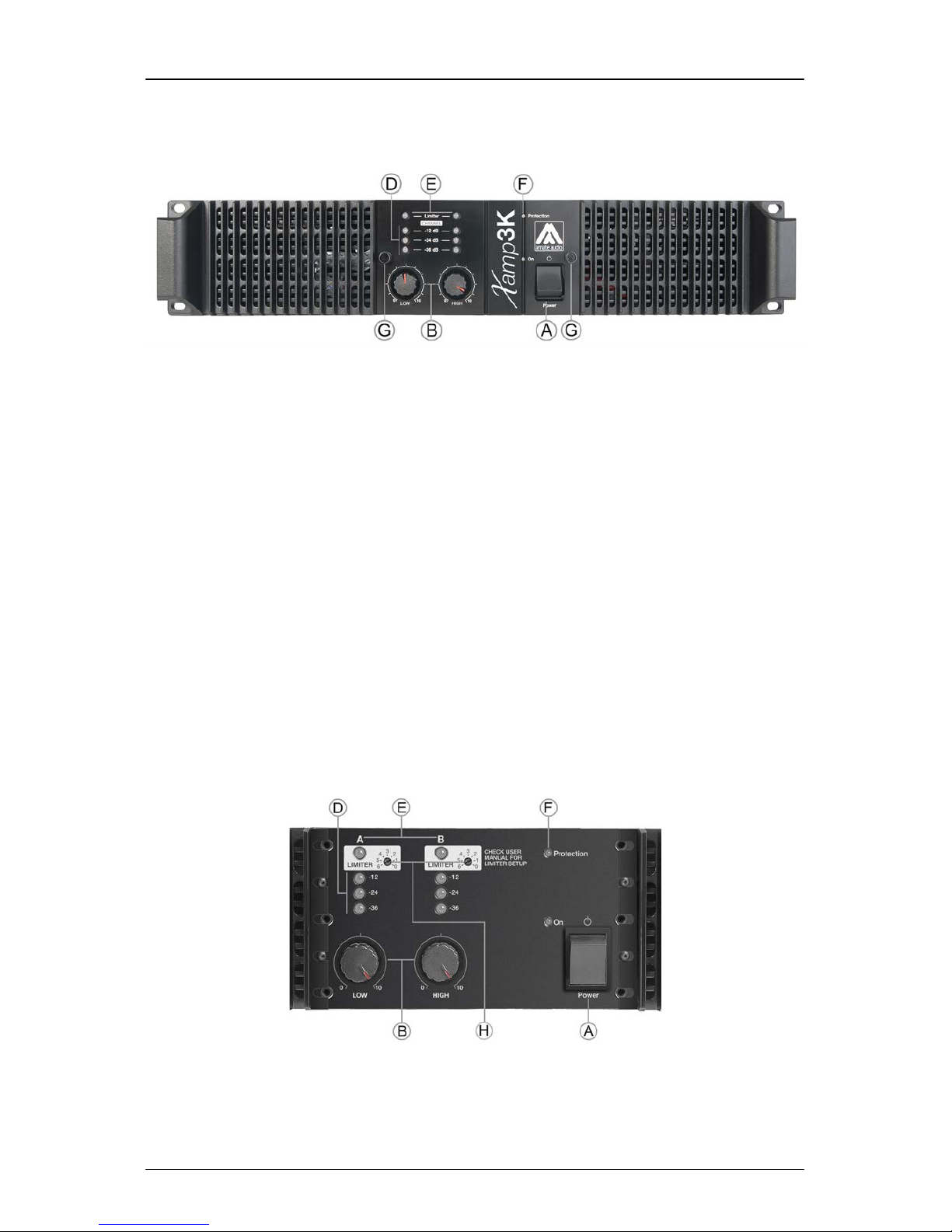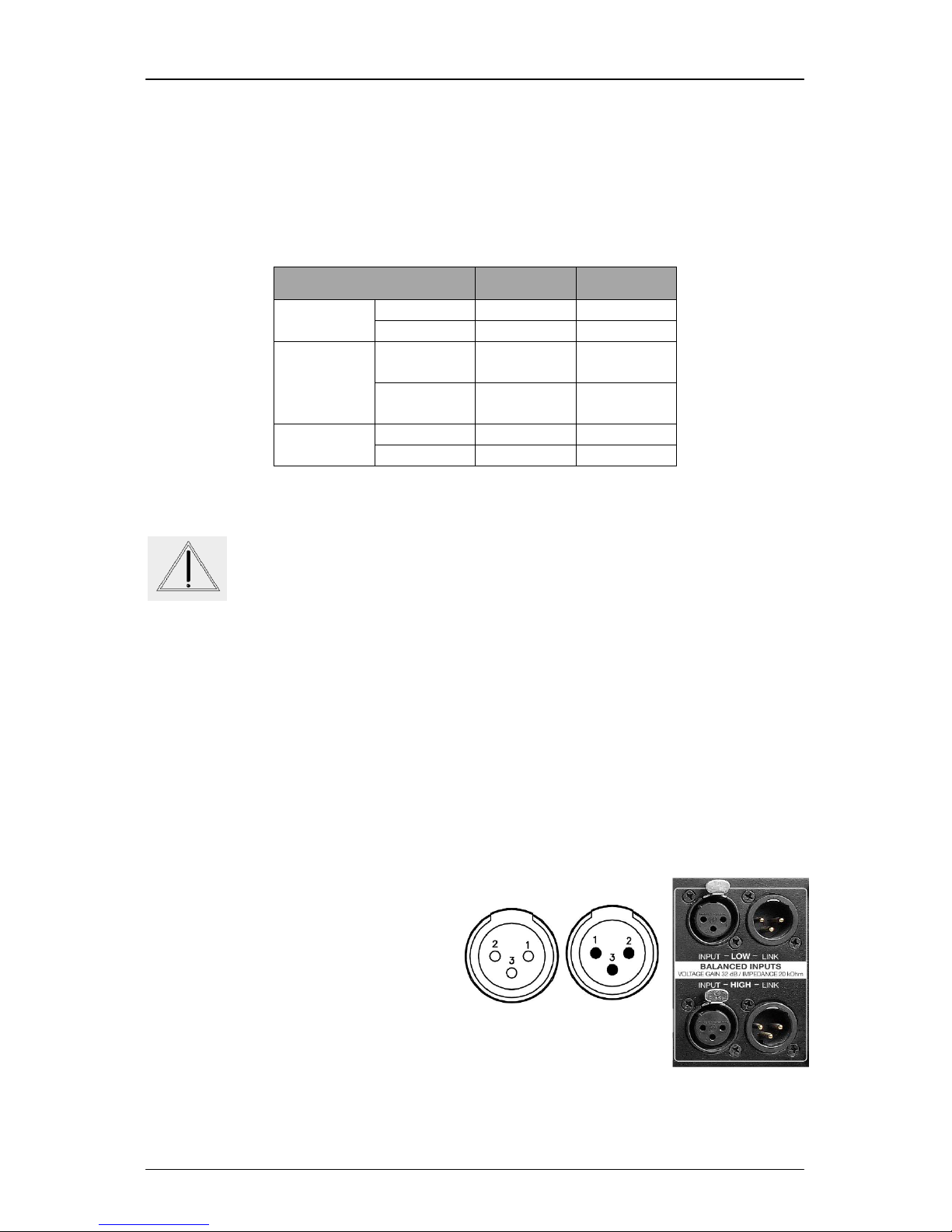Xamp3K May 2016
9 Amate Audio
(*) NOTE: This amplifier follows the ground interconnection specification defined by
AES48-2005 standard of the Audio Engineering Society, on grounding and EMC
practices for audio equipment containing active circuitry. For that reason, when a
source with unbalanced outputs should be connected, it is recommended not
to use Pin1 of the XLR, and never connect it to Pin3. If a shielded cable is
available, the shield may be connected to Pin1 of the XLR to get some shielding,
leaving the other end unconnected. Pin1 connection is only advised if the equipment
with the unbalanced output has a dedicated connection for the shield, separate from
the audio signal ground reference.
Before powering up the unit, make sure that the input and output XLR cables are in
good state and following the above described pinning diagram, as defined by the
AES14 standard.
When connecting the XLR, please decrease the amplifier volume to the minimum
with front volume knobs until you configure the signal processing. Loudspeakers may
be damaged due to a wrong setup. It is advisable to first raise the volume of the high
frequency channels: in case they are connected to low frequency drivers by mistake,
they cannot be damaged. Otherwise, high frequency speakers may be damaged
because of trying to reproduce low frequencies. Then raise gradually the volume and
check that the system is properly connected. If so, proceed to increase the volumes
to its maximum position.
5 OPERATING THE AMPLIFIER
Along with this equipment it is necessary to use an external processing unit, for
example the DSP608, which provides to each channel the required processing to
control systems requiring independent settings for low and high (Bi-amplified).
This amplifier is designed to drive loads between 4 and 16 Ohms.
5.1 Start-up
Once the mains, loudspeaker and sound sources (input) connections have been
made correctly, start up the pre-amp sources and then press the ON/OFF switch.
Turn the volume controls clockwise to obtain the maximum gain. The amplifier is
equipped with a Soft Start circuit, which assures a gentle, pop free start up, avoiding
stress to the loudspeakers.
In order to obtain the maximum dynamic range from the amplifier, it is recommended
to set always the gain controls to the maximum, and control the output power by
regulating the signal level at the amplifier’s input using the processor gain control (in
this condition of the gain controls to the maximum, the amplification is fixed at 32dB
per channel).
5.2 Clip/Limiter
This circuit prevents the amplifier from delivering distortion at the loudspeaker
outputs. Its action is practically inaudible and protects the loudspeaker voice coils.