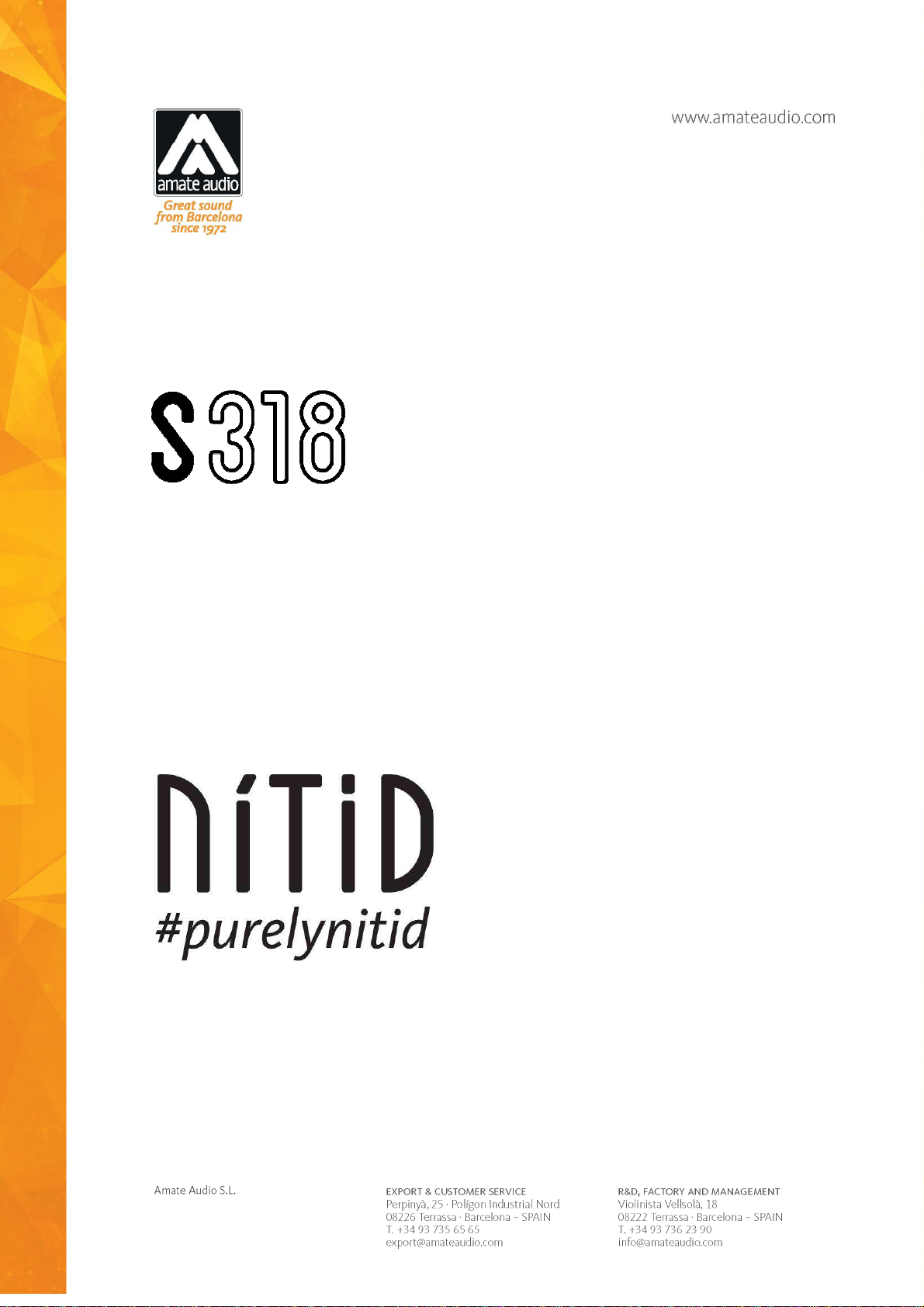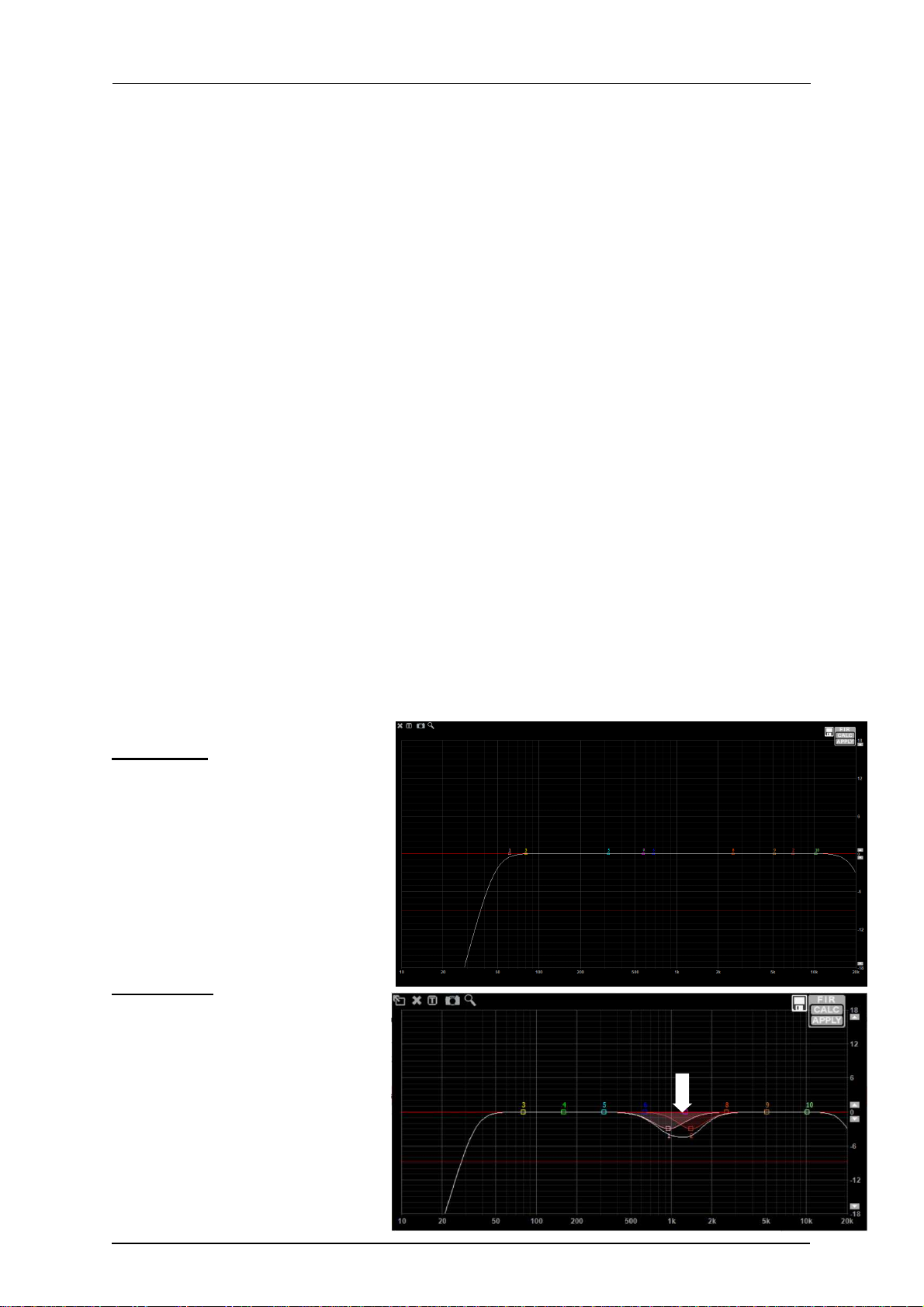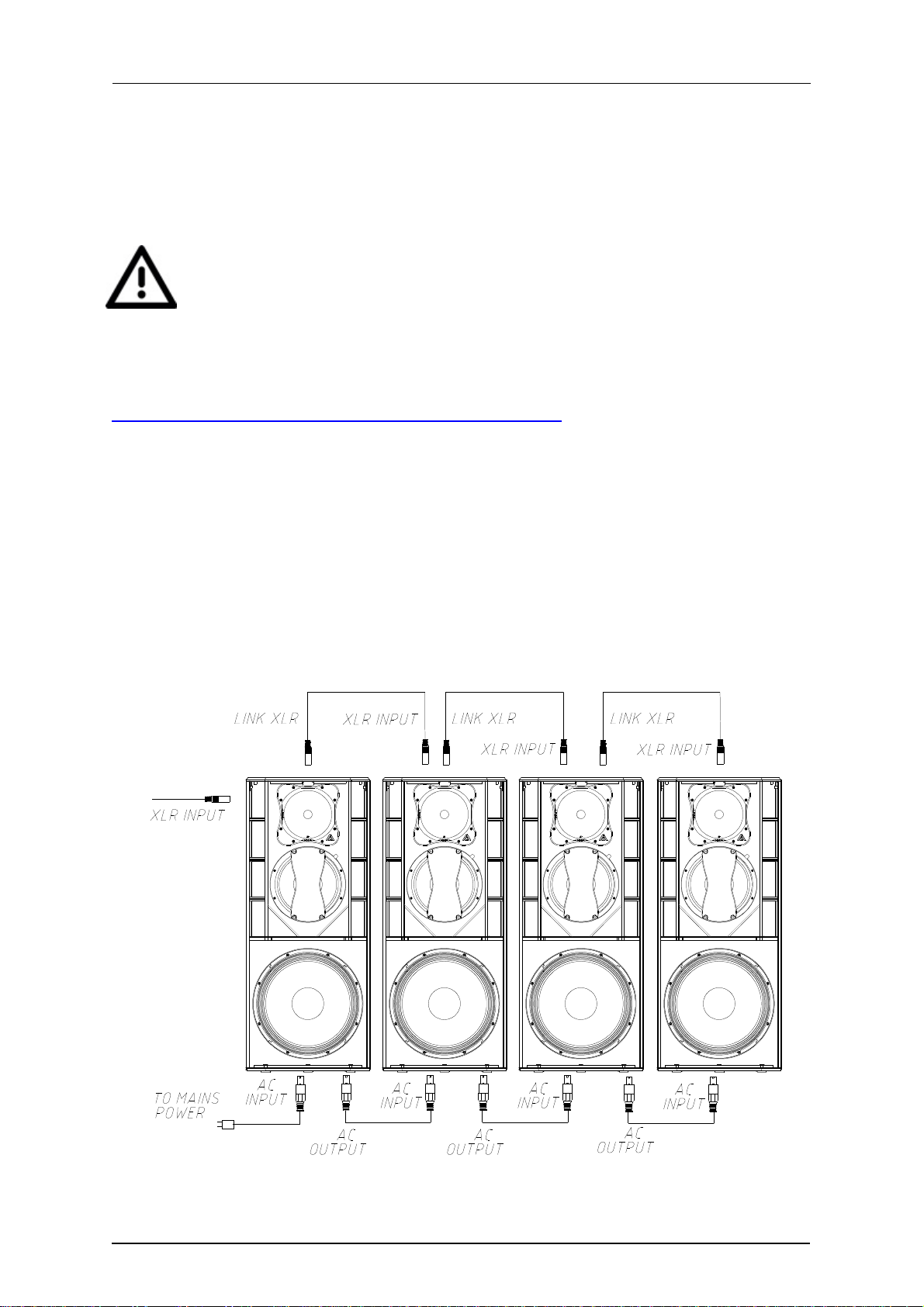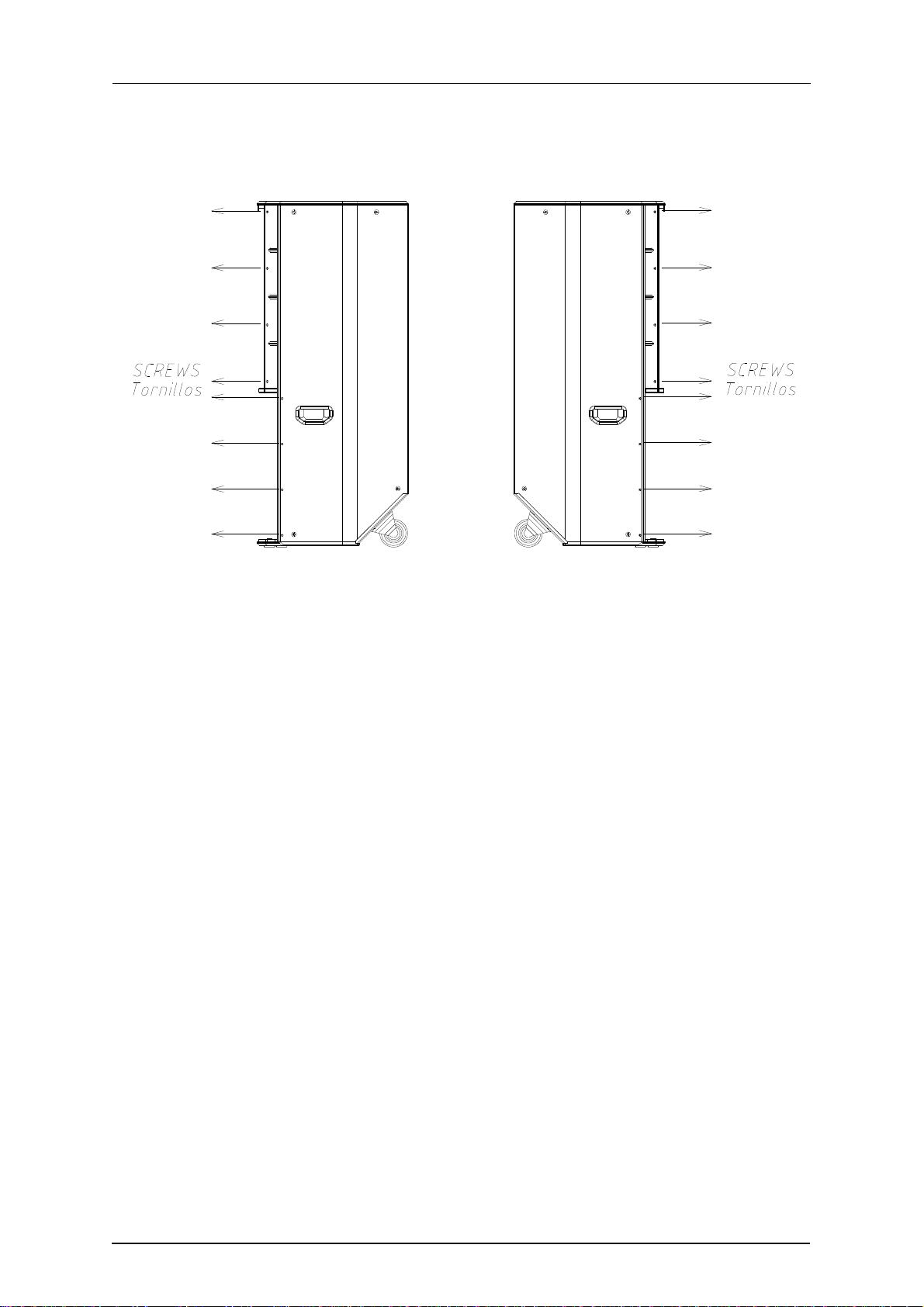NITID S318 May 2023
10
Amate Audio
When the temperature lowers again, the system will recover its normal operation.
Should the temperature continue rising and reach 90ºC at the amplifier’s heatsink,
the system will shut down in Protection mode.
Input Dynamic Compressor
NITID systems have a nominal input voltage of +8dBu / 2V (+2dBu / 1V in
subwoofers) for full power performance; nevertheless, in order to respect the highest
dynamics of the music, the input is capable to hold a high input voltage (+20dBu /
8V). This avoids undesirable effects from sound sources and mixers capable of
delivering a higher output voltage.
It must be noticed that driving a system continuously over its nominal input
level may drastically decrease the sound quality, normally because of the lack of
headroom (dynamic response). In the long term, it might also produce unnecessary
damaging of the transducers and reduce their reliability. The maximum power of
the system is obtained at its nominal input level. Under this condition, the limiter
indicator may blink occasionally. Working continuously above this level is never
translated into better results.
To avoid loudspeaker damage because of input overload issues, NITID systems
build in an input monitoring system that prevents the cabinet from being
continuously operated at excessive input signal levels.
After a period of exposure to high average input levels (over +2.5Vrms), a dynamic
compressor will progressively reduce the output power, to protect the
transducers.
The higher the voltage at the input is, the higher the reduction of the output power,
being maximum reduction 18dB. While the dynamic compressor is active, the
message “Input Overload” will be present on the rear screen and the front logo will
blink constantly.
To get back to the normal operation mode, the input level should be reduced to
below 2 Vrms. After the level reduction, the system needs about 5 seconds to
recover the normal operation mode.
Loudness (ALC)
The ALC feature is present when the Presets FLAT, NEARFIELD and
LONGTHROW are selected.
ALC is a DSP algorithm developed by the Research and Development team at
Amate Audio to improve the listening experience when the cabinet is being used at
low reproduction levels.
Under this listening condition, the behaviour of human ear is to naturally enhance the
level of middle frequencies. The lower the level, the higher is the middle frequency
enhancement. To compensate for that effect, ALC applies a correction to the
frequency response of the system.
In order to do that, ALC automatically senses the average signal level at the input:
when this level is low, the DSP will apply loudness compensation curves (based on