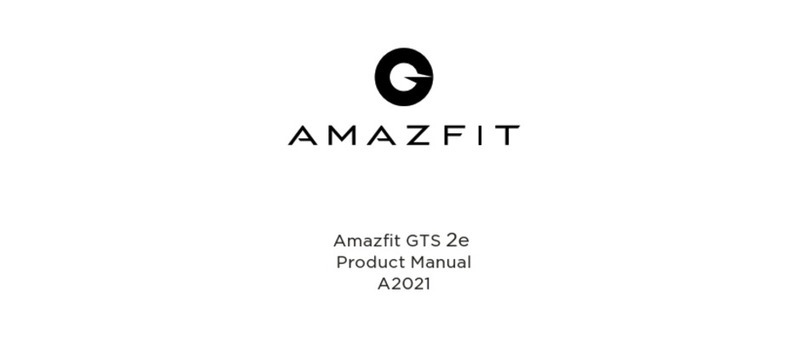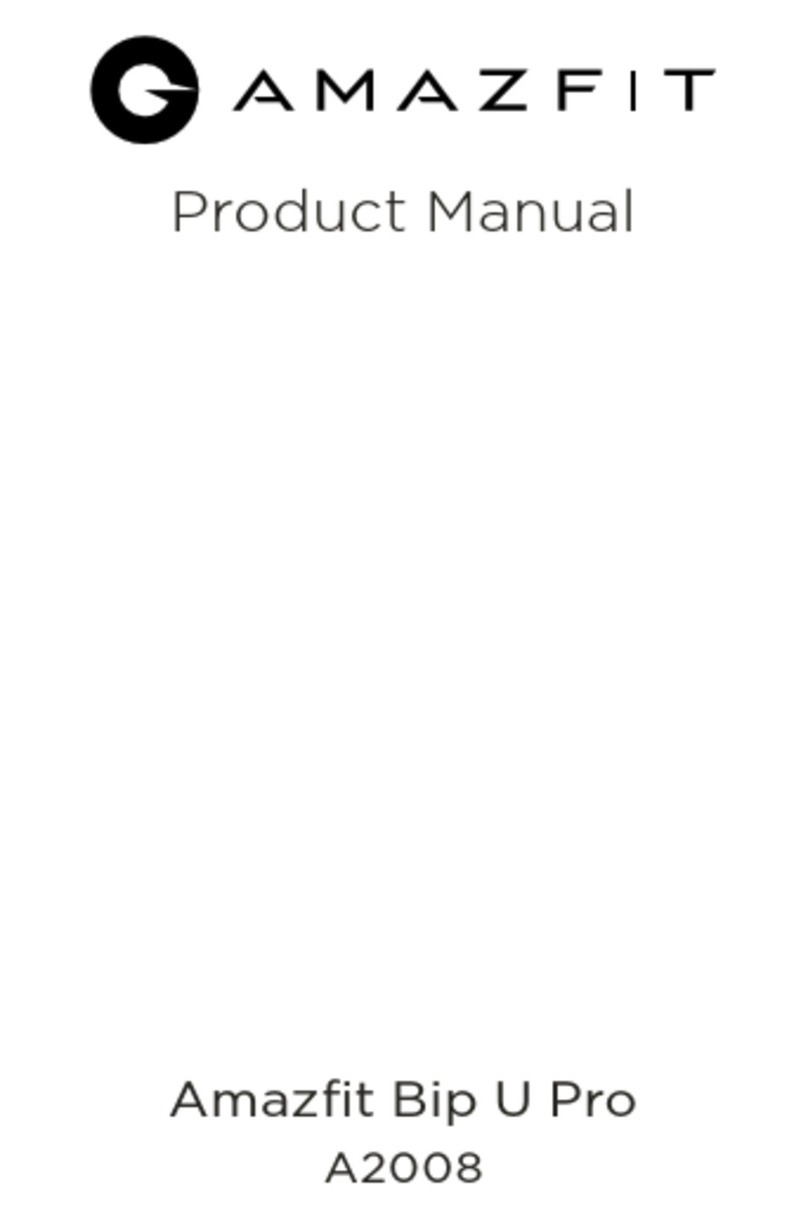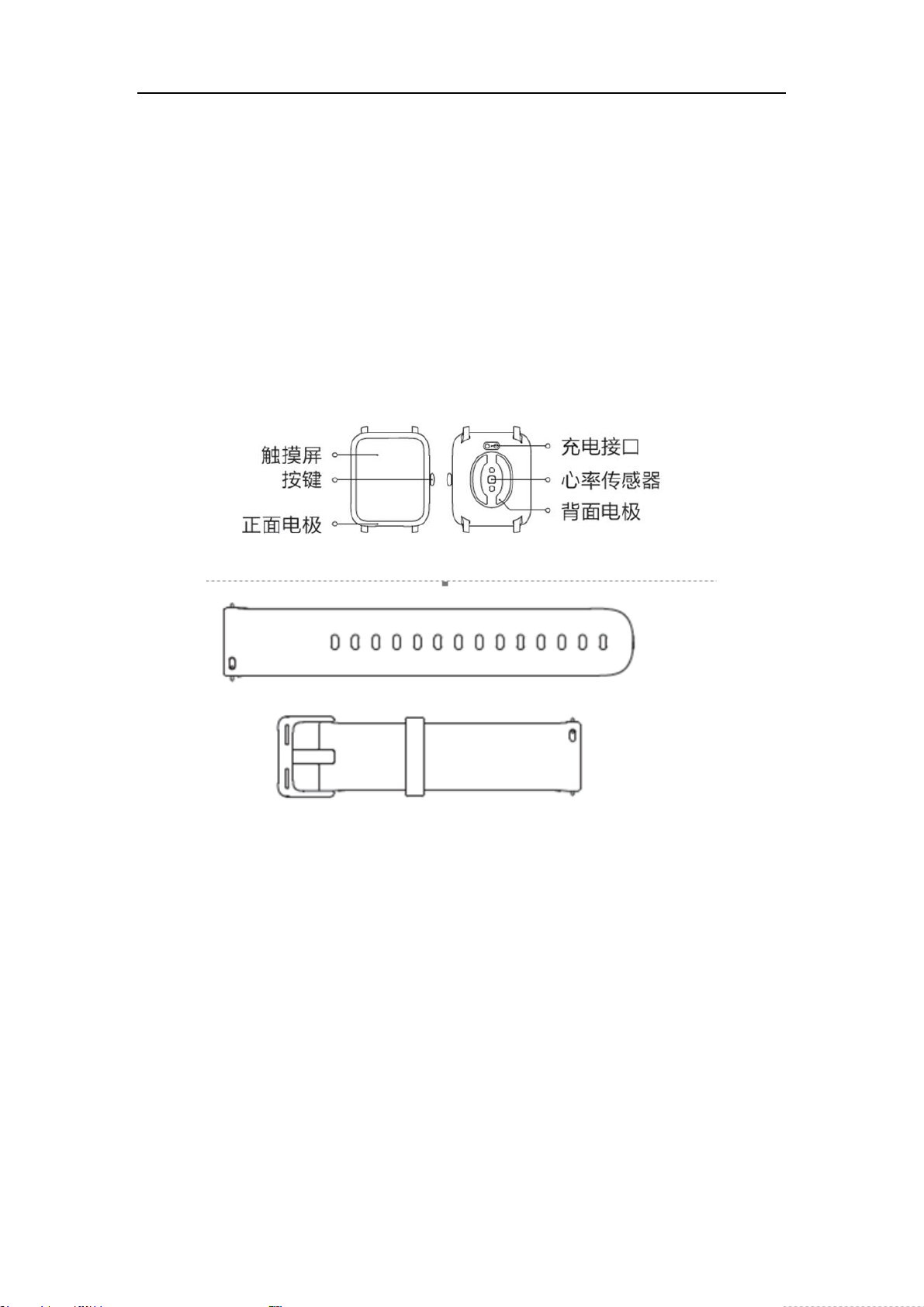Anhui Huami Healthcare Co.,Ltd.
that may submerge the device in water.
-Do not use the device in locations subject to high or low temperatures or humidity. It
should be used within the temperature and humidity range according to the product label.
-Do not take recordings in a location where the unit is exposed to strong
electromagnetic forces, such as microwave ovens or X-rays.
-Do not use the device while being charged.
-Connect to a charger with 5V output voltage and avoid charging the device under the
condition that the temperature is too high or too low.
-Do not overcharge or over-discharge the device. Charge the device in time when the
battery power is lower than 25% and disconnect the charging cable in time after
completion of charging.
-Disperse any static electricity from your body before using the device.
-Take recordings as calm as possible.
-Do not expose the device to strong shocks or vibrations, if the shell is broken, please
stop using it..
-Do not disassemble, repair, or modify the device.
-Do not take a recording if the electrode sensors are dirty. Clean them with
alcohol-based sanitizer before use.
-If the portion of the body where the electrode sensor is applied has too much body fat,
body hair, or very dry skin, a successful recording may not be possible.
-Do not share the device with another person to avoid cross-infection
-If the device is not to be used for a long time, please fully charge the battery and
recharge it every 2 months to prevent the battery from over-discharging.
-Keep the Bluetooth connection between the device and the mobile phone when
recording.
-Make sure the mobile phone has sufficient memory storage.
-WhenAPP is registered, the password should be at least 8 characters in length, and
contain two or more characters of uppercase characters, lowercase characters, base 10
digits and non-alphabetic characters.
-Avoid using commonly used passwords to prevent passwords from being guessed
and maliciously logged in to reveal your personal privacy data.
-Upgrade firmware and APP in a secure network environment as much as possible.
-The MAC address is the unique identification of the device. Please do not disclose
the MAC address of the device to others.
4. Warnings
-This device is not designed or intended for a complete diagnosis of cardiac conditions.
This device should never be used as a basis for starting or modifying treatment.
-This device records heart rate and heart rhythm only.
-This device does not detect or measure heart rate, heart rhythm, and heart waveform
changes.
-Do not attempt self-diagnosis or self-treatment based on the recording results and
analysis. Self-diagnosis or self-treatment may lead to deterioration of your health.
-Users should always consult their physician if they notice changes in their health.