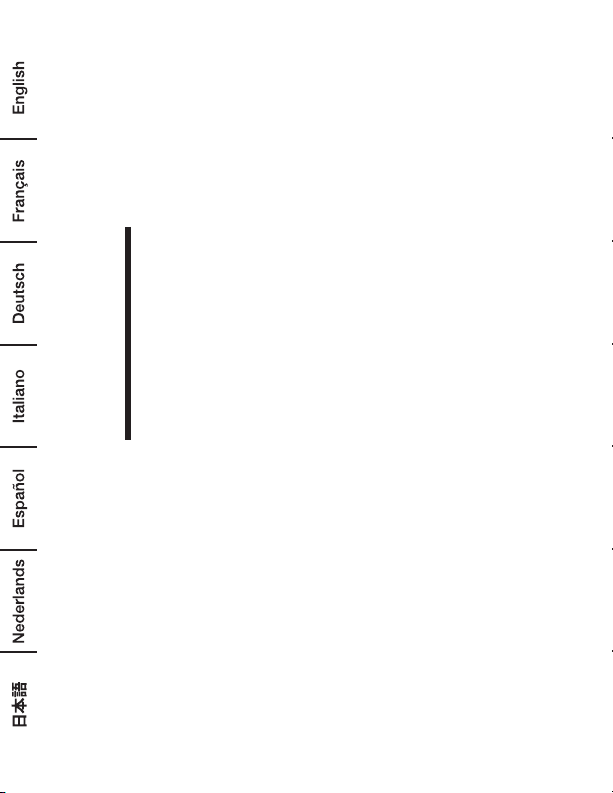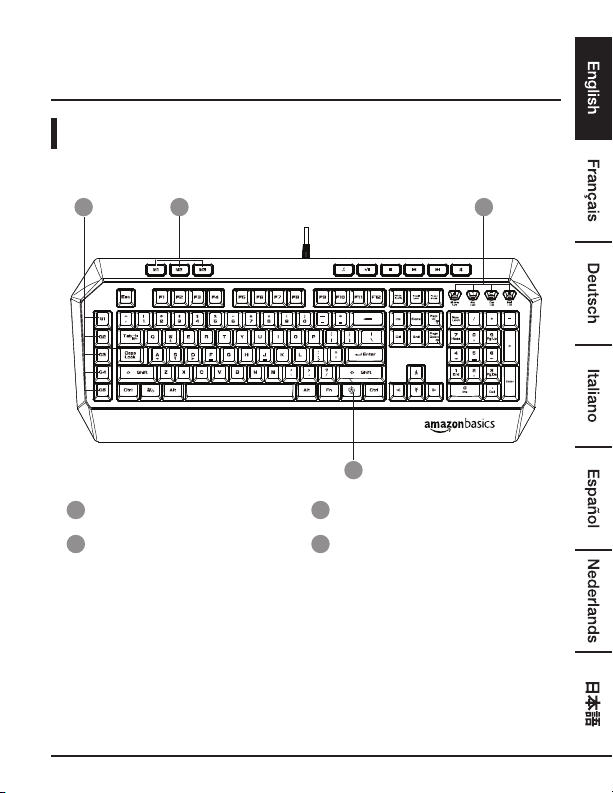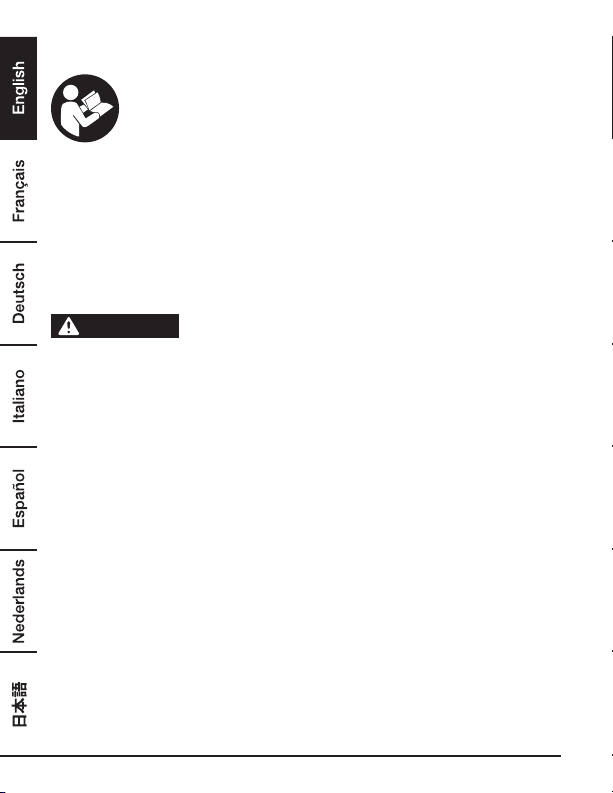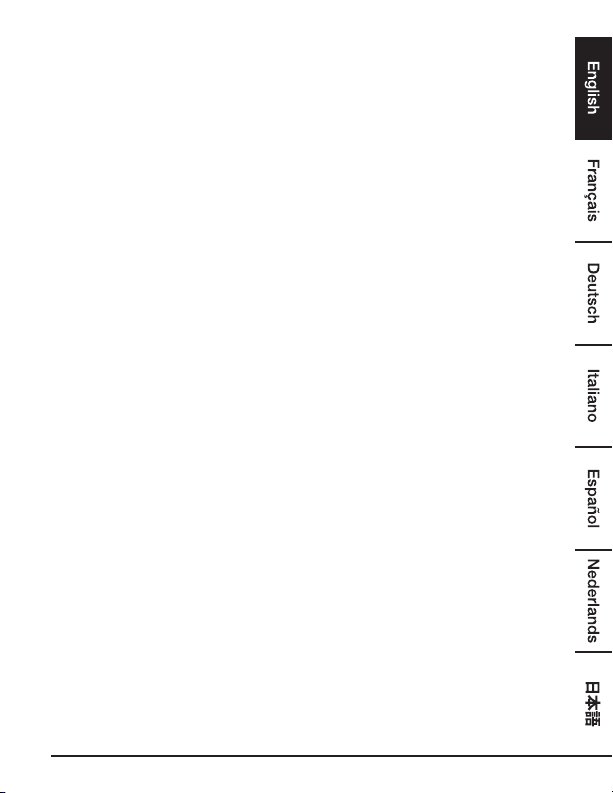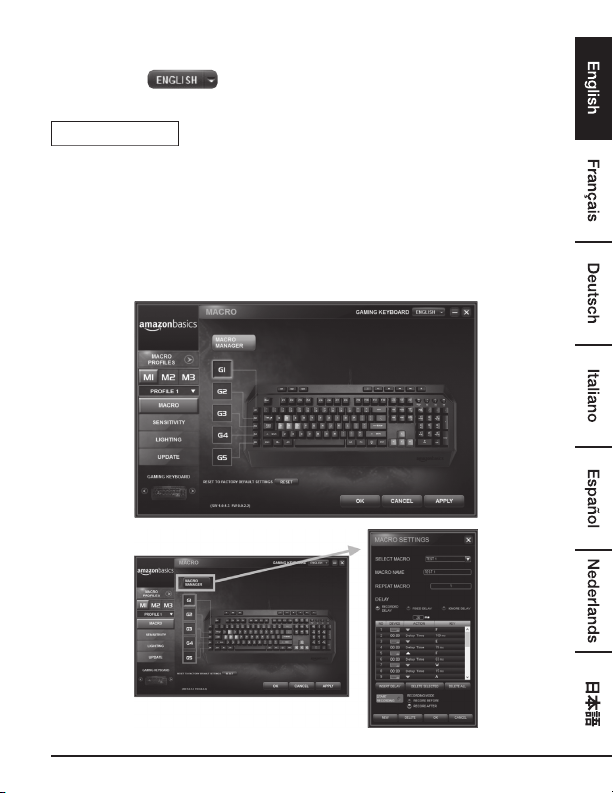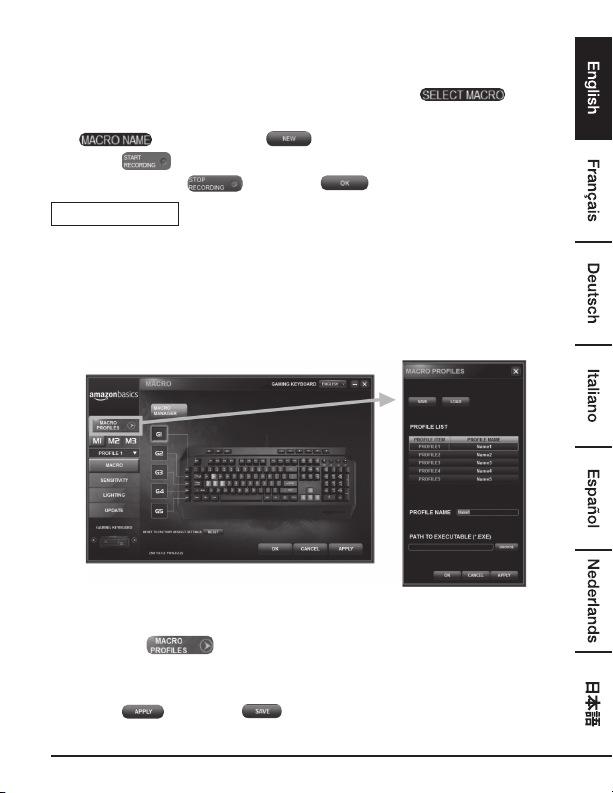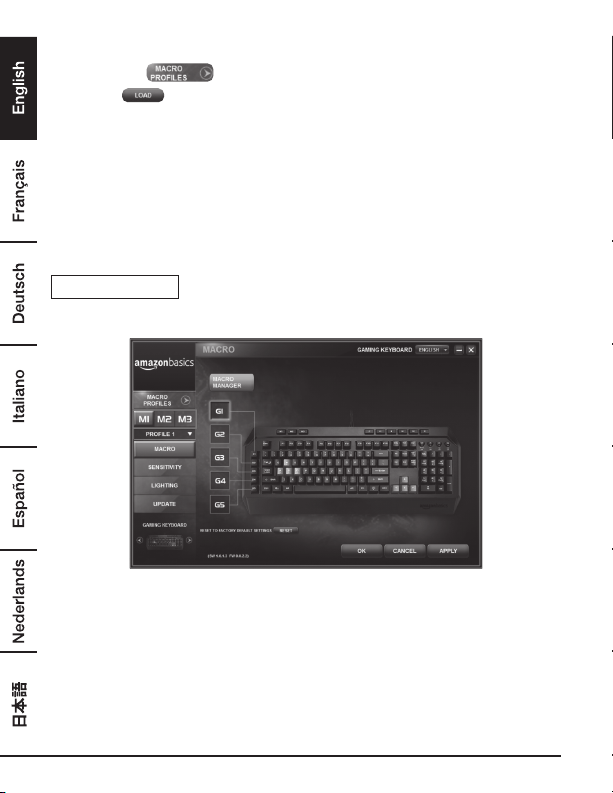4
IMPORTANT SAFEGUARDS
Read these instructions carefully and retain them for
future use. If this product is passed to a third party,
then these instructions must be included.
When using the product, basic safety precautions should always
be followed to reduce the risk of injury including the following:
• Never use this product if damaged! Disconnect the product
from the outlet and contact your retailer if it is damaged.
• To avoid damaging the cord, do not squeeze, bend or chafe it
on sharp edges.
• Keep it away from hot surfaces and open flames as well.
WARNING During cleaning or operation do not immerse
the electrical parts of the product in water or
other liquids. Never hold the product under
running water.
• For indoor use only. Do not use outdoors.
• Do not open the product casing under any circumstances.
Do not insert any foreign objects into the inside of the casing.
• Do not place heavy objects on top of the product. Do not
place objects with open flames (e.g. candles) on top of or
beside the product. Do not place objects filled with water
(e.g. vases) on or near the product.
• To avoid damaging the cord, do not squeeze, bend or chafe it
on sharp edges.
• This product is not intended for use by persons (including
children) with reduced physical, sensory or mental capabilities,
or lack of experience and knowledge, unless they have been
given supervision or instruction concerning use of the product
by persons responsible for their safety.