amber connect Instant C200 User manual
Other amber connect GPS manuals

amber connect
amber connect Amber Covert C412 User manual

amber connect
amber connect AMB363N User manual

amber connect
amber connect APC300 User manual

amber connect
amber connect Amber Power C210 User manual

amber connect
amber connect AIT450-m Operator's manual

amber connect
amber connect Amber Insight T450-Ia User manual

amber connect
amber connect Amber Swift C300 User manual

amber connect
amber connect Amber Guard T210 User manual

amber connect
amber connect ACC400-E/LA User manual

amber connect
amber connect ATC400 User manual

amber connect
amber connect Amber Swift A100 User manual

amber connect
amber connect Amber Covert C300 User manual

amber connect
amber connect Amber Covert C201 User manual

amber connect
amber connect Amber Power T300 User manual

amber connect
amber connect C420 User manual

amber connect
amber connect AMB377 User manual

amber connect
amber connect AMB375 User manual

amber connect
amber connect Insight T250 User manual
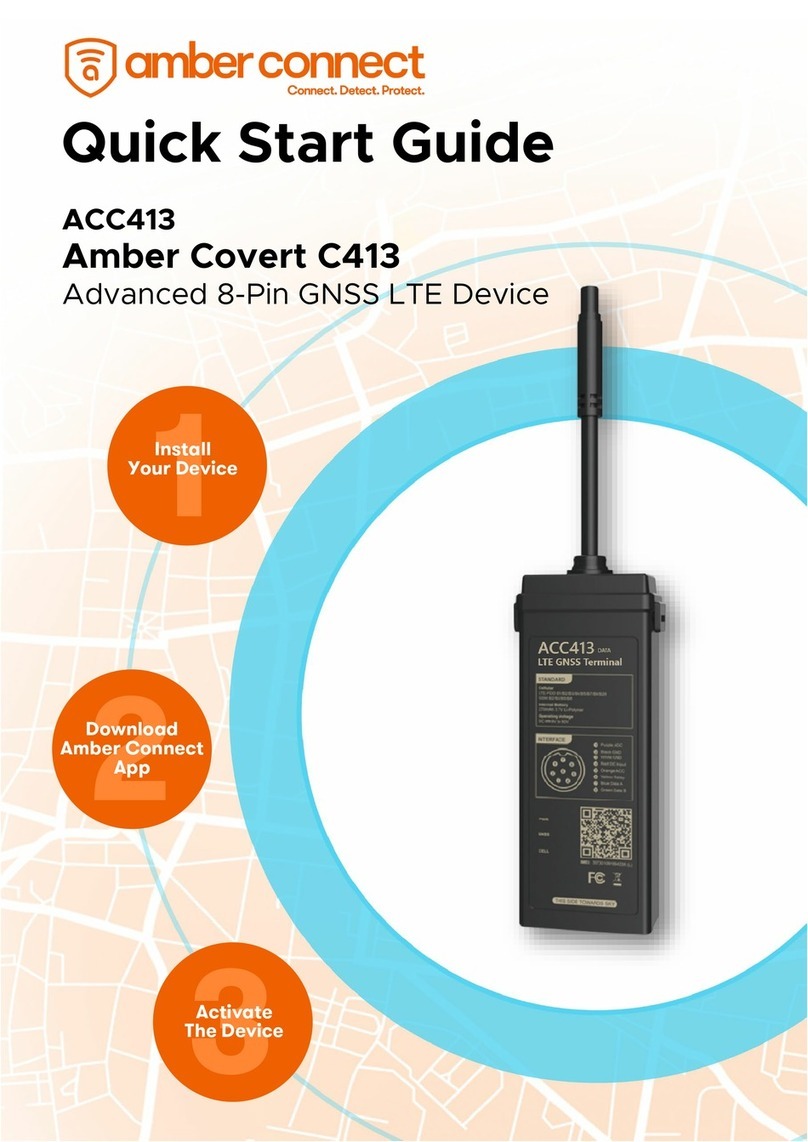
amber connect
amber connect Amber Covert C413 User manual

amber connect
amber connect Amber Power C210 User manual


























