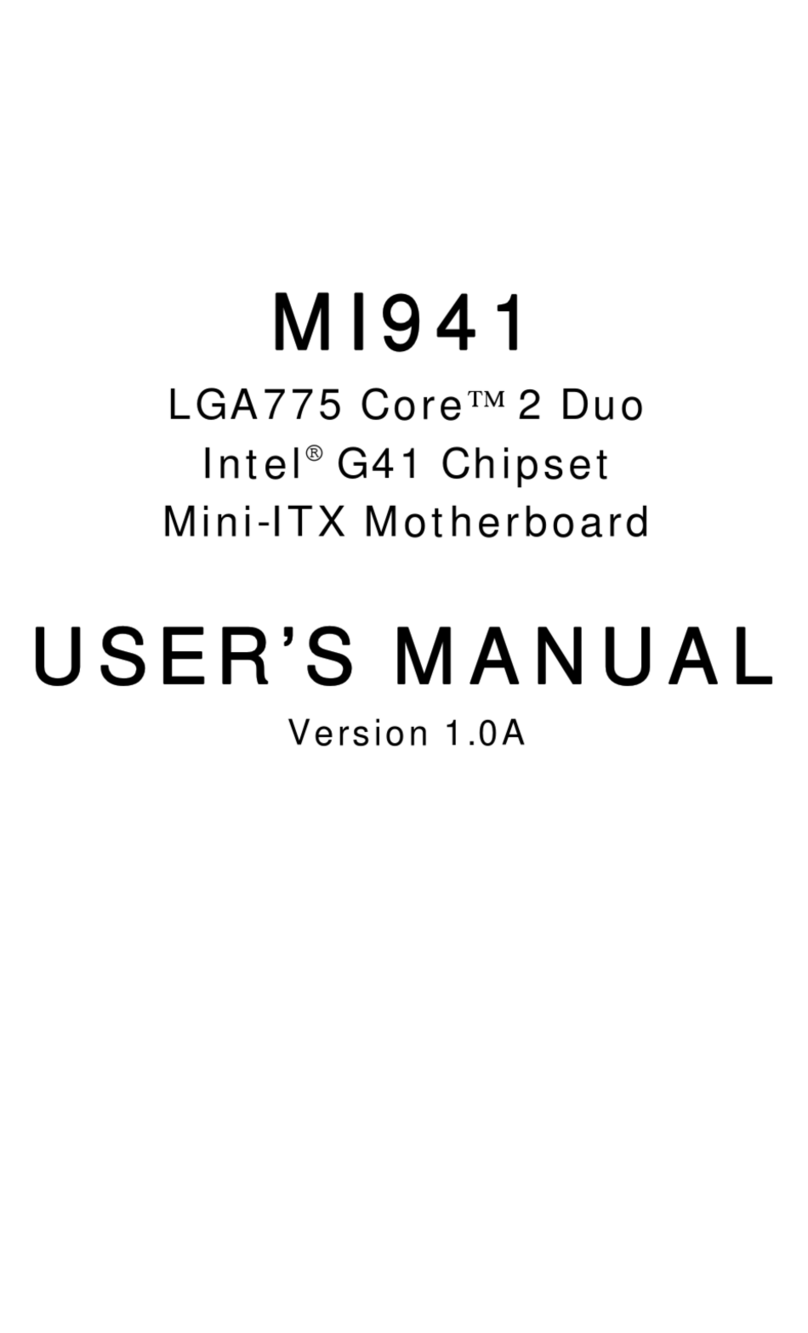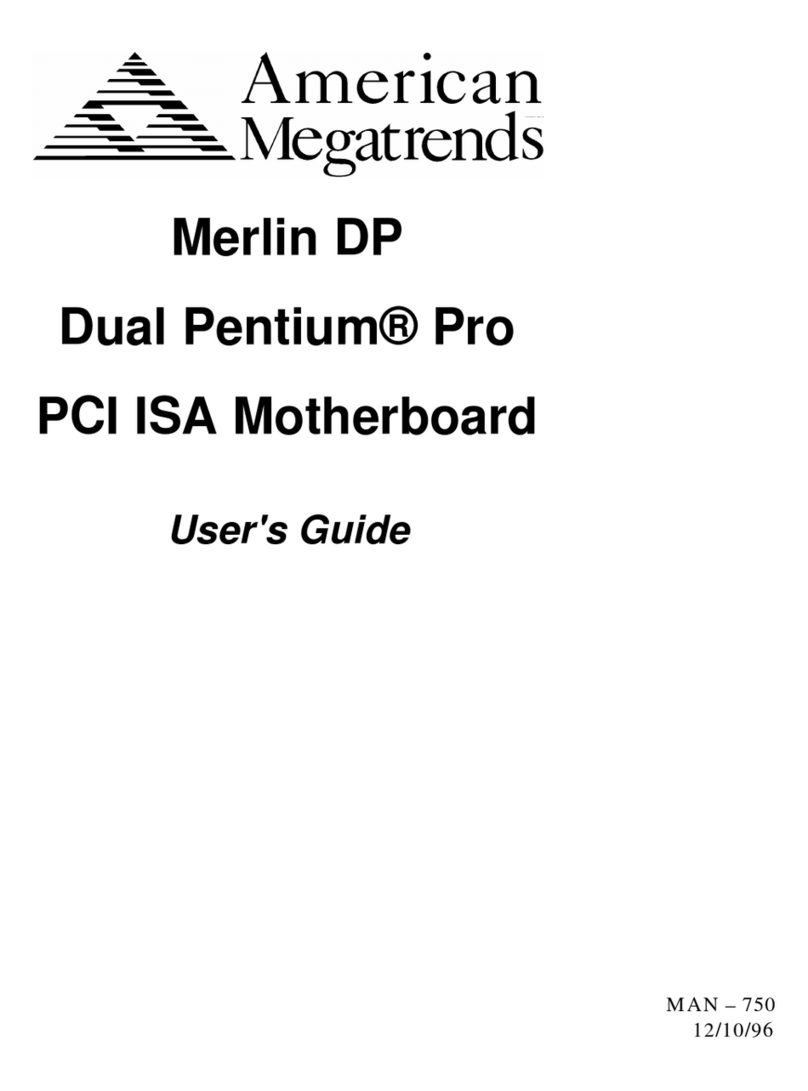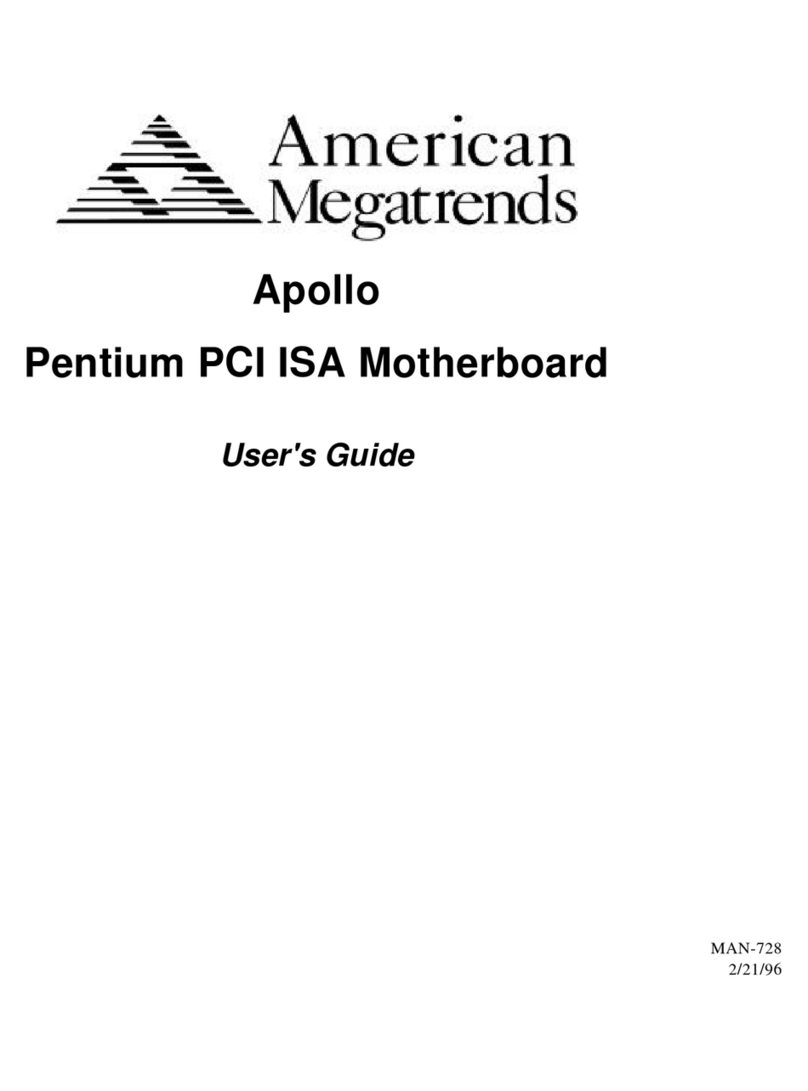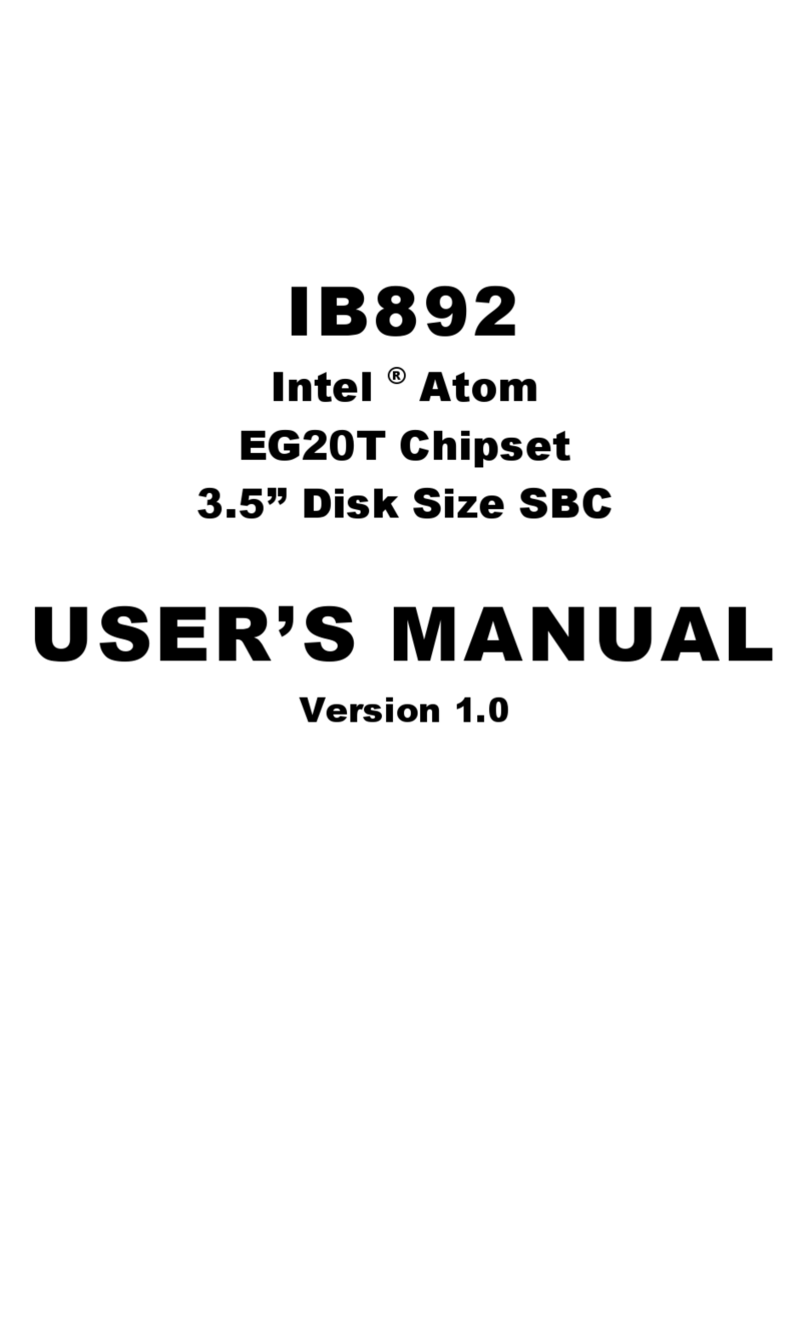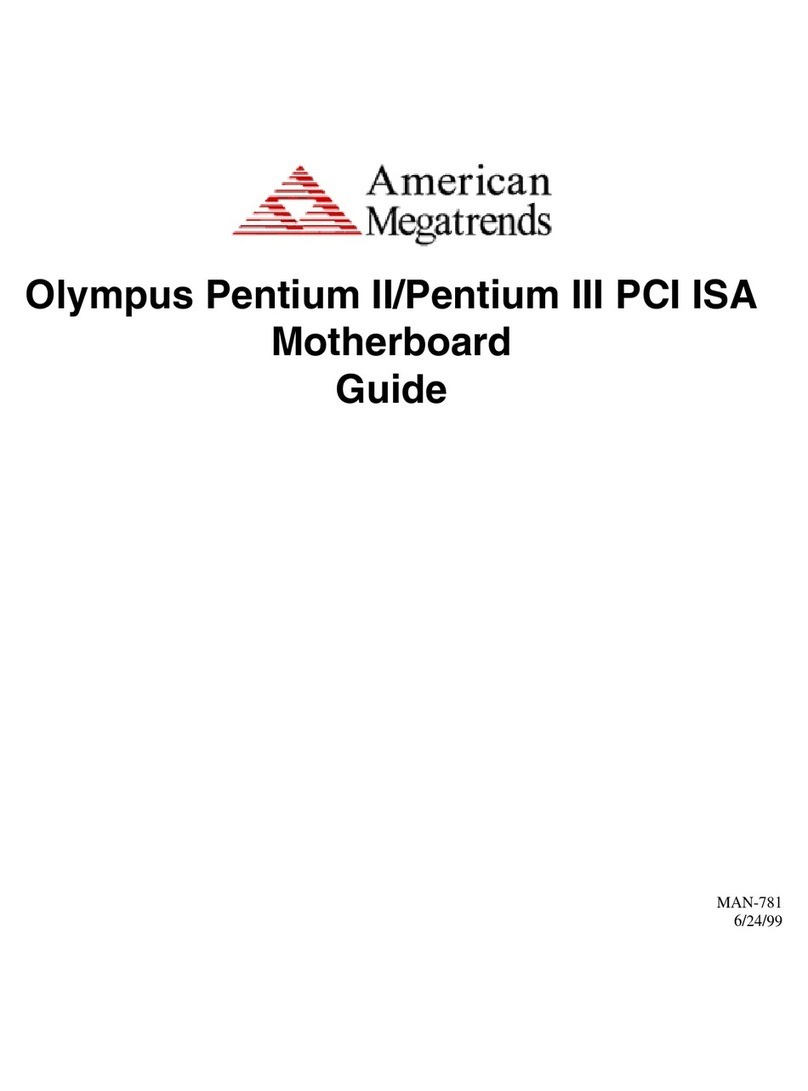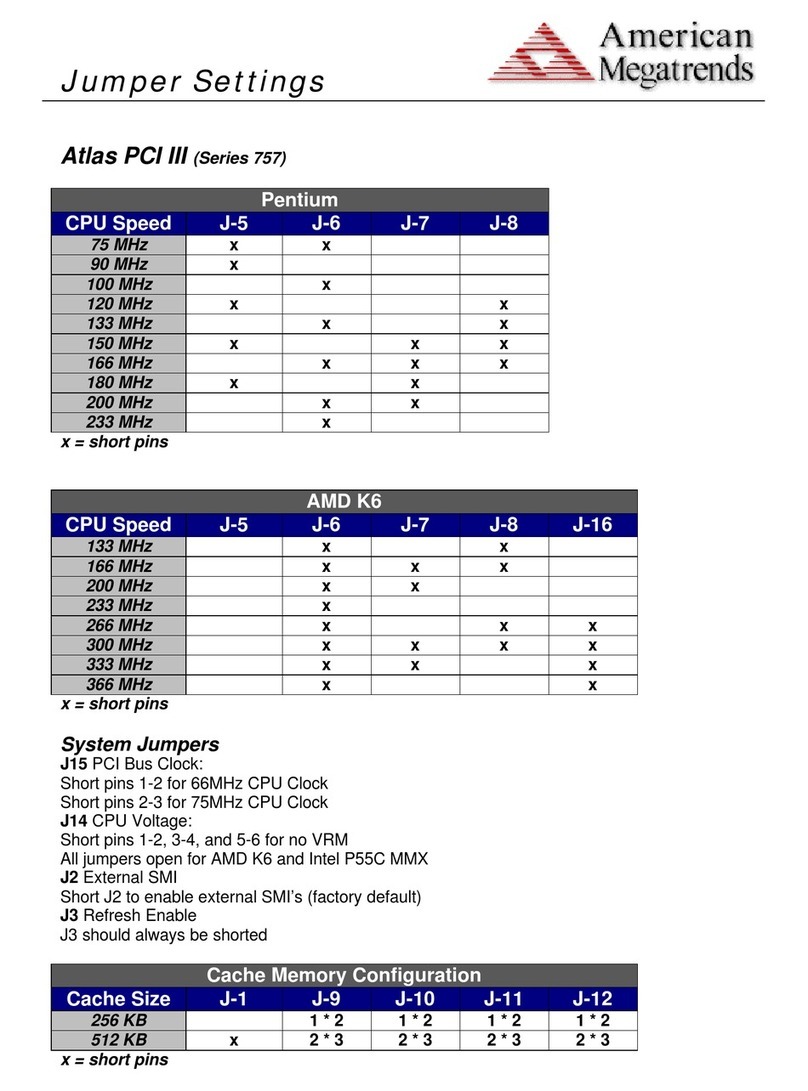Enterprise-IV EISA VLB Motherboard User's Guide
Table of Contents
Chapter 1 Introduction to VL-Bus...................................................................................................................................................................... 1
Chapter 2 Enterprise-IV Description.................................................................................................................................................................. 3
Chapter 3 Installation.......................................................................................................................................................................................... 11
Step 1 Unpack the Motherboard ......................................................................................................................................... 11
Step 2 Set Switch and Jumper Options............................................................................................................................... 13
Step 3 Install Memory......................................................................................................................................................... 16
Step 4 Install Upgrade Processor ........................................................................................................................................ 19
Step 5 Install the Motherboard............................................................................................................................................ 22
Step 6 Connect the Power Supply....................................................................................................................................... 24
Step 7 Connect the Keyboard.............................................................................................................................................. 27
Step 8 Connect the Mouse.................................................................................................................................................. 27
Step 9 Connect Cables........................................................................................................................................................ 28
Step 10 Install Adapter Cards ............................................................................................................................................. 31
Step 11 Perform Initial Test and Configuration.................................................................................................................. 38
Chapter 4 AMIBIOS Power-On Self Test.......................................................................................................................................................... 39
Chapter 5 AMIBIOS Setup................................................................................................................................................................................. 47
Section 1 Running AMIBIOS Setup..................................................................................................................................................... 49
Section 2 STANDARD CMOS SETUP ............................................................................................................................................... 53
Date And Day Configuration.............................................................................................................................................. 53
Time Configuration ............................................................................................................................................................ 53
Hard Disk Drive C: and D: ................................................................................................................................................. 54
Using Auto Detect Hard Disk............................................................................................................................................. 54
Hard Disk Drive Types....................................................................................................................................................... 55
Floppy Drive A and Floppy Drive B:.................................................................................................................................. 56
Primary Display.................................................................................................................................................................. 56
Keyboard............................................................................................................................................................................. 56
Section 3 ADVANCED CMOS SETUP............................................................................................................................................... 57
Typematic Rate Programming............................................................................................................................................ 58
Typematic Rate Delay......................................................................................................................................................... 58
Typematic Rate................................................................................................................................................................... 58
Mouse Support Option........................................................................................................................................................ 58
Above 1 MB Memory Test................................................................................................................................................. 58
Memory Test Tick Sound .................................................................................................................................................. 59
Memory Parity Error Checking........................................................................................................................................... 59
System Boot Up Num Lock................................................................................................................................................ 59
Floppy Drive Seek At Boot ................................................................................................................................................ 59
System Boot Up Sequence ................................................................................................................................................. 59
System Boot UP CPU Speed............................................................................................................................................... 60
External Cache Memory..................................................................................................................................................... 60
Internal Cache Memory ...................................................................................................................................................... 60
Password Checking Option................................................................................................................................................. 60
Video ROM Shadow C000,32K......................................................................................................................................... 61
Adaptor ROM Shadow C800,32K...................................................................................................................................... 61
Adaptor ROM Shadow D000,64K...................................................................................................................................... 61