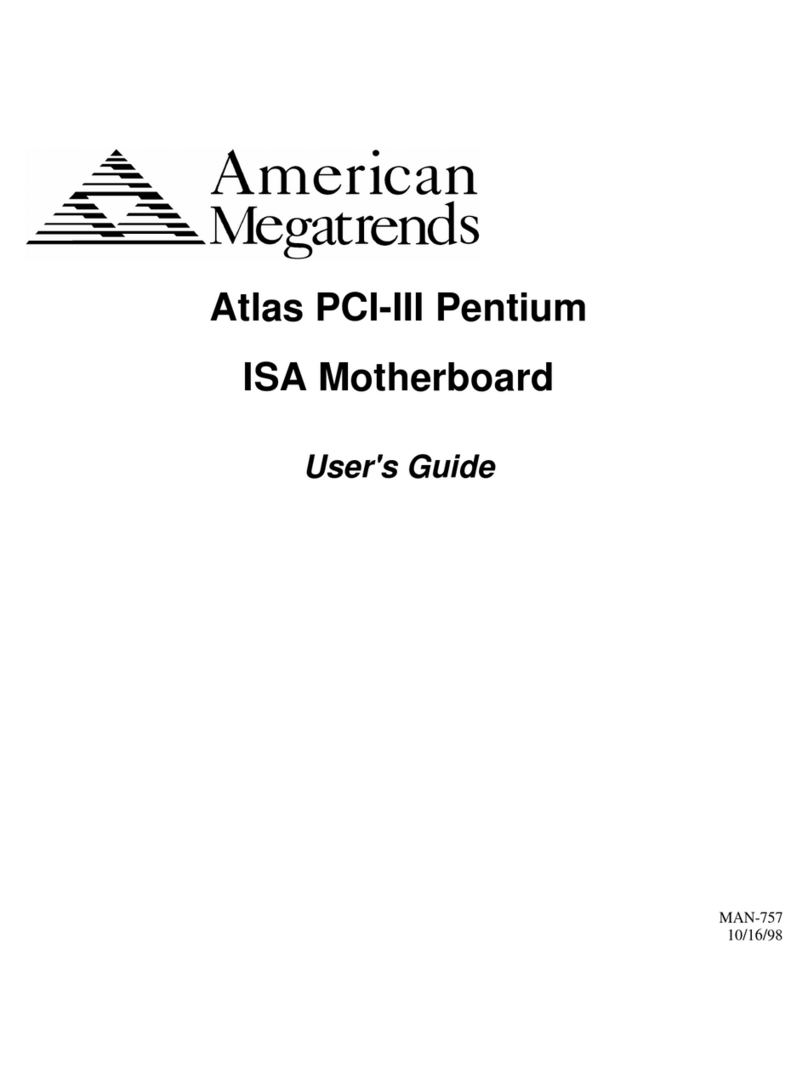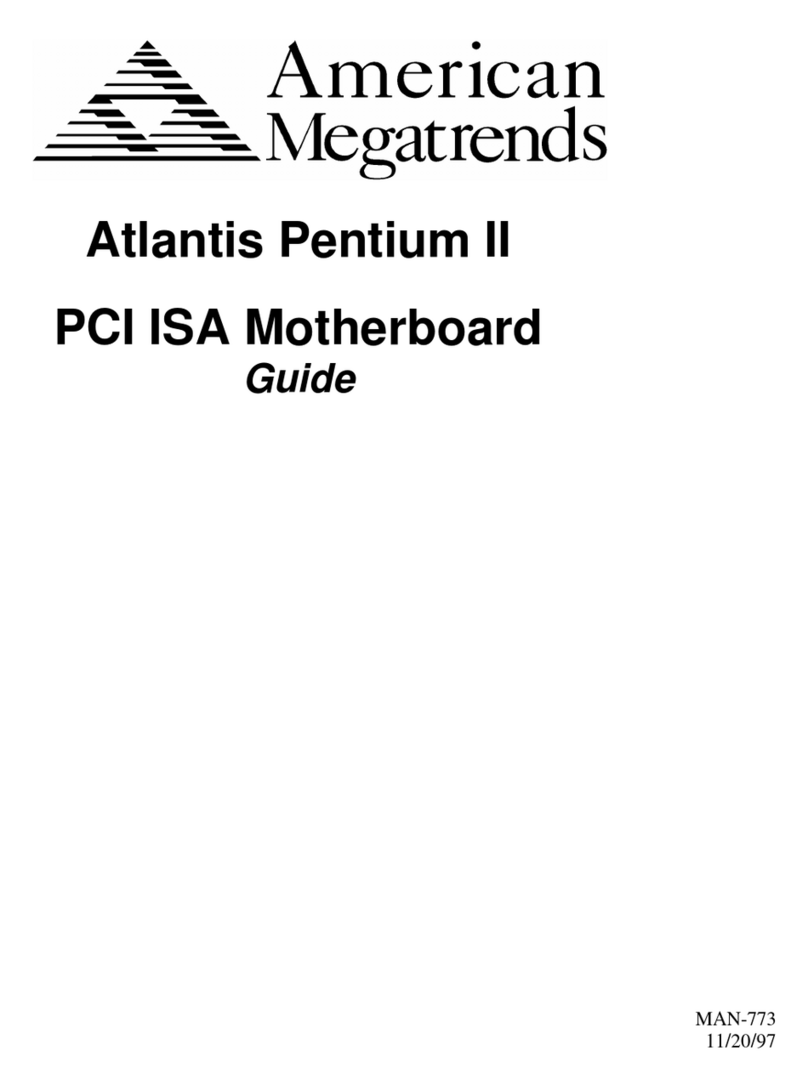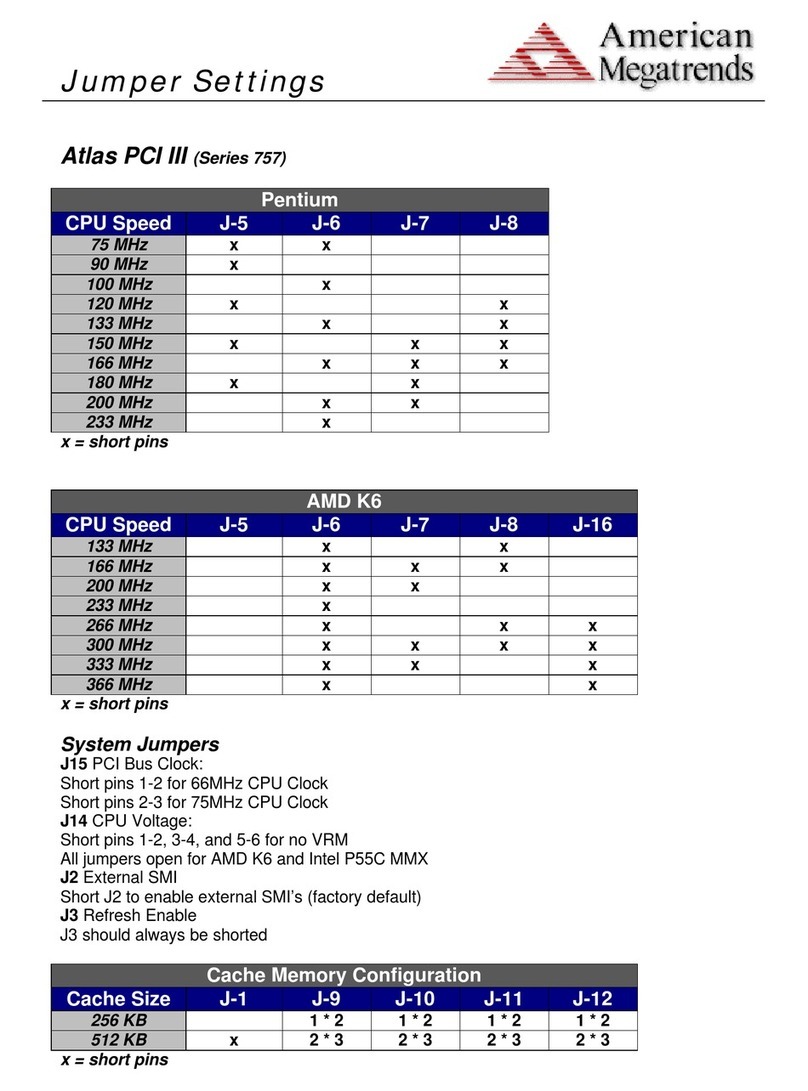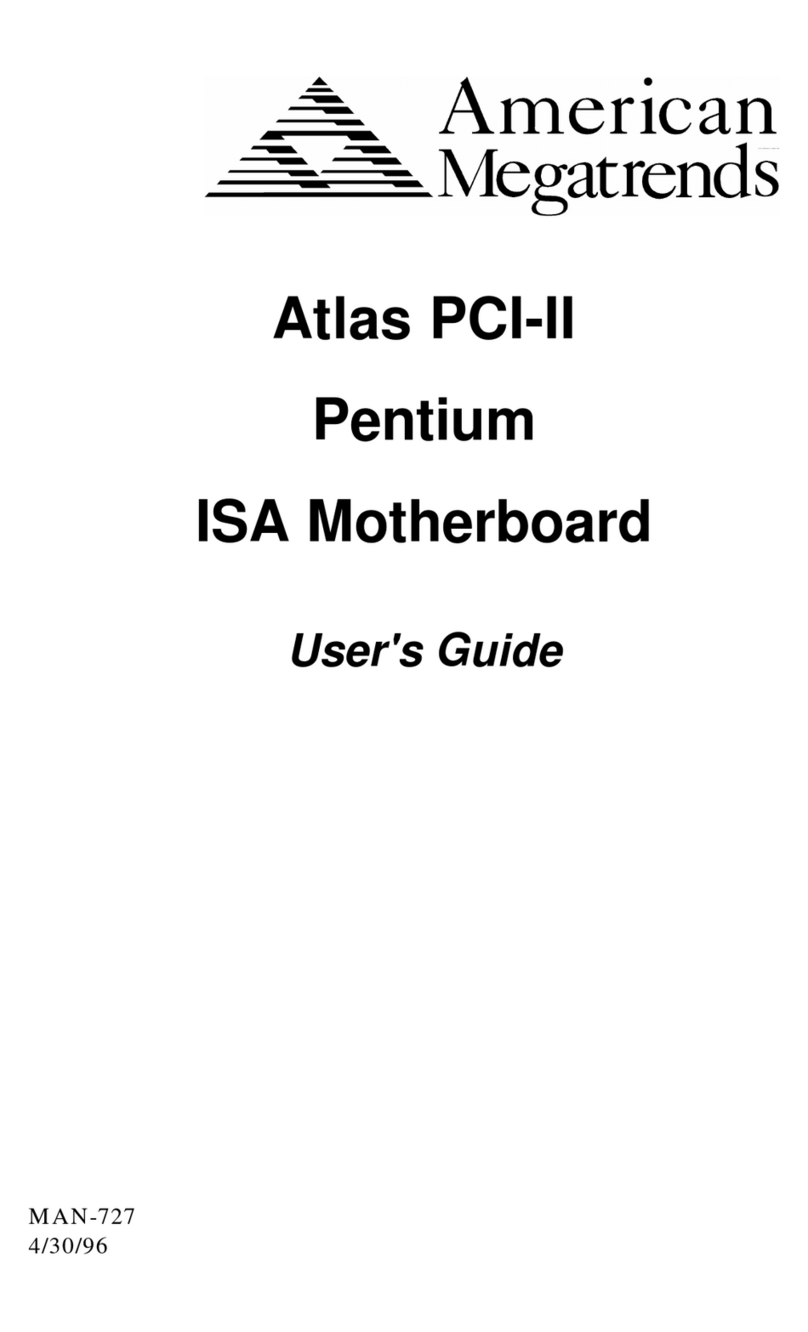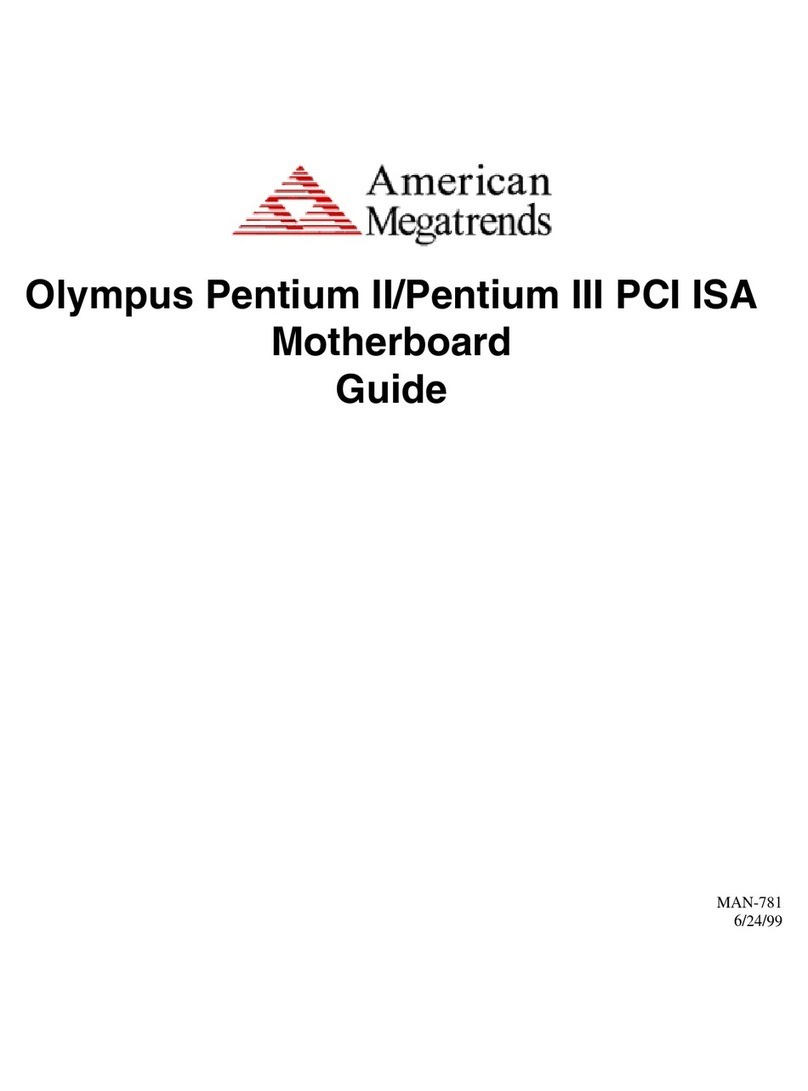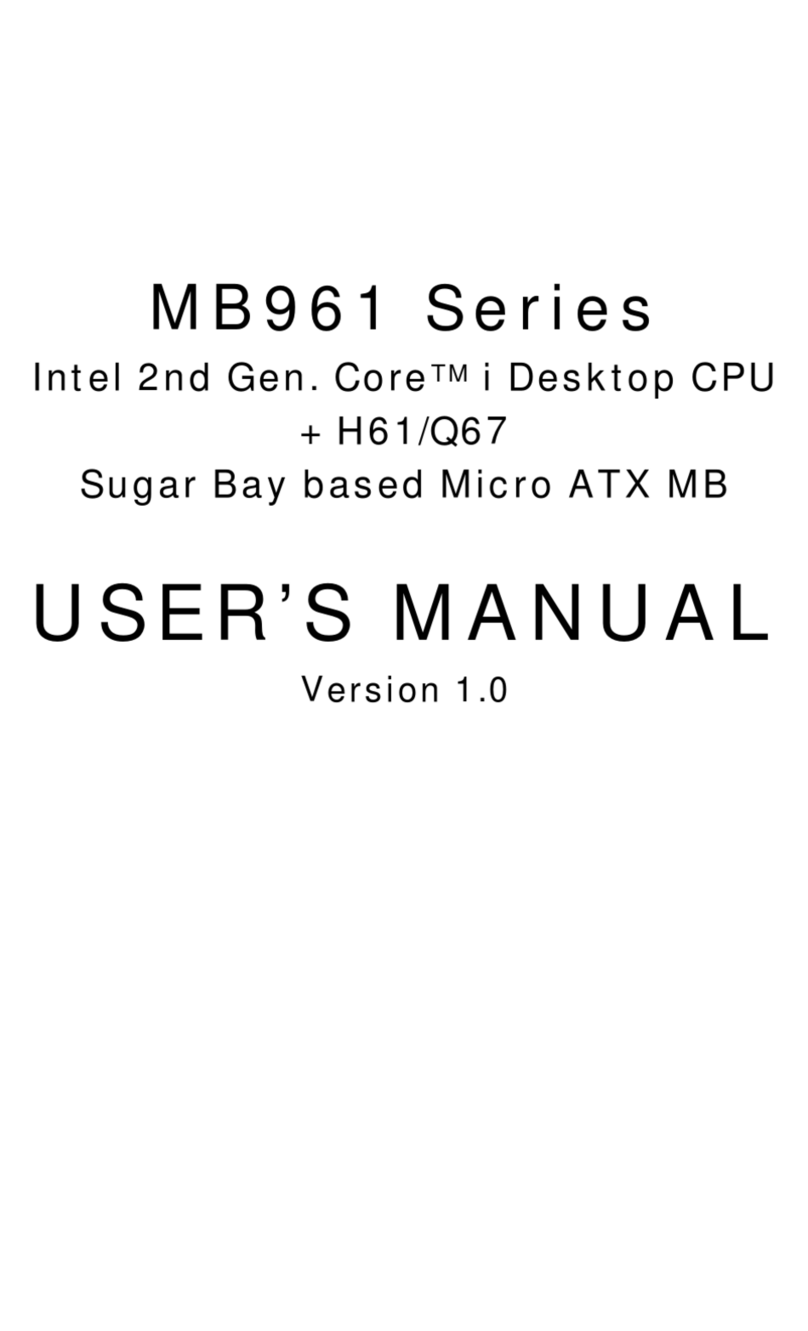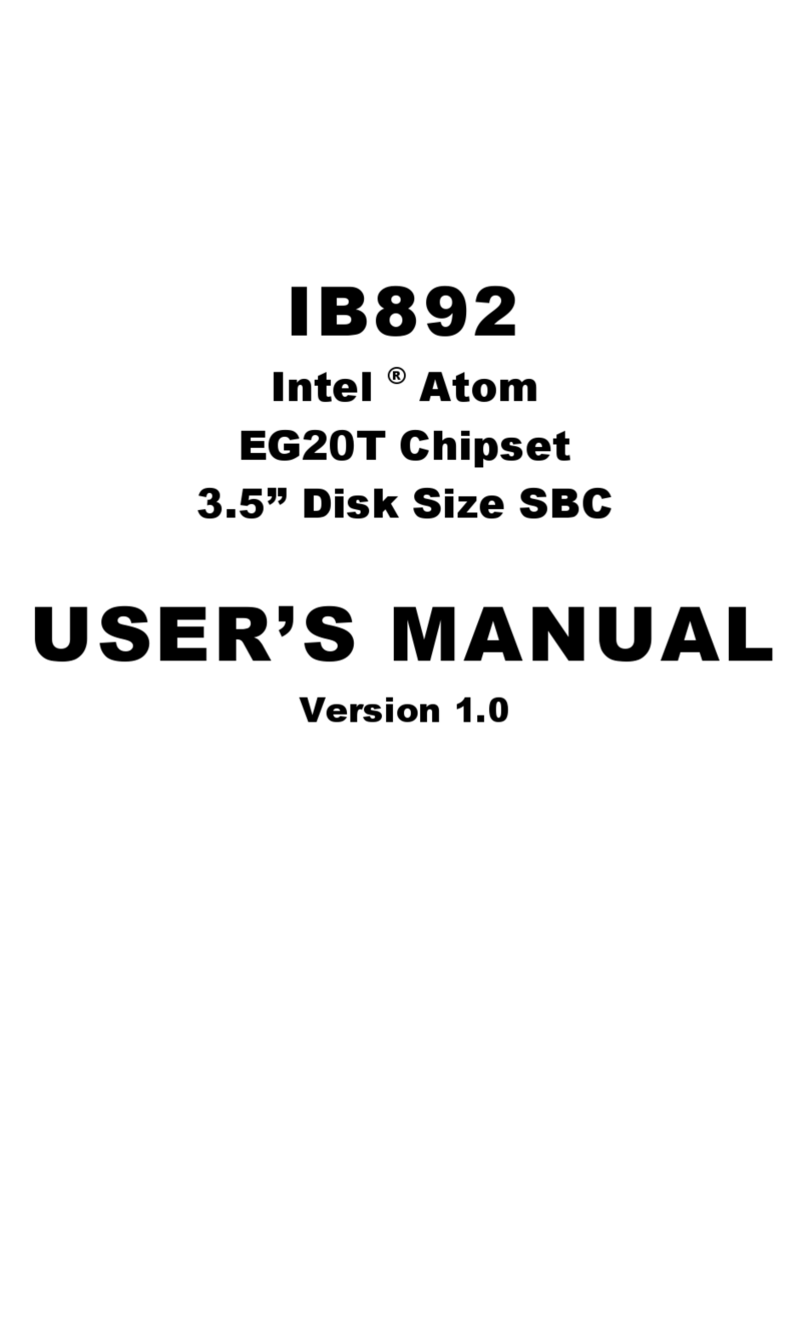Excalibur PCI Pentium ISA Motherboard User's Guide
Table of Contents
Chapter 1 System Overview....................................................................................................................................................................................................... 1
Chapter 2 PCI Local Bus ........................................................................................................................................................................................................... 3
Chapter 3 Specifications............................................................................................................................................................................................................. 7
Chapter 4 Installation................................................................................................................................................................................................................ 13
Installation Steps ........................................................................................................................................................................................................ 15
Step 1 Set Switches and Jumpers.............................................................................................................................................................. 15
Step 2 Install System Memory.................................................................................................................................................................. 19
Step 3 Install the Motherboard.................................................................................................................................................................. 24
Step 4 Connect the Power Supply............................................................................................................................................................. 25
Step 5 Connect the Keyboard Cable......................................................................................................................................................... 27
Step 6 Connect the Mouse Cable.............................................................................................................................................................. 28
Step 7 Connect Cables.............................................................................................................................................................................. 28
Step 8 Connect Onboard I/O..................................................................................................................................................................... 32
Step 9 Install Floppy Drive....................................................................................................................................................................... 38
Step 10 Install Hard Disk.......................................................................................................................................................................... 40
Step 11 Install Adapter Cards................................................................................................................................................................... 41
Step 12 Test and Configure...................................................................................................................................................................... 46
Chapter 5 AMIBIOS Power-On Self Test................................................................................................................................................................................ 47
Beep Codes ................................................................................................................................................................................................................ 49
AMIBIOS Displayed Error Messages......................................................................................................................................................................... 50
Chapter 6 WinBIOS Setup........................................................................................................................................................................................................ 55
Section 1 Setup........................................................................................................................................................................................................... 59
Standard Setup.......................................................................................................................................................................................... 59
Advanced Setup........................................................................................................................................................................................ 63
Chipset Setup............................................................................................................................................................................................ 67
Power Management Setup........................................................................................................................................................................ 70
Peripheral Setup........................................................................................................................................................................................ 71
Section 2 Utility......................................................................................................................................................................................................... 75
Section 3 Security ...................................................................................................................................................................................................... 77
Section 4 Default........................................................................................................................................................................................................ 81
Appendix A Flash EPROM Programming .............................................................................................................................................................................. 83
Index ........................................................................................................................................................................................................................................... 91