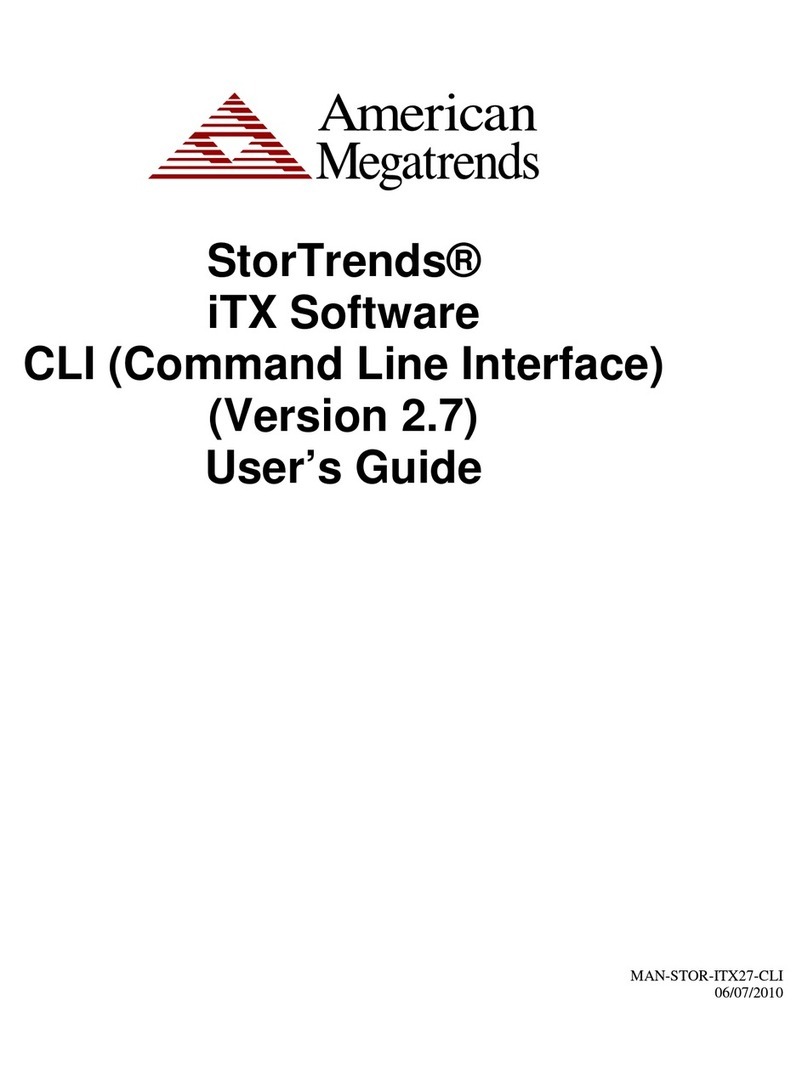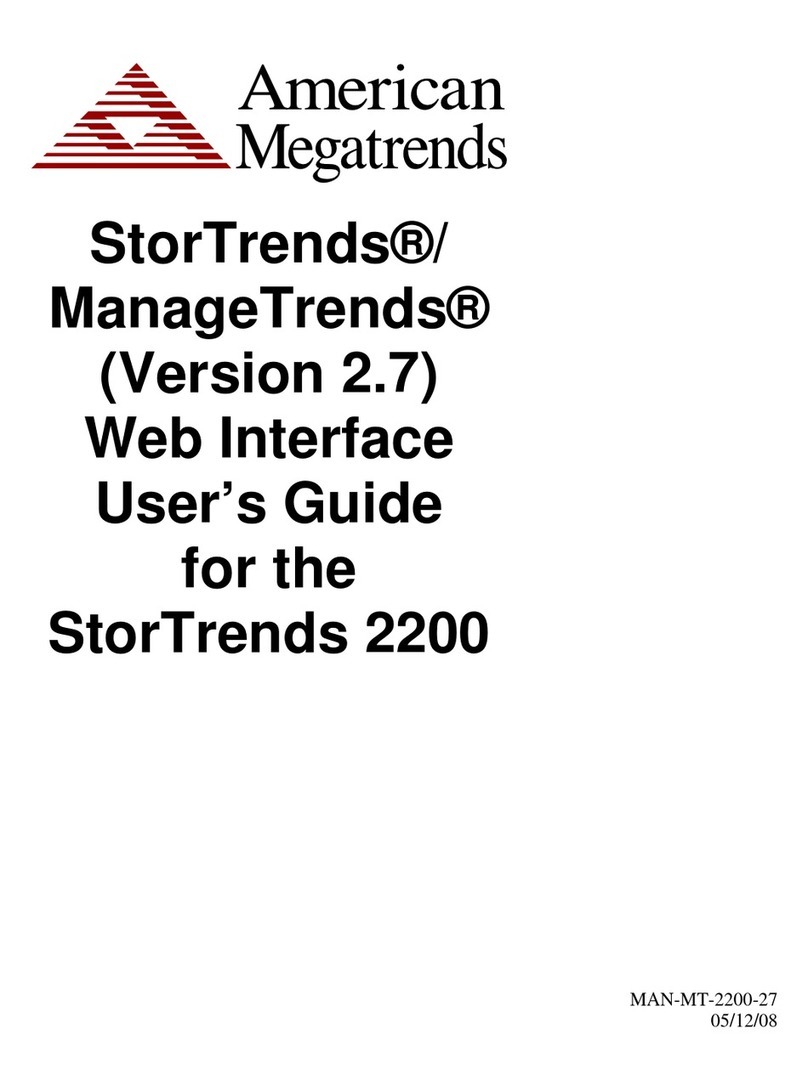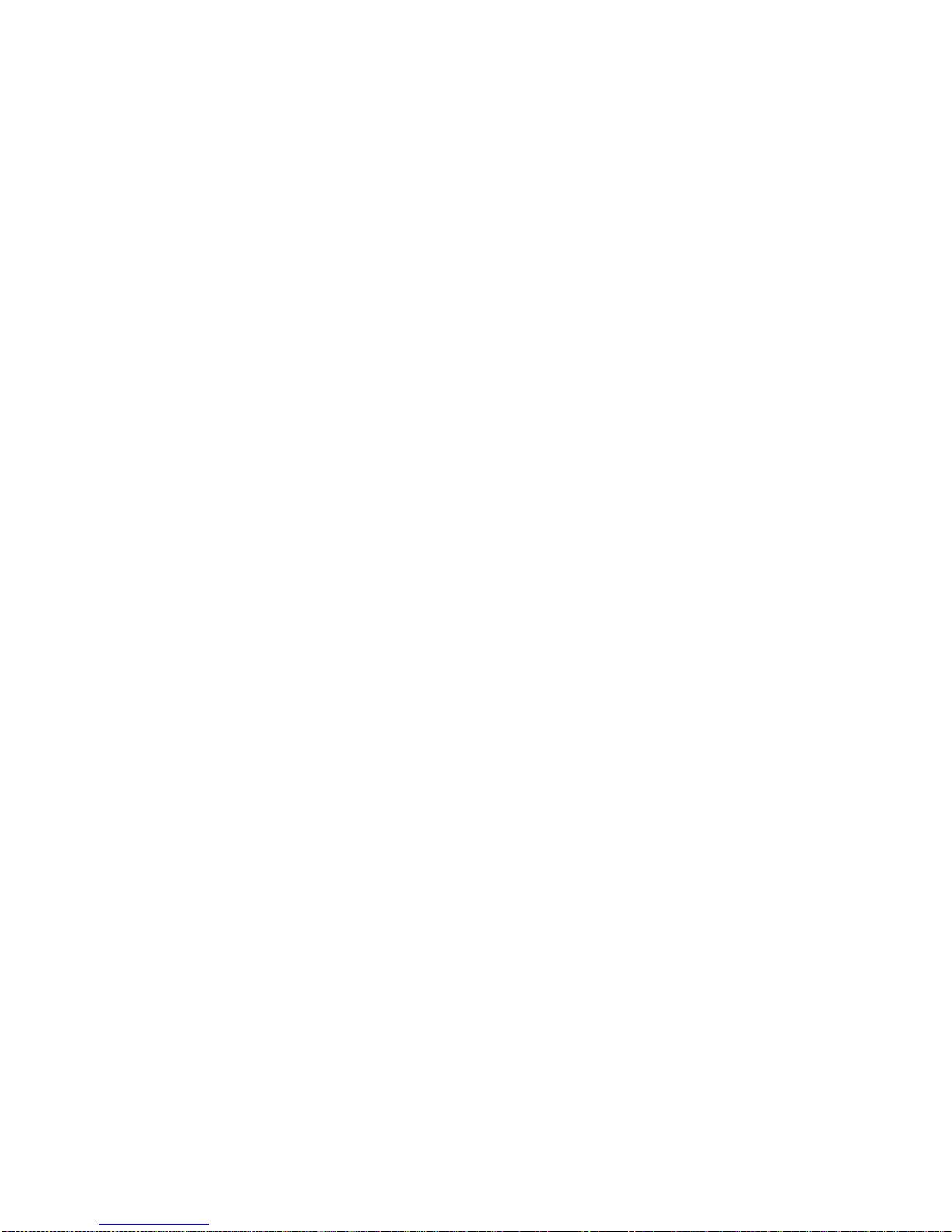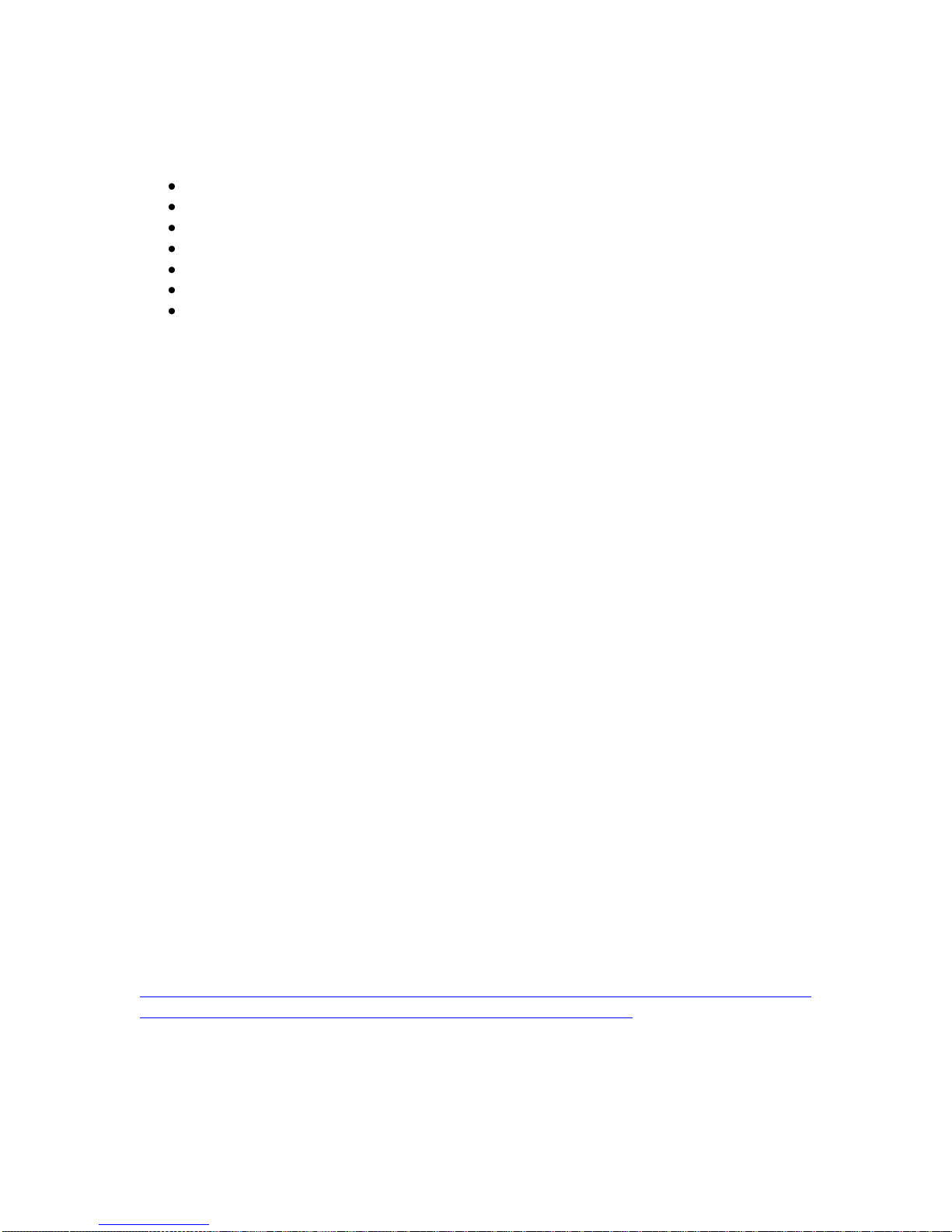Storage Consolidation
Avoid storage islands, achieve a dramatic improvement in utilization of
storage capacity, and reduce storage management costs
Both file and block storage supported in a single IP-SAN appliance
Utilizes the iSCSI protocol, leveraging existing Ethernet infrastructure
reducing cost
Utilizes both Standard SATA and SAS drives
Hardware uses commercial off-the-shelf (COTS) standard hardware,
lower costs and the latest in hardware technologies
Centralized management using ManageTrends™
Back-up and Restore
With the StorTrends IP-SAN solution, users can backup from a central
storage pool, eliminating or reducing the backup window. Backup and restore
using the snapshot functionality found in StorTrends iTX saves time and
increases productivity while providing better end-to-end data protection.
Simplify back up and restore by deploying disk-to-disk back up, taking
advantage of falling disk prices and increasing disk capacities and
spindle performance, while also allowing use of tape backups where
necessary
With StorTrends appliances, administrators can simplify backup while
ensuring faster more reliable restorations, to:
Shrink or eliminate backup windows without affecting performance
Improve Recovery Point Objectives while decreasing Recovery Time
Objectives
Minimize system and application downtime by seamlessly and non-
disruptively creating scheduled snapshots.
Eliminate performance degradation while taking snapshots.
Reduce, if not eliminate, tape restores. Any snapshot can be instantly
restored, in any order, down to a 1-minute granularity.
Ensure faster and more reliable restores
Enable truly corporate LAN-Free backups through the use of
transportable snapshots
Simplify growth and dispersed data management through the
consolidation of multiple remote locations to one D2D backup
repository
Simplify security while increasing availability
Continuous Data Protection
StorTrends iTX data storage software allows you to take snapshots of your
data on almost a continuous basis, providing you with virtual continuous data
protection, or “near-CDP”. StorTrends‟ Advanced Snapshot capability
features Redirect-on-Write (ROW) technology with near-zero degradation
when writing or rolling back snapshots. Administrators can schedule up to
1,024 read-write and 1,024 read-only snapshots per volume, and up to