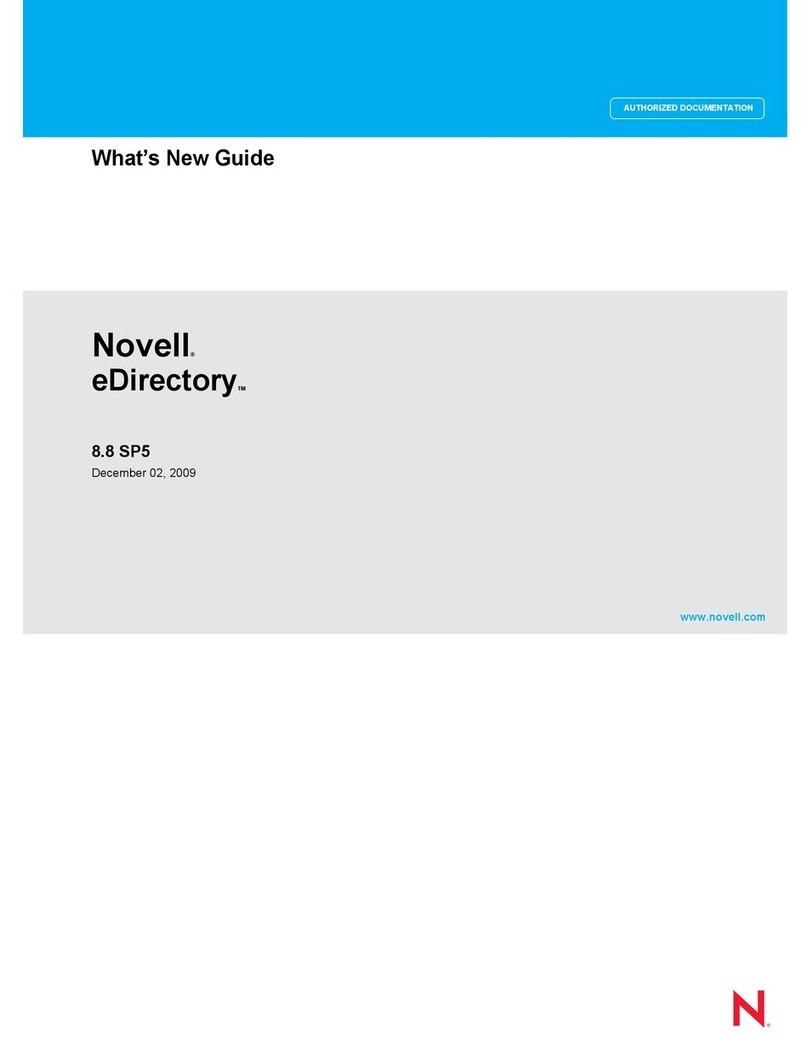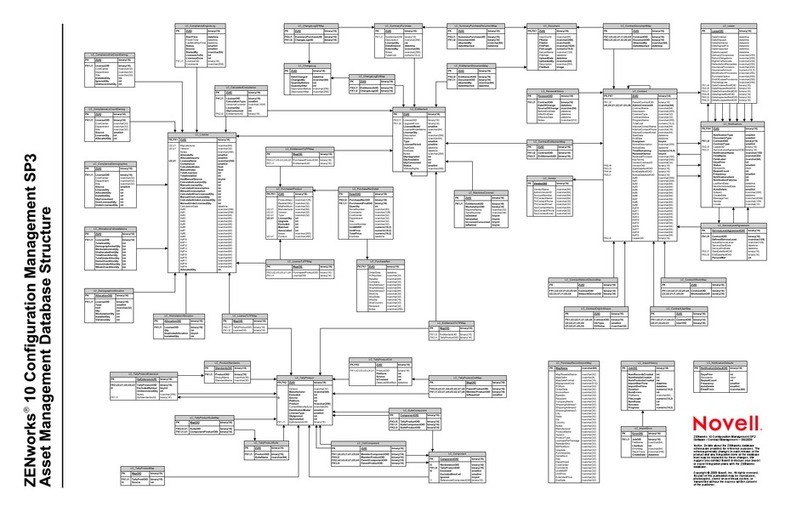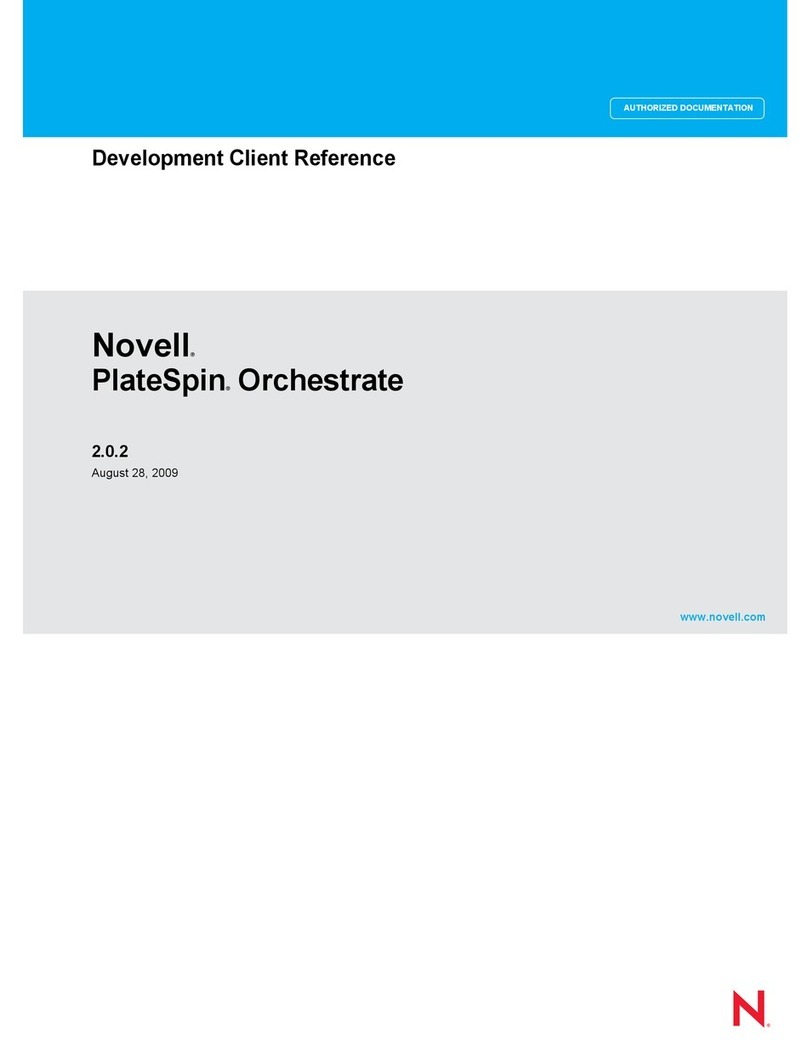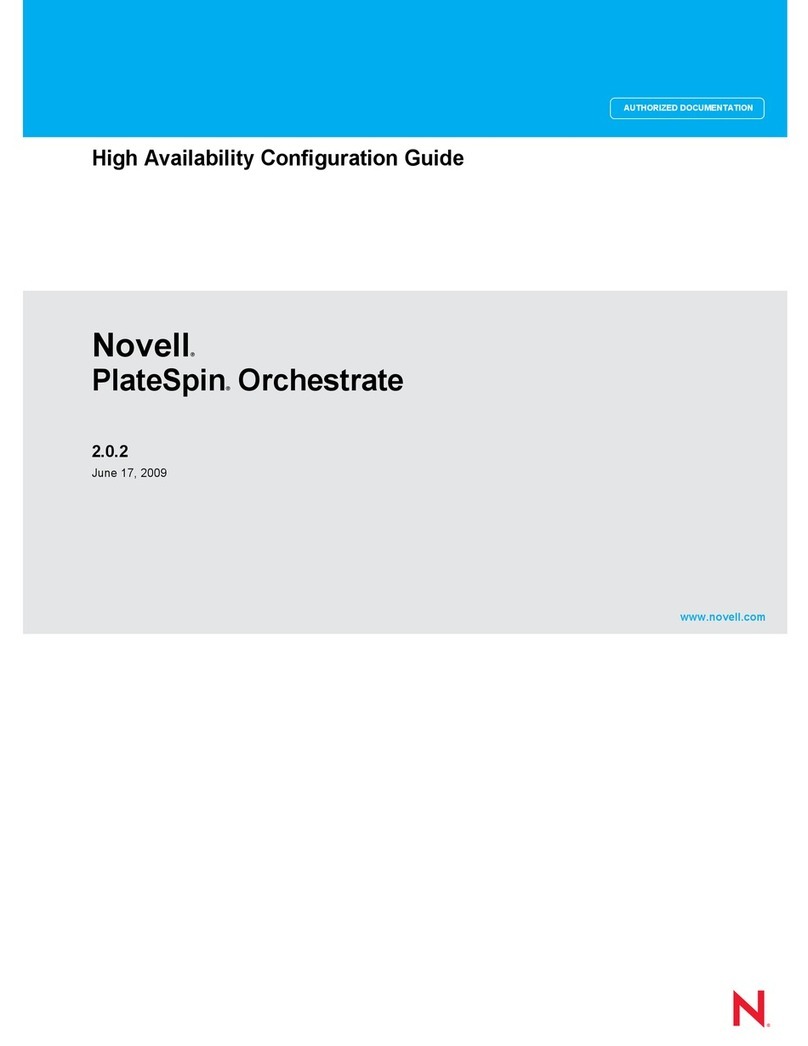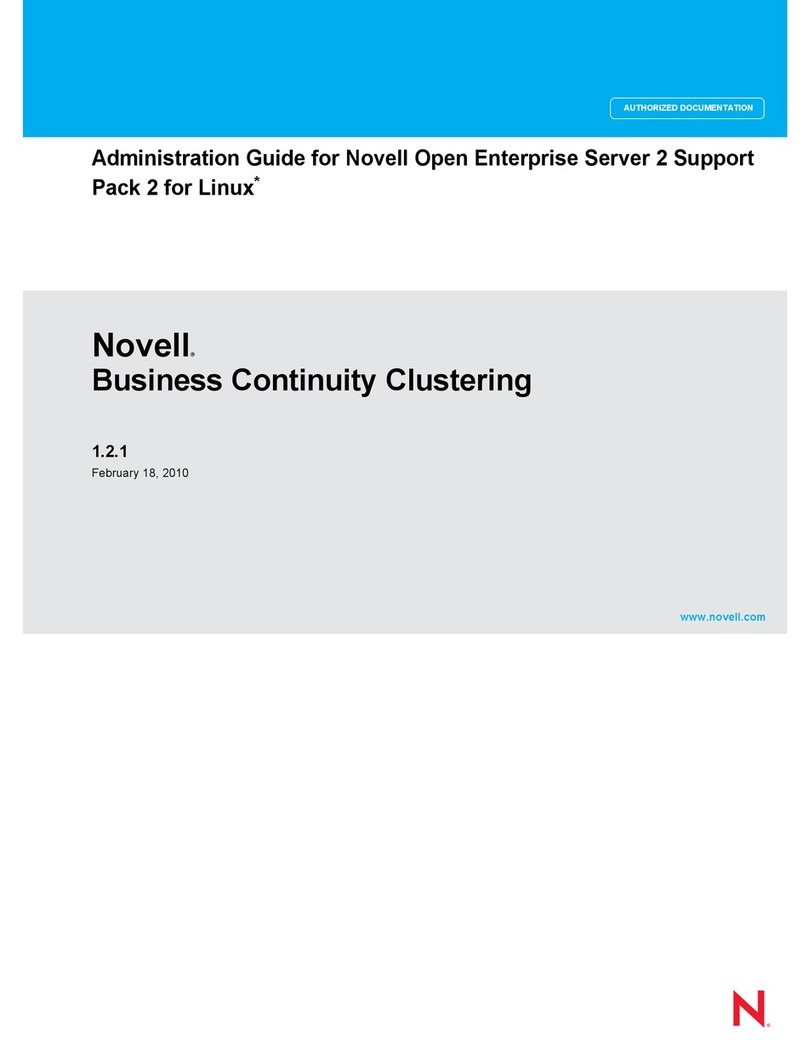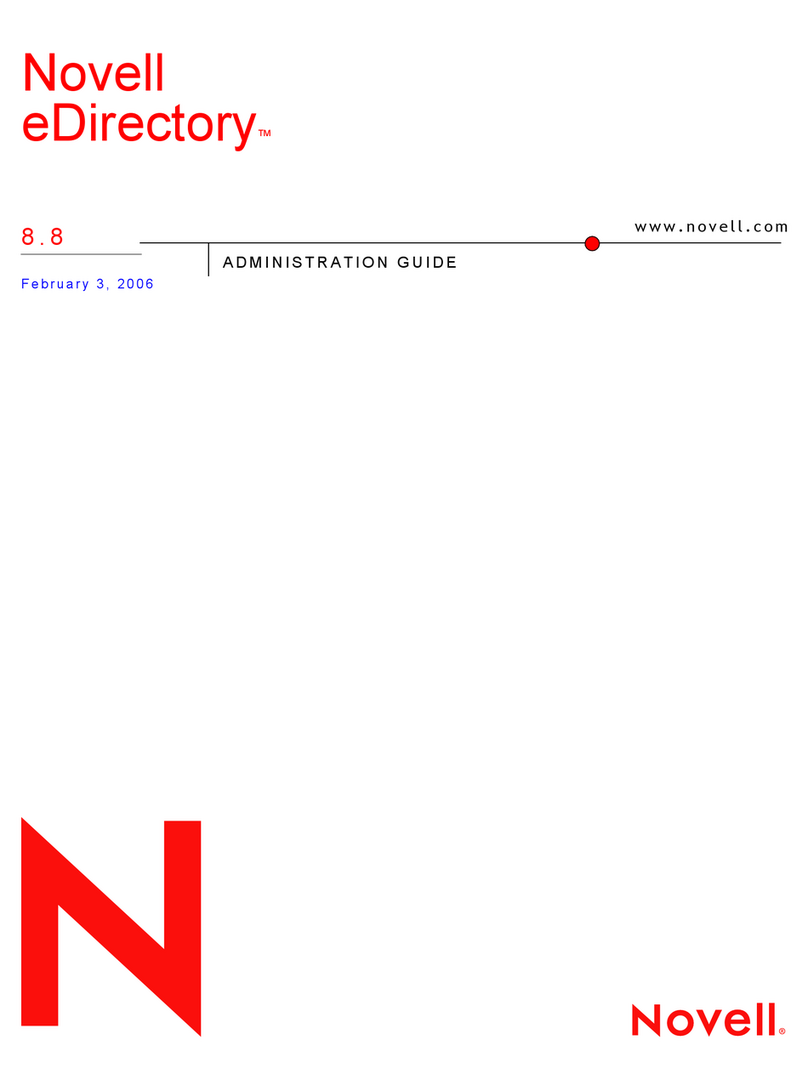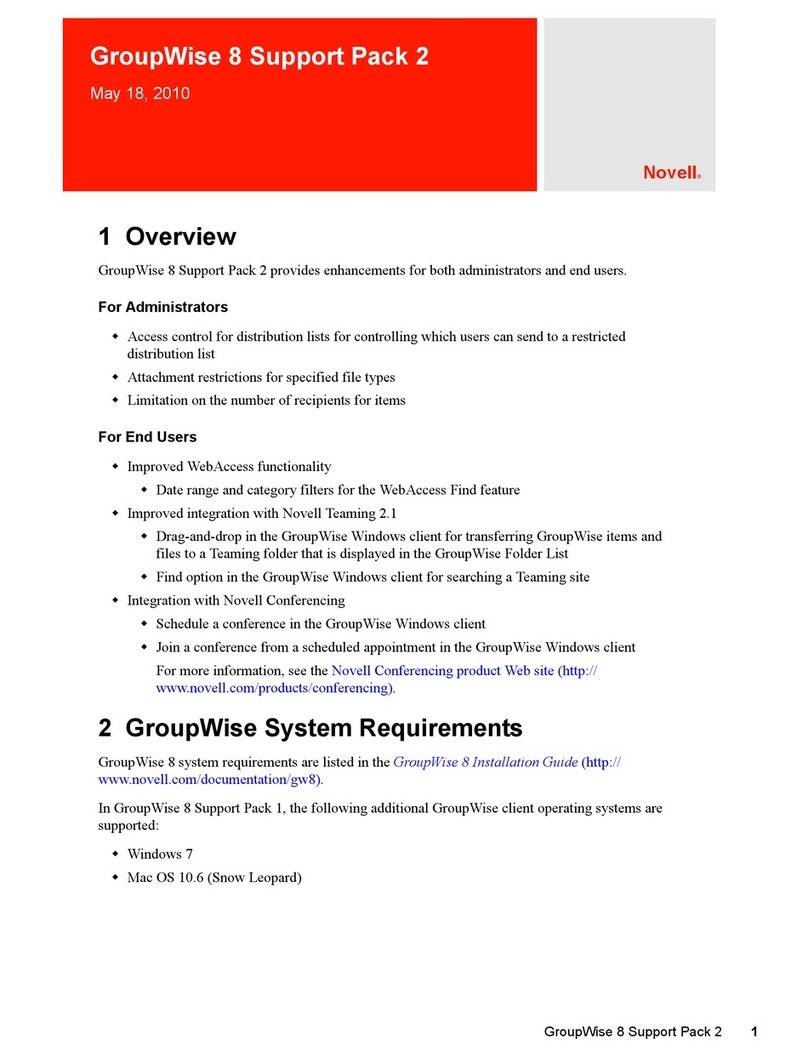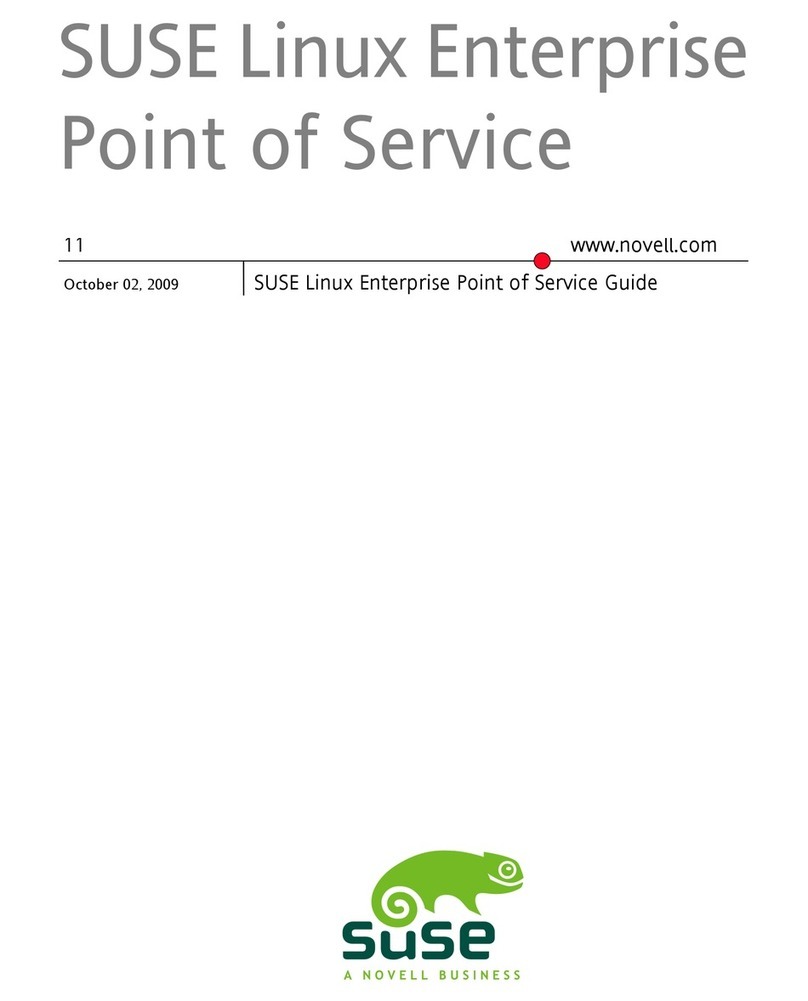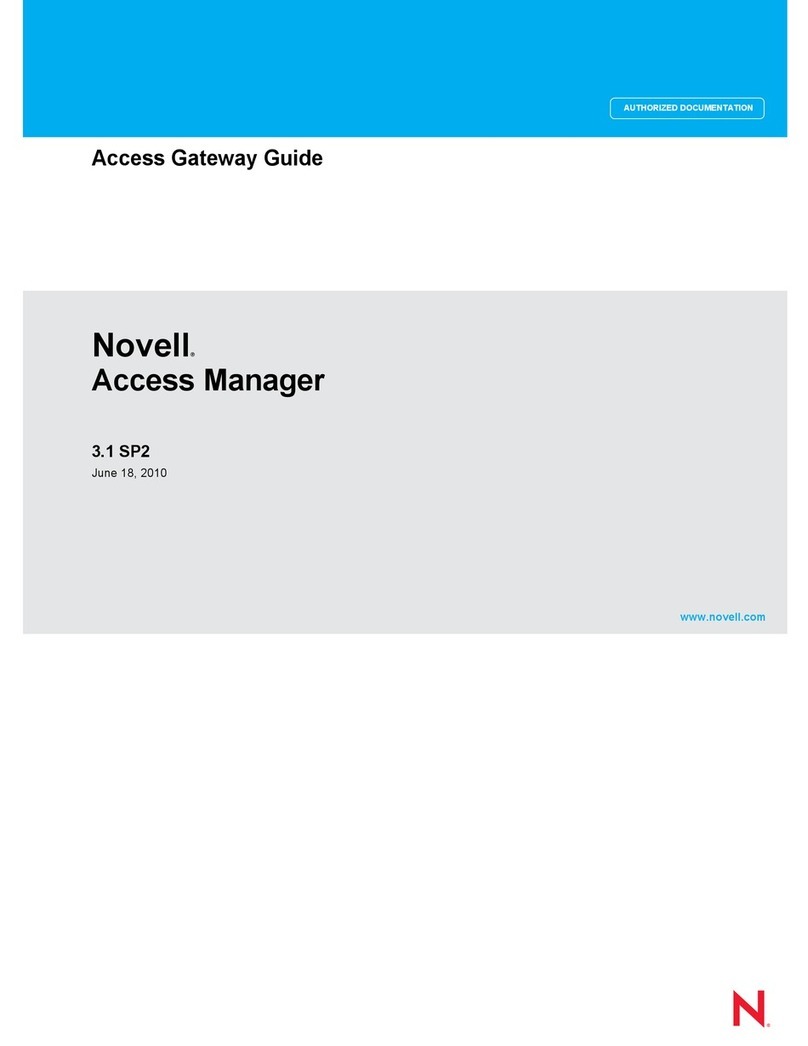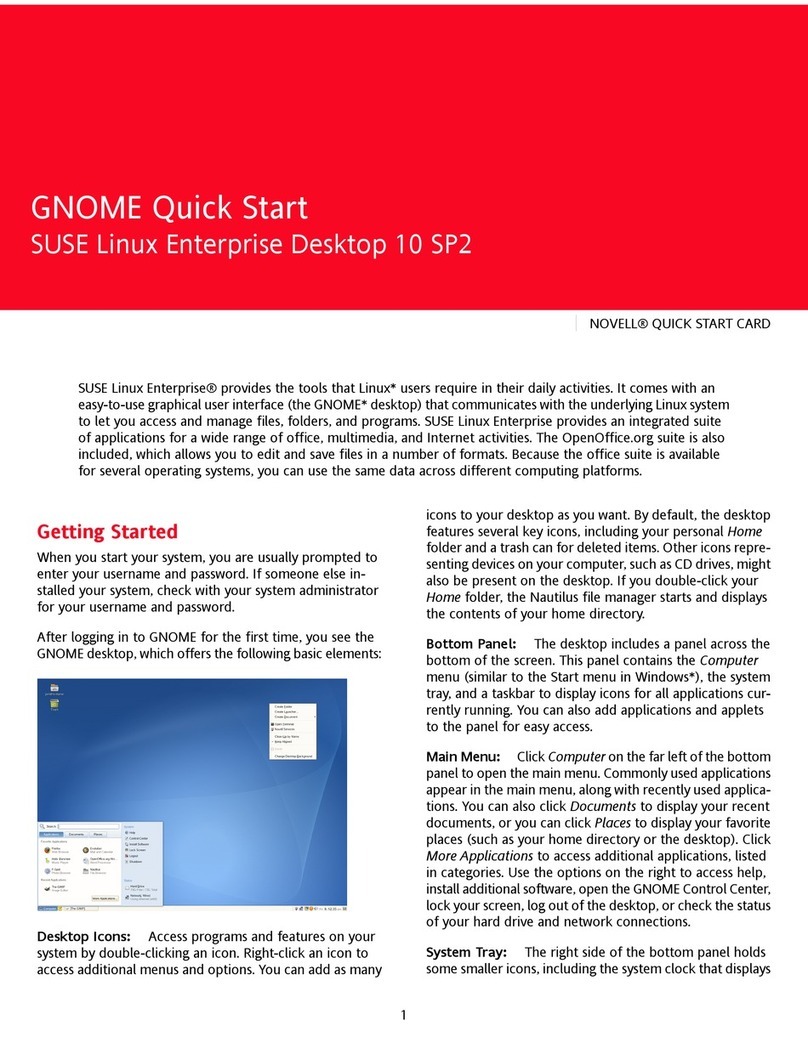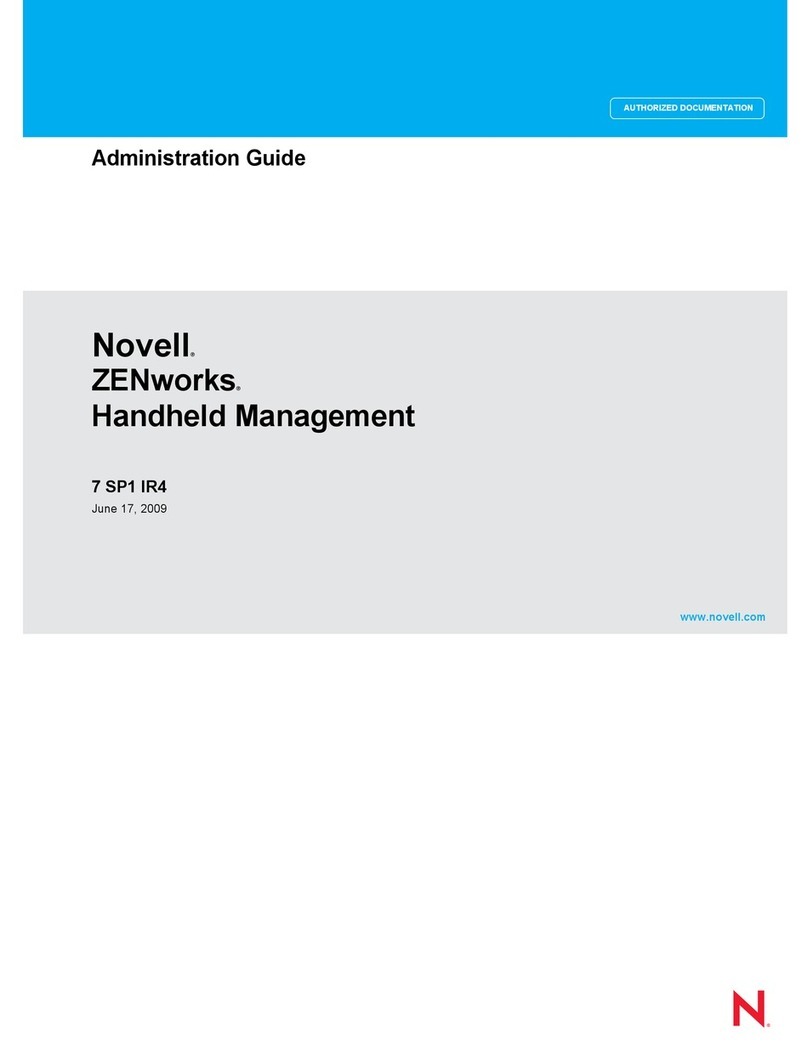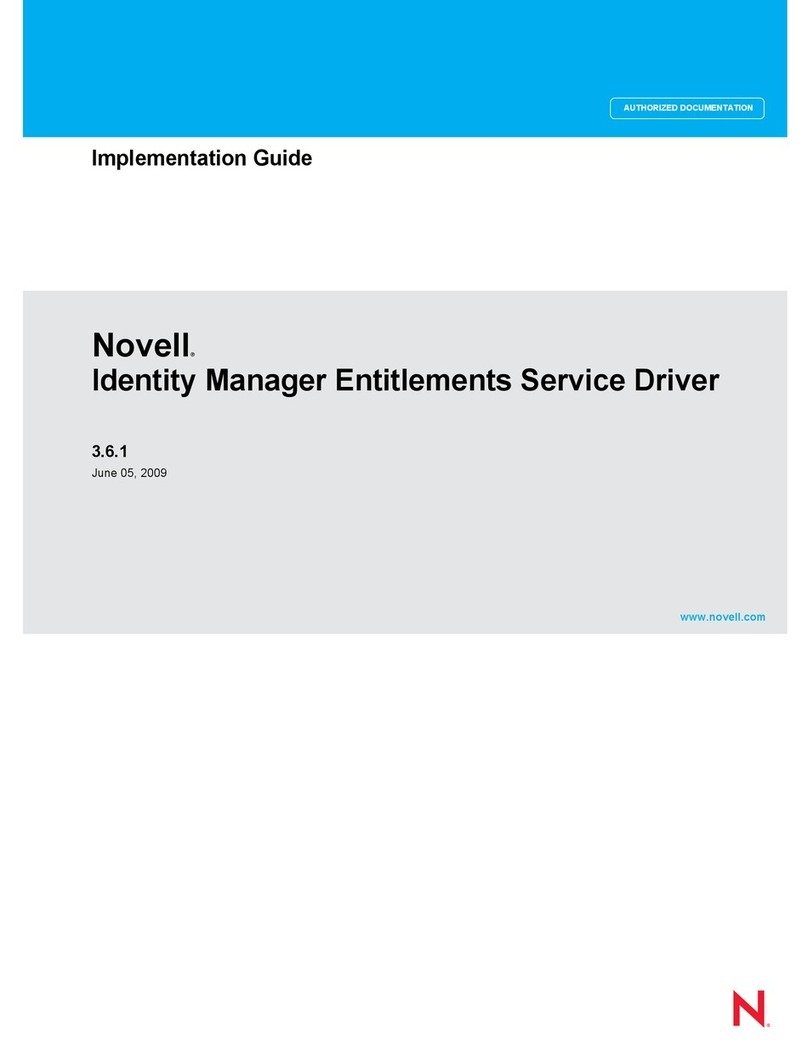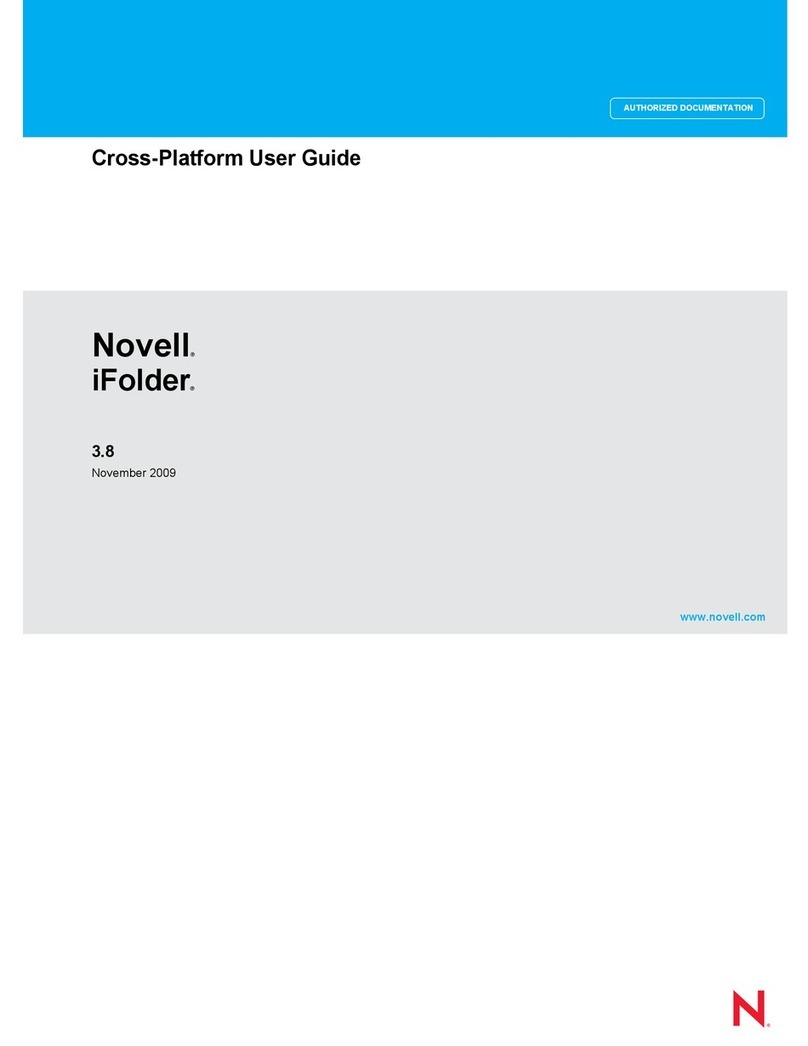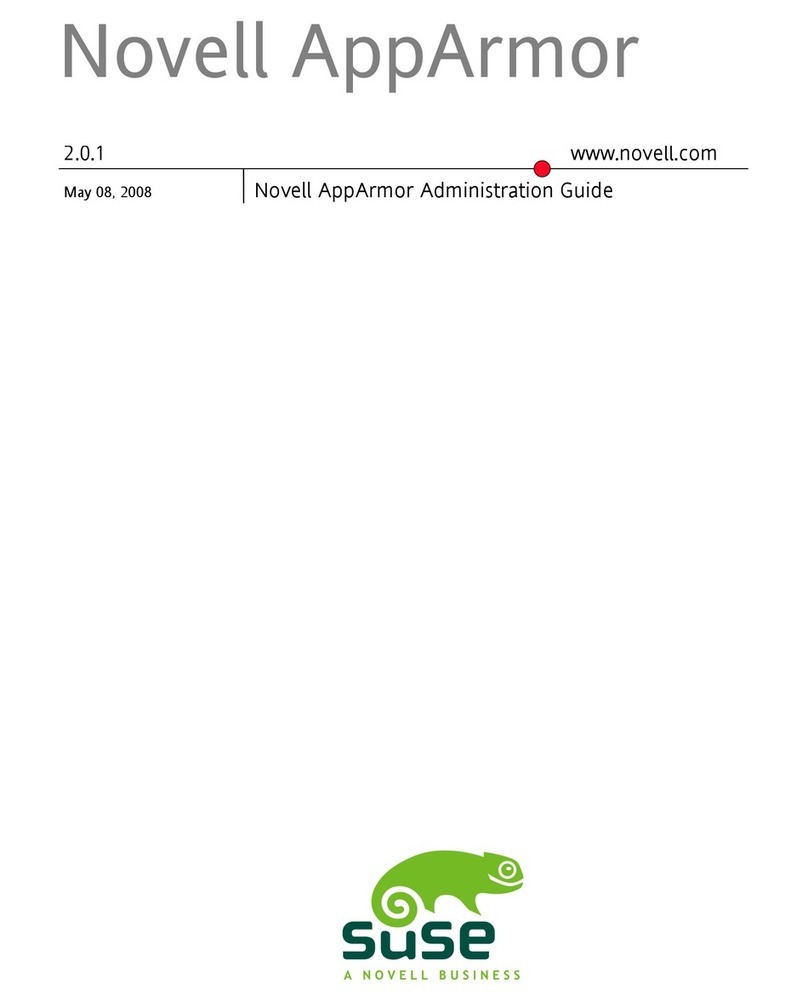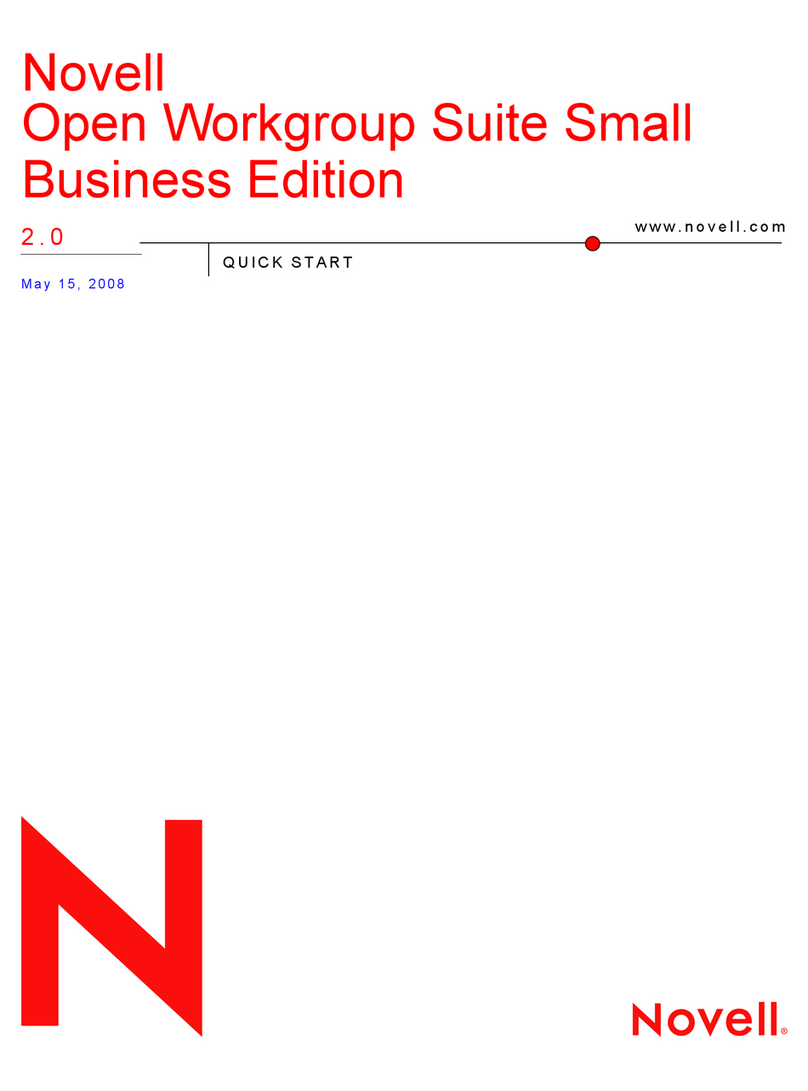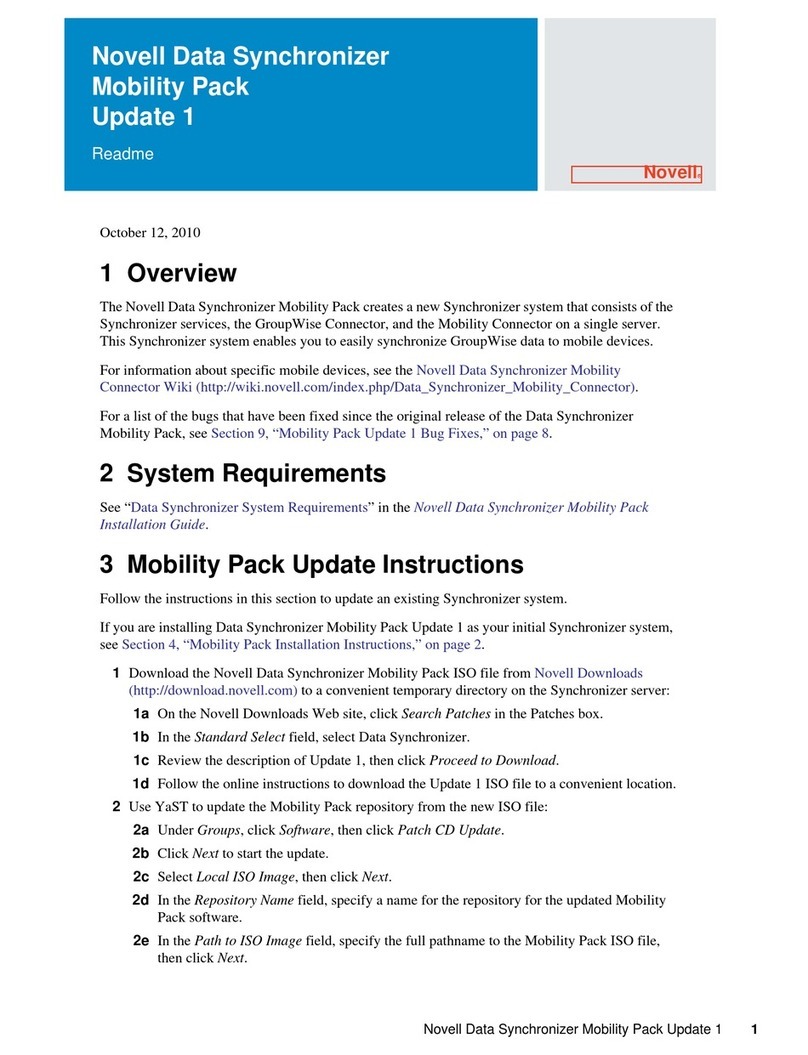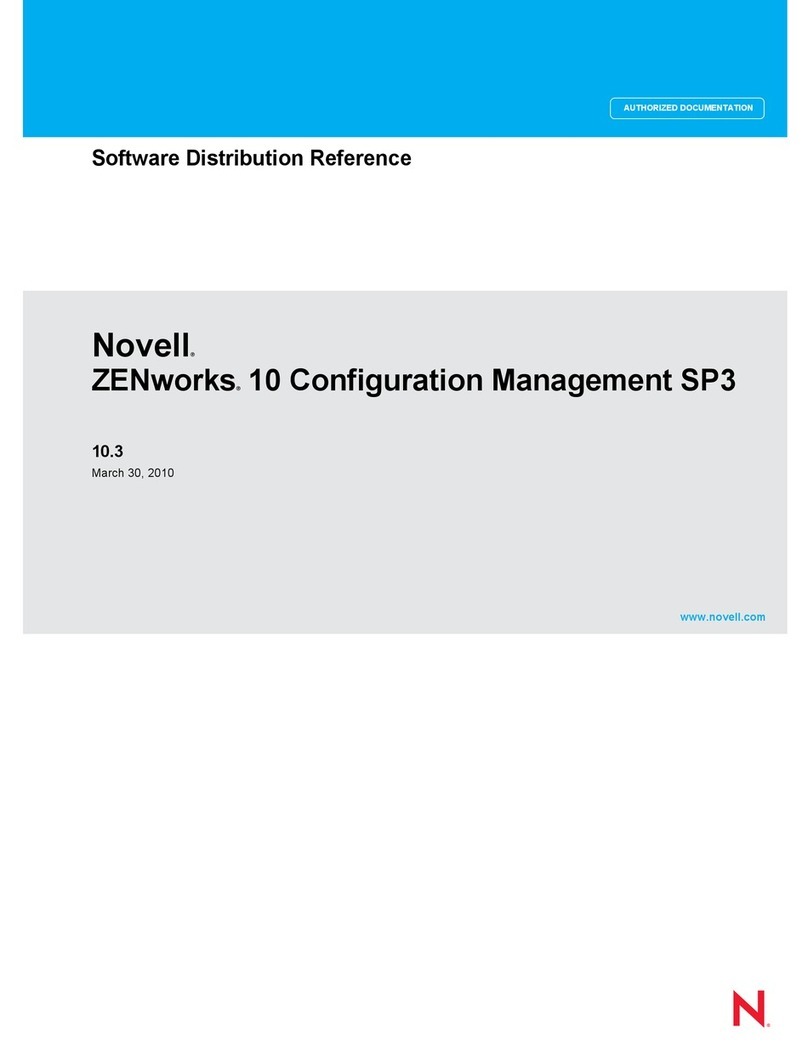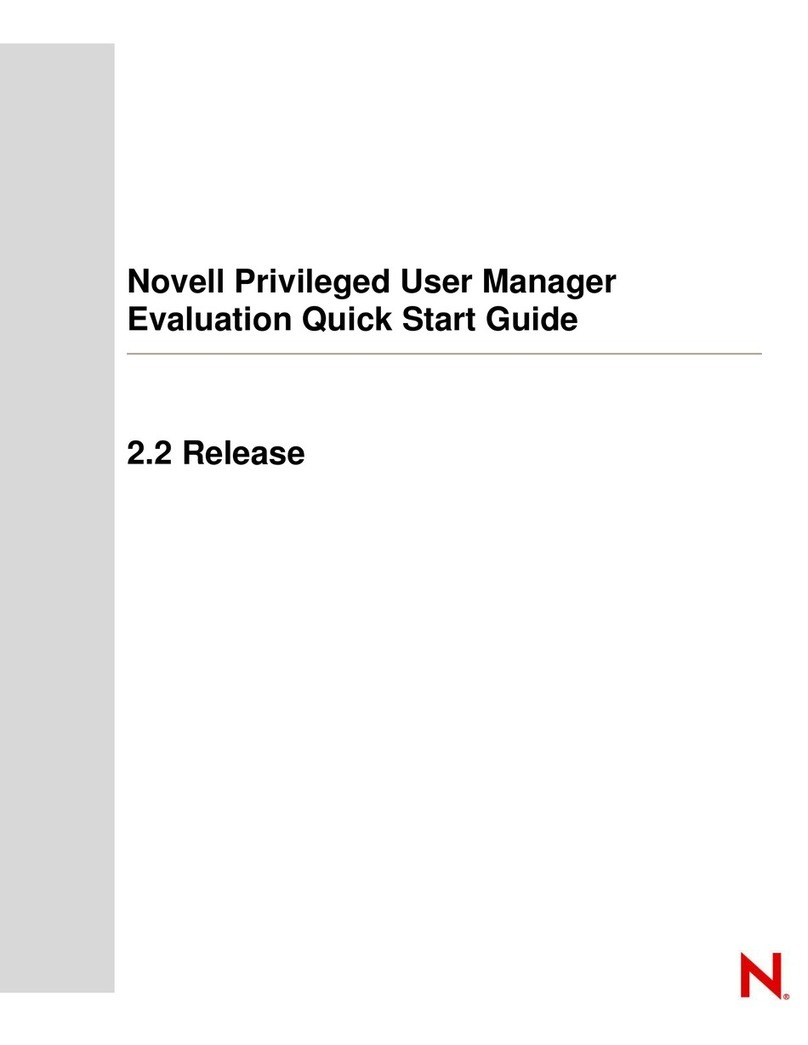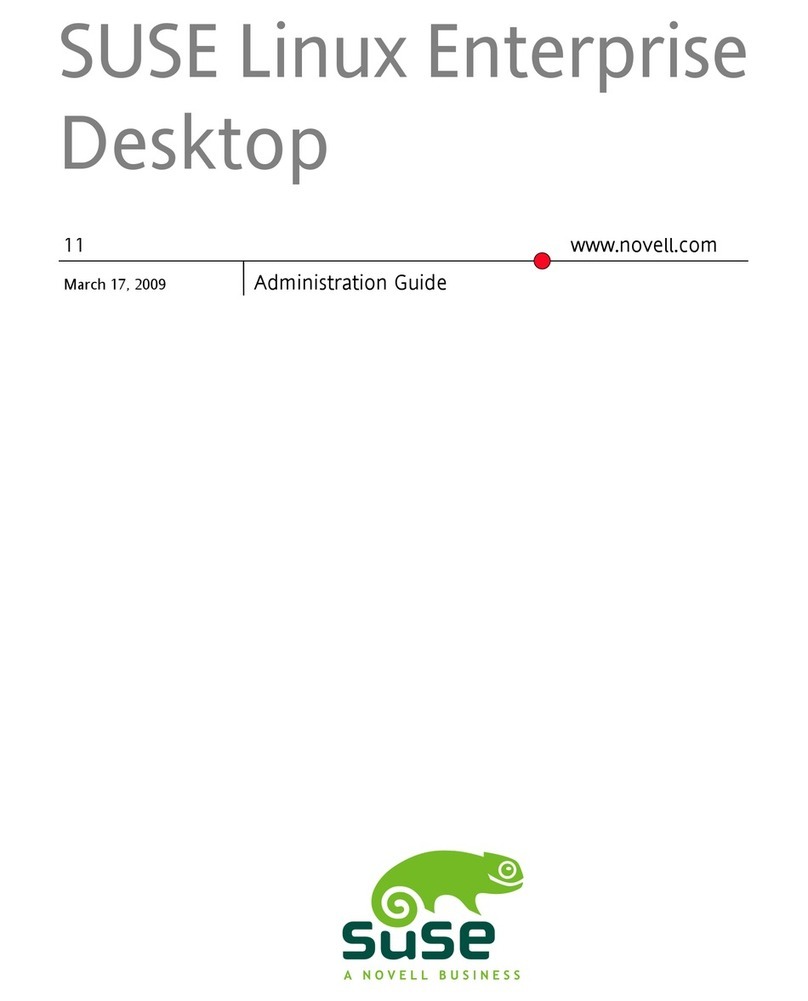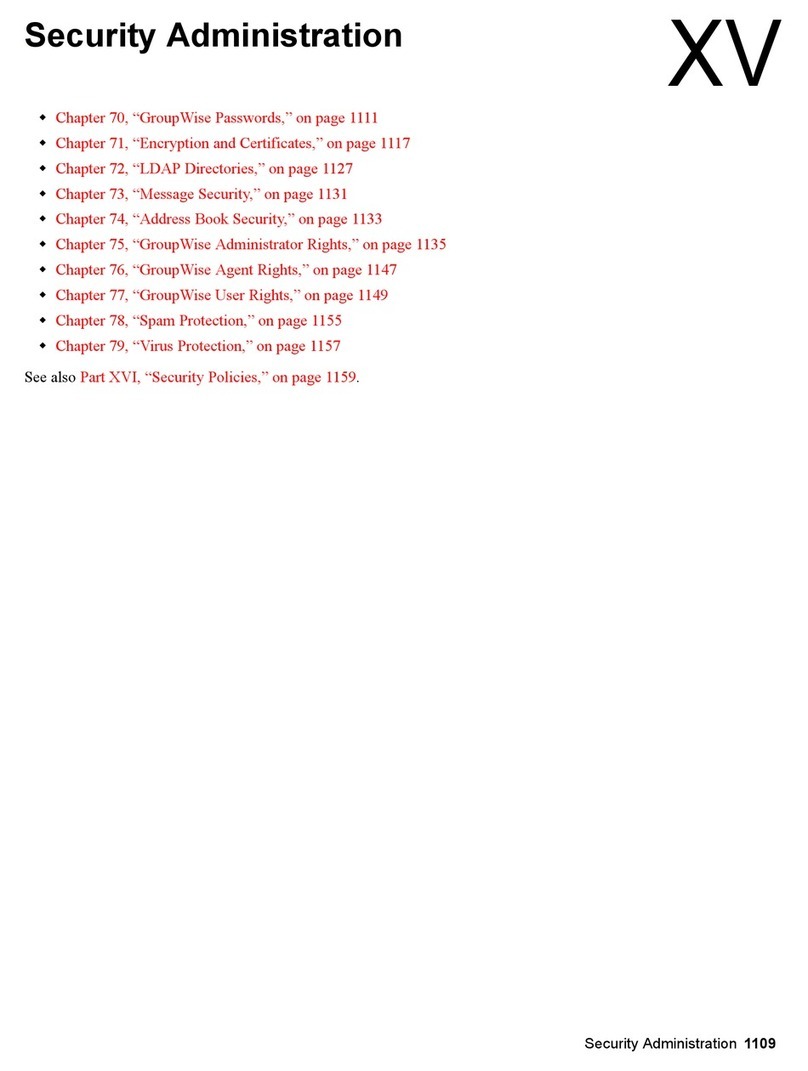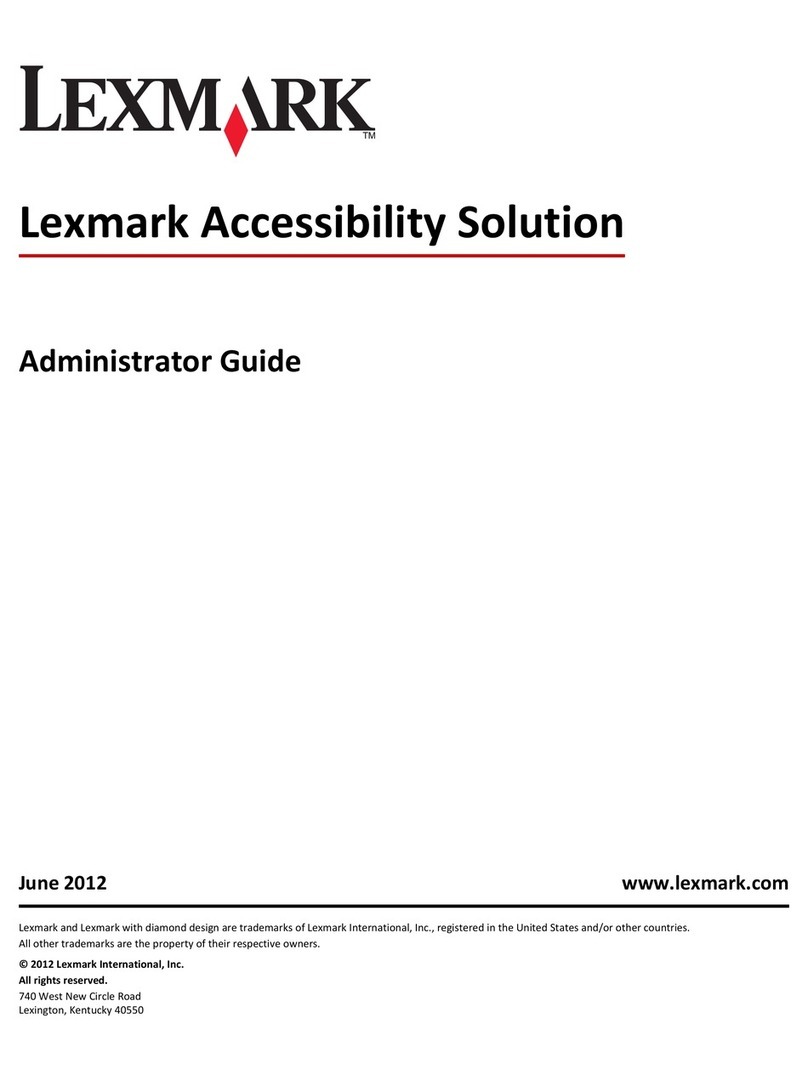6OES 2 SP2: Novell CIFS for Linux Administration Guide
novdocx (en) 13 May 2009
5.2.1 Starting CIFS . . . . . . . . . . . . . . . . . . . . . . . . . . . . . . . . . . . . . . . . . . . . . . . . . . . . . . . 43
5.2.2 Stopping CIFS . . . . . . . . . . . . . . . . . . . . . . . . . . . . . . . . . . . . . . . . . . . . . . . . . . . . . . 43
5.2.3 Restarting CIFS . . . . . . . . . . . . . . . . . . . . . . . . . . . . . . . . . . . . . . . . . . . . . . . . . . . . . 43
5.2.4 Modifying the CIFS Configuration . . . . . . . . . . . . . . . . . . . . . . . . . . . . . . . . . . . . . . . 43
5.2.5 Anonymous Log In for CIFS . . . . . . . . . . . . . . . . . . . . . . . . . . . . . . . . . . . . . . . . . . . 44
5.2.6 Working with CIFS Shares. . . . . . . . . . . . . . . . . . . . . . . . . . . . . . . . . . . . . . . . . . . . . 45
5.2.7 Configuring the CIFS Context Search File. . . . . . . . . . . . . . . . . . . . . . . . . . . . . . . . . 45
5.3 Locks Management for CIFS . . . . . . . . . . . . . . . . . . . . . . . . . . . . . . . . . . . . . . . . . . . . . . . . . . 45
5.4 Third Party Authentication . . . . . . . . . . . . . . . . . . . . . . . . . . . . . . . . . . . . . . . . . . . . . . . . . . . . 46
5.5 DFS Junction Support in CIFS Linux . . . . . . . . . . . . . . . . . . . . . . . . . . . . . . . . . . . . . . . . . . . . 46
5.5.1 Prerequisites . . . . . . . . . . . . . . . . . . . . . . . . . . . . . . . . . . . . . . . . . . . . . . . . . . . . . . . 46
5.5.2 Enabling DFS Support . . . . . . . . . . . . . . . . . . . . . . . . . . . . . . . . . . . . . . . . . . . . . . . . 46
5.5.3 Limitations . . . . . . . . . . . . . . . . . . . . . . . . . . . . . . . . . . . . . . . . . . . . . . . . . . . . . . . . . 47
5.6 Problems Following DFS Junctions with CIFS in Windows 2000/XP Releases. . . . . . . . . . . . 47
5.6.1 Windows Unable to Resolve the NetBIOS Name of the CIFS Server . . . . . . . . . . . . 48
5.6.2 After Modifying the Junction Target, Accessing the Junction Still Leads to the Old
Target . . . . . . . . . . . . . . . . . . . . . . . . . . . . . . . . . . . . . . . . . . . . . . . . . . . . . . . . . . . . 49
5.7 What’s Next . . . . . . . . . . . . . . . . . . . . . . . . . . . . . . . . . . . . . . . . . . . . . . . . . . . . . . . . . . . . . . . 49
6 Migrating CIFS from NetWare to OES 2 SP2 Linux 51
7 Running CIFS in a Virtualized Environment 53
7.1 What’s Next . . . . . . . . . . . . . . . . . . . . . . . . . . . . . . . . . . . . . . . . . . . . . . . . . . . . . . . . . . . . . . . 53
8 Configuring CIFS with Novell Cluster Services for an NSS File System 55
8.1 Benefits of Configuring CIFS for High Availability . . . . . . . . . . . . . . . . . . . . . . . . . . . . . . . . . . 55
8.2 Cluster Terminology . . . . . . . . . . . . . . . . . . . . . . . . . . . . . . . . . . . . . . . . . . . . . . . . . . . . . . . . . 55
8.3 CIFS and Cluster Services. . . . . . . . . . . . . . . . . . . . . . . . . . . . . . . . . . . . . . . . . . . . . . . . . . . . 56
8.3.1 Prerequisites . . . . . . . . . . . . . . . . . . . . . . . . . . . . . . . . . . . . . . . . . . . . . . . . . . . . . . . 56
8.3.2 Using CIFS in a Cluster Environment . . . . . . . . . . . . . . . . . . . . . . . . . . . . . . . . . . . . 57
8.4 Configuring CIFS in a Cluster . . . . . . . . . . . . . . . . . . . . . . . . . . . . . . . . . . . . . . . . . . . . . . . . . 58
8.4.1 Prerequisites . . . . . . . . . . . . . . . . . . . . . . . . . . . . . . . . . . . . . . . . . . . . . . . . . . . . . . . 58
8.4.2 Creating Shared Pools and Accessing Sharepoints . . . . . . . . . . . . . . . . . . . . . . . . . 58
8.4.3 Using a Pre-existing Cluster Pool for CIFS . . . . . . . . . . . . . . . . . . . . . . . . . . . . . . . . 60
8.5 What's Next . . . . . . . . . . . . . . . . . . . . . . . . . . . . . . . . . . . . . . . . . . . . . . . . . . . . . . . . . . . . . . . 61
9 Working with Client Computers 63
9.1 Configuring Client to Use NTLMv1 Authentication Mode . . . . . . . . . . . . . . . . . . . . . . . . . . . . . 63
9.2 Accessing Files from a Client Computer . . . . . . . . . . . . . . . . . . . . . . . . . . . . . . . . . . . . . . . . . 63
9.2.1 Accessing Files from a Windows or Windows Vista Client . . . . . . . . . . . . . . . . . . . . 63
9.2.2 Accessing Files from a Linux Desktop. . . . . . . . . . . . . . . . . . . . . . . . . . . . . . . . . . . . 64
9.3 Mapping Drives and Mounting Volumes . . . . . . . . . . . . . . . . . . . . . . . . . . . . . . . . . . . . . . . . . 65
9.3.1 Mapping Drives from a Windows Client . . . . . . . . . . . . . . . . . . . . . . . . . . . . . . . . . . . 65
9.3.2 Mapping Files from a Windows Vista Client . . . . . . . . . . . . . . . . . . . . . . . . . . . . . . . 65
9.3.3 Mounting Volumes from a Linux Client . . . . . . . . . . . . . . . . . . . . . . . . . . . . . . . . . . . 66
10 Troubleshooting CIFS 67
10.1 CIFS Installation and Configuration Issues . . . . . . . . . . . . . . . . . . . . . . . . . . . . . . . . . . . . . . . 67
10.1.1 CIFS is not coming up after installation . . . . . . . . . . . . . . . . . . . . . . . . . . . . . . . . . . . 67
10.1.2 CIFS stops after installation and throws an error 669, “schema not extended”. . . . . 67
10.1.3 CIFS is not running with Samba . . . . . . . . . . . . . . . . . . . . . . . . . . . . . . . . . . . . . . . . 67