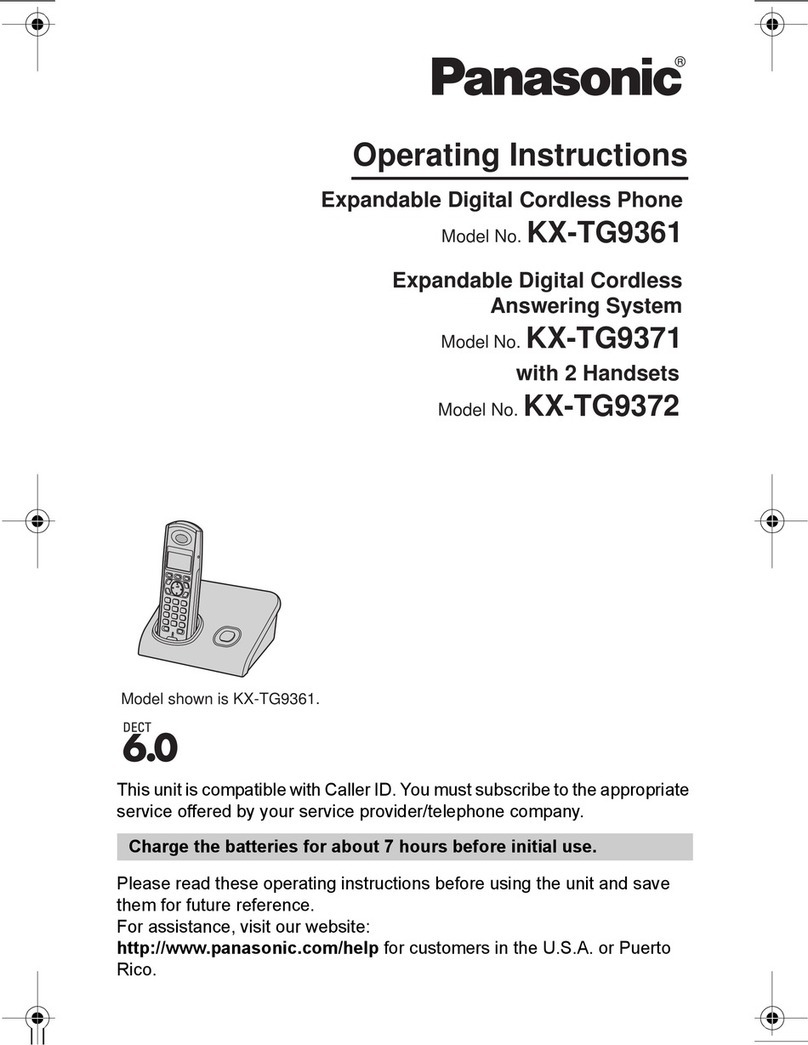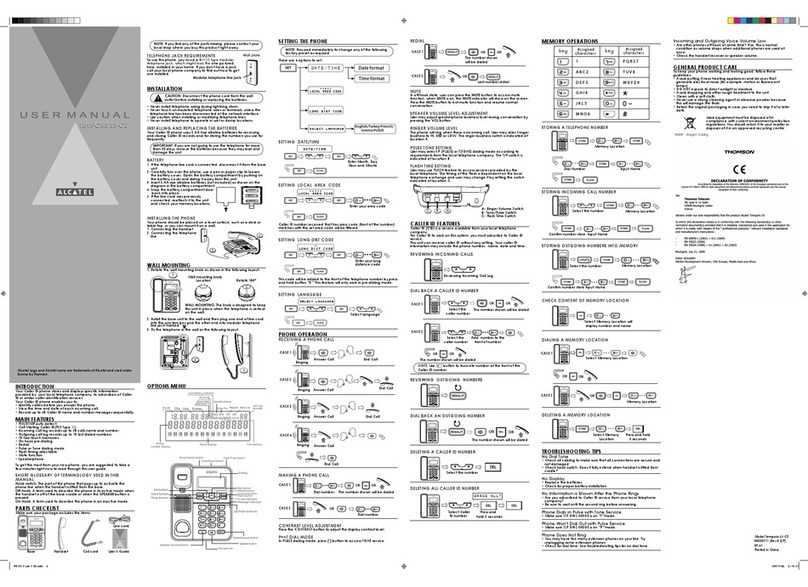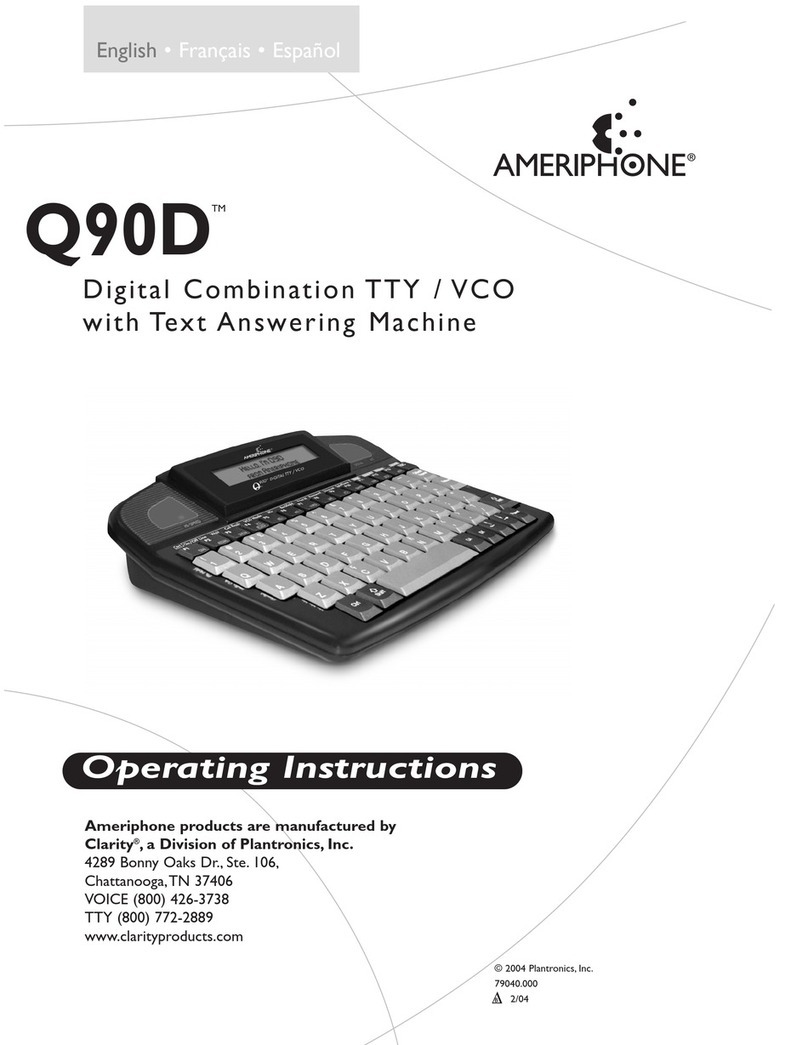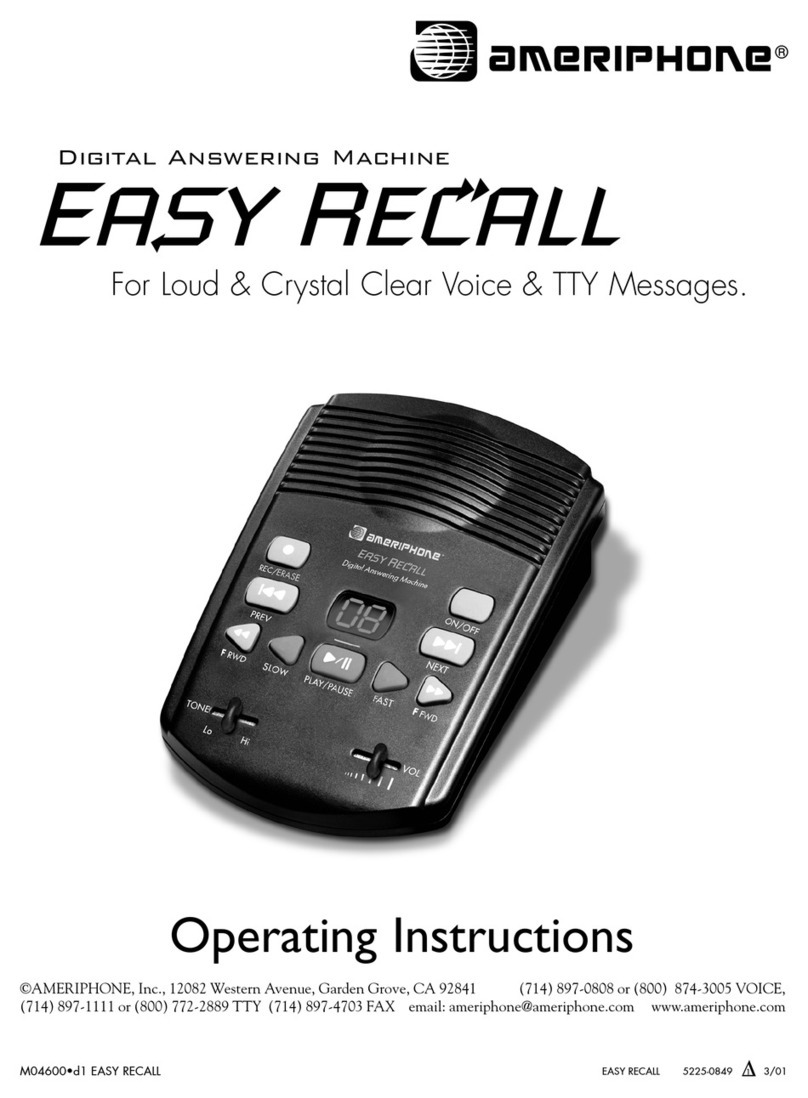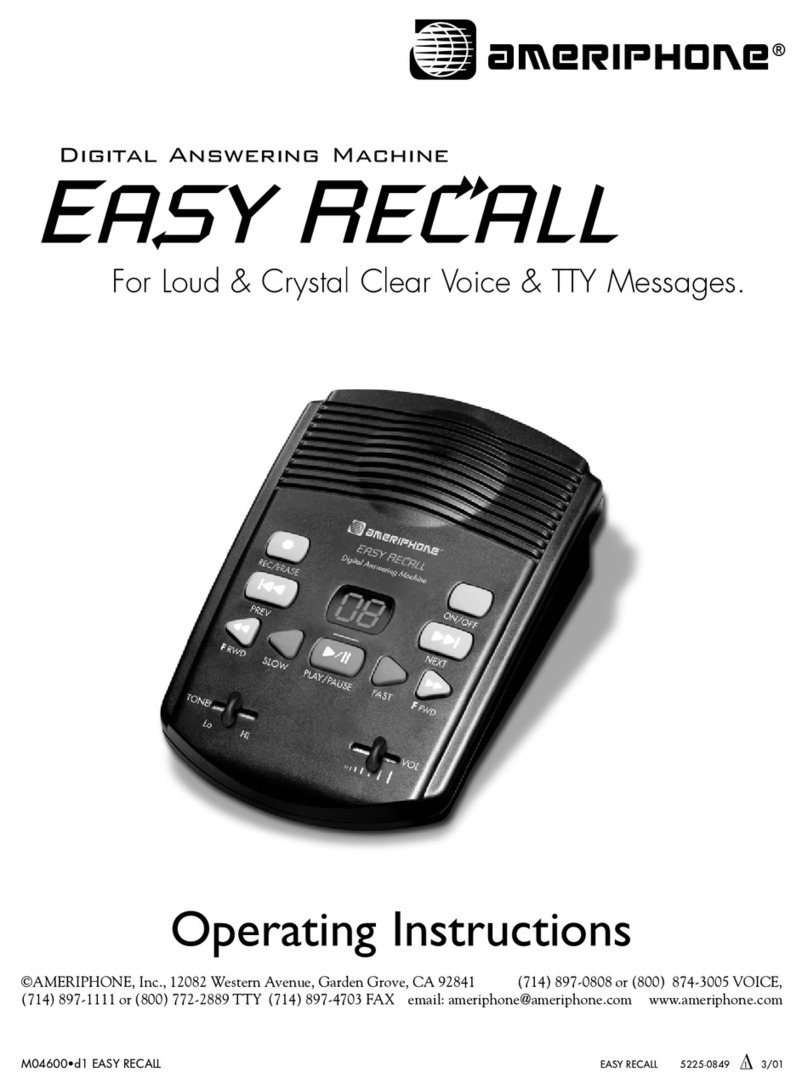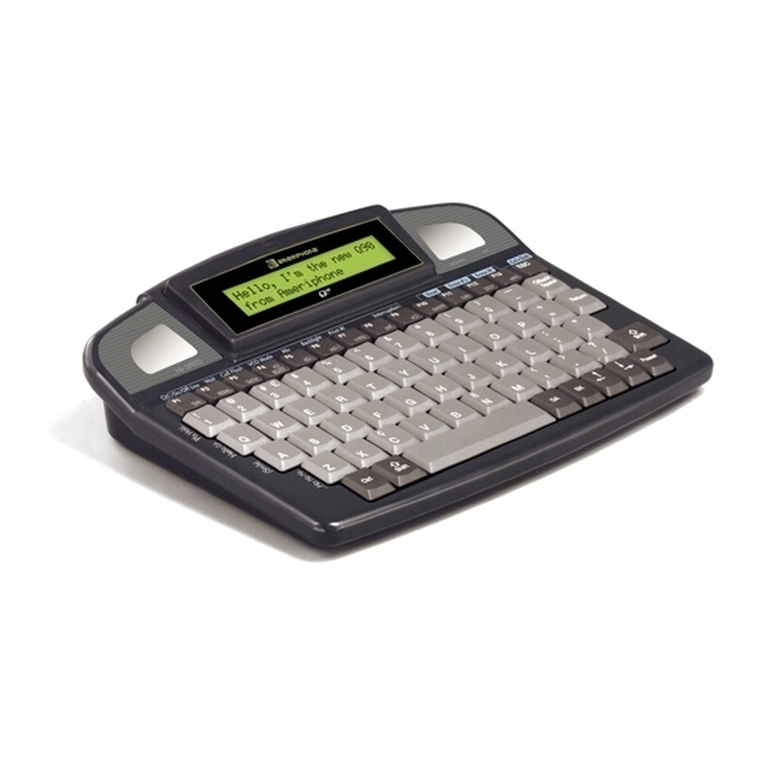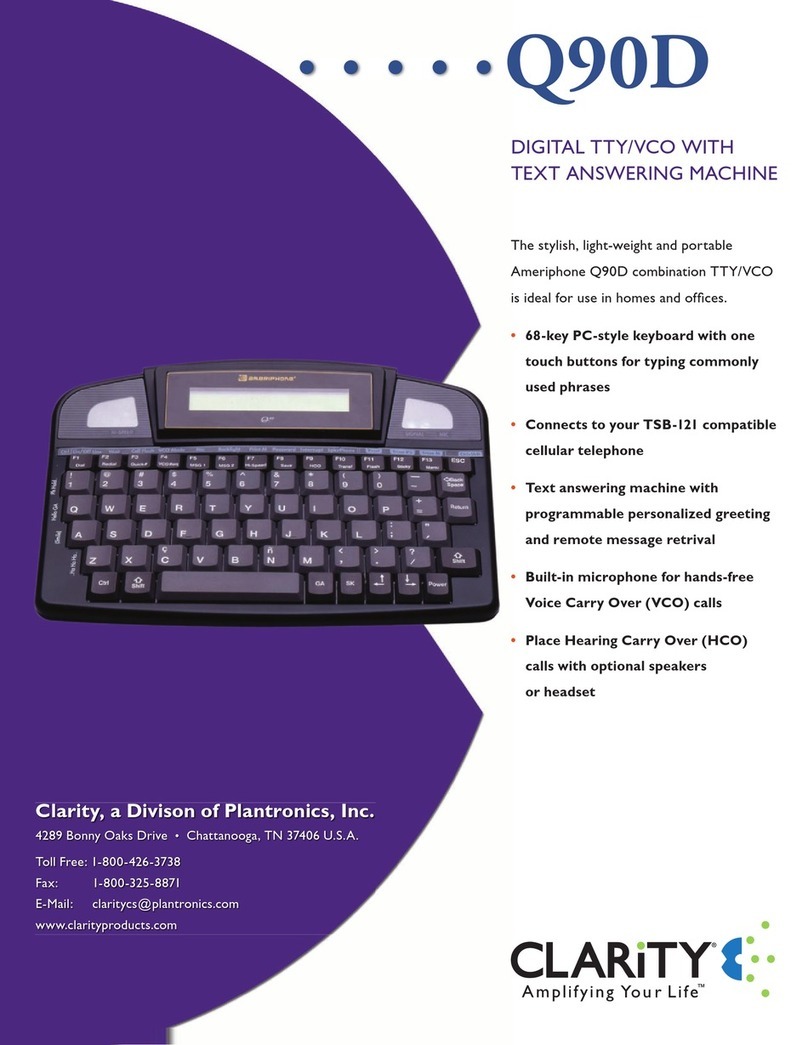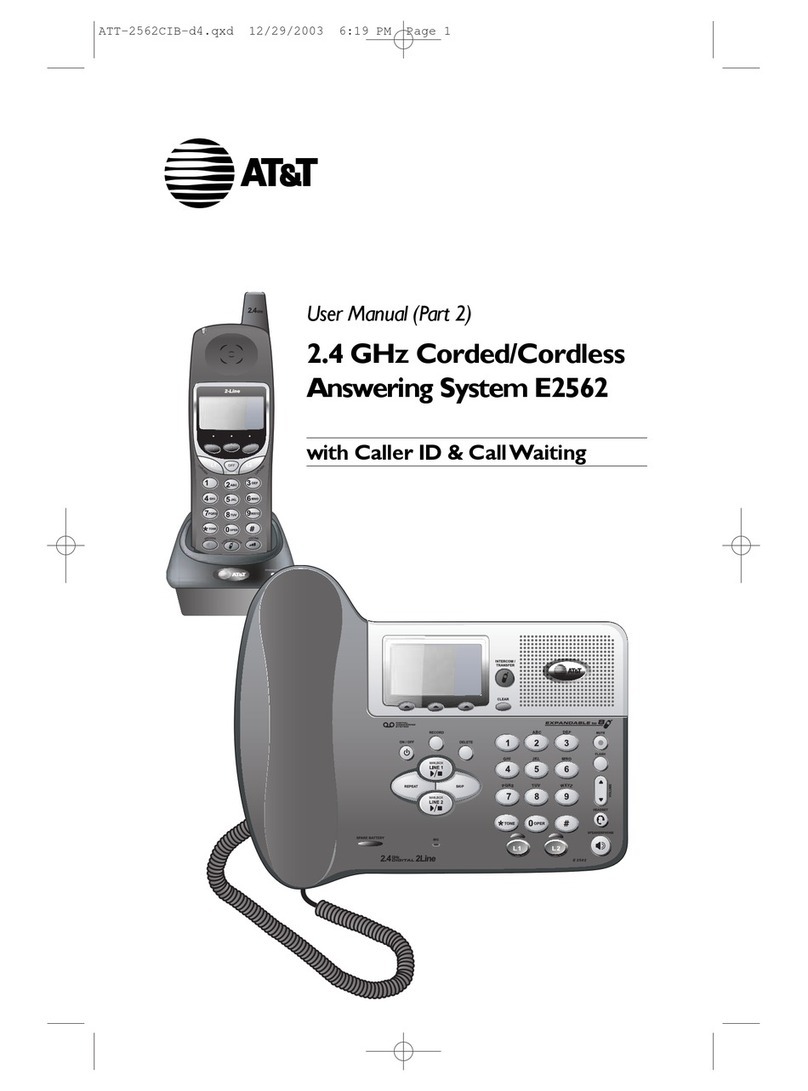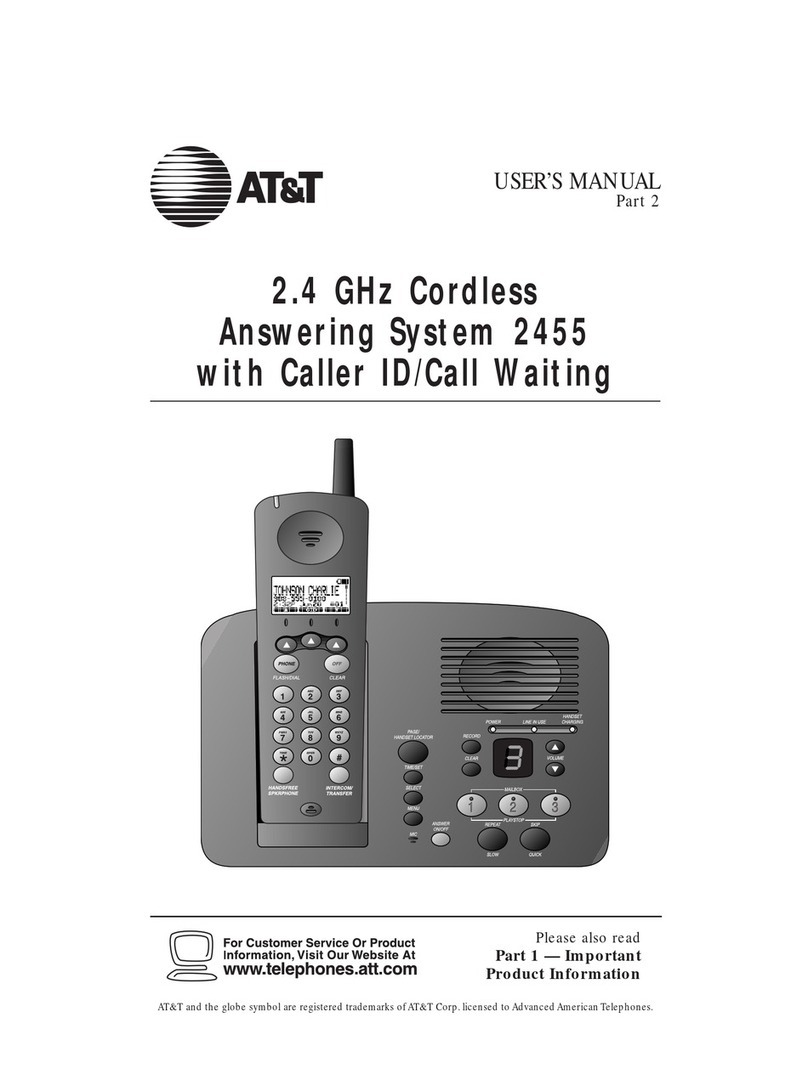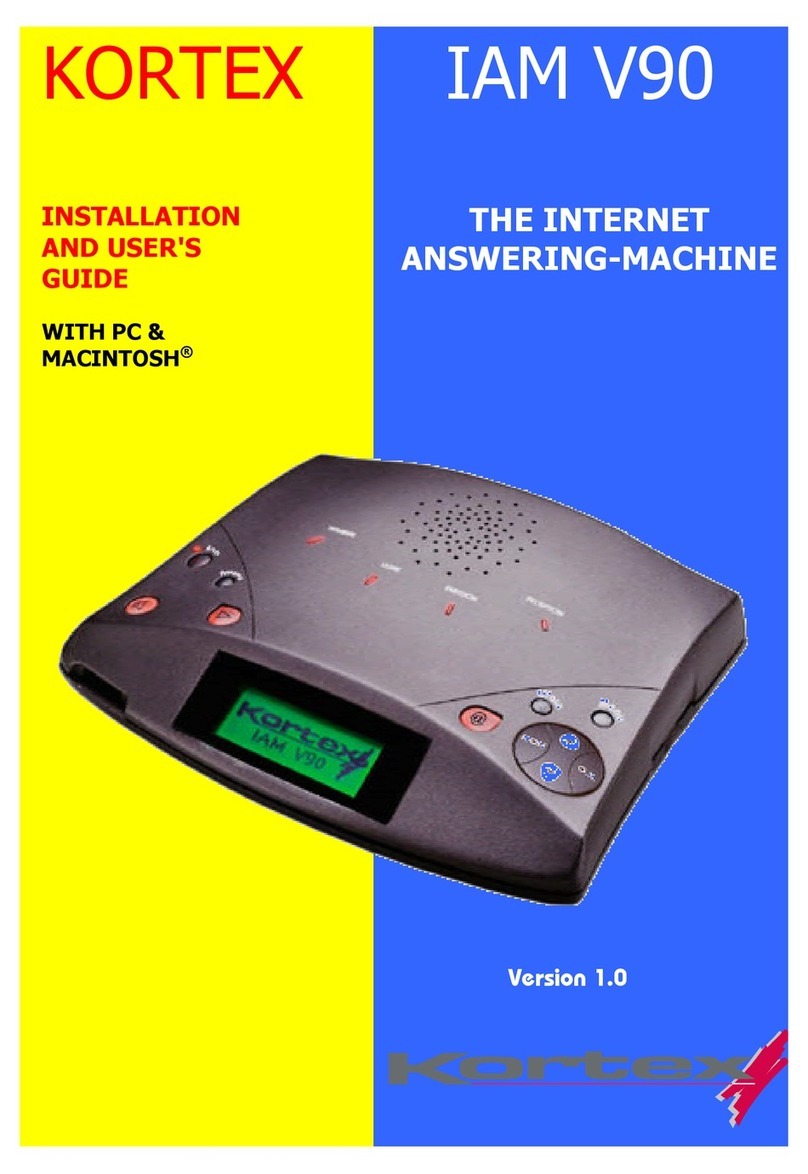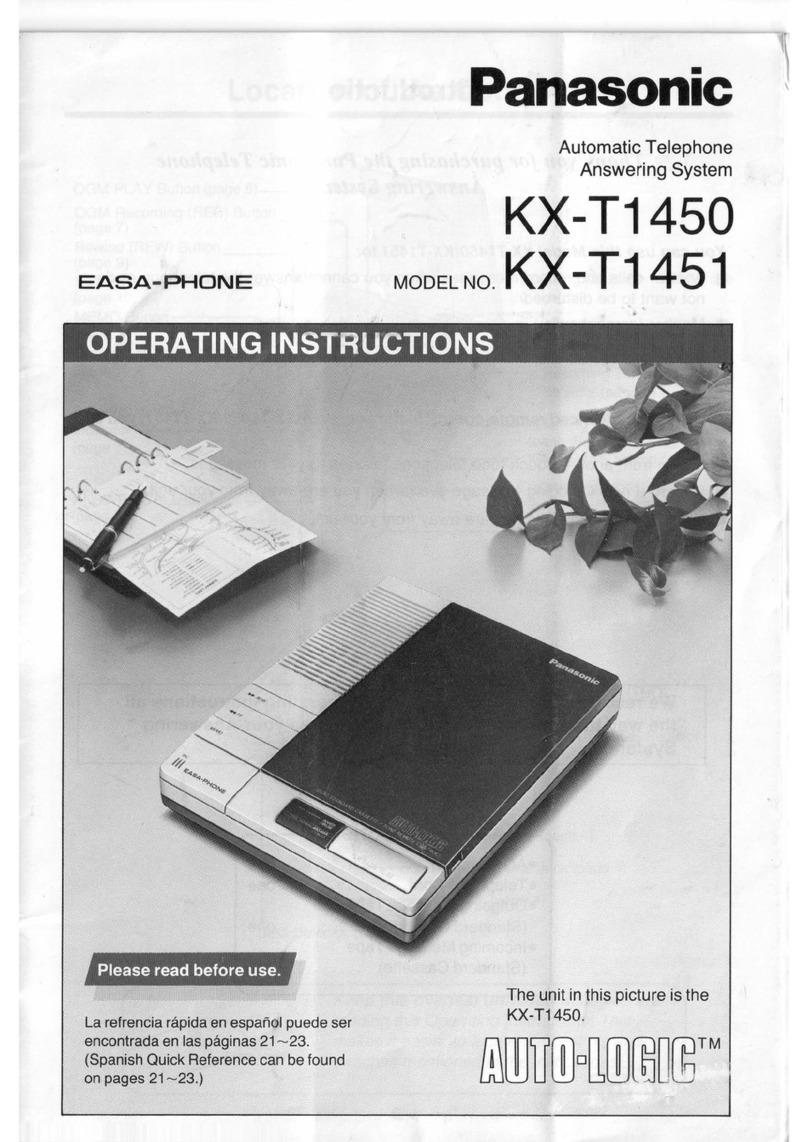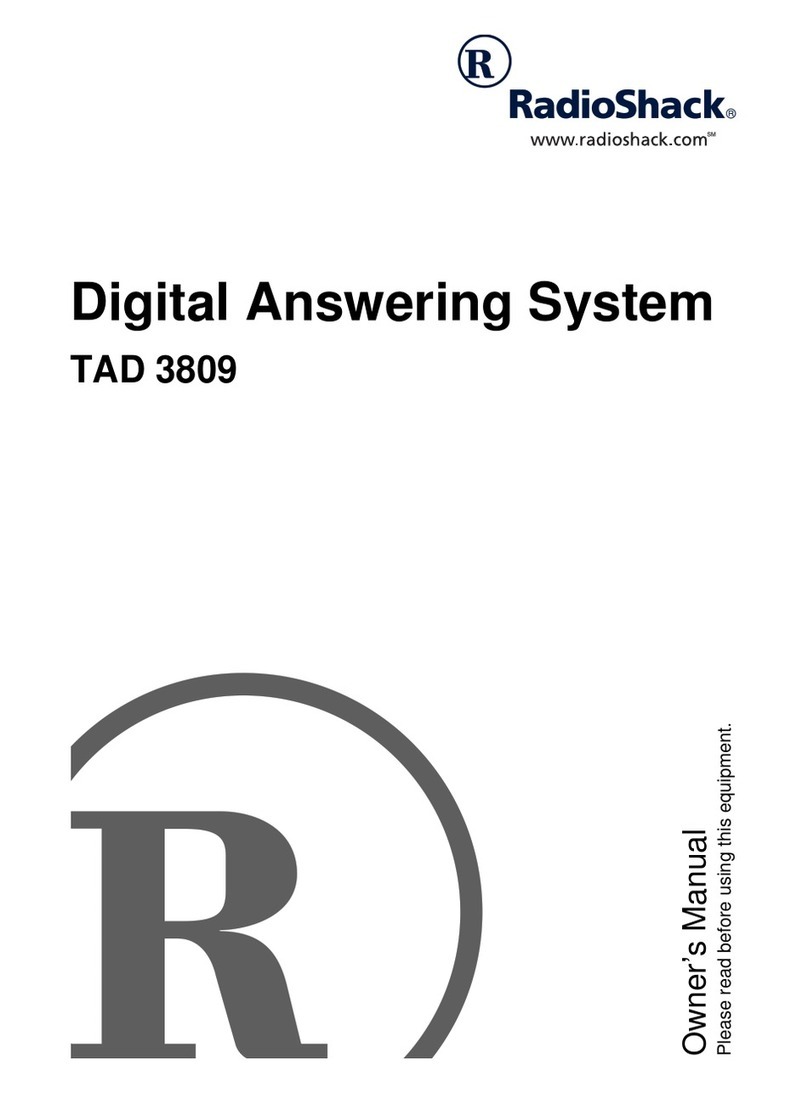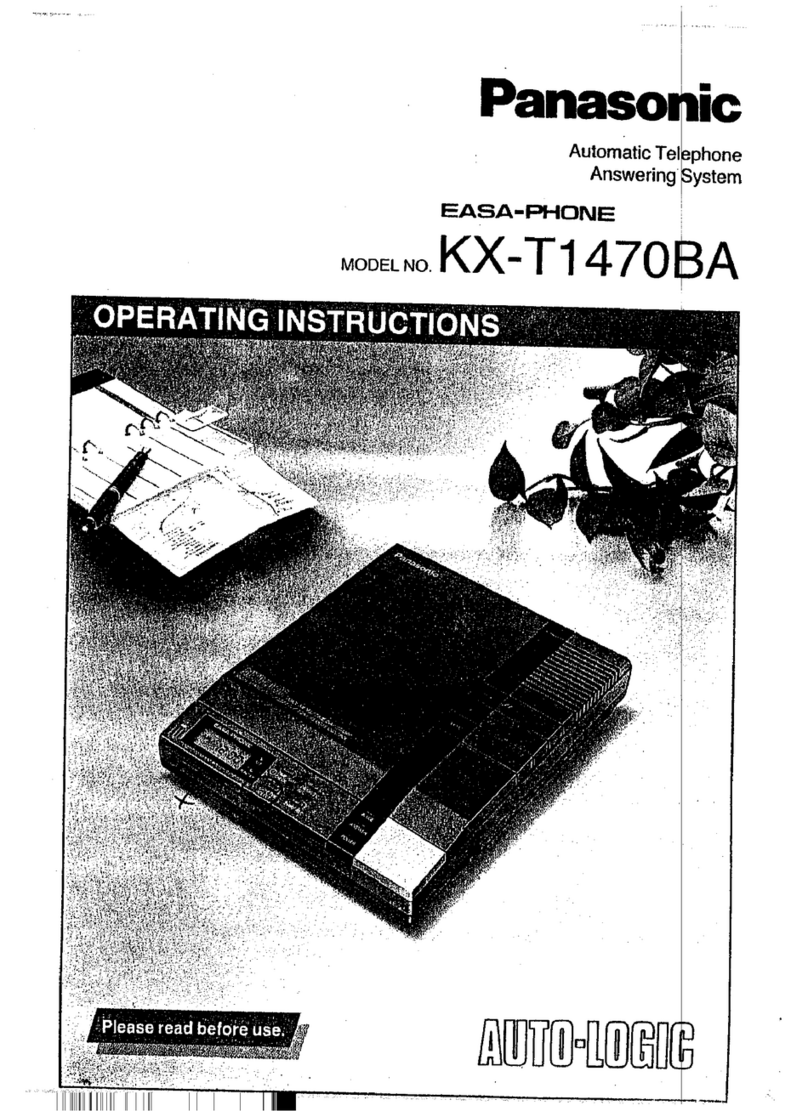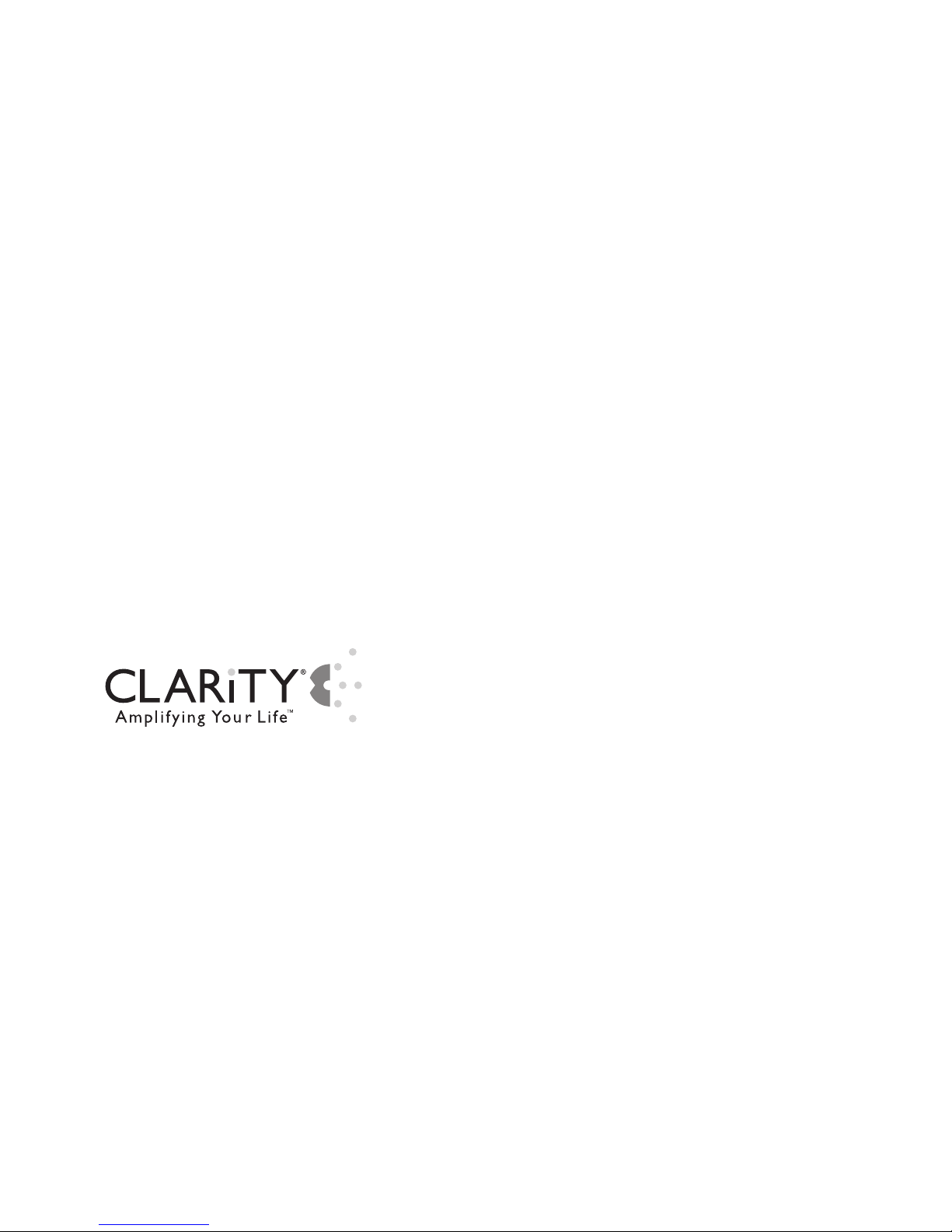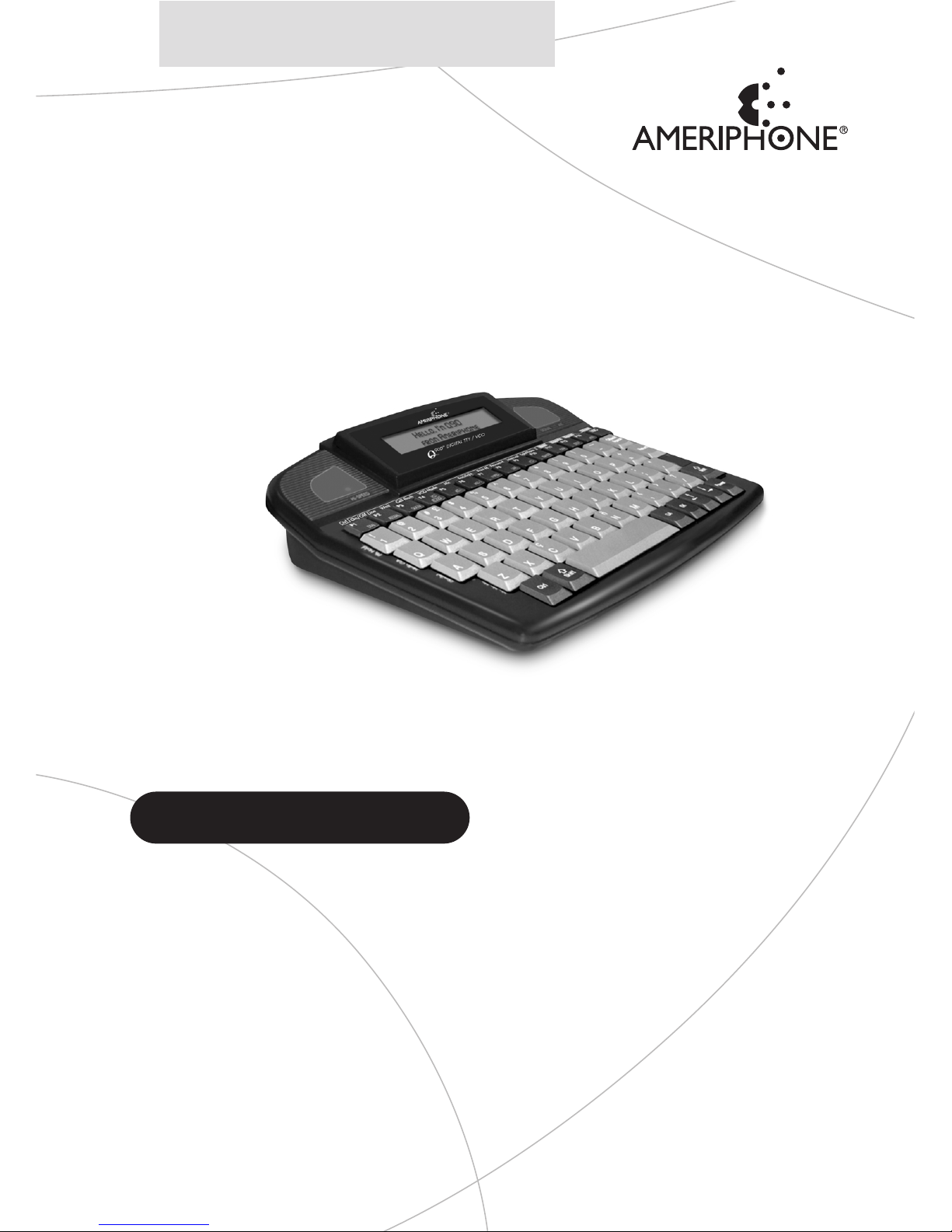Configuration de votre
Q90D
Bouton LOCK
1. Mettez le bouton LOCK (sur la
droite de l’appareil, en-dessous de la
touche ESC) en position OFF avant
de commencer àutiliser votre
Q90D.
2. Mettez le bouton LOCK en
position ON si vous transportez le
Q90D.
Pour allumer et éteindre le
Q90D
1. Pour allumer le Q90D, appuyez sur
la touche Power.
2. Pour éteindre le Q90D, maintenez
enfoncée la touche CTRL et
appuyez de nouveau sur Power.
Pour effectuer des
appels TTY
Composition manuelle sur le
clavier du Q90D
1. Allumez le Q90D.
2. Appuyez sur F1 et composez un
numéro de téléphone.
3. Appuyez sur Return, et quand l’ap-
pel a étéreçu, commencez àtaper.
4. Pour éteindre le Q90D, maintenez
enfoncée la touche CTRL et
appuyez sur Power. Pour
raccrocher et effectuer un autre
appel, maintenez enfoncée la touche
CTRL et appuyez sur F1.
Composition àpartir du réper-
toire téléphonique du Q90D
1. Allumez le Q90D.
2. Appuyez sur F1 pour passer au
mode DIAL (composition).
3. Tapez le nom de la personne que
vous désirez appeler, ou appuyez
sur une des touches fléchées
jusqu’à ce que vous voyiez son
nom s’afficher.
4. Appuyez sur Return pour
composer le numéro
correspondant au nom choisi.
5. Une fois que l’appel a étépris,
commencez àtaper.
6. Pour éteindre le Q90D, maintenez
enfoncée la touche CTRL et
appuyez sur Power. Pour rac-
crocher, maintenez enfoncée la
touche CTRL et appuyez sur F1.
Composition àpartir d’un
téléphone cellulaire ou sans fil
1. Raccordez le téléphone cellulaire
ou sans fil au Q90D àl’aide du
cordon téléphonique.
2. Allumez le Q90D.
3. Composez le numéro sur le
téléphone cellulaire ou sans fil.
4. Une fois que l’appel a étépris,
commencez àtaper.
5. Pour éteindre le Q90D, maintenez
enfoncée la touche CTRL et
appuyez sur Power.
Installation et utilisation de votre Q90D