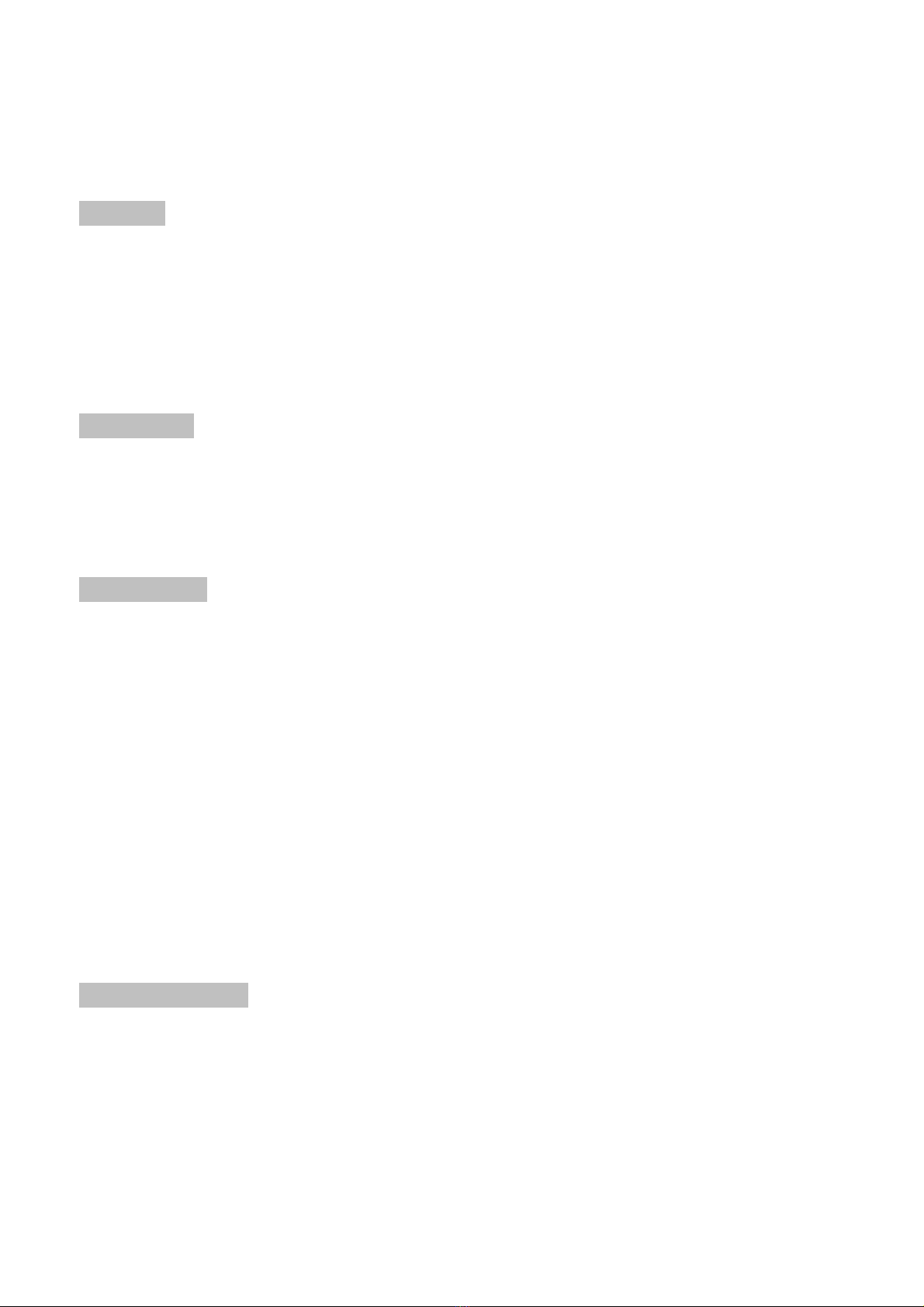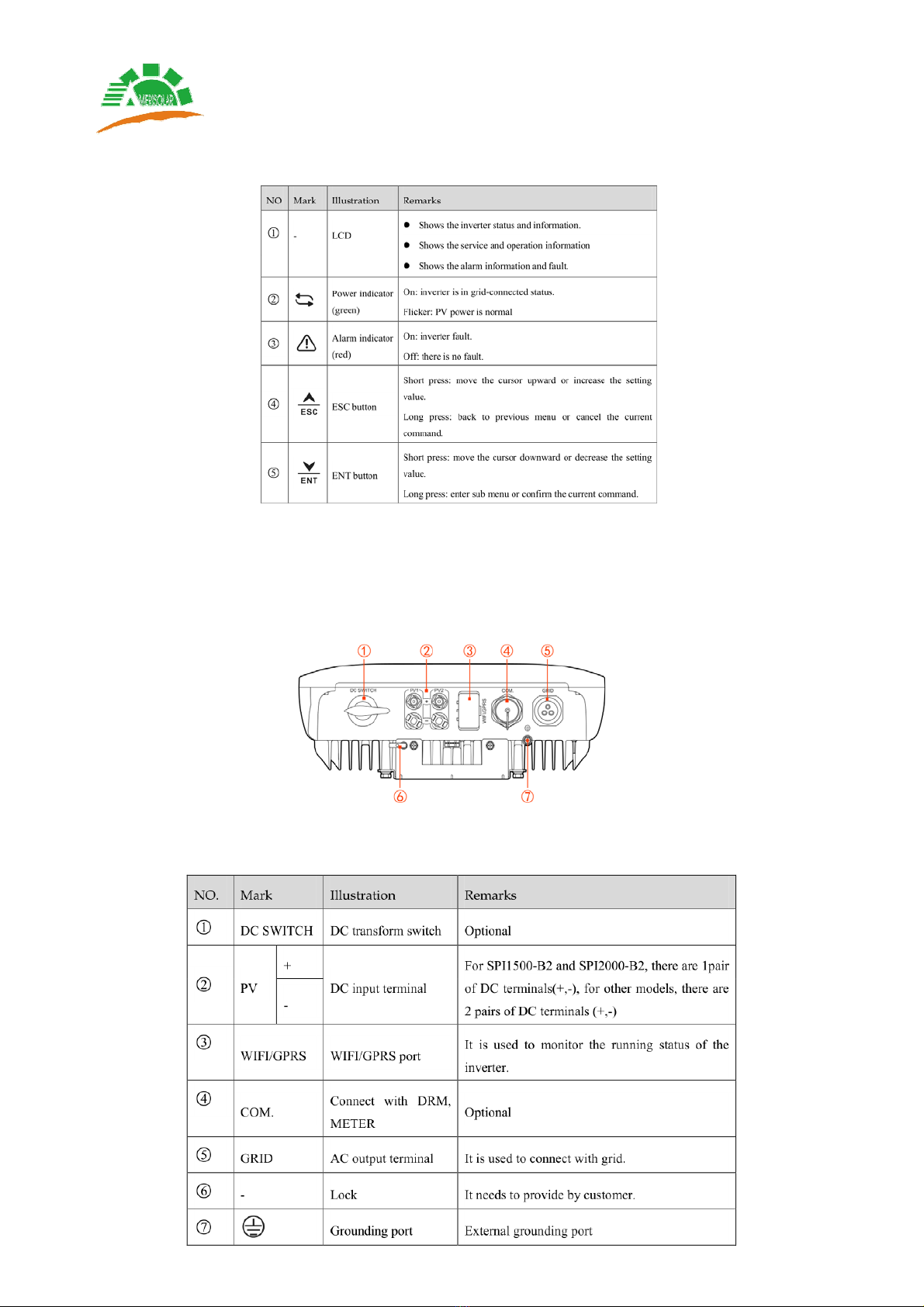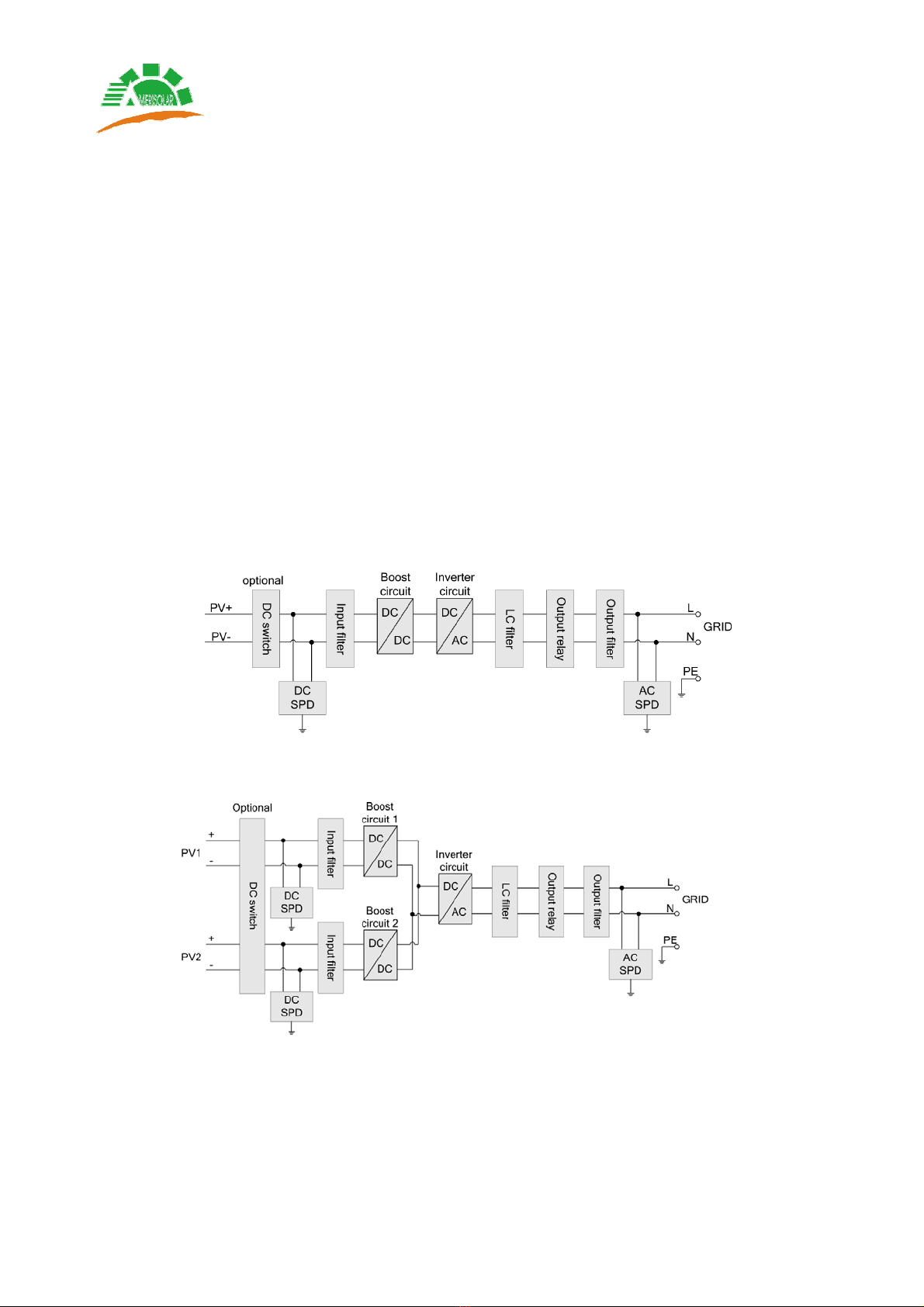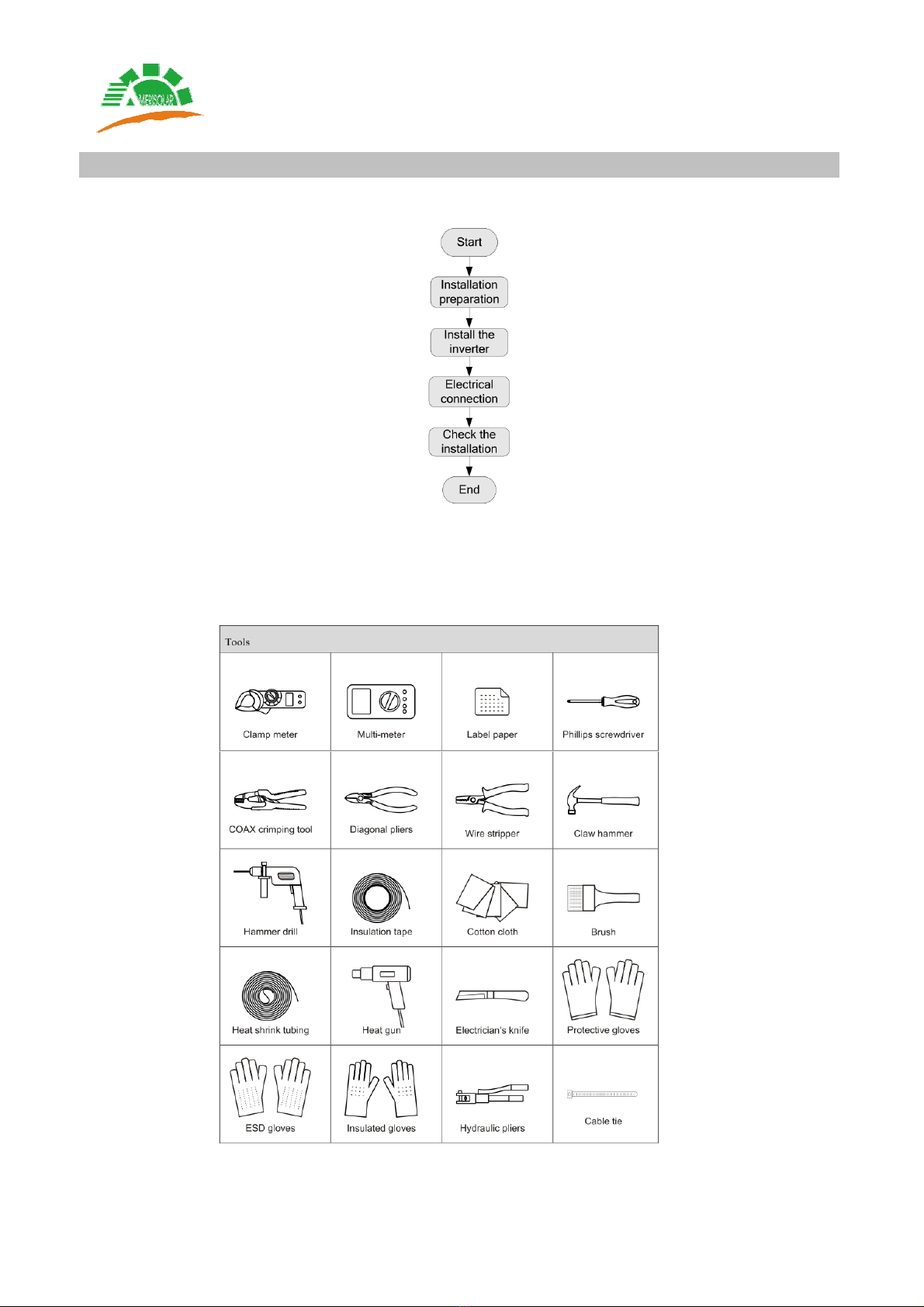Worldwide Energy and Manufacturing USA Co., Limited
1
1. Safety
This chapter introduces the safety announcements. Please read this user manual carefully
prior to installing the inverter. It provides important information on safe and efficient
installation.
1.1 Safety Announcements
CAUTION: Before operation, please read the announcements and operation instructions in
this part, which is to avoid accident.
The DANGER, WARNING, CAUTION in the manual, are not all the safety announcements
that must be abided by, they are just the supplement of the safety announcements during
operating.
NOTE: Amerisolar Company does not undertake the responsibility caused by violating
common safety operation requirements or the safety standard of design, manufacture and
use.
1.1.1 Safety Instructions
DANGER: It is prohibited touching any terminal or conductor that connected with grid circuit,
or, it may cause deadly danger.
DANGER: There is no operational part inside the inverter. Please do not open the crust of the
inverter by yourself, or it may cause electric shock. The inverter damage caused by illegal
operation is out of the guarantee range.
DANGER: The damaged device or device fault may cause electric shock or firing!
Before operating, please inspect the device and see if there is any damage or exist other
danger.
Check if the external devices or circuit connection is safe.
DANGER: Before checking or maintenance, if the DC side and AC side is power down just
now, it is necessary to wait for 5 minutes to ensure the inner device is completely discharged,
and then the operation can be performed.
HIGH TEMPERATURE: The surface temperature of the inverter may reach to 75℃. During
running, please don't touch the surface to avoid scald.
CAUTION: No liquid or other objects are allowed to enter the inverter.
CAUTION: In case fire, please use dry power fire extinguisher. If using liquid fire extinguisher,
it may cause electric shock.
1.1.2 Protection for PV Array
When install the PV array in the daytime, use light-proof material to cover the PV array, or,
under the sunshine, the PV array will generate high voltage. Once touch the PV array by