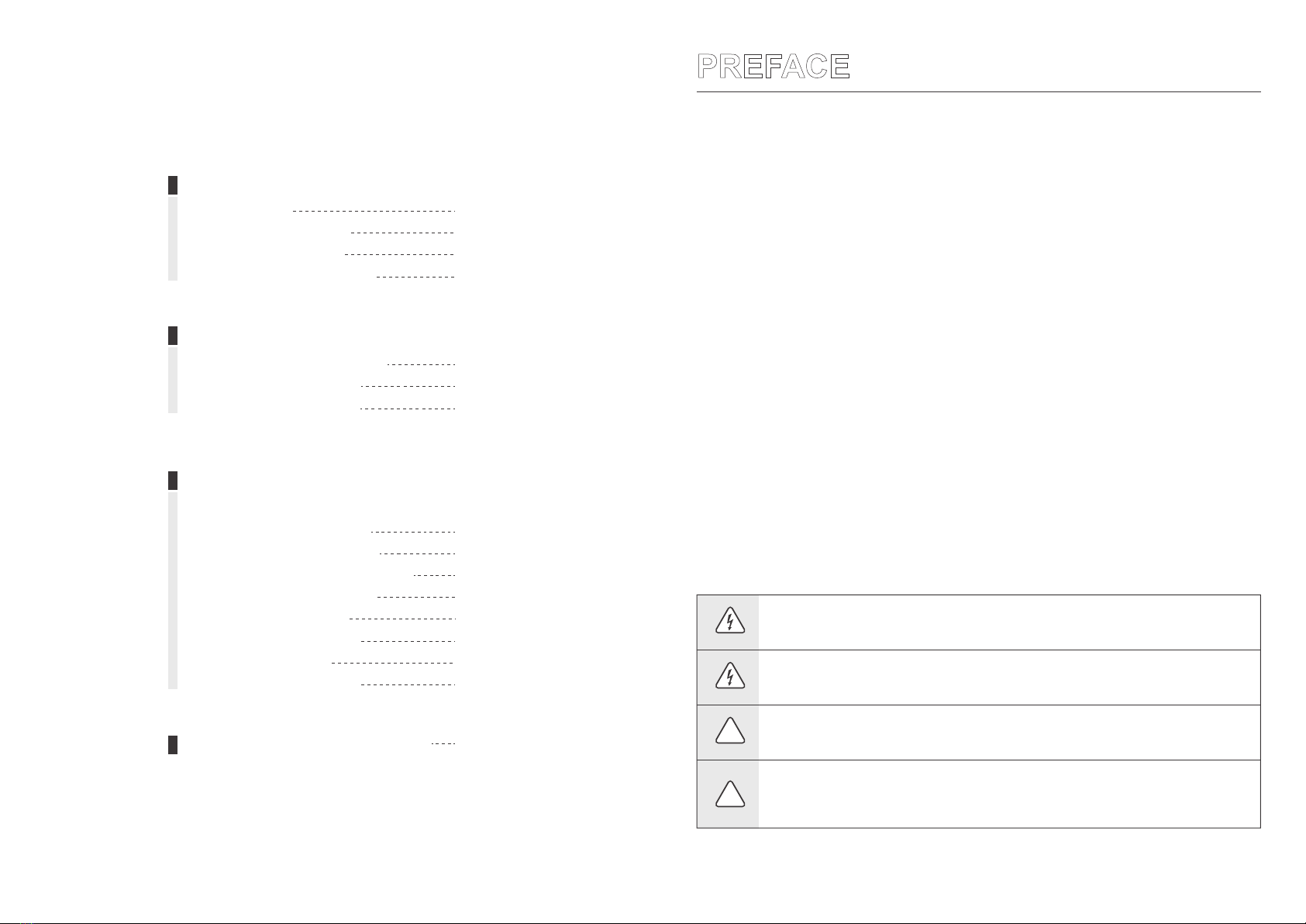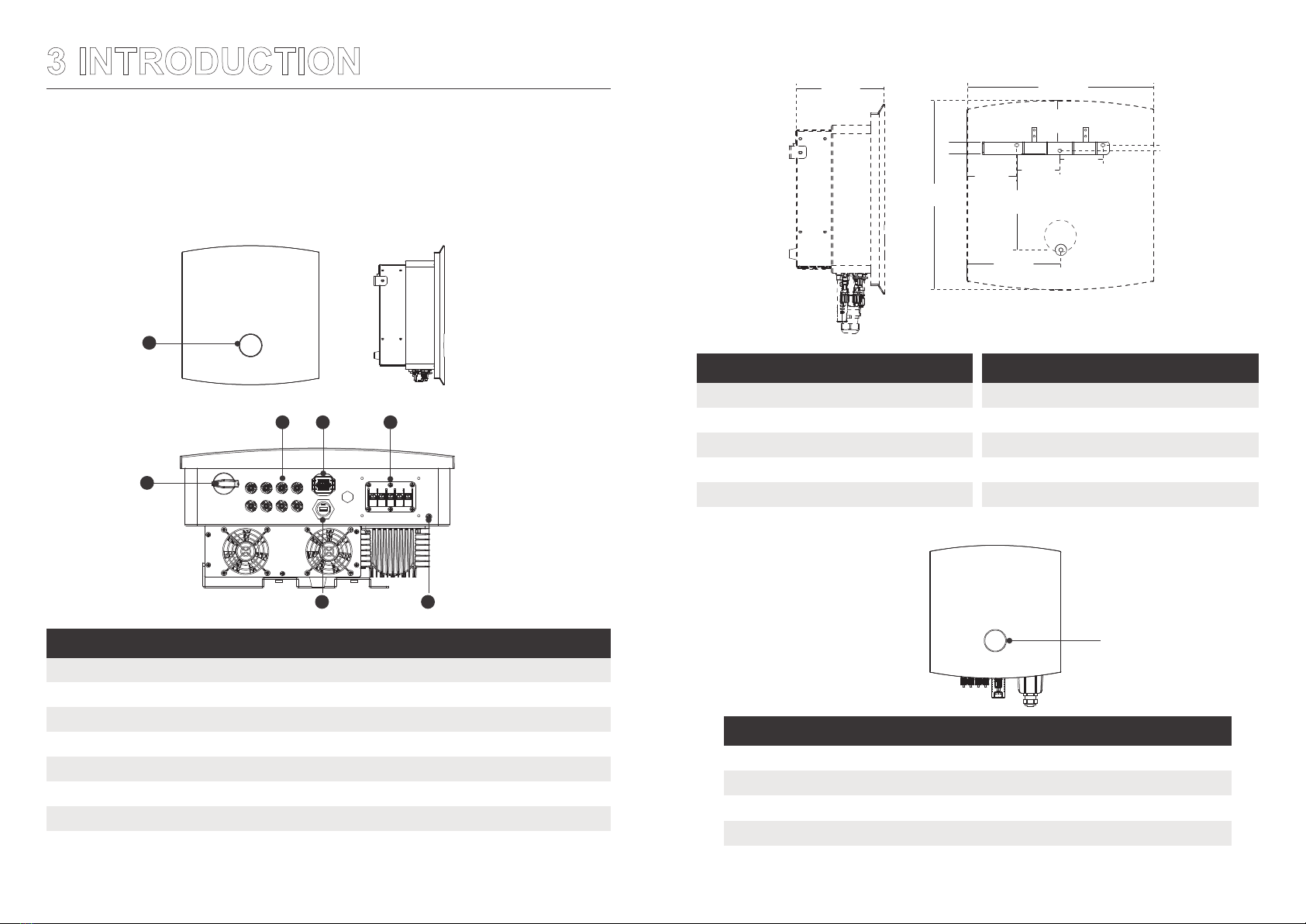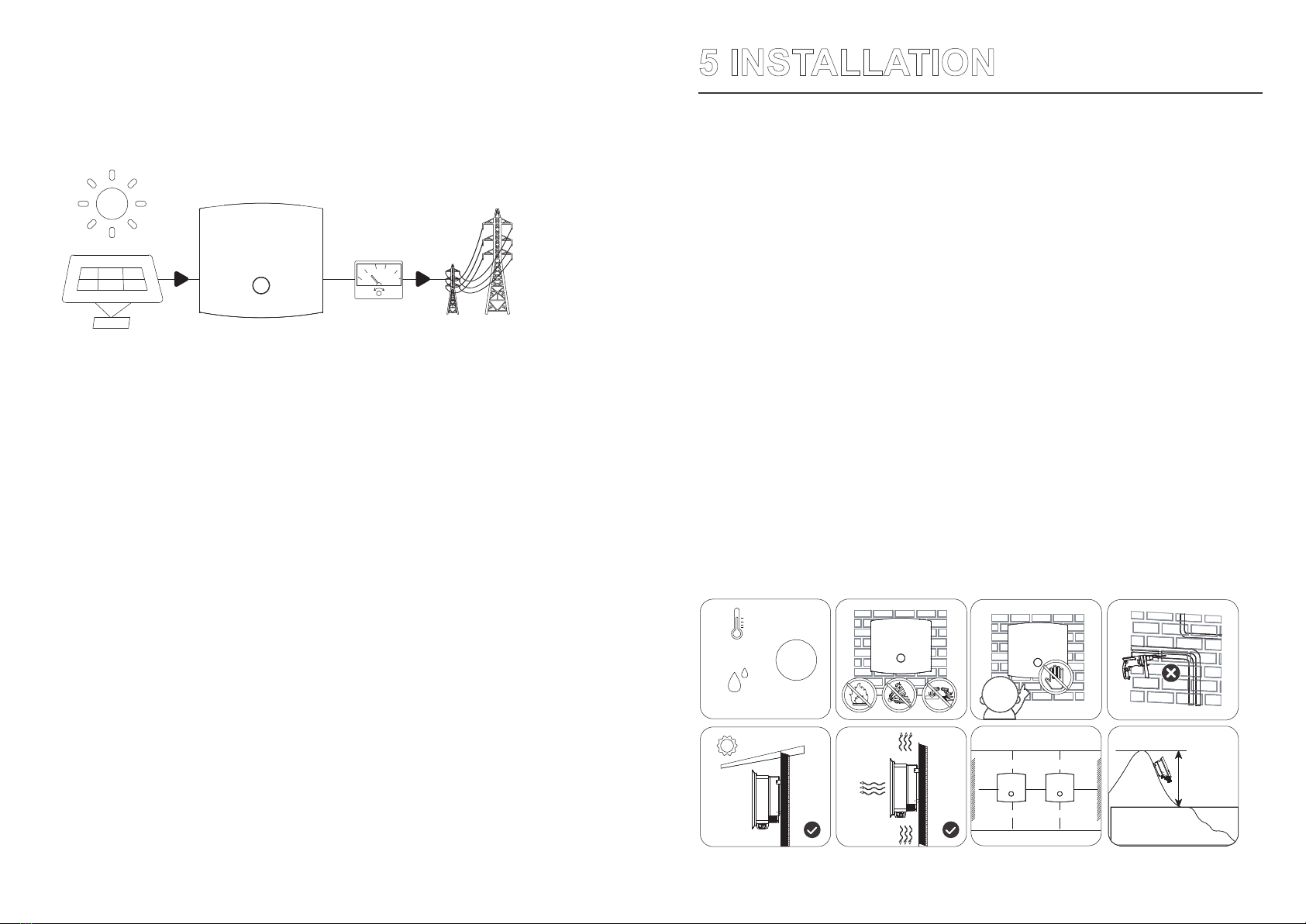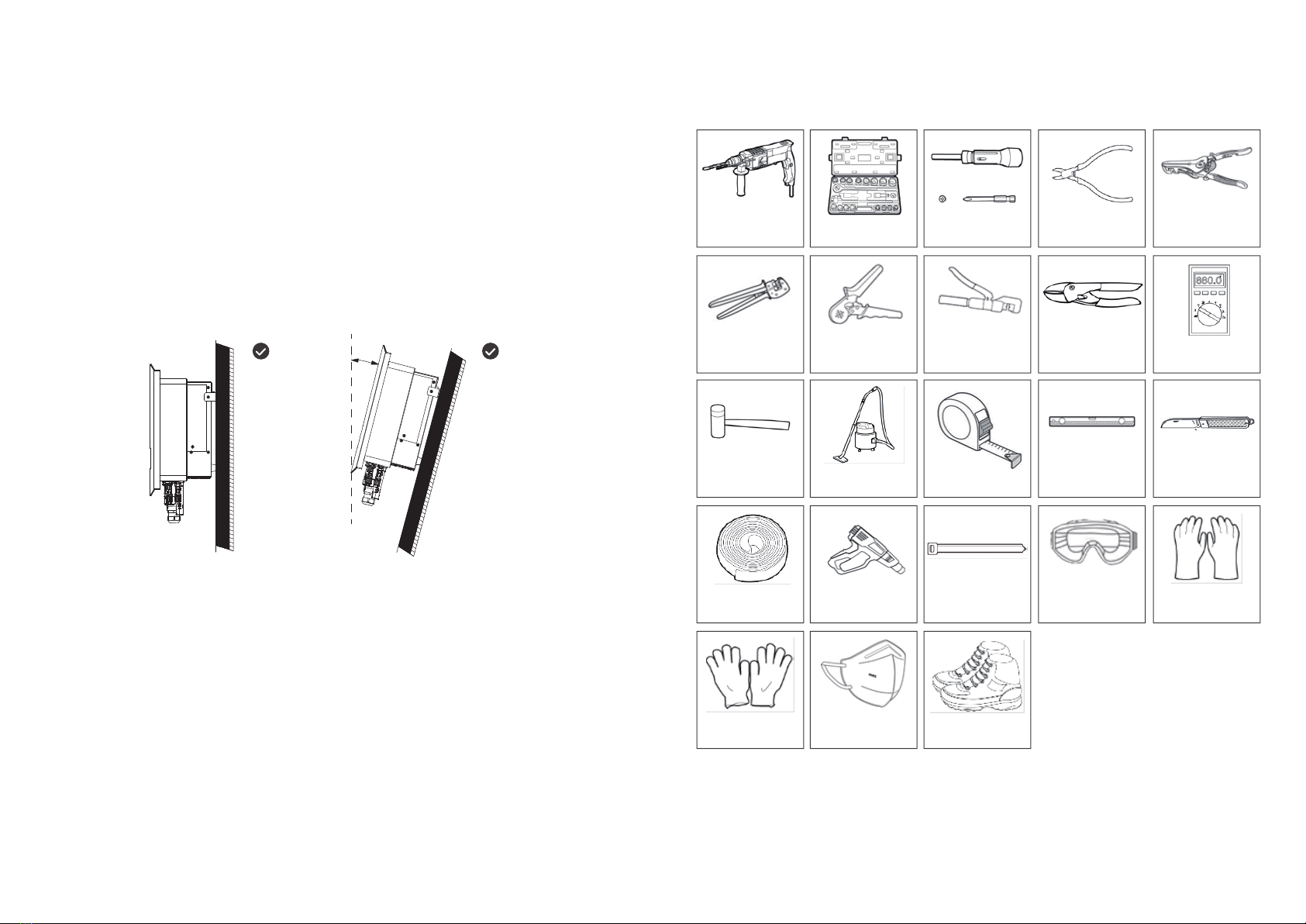4 5
2 SAFETY PRECAUTIONS
2.1 General safety
2.2 PV string safety
!
Watch out:
The inverter has been designed and tested in strict accordance with safety regulations, but as
electrical equipment, the relevant safety instructions must be observed before any operation on the
equipment. Improper operation may lead to serious injury or property damage.
!
Due to product version upgrading or other reasons, the document content will be updated from
time to time. If there is no special agreement, the document content cannot replace the safety
precautions in the product label. All descriptions in this document are for guidance only.
Please read this document carefully for products and precautions before installing the equipment.
Professional and qualified electrical technicians who shall be familiar with the relevant standards
and safety specifications of the project site must carry out all equipment operations.
Insulation tools and personal protective equipment shall be used to ensure personal safety during
inverter operation. Electrostatic gloves, wrist strap and antistatic clothing shall be worn when
contacting with electronic devices to protect the inverter from electrostatic damage.
Equipment damage or personal injury caused by inverter not installed, used or configured in
accordance with the requirements of this document or corresponding user manual is not within
the responsibility scope of equipment manufacturer.
Please use the DC wiring terminals provided with the box to connect the inverter DC cable. If other
types of DC wiring terminals are used, serious consequences may be caused, and the equipment
damage caused thereby is not within the scope of the equipment manufacturer.
The solar array (solar panel) will have DC high voltage.
PV panel used with inverters must have IEC 61730 class A rating or other equivalent standard
class.
Make sure good grounding of component frame and support system.
Do not ground the PV array positive (+) or negative (-) as this may cause serious damage to the
inverter.
Make sure that the DC cables are firmly connected without looseness after connection.
Use a multimeter to measure the positive and negative electrodes of the DC cable. Make sure
that the positive and negative electrodes are correct, no reverse connection occurs and the
voltage is within the allowable range.
Do not connect the same PV string to multiple inverters, or the inverter may be damaged.
In order to reduce the risk of fire, the inverter connected circuit requires an overcurrent protection
device (OCPD). DC OCPD shall be installed according to local requirements. All PV power
supplies and circuit conductors shall have disconnect connections in accordance with NEC
Article 690, Part II.
The safety precautions contained in this document must always be observed when operating the equipment.
•
•
•
•
•
•
•
•
•
•
•
•
•
Watch out:
Danger:
Warning:
2.4 Personnel requirements
!
Personnel responsible for installing and maintaining equipment must first undergo strict training,
understand various safety precautions, and master the correct operating methods.
Only qualified professionals or trained personnel are allowed to install, operate, maintain, or
replace equipment or components.
2.3 Inverter safety
Please connect the inverter AC cable with the AC wiring terminals provided with the box. If other
types of DC wiring terminals are used, serious consequences may be caused, and the equipment
damage caused thereby is not within the scope of the equipment manufacturer.
Danger of electric shock. There are no serviceable parts inside the machine. Please do not
disassemble it. Please obtain service from qualified and recognized service technicians.
Make sure that the voltage and frequency of the grid connection access point meet the inverter grid
connection specifications.
It is recommended to add circuit breaker or fuse and other protective devices at the AC side of the
inverter, and the specification of the protective device shall be 1.25 times greater than the
maximum AC output current of the inverter.
The protective ground wire of inverter must be firmly connected to make sure that the impedance
between neutral wire and ground wire is less than 10 Ω.
Copper core cable is recommended for AC output cable.
Identifications on inverter box are as follows:
Danger of high voltage. There is high
voltage when the inverter is operating.
When operating the inverter, make sure the
inverter is powered off.
Time delay discharge. Wait for 5 minutes
after the equipment is powered off until the
equipment is fully discharged.
Please read the product manual carefully
before operating the equipment.
Potential hazards after equipment
operation. Please take protective
measures during operation.
There is high temperature on the inverter
surface, so do not touch it when the
equipment is running, otherwise, it may
cause scald.
Connection point of protective earthing
wire.
CE symbol
The equipment shall not be treated as
domestic garbage. Please treat the
equipment according to local laws and
regulations or send it back to the
equipment manufacturer.
5min
•
•
•
•
•
•
•
•
Danger:
Warning:
Watch out: